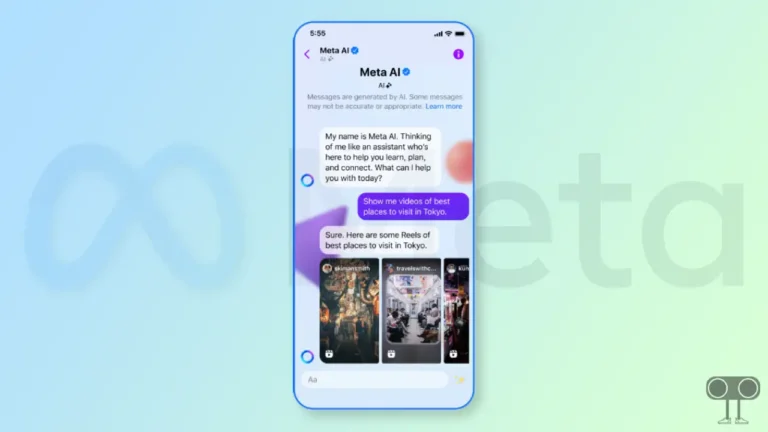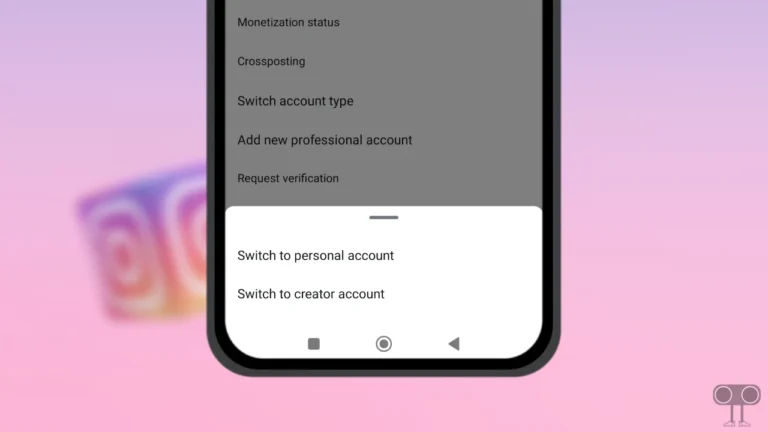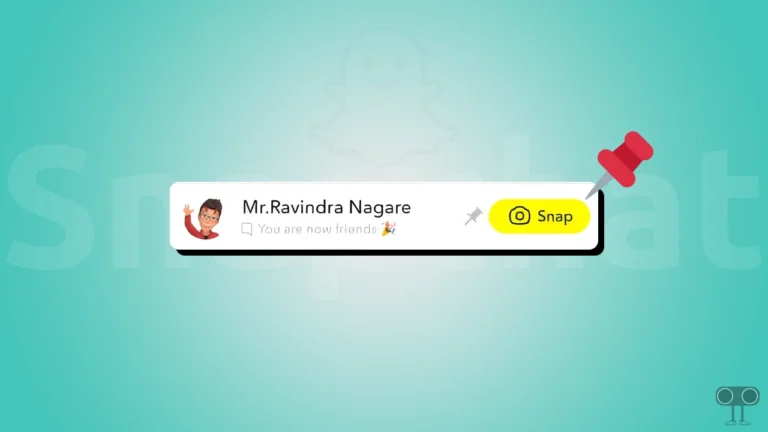How to Use ’30 Day Song Challenge’ Instagram Story Template
Do you also want to share the ’30 Day Song Challenge’ template in your Instagram story? Then this article is especially for you. This trending Instagram Add Yours template has been used by millions of users so far. In this article, I have explained how to use the ’30 Day Song Challenge’ Instagram story template step-by-step.
This ’30 Day Song Challenge’ is a trading viral template that is being used the most, especially by girls. This Add Yours template has a total of 30 days of calendaring with 30 songs. And you can select a song according to your day.
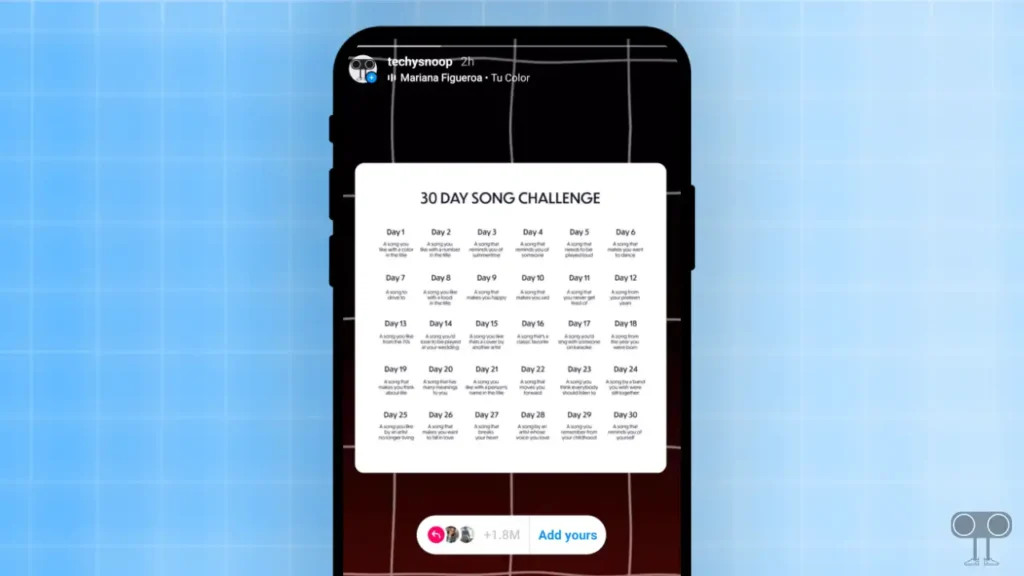
In this ’30 Day Song Challenge’ Add Yours template, you can add your own picture (photo) and music and share it in your story. By following the steps given below, you will also be able to share this ’30 Day Song Challenge’ IG Add Yours template with your story.
Also read: How to Use ‘Mentally I’m Here’ Instagram Story Template
How to Use ’30 Day Song Challenge’ Instagram Story Template
Step 1. Open Instagram Application and Go to @techysnoop Profile.
Step 2. Tap on ‘Add Yours’ at Highlights Section. If You Can’t See ‘Add Yours’ then Scroll Left-Right Highlight Section, You Can Find It.
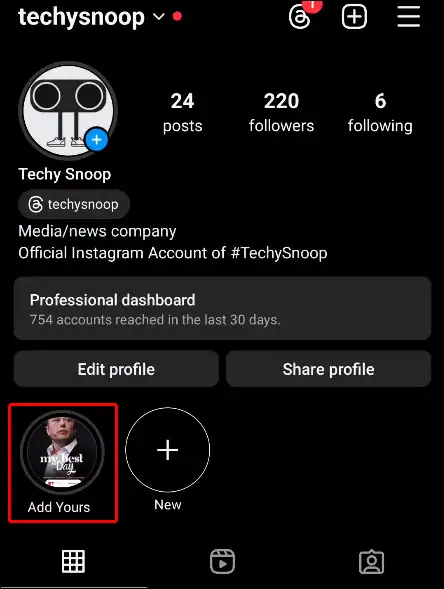
Step 3. Now Find 2nd Template in This Highlight and Click on ‘Add Yours’ on the Screen.

Step 4. Now Choose Your Photo from Phone Gallery.
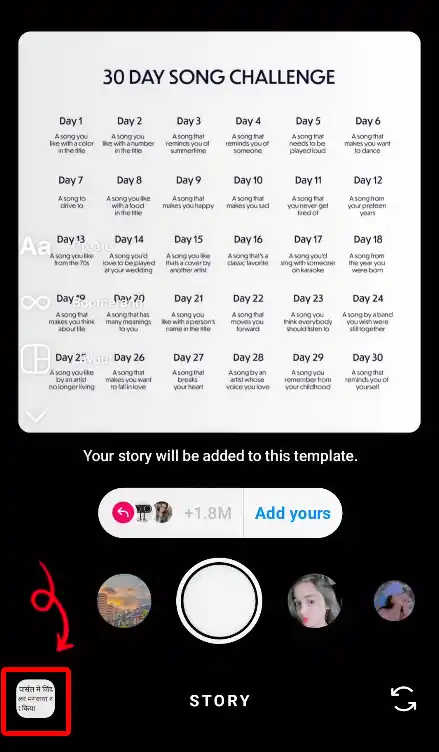
Step 5. Add Day Count by Tapping on Aa Icon on Top. And You can Choose Your Music Also.

Step 6. Next, Tap on ‘Your Story’ under the Share to Post to Your Story.
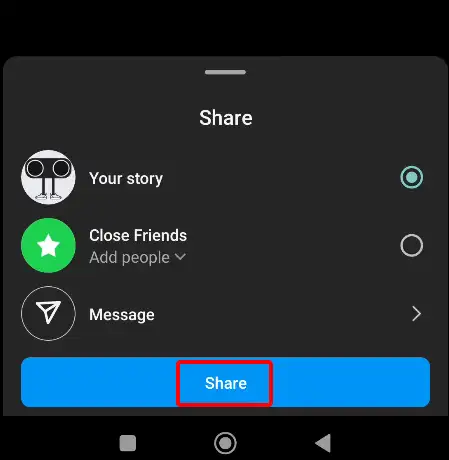
Once you follow all the above steps correctly, this ’30 Day Song Challenge’ template will be shared on your Instagram story.
You may also like:
- How to Use ‘Netflix My Best Day’ Instagram Story Template
- How to Add Shake to Reveal on Instagram Story
- How to See Instagram Password in Settings
- How to Copy Instagram Comments on Android
- Easy Ways to See and Clear All Recent Searches on Instagram
I hope you have learned how to use the ’30 Day Song Challenge’ Instagram story template with the help of this article. If you are facing any kind of problem, then let us know by commenting below. Please share this post with your friends.