How to Change (or Remove) Song on Instagram Post After Posting
Instagram recently added the option to add songs to posts. With the help of which now you can post your favorite music along with photos. Not only this, Instagram also lets you add music after posting. But what if you add a song to a post but later want to change or remove that song if you don’t like it?
Yes! It is not only you but many Instagram users like you who want to remove or delete songs from their posts. In this article, I have shared how you can change the song in Instagram post after posting without deleting the post on Android and iPhone.

How to Change Song on Instagram Post After Posting
If you have shared a song on your Instagram post to make it more attractive and want to change this song, the YouTube videos tell you that you have to delete the post. But you can easily change the song in the post without deleting the post by following the steps given below. For this, you have to join Instagram Beta.
To change music in Instagram post after posting:
1. Go to Play Store or App Store and Join Instagram Beta Program.
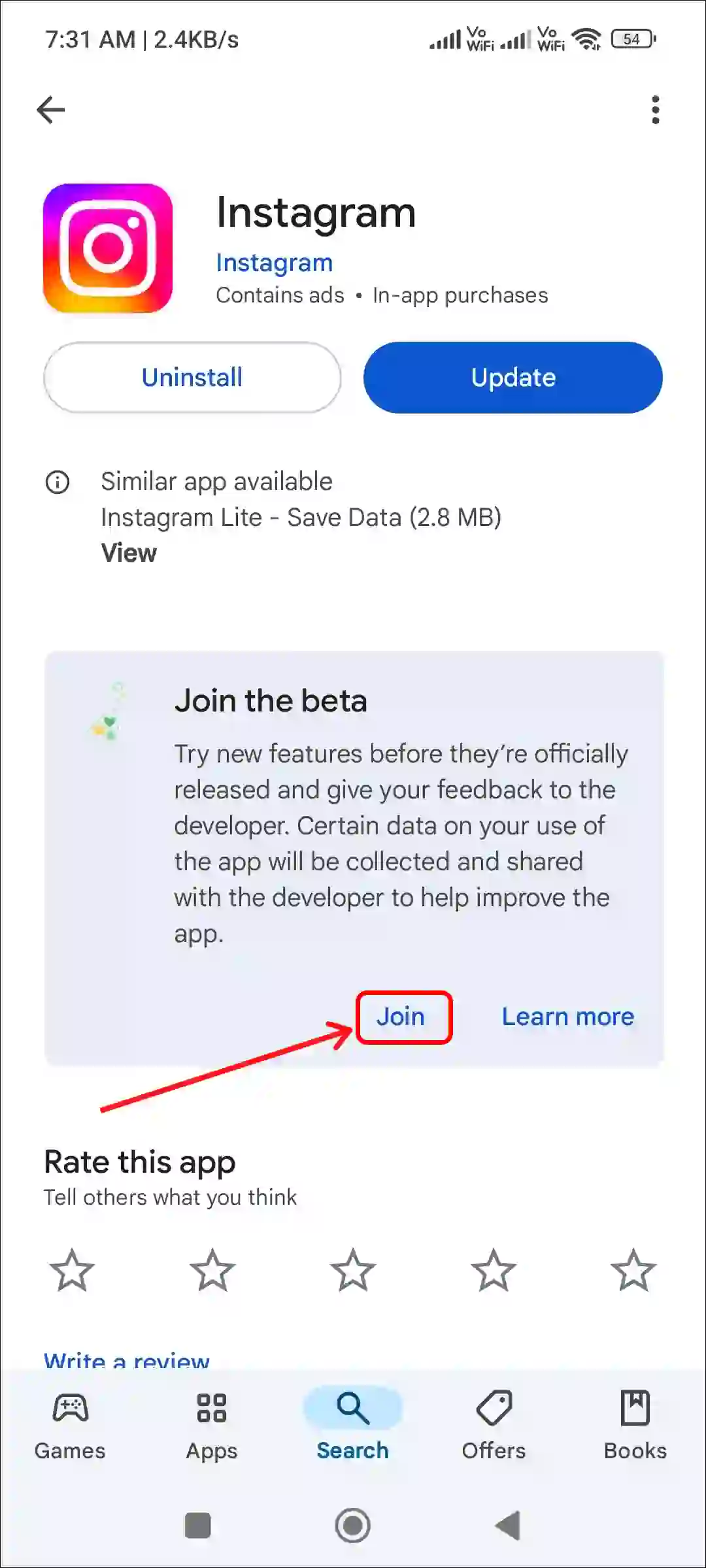
2. Open Instagram App on Your Android or iPhone.
3. Go to Your Profile and Open the Post.
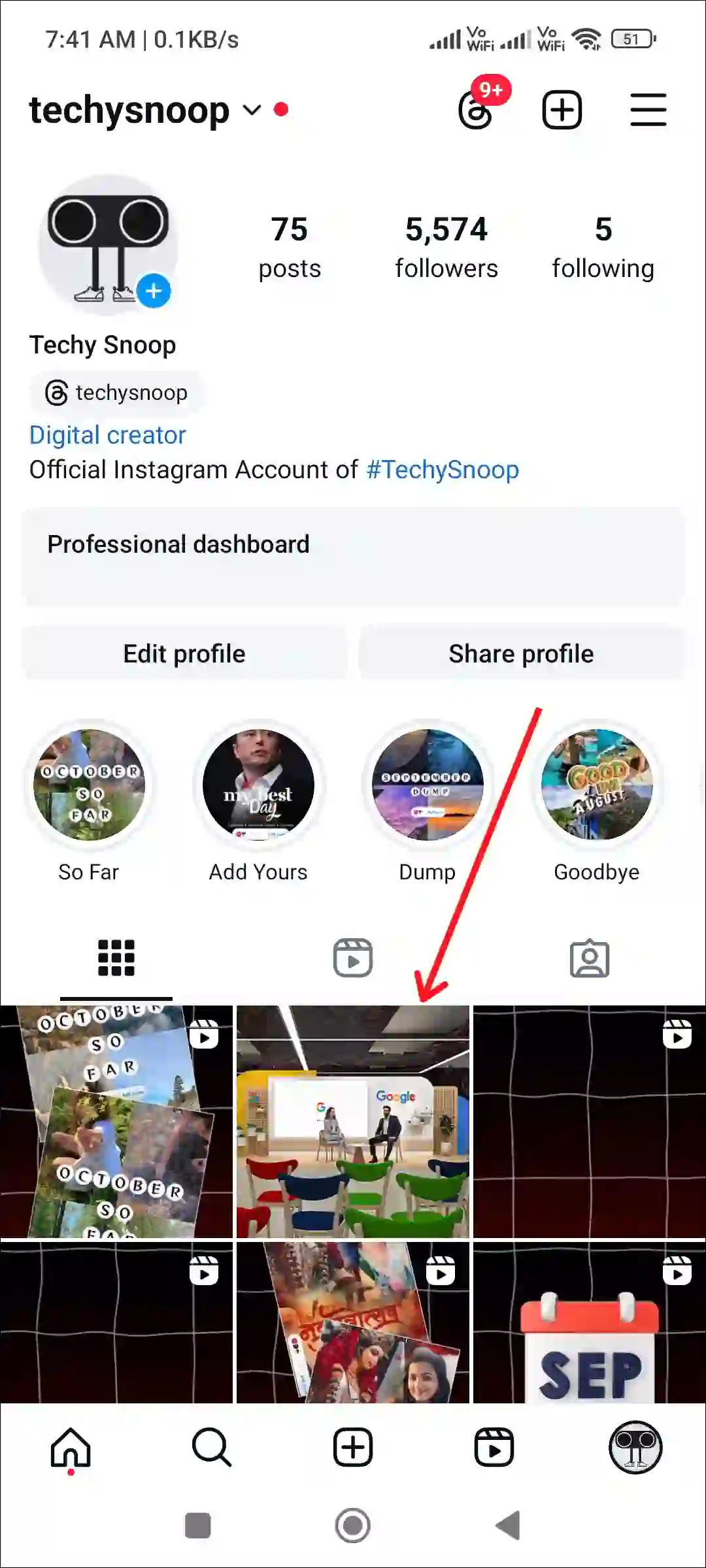
4. Tap on Three Dots (⋮) at Top Right of the Post.
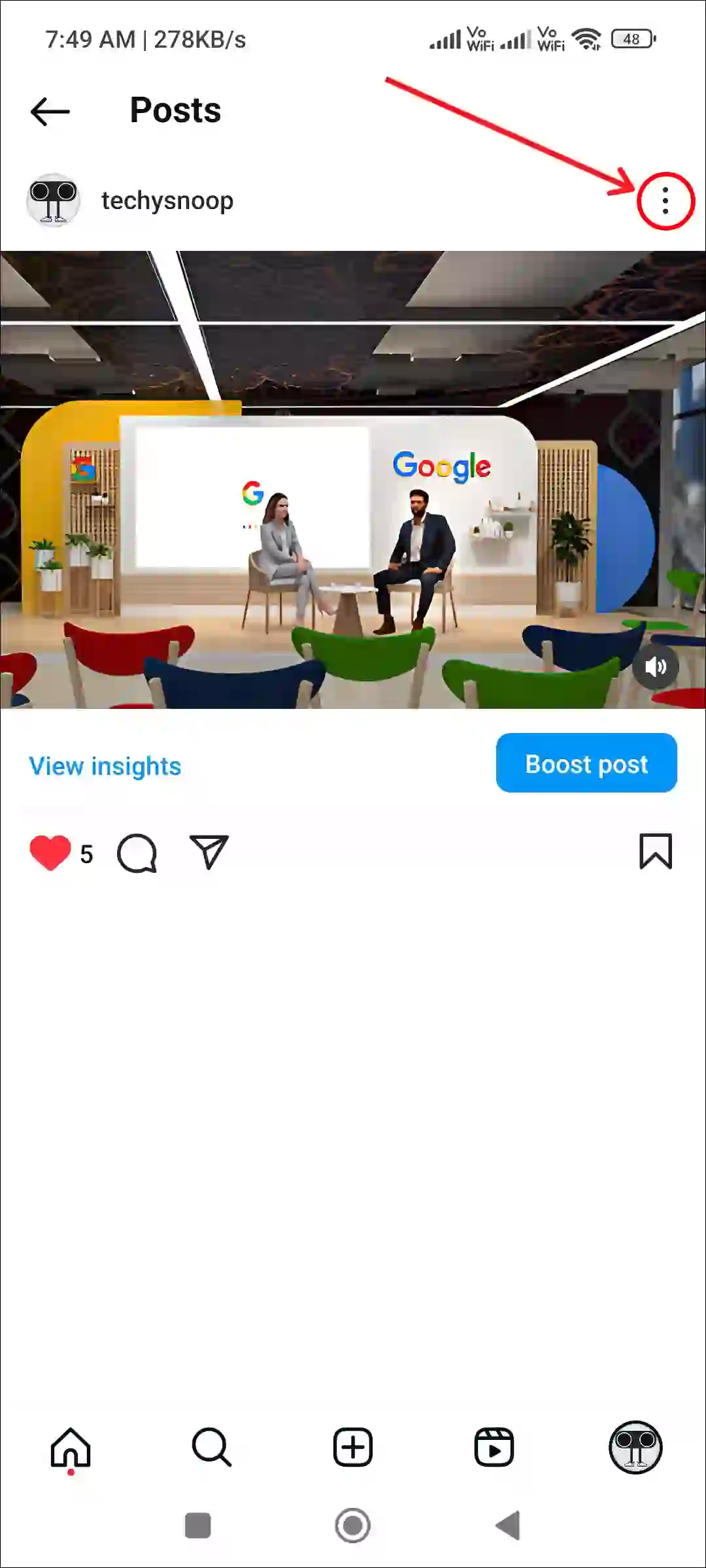
5. Tap on Edit Option.
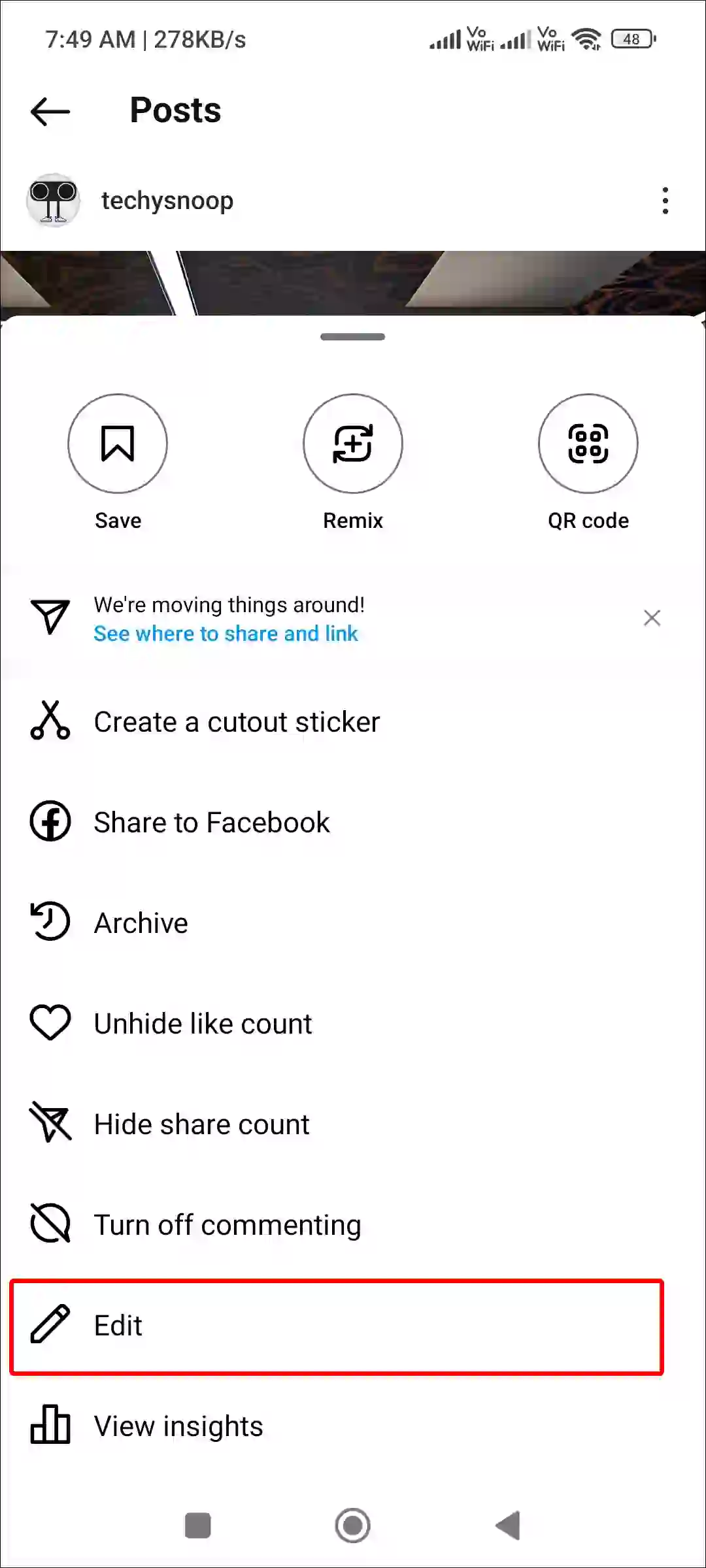
6. Tap on Change Music Option Under Your Username.
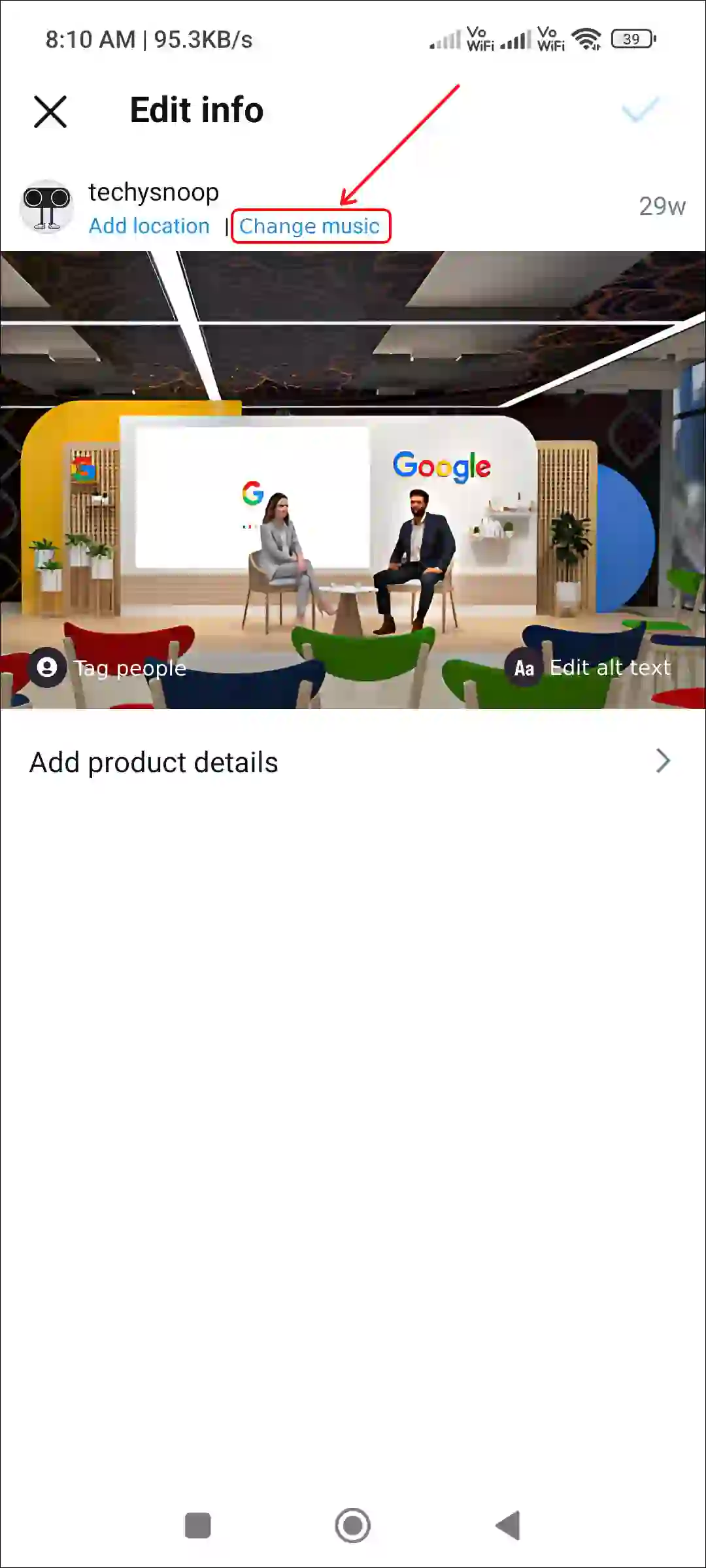
7. Select Another Song from List.
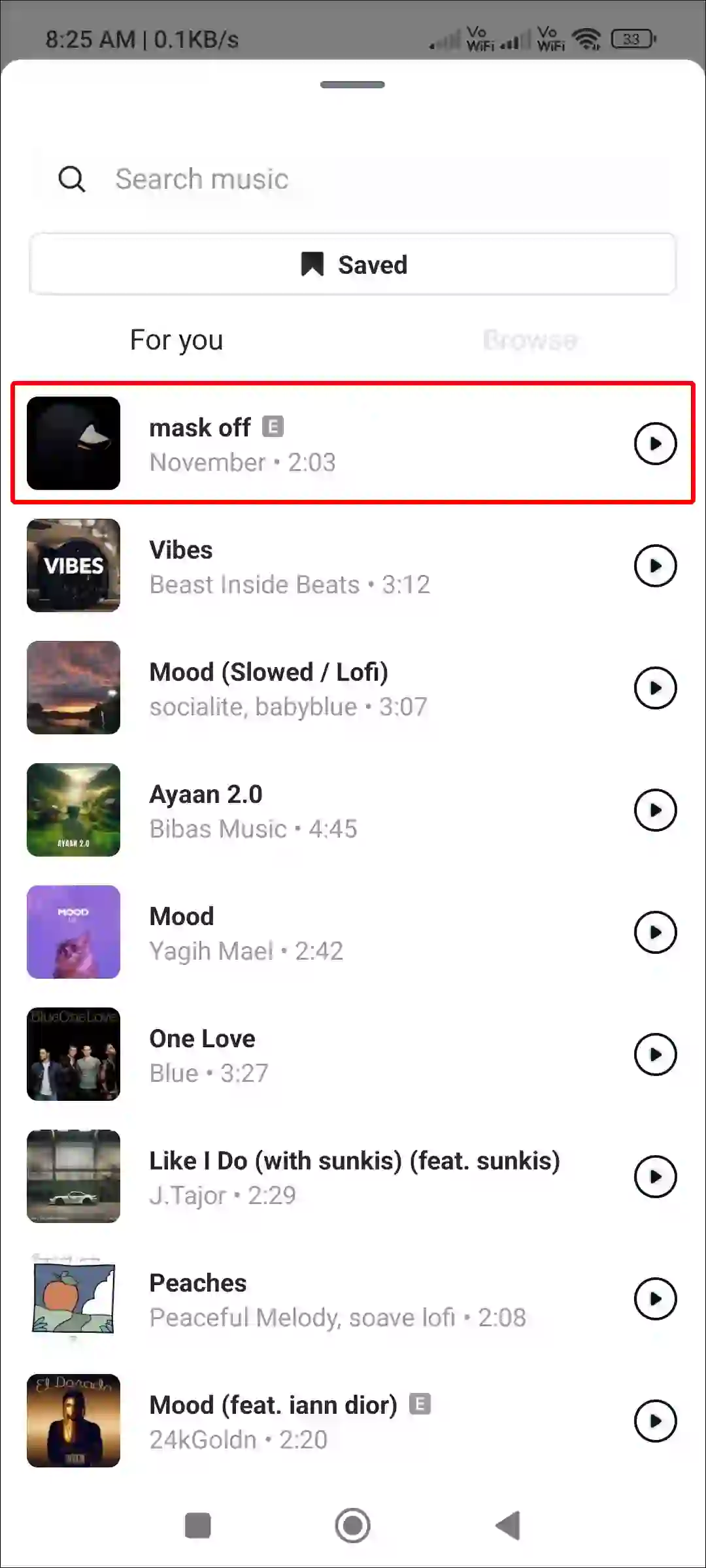
8. Tap on Tick (✓) Icon at Top Right.
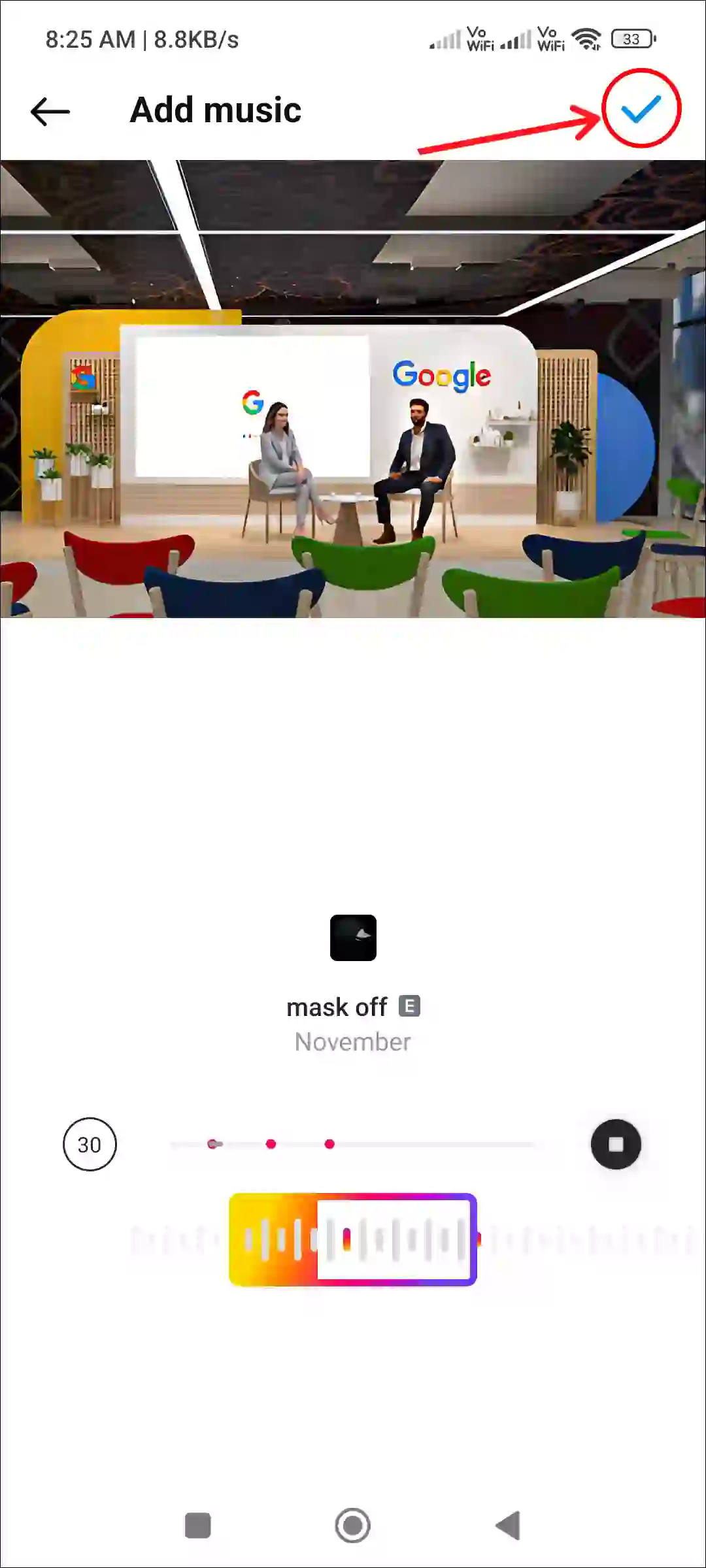
9. Tap on Tick (✓) Icon at Top Right to Save the Post.
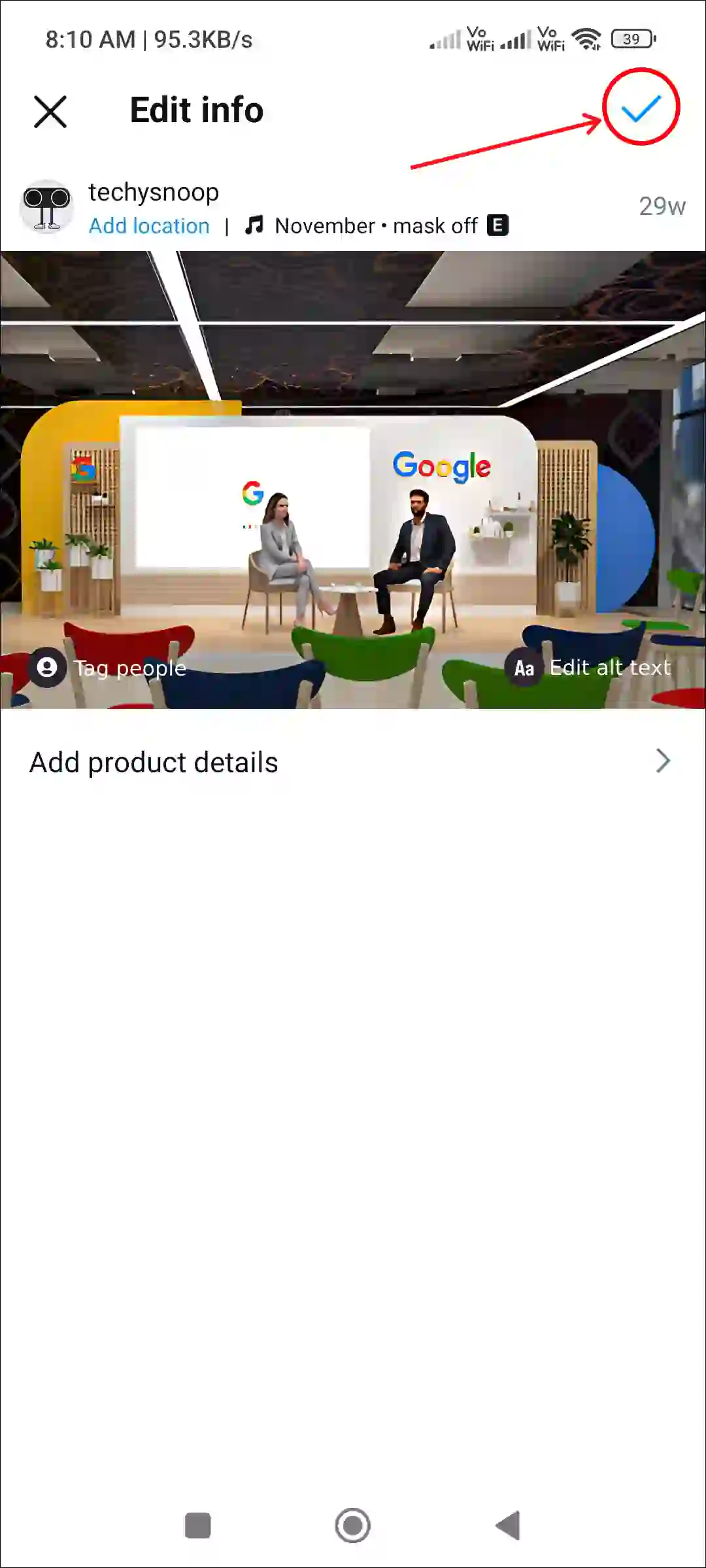
That’s it! Now the song of your Instagram post has changed. Changing the music of an already posted Instagram post is a very easy process.
Also read: 2 Quick Ways to Hide Tagged Photos on Instagram
How to Remove Song from Instagram Post After Posting
If you want to completely remove the song from your Instagram post instead of changing it, then this is possible. For this, you have to follow the steps given below. Fortunately, this doesn’t require you to delete the post and then repost it.
To remove song (music) from an Instagram post without deleting:
1. Open Instagram App on Your Android or iPhone.
2. Go to Your Profile and Open the Post.
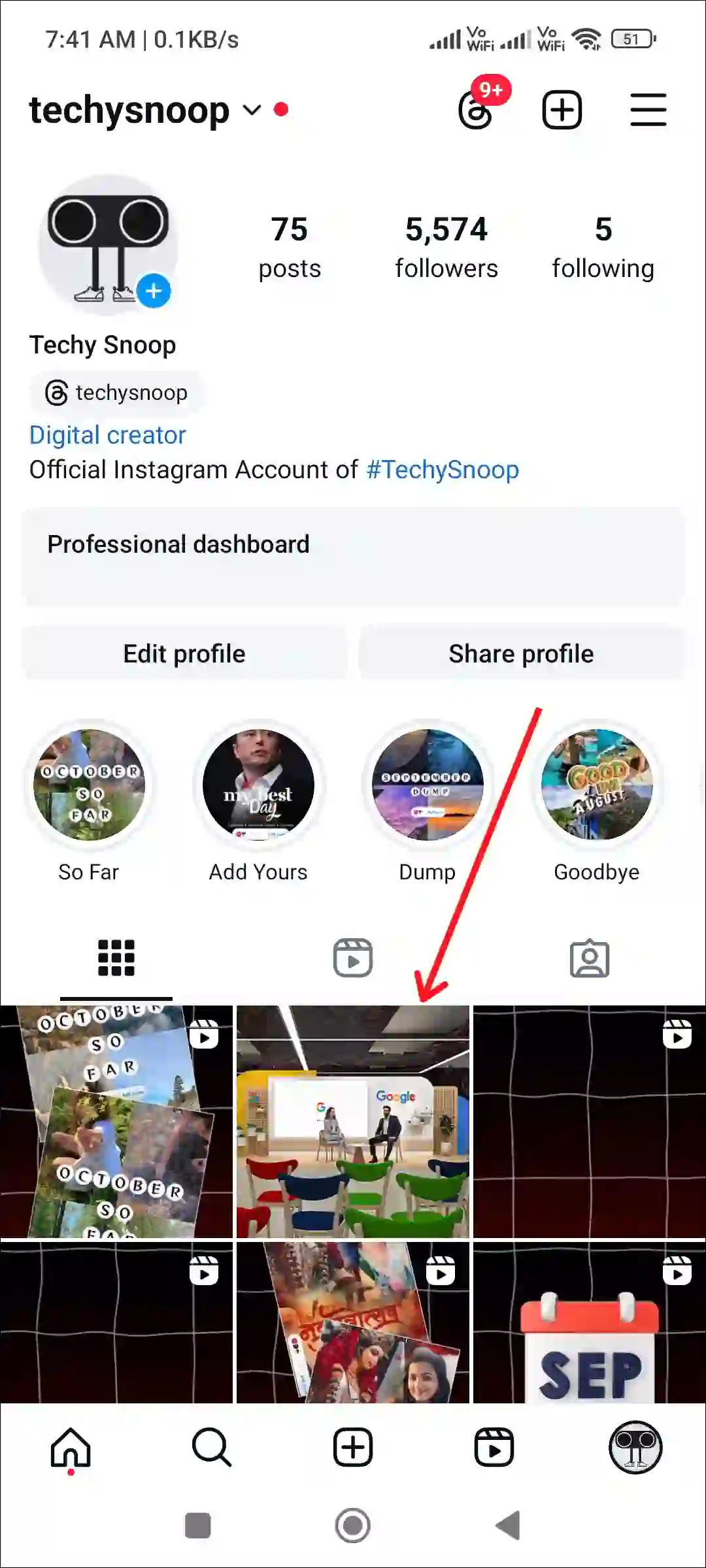
3. Tap on Three Dots (⋮) at Top Right of the Post.
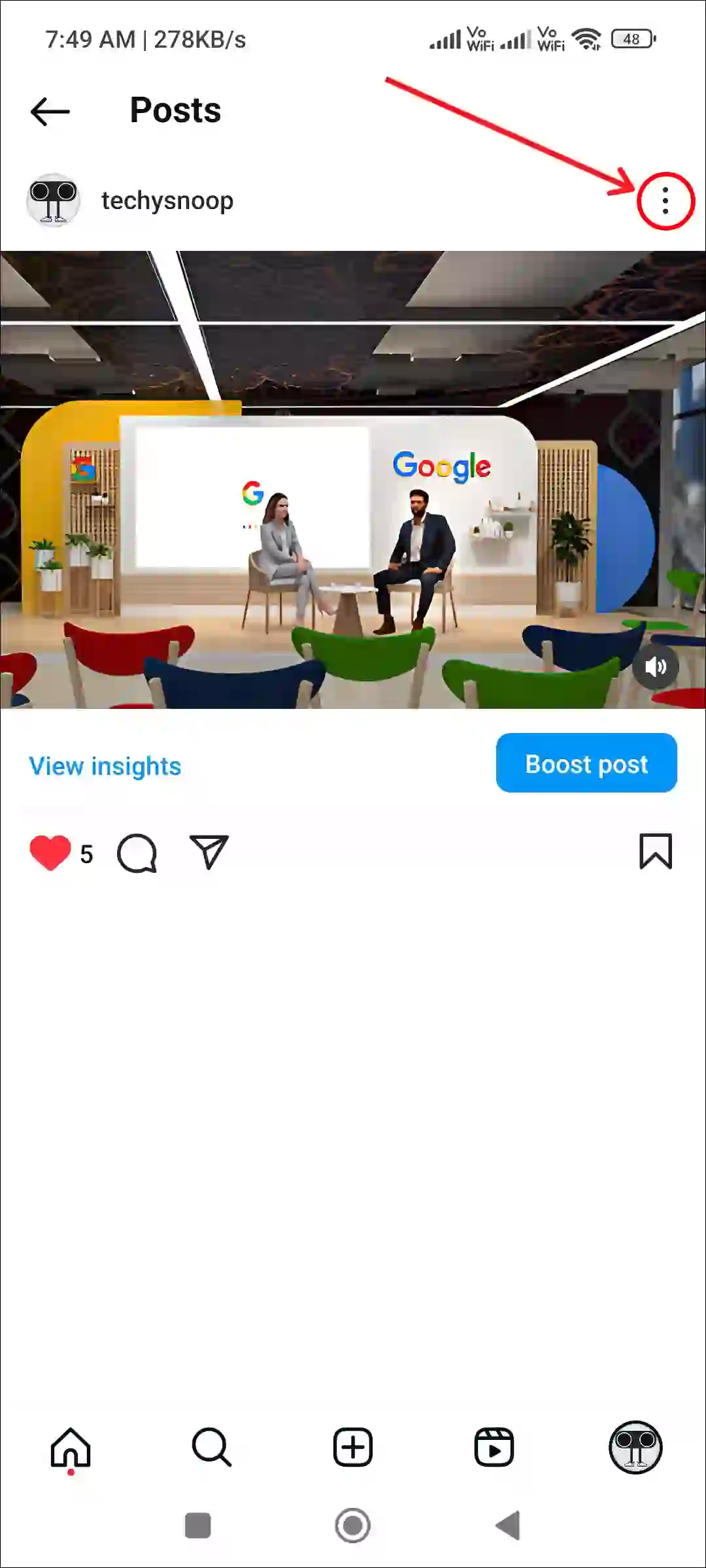
4. Tap on Remove Music Option.
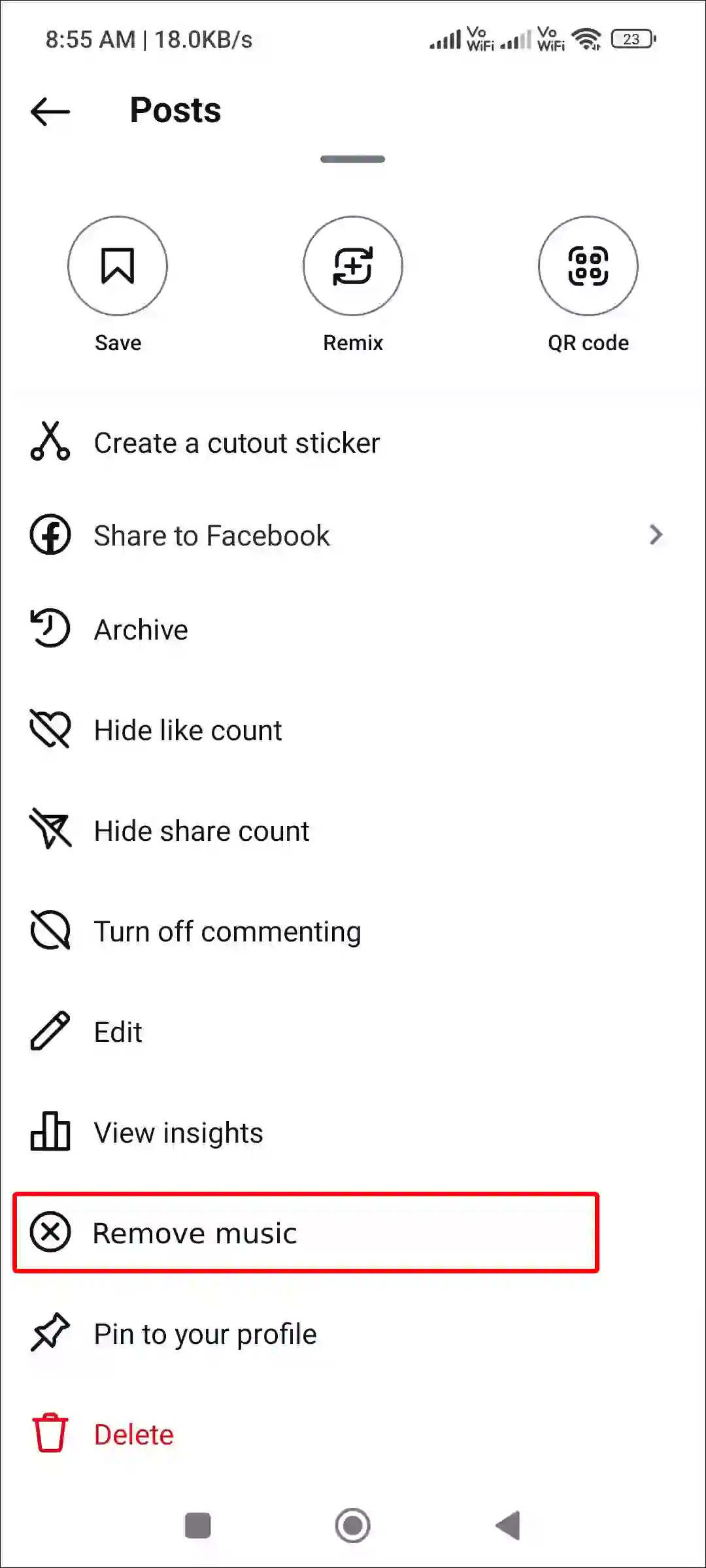
That’s it! You’re done. Now the music has been removed from your post. So this was the whole process, with the help of which you can change or delete music from Instagram posts.
You may also like:
- 2 Ways to Add Music Disc to Instagram Story
- How to Post 20 Photos in One Post on Instagram at Once
- How to Add Song to Instagram Profile
- How to Pin and Unpin a Post on Instagram
- How to Post Quietly on Instagram Without Notifying Followers
- How to Add Multiple Audio to Instagram Reels
FAQs
Q 1. Why can’t I change song on Instagram post after posting?
Answer – If Instagram isn’t letting you to change the music of a post after it’s been posted, there could be several reasons, such as you’re using the outdated Instagram app, you’re not an Instagram’s beta program member, you haven’t got the feature yet, etc. For this, keep updating your Instagram regularly.
Q 2. Can I remove a song from an Instagram post after posting it?
Answer – Yes! You can delete a song from an Instagram post after posting it. For this, you will have to join the Instagram beta program. Because this feature is currently not available to all users. This feature is in the beta testing phase, so only some users can use this feature.
I hope you found this article quite helpful, and it taught you how to change or remove songs from Instagram posts. If you are facing any problems, please let us know by commenting below. Please share this article with your friends.



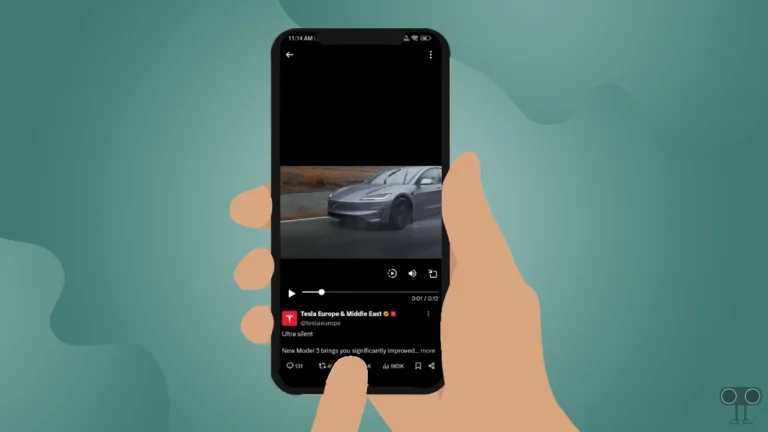
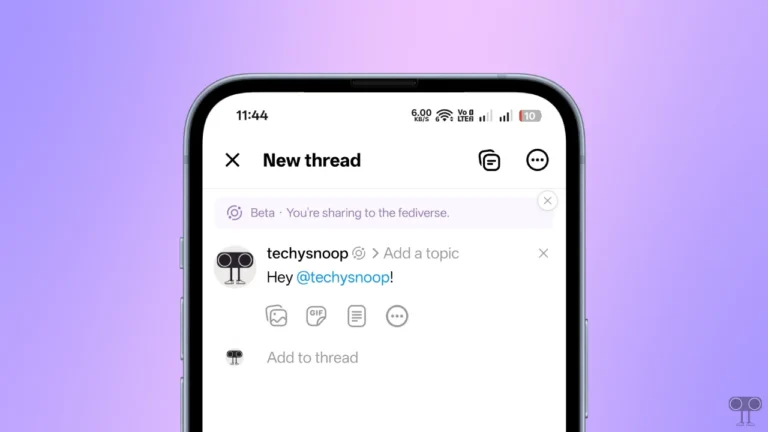

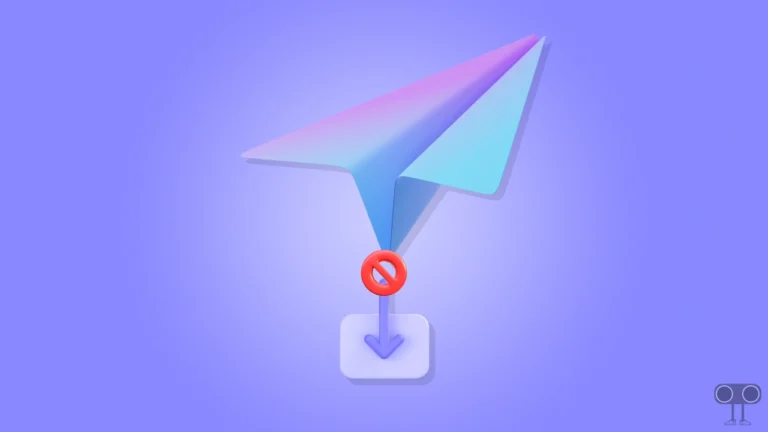
This didn’t work, I signed up for the beta, deleted and re-installed the apl and that option doesn’t appear.
I don’t have that option either.