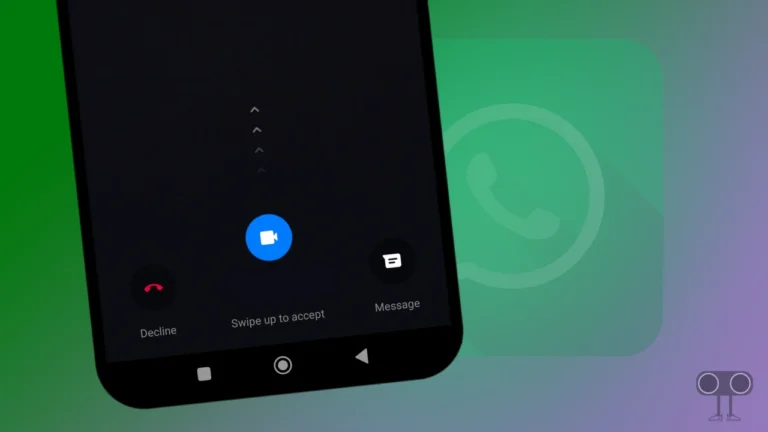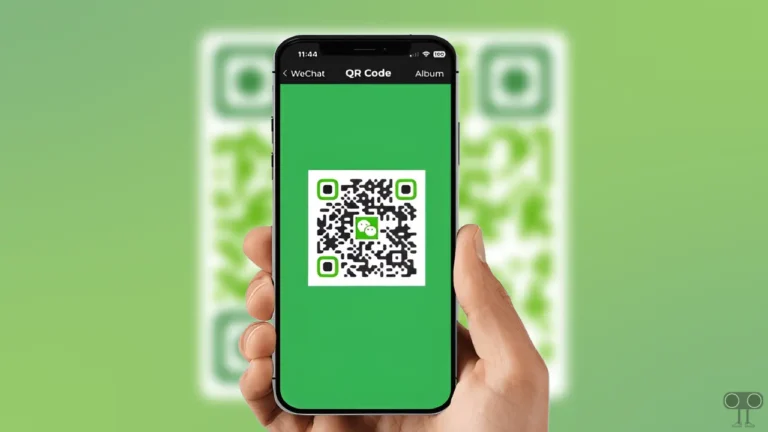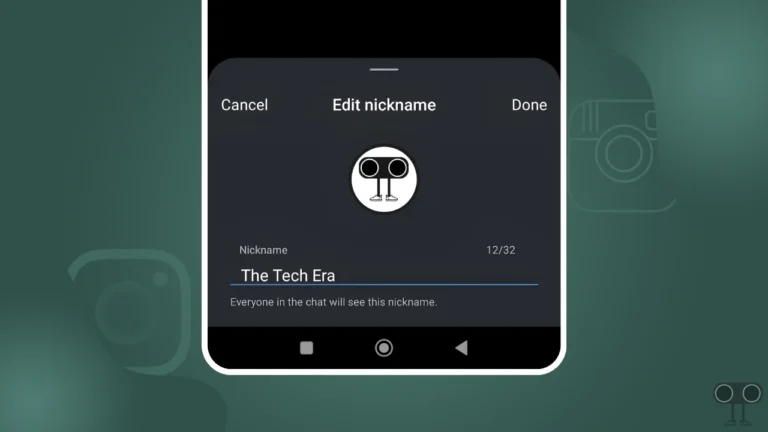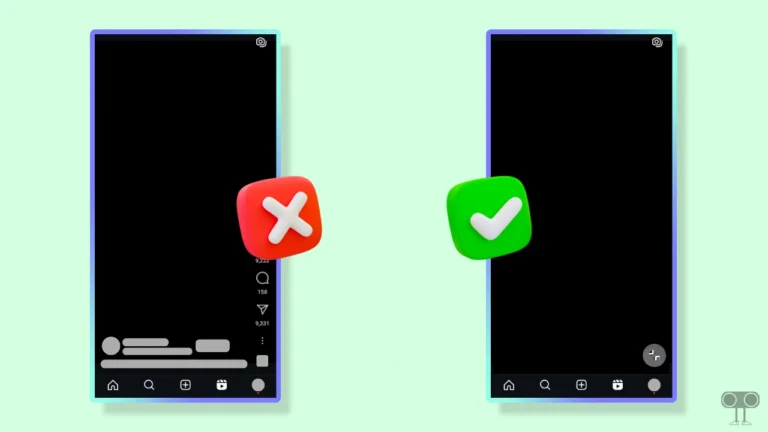How to Pin or Unpin a Post on Bluesky (Android, iPhone and Desktop)
BlueSky, the new competitor and alternative of X (formerly Twitter), lets you pin posts to the top of your profile just like X. Using this Pin feature, you can pin any of your popular or favorite Bluesky posts at the top of your profile. By pinning a post, you can significantly increase the visibility of that post.
In this article, I have shared how you can pin or unpin a post on Bluesky. However, keep in mind that you cannot pin reposts made on Bluesky. Bluesky only allows you to pin posts that you have posted, including quote posts.

How to Pin a Post on Bluesky
If you use the Bluesky social media app on your Android or iPhone and the Bluesky website on your laptop or computer, you can easily pin a post by following the steps given below, which will highlight your post.
Using Bluesky App on Android or iPhone:
1. Open Bluesky App on Your Phone.
2. Go to Your Profile by Tapping on Profile Icon at Bottom Right.
3. Now Find the Post You Want to Pin and Tap on Three Dots (•••) Below the Post’s Bottom Right Corner.
4. Tap on Pin to Your Profile Option.
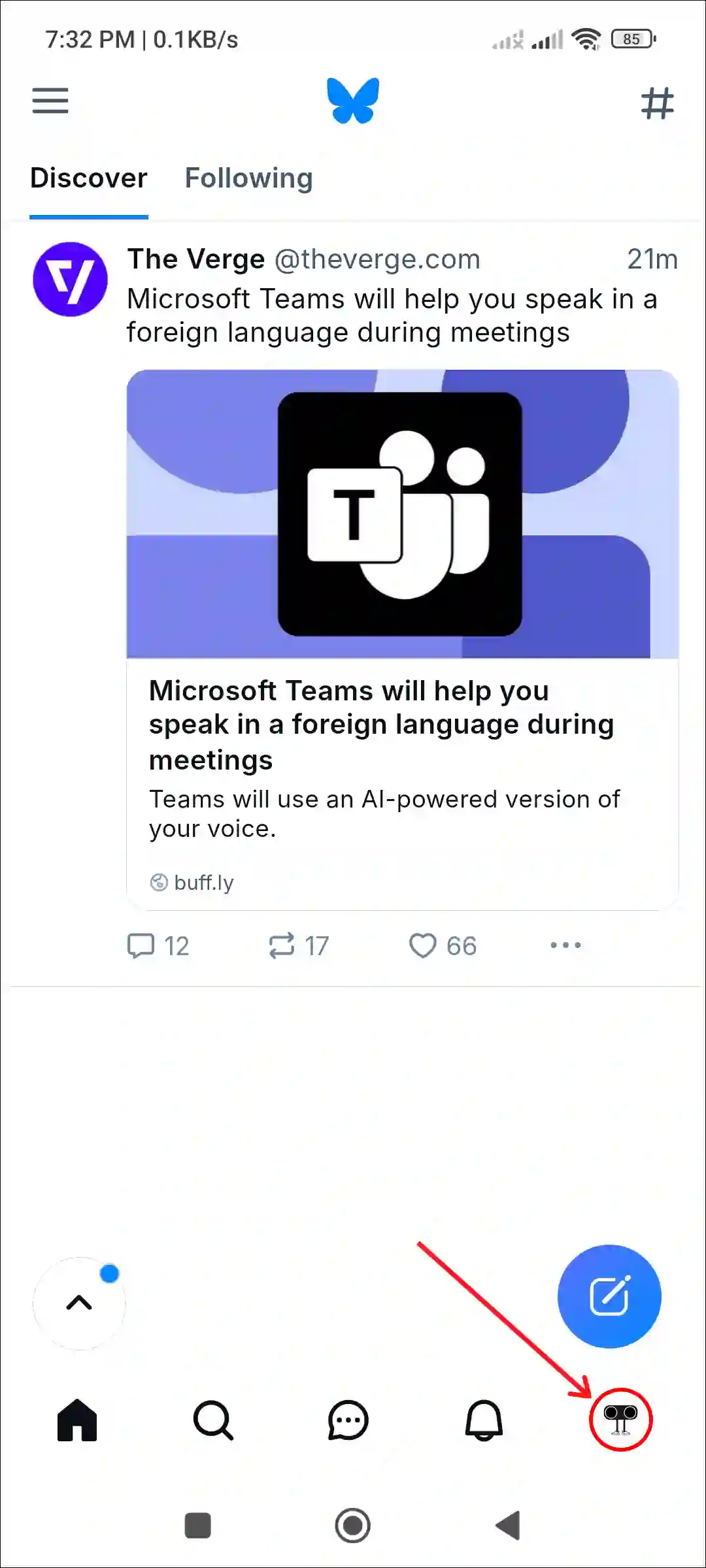

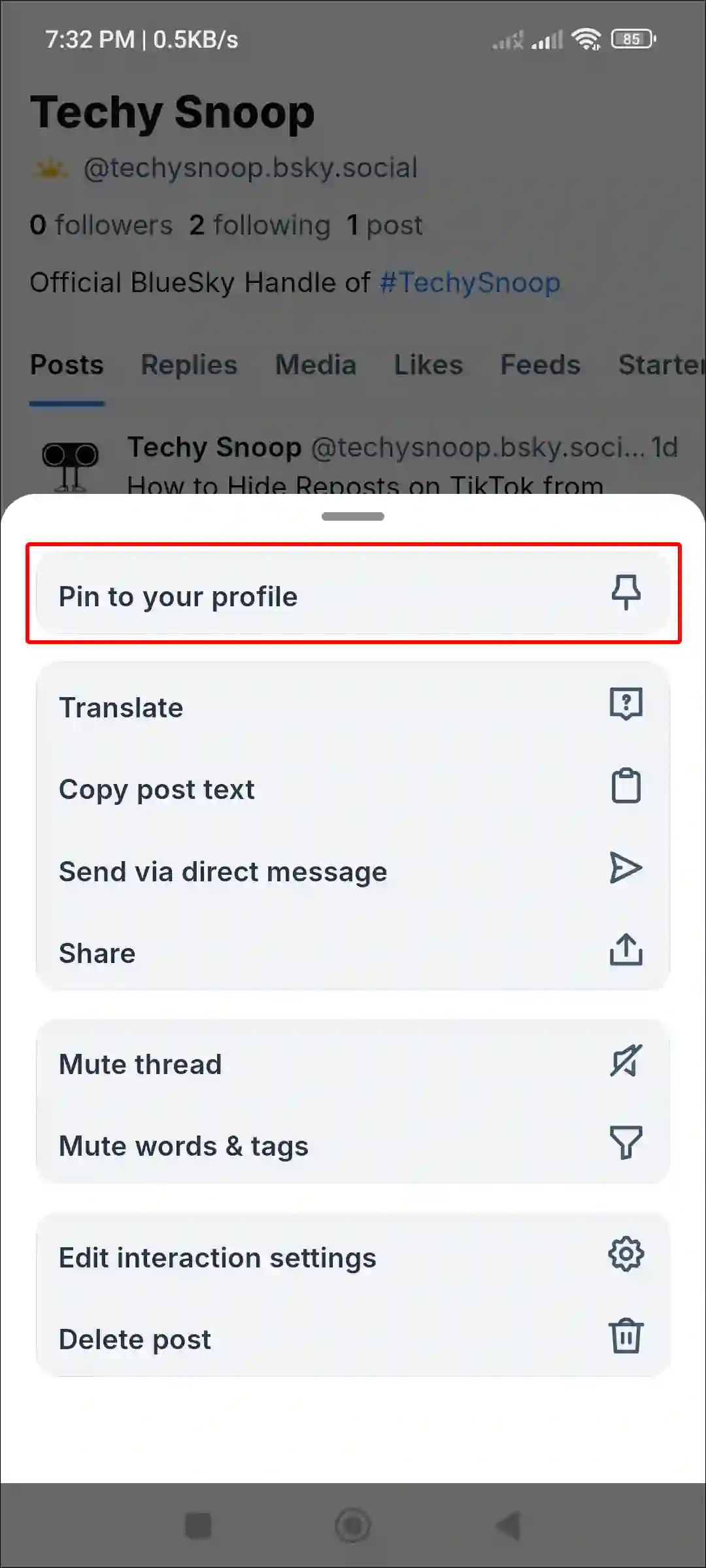
Using Bluesky Website on Desktop:
Step 1. Open Bluesky Website (bsky.app) on Desktop Browser.
Step 2. Click on Profile at Left Menu Bar.
Step 3. Click on Three Dots (•••) Below the Bottom Right Corner of the Post and Click on Pin to Your Profile.
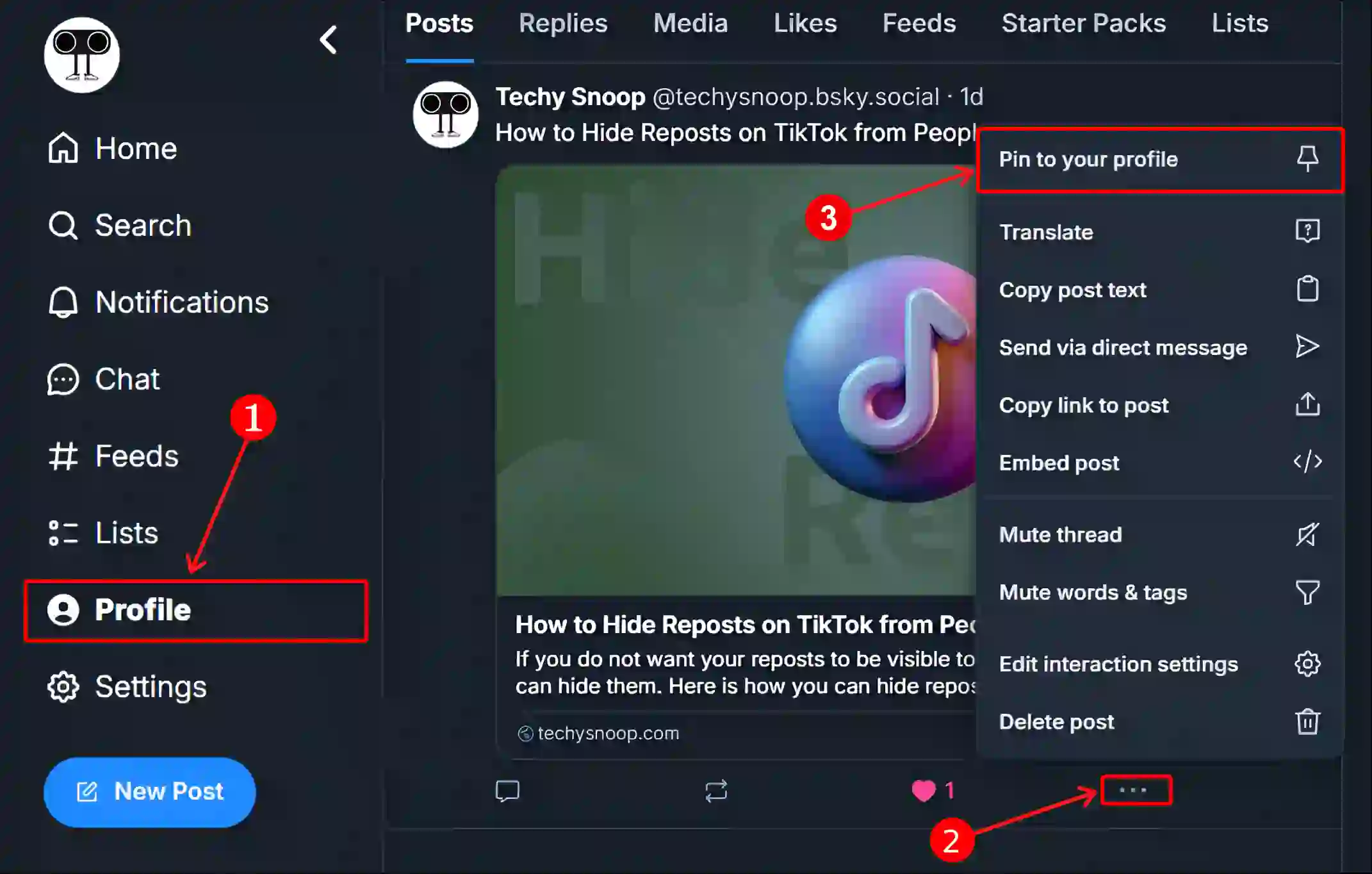
Also read: How to Enable or Disable Adult Content on Bluesky
How to Unpin a Post on Bluesky
If you have recently pinned a post on your Bluesky profile, but now you want to remove that pinned post, then it is possible. For this, you just have to unpin that post. Once the post is unpinned, you can pin another post. All the steps for this are given below.
Using Bluesky App on Android or iPhone:
1. Open Bluesky App on Your Phone.
2. Go to Your Profile by Tapping on Profile Icon at Bottom Right.
3. Tap on Three Dots (•••) Below the Pinned Post’s Bottom Right Corner.
4. Tap on Unpin from Profile Option.
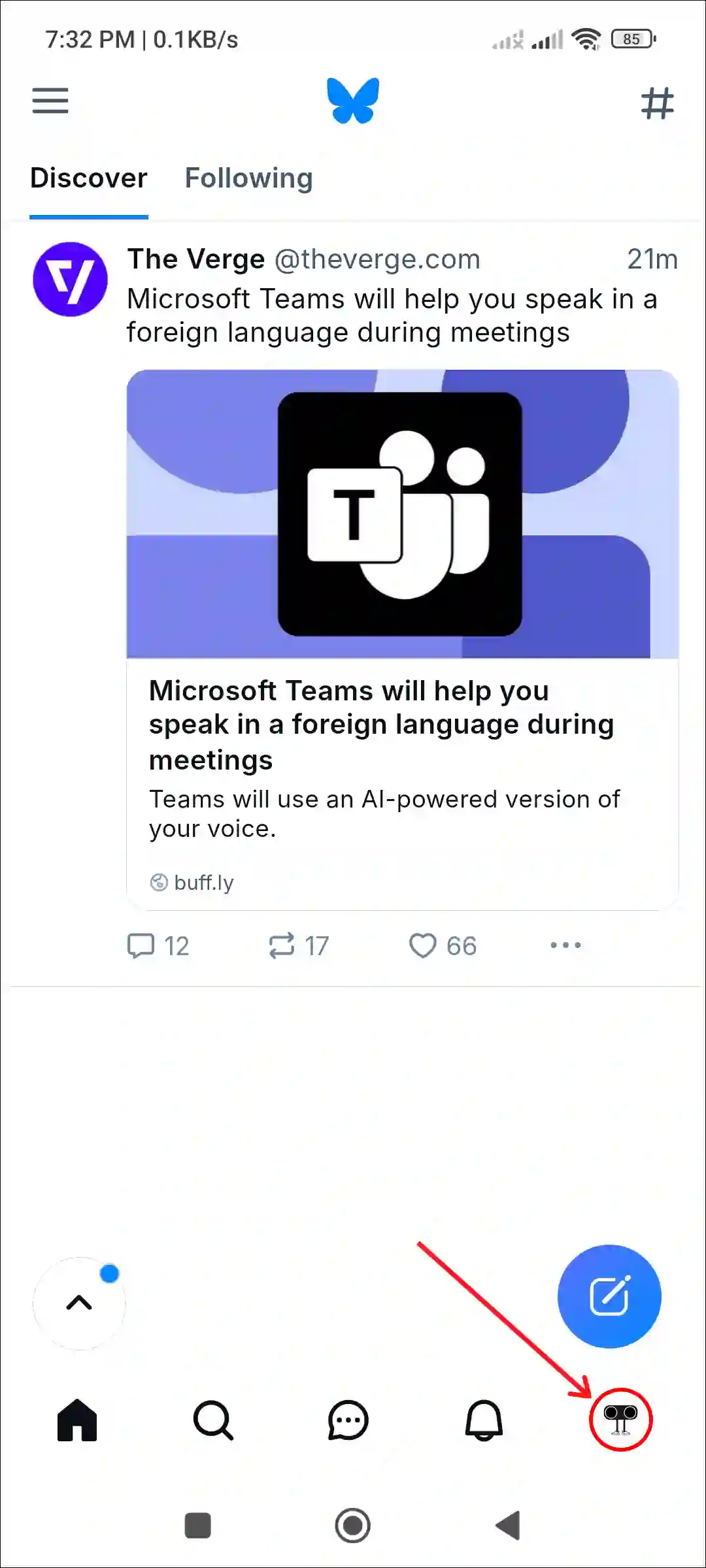
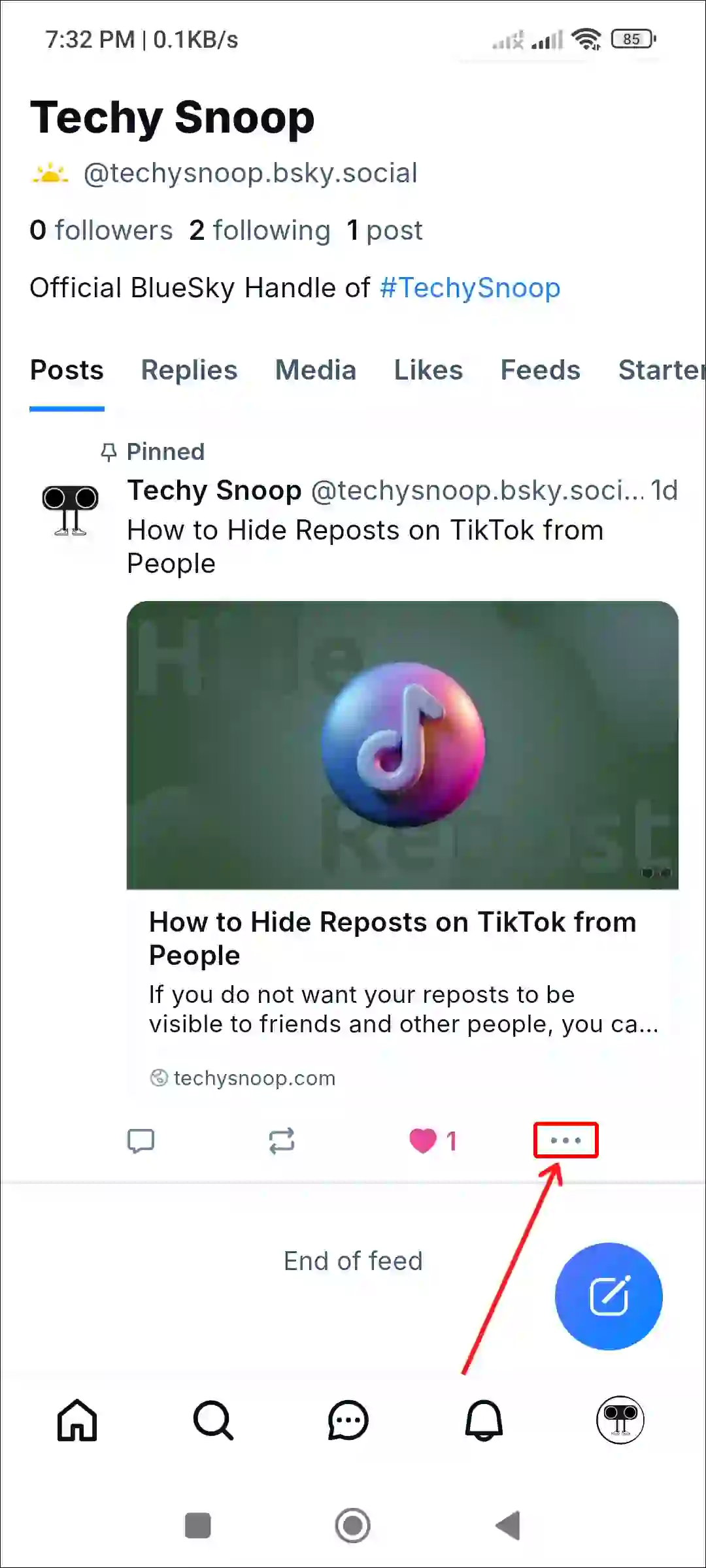
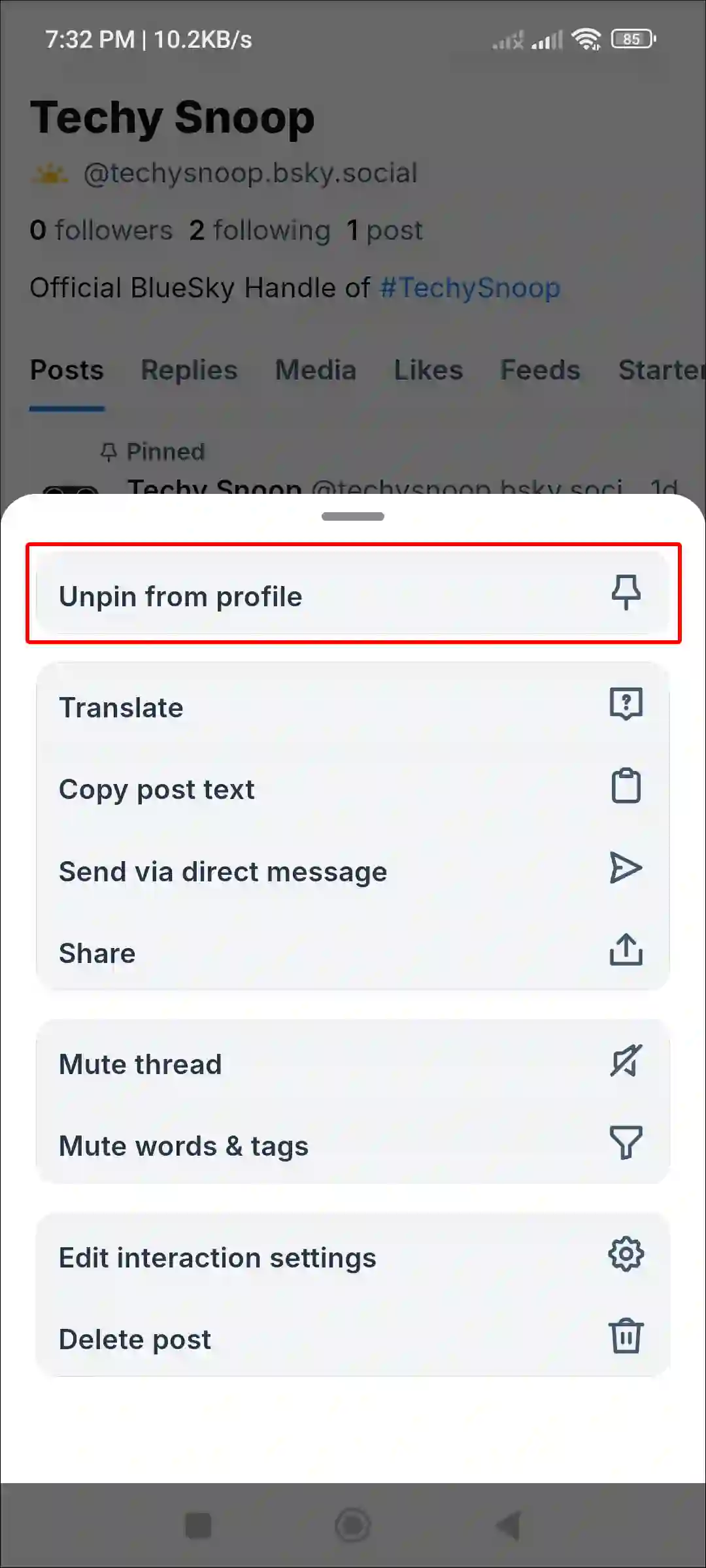
Using Bluesky Website on Desktop:
Step 1. Open Bluesky Website (bsky.app) on Desktop Browser.
Step 2. Click on Profile at Left Menu Bar.
Step 3. Click on Three Dots (•••) Below the Bottom Right Corner of the Pinned Post and Click on Unpin from Profile.
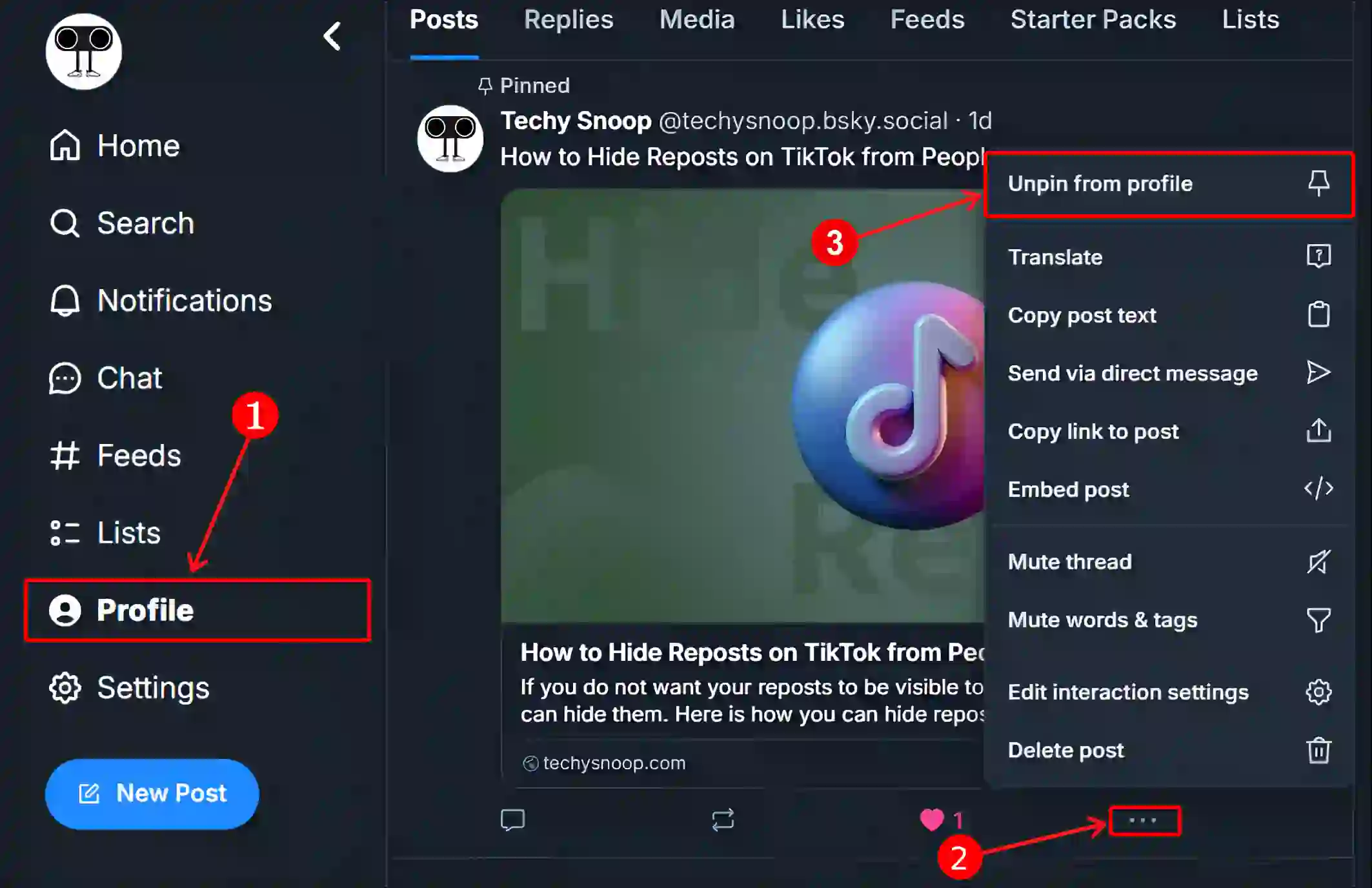
That’s all…
Also read: How to Pin or Unpin Someone on Snapchat (Without Snapchat+)
How to Pin Someone Else’s Post on Bluesky
If you want to pin someone else’s post to your profile on Bluesky, this is not possible right now. However, we may see such a feature on Bluesky in the future. However, you can screenshot other people’s post, share them in your profile, and pin it.
I hope you found this article very helpful, and you have learned how to pin or unpin a post on Bluesky. If you are facing any problems, then let us know by commenting below. Please share this article with your friends.