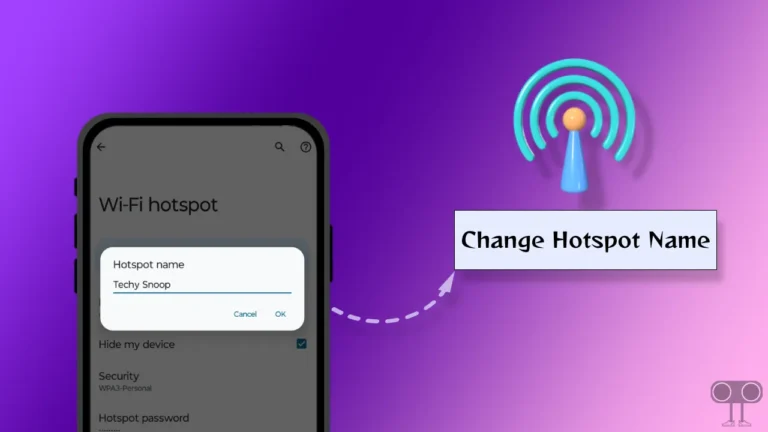How to Unfriend People in Roblox Fast on Mobile & PC
Roblox lets you unfriend your friends one by one by going to their profile. But there are some ways to unfriend people on Roblox quickly and easily that can save you time. Yes! In this article, I have shared how you can unfriend someone in Roblox faster.
is There a Faster Way to Unfriend People on Roblox Mobile and PC?
Yes! If you are tired of unfollowing or un-friending people one by one on Roblox, then don’t worry. Because by following this quick method, you can unfriend anyone on Roblox fast. This will require a browser extension.

How to Unfriend People on Roblox Fast on Mobile
First of all, let me tell you that this method will not work in the Roblox mobile app. Yes! This method only works on the Kiwi browser, which is available for Android, iPhone, and iPad. For this, follow all the steps mentioned below.
To unfriend someone quickly on Roblox on mobile & tablet:
- Download and Install Kiwi Browser on Your Device.
- Open Kiwi Browser and Tap on Three Dots (⋮) at Top Right Corner and Select Extensions.
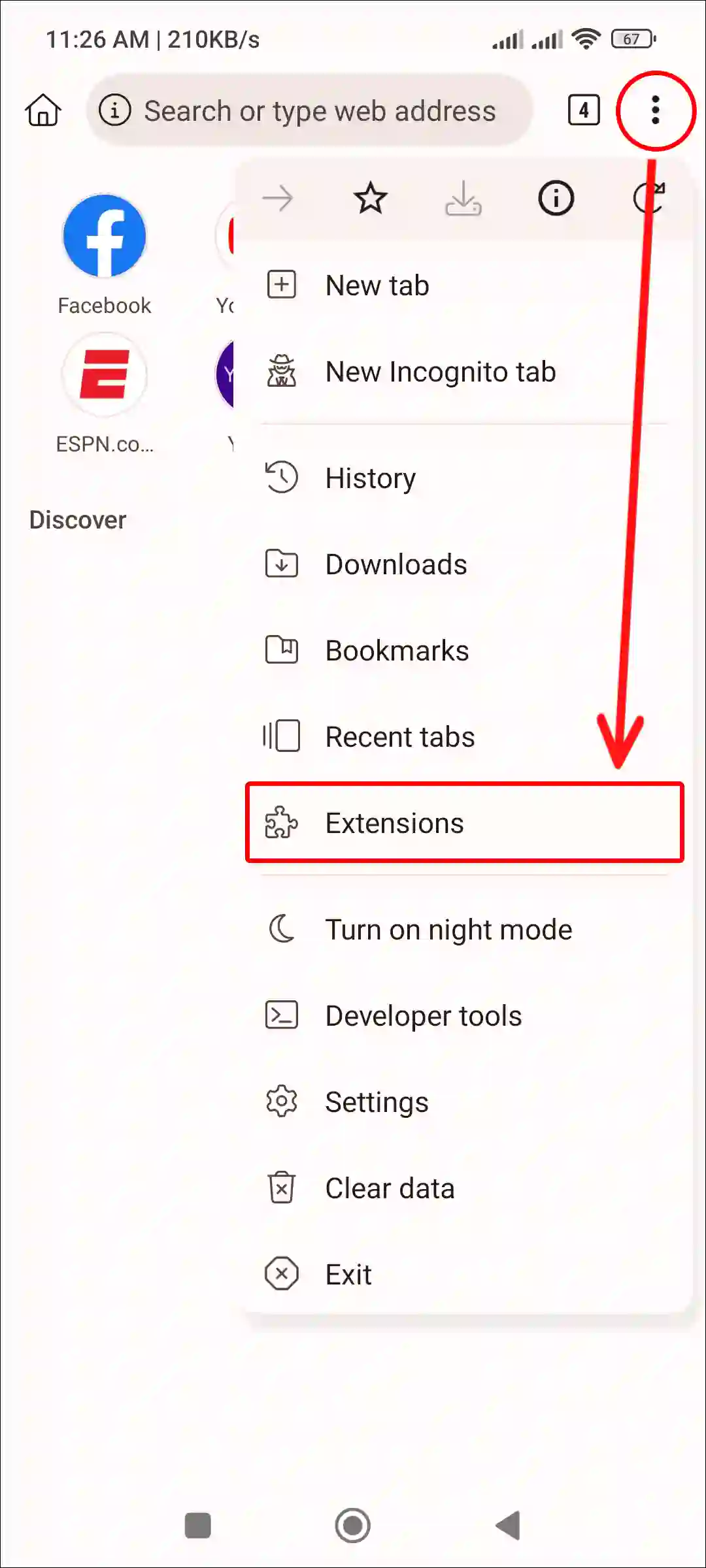
- Tap on “+ (from store)” Option.
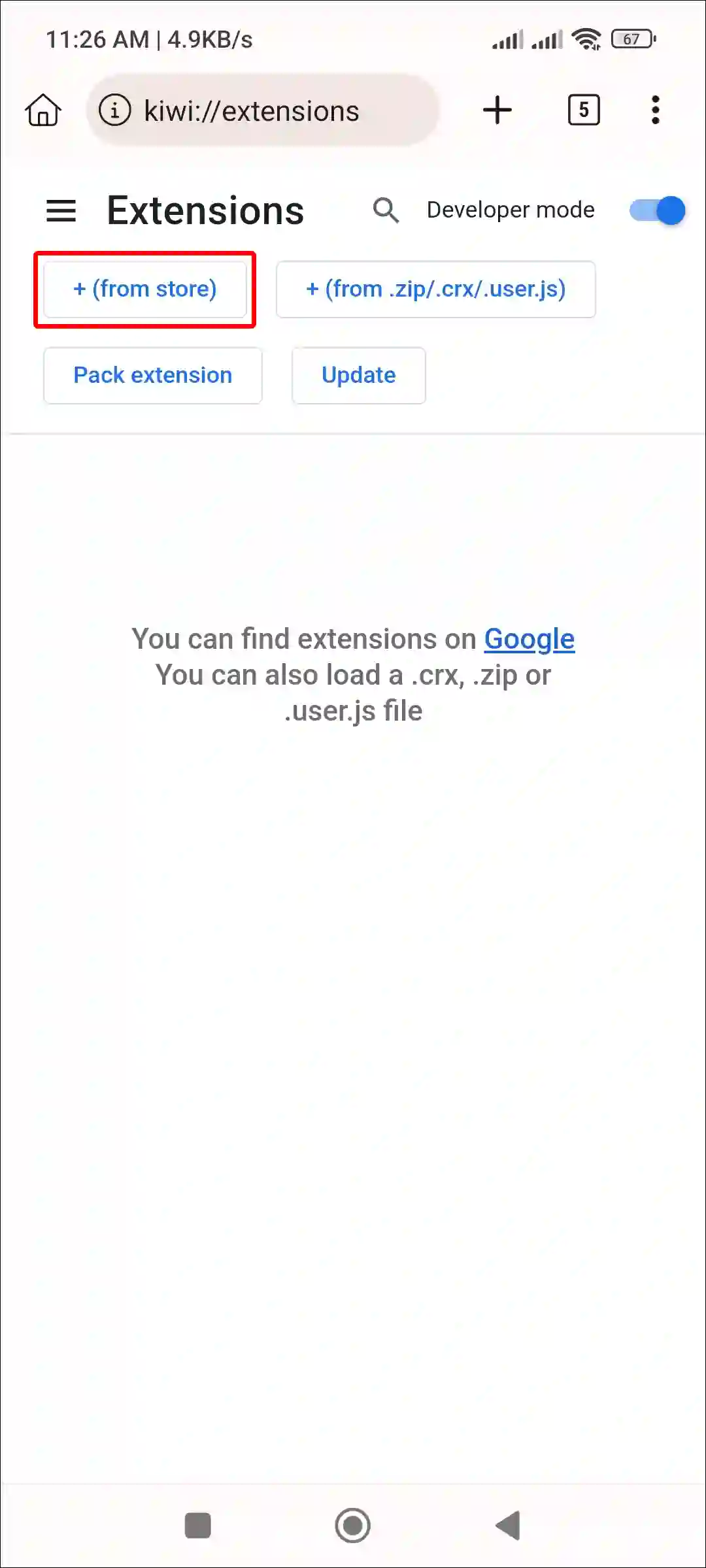
- Search for ‘Roblox Friend Removal Button’ Extension.

- Tap on “Add to Chrome”.
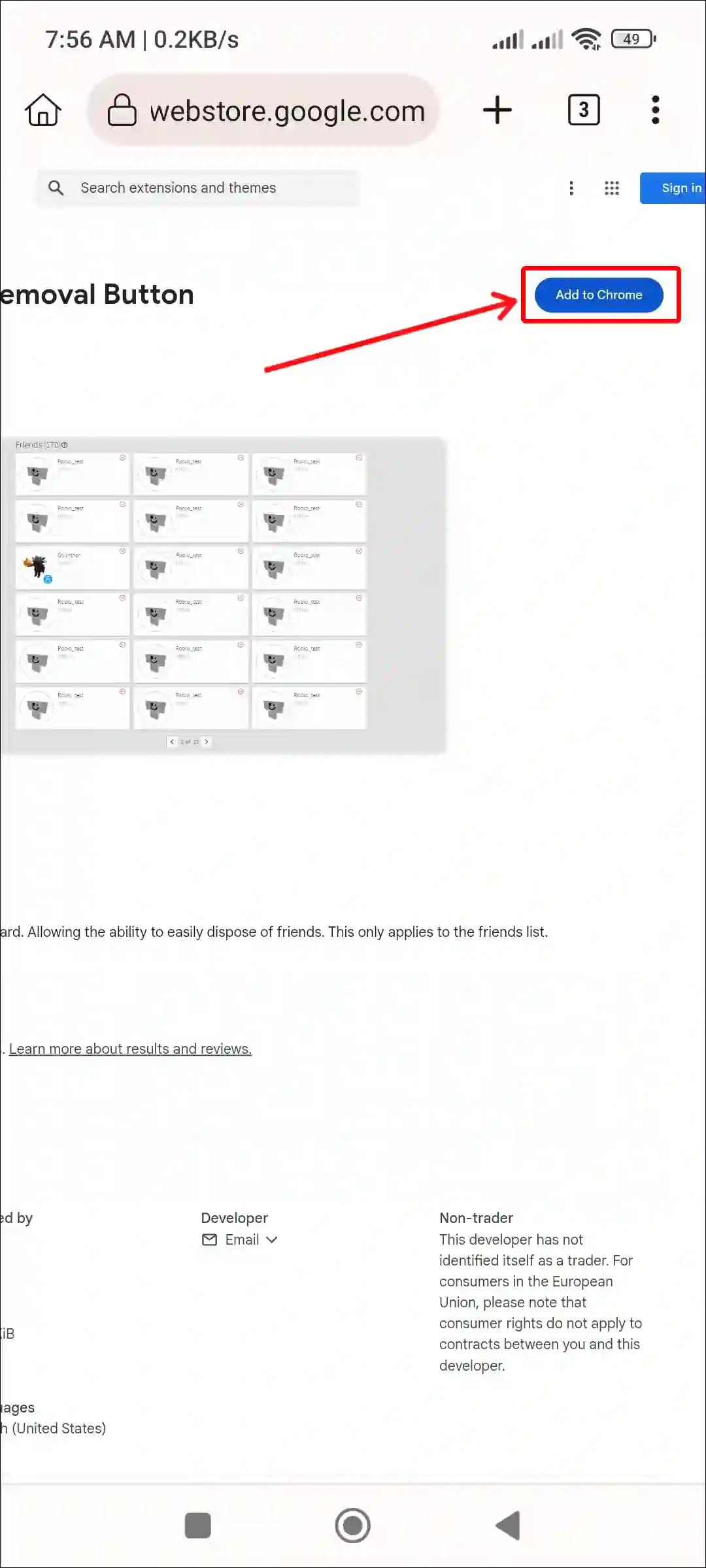
- Tap on OK to Confirm.
- Now, Visit Roblox.com on Kiwi Browser.
- Tap on Three Line (≡) at Top Left Corner and Select Friends.
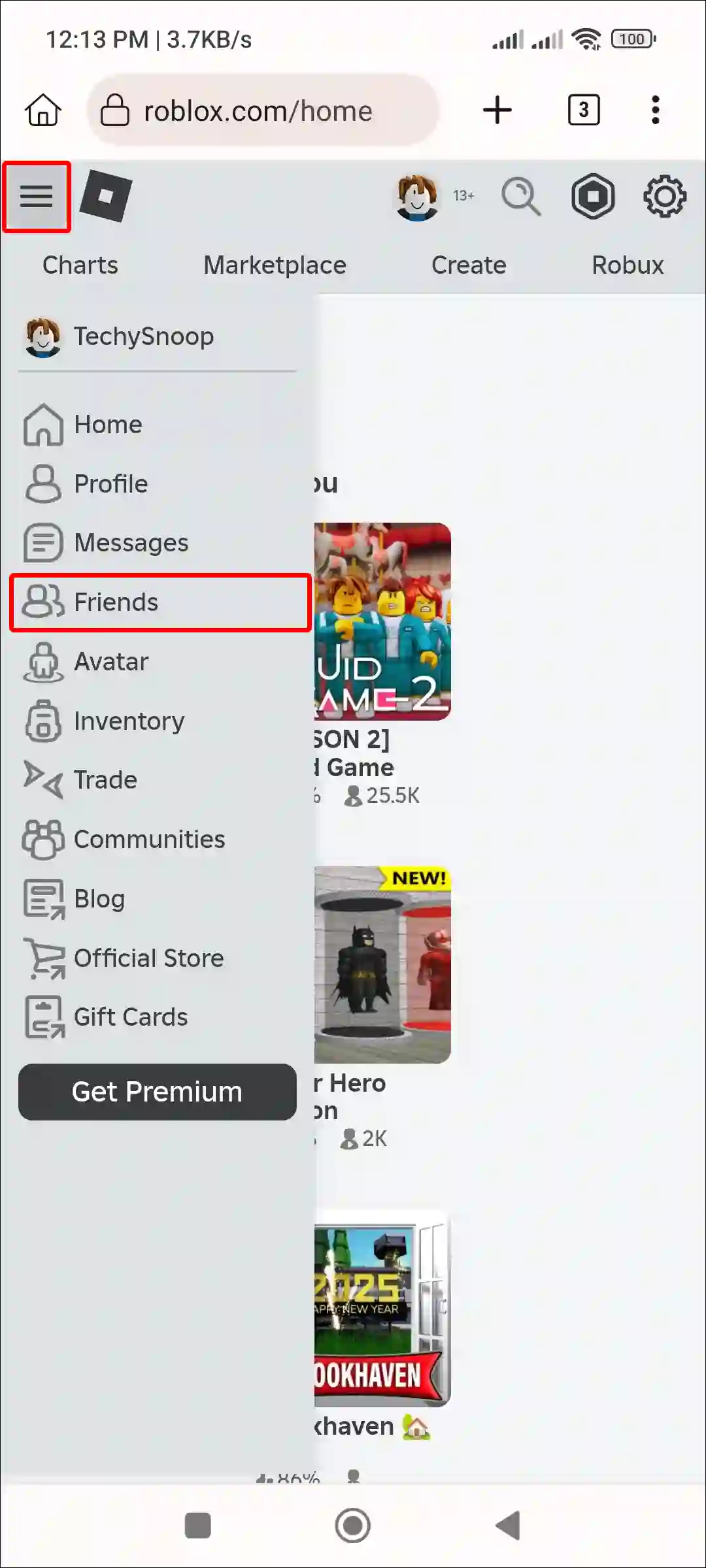
- Now, You’ll See a Red Circle Next to Your Friend’s Name. Simply Tap the Red Circle to Quickly Remove the Friend.
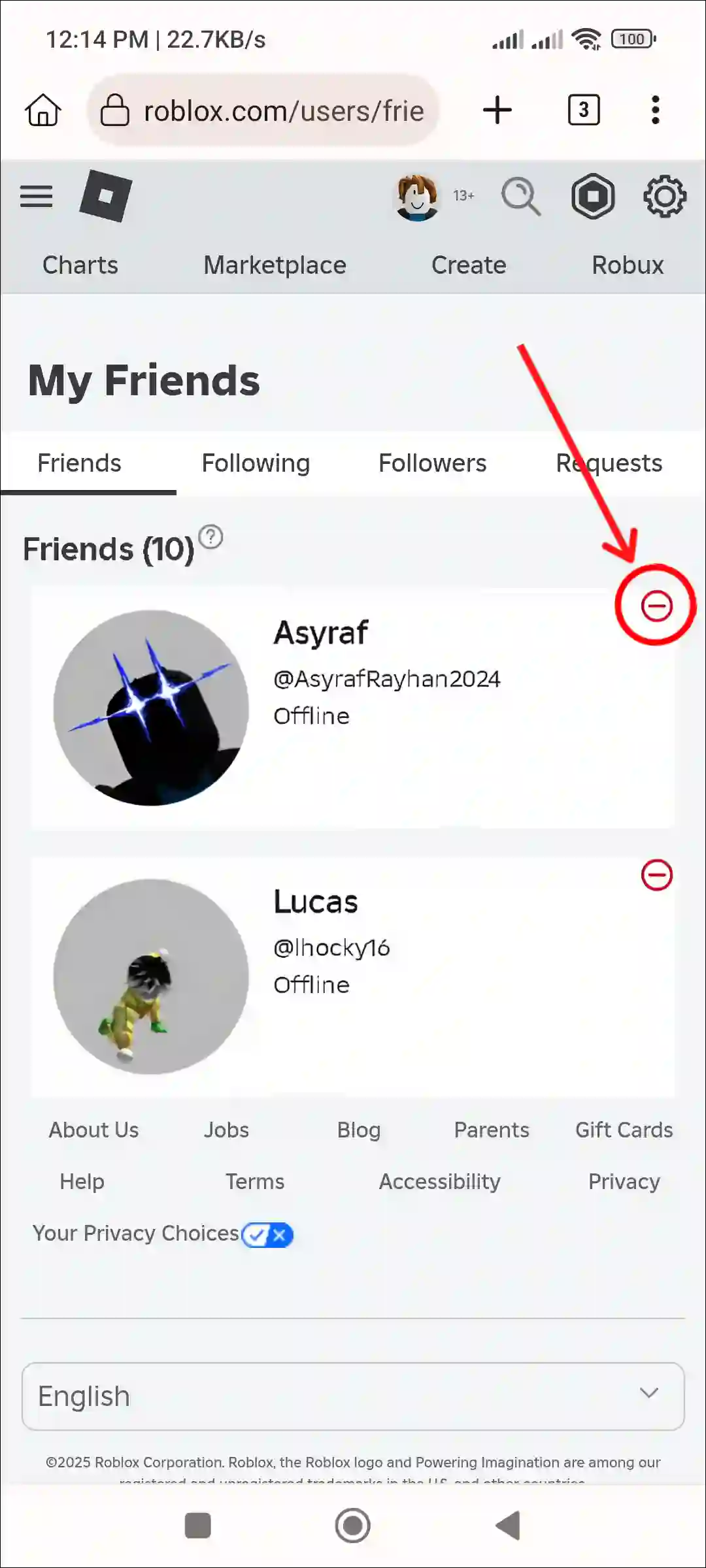
Once you complete the above steps on your mobile device, you will unfriend your Roblox friends faster.
Also read: How to Fix Black Screen on Roblox Mobile
How to Unfriend People on Roblox Fast on PC
If you use Roblox on a desktop browser, you can quickly unfriend someone on your computer, laptop, or Mac by following the steps below.
To unfriend friends faster on Roblox on PC:
- Open Chrome Browser and Install the “Roblox Friend Removal Button” Extension.
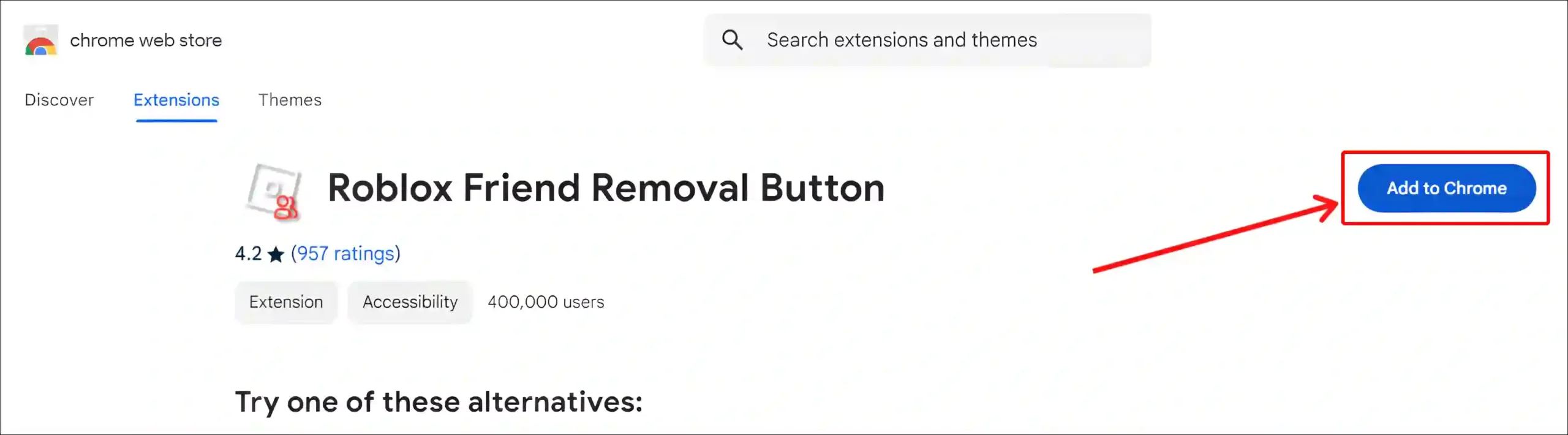
- Now Visit Roblox.com and Login to Your Account.
- Click on Three Line (≡) at Top Left Corner and Select Friends.
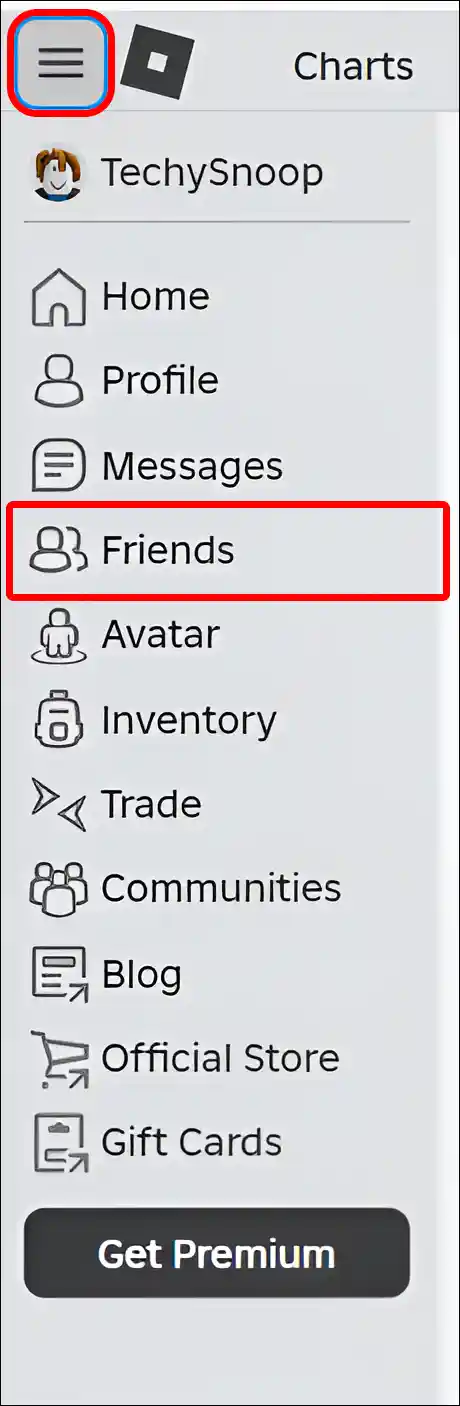
- Here, You’ll See a Red Circle Next to a Friend’s Name. Simply Click on the Red Circle to Quickly Remove the Friend.
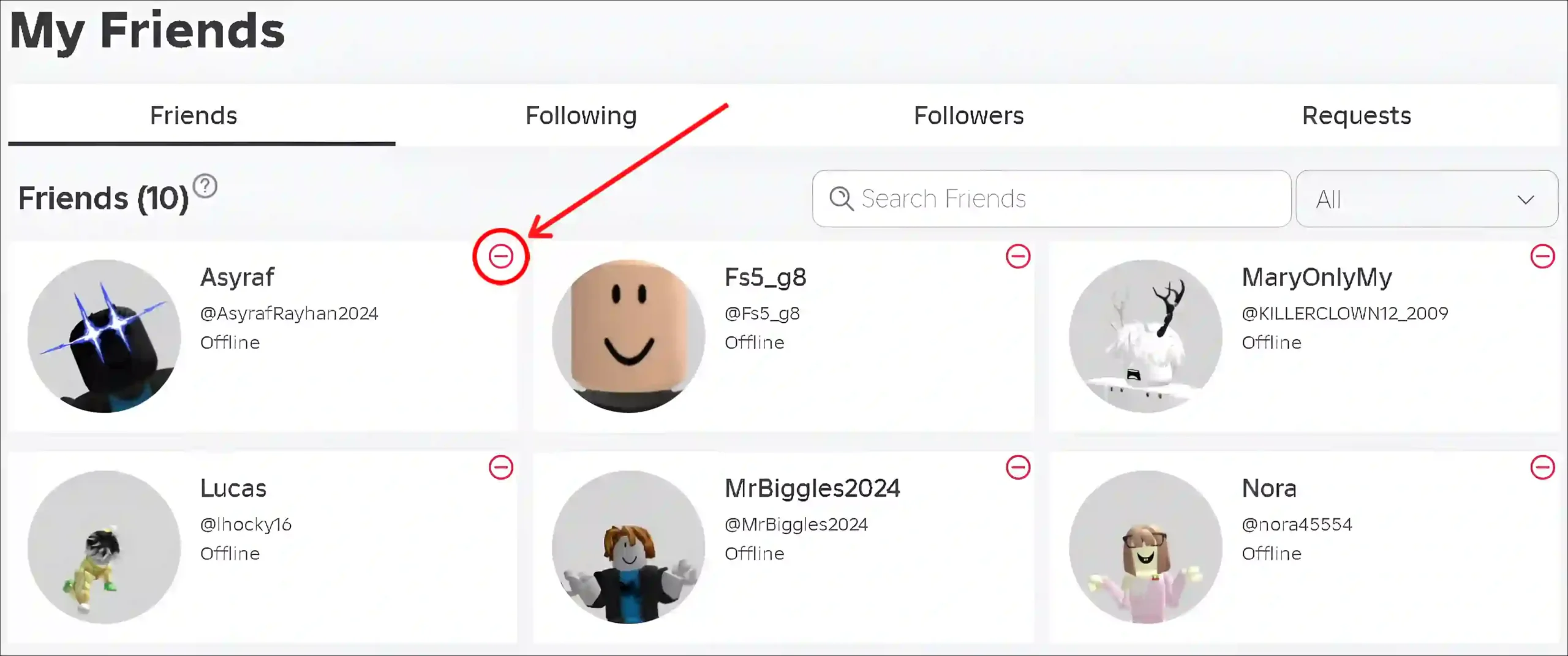
That’s it! This was the easiest and fastest way to unfriend Roblox friends on PC.
You may also like:
- How to Turn On Voice Chat in Roblox Mobile and PC
- Fix ‘Content not accessible’ in Roblox on Phone or PC
- Disable Parental Controls on Roblox
I hope you found this article very helpful and you learned how to quickly unfriend someone in Roblox. If you are facing any problem, then let us know by commenting below. Please share this article.