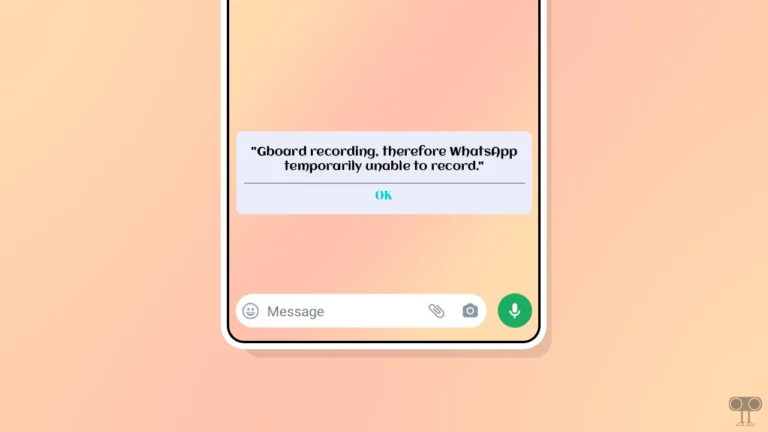How to Allow Messenger to Access Your Photos (Android and iPhone)
Facebook Messenger is a popular instant messaging app, which is available for Android and iOS. It lets you send texts, photos, videos, and GIFs to your friends. But if you want to send photos on Messenger, you’ll need to grant it access to your phone’s gallery.
In this article, you will learn how to grant Messenger access to your photos on Android, iPhone, or iPad. Once Messenger gets permission to your camera roll, you can send photos and videos from your phone gallery to anyone.

Enabling Photo Access for Facebook Messenger
On Android: Open Settings > Apps > All Apps > Messenger > Permissions > Photos and Videos > Always Allow All.
On iPhone or iPad: Open Settings > Messenger > Photos > Full Access.
How to Allow Facebook Messenger to Access Photos and Videos on Android
To give Messenger access to photos and videos on Android, you need to change the app permission settings. For this, just follow the steps given below on your Android phone or tablet.
- Open Settings on Your Android Phone or Tablet.
- Navigate to Apps > All Apps > Messenger.
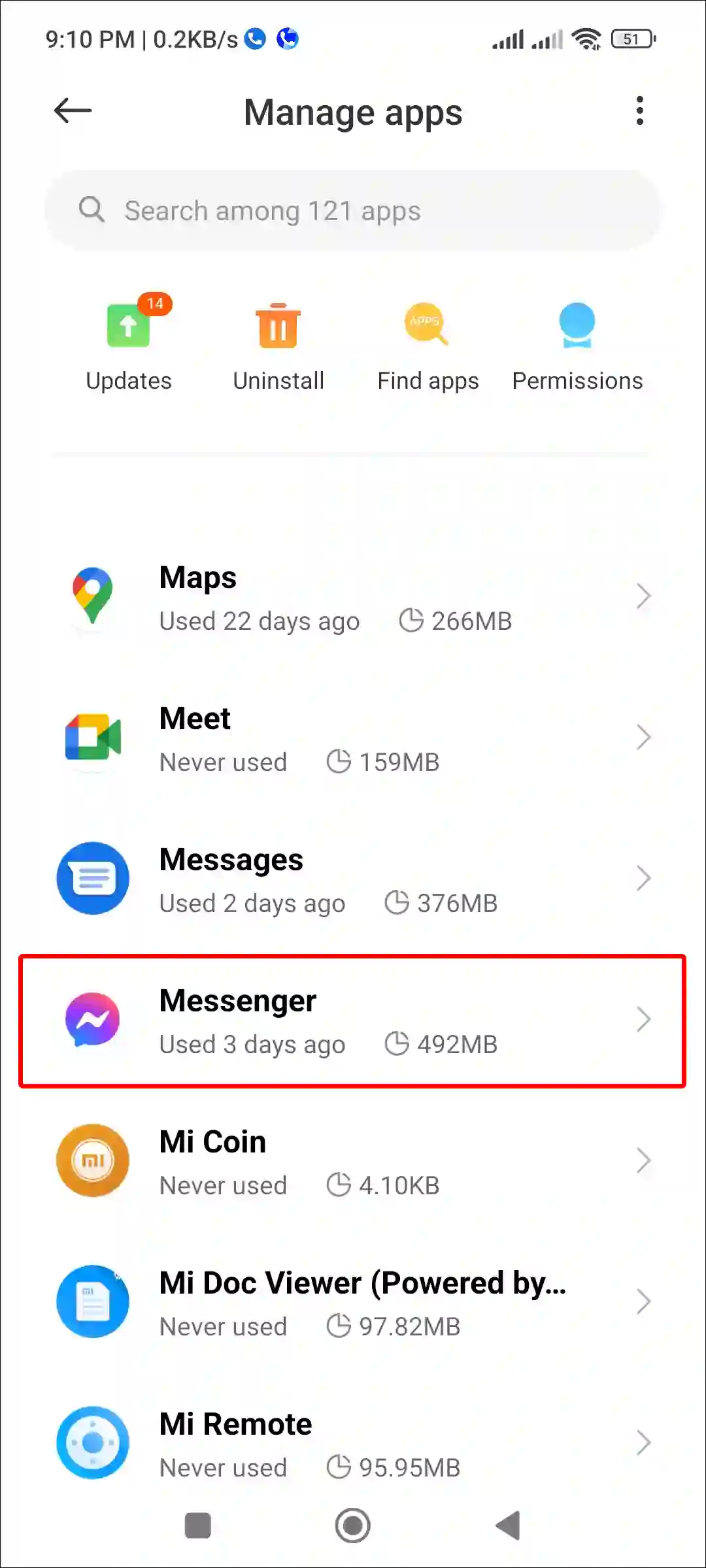
- Tap on App Permissions.
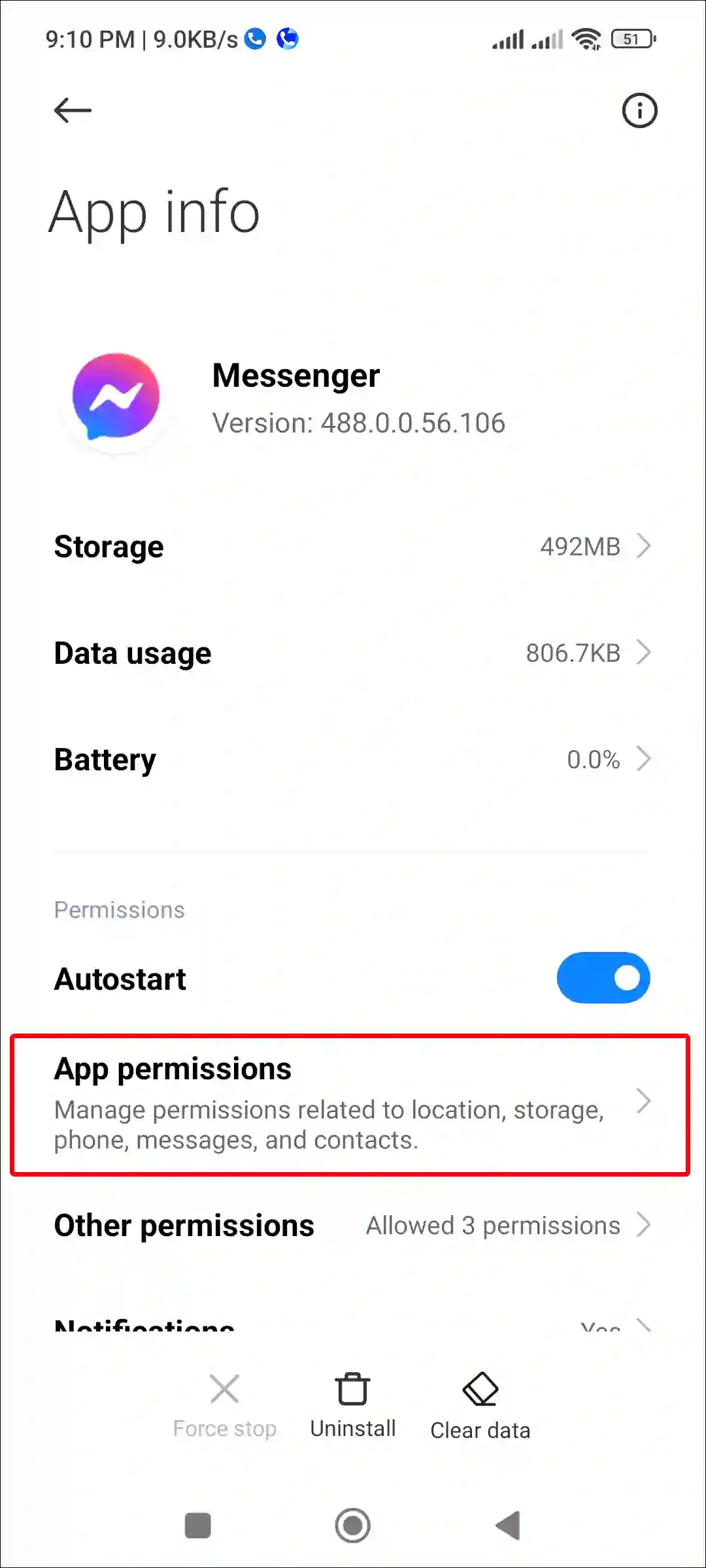
- Tap on Tap on Files and Media.
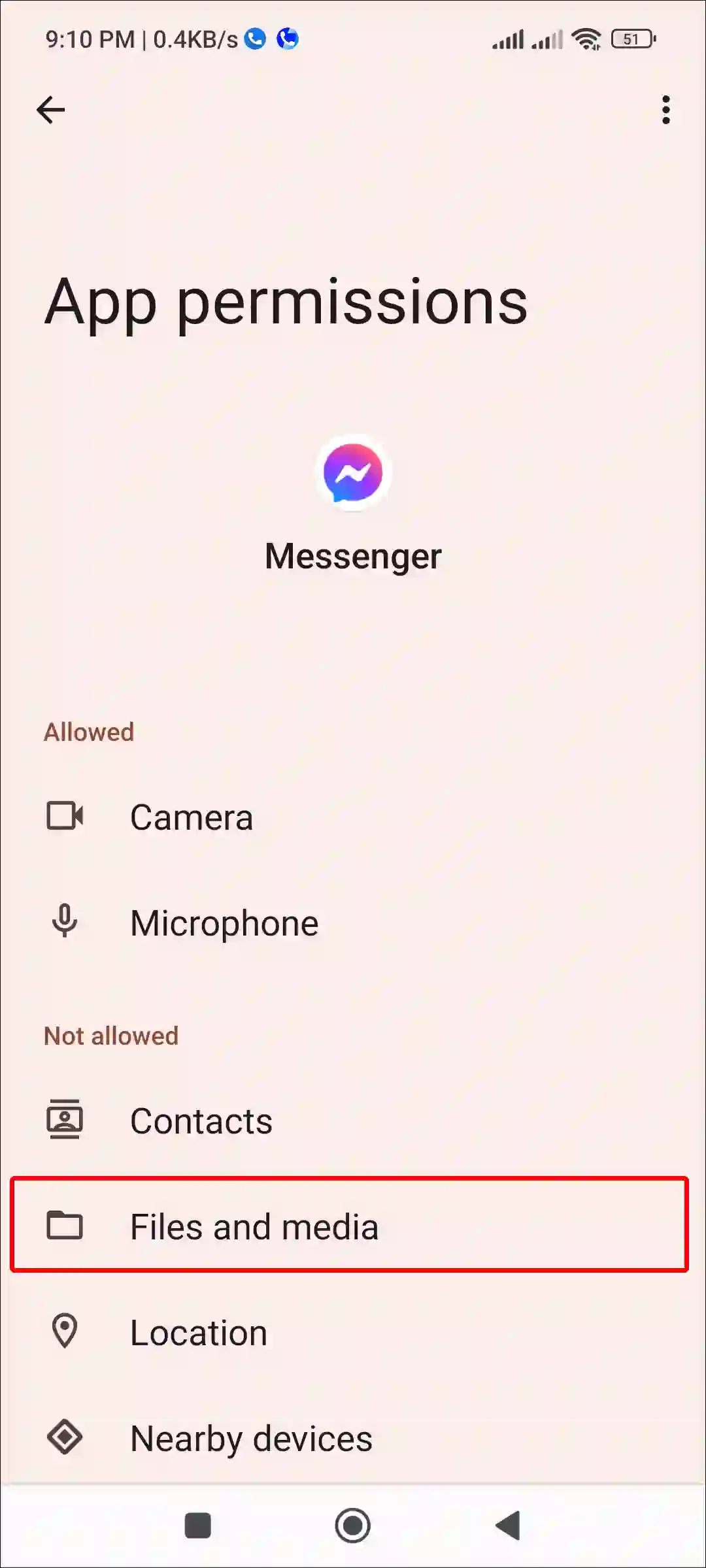
- Now, Select Allow Access to Media Only.
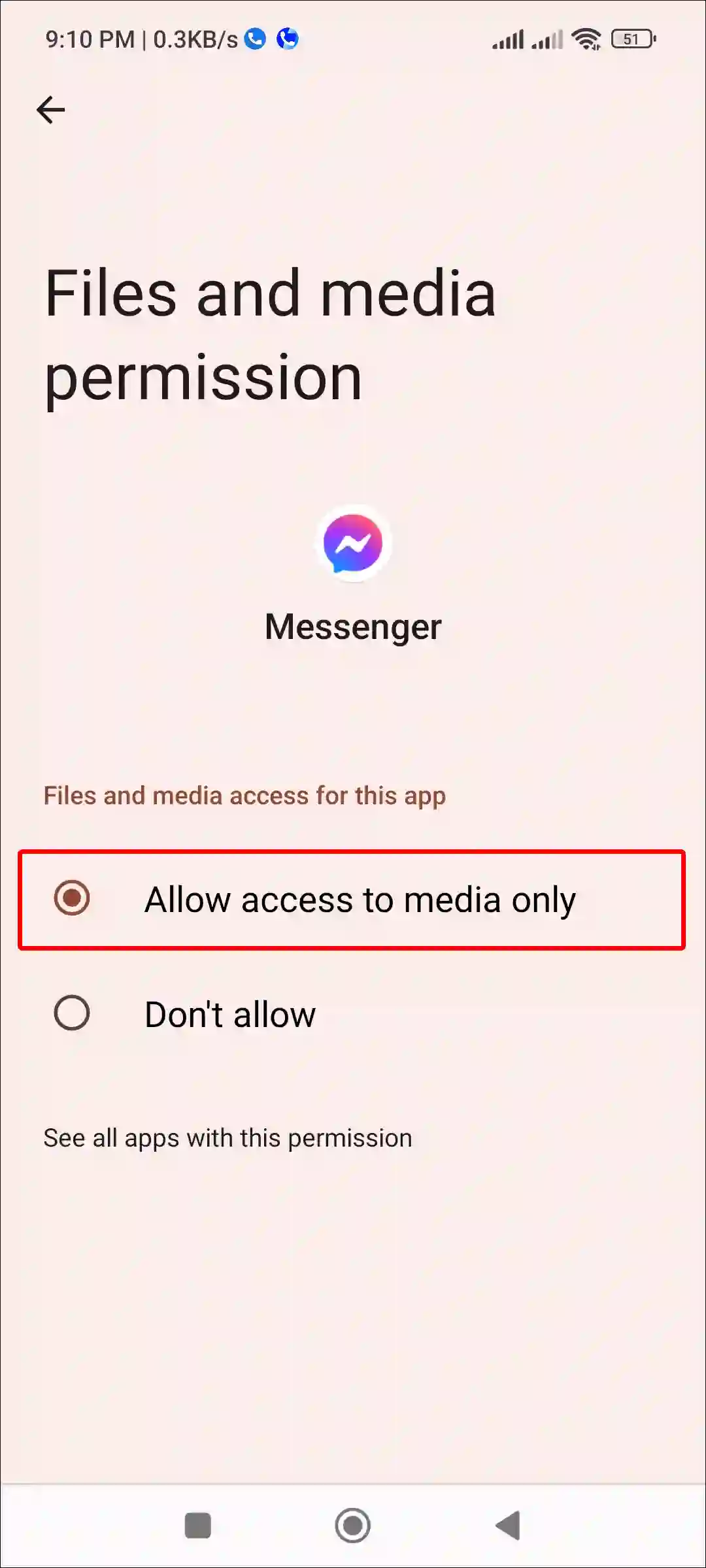
Also read: 2 Ways to Turn Off Messenger Auto-Update on Android
How to Allow Facebook Messenger to Access Photos on iPhone or iPad
The process for granting Messenger access to your photos is slightly different on iOS and iPadOS than on Android. Although the process is not difficult. Just follow the steps mentioned below.
- Open Settings App.
- Find Messenger and Tap on It.
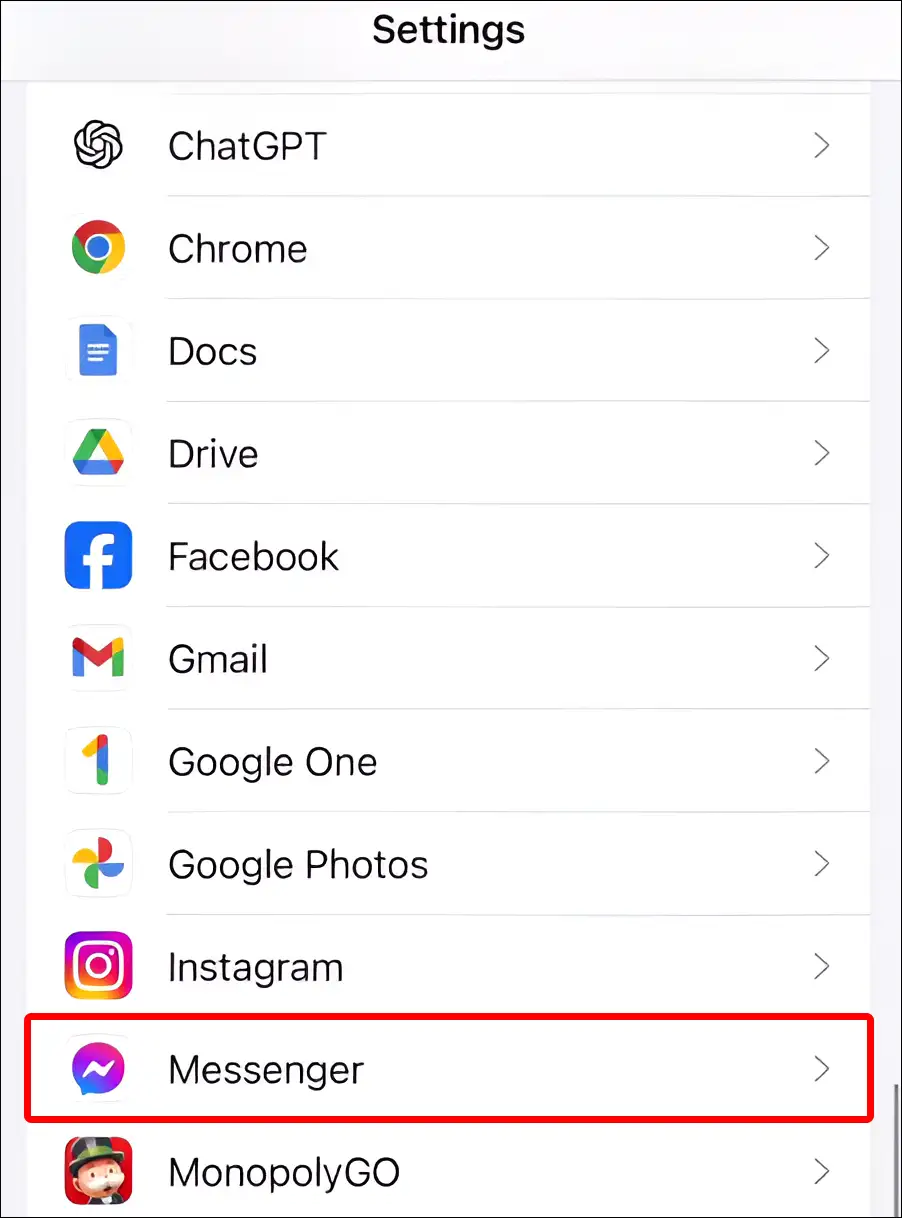
- Tap on Photos.

- Tap on Full Access.
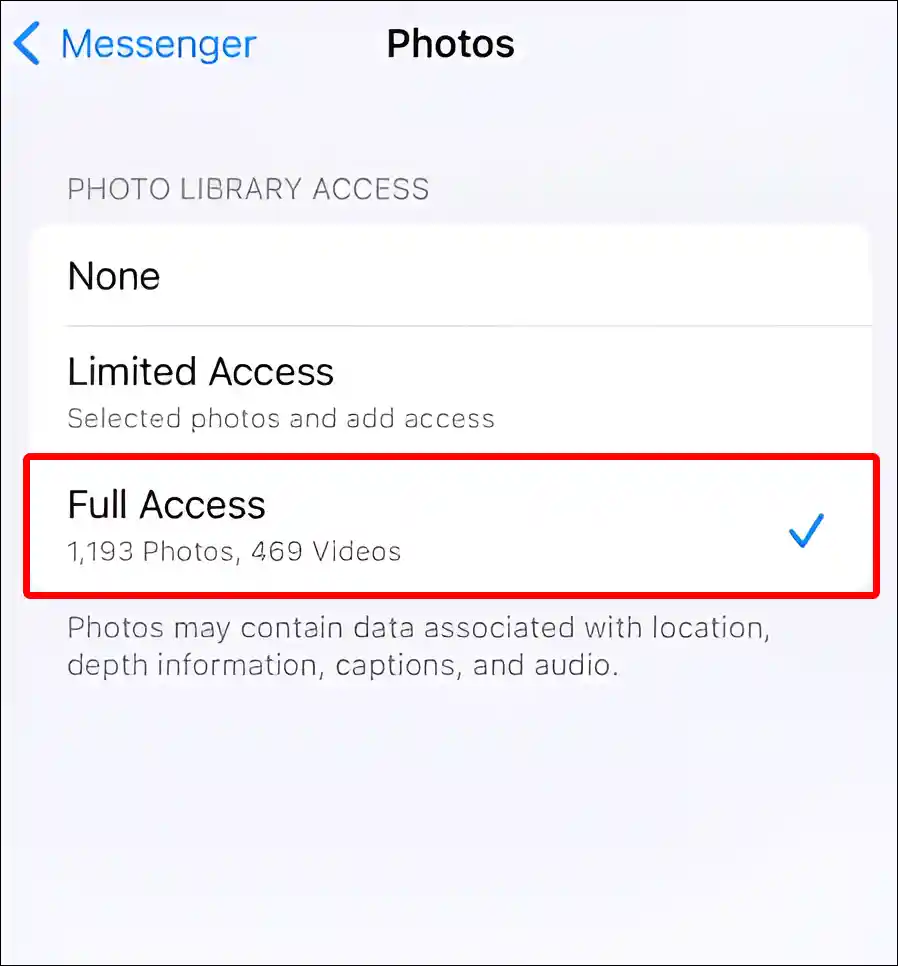
- Tap on Allow Full Access.
That’s all! Once you complete the process above, Messenger on Android and iPhone will have access to your photos and videos.
You may also like:
- Turn Off End-to-End Encryption on Facebook Messenger
- Add or Delete Notes on Facebook Messenger
- How to Enable or Disable Data Saver Mode in Messenger
FAQs
Q 1. Why does Facebook Messenger need access to my photos?
Answer – Facebook Messenger requires access to your photos so you can easily send pictures or videos from your gallery into chats. Without this permission, you will not be able to send photos directly from the gallery.
Q 2. Can I use Facebook Messenger without granting access to photos?
Answer – Yes! You can use Facebook Messenger only for text chats, voice and video calls without allowing access to photos. But remember that you won’t be able to share media (photos and videos) from your gallery.
I hope you found this article very helpful and you learned how to give Messenger access to photos and videos. If you have any problems, let us know by commenting below. Please share this article.