How to Follow & Unfollow Someone on Roblox Mobile and PC
Did you know that you can follow someone on Roblox without being their friend? ‘Follow’ and ‘Unfollow’ are common processes on the platform, allowing users to stay connected with their favorite players, developers, or friends. In this article, you will learn how to follow and unfollow someone on Roblox mobile and PC.
“Following” allows you to track another user’s activity updates, games, and other posts, while “unfollowing” allows you to stop receiving information about that person. This feature is especially useful for those who want to stay active on Roblox and stay updated about new games, events, and players.

How to Follow Someone on Roblox without Being Their Friend
The special thing about Roblox is that you can follow any player here without making them friends. But the other person must have the correct privacy settings enabled. I have explained the method below.
#1. Follow a Player on Roblox Mobile
- Open Roblox App on Your Android or iPhone.
- Search For That Player You Want to Follow.
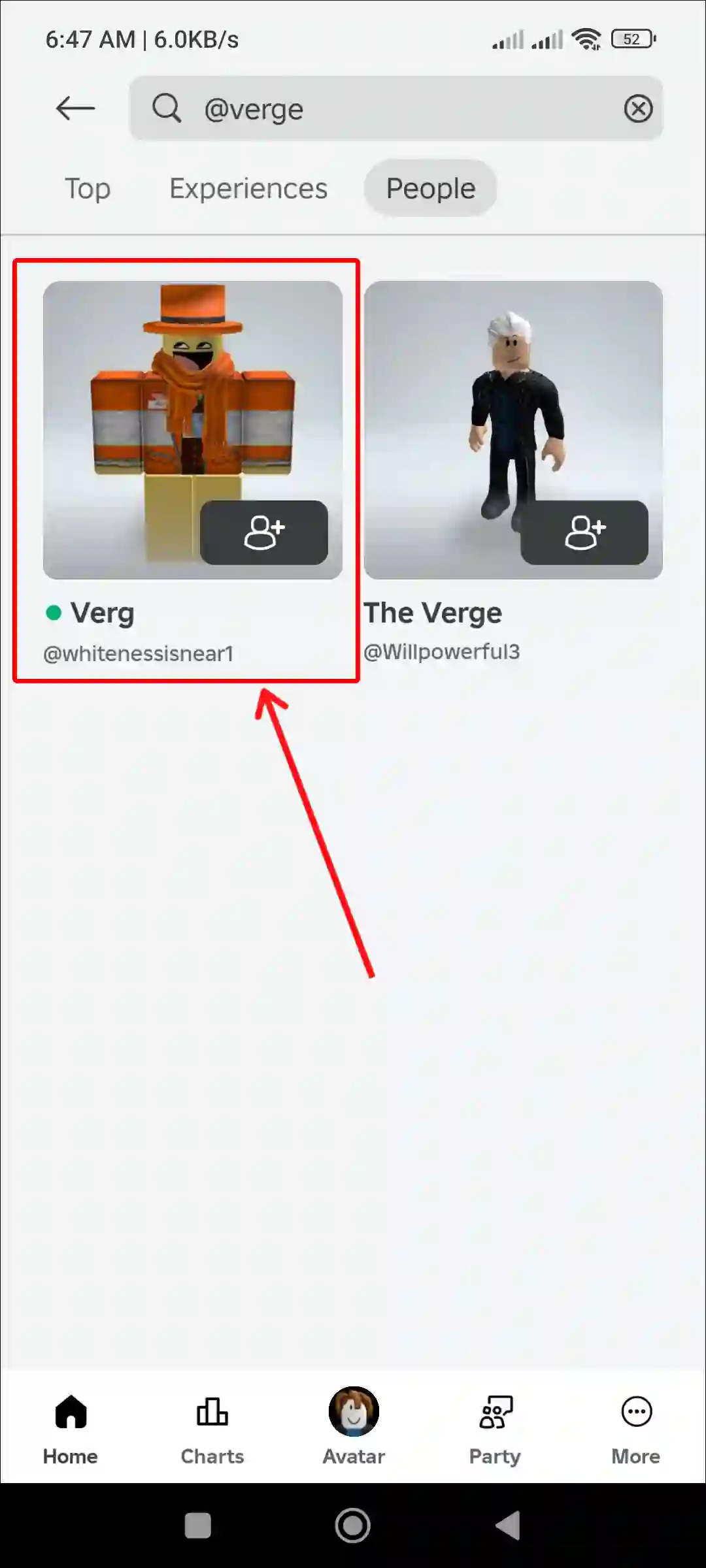
- Open Their Profile By Tapping on View Full Profile.
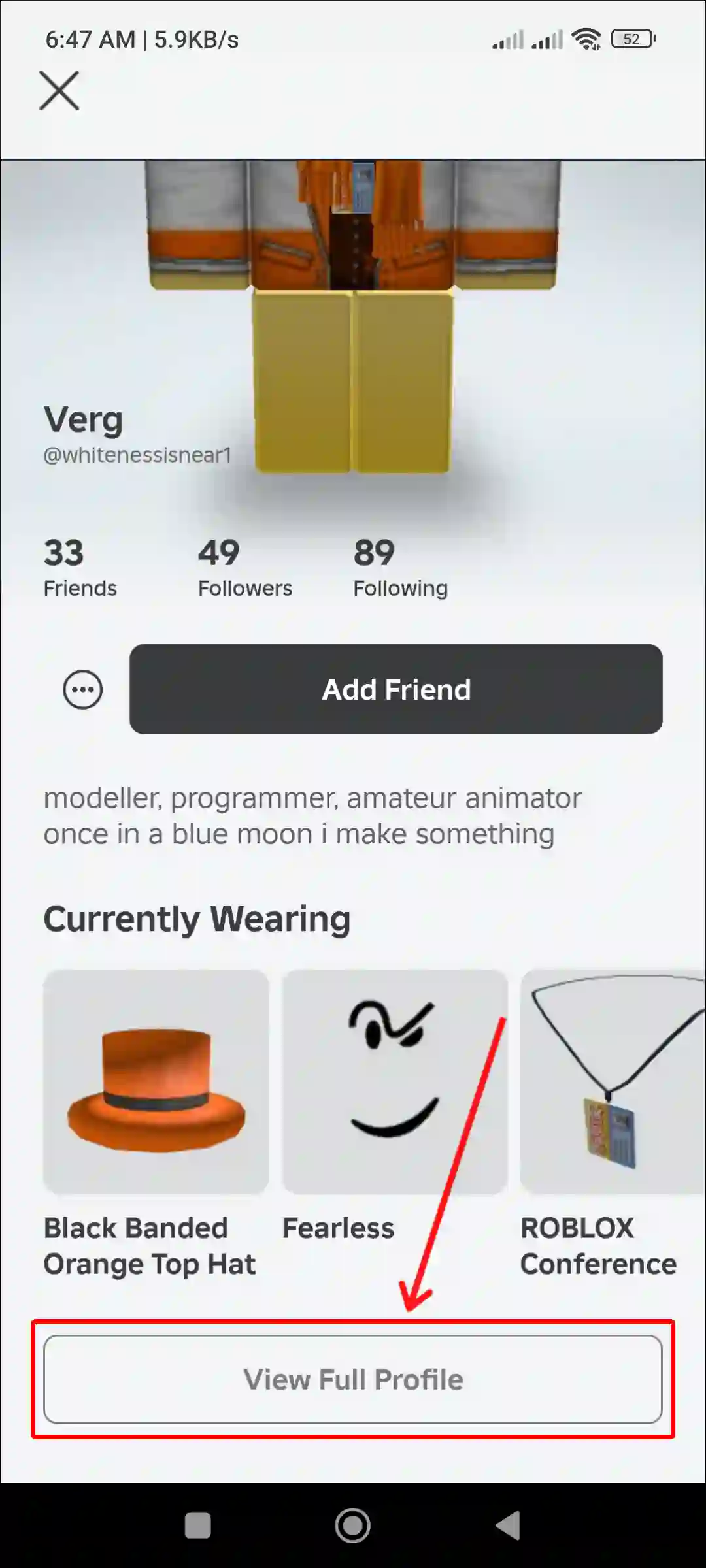
- Tap on Three Dots (•••) and Select Follow.
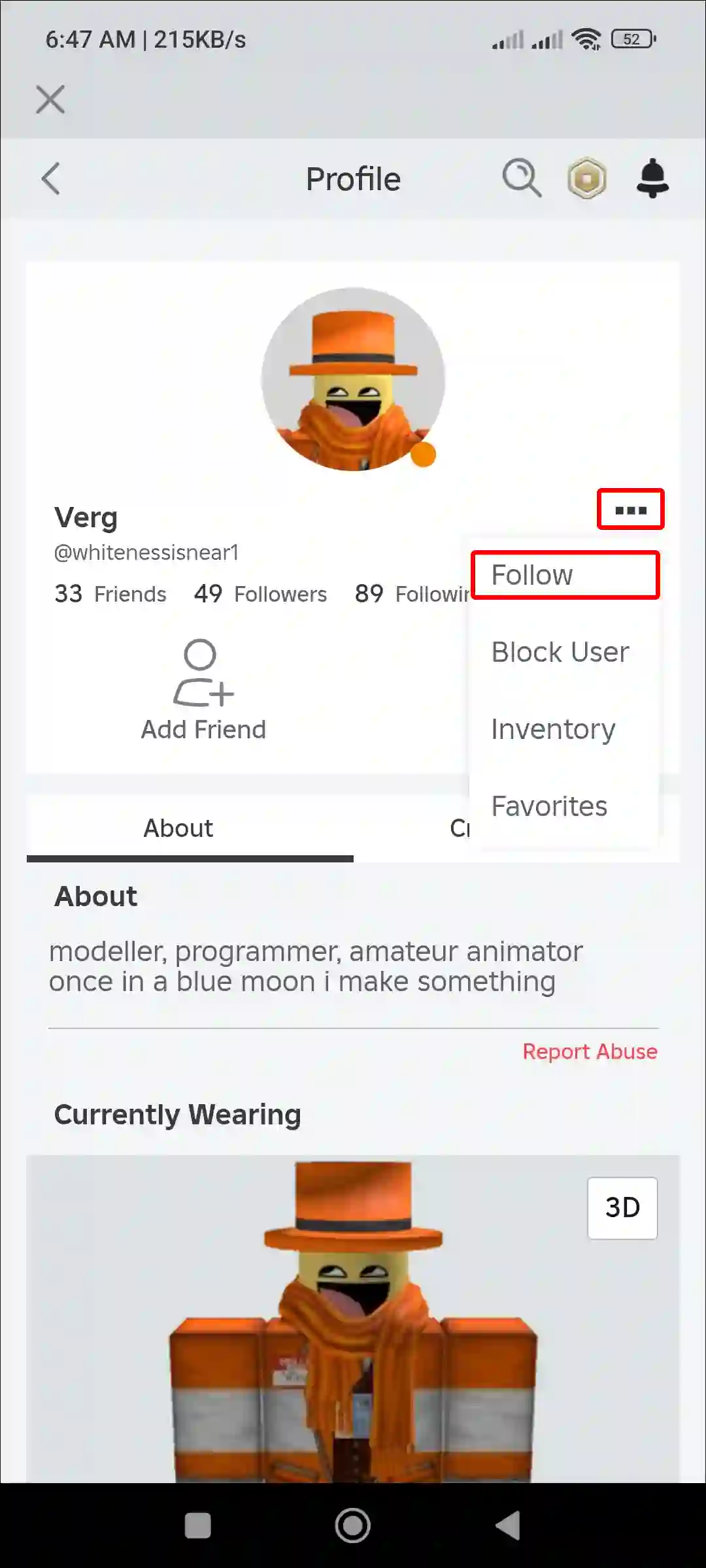
#2. Follow a Player on Roblox on PC
- Open Roblox.com on Any Desktop Browser.
- Search For That Player You Want to Follow.
- Open Their Profile.
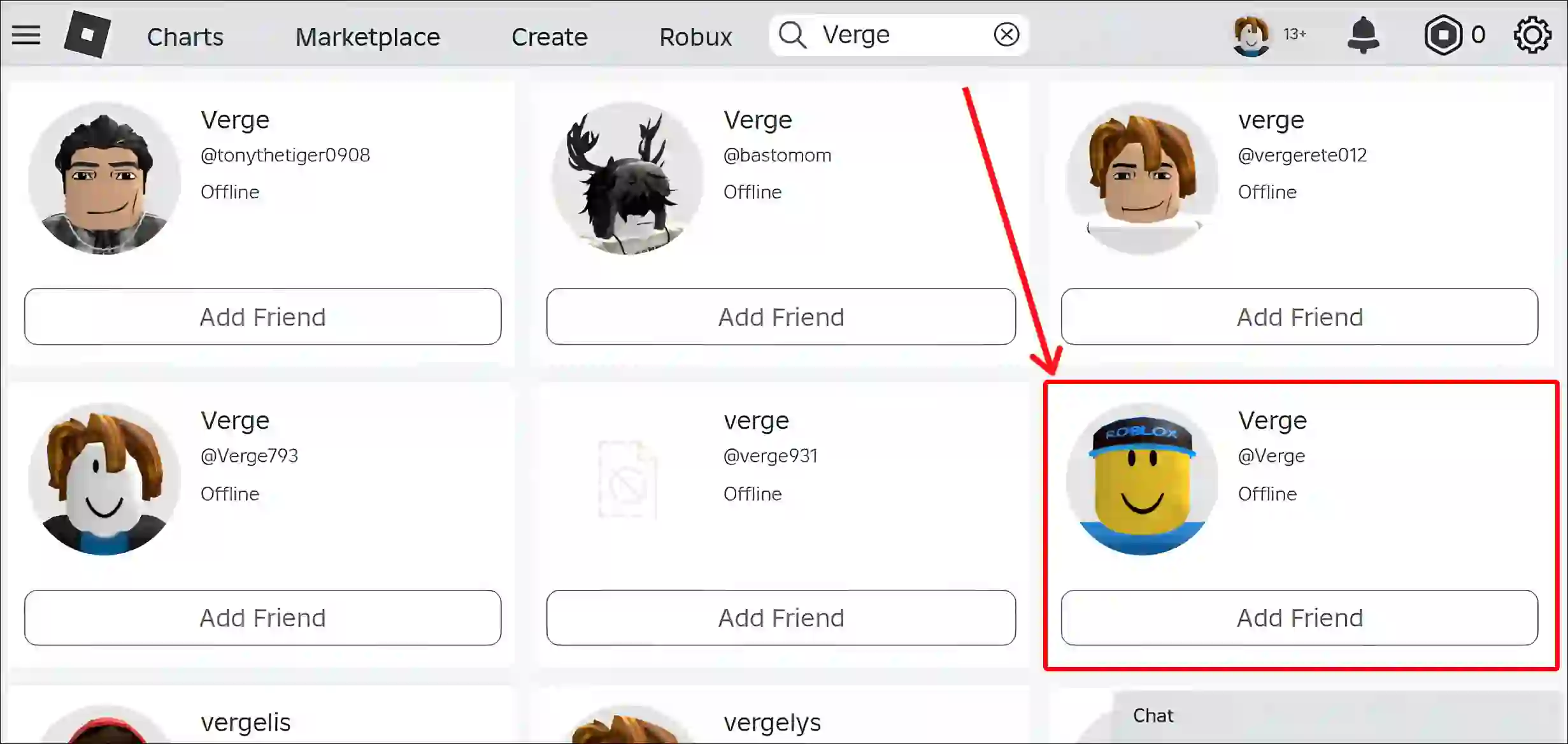
- Click on Three Dots (•••) and Select Follow.
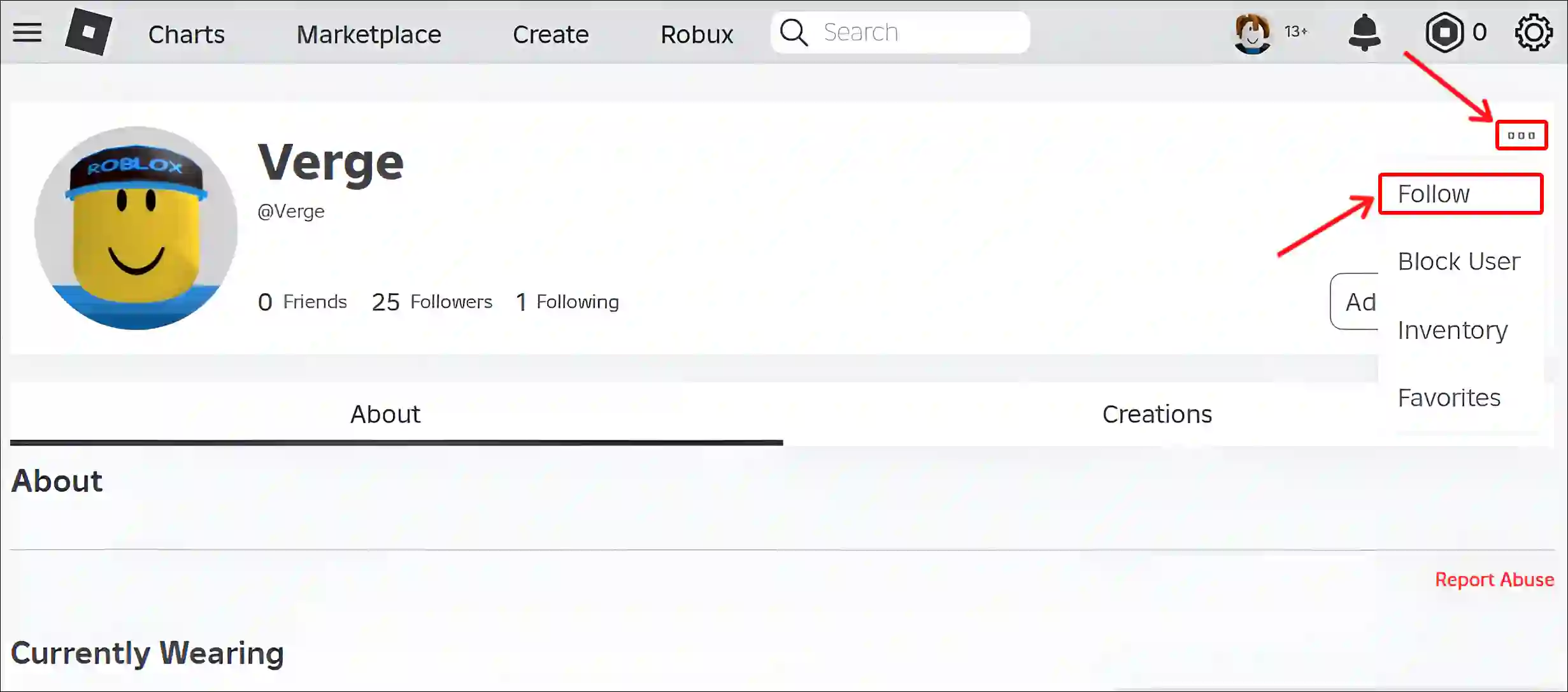
Also read: How to Disable Parental Controls on Roblox
How to Unfollow Someone on Roblox
Unfollowing someone on Roblox is a very simple process. If you previously followed a Roblox player but no longer want to receive updates from them, you can simply unfollow them. Let’s walk through the steps to unfollow someone on Roblox:
#1. Unfollow a Player on Roblox Mobile
- Open Roblox App on Your Phone or Tablet.
- Tap on Your Roblox Username.
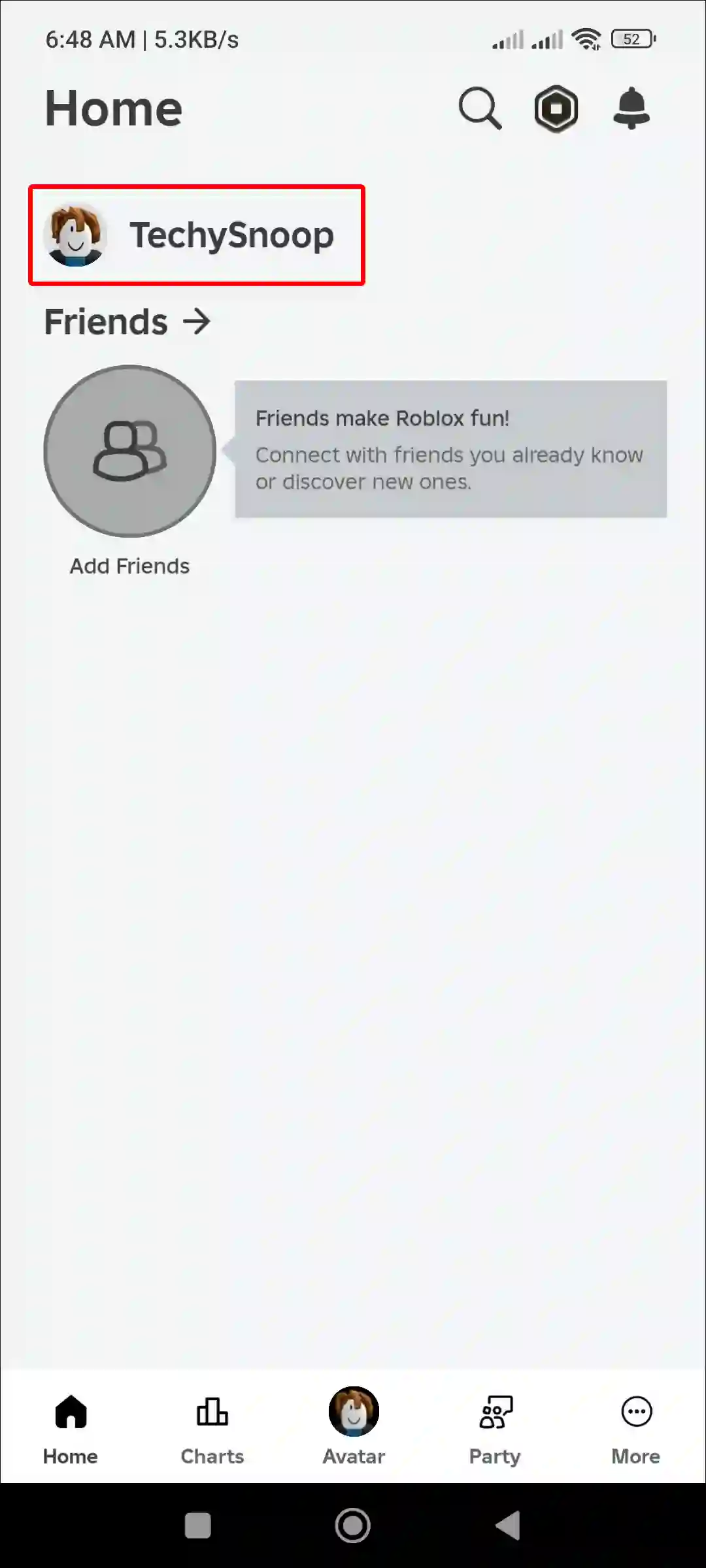
- Tap on Following.
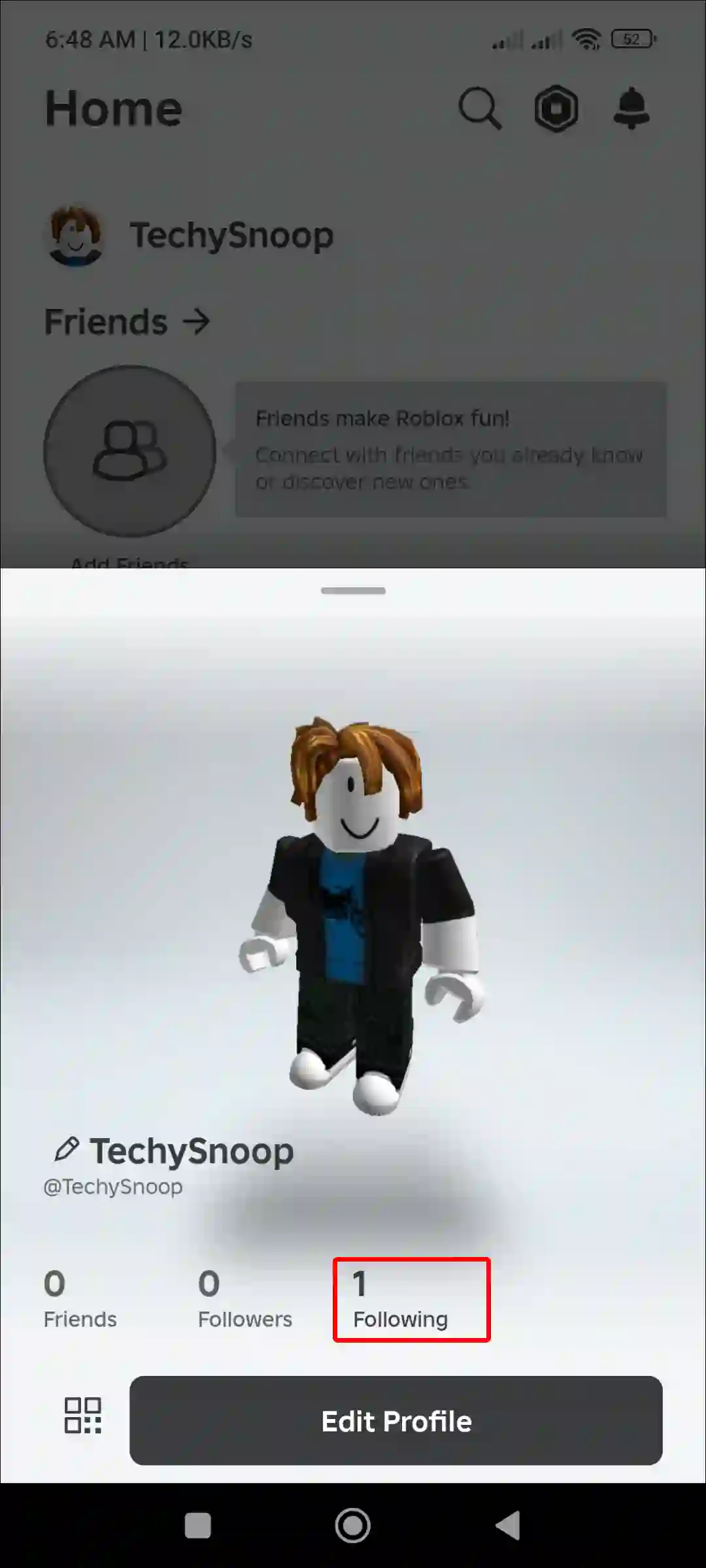
- Tap on Three Dots (•••) and Select Unfollow.
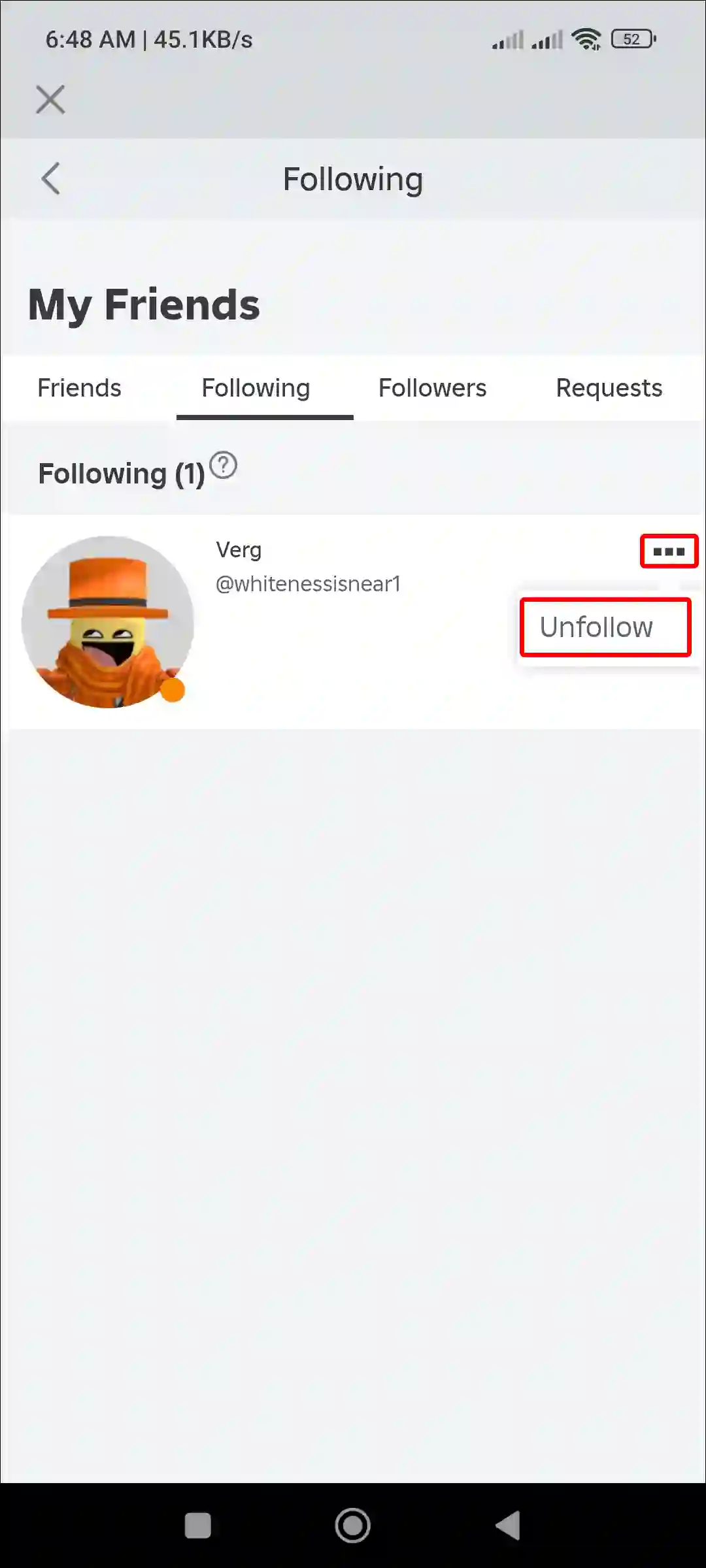
#2. Unfollow a Roblox Player on PC
- Open Roblox.com on Any Desktop Browser.
- Click on Three Lines (≡) at Top Left Corner and Select Friends.
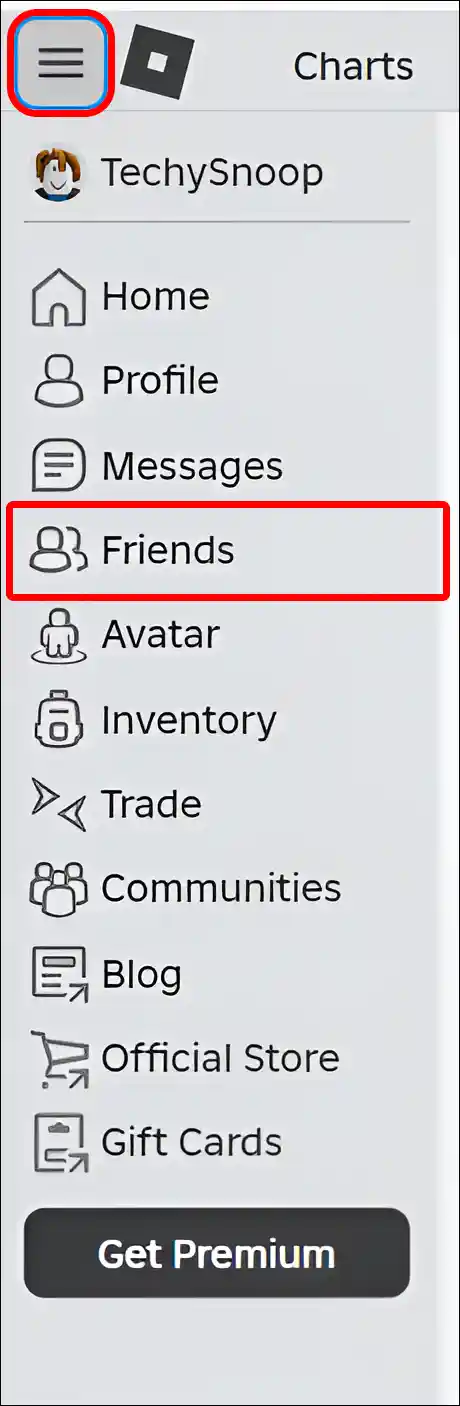
- Click on Following Section.
- Click on Three Dots (•••) and Select Unfollow.
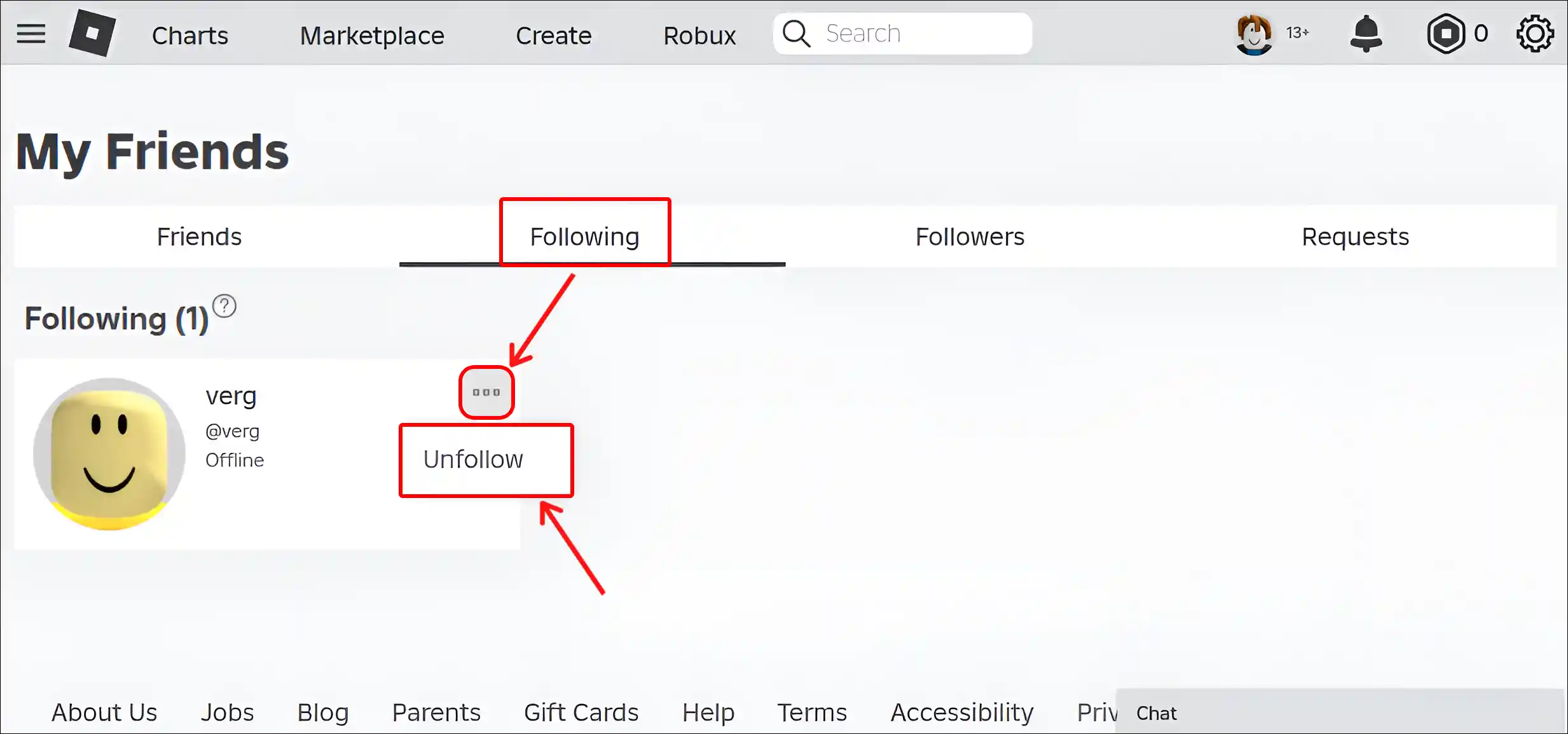
That’s all! By following the above methods on your mobile device or computer, you will be able to follow and unfollow someone on Roblox.
Also read: How to Change Account Location on Roblox (Mobile and PC)
I hope you found this article useful and you learned how to follow and unfollow someone on Roblox. If you are facing any problem, then let us know by commenting below. Please share this article.


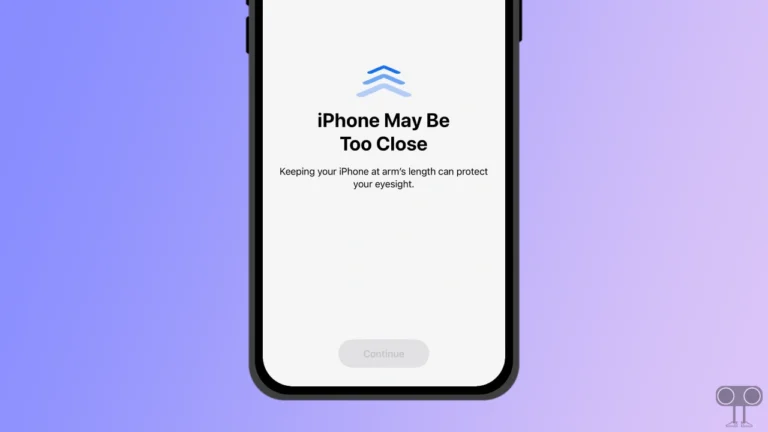
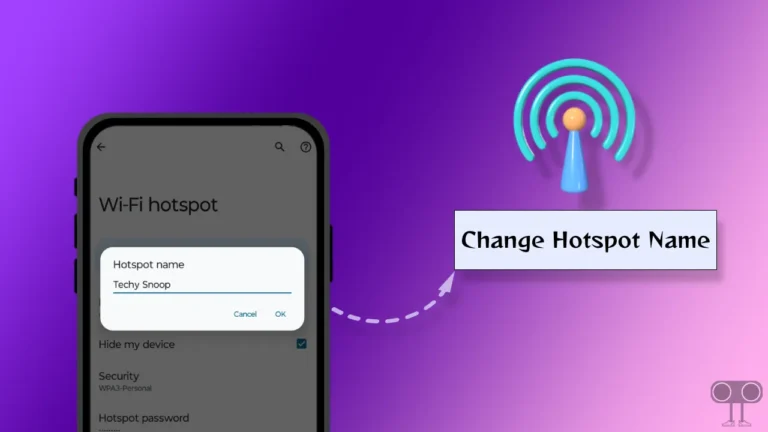

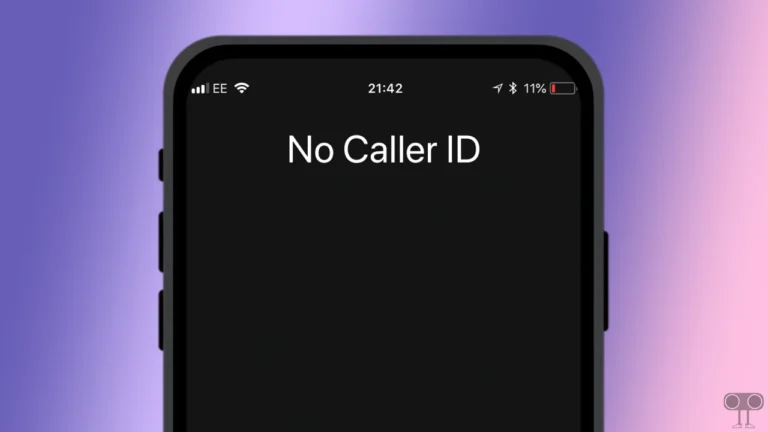
noting