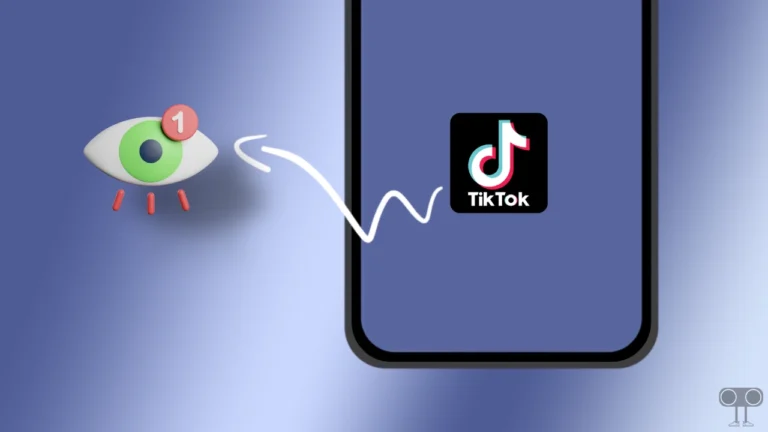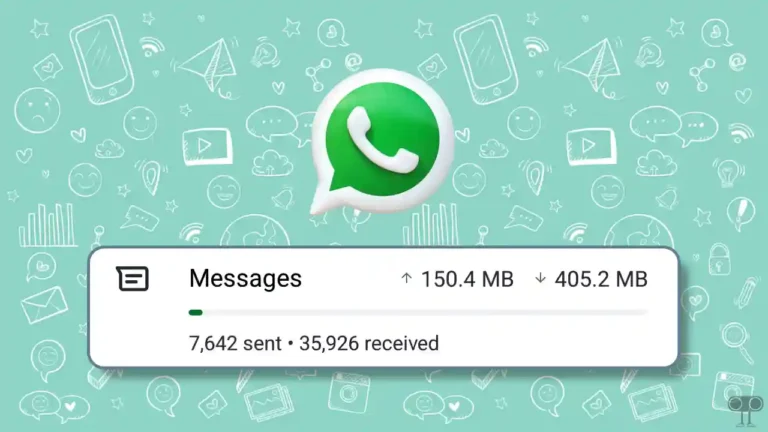How to Find and Delete Moderation Lists on Bluesky
On BlueSky, a moderation list is a curated list of accounts that users can create and subscribe to. This helps users improve their social media experience. But what if you have created a moderation list and now want to delete it?
If you’ve subscribed to any moderation lists and now want to find and remove them, don’t worry! This post will guide you through the process. In this article I have explained step by step how to search moderation lists on BlueSky and how to delete them.

How to Find and Delete Moderation Lists on Bluesky
Finding moderation lists on Bluesky is easy, whether you’re using the Bluesky app on your Android or iPhone or the Bluesky website on your PC or laptop. If you’re using Bluesky on your phone, make sure you have the latest version of the Bluesky app.
#1. On Mobile Phone
- Open Bluesky App and Tap on Three Lines (☰) at Top Left Corner.
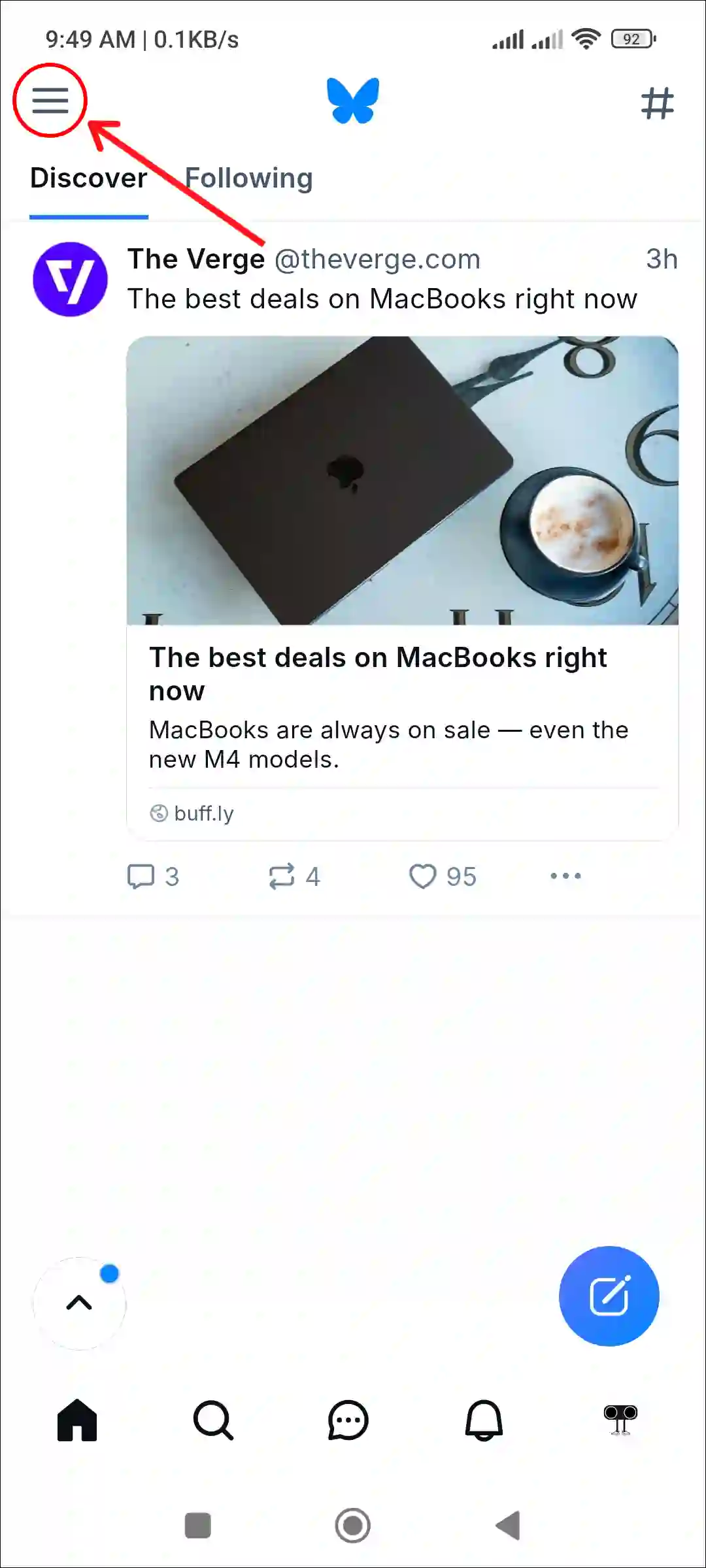
- Tap on Settings.
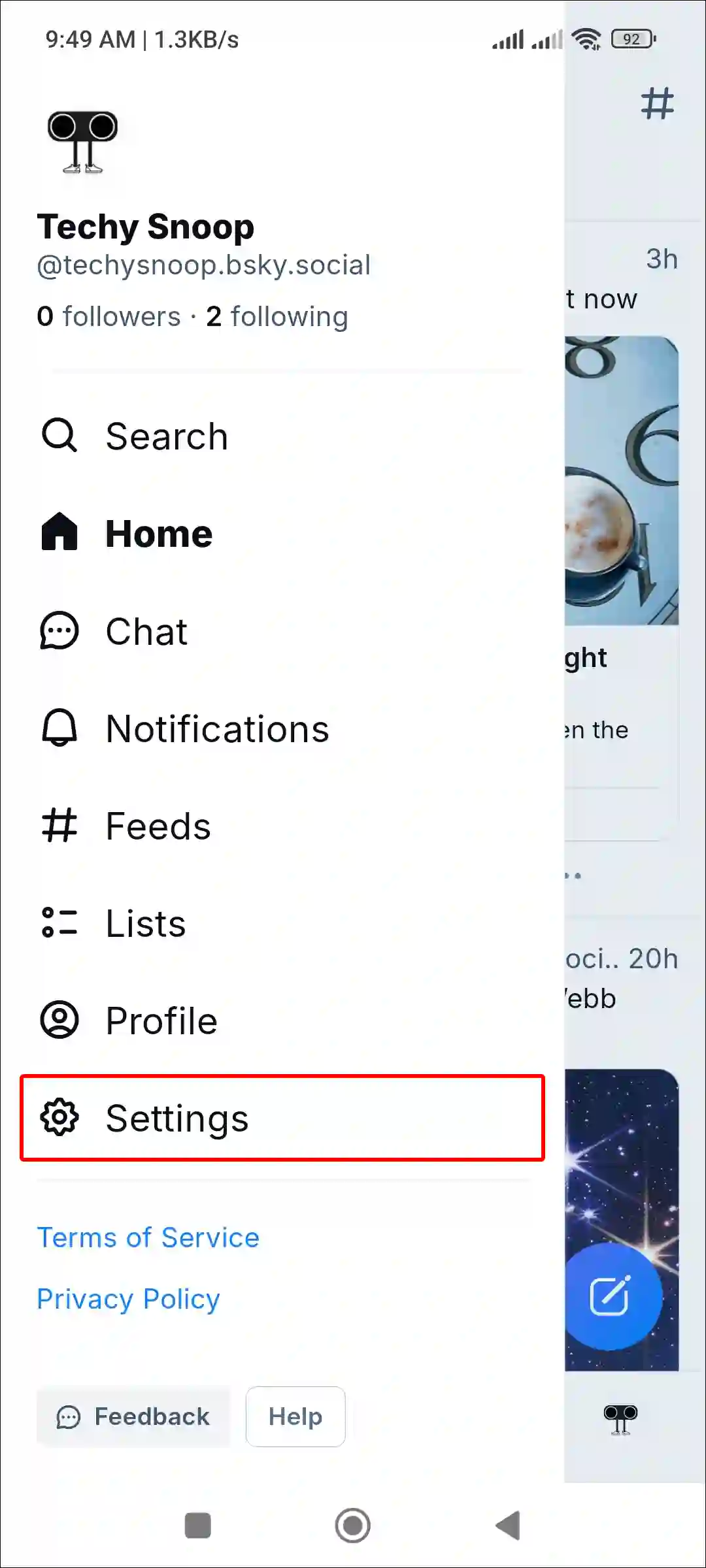
- Tap on Moderation.
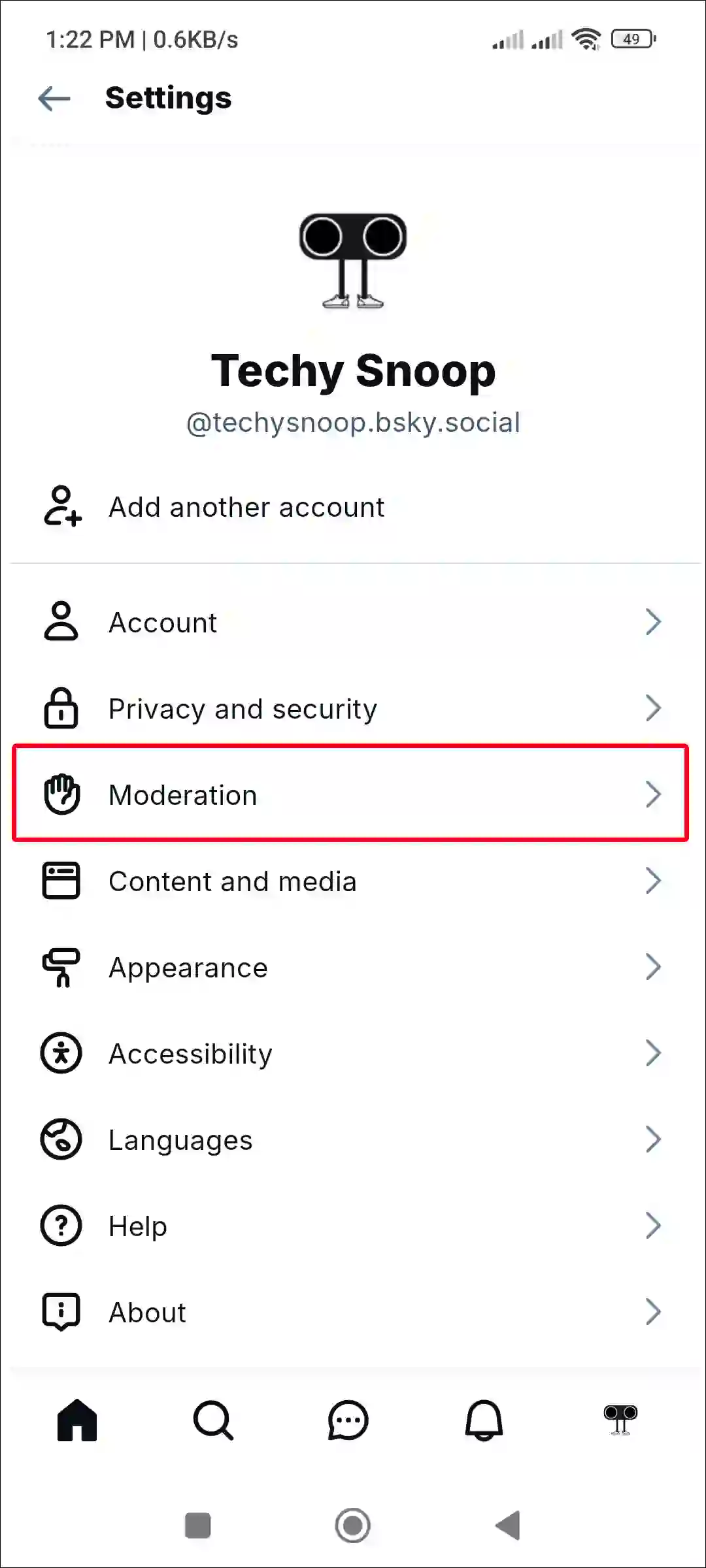
- Tap on Moderation Lists.
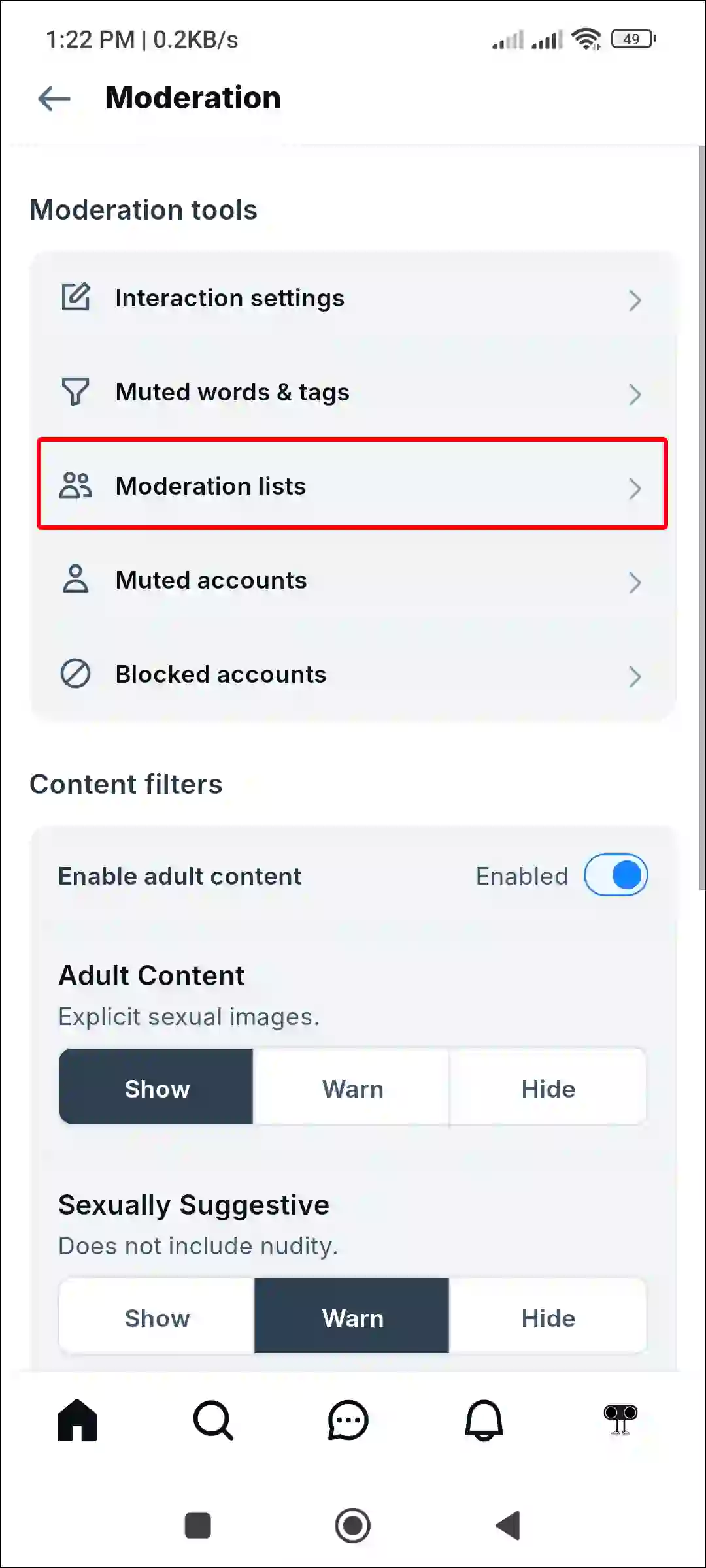
- Here You Can See All Your Moderations.
- To Delete, Tap on Any One Moderation.
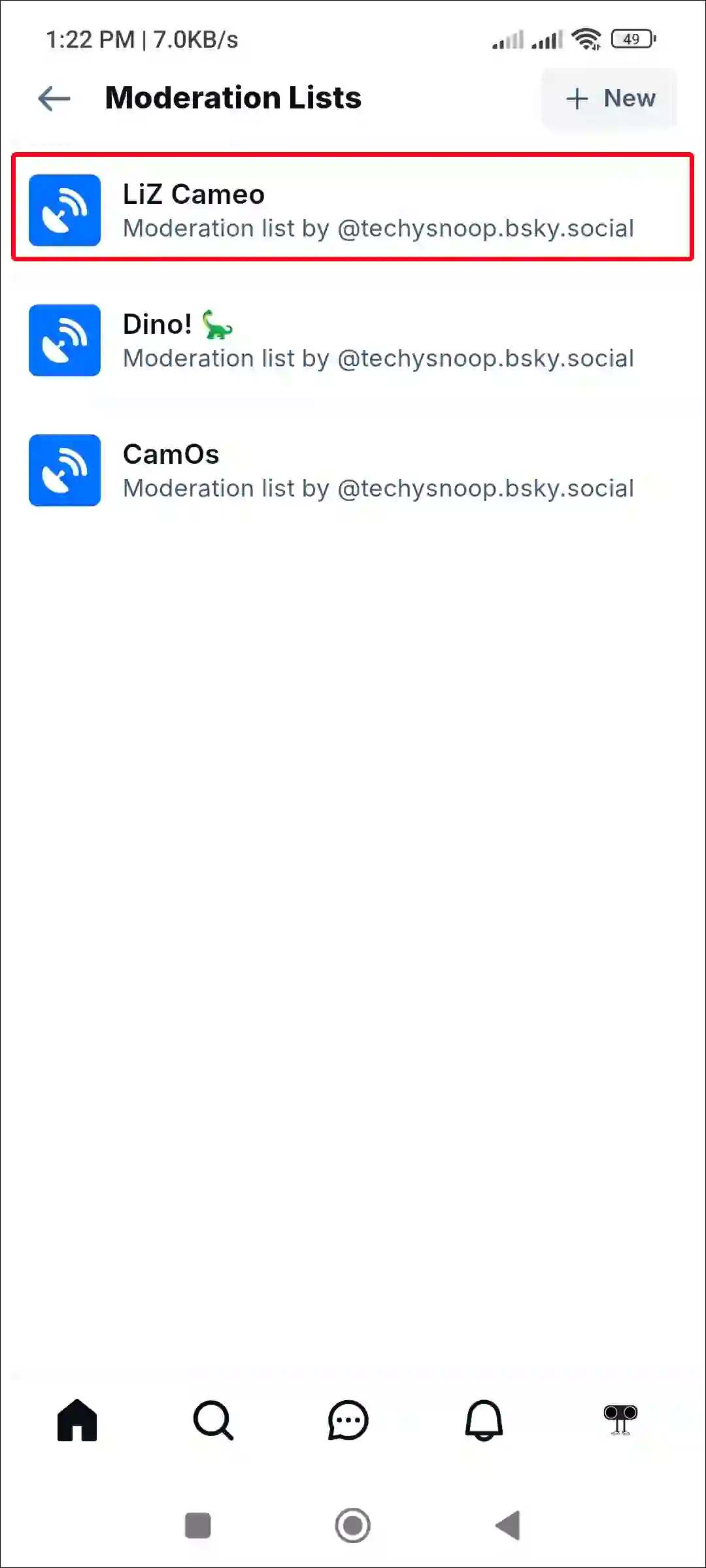
- Tap on Three Dots (•••) Menu at Top Right Corner and Select Delete List.
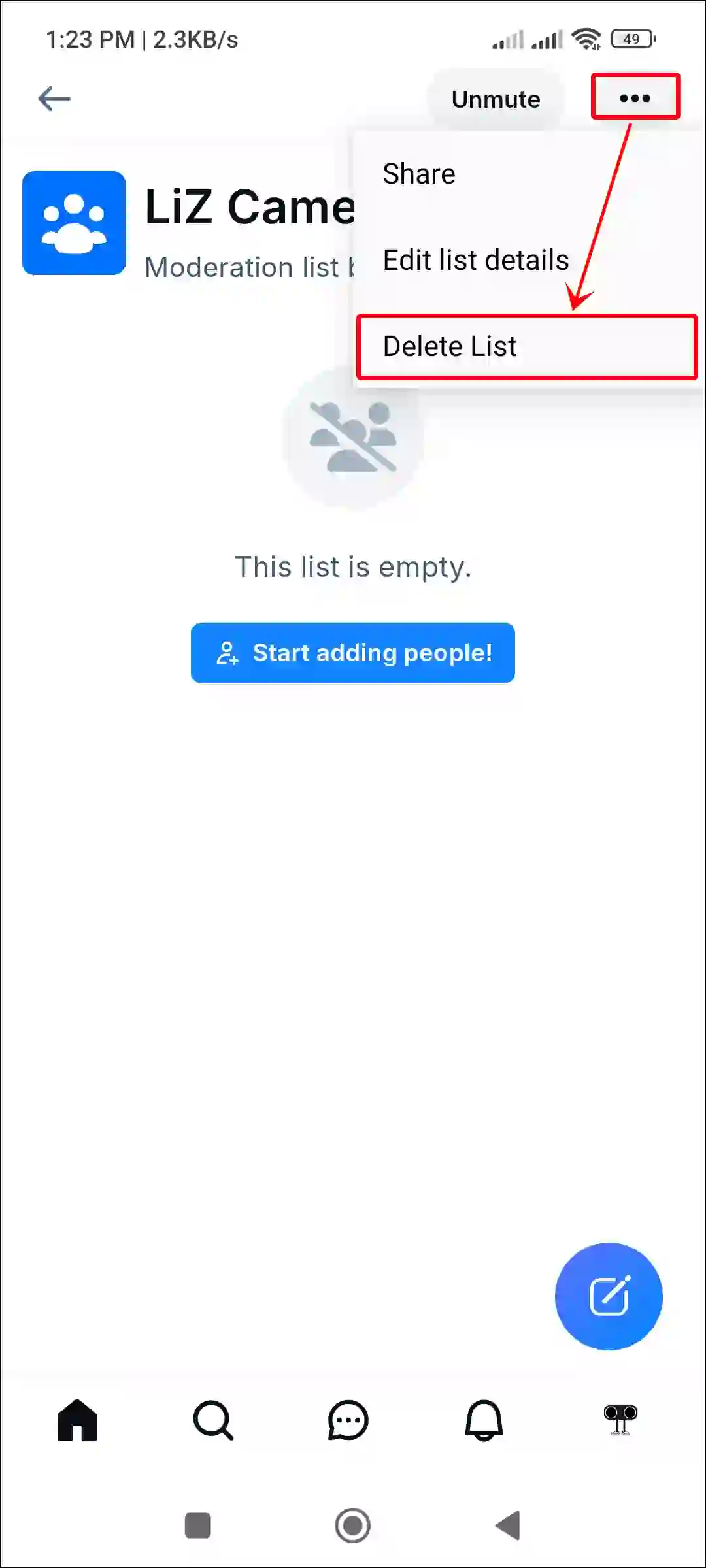
- Tap on Delete to Confirm.
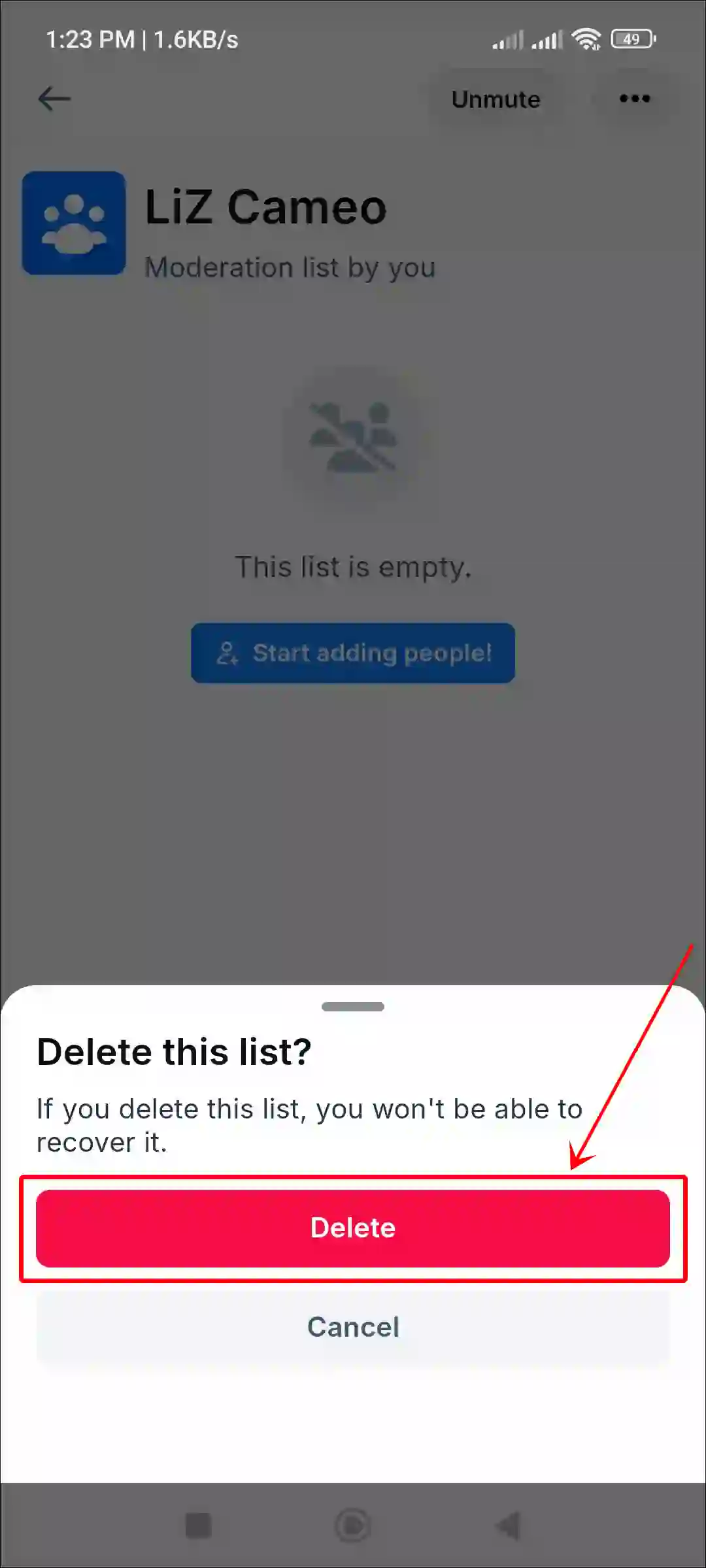
#2. On Computer
Step 1. Open Bluesky Website (bsky.app) on Any Desktop Browser.
Step 2. Click on Settings at Left Menu Bar and Select Moderation.
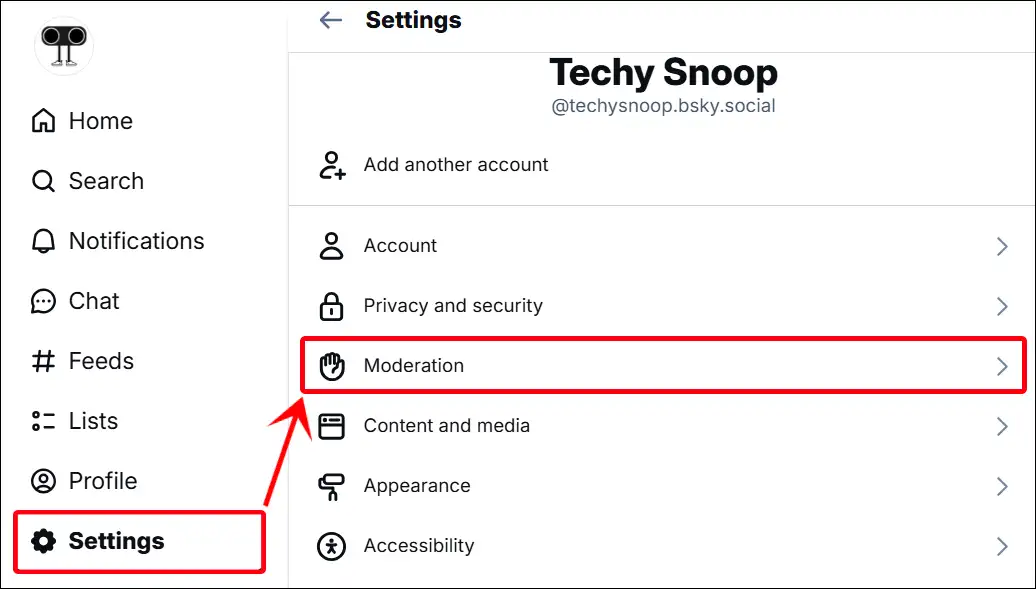
Step 3. Click on Moderation Lists.
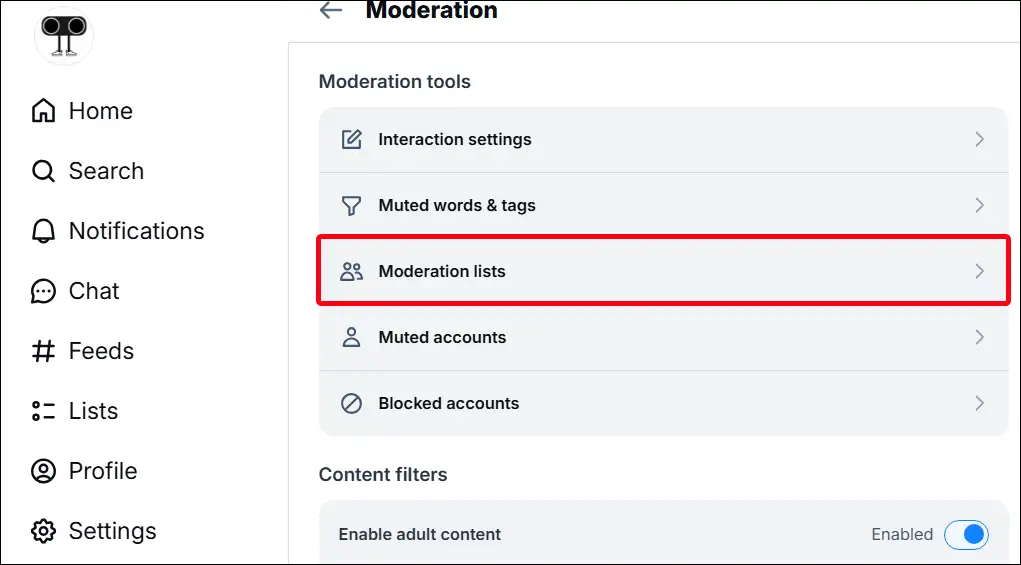
Step 4. Here You Can See All Your Moderations.
Step 5. To Delete, Click on Any One Moderation.
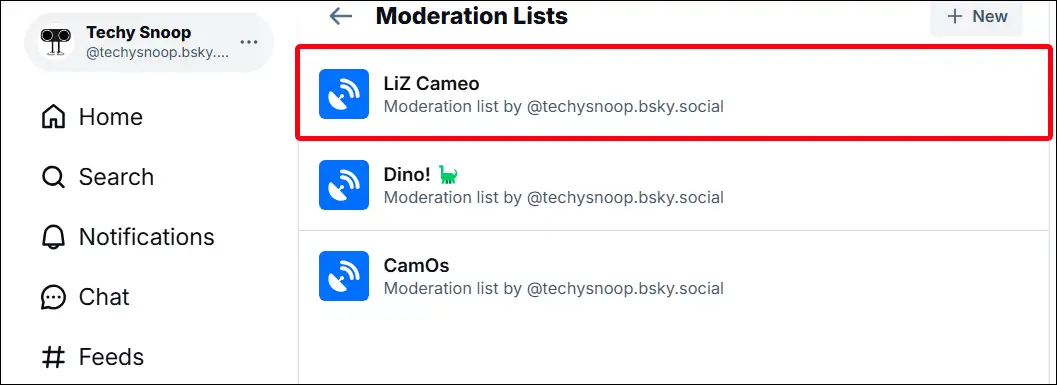
Step 6. Click on Three Dots (•••) Menu and Select Delete List.
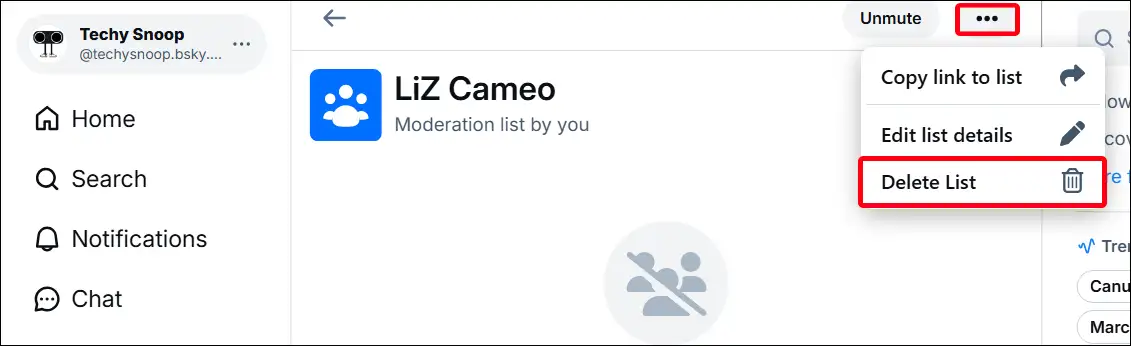
Step 7. Tap on Delete to Confirm.
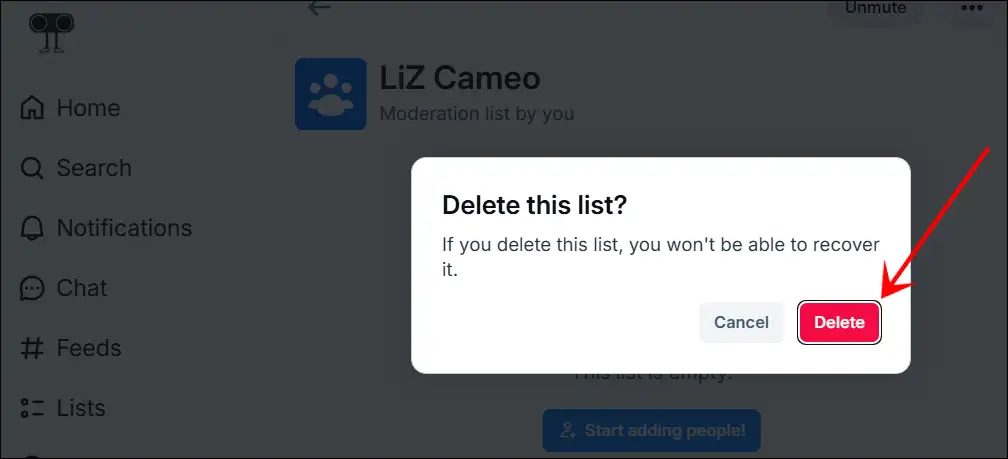
That’s all! You’re all done…
You may also:
- Turn Off Trending Topics on Your Bluesky
- Stop Videos and GIFs from Playing Automatically on Bluesky
- How to Link Your Bluesky Account to Discord
- How to Pin or Unpin a Post on Bluesky
FAQs
Q 1. What is a Moderation List on Bluesky?
Answer – The moderation list on BlueSky is a curated list where users can add any accounts and mute or block them. It helps users to filter out unwanted content from their feed.
Q 2. Where are the moderation lists in Bluesky?
Answer – If you can’t find Moderation Lists on Bluesky, don’t worry. To find it, go to Profile Settings > Moderation > Moderation Lists.
Q 3. Can I recover a deleted Moderation List on BlueSky?
Answer – No! Once a Moderation list is deleted on BlueSky, it cannot be restored. You will need to create a new list.
I hope you found this article very useful and learned how to find and delete moderation lists on Bluesky. If you are facing any problem, then let us know by commenting below. Please share this article.