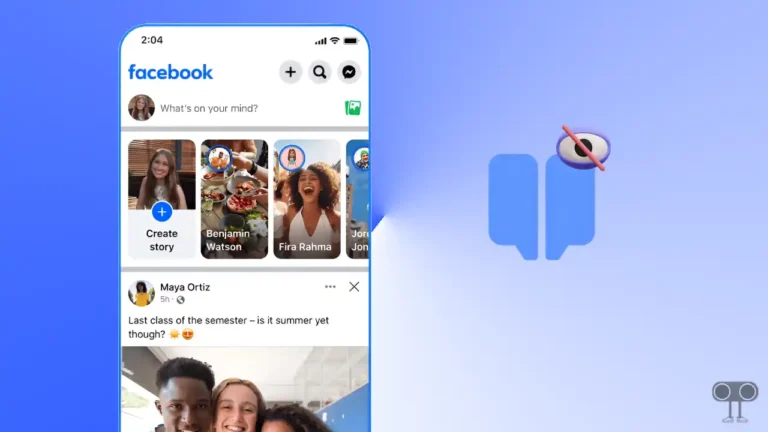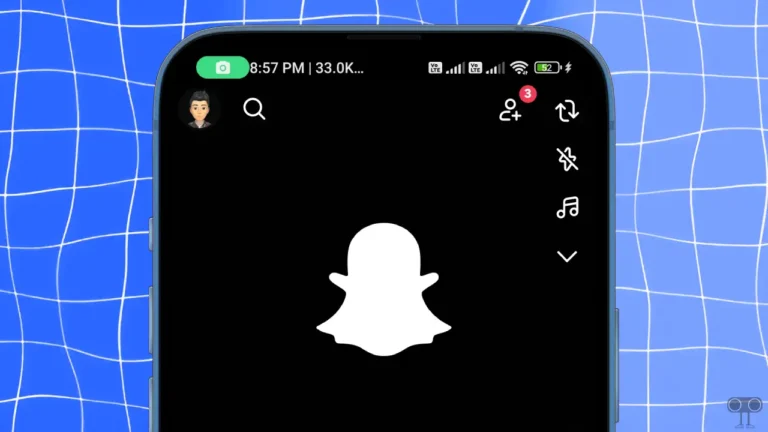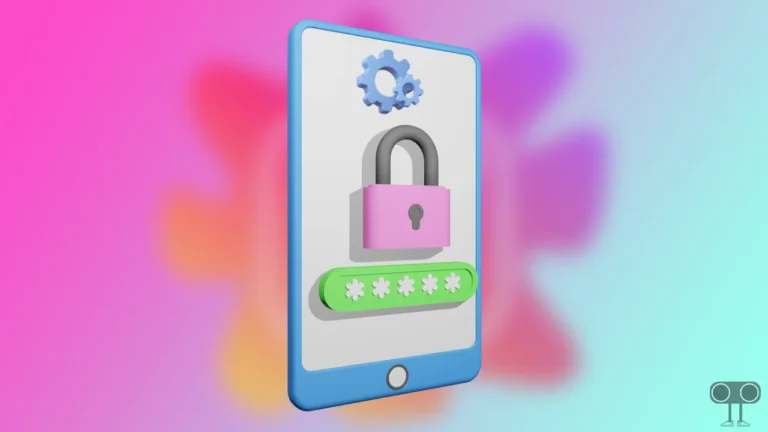How to Turn Off Telegram Stories Notifications
Telegram sends notifications to its users about various activities such as channels, reactions, groups, private chats, and now stories. That means if any person in your contact shares a story on Telegram, then Telegram informs you about it through a notification.
Although these Telegram story notifications are very useful for the users, sometimes these notifications also bother the users a lot, especially when they are in a meeting, library, or somewhere secluded. The good thing is that these story notifications can be disabled very easily on Telegram.
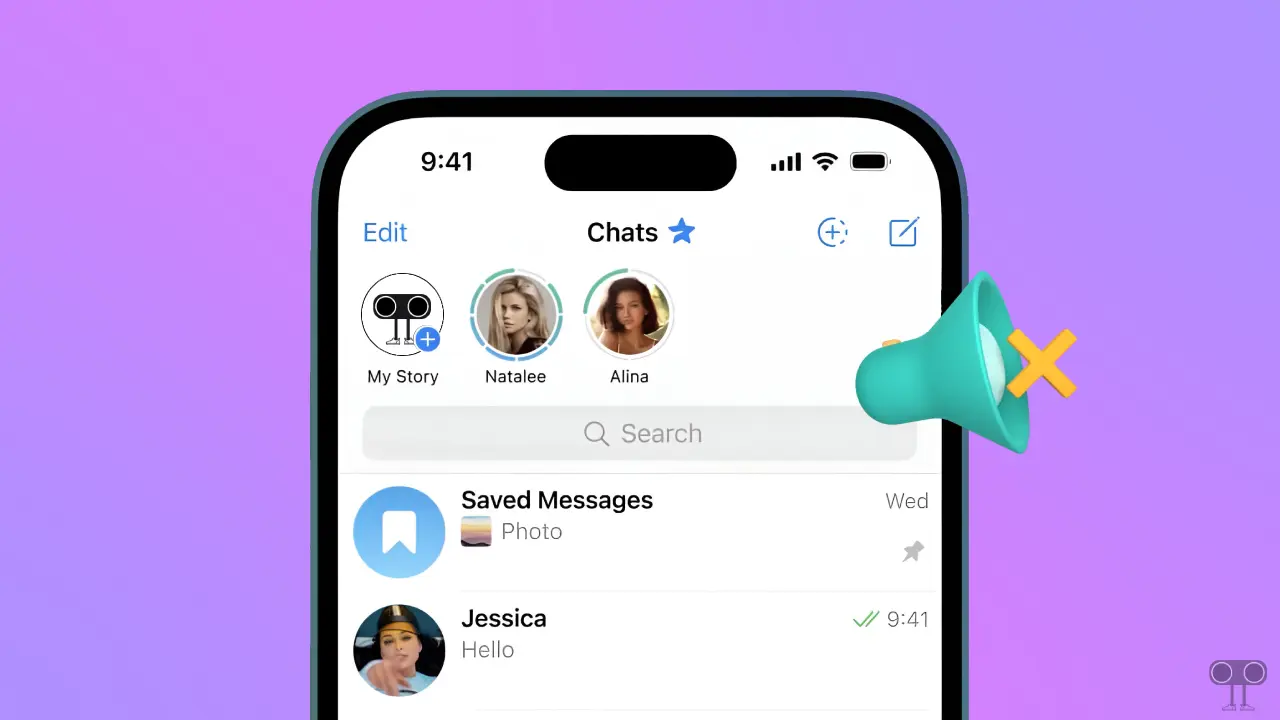
How to Turn Off Telegram Stories Notifications
If you’re an Android or iPhone user and are annoyed by Telegram’s story notifications, don’t worry. You can easily disable them by following the steps below. For this, you need to adjust the Telegram notifications settings a little.
To stop receiving notifications on Telegram when someone shares a story:
- Open Telegram App on Your Phone.
- Tap on Three Lines (☰) Menu at Top Left Corner.
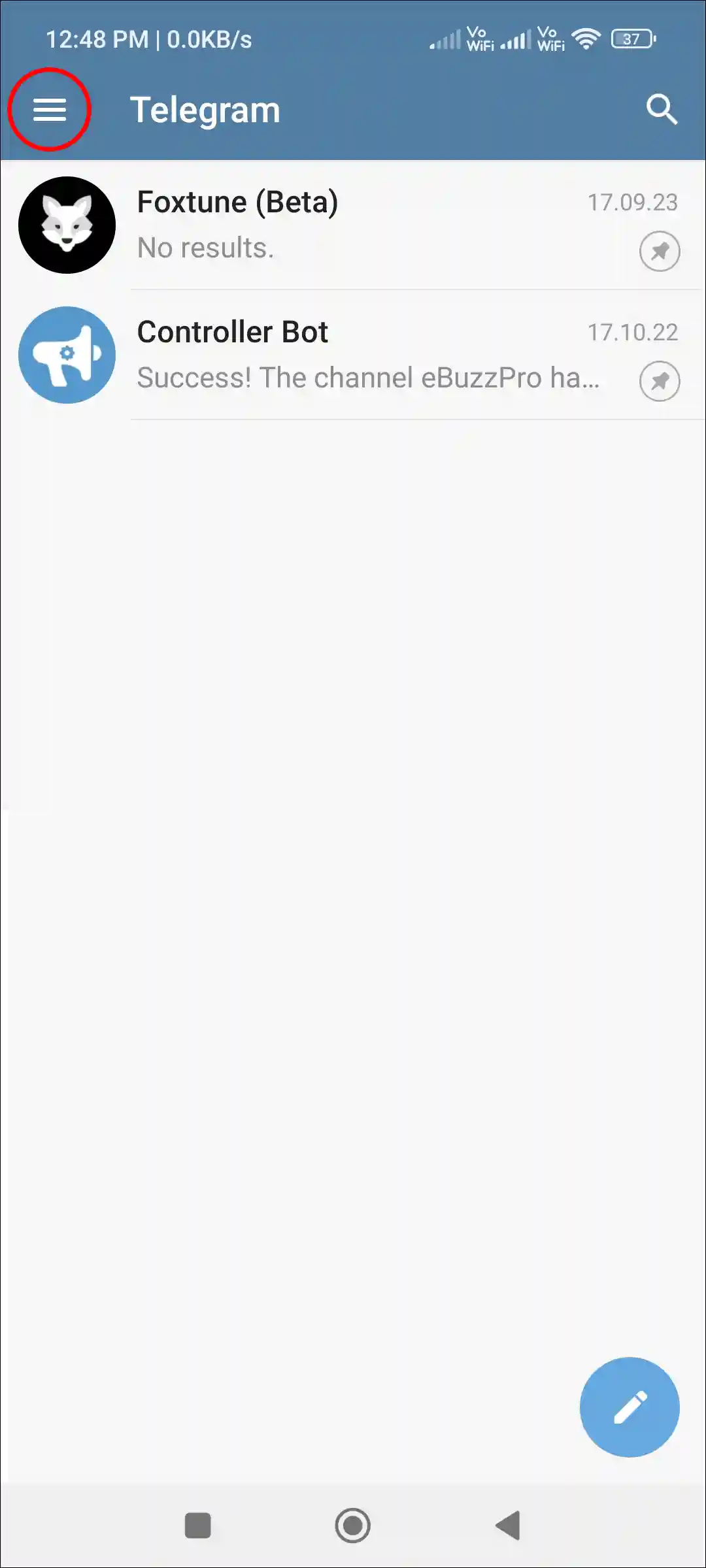
- Tap on Settings.
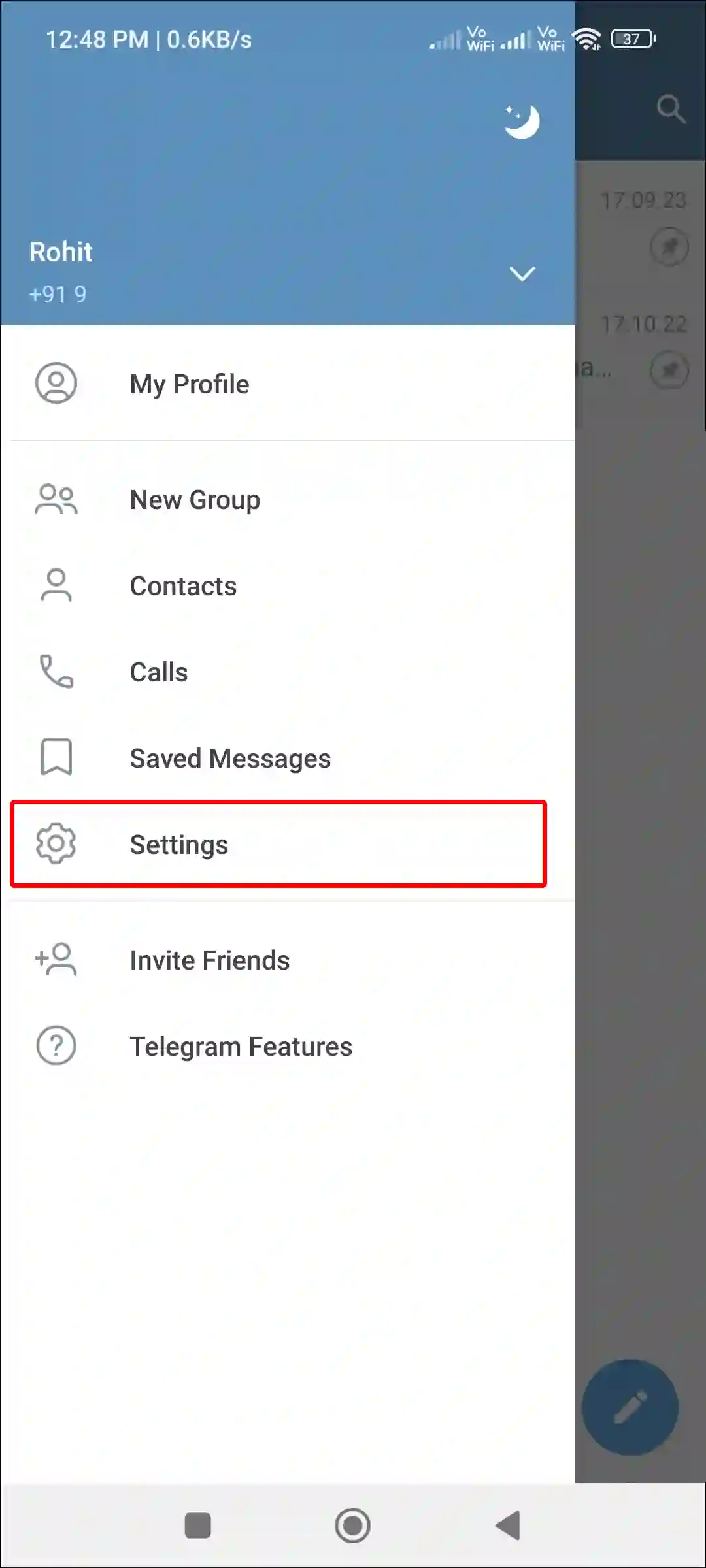
- Tap on Notifications and Sounds.
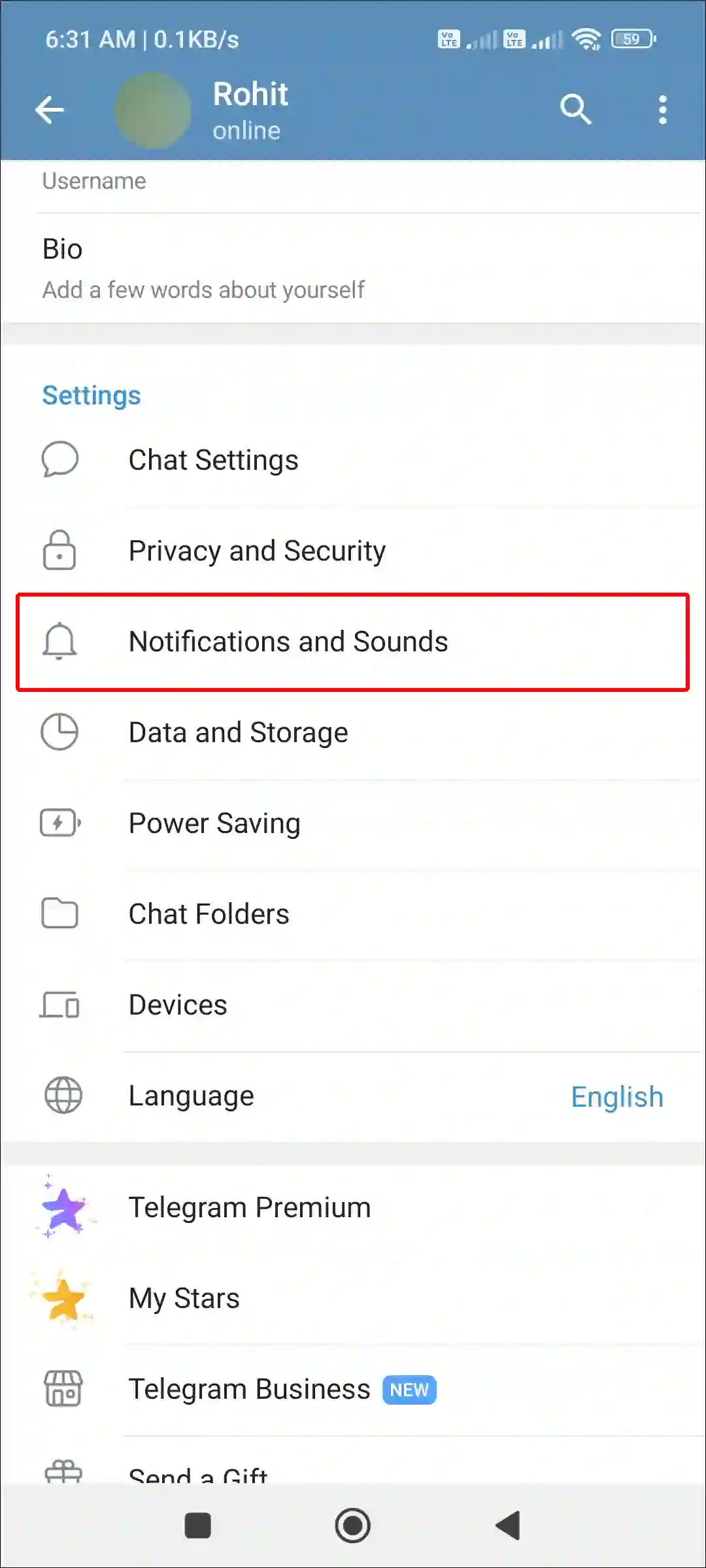
- Simply, Turn Off the “Stories” Toggle.
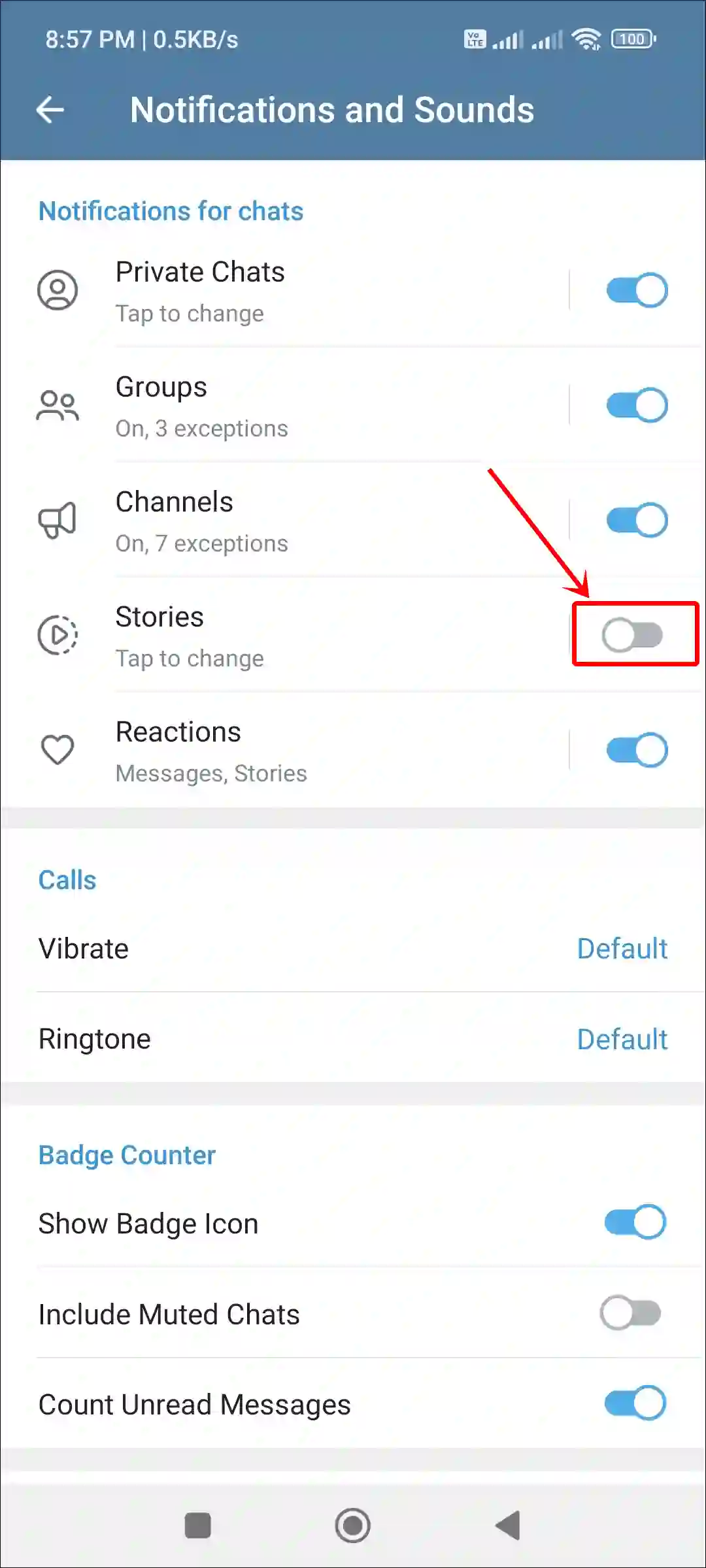
That’s all! Once you complete all the above steps, Telegram will no longer send you notifications for new stories. However, if you want to start receiving story notifications again, simply follow the steps above and turn on the “Stories” toggle.
You may also like:
- Reset Auto-Download Settings on Telegram
- Stop Telegram from Telling Me Who Joined
- How to Forward Message in Telegram without Sender Name
FAQs
Q 1. Can I mute notifications for specific contacts’ stories?
Answer – Yes! Telegram allows you to disable or mute story notifications for specific contacts.
- Open Contact Chat in Telegram.
- Tap on Three Dots (⁝) at Top Right Corner.
- Tap on Mute > Customize.
- Turn Off the “Stories” Toggle.
Q 2. Will turning off stories notifications hide the stories completely?
Answer – No! Turning off notifications will only stop alerts. Stories will continue to appear in Telegram’s Stories section.
Q 3. Is there a way to disable stories notifications on Telegram Web/Desktop?
Answer – No! Currently, the Telegram web/desktop version doesn’t allow you to disable story notifications. However, you can adjust notifications for groups, channels, and private chats on the web/desktop version.
I hope you found this article quite helpful and learned how to turn off Stories Notifications on Telegram. If you have any problem or question related to Telegram, feel free to ask by commenting below. Do share this article.