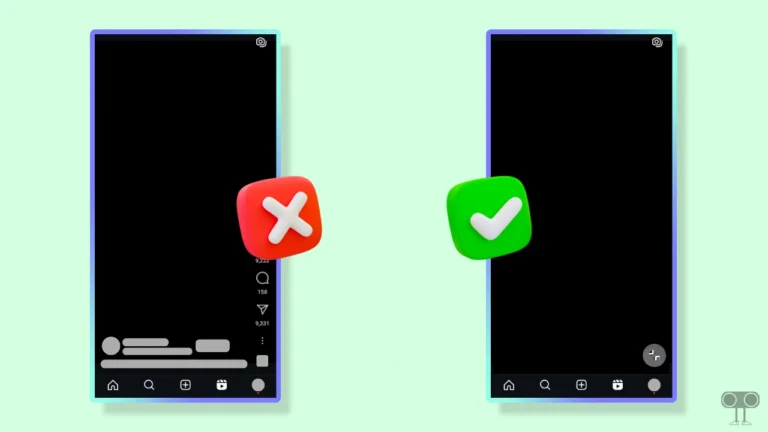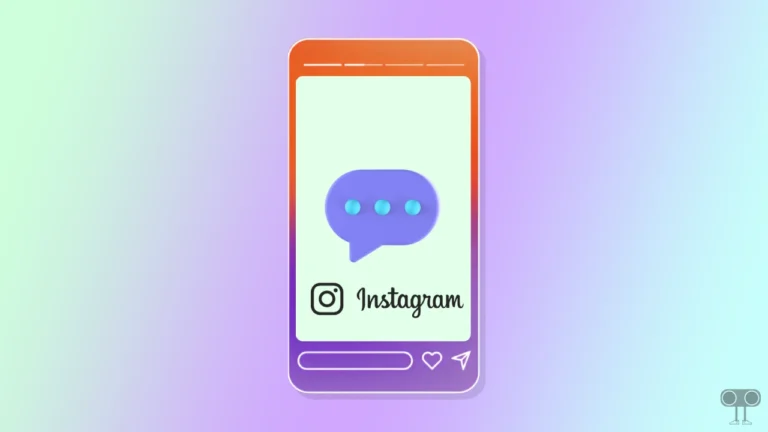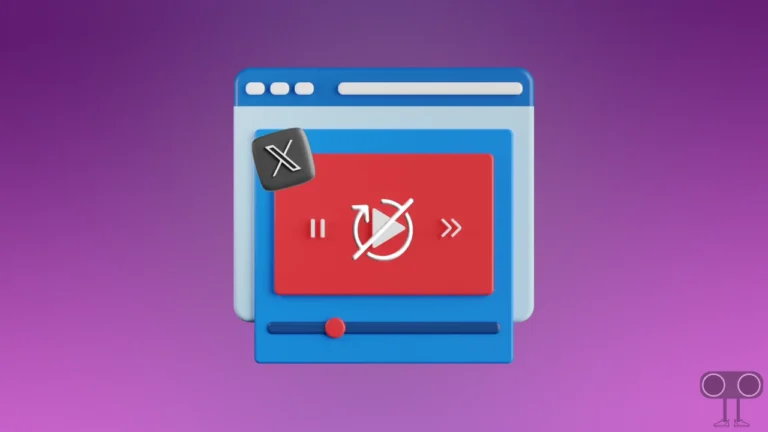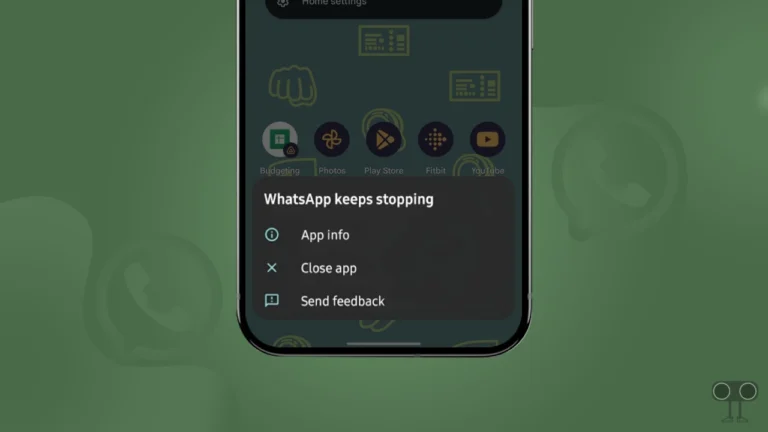How to Zoom in/Out on Someone’s Instagram Story
Have you ever wondered while viewing someone’s Instagram story that you need to zoom in to see the details hidden in the photo or video? If yes! Then you are not alone. Let me tell you that it is now possible to zoom in/out of Instagram stories thanks to pinch-to-zoom.
Instagram has given a hidden zoom option in its stories, through which users can view any content in a better way. Most of the users are not aware of this feature because direct pinch-to-zoom does not work here.
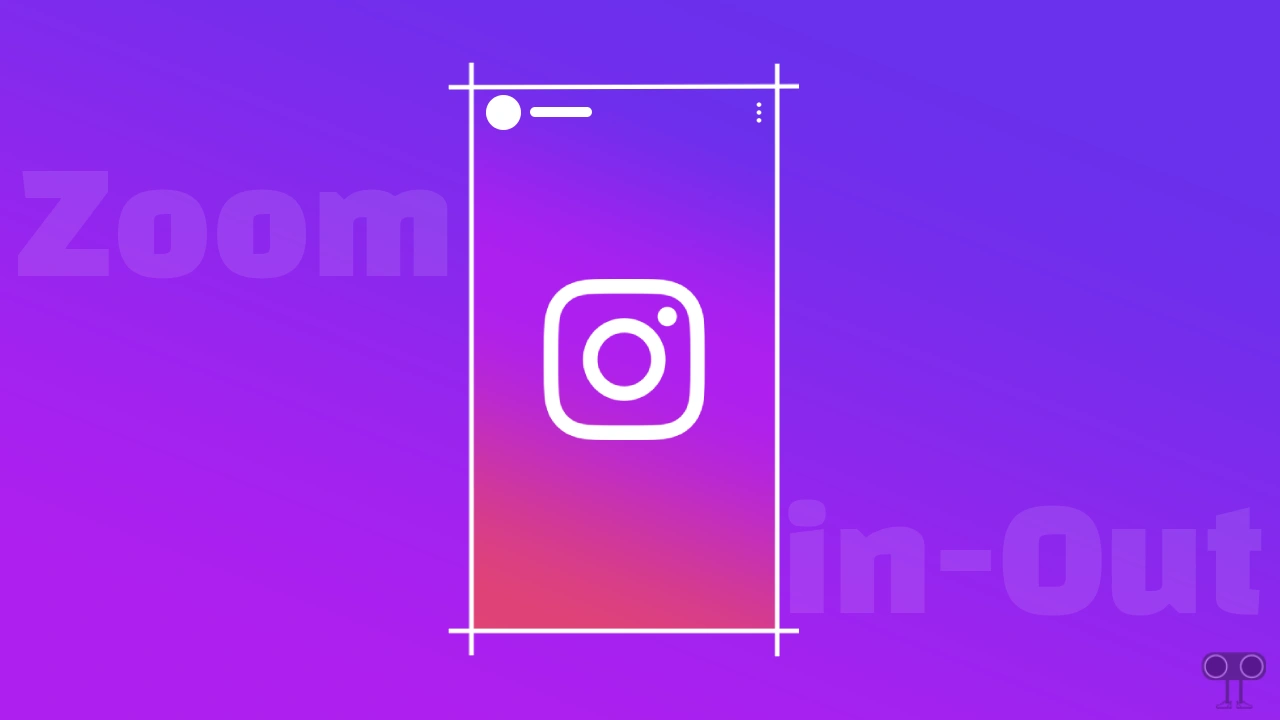
How to Zoom In and Out on Someone’s Instagram Story
Zooming in on Instagram Stories is easy. Just make sure your Instagram app is updated. If not, update it from the Google Play Store (for Android) and Apple App Store (for iPhone) and then follow the steps below.
To zoom in and zoom out in an Instagram story on Android & iPhone:
- Open Instagram App on Your Mobile Phone.
- Open Any Story from Stories Section.
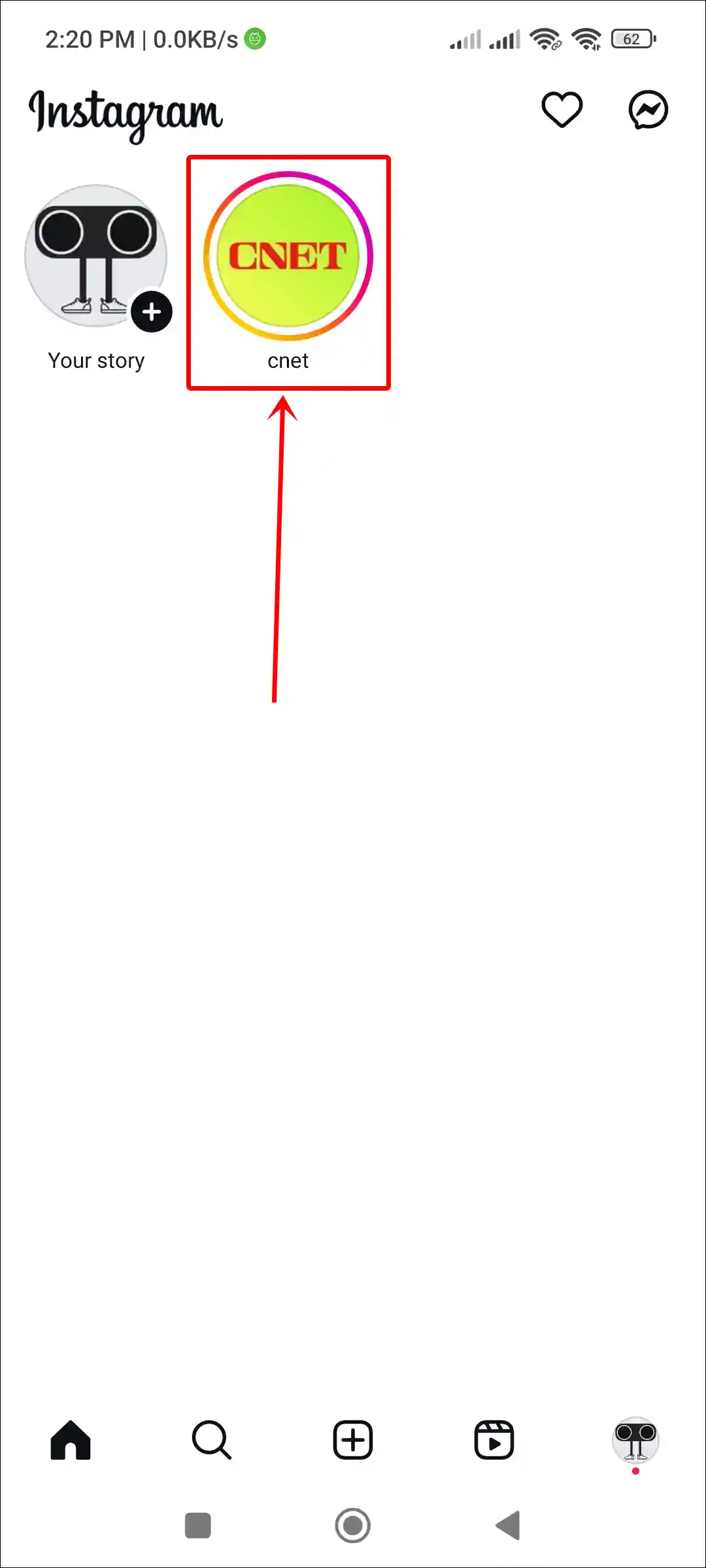
- Long-Press and Hold the Story with Two Fingers to Pause It.

- Now, Pinch Out with Both Fingers.

By doing this, anyone’s Instagram Story will zoom in, and as soon as you lift your fingers, it will automatically zoom out.
You may also like:
- How to Hide Music Sticker on Instagram Story
- How to Repost a Post on Instagram Story
- 3 Ways to Block Someone from Seeing Your Story on Instagram
FAQs
Q 1. Why Can’t I Zoom In on Someone’s Instagram Story?
Answer – If the story zoom feature isn’t working on your Instagram, it could be due to reasons such as an outdated app, ineligibility for the feature, or a corrupt cache. If you are eligible but still experiencing issues, try updating the app and clearing the cache to resolve it.
Q 2. How to Zoom in IG Story with One Hand?
Answer – You can zoom in on Instagram Stories using just one hand. You’ll only need two fingers—whether those two fingers are from one hand or both hands. Simply press and hold the story with two fingers, then pinch to zoom.
I hope you found this article helpful and learned how to zoom in on someone’s Instagram story. If you’re facing any issues, feel free to comment below. Please share this article.