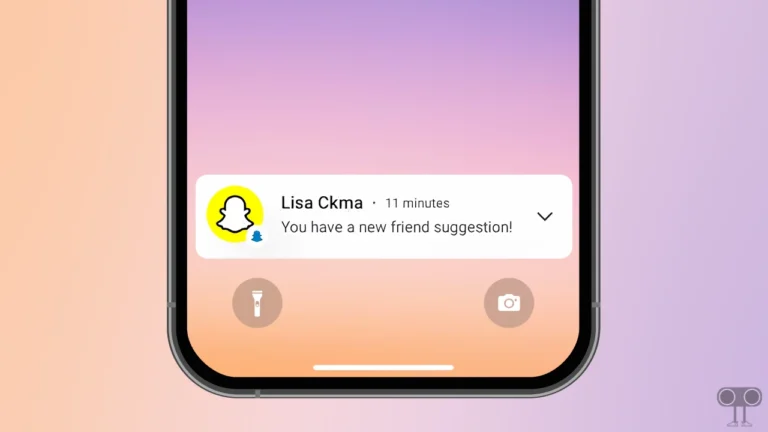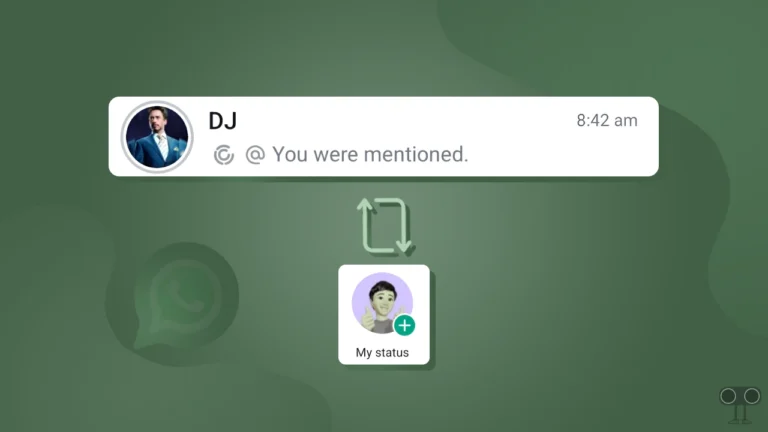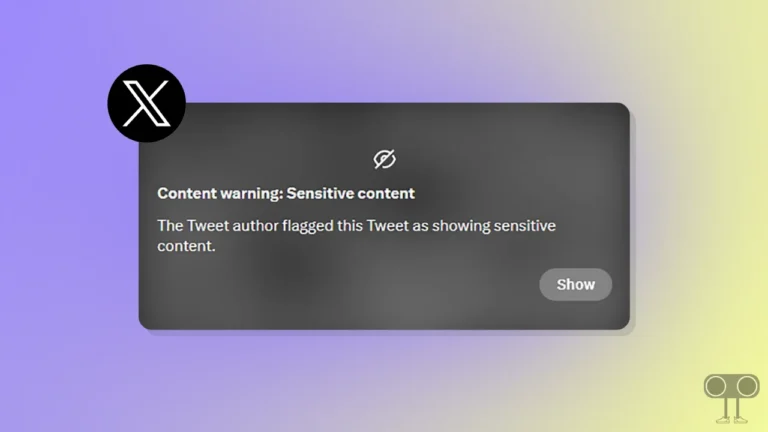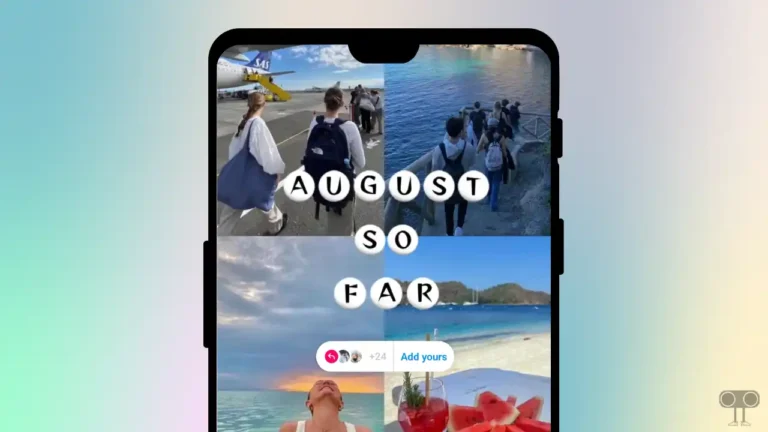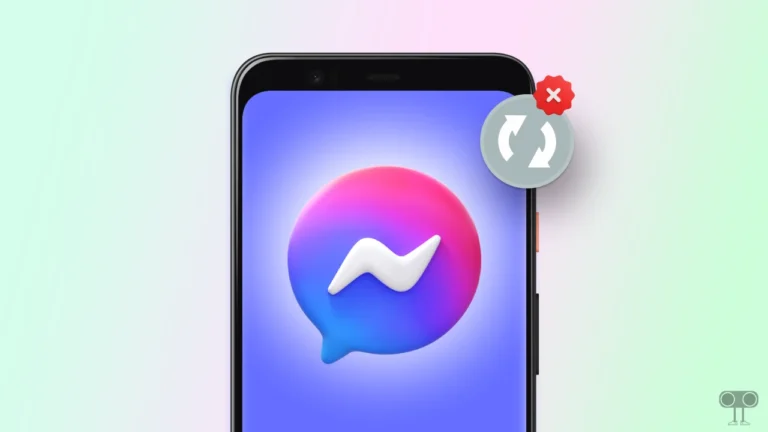2 Ways to Add and Use Perplexity AI on WhatsApp for Free
Perplexity is an AI-powered web search engine and popular chatbot that provides answers to questions using the help of LLMs (large language models) by fetching real-time information from the web along with sources. You can use Perplexity AI on mobile (Android/iPhone) via its app or on computers through its website.
However, just like ChatGPT, you can now use this Perplexity AI on WhatsApp as well. Yes! Perplexity’s CEO, Aravind Srinivas, has made a post on X announcing that WhatsApp users can now use the Perplexity Assistant without the Perplexity app.

A few months ago, OpenAI also integrated its ChatGPT for users on WhatsApp. Srinivas said that Perplexity’s WhatsApp integration will soon be enhanced with features like voice interaction, meme and video generation, fact-checking tools, and assistant-style support.
In this article, I have shared how you can add and use Perplexity AI on your WhatsApp. You can bring Perplexity AI to WhatsApp in 2 easy ways: through the Perplexity AI WhatsApp number and the WhatsApp shortlink.
2 Ways to Add and Use Perplexity AI on WhatsApp for Free
If you want to configure Perplexity AI on WhatsApp, the best part is that you neither need to create a Perplexity account nor log in for it. But before adding Perplexity on WhatsApp, make sure you have updated your WhatsApp on your Android or iPhone.
#1. Using Perplexity AI WhatsApp Number
Perplexity CEO Aravind Srinivas shared a phone number (+1 (833) 436-3285) in his X post. To access Perplexity AI on WhatsApp, you need to save this number in your device’s contacts with the name “Perplexity” and you’re all set.
To add Perplexity on WhatsApp using Perplexity AI WhatsApp number:
- Save This “+1 833-436-3285“ Number to Your Contact with “Perplexity” Name.
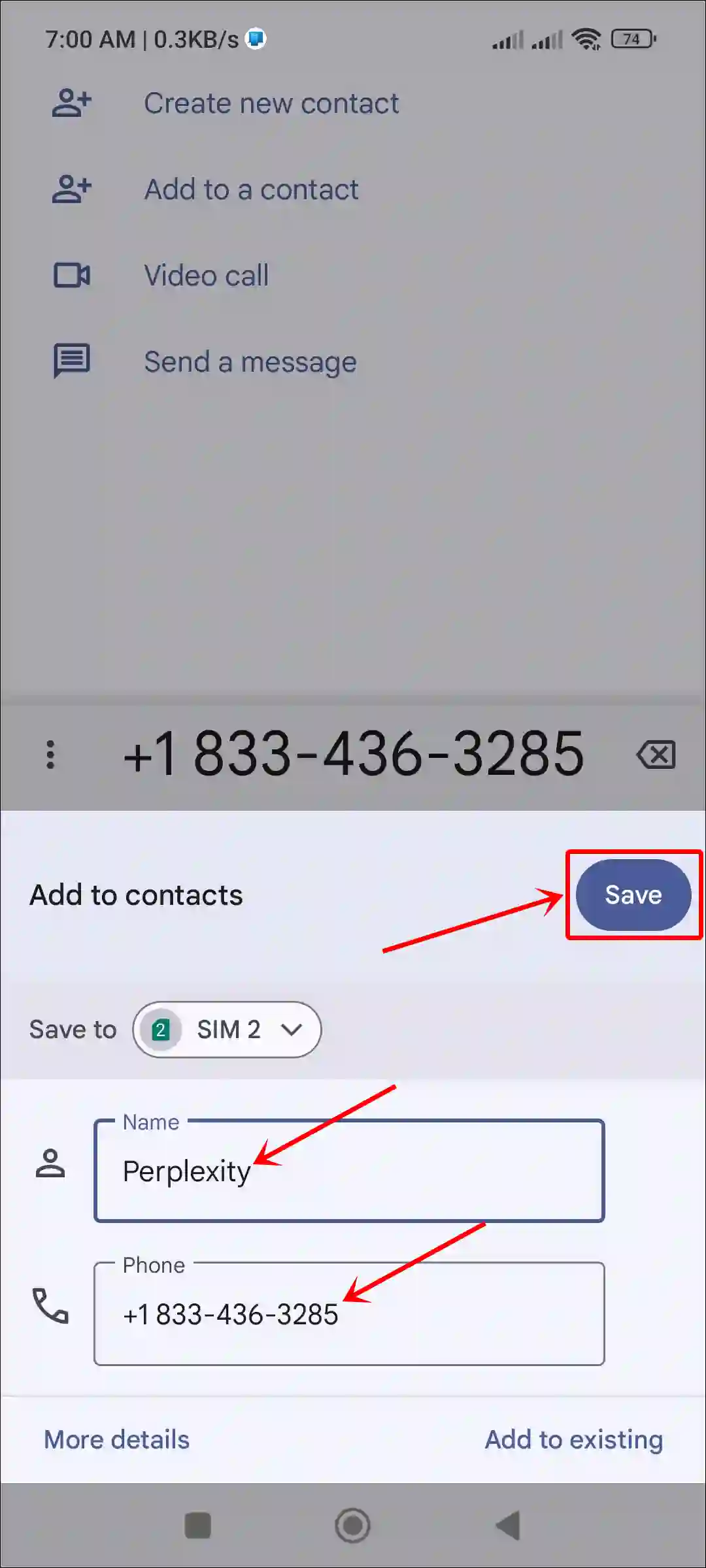
- Open WhatsApp and Refresh the Contact List.
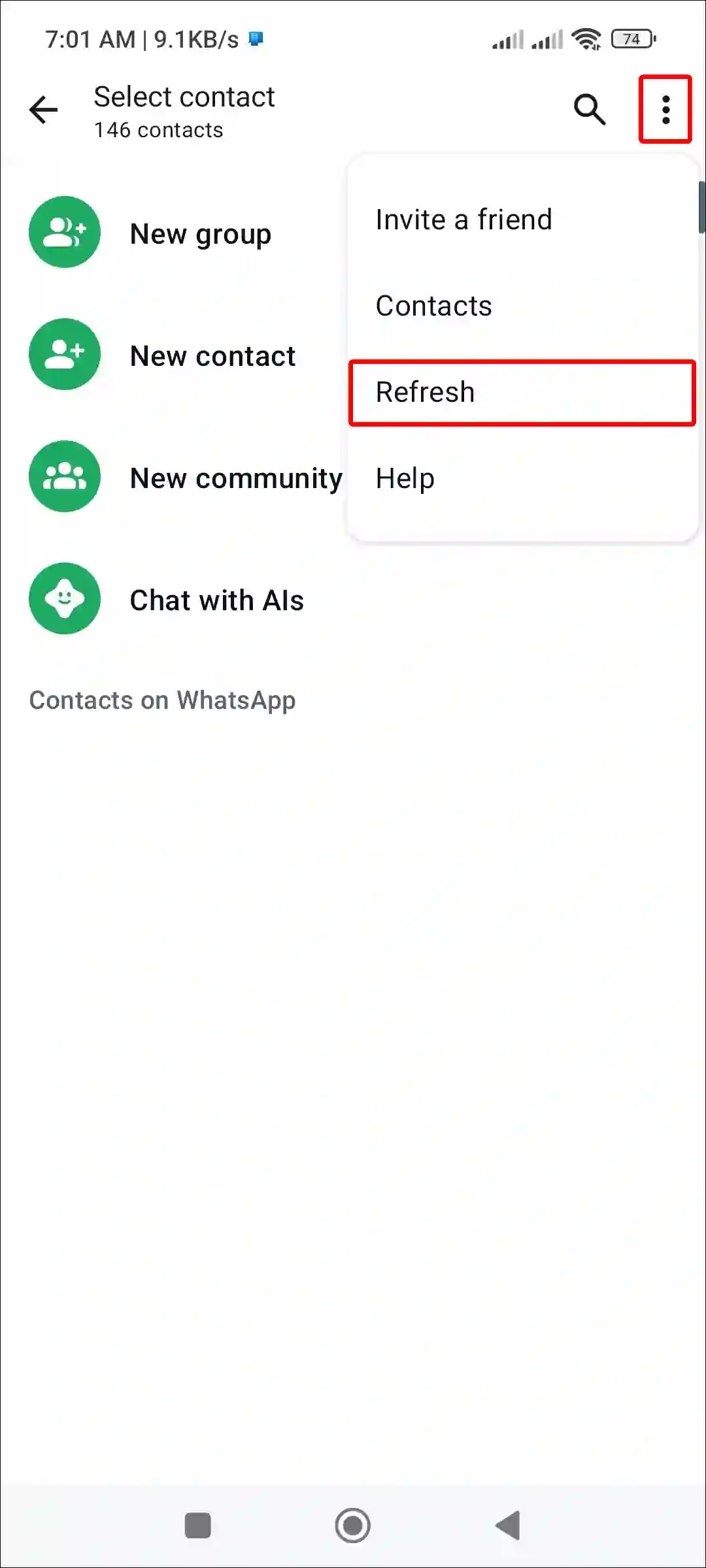
- Find Perplexity on Your Contact and Tap on It.

- You Can Now Use Perplexity AI on Your WhatsApp.

#2. Using WhatsApp Shortlink
If you want to use Perplexity AI on WhatsApp without saving the Perplexity AI WhatsApp number to your device, it is still possible. You can do so by using a WhatsApp shortlink, which is mentioned below along with the steps.
To add Perplexity AI in WhatsApp using shortlink:
- Tap on This
Perplexity AI WhatsApp Shortlink↗. - It’ll Automatically Redirect to Your WhatsApp.
- You Can Now Use Perplexity AI on Your WhatsApp.
That’s all! You’re done…
Also read: How to Add Perplexity Assistant on Android Phone
FAQs
Q 1. Can I use Perplexity AI on WhatsApp?
Answer – Yes! Perplexity AI is now officially available on WhatsApp for Android, iOS, and desktop versions, and you can use it for free.
Q 2. Can Perplexity AI generate images or process images or PDFs on WhatsApp?
Answer – No! Currently, Perplexity AI is unable to do this on WhatsApp. This means it cannot generate images or process images or PDFs. However, as per Perplexity CEO Aravind Srinivas, these features could arrive on WhatsApp in the future.
Q 3. What is Perplexity’s WhatsApp number?
Answer – +1 (833) 436-3285
I hope you found this article quite helpful and learned how to add Perplexity AI on WhatsApp. If you are facing any problems, then let us know by commenting below. Please share this article.