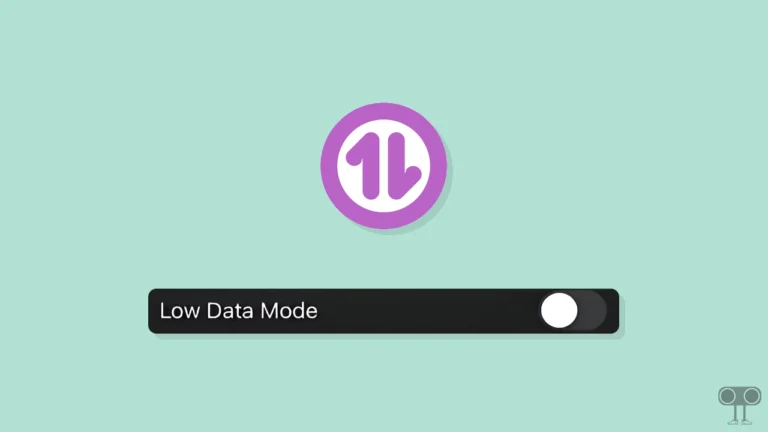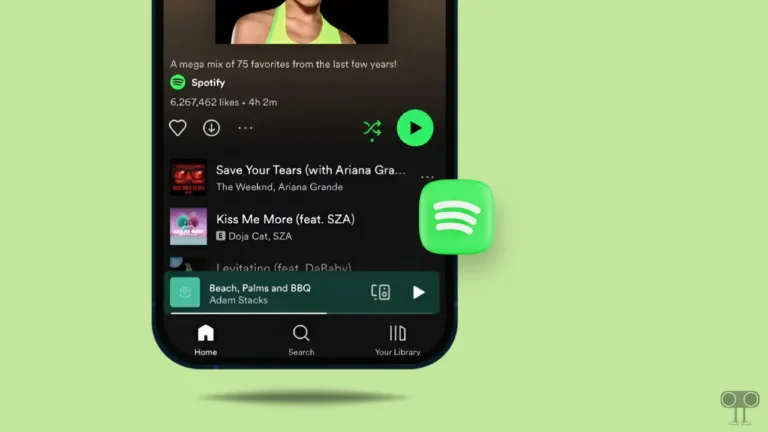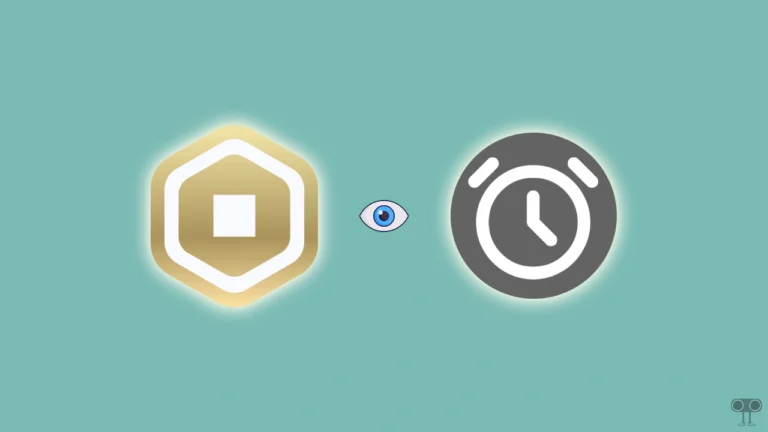How to Turn Off Automatic Updates on Firestick (Quick Guide)
If you are an Amazon Firestick user, you may have noticed that your device updates apps automatically. Although fresh updates often introduce new features, these automatic updates can sometimes become a source of frustration.
If Firestick’s automatic app updates also bother you, do not worry. You can stop your Firestick from doing this. By doing this, you can take full control of your device. In this article, I have shared how to disable automatic updates on your Firestick.

How to Turn Off Automatic Updates on Firestick
Generally, auto-app updates are the correct way to keep your Firestick updated with the latest version. However, some updates can sometimes also introduce bugs or glitches. These issues can ruin your streaming experience. In such cases, keeping automatic updates disabled is the best solution.
To stop Firestick from auto-updating apps:
Step 1. Turn On Your Firestick.
Step 2. Using Your Remote, Go to Settings and Select Applications.
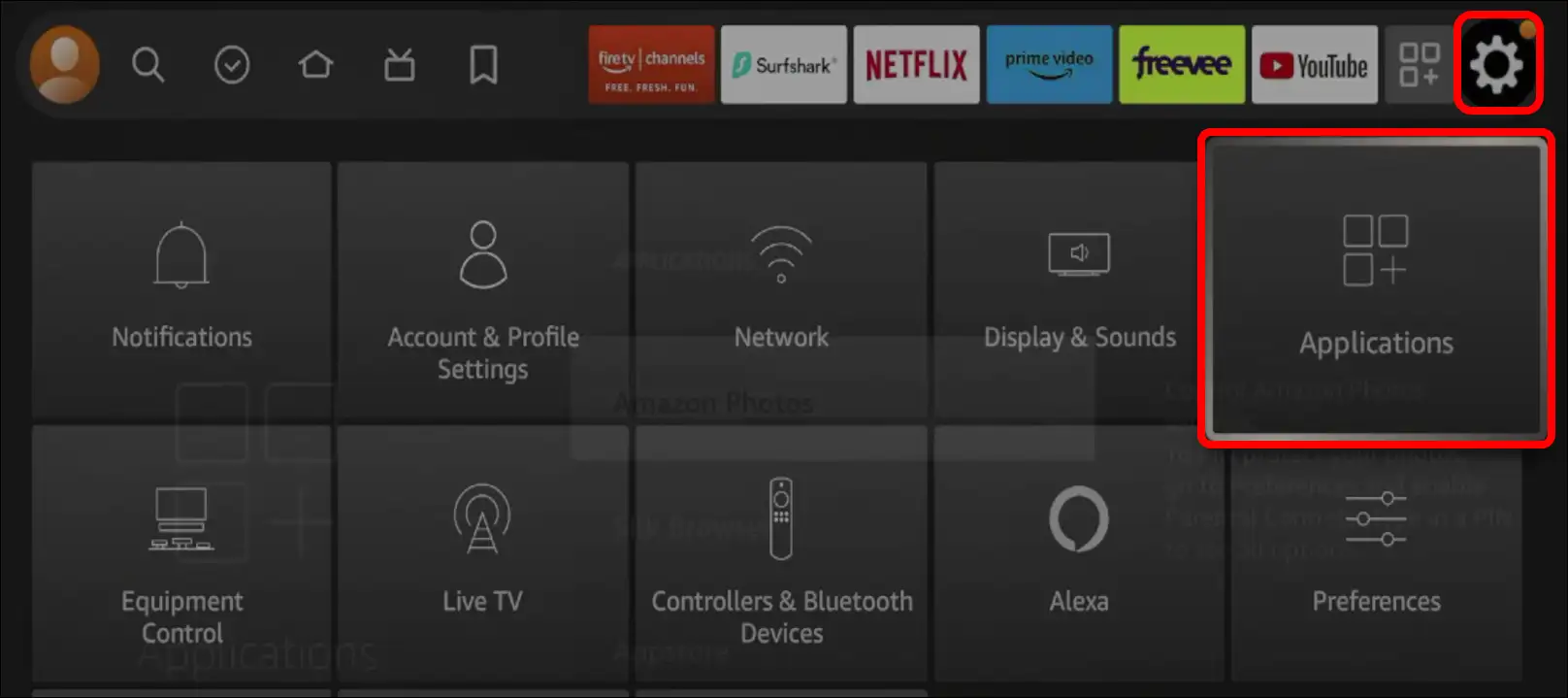
Step 3. Click on App Store.

Step 4. Automatic Updates will be “On”, Simply Make it “Off”.
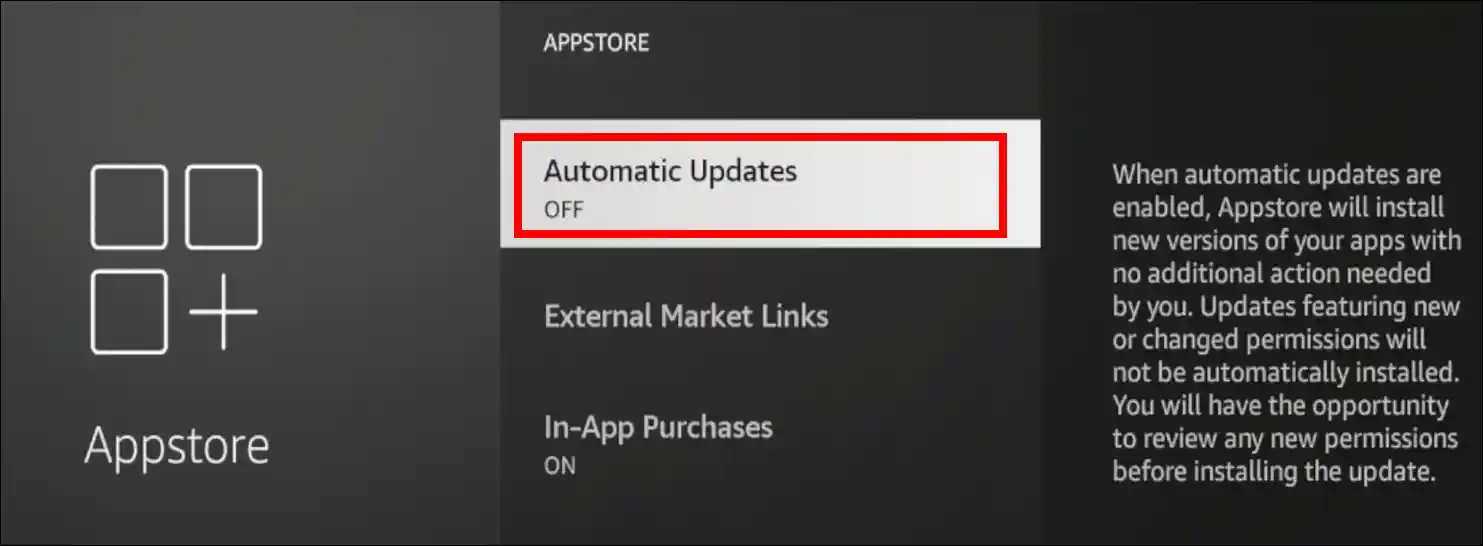
That’s it! Your Amazon Firestick will no longer automatically update apps from the App Store. However, you can now manually update your favorite apps by going to the App Store.
How to Turn Off Automatic Software Updates on Firestick
Amazon Firestick does not allow users to turn off automatic system software updates. If your Firestick has the latest system software available and is connected to the internet, it will automatically begin downloading the update.
However, in contrast, the Firestick allows you to disable automatic app updates. System software updates are crucial, so users do not control them.
Also read: How to Turn Off Sign Language Interpreter (ASL) on HBO Max
I hope this article was helpful to you, and you learned how to turn off automatic updates on a Firestick. If you have any other questions about Firestick, feel free to ask in the comments below. Don’t forget to share this article.