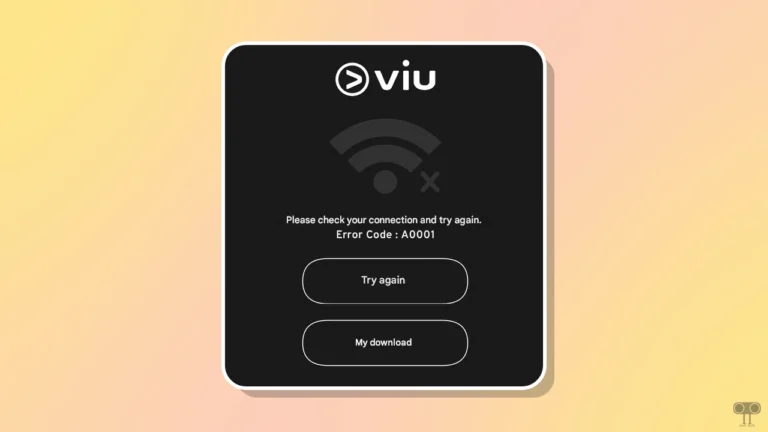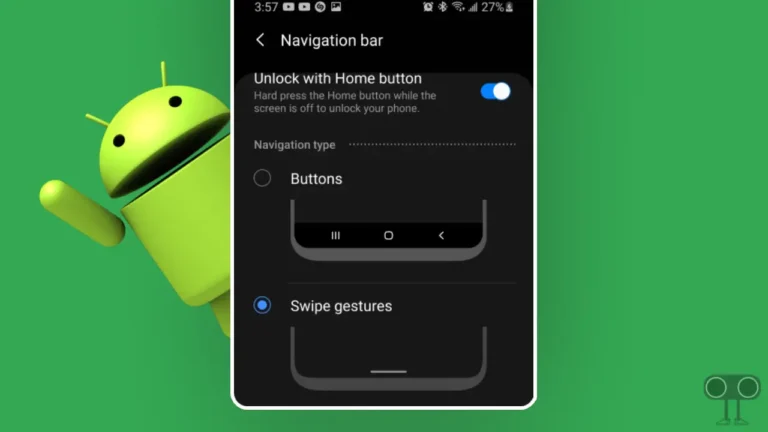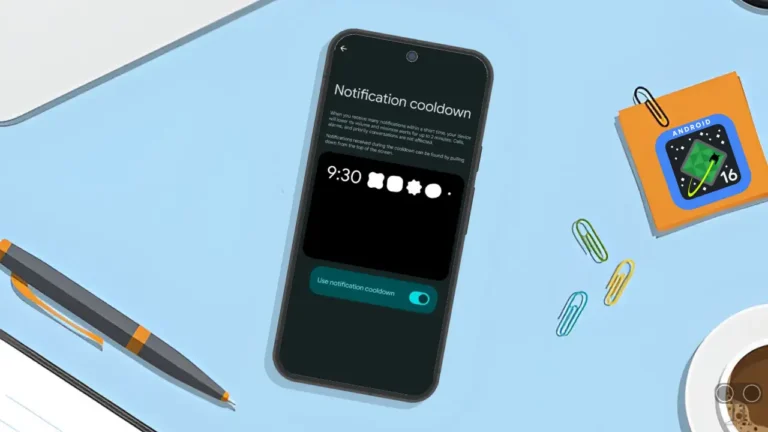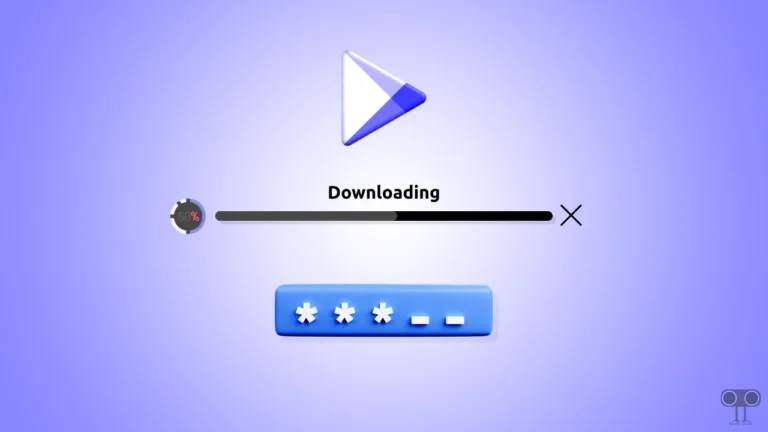How to Enable Caller ID Announcement on Android and iPhone
If you also want to use your phone like a pro, then here is the ‘Caller ID Announcement’ feature. This Caller ID Announcement feature announces the name and number of all incoming callers on Android and iPhone. In this article, I have shared how to enable caller ID announcement on Android and iPhone.
When the Caller ID Announcement function is enabled on your Android or iPhone, then your phone announces the caller details, like the name and number of your incoming call. This feature works only before receiving the incoming call. It is also known as “Voice Call Announcement” or “Caller ID with Name”.

How to Enable Caller ID Announcement on Android
This feature is already present in the Google Dialer app on Android phones. You can easily enable it by following the steps given below. However, Android users can also enable this caller ID announcement through Truecaller. Below, I have used Google Dialer (Google Phone App) for Android. If you do not have Google Dialer on your phone, you can download it from the Google Play Store.
To set caller id announcement in Android:
1. Open Google Dialer App and Tap on Three Dots on Top Right Corner.
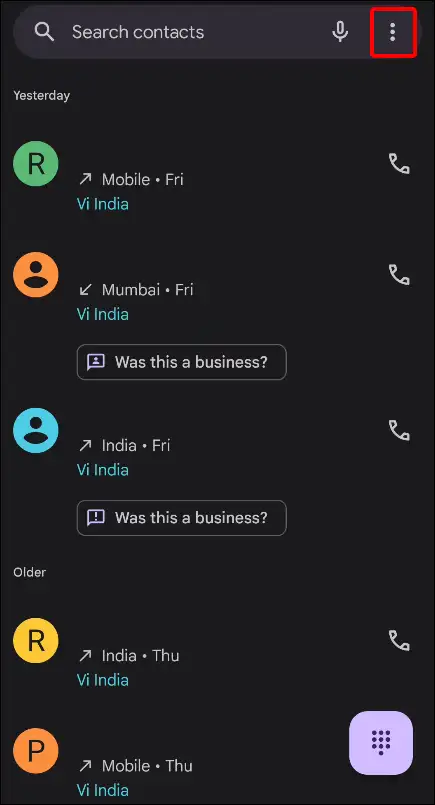
2. Tap on Settings.
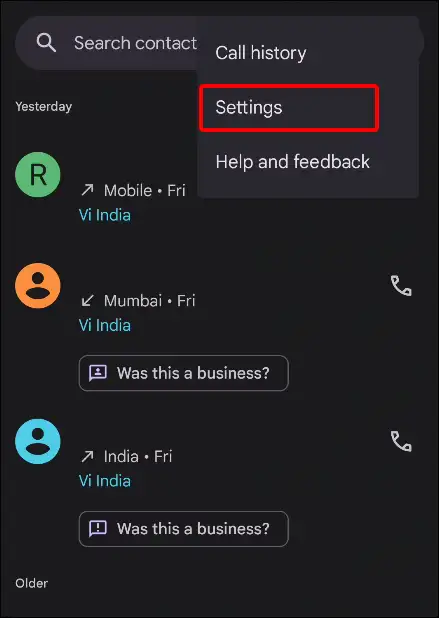
3. Scroll Down and Tap on Caller ID Announcement under ADVANCED Section.
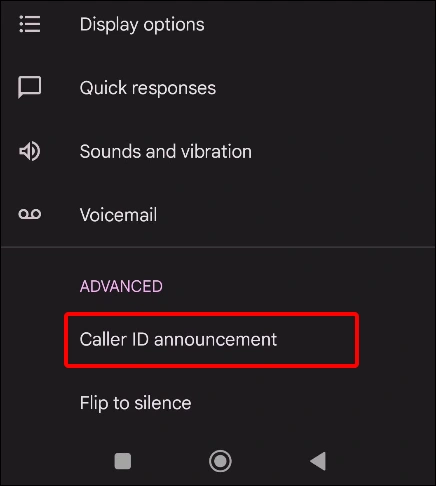
4. Tap Again on Caller ID Announcement.
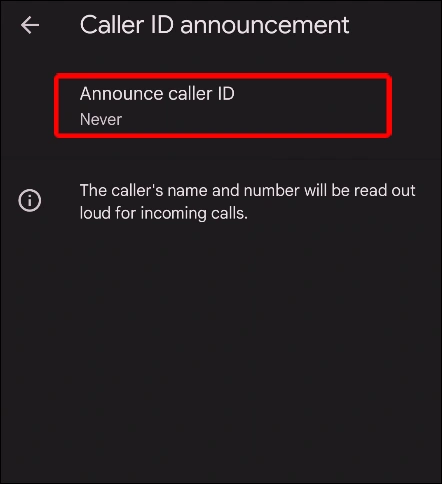
5. Select Always.
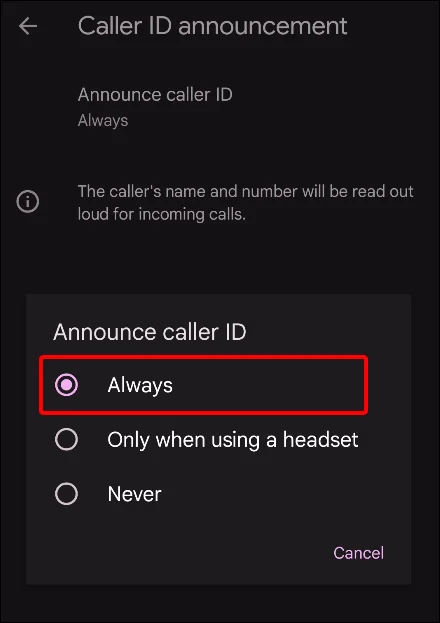
That’s all! By doing this, the caller ID announcement will be activated on your Android phone, and the caller’s name and number of incoming calls will also be announced.
You may also like:
- What is TTY Mode on Android and How to Enable or Disable It?
- Enable/Disable Spam Protection on Android
- How to Change Country on Android Phone
How to Enable Caller ID Announcement on iPhone
Now iOS (iPhone) users can also use the ‘Announce Calls’ feature. This feature is also known as “Call Announcer”. The latest iOS update allows you to turn on ‘Announce Calls’ on supported iPhones. To do this, follow the steps given below.
To turn on announce calls on iPhone:
1. Open Settings on Your iPhone.
2. Scroll Down and Tap on Phone.
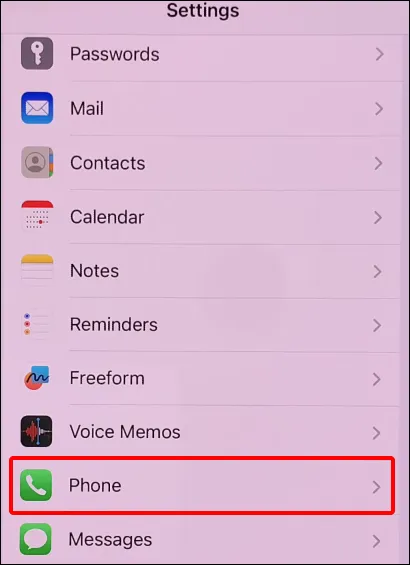
3. Tap on Announce Calls under the ALLOW PHONE TO ACCESS Section.
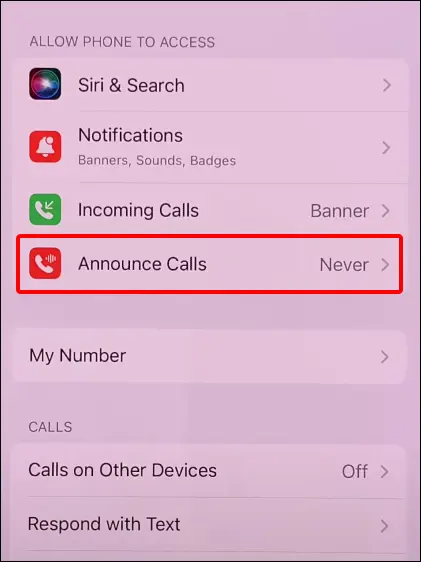
4. Select Always.
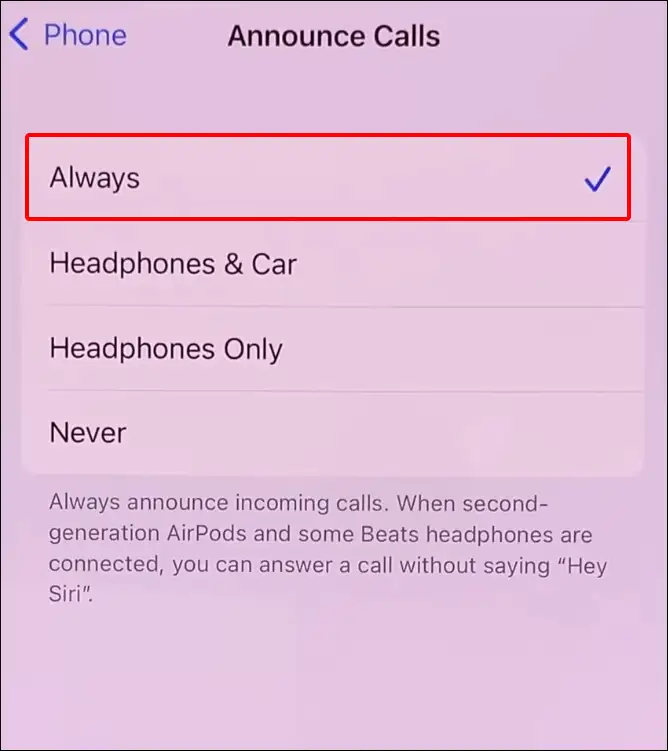
That’s it! Your work is done. As soon as you follow the above steps on your iPhone, it will enable the Announce Calls feature.
You may also like:
- How to Make iPhone Screen Black and White (Grayscale)
- How to Disable Pop-up Blocker on iPhone
- How to Turn On or Off RCS Messaging on iPhone
I hope you have found this article very helpful. And you learned how to turn on ‘Caller ID Announcement’ on Android or iPhone. If you are facing any kind of problem, then let us know by commenting below. Share this article as much as possible.