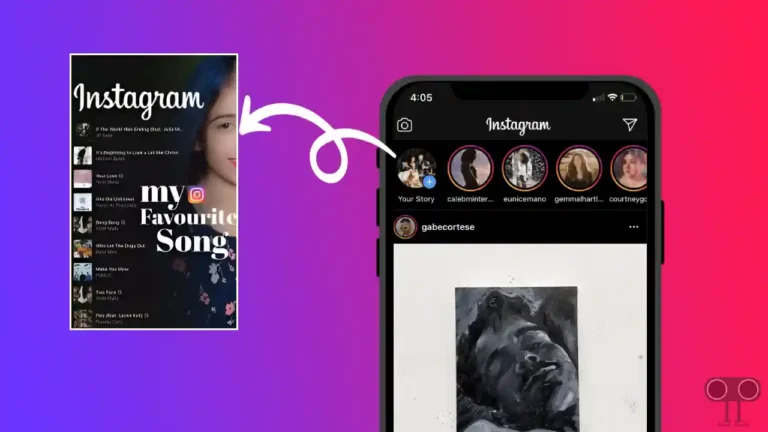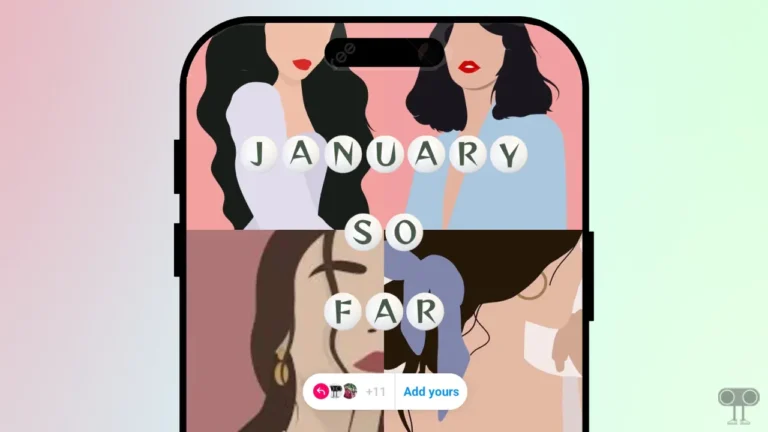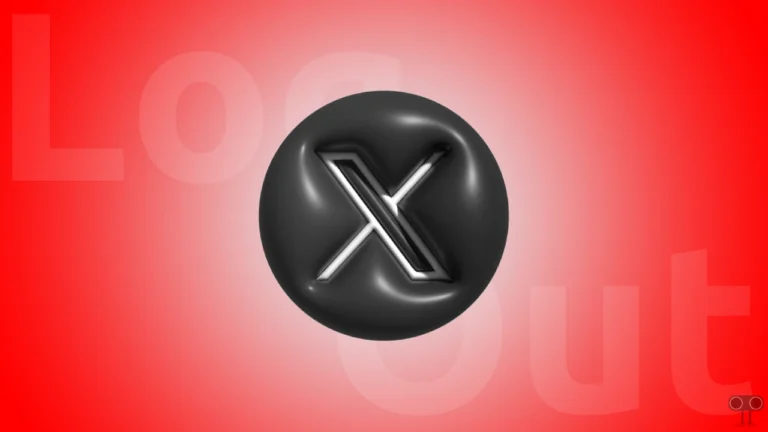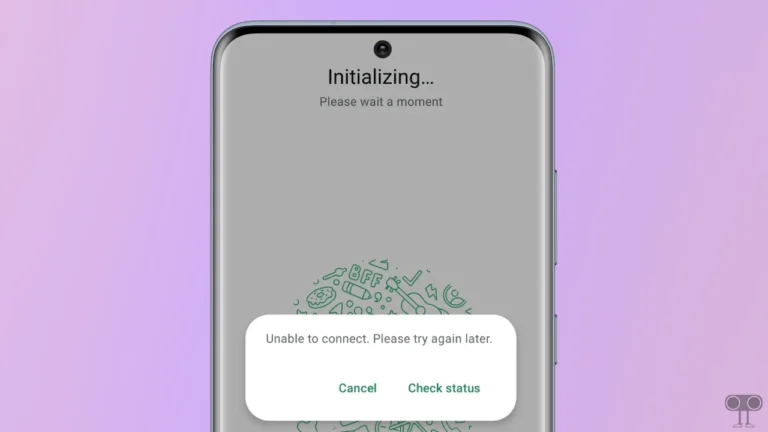How to Add Music Disc to Instagram Story (2 Methods)
It is very easy to create Instagram Stories with photos, videos, and music. But now instead of adding simple music, you can make your story quite attractive by setting up a music disc. Instagram’s new Music CD feature allows you to do just that. Let’s know how you can add a music disc to your Instagram story.
How to Add Music Disc to Instagram Story (2 Ways)

The music feature was first introduced on Instagram in the year 2018. And after that, the music feature was greatly enhanced. Now you can select your favorite songs from the Instagram music library for your story. Below, I have shared two different ways to put a music album CD to Instagram Story.
#1. Share Music Disc Sticker to IG Story
To insert a music disc (vinyl record sticker) in Instagram Story without a background image, you have to follow the steps given below.
To add music disc to your Instagram story without background:
1. Update and Open Instagram App on Your Android or iPhone.
2. Tap on Your Story (+) Icon to Create a Story.
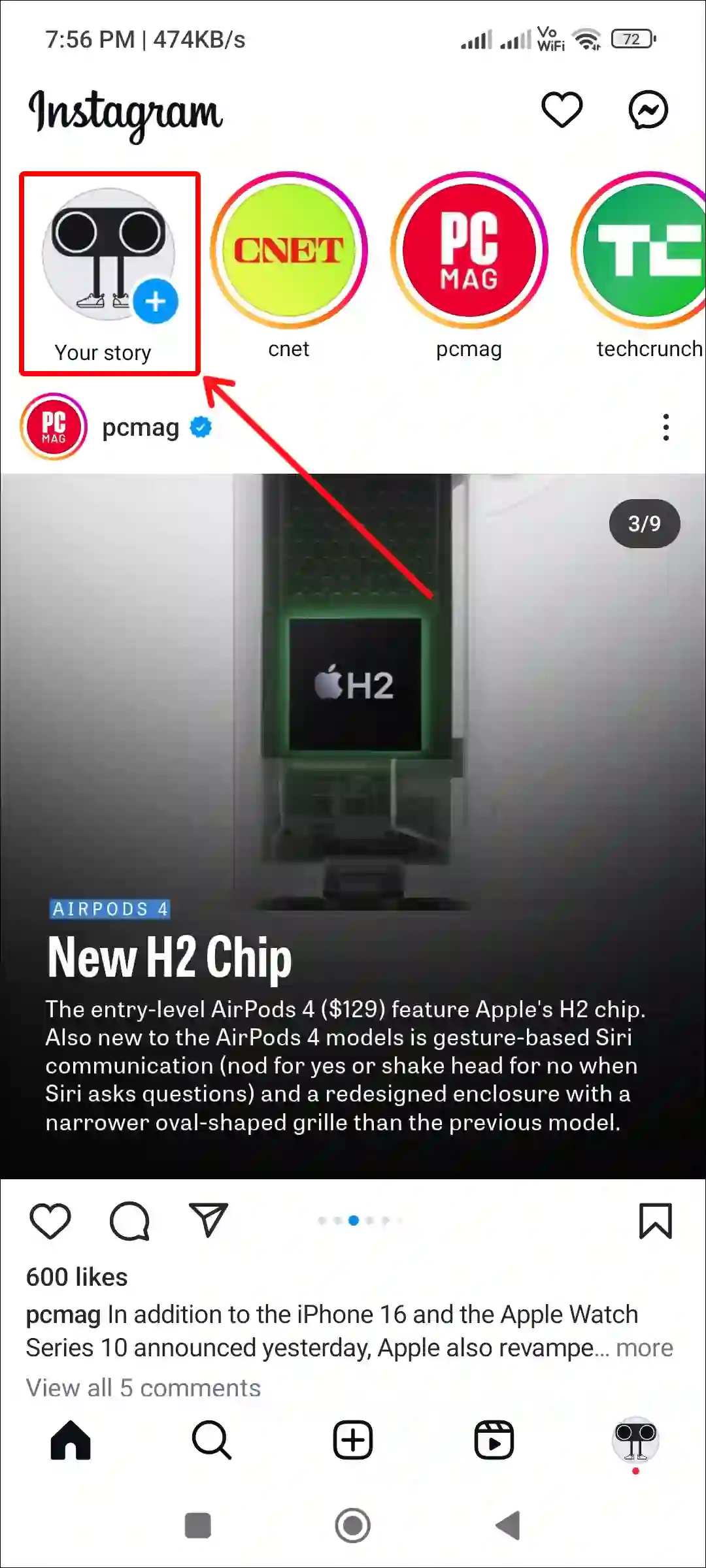
3. Tap on Music Option.
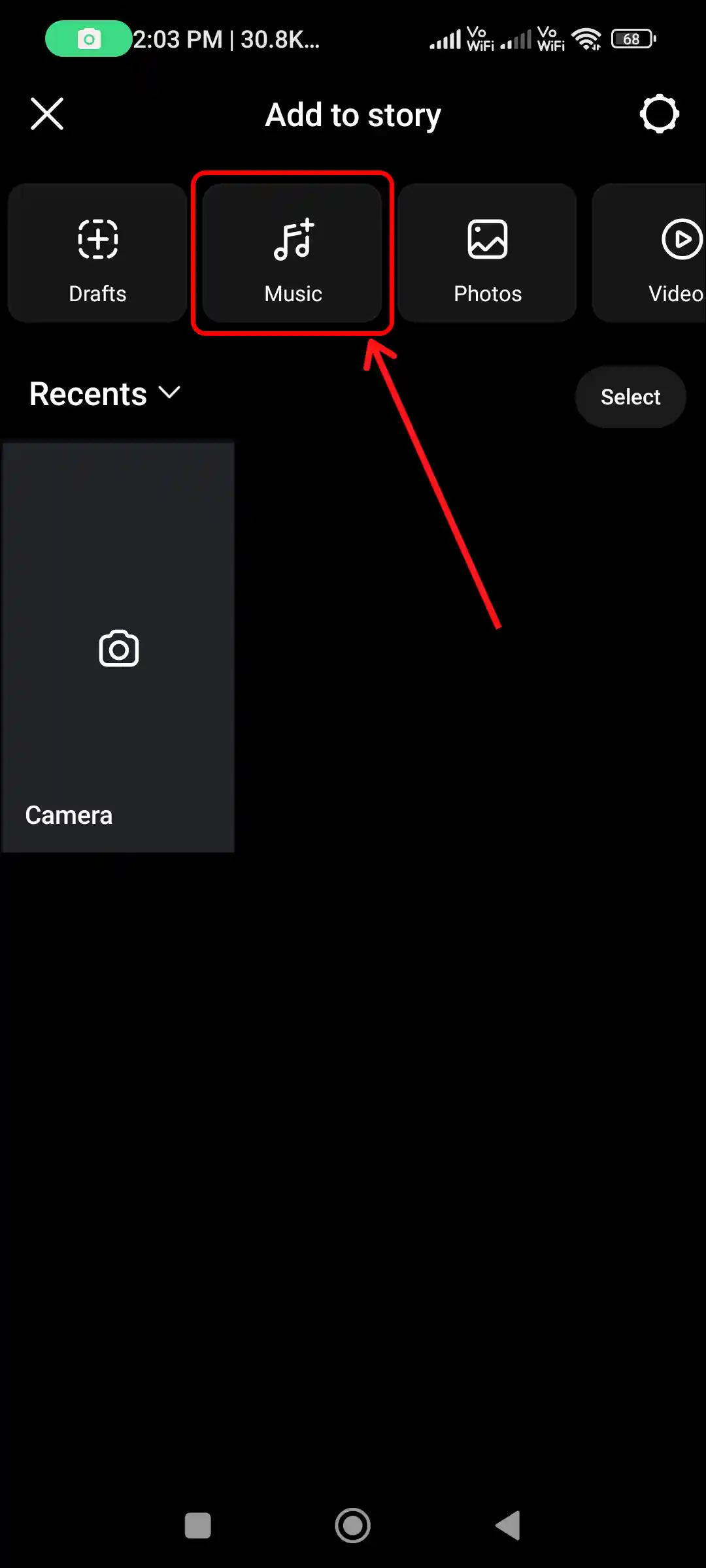
4. Tap on Select Your Favorite Song.
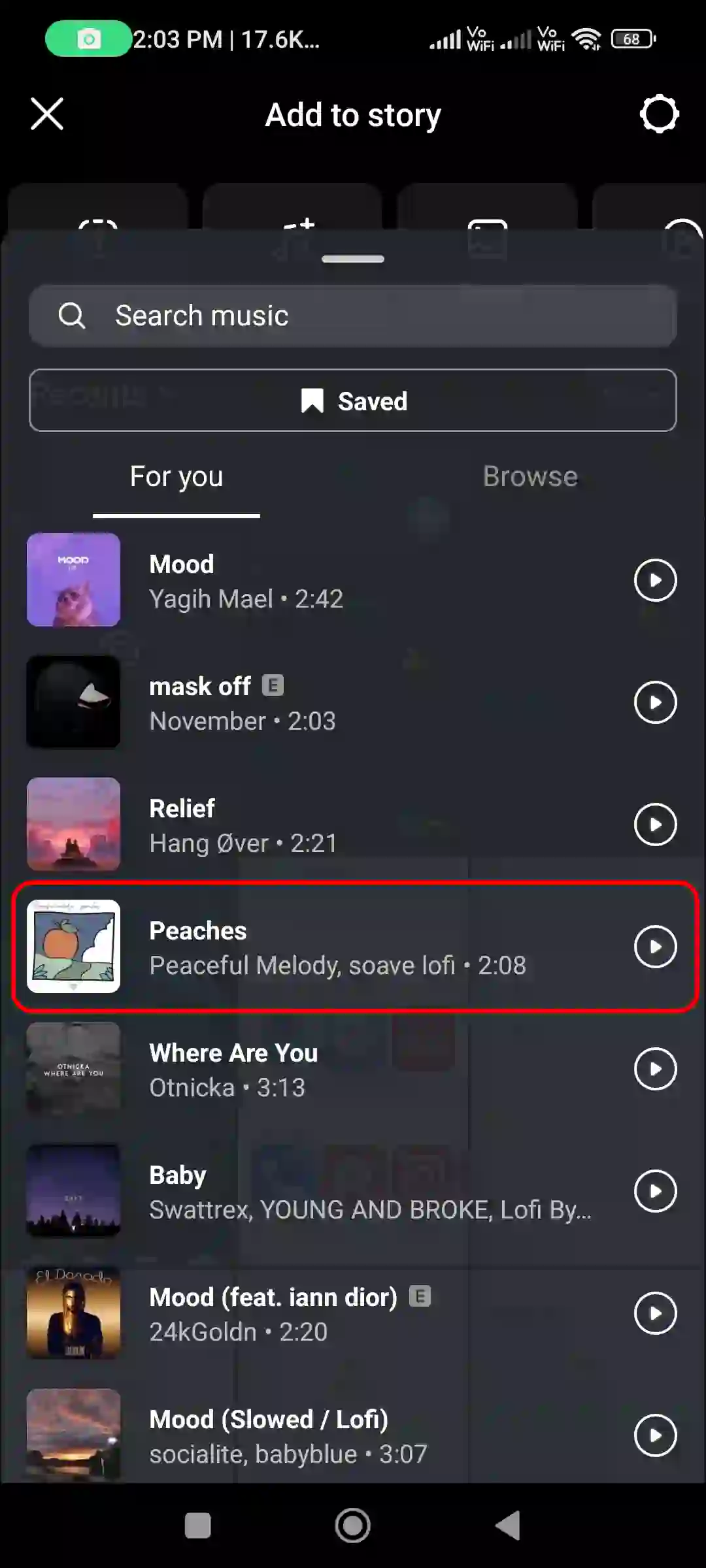
5. Now Music will Appear as a Disc Style.
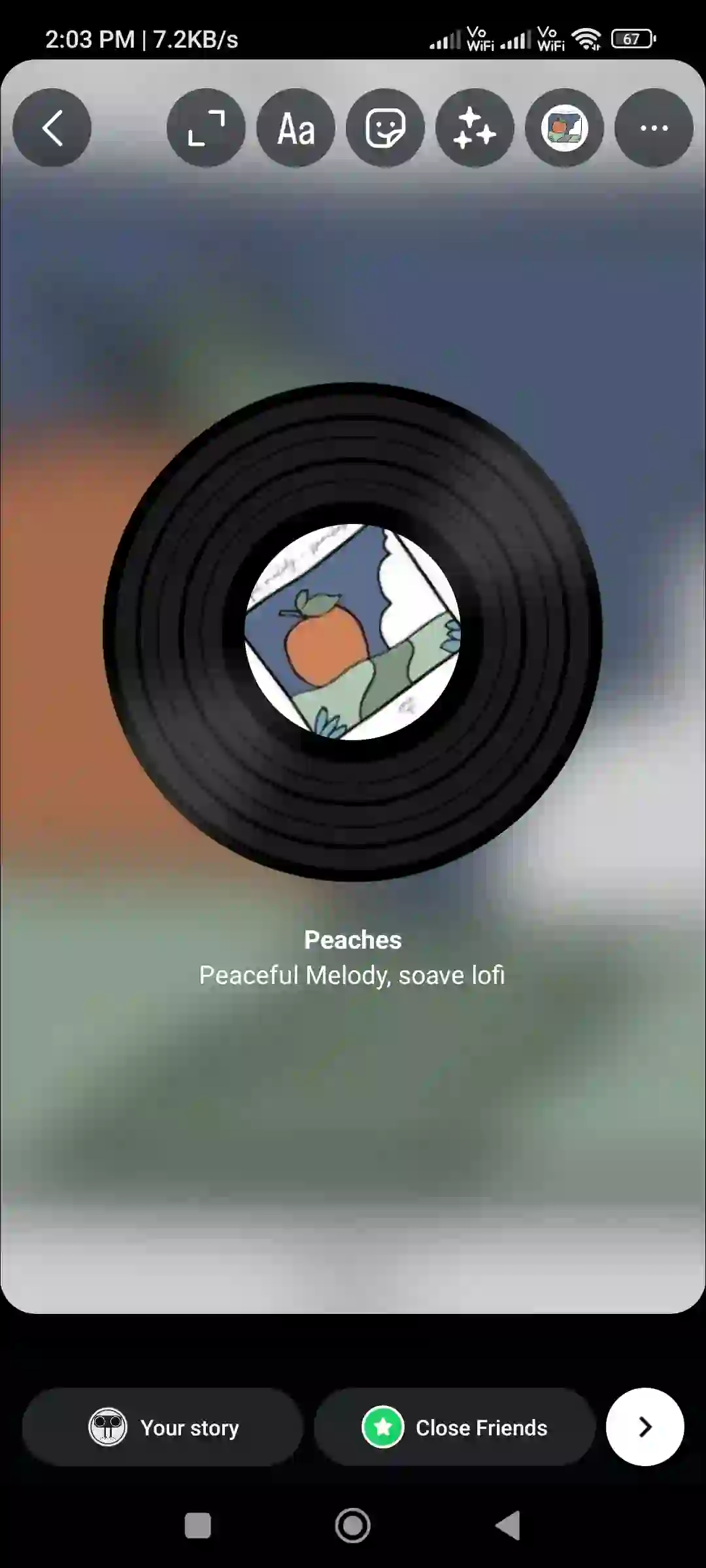
6. Share Your Story Now.
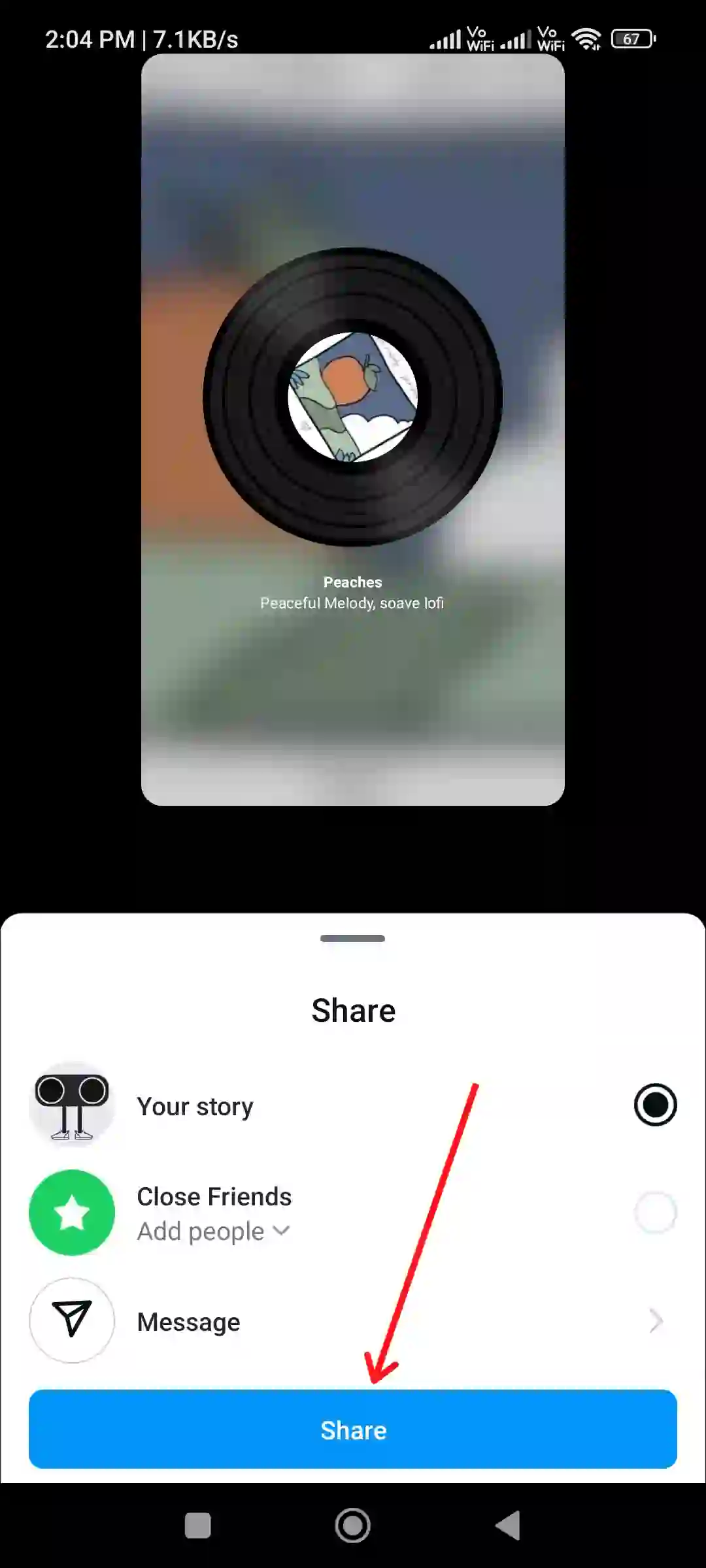
#2. Share Music CD to IG Story with Background
If you want to add a music disc with a background image instead of a plain background in your Instagram story, then this is also possible. For this, you can choose your favorite photos from your phone gallery for your story.
To add music disc to your Instagram story with background picture:
1. Open Instagram App on Your Android or iPhone.
2. Tap on Your Story (+) Icon to Create a New Story.
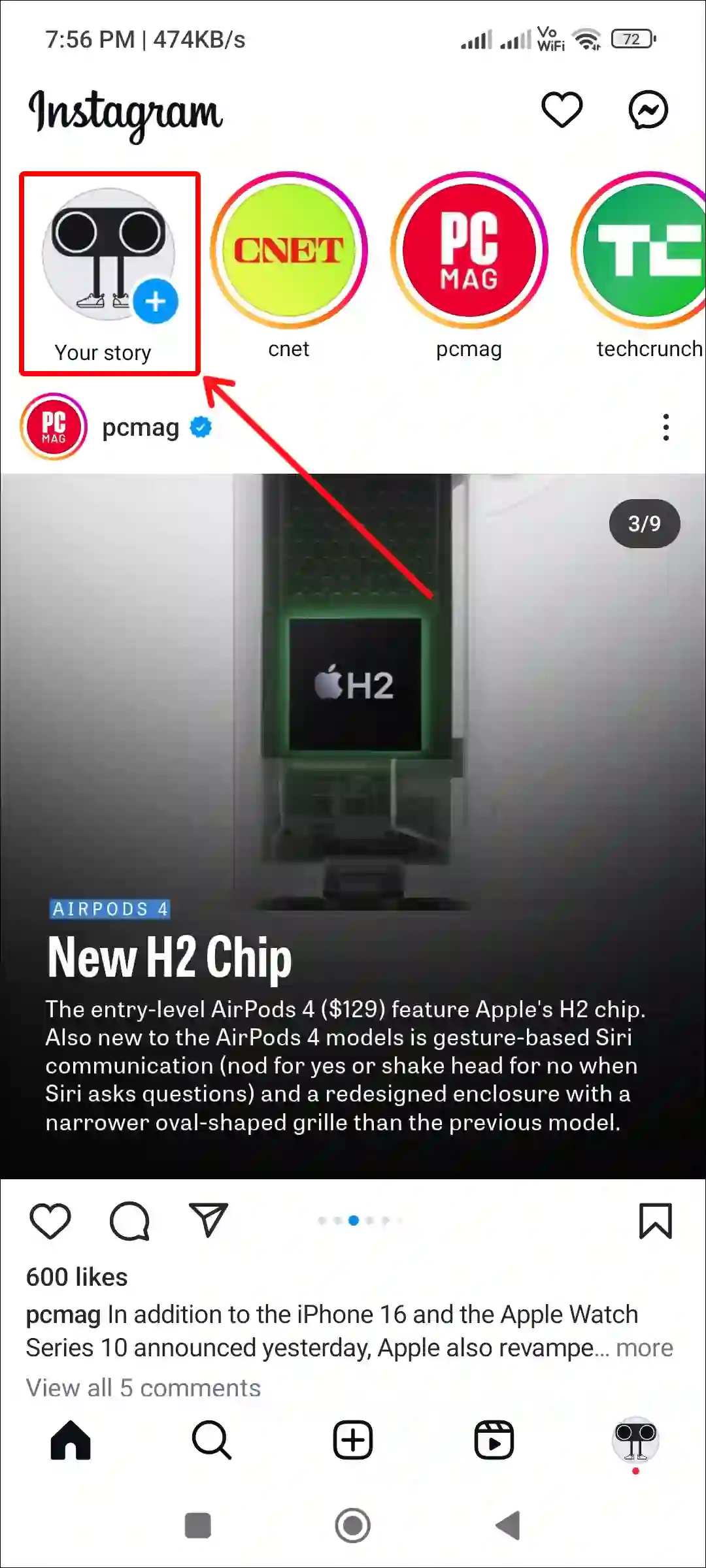
3. Select Any Image from Your Gallery.
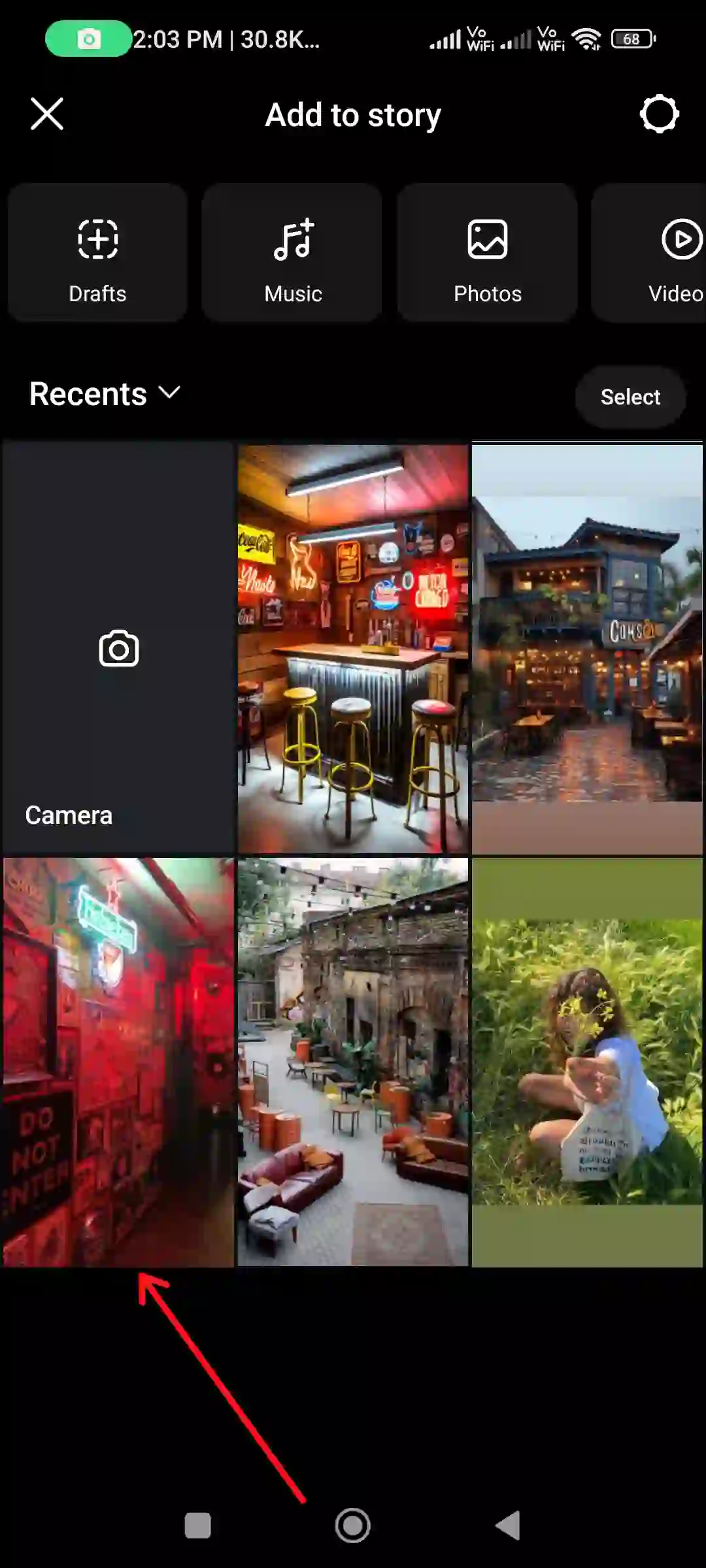
4. Once the Image is Selected, Tap on the Music Icon at the Top Menu Bar.

5. Tap on Select Your Favorite Song.
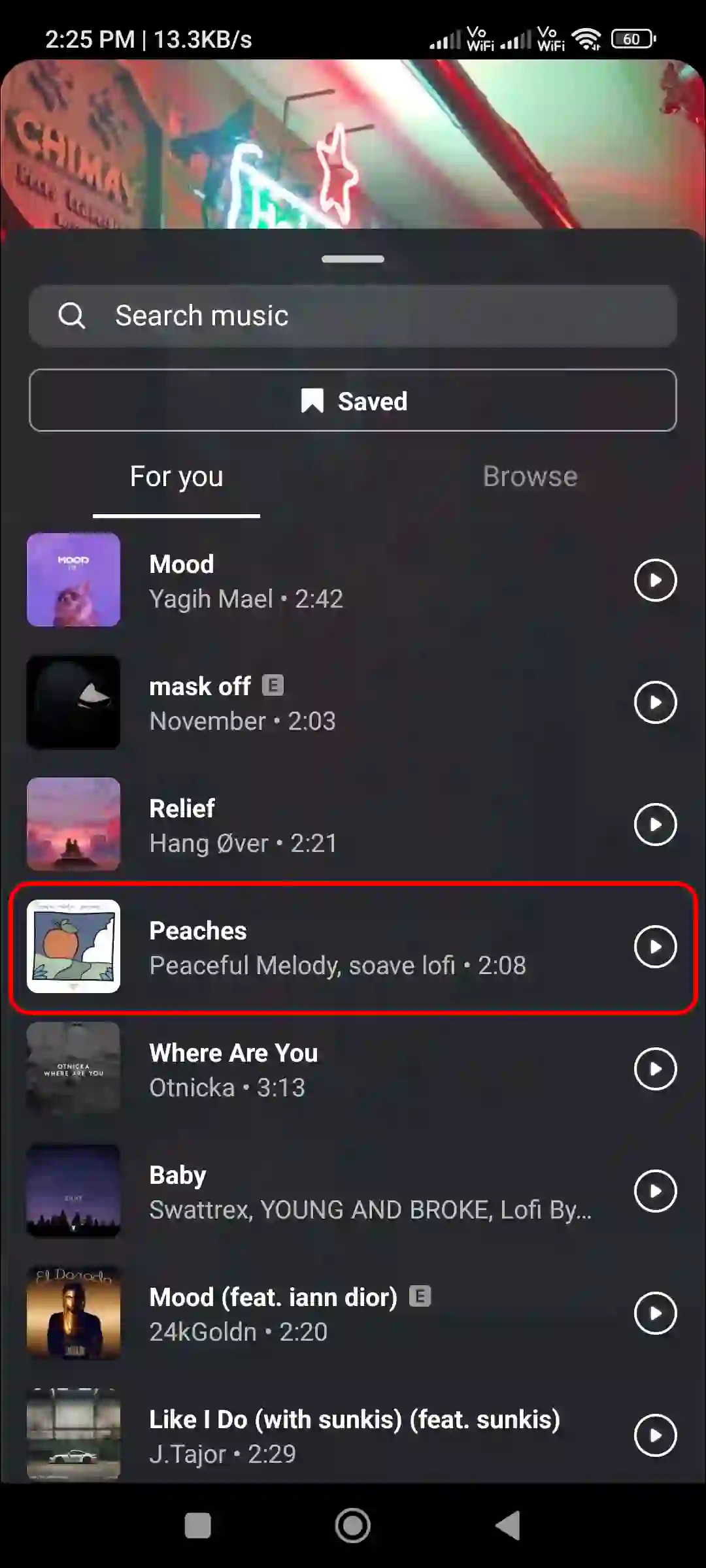
6. Select Disc from Music Style and Click on Done.
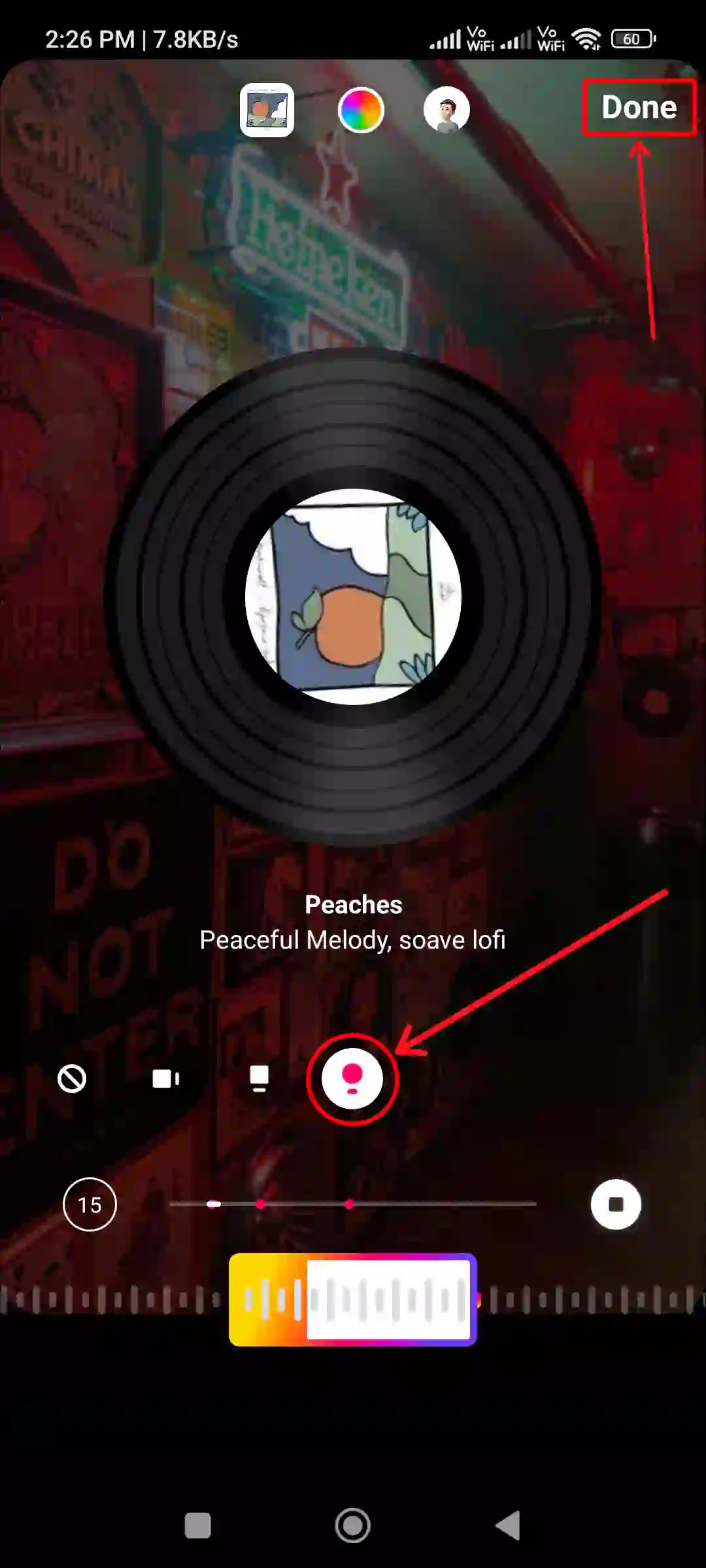
7. Now Share This Story.
That’s it! The music album disc is now added to your Instagram story.
You may also like:
- 2 Quick Ways to Hide Tagged Photos on Instagram
- Fix: Instagram’s Vanish Mode Not Working on Android or iPhone
- 3 Ways to Block Someone from Seeing Your Story on Instagram
- How to Disable (or Enable) Comments on Instagram Story
- How to Post 20 Photos in One Post on Instagram at Once
- How to Add Song to Instagram Profile
FAQs
Q 1. Why is music disc feature not showing on my Instagram story?
Answer – If you want to add a music disc to your Instagram story but the option isn’t showing up, there could be a few reasons, such as an outdated Instagram app, corrupt cache, you haven’t got this feature yet, etc. To get the Music disc feature on Instagram, update the Instagram app and clear the cache.
Q 2. Can I add photo and music cd together on one Instagram story?
Answer – Yes! Instagram allows you to add music CD and photo together to your story. For this, while creating a story, first select a photo from the gallery and then select a song with the help of a music sticker and choose the disc style.
I hope you have found this article very helpful. And you have learned how you can add a music CD sticker to your Instagram story. If you are facing any problems on Instagram, then let us know by commenting below. Please share this article with other friends.