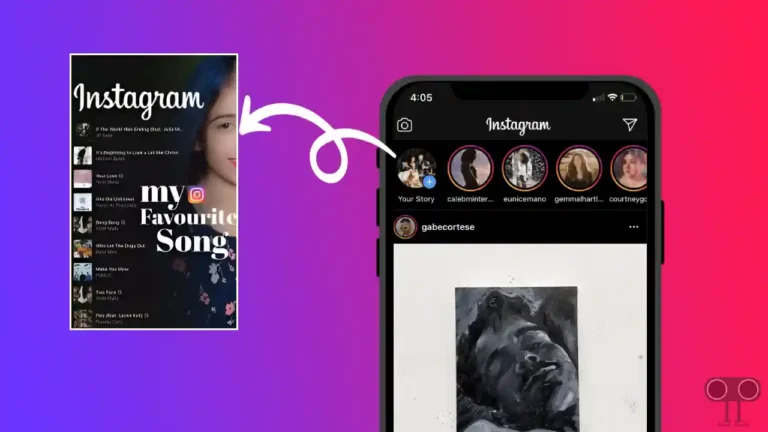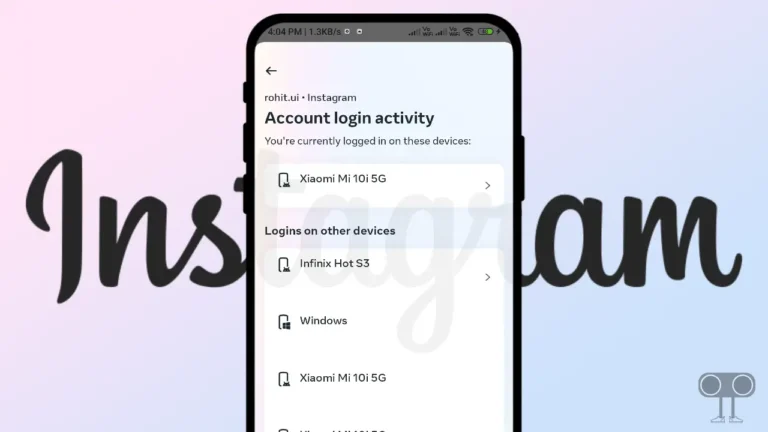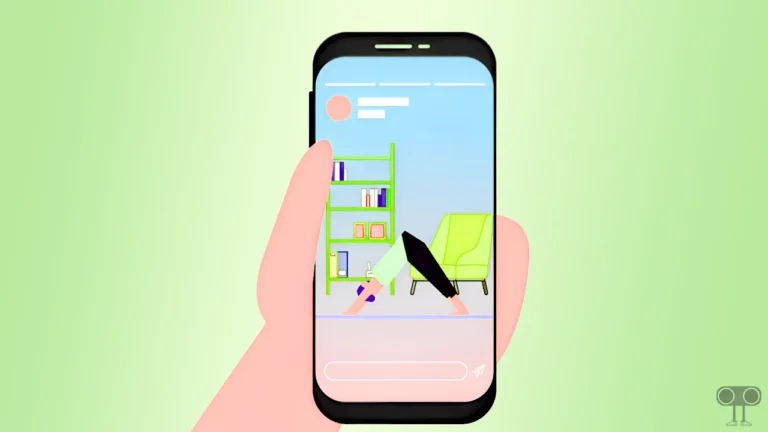3 Ways to Block Someone from Seeing Your Story on Instagram
‘Stories’ is a feature in Instagram that allows you to share photos and videos that disappear after 24 hours. The story you share can be seen by your followers and friends. But if I say that, you can hide your story from some followers or friends instead of everyone. Yes! In this article, I have shared how you can block someone from seeing your story on Instagram.
Can You Hide Your Story from Someone on Instagram?
Yes! You can prevent someone from viewing your story on Instagram. Instagram allows its users to do this with the help of the “Hide Story From” feature. When you hide your IG Stories from someone, those users won’t be able to see anything you add to your Story in the future. However, they will be able to view posts and reels in your profile instead of your story.

Now you can also keep your Instagram stories private from some people to avoid too much exposure. In this article, I have shared with you 3 different methods through which you can block selected followers or friends from viewing your Instagram Stories.
How to Block Someone from Seeing Your Story on Instagram
#1. Using the “Hide Your Story” Option
If you want to stop a person from viewing your stories, you can do so by going to the Instagram user’s profile and using the “Hide Your Story” option. For this, follow the steps given below.
Steps to hide your Instagram story from someone’s profile:
1. Open Instagram App on Your Android or iPhone.
2. Find and Open the Person’s Profile, You Want to Hide Your Story from Them.
3. Tap on Three Dots (⋮) at Top Right Corner.
4. Tap on ‘Hide Your Story’ Option.
5. Tap on Hide to Confirm.
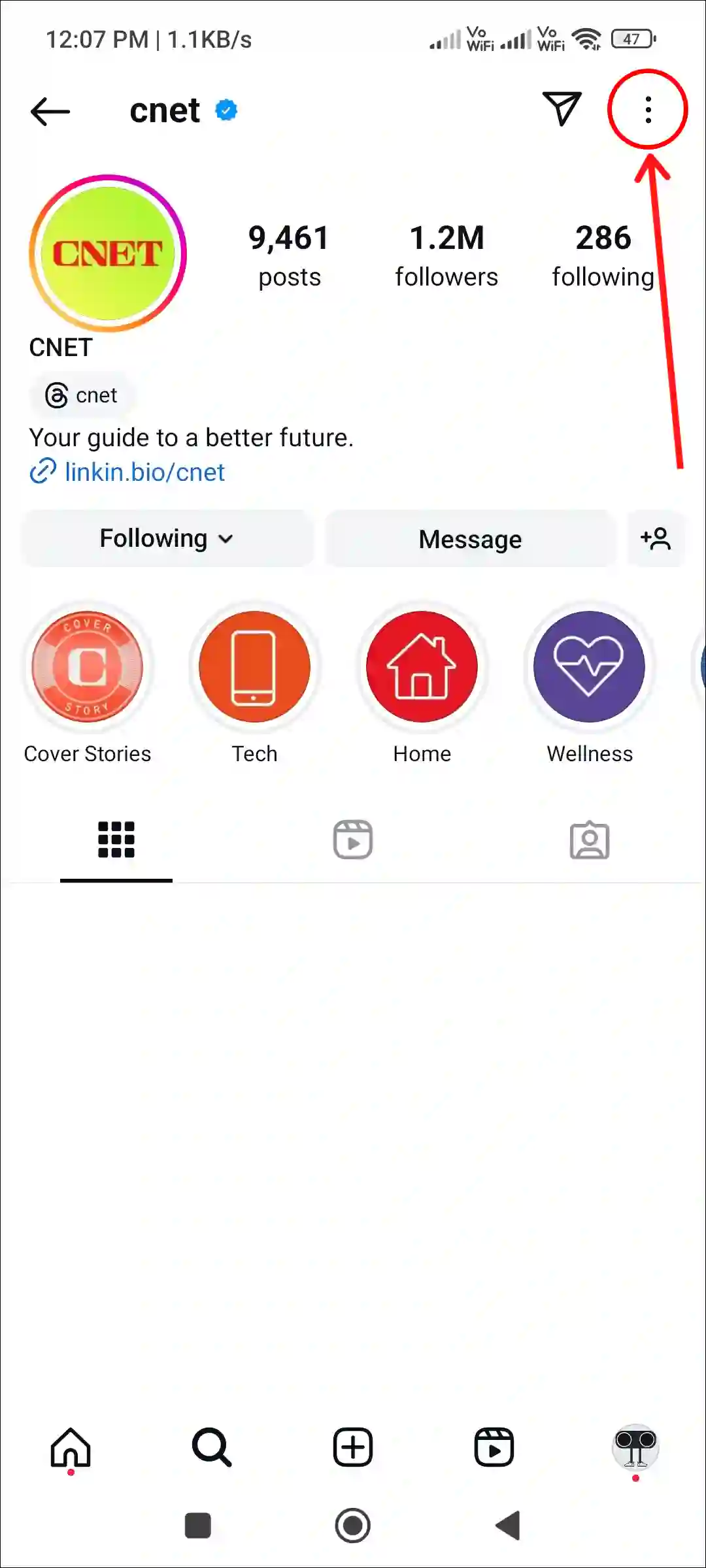
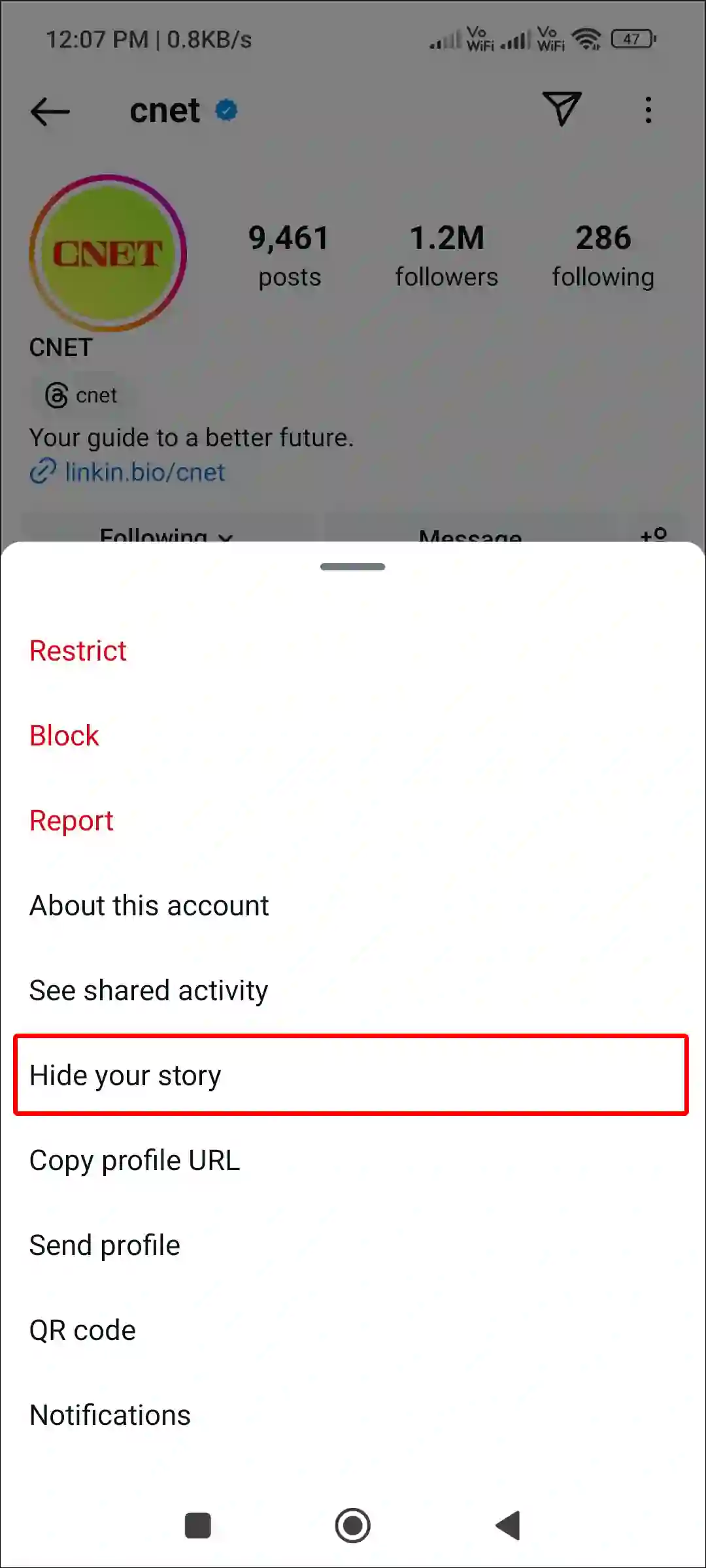
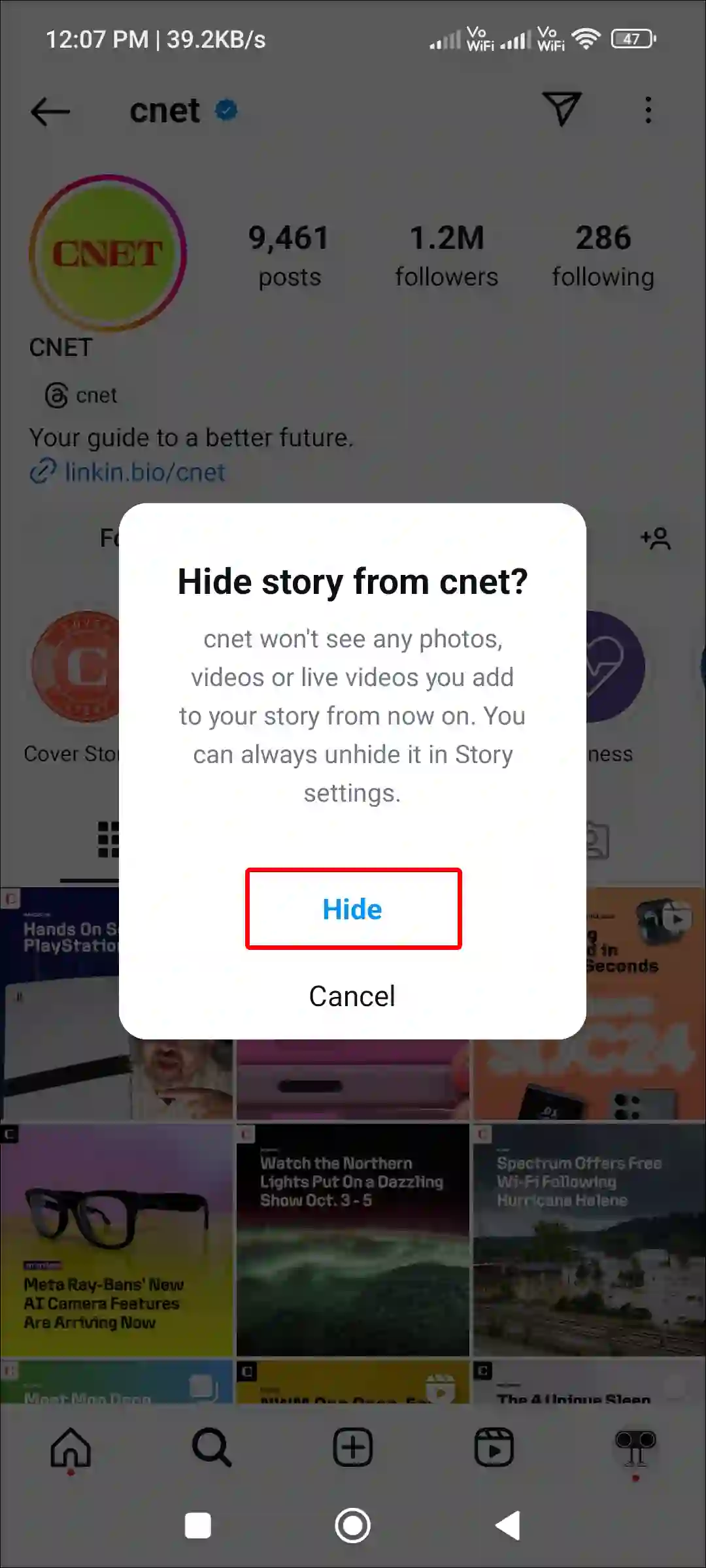
That’s it! This user will no longer be able to view your Instagram stories. However, this user can still view, like, and share your regular profile posts and reels.
Also read: How to Add Video and Photo Together on One Instagram Story
#2. From Story Settings
In this second method, you can prevent any followers or friends from viewing your story with the help of your story settings. This is also a very easy method, and for this you follow the process given below.
Steps to hide someone from seeing your IG stories using story settings:
Step 1: Tap on ‘Your Story’ Option to Create a New Story.
Step 2: Tap on Gear Icon (⚙) at the Top Right Corner.
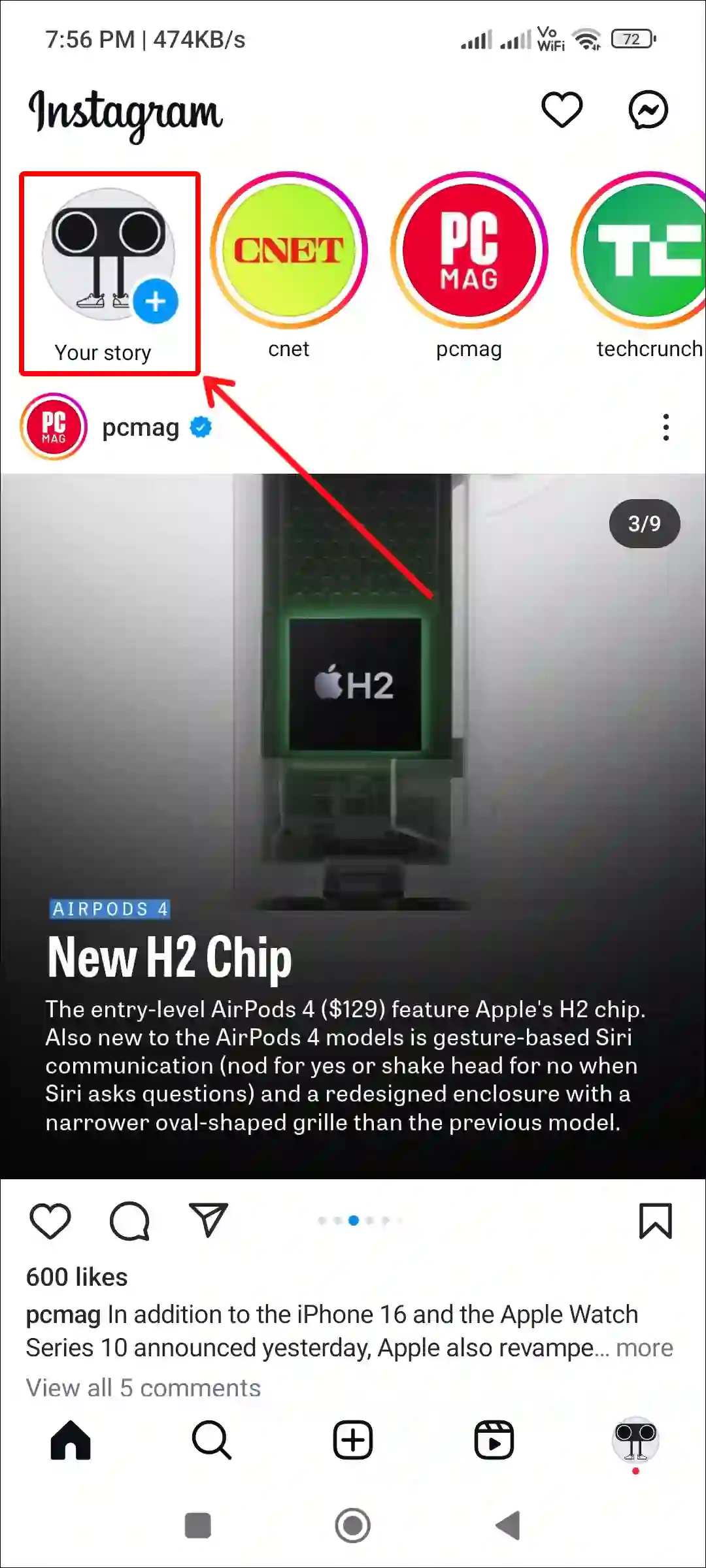
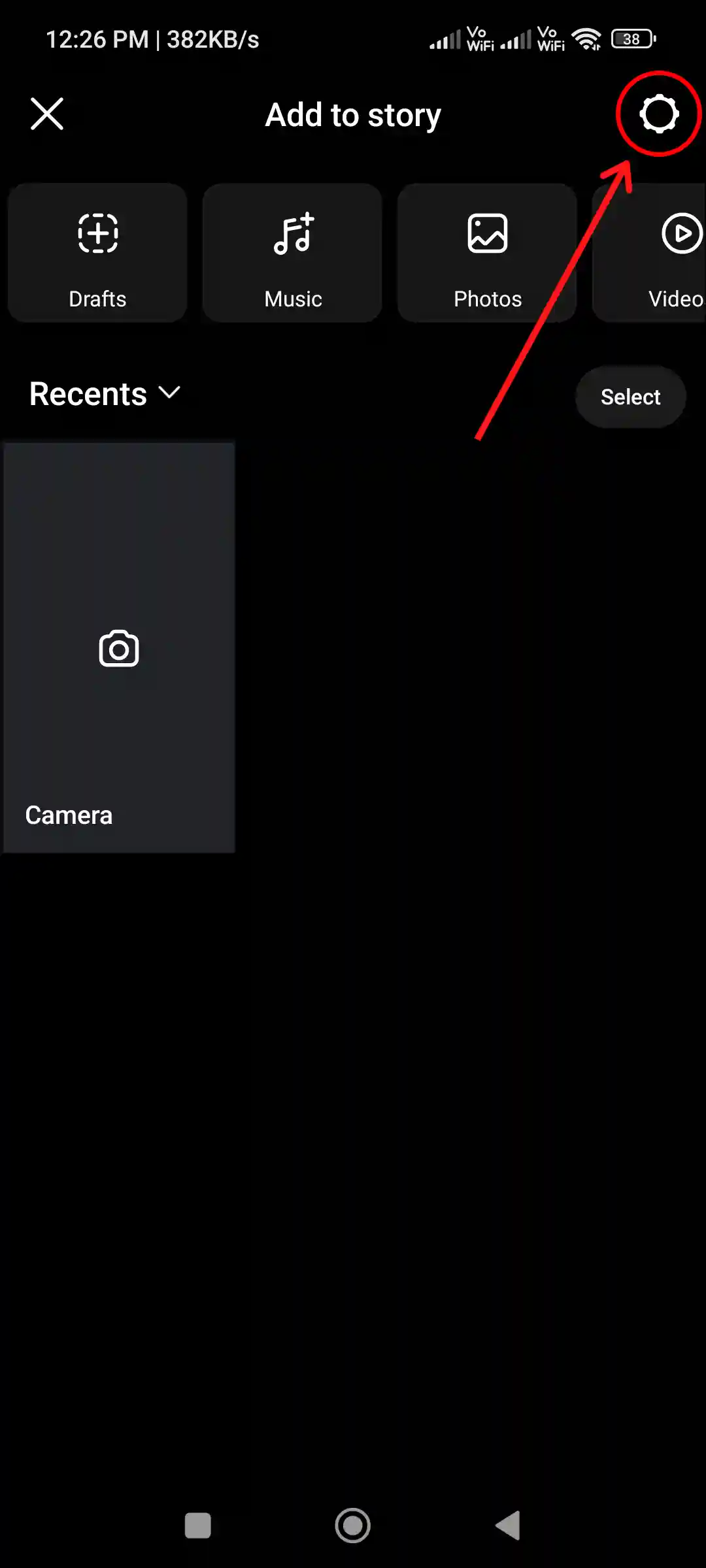
Step 3: Tap on Story.
Step 4: Tap on ‘Hide Story From’ Option.
Step 5: Now Select The Specific Followers or Friends and Tap on Done.
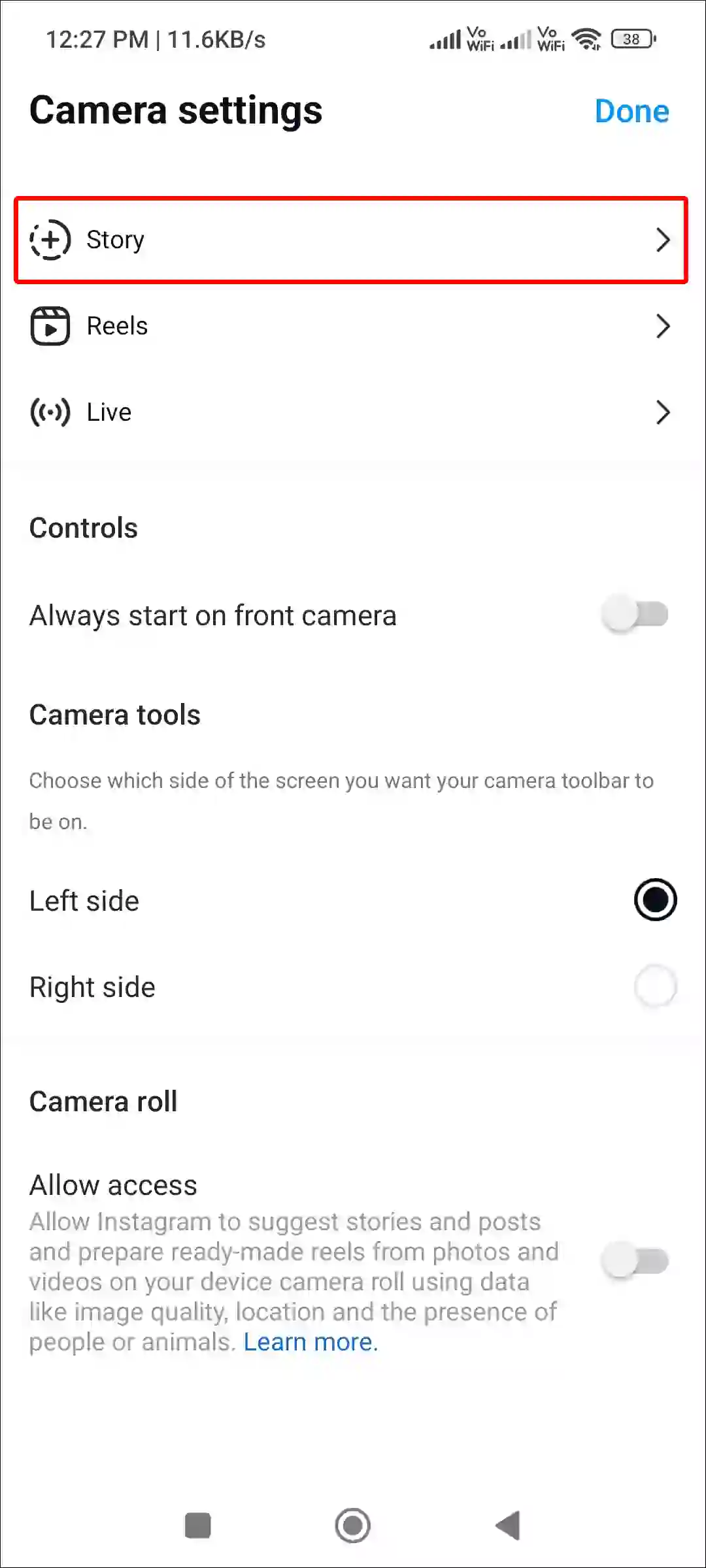
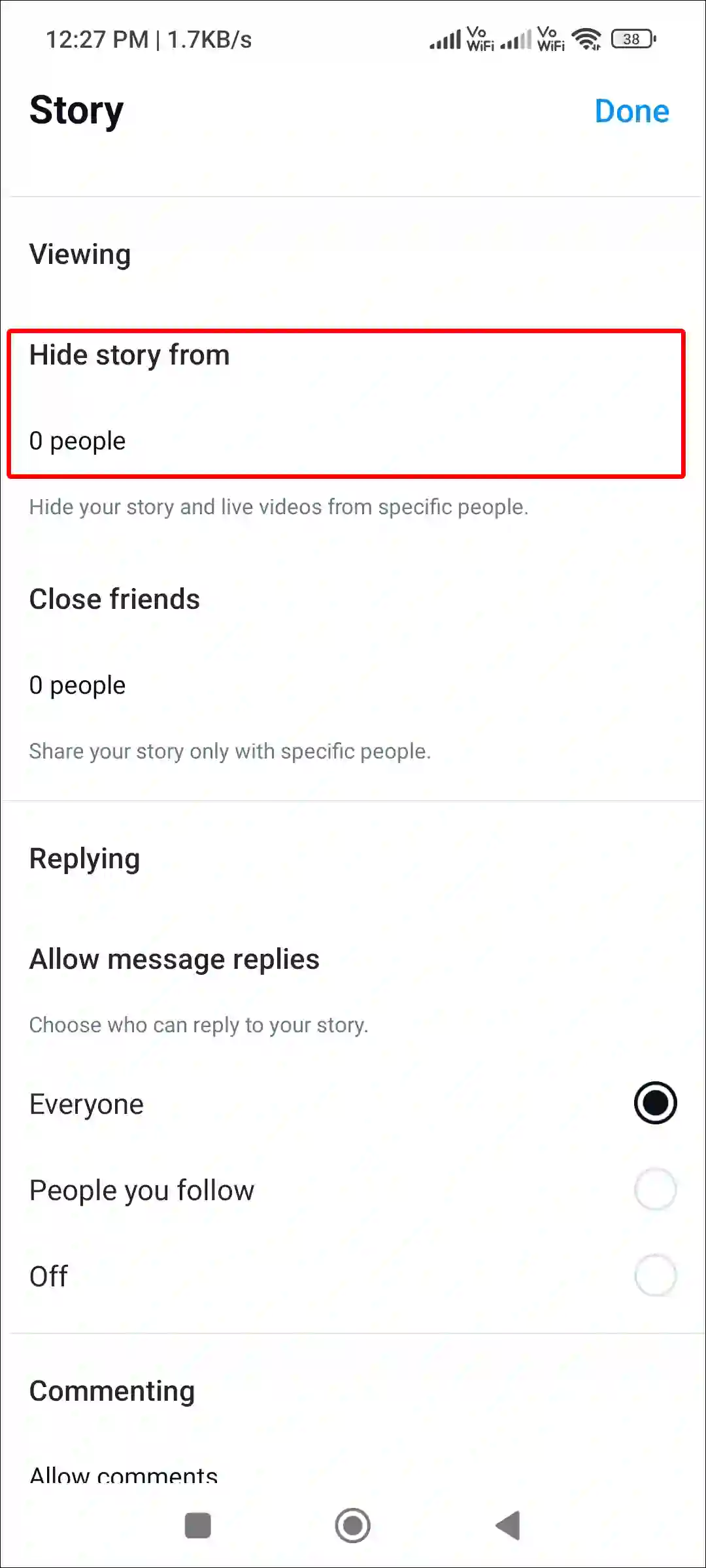
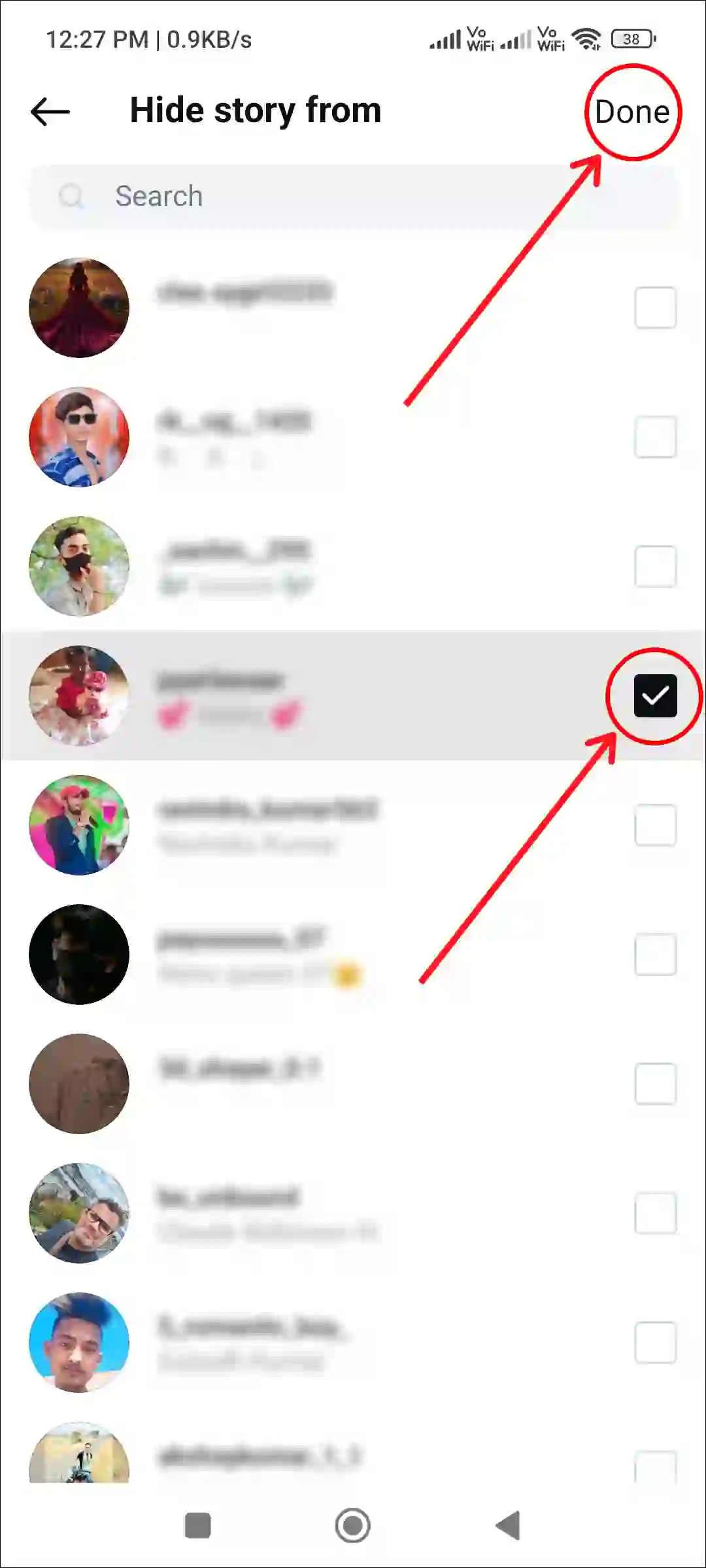
That’s it! Now one or more followers or friends you selected will no longer be able to see your Instagram Stories.
Also read: How to Disable (or Enable) Comments on Instagram Story
#3. Using Instagram Settings
There is a dedicated option to hide stories in the Instagram app settings, which prevents selected followers or friends from viewing your stories. For this, you should carefully follow the steps given below.
Steps to block someone from seeing your IG story through Instagram settings:
1. Open Instagram App on Your Android or iPhone.
2. Go to Your Profile and Tap on Three Lines (☰) at Top Right.
3. Tap on ‘Hide Story and Live’ Option.
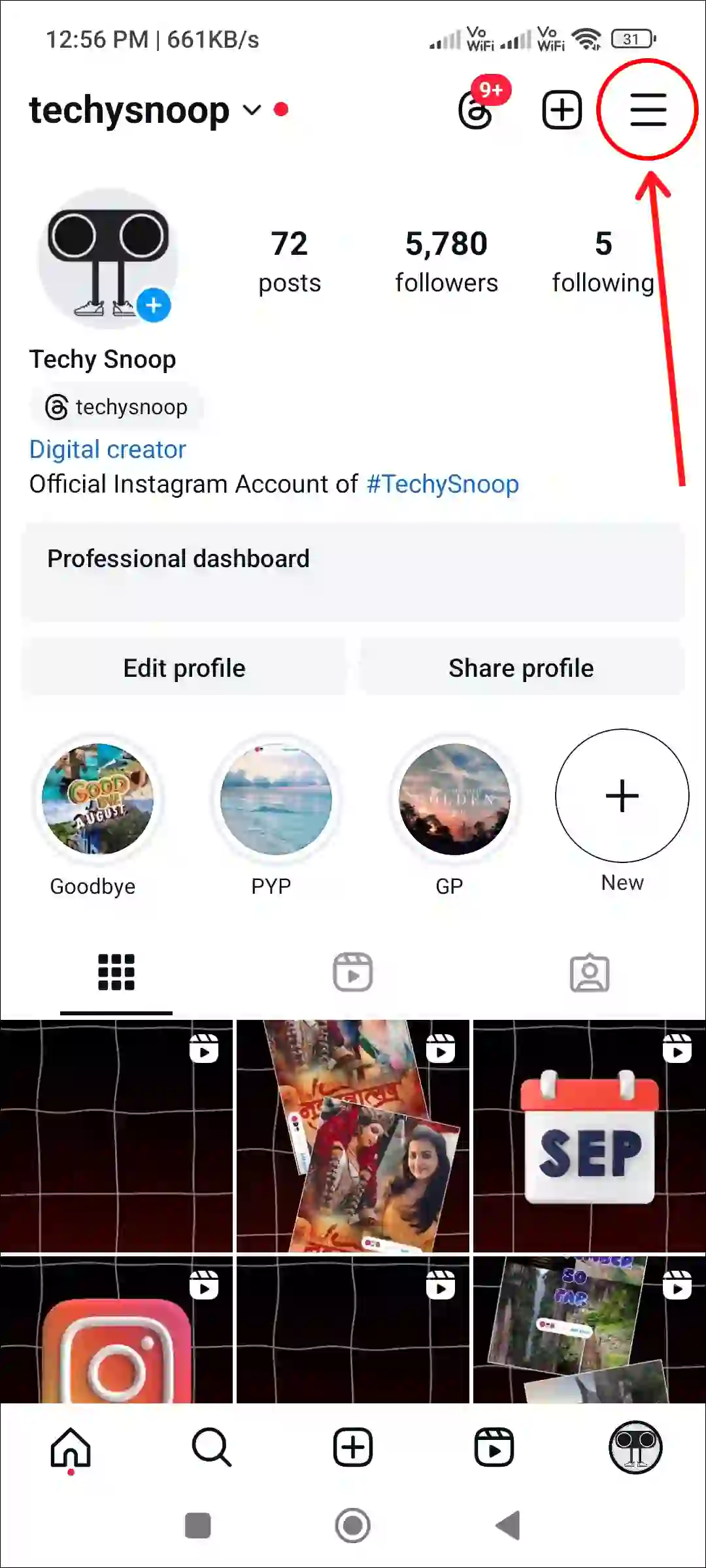
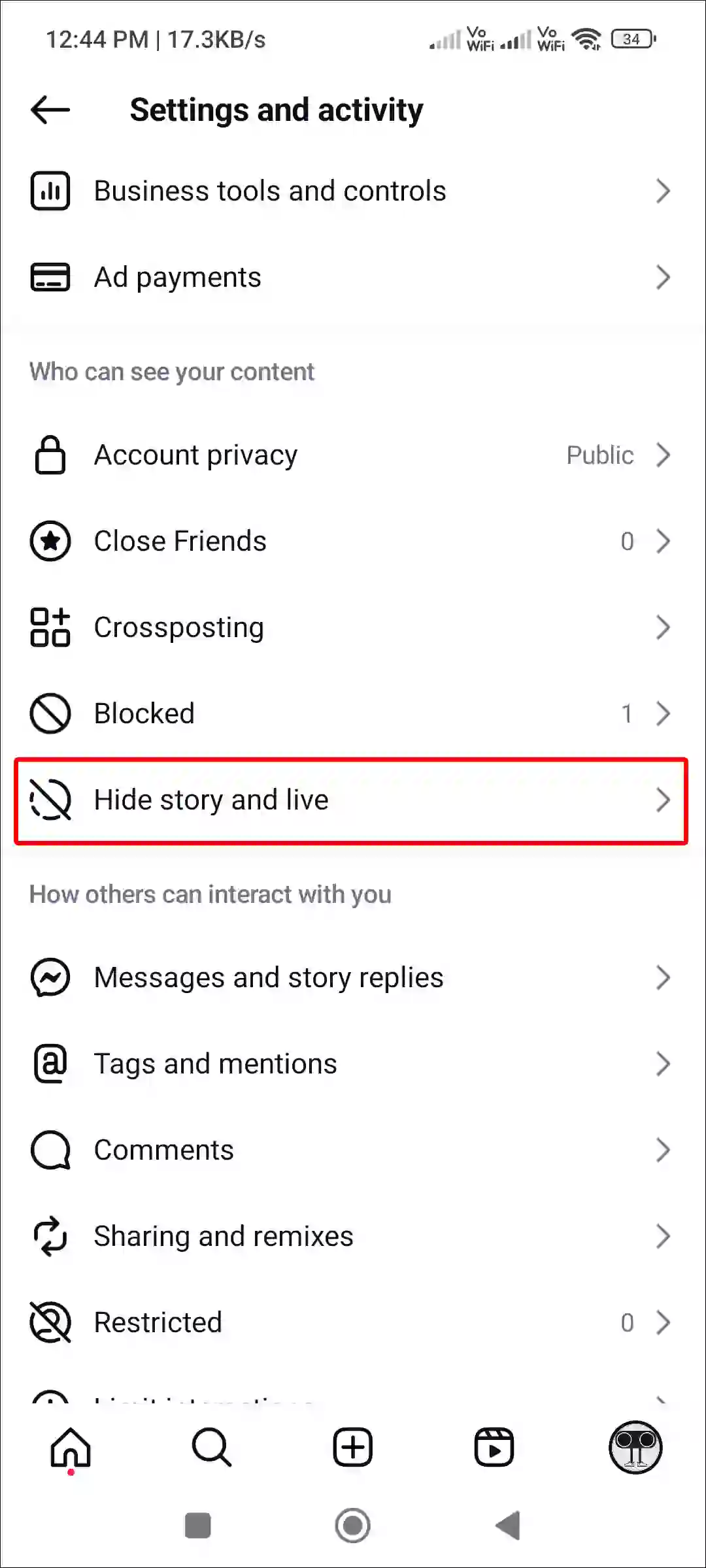
4. Tap on ‘Hide Story and Live From’ Option.
5. Select the People From Your Followers and Tap on Done.
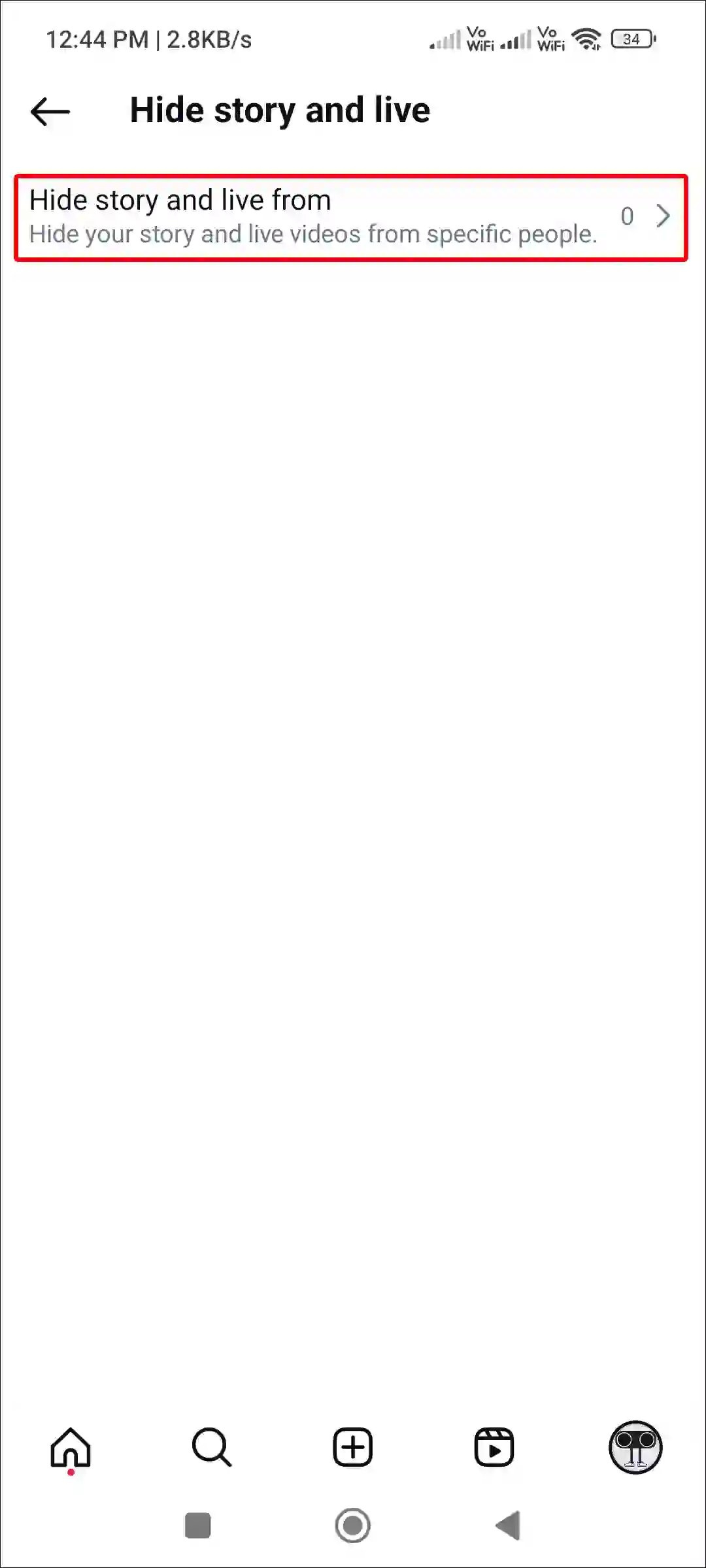
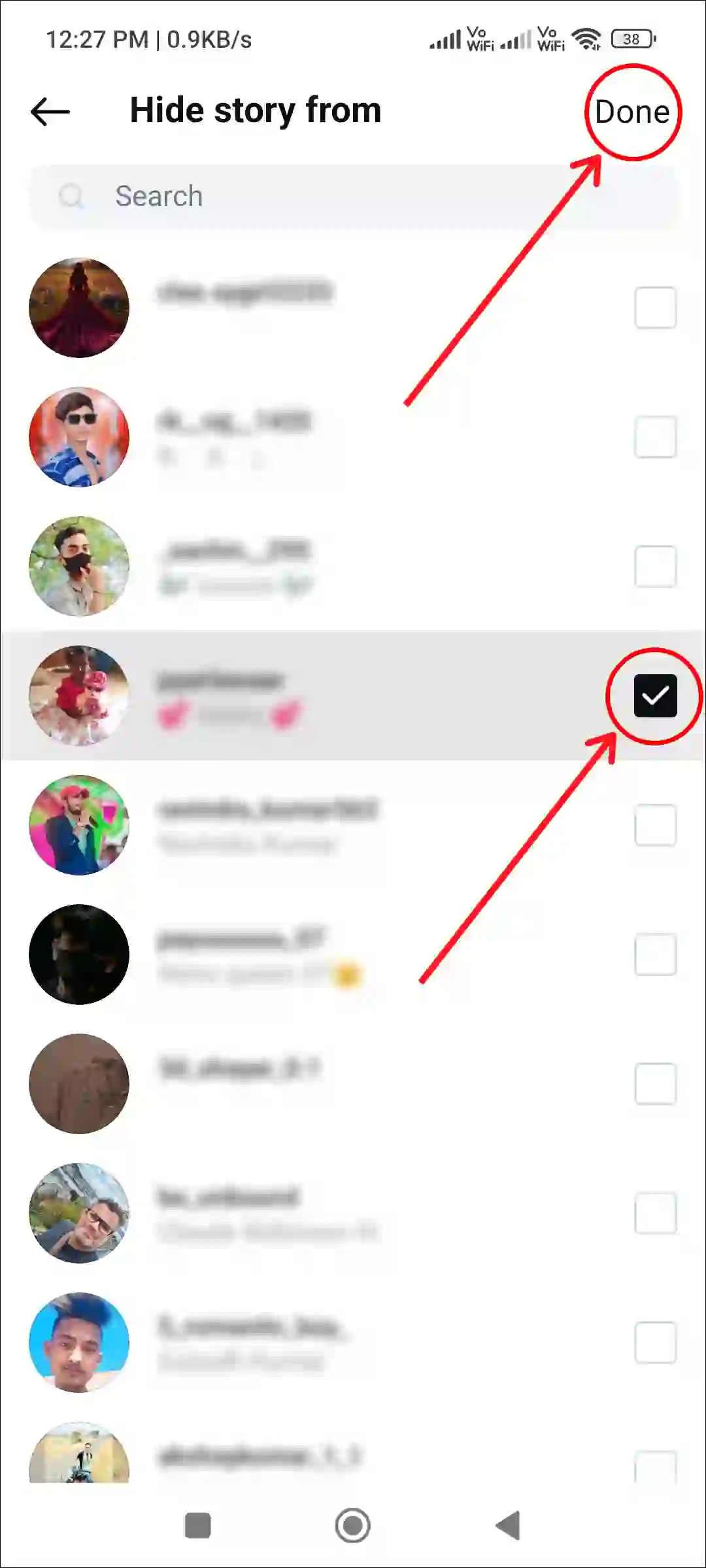
That’s it! Now the selected users from your followers list will not be able to see your stories until you unblock them from viewing your stories.
You may also like:
- How to Post 20 Photos in One Post on Instagram at Once
- How to Add Song to Instagram Profile
- How to Pin and Unpin a Post on Instagram
- How to Post Quietly on Instagram Without Notifying Followers
- How to Add Multiple Audio to Instagram Reels
I hope you have found this article very helpful. And you have learned how you can block someone from seeing your story on Instagram. If you have any problems related to Instagram, then tell us by commenting below. Share this article with other friends also.