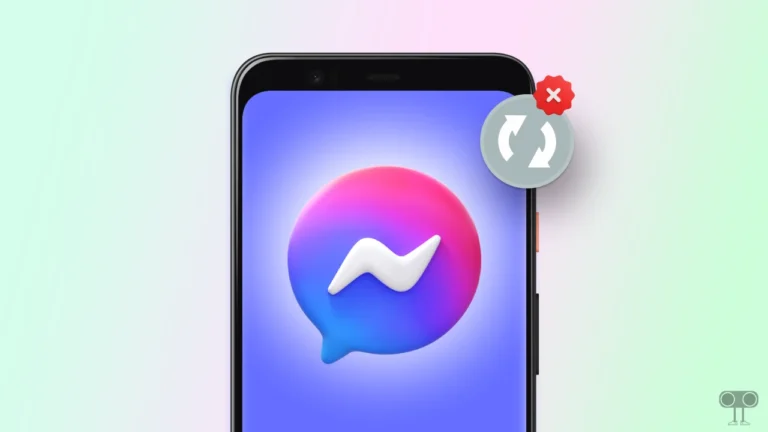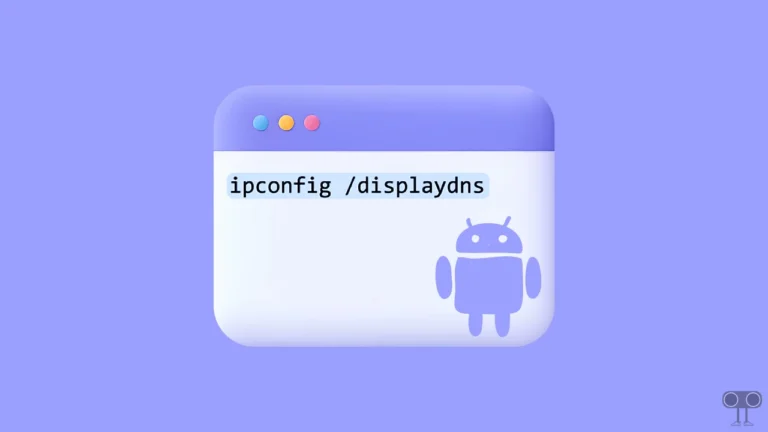How to Check Real-Time Device Temperature on Google Pixel Phones
If your Google Pixel phone overheats while shooting 4K videos or playing games, you can now check the phone’s real-time temperature. Now the latest update of the Pixel Troubleshooting app will display real-time device temperature readings in Google Pixel 6-9 series phones.
Google Pixel’s New Device Temperature Feature

Google has quietly added a real-time temperature readings feature to version 1.0.693922709 of the Pixel Troubleshooting app for Pixel phones. This feature has not been fully rolled out yet. However, if you’re using a Pixel 6, 7, 8, or 9 series phone, you may need to sideload version 1.0.693922709 of the Pixel Troubleshooting app.
This feature shows you real-time temperature readings with four color-coded labels (Cold, Normal, Warm, and Elevated) along with a description of each. This feature is very useful for you, especially when your phone is at a much higher temperature than the normal temperature.
How to Check Real-Time Device Temperature on Google Pixel Phones
If you are a Pixel (6, 7, 8, and 9 series) phone user and you have updated the Pixel Troubleshooting app to version 1.0.693922709, then you can check the current temperature by following the steps given below.
To see the real-time device temperature readings on your Google pixel 6-9:
- Open Settings App on Your Phone.
- Tap on Battery.
- Tap on Battery Diagnostics.
- Tap on Phone is Very Warm Option.
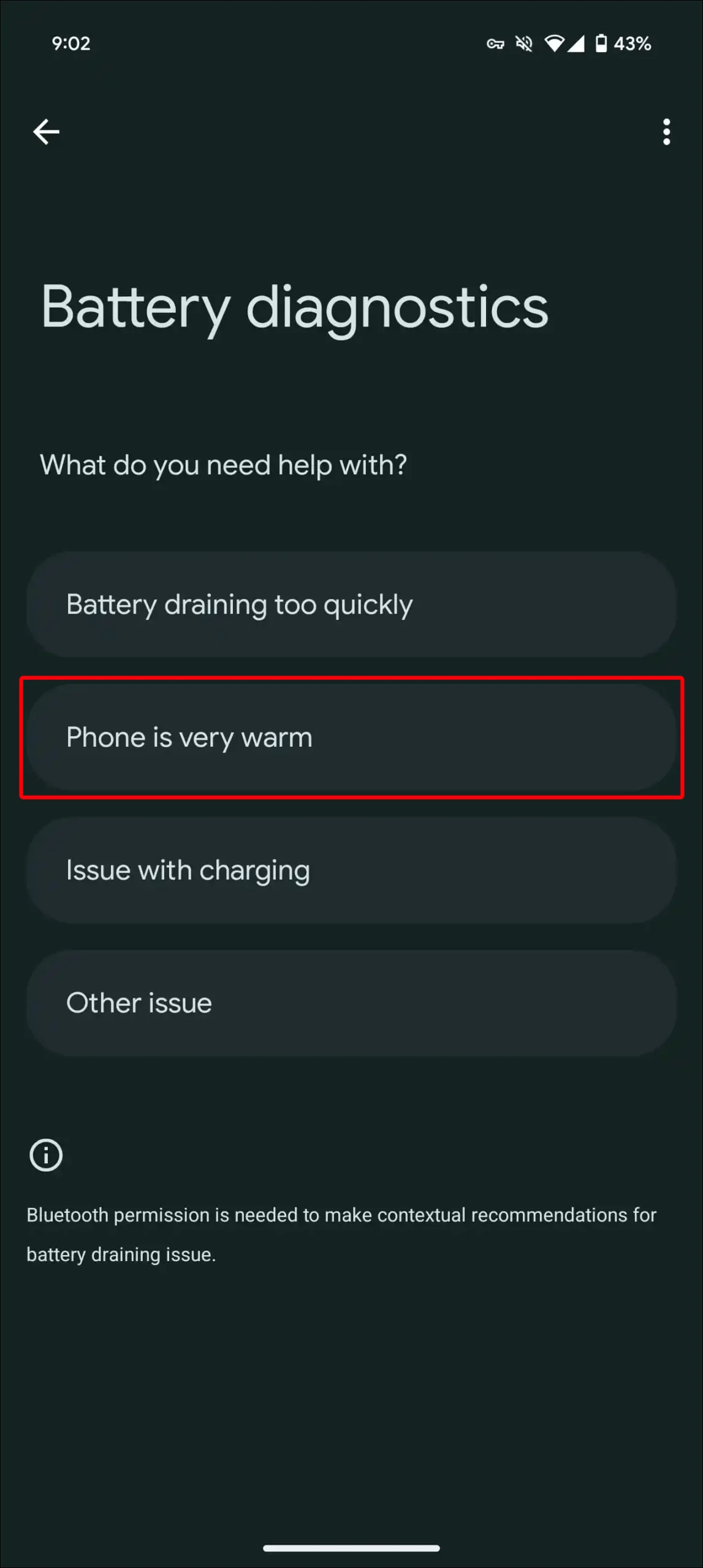
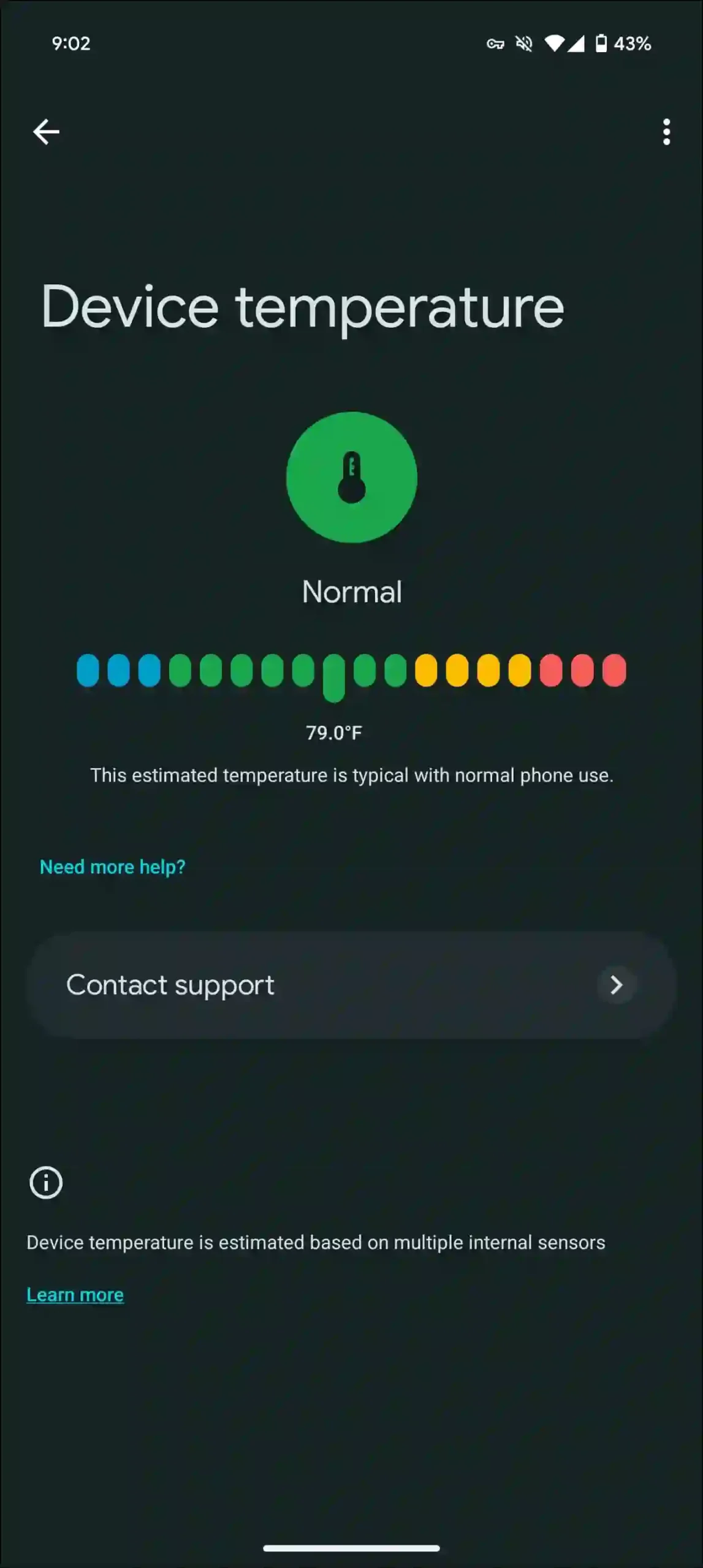
That’s all! Now you can see on your screen what the current temperature of your phone is. If the reading shows a high temperature, immediately switch off your Pixel phone and turn it on after some time. By doing this, the temperature of the device will return to normal.
Google has rolled out this update through the Play Store. However, this update is not widely available yet. According to 9to5 Google reports, currently this feature has been spotted only on the Pixel 6 Pro, Pixel Fold, Pixel 8a, and Pixel 9 Pro.
You may also like: