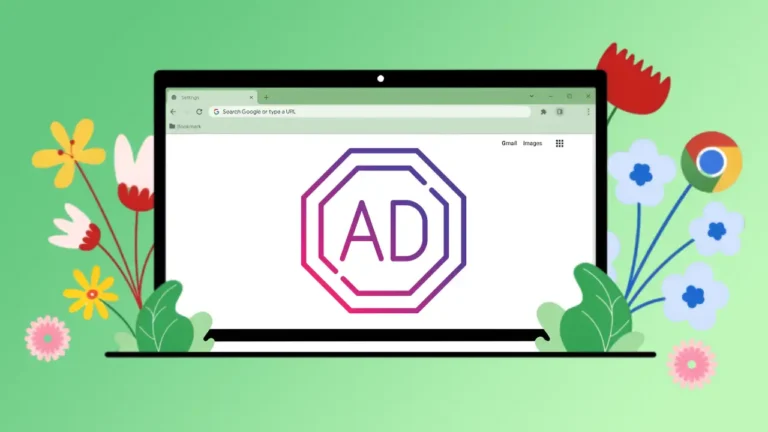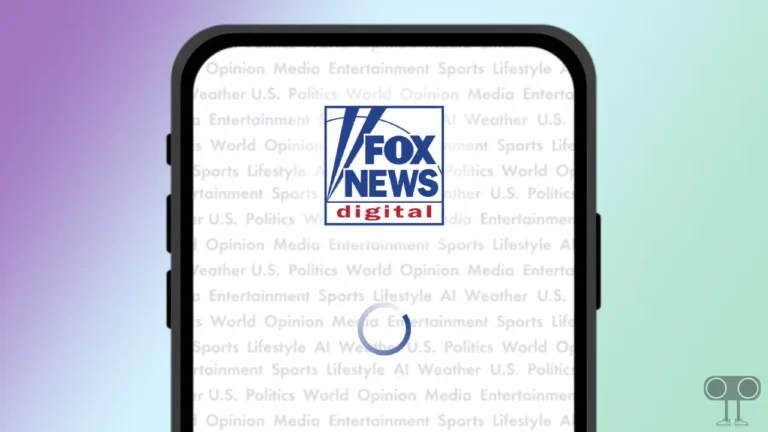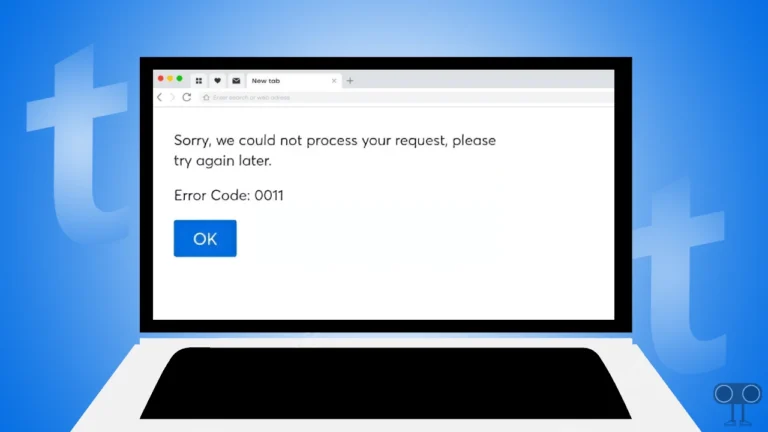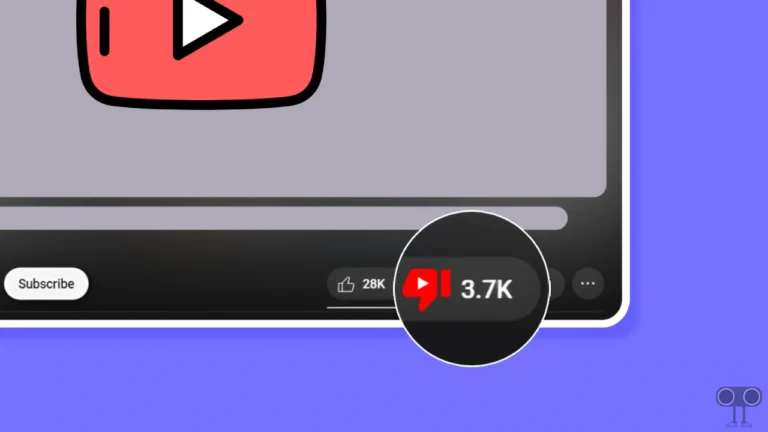How to Check & Unblock the Blocked People on Roblox Mobile and PC
If you’ve blocked a user or friend on Roblox but now want to unblock them, it’s possible. However, many users don’t know where the blocked players are in Roblox. In this article, I have shared how you can see and unblock blocked people on Roblox mobile and PC.
How to Find and Unblock the Blocked People on Your Roblox
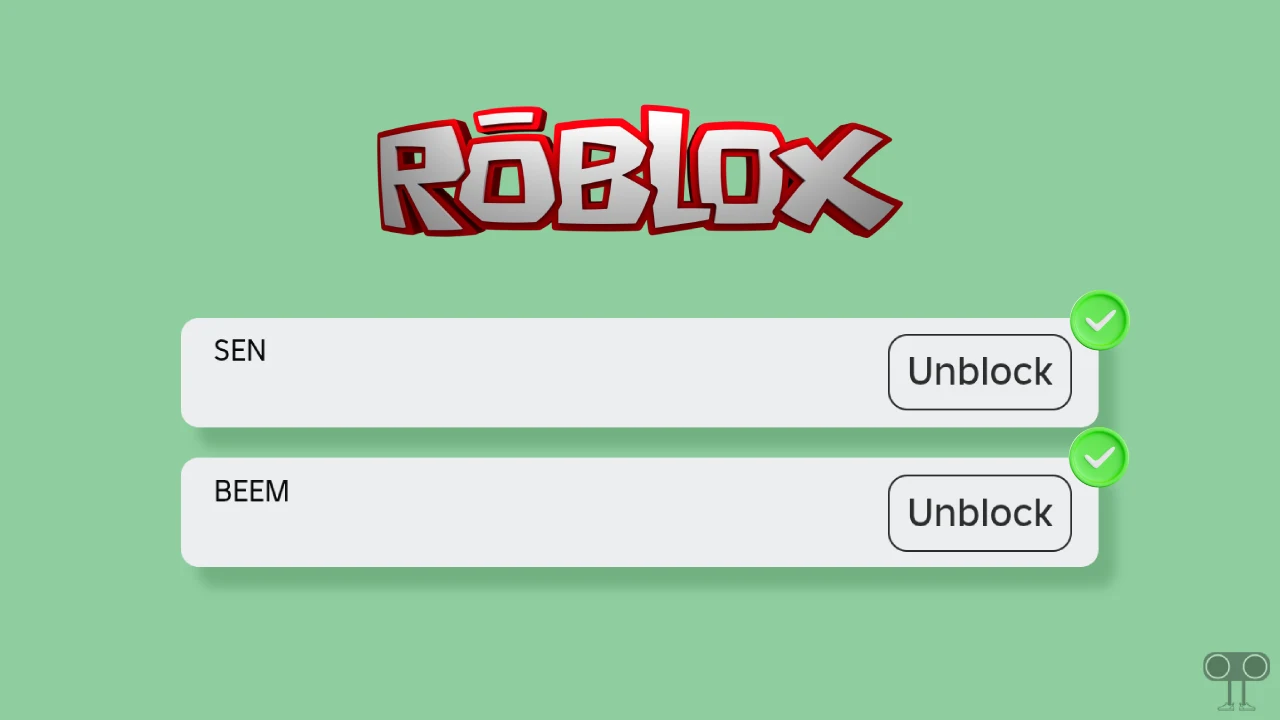
Sometimes you accidentally block someone, but you can reconnect with the players by unblocking them. For this, follow the steps given below.
#1. On Mobile App (Android or iPhone)
- Open Roblox App on Your Phone.
- Tap on More Option at Bottom Right Corner.
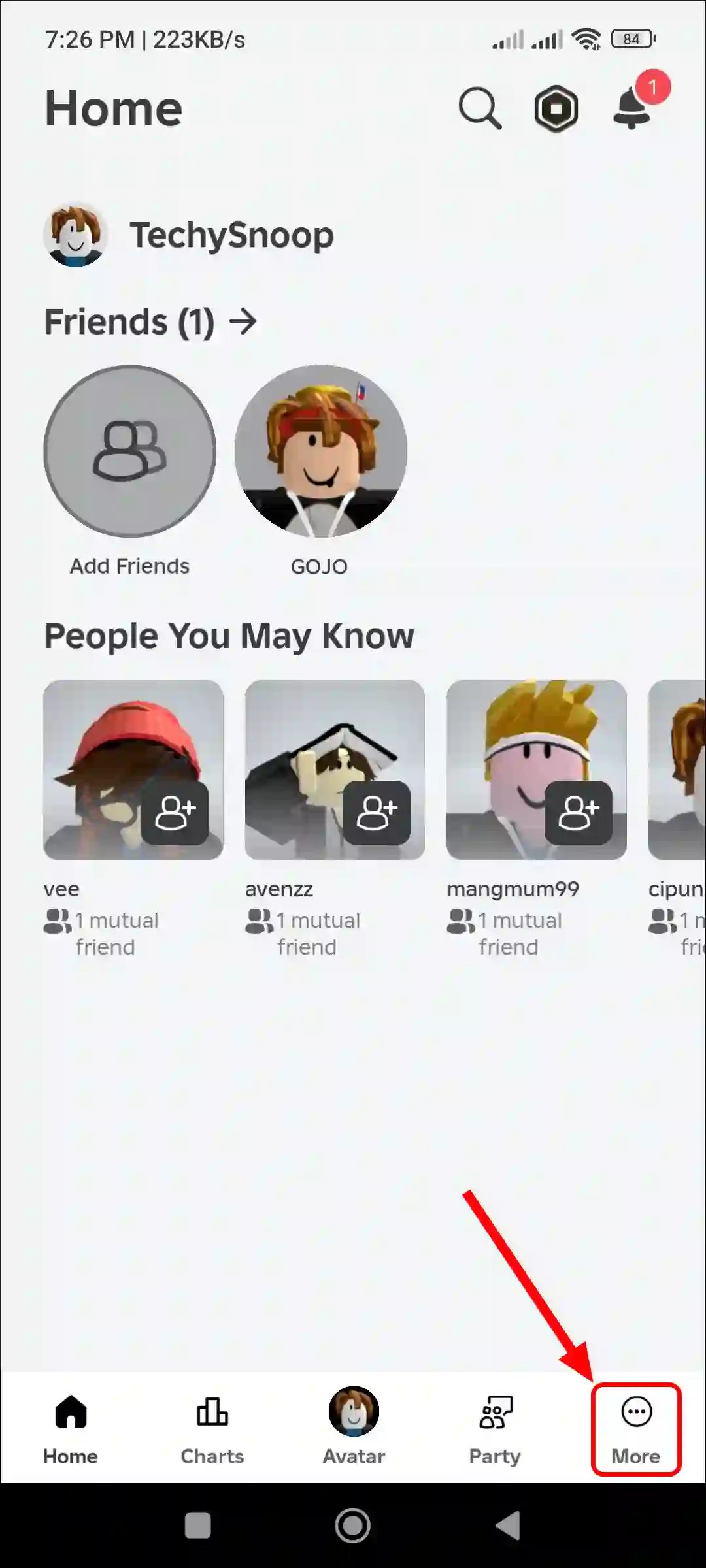
- Tap on Settings.
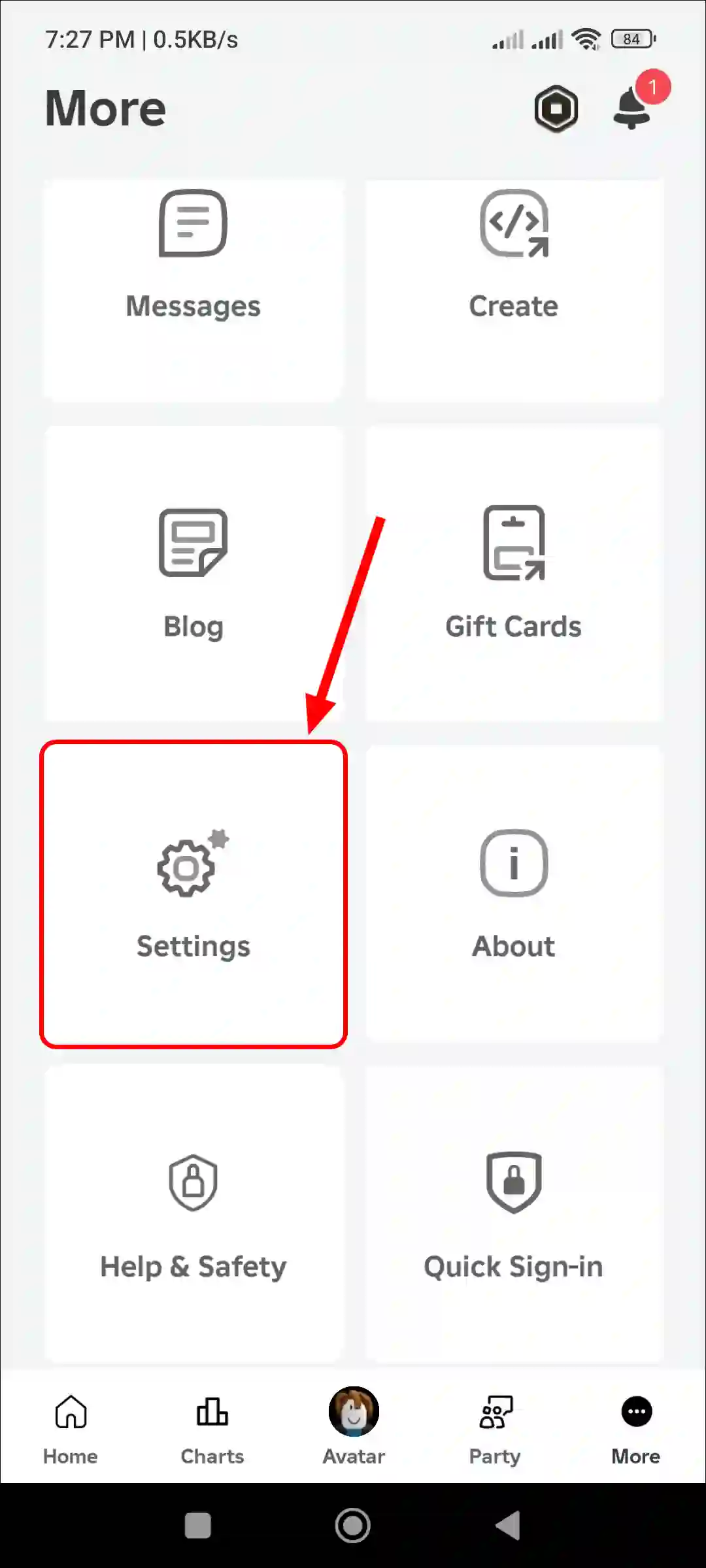
- Tap on Privacy & Content Maturity.
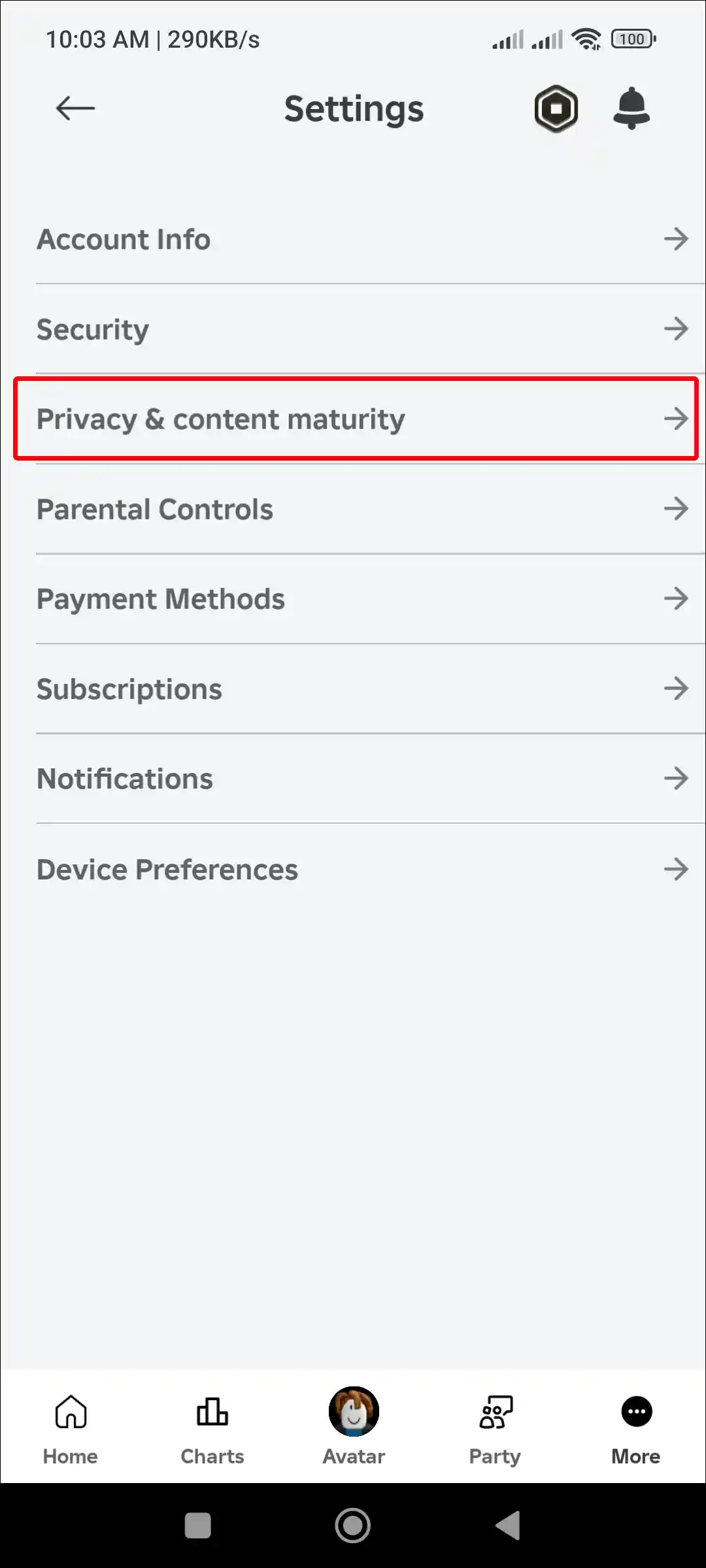
- Tap on Blocked Users.
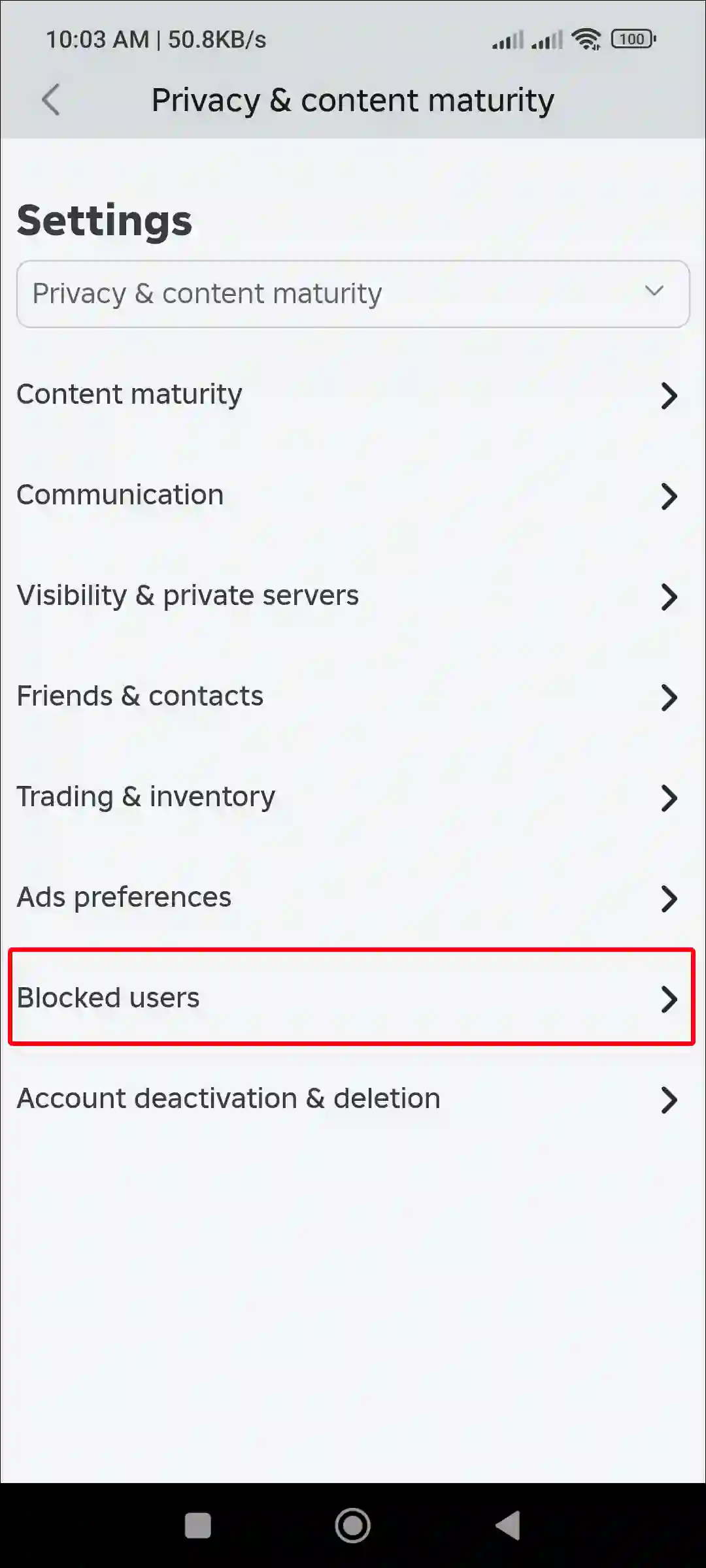
- Tap on Unblock Button Next to a Blocked Player.
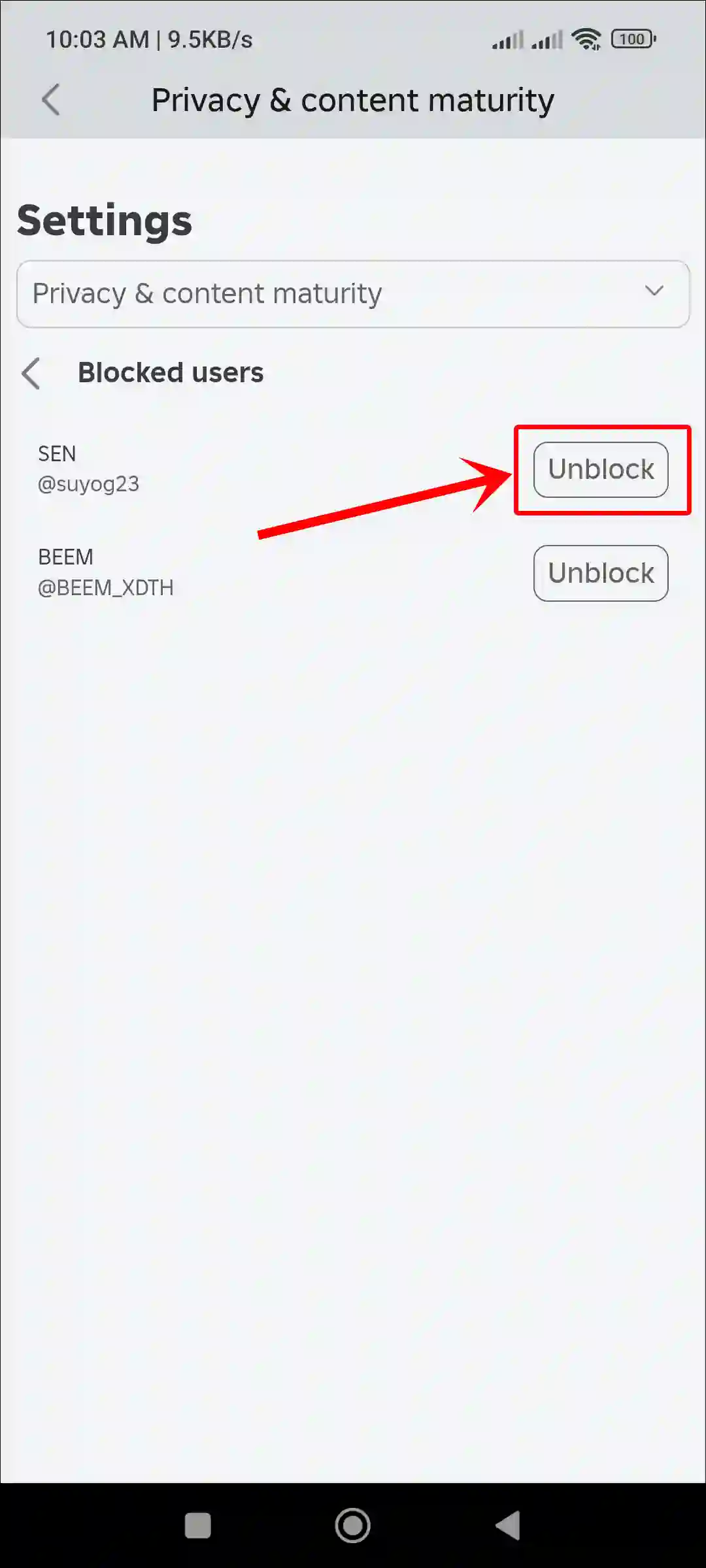
Also read: How to Follow & Unfollow Someone on Roblox
#2. On PC or Computer
- On Your Desktop Browser and Visit Roblox.com Website.
- Login to Your Account.
- Click on Gear Icon (⚙) at Top Right Corner and Select Settings.
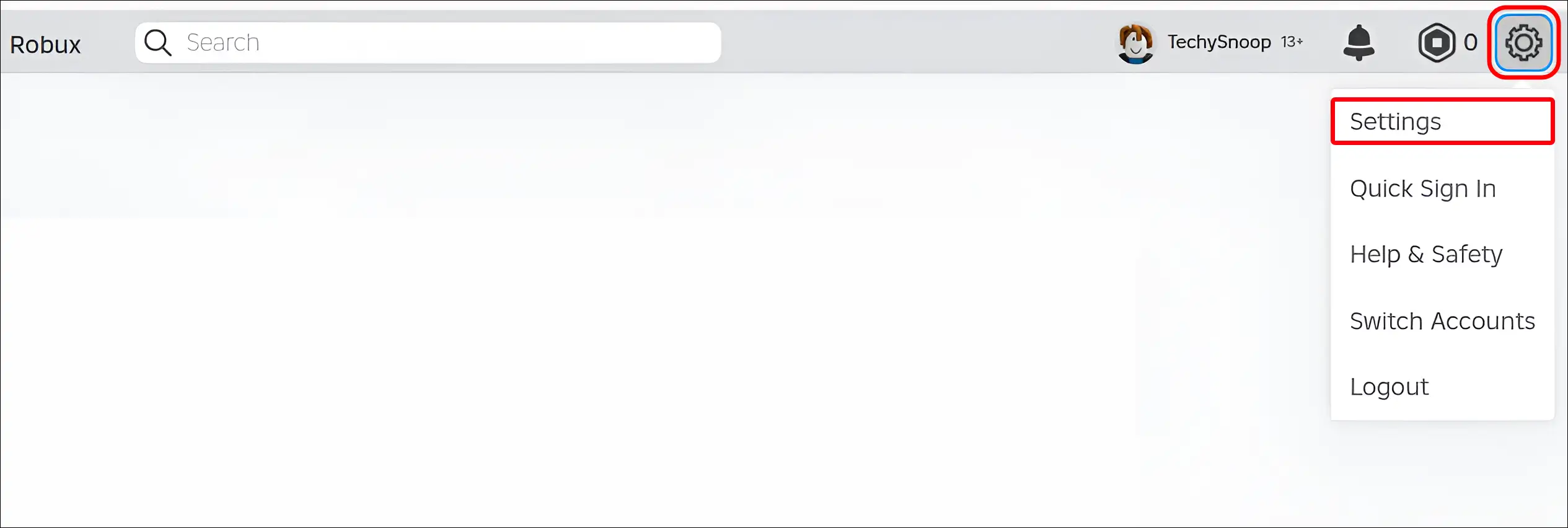
- Click on Privacy & Content Maturity > Blocked Users.
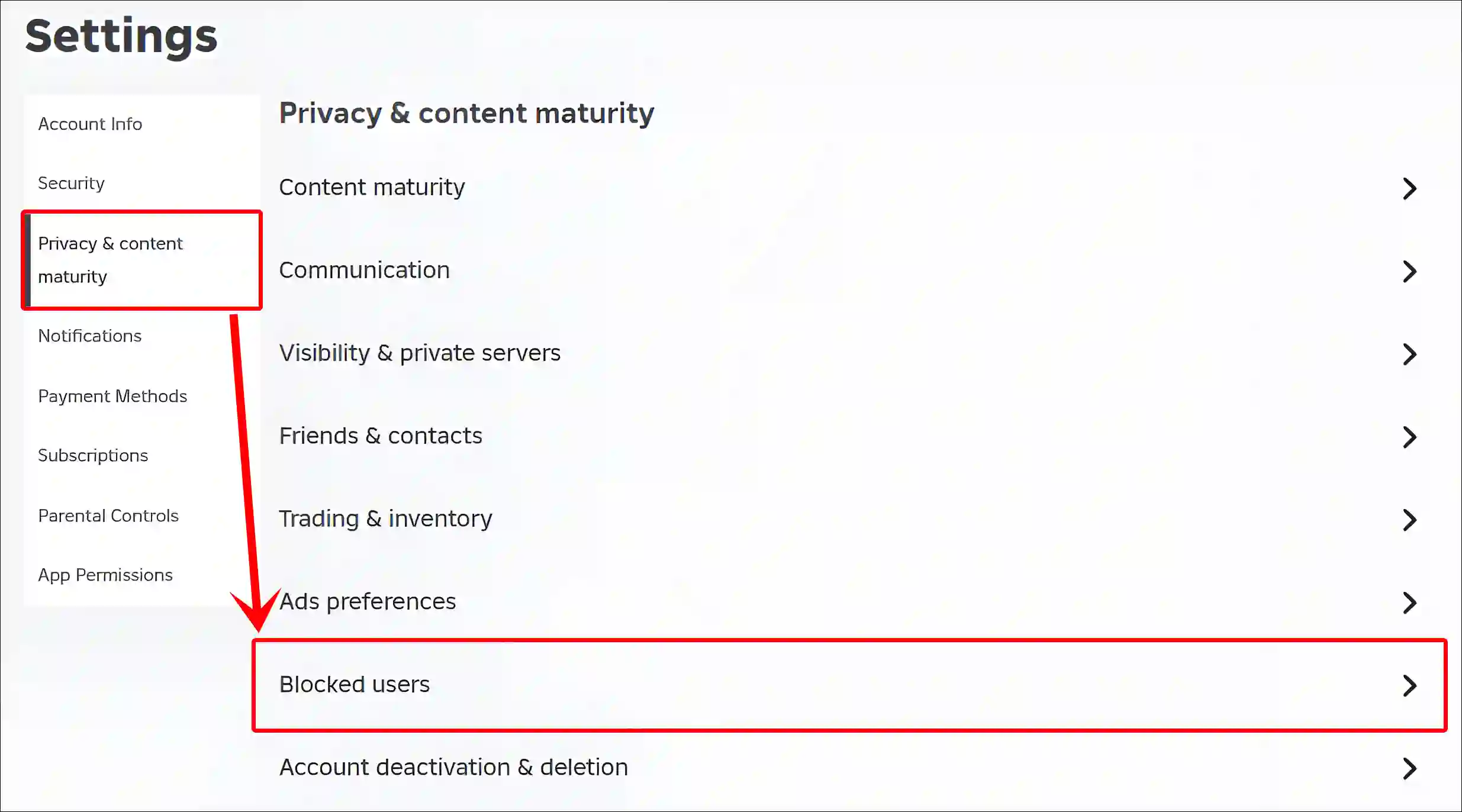
- Click on Unblock Button Next to a Blocked User.
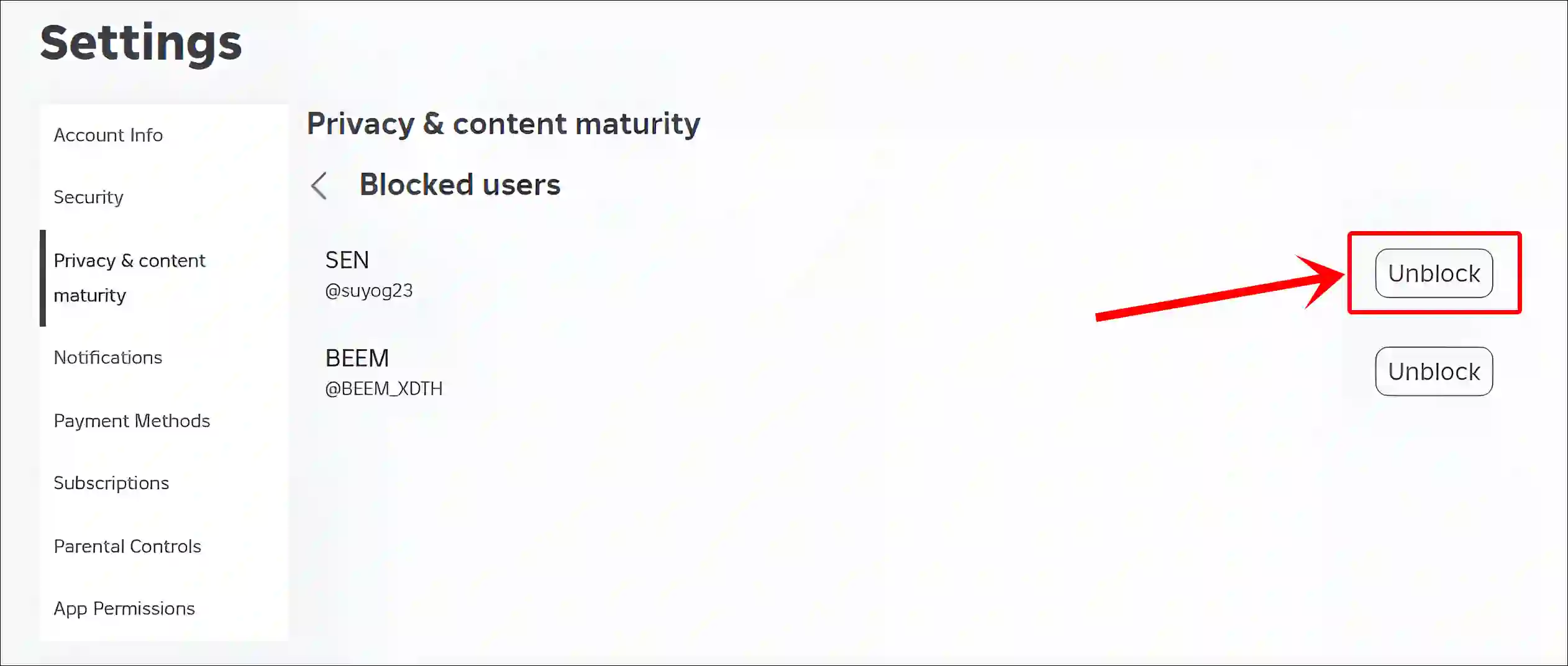
That’s all! Once you follow the steps mentioned above on mobile or desktop, you will instantly unblock users on Roblox.
Also read: How to Turn On Voice Chat in Roblox Mobile and PC
FAQs
Q 1. Can I unblock someone on Roblox without pin?
Answer – No! If parental controls are activated on your account, you’ll need your parents’ help to temporarily disable the PIN. Without the PIN, you won’t be able to change account settings, including unblocking a user.
Q 2. Can I unblock someone on Roblox after blocking them?
Answer – Yes! You can unblock someone on Roblox at any time. Simply go to the blocked player’s profile and click the three dots (⁝) and click “Unblock User” if you don’t want to block them anymore.
Q 3. When I unblock someone, does Roblox notify them?
Answer – No! Roblox does not notify a player when you unblock them. The process is private, and only you will know that you’ve unblocked them.
I hope you found this article helpful. If you have any issues related to Roblox, feel free to leave a comment below. Don’t forget to share this article.