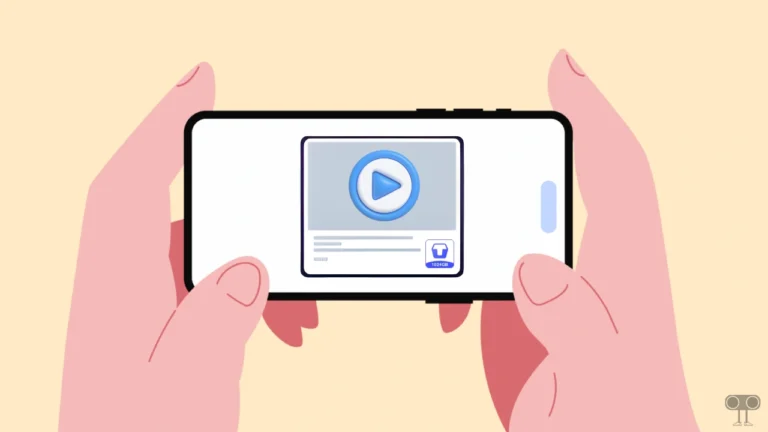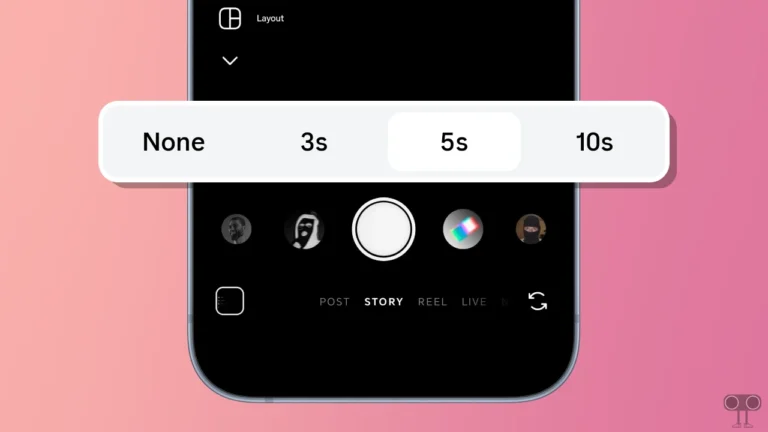How to Clear Meta AI Chat History on Instagram, WhatsApp, Messenger
Meta AI is a popular and powerful artificial intelligence tool developed by Meta. Meta has integrated its AI into all three of its major platforms: Facebook, WhatsApp, and Instagram. This means Facebook, WhatsApp, and Instagram users can now use Meta AI for free.
If you’ve also asked Meta AI an important question, generated images, discussed an idea, or simply experimented with it, but now you want these chats to no longer be saved in your account, it is possible. However, the problem is that the option to delete the Meta AI chat history is not easily visible.
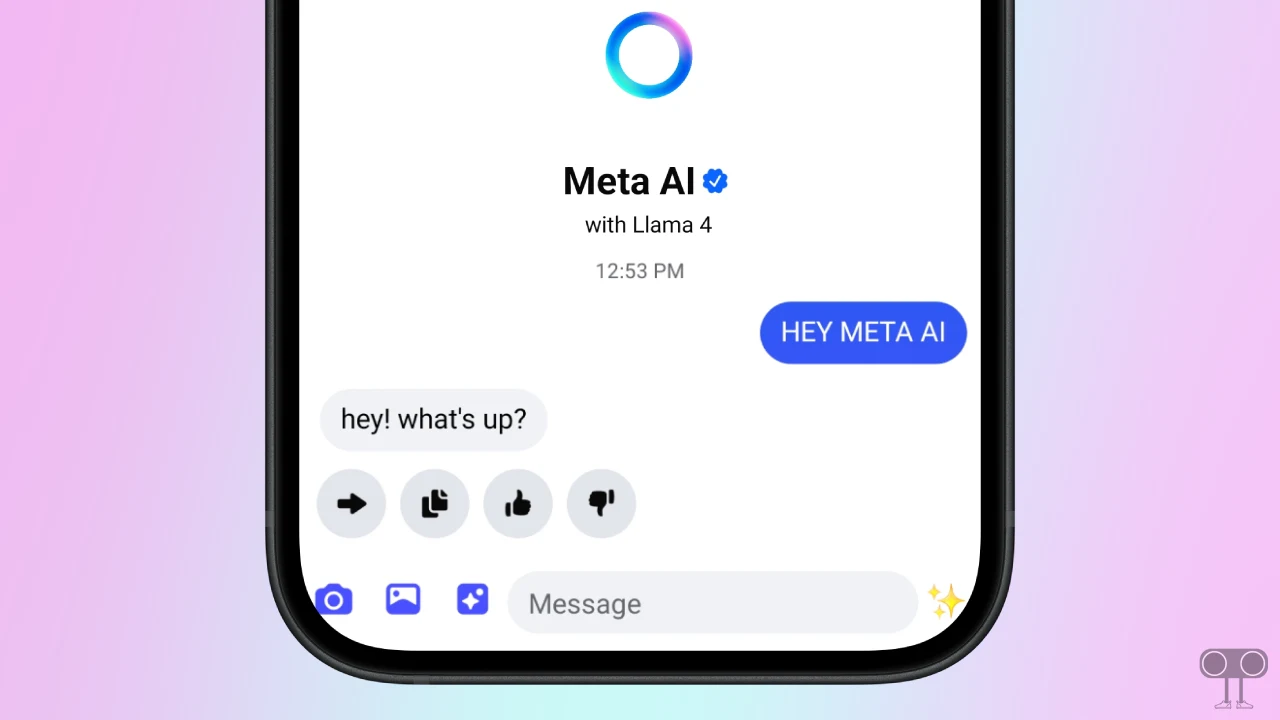
But don’t worry at all! In this article, I have shared how you can clear Meta AI Chat History on Instagram, WhatsApp, and Facebook Messenger, whether you’re an Android user or an iPhone user.
How to Clear Meta AI Chat History
#1. On Instagram
You can access Meta AI in Instagram’s DMs section. If you’ve had many AI conversations on Instagram but now want to delete all your old and new chat history with Meta AI, it’s easy. All the steps for this are mentioned below.
To delete meta ai chat history on your Instagram:
- Open Instagram App on Your Android or iPhone.
- Tap on Messenger Icon at Top Right Corner.
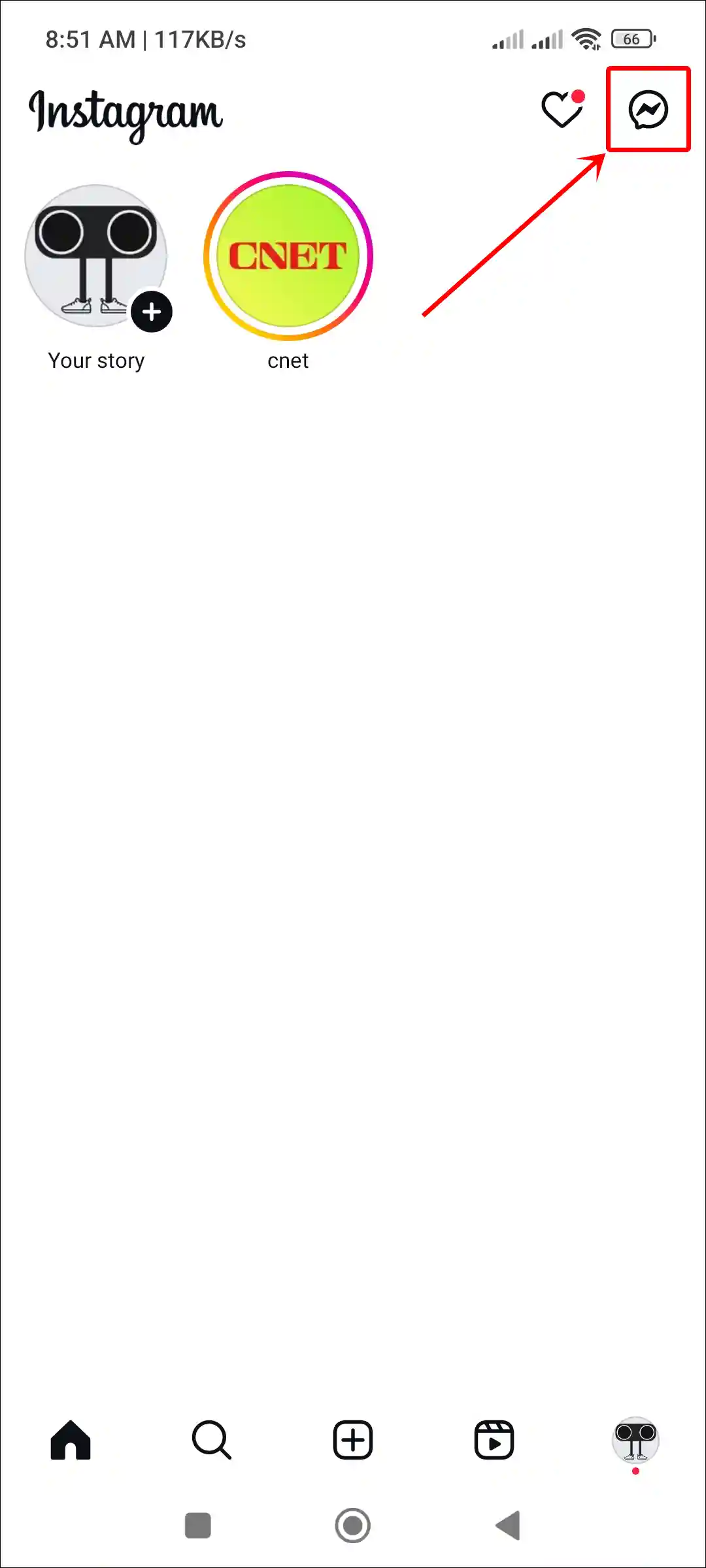
- Tap and Hold The Meta AI Chat.
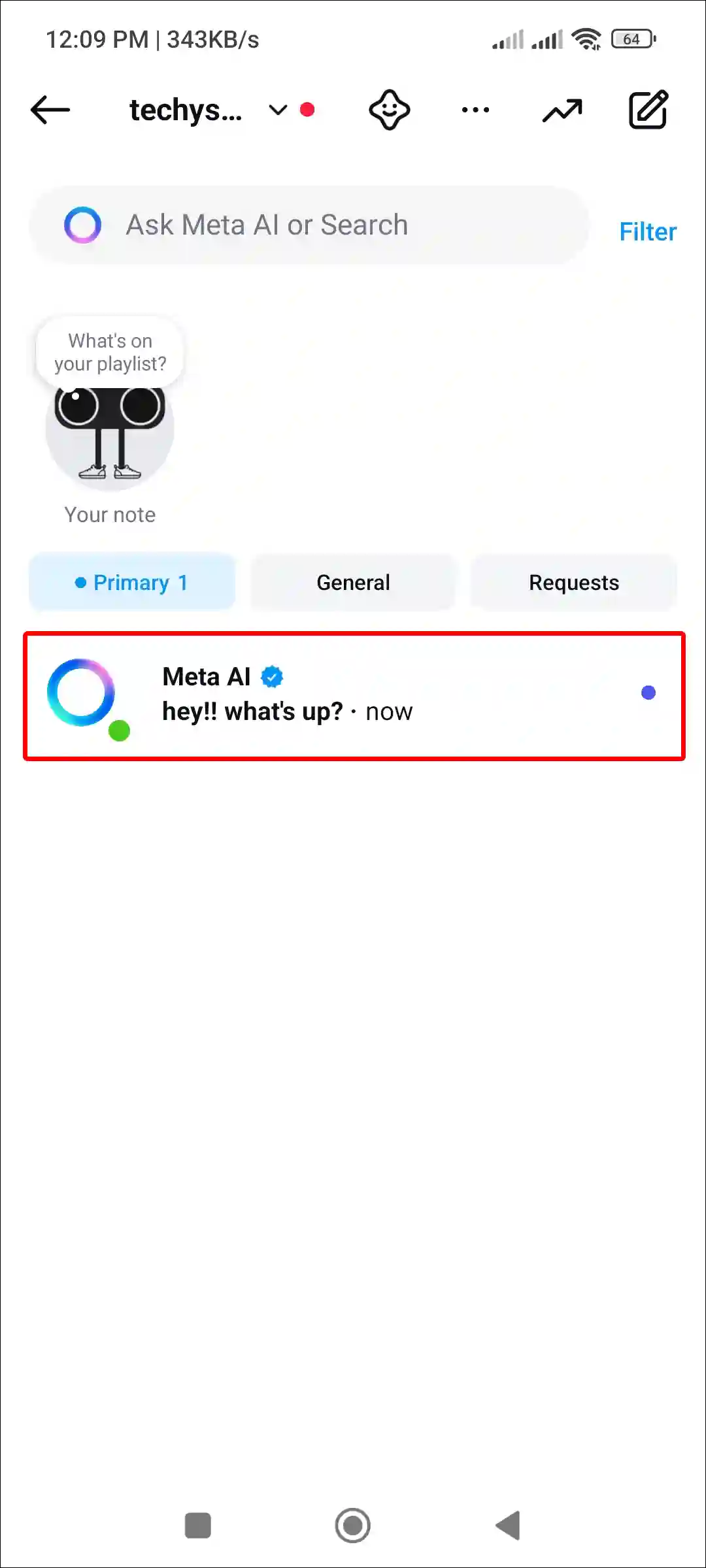
- Now, Tap on Delete.
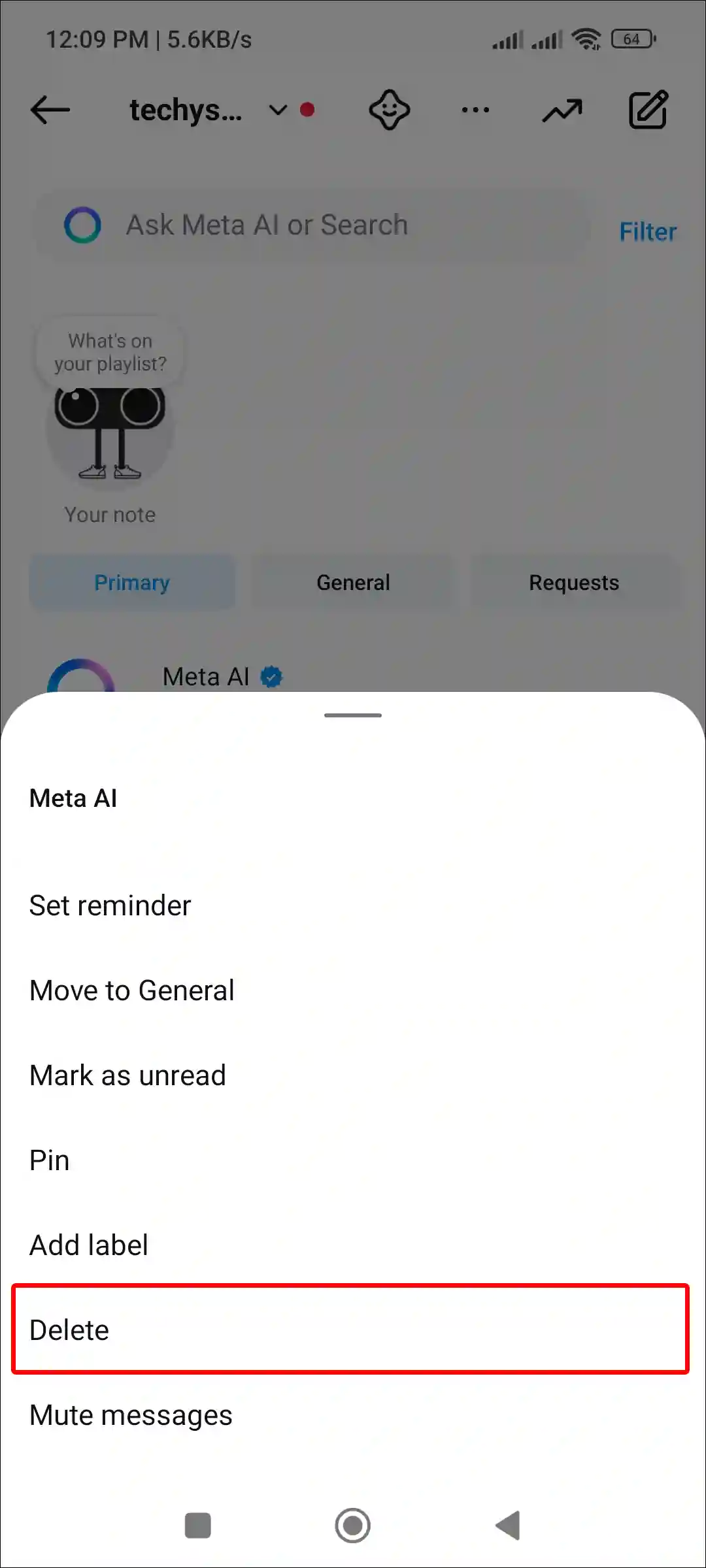
- Tap on Delete to Confirm.
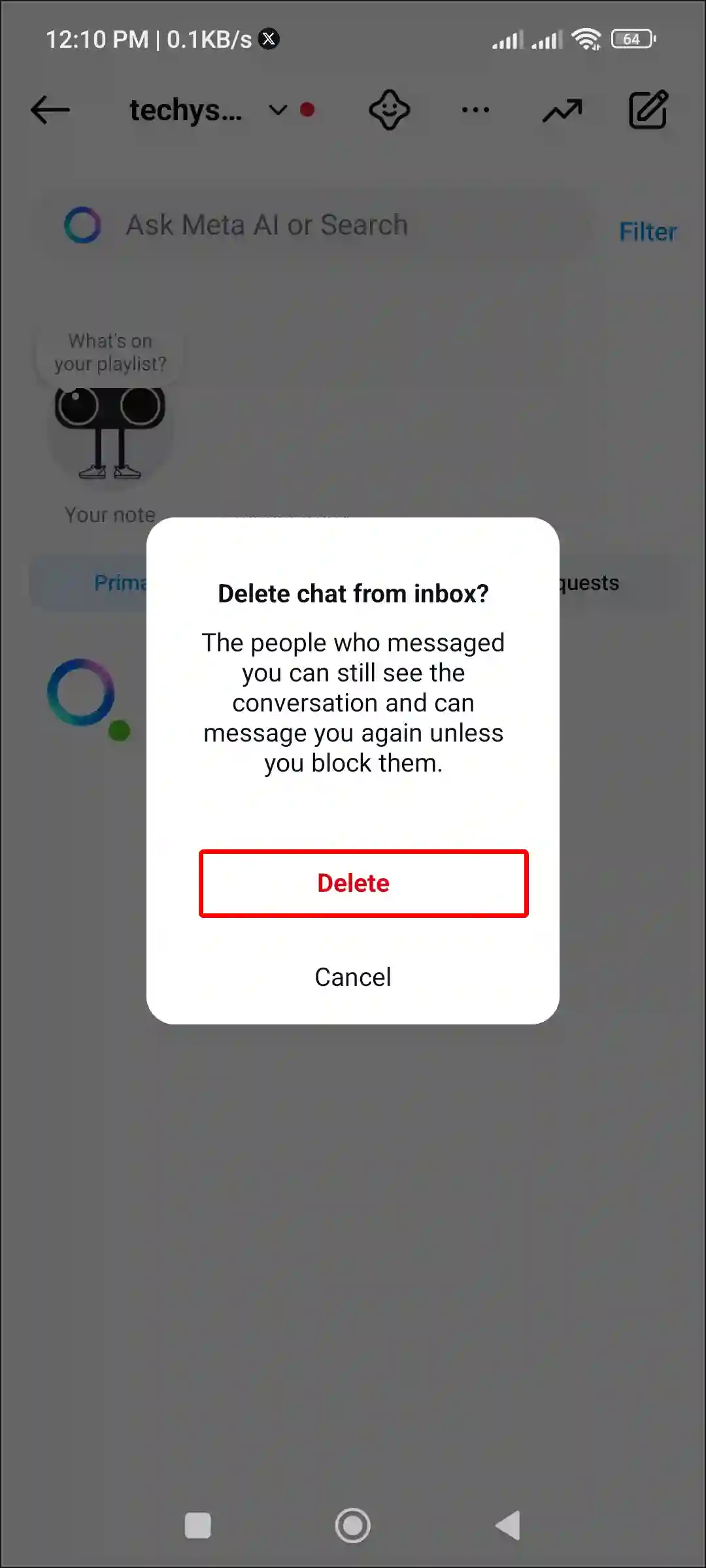
That’s it! You’ve completely deleted Meta AI Chat history from your Instagram. If you want, you can start chatting with Meta AI from the beginning.
Also read: How to Allow People to Repost Your Post on Instagram
#2. On WhatsApp
Instagram also has a Meta AI feature similar to WhatsApp. However, WhatsApp’s Meta AI provides a dedicated “Clear Chat” option that helps you easily delete your previous AI chat history. To do this, follow the steps mentioned below.
To delete meta ai chat history on your WhatsApp:
- Open WhatsApp on Your Device.
- Open Meta AI Chat.
- Tap on Meta AI Logo & Name at Top Bar.
- Tap on Three Dots (⁝) at Top Right Corner and Select Clear Chat.
- Tap on Clear Chat to Confirm.
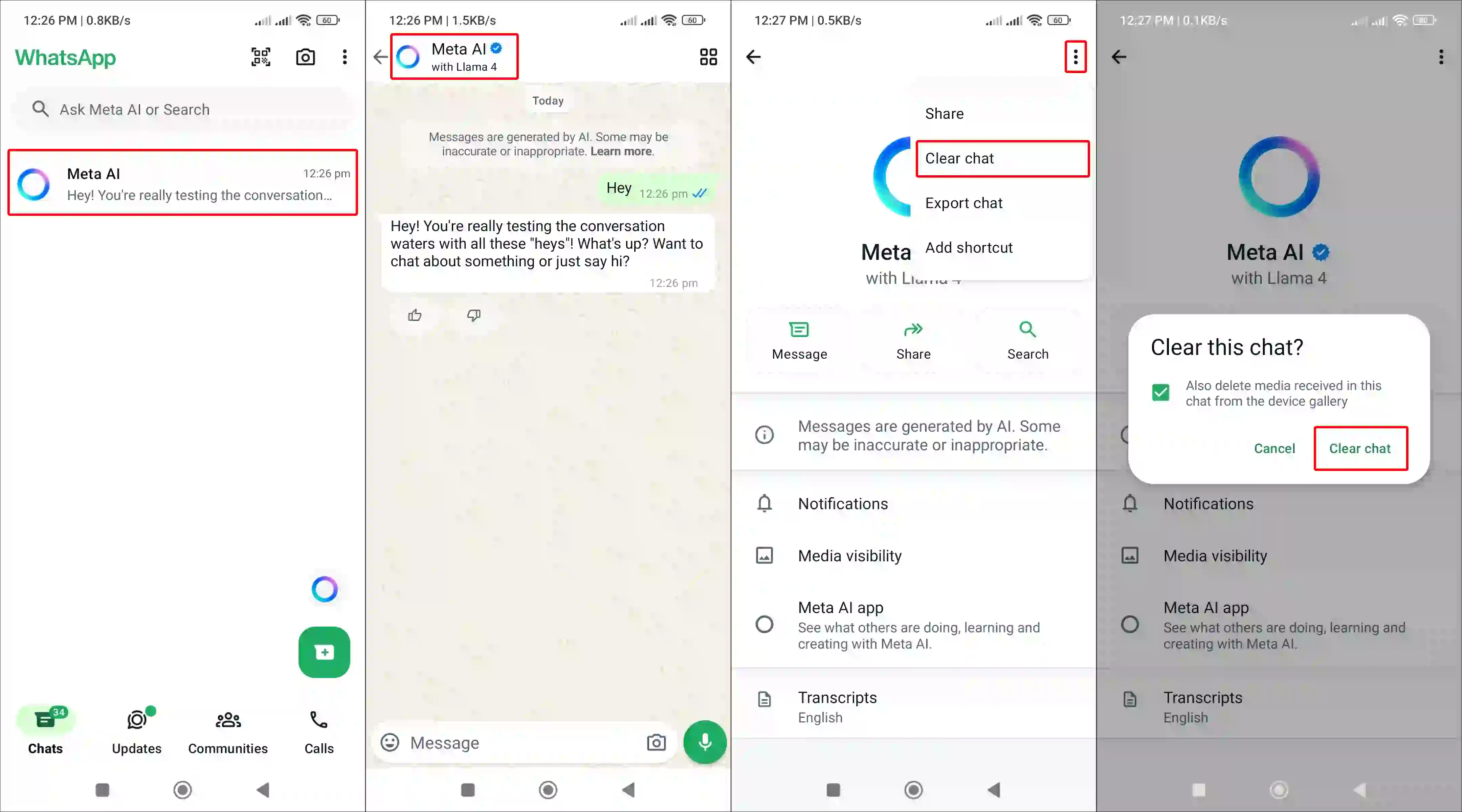
That’s it! Now, you will see Meta AI in your WhatsApp chat list, but Meta AI’s chat history has been cleared.
Also read: How to Check How Many Messages You’ve Sent & Received on WhatsApp
#3. On Facebook Messenger
If you use Facebook Messenger, you can also access Meta AI. To permanently delete Meta AI’s chat history in Messenger, follow these steps mentioned below.
To delete meta ai chat history on your fb messenger:
- Open Facebook Messenger and Select Meta AI from the Chat List.
- Tap on ⓘ Icon at the Top Right Corner.
- Tap on Three Dots (⁝) at Top Right Corner and Select Delete Conversation.
- Tap on Delete to Confirm.
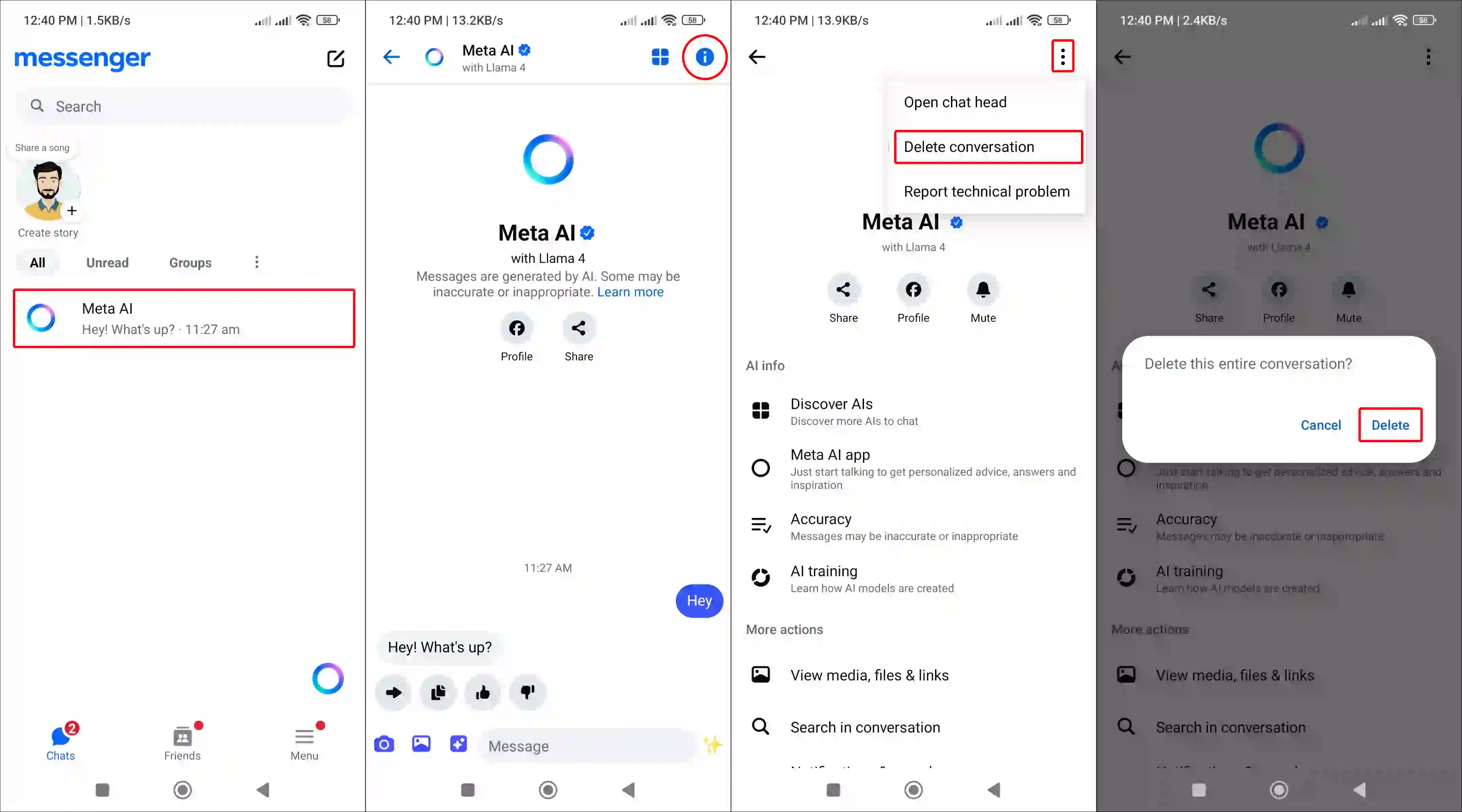
That’s it! You’re all done…
Also read: How to Turn Off End-to-End Encryption on Facebook Messenger
I hope you found this article quite helpful and learned how to clear Meta AI chat history on Instagram, WhatsApp, and Messenger. If you have any problems or questions related to Meta AI, feel free to ask by commenting below. Do share this article.