How to Disable and Enable Notes on Posts and Reels on Instagram
Instagram has expanded its ‘Notes’ feature. Instagram has expanded its ‘Notes’ feature. Now users can share notes on Instagram posts and reels as well. But if users are sharing disturbing notes on your posts or reels, then you can get rid of it. In this article, I have shared how to disable and enable notes on posts and reels on Instagram step-by-step.
Notes is an interaction and engagement feature on Instagram. However, when someone leaves a note on your posts or reels, it highlights you to follow back that user. Many users are frustrated because their Instagram feed becomes cluttered with content just because their friends have left notes on it.
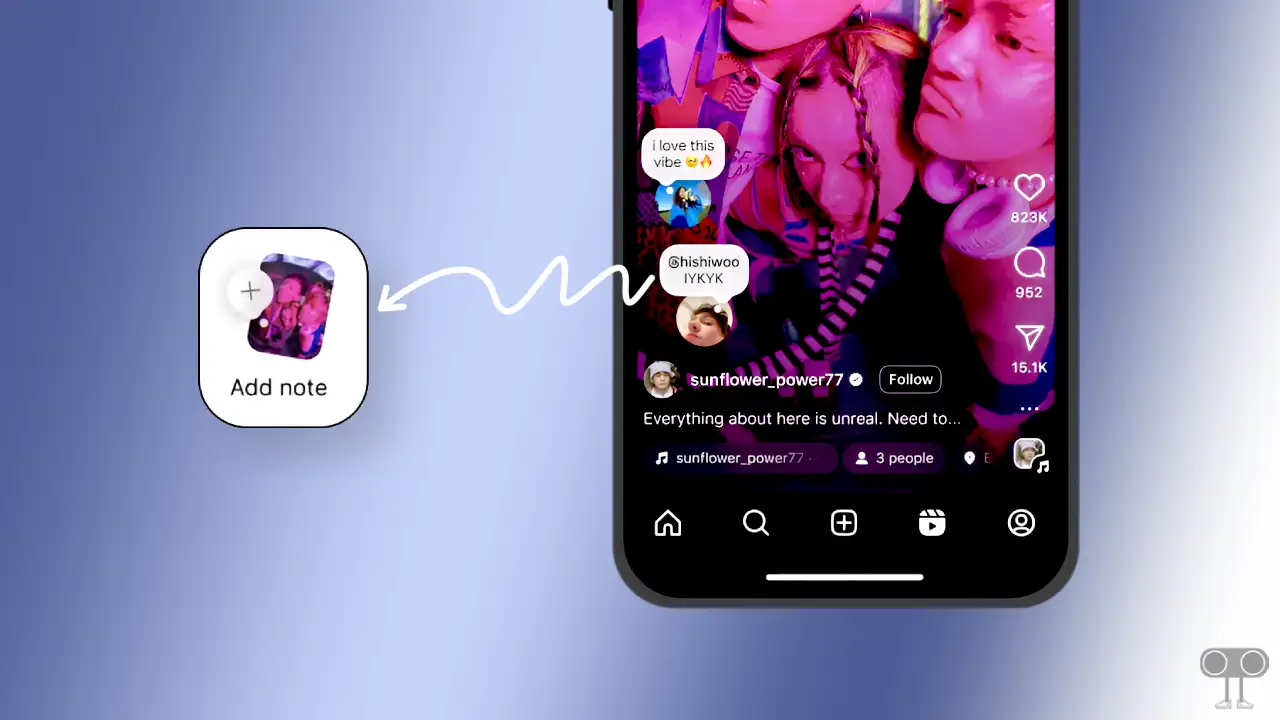
If you are also among the users troubled by these notes, then you can get rid of them by disabling the Notes option on IG Posts and Reels. Disabling notes on posts and reels is a very straightforward process.
How to Disable Notes on Posts and Reels on Instagram
Instagram allows its users to remove the notes option from reels and posts, whether they are Android or iOS (iPhone) users. To do so, first of all, update your Instagram app from the Play Store or App Store and then follow the steps given below.
To turn off Notes feature on IG posts and reels:
1. Open Instagram App on Your Phone.
2. Go to Your Profile and Tap on Three Lines (≡) at Top Right.
3. Tap on Sharing and Remixes under the ‘How others can interact with you’ Section.
4. Turn Off Toggle Switch next to ‘Allow notes on posts and reels’.
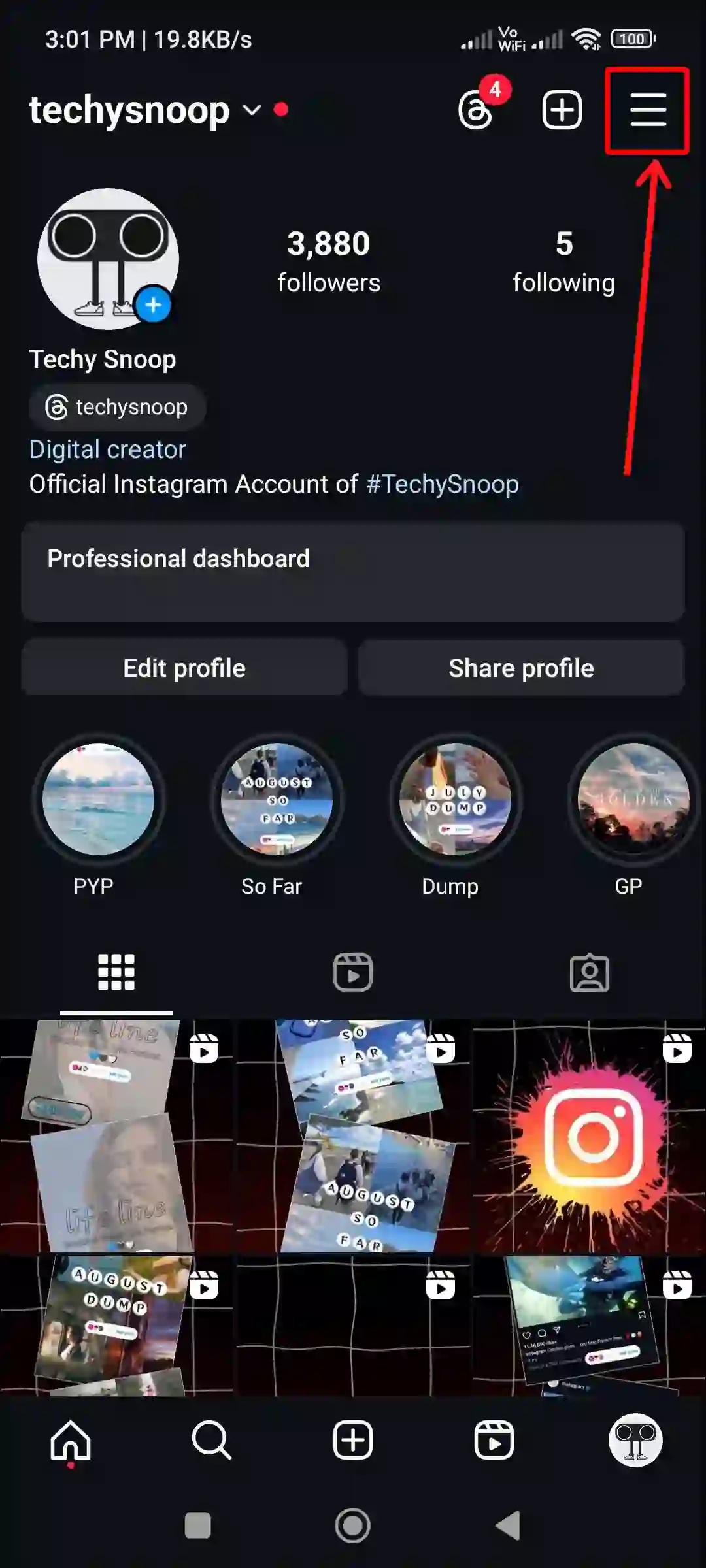
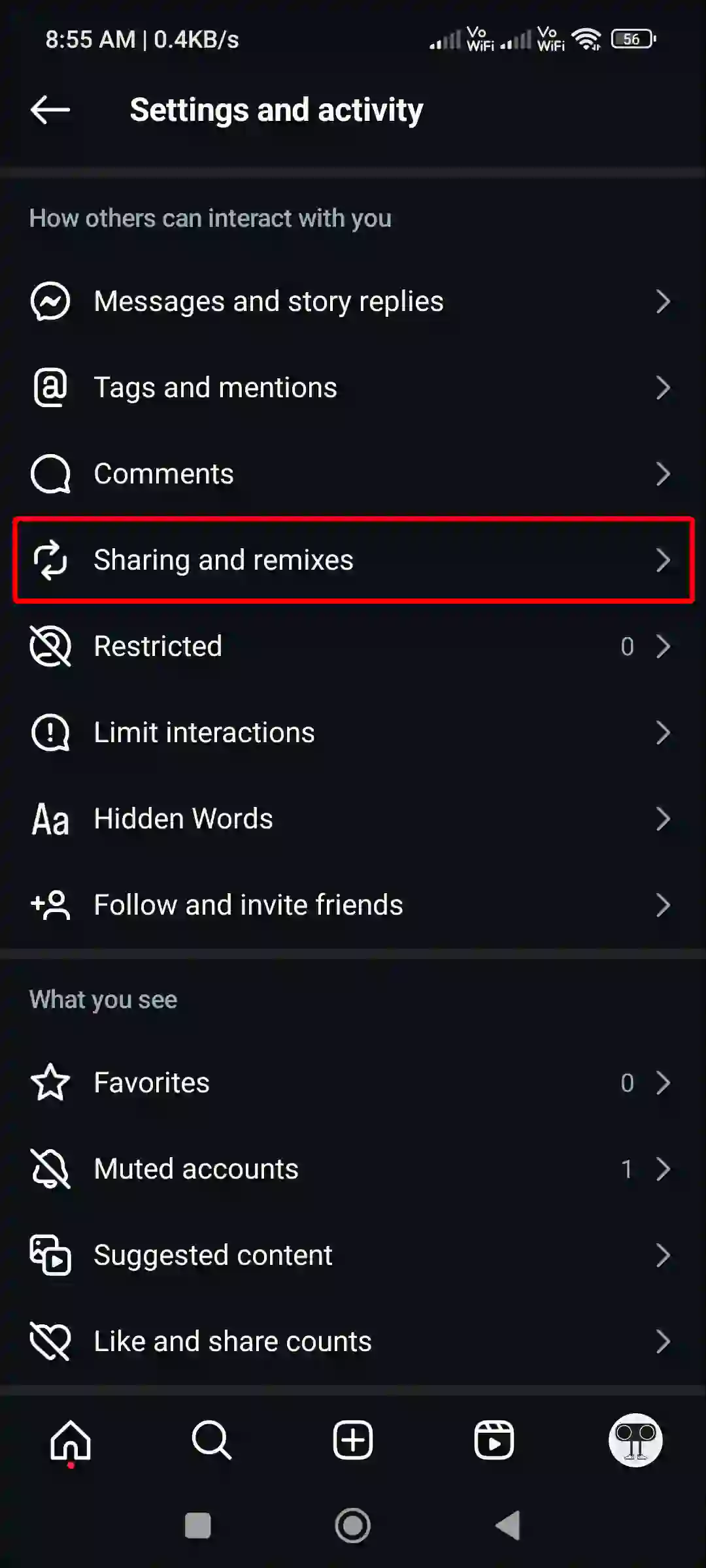
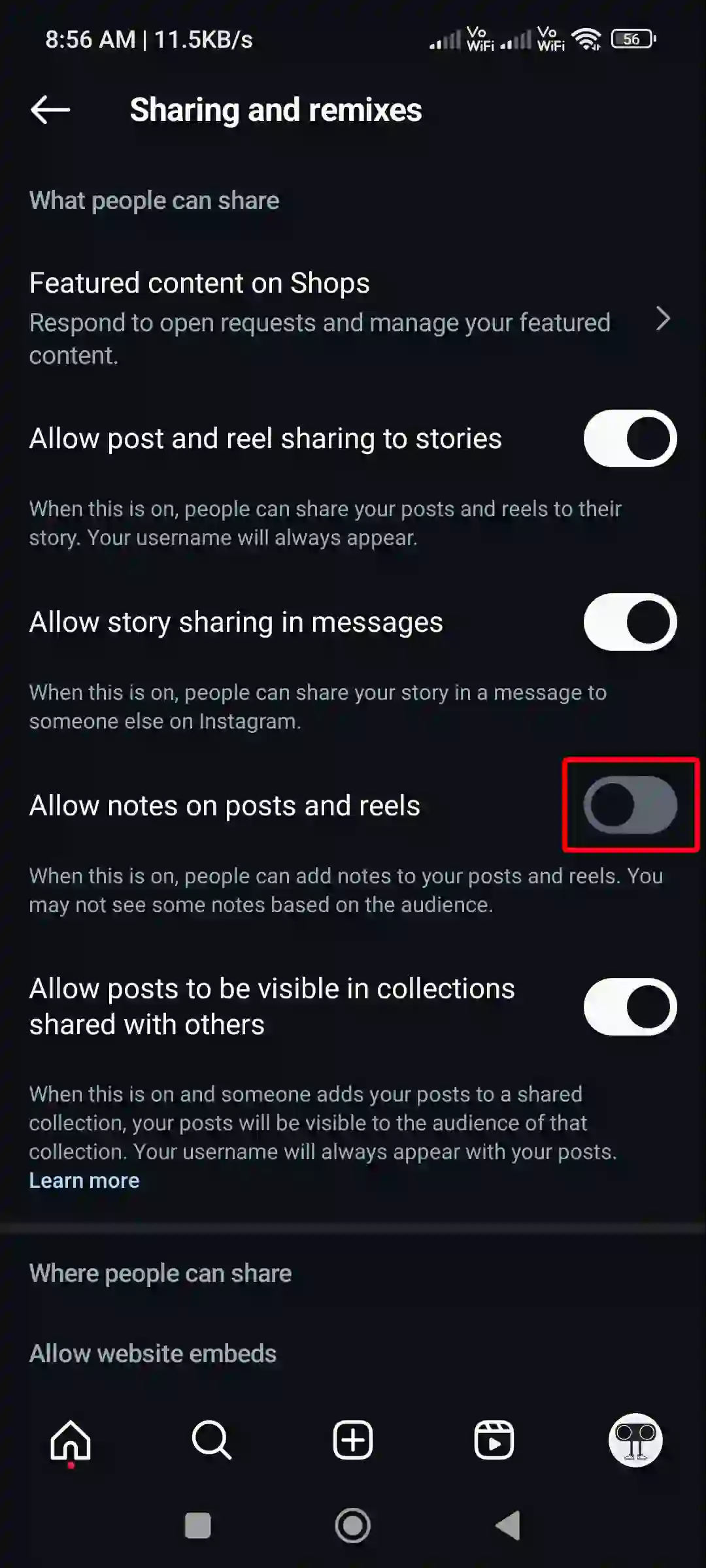
That’s all! As soon as you complete all the above steps, the notes option will disappear from your Instagram posts and reels. After this, no user will be able to leave notes on your posts or reels.
Also read: Instagram Notes Feature Not Showing? Here’s How to Get It Back
How to Enable Notes on Posts and Reels on Instagram
If you’ve previously disabled the Notes feature for Instagram posts and reels, but now you want to re-enable it again, then it is a very easy process. To do so, follow the steps given below.
To turn on Notes feature on IG posts and reels:
1. Open Instagram App on Your Phone.
2. Go to Your Profile and Tap on Three Lines (≡) at Top Right.
3. Tap on Sharing and Remixes under the ‘How others can interact with you’ Section.
4. Turn On Toggle Switch next to ‘Allow notes on posts and reels’.
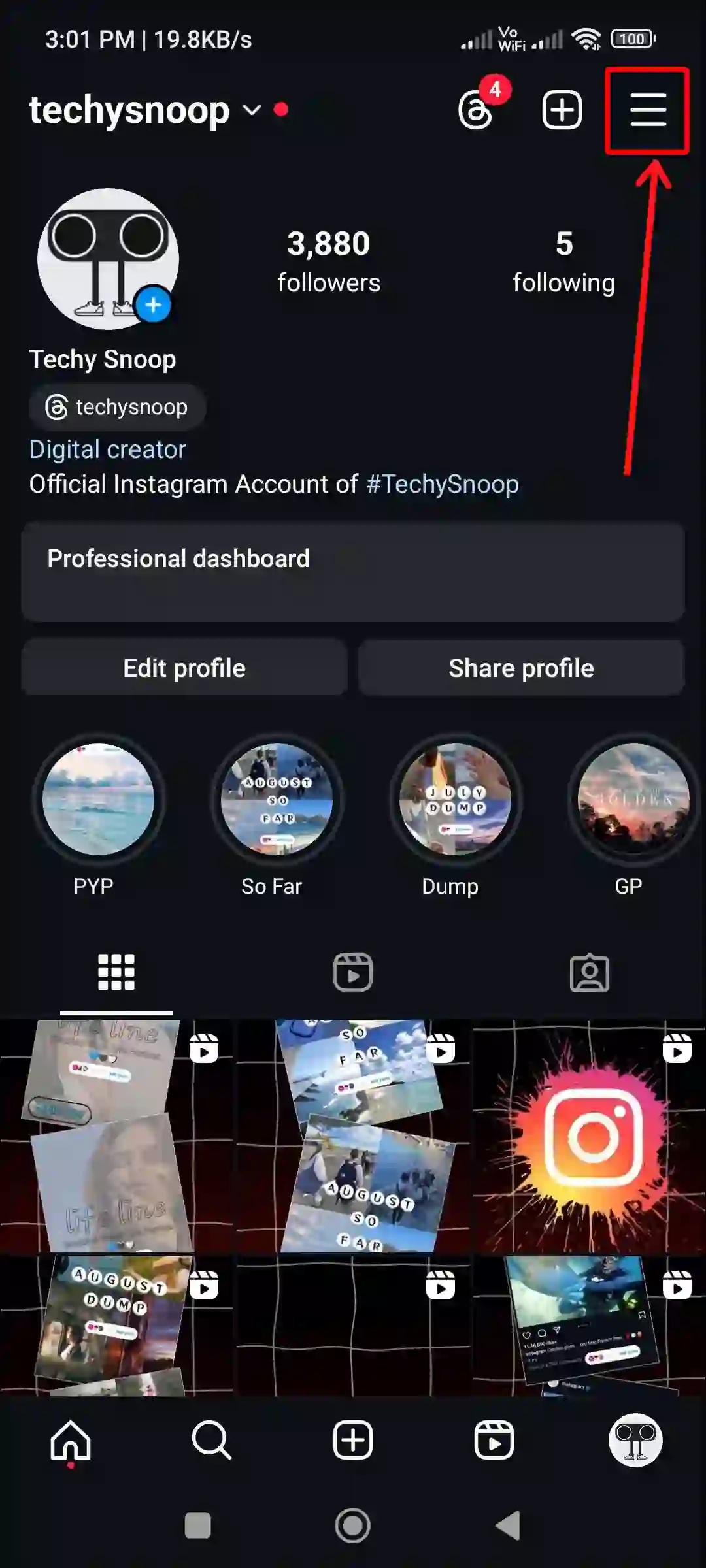
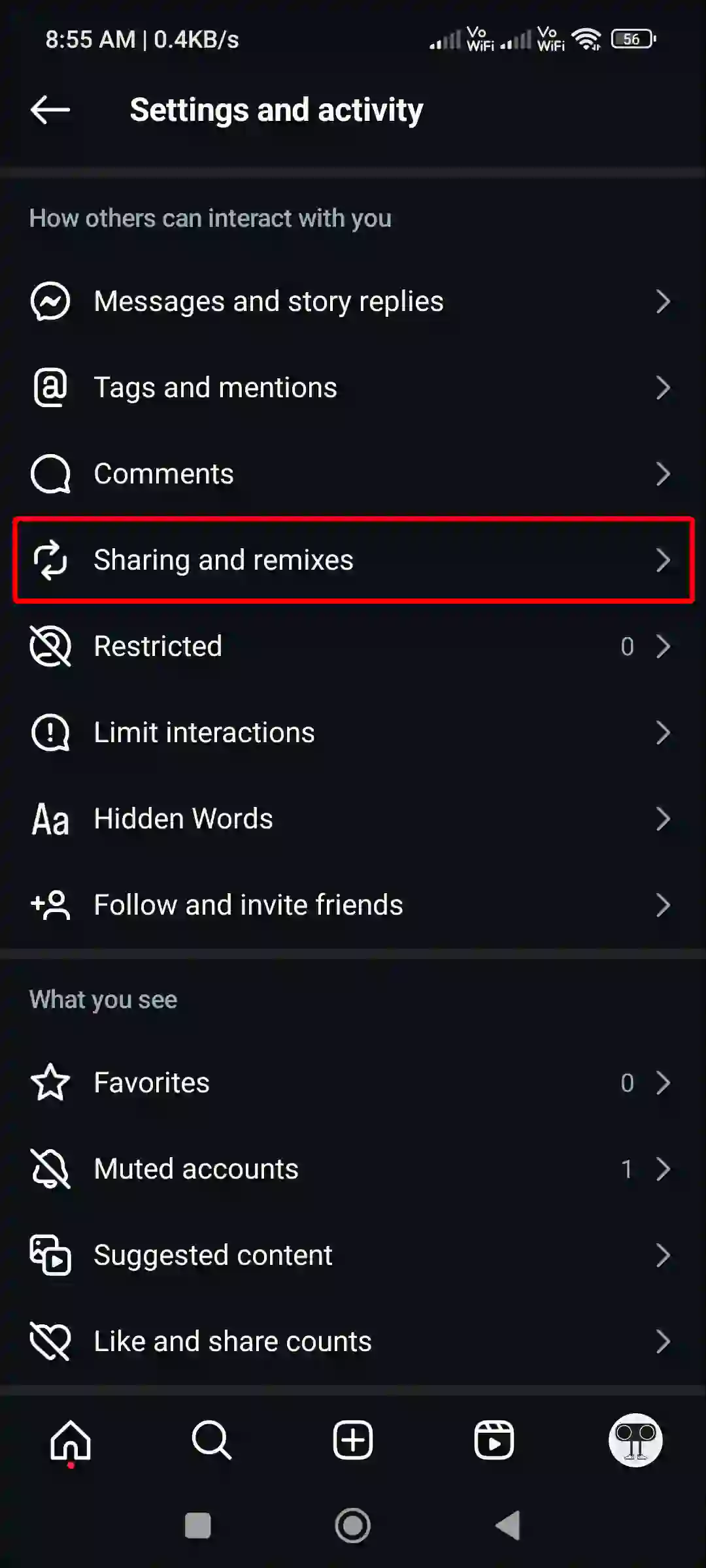
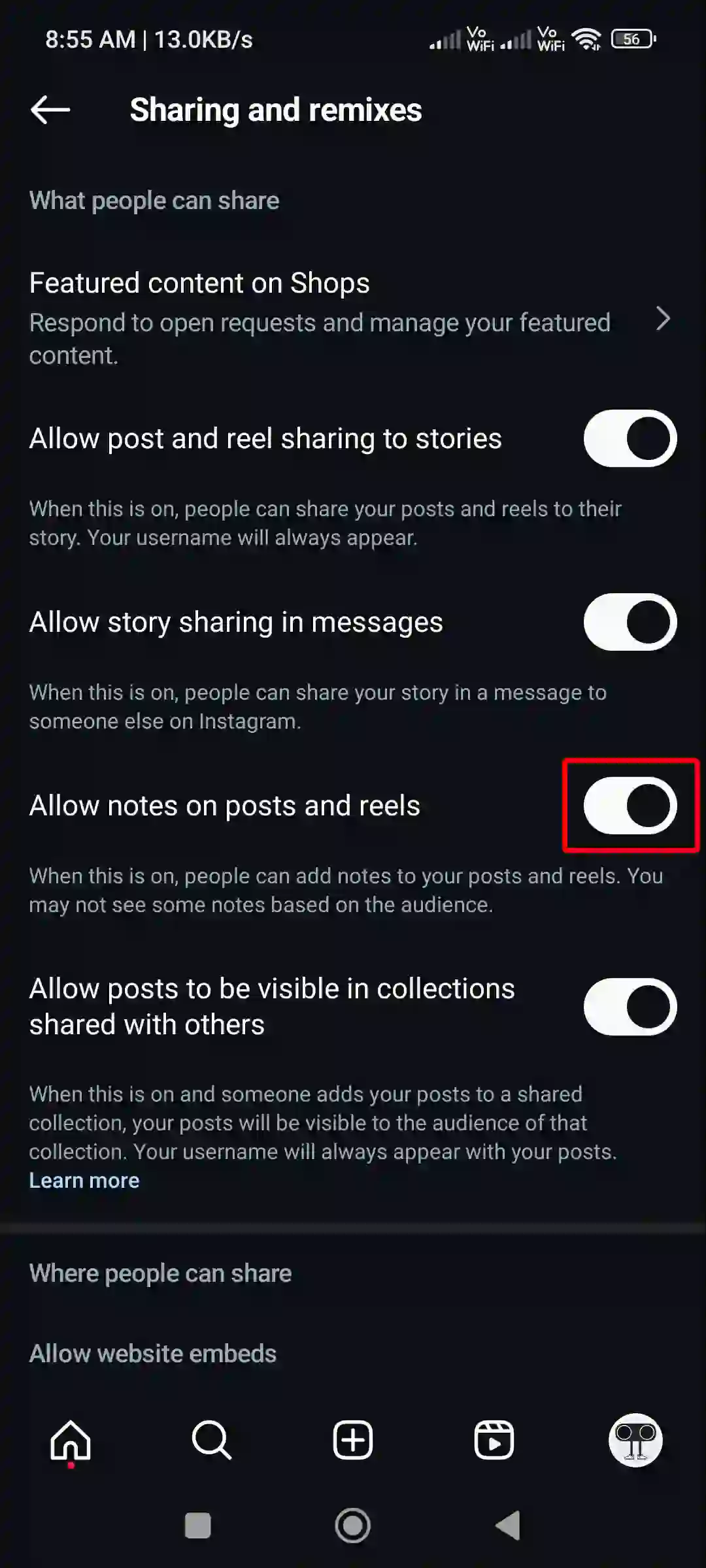
That’s it! Notes are now activated on your Instagram posts and reels. Now your friends and followers will be able to leave short notes on your posts or reels.
You may also like:
- 2 Ways to Unmute Notes on Instagram
- How to Add Song to Instagram Profile
- How to Pin and Unpin a Post on Instagram
- How to Hide Like & Share Counts on Instagram Posts and Reels
- How to See Your Old Stories on Instagram
- How to Post Quietly on Instagram Without Notifying Followers
I hope you have found this article very helpful. And you have learned how to disable and enable notes on posts and reels on Instagram. If you are facing any kind of problem, then let us know by commenting below. Please share this article with your friends.



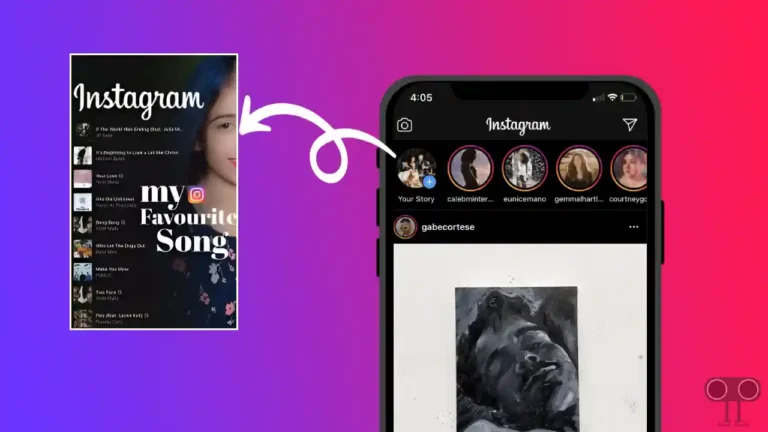
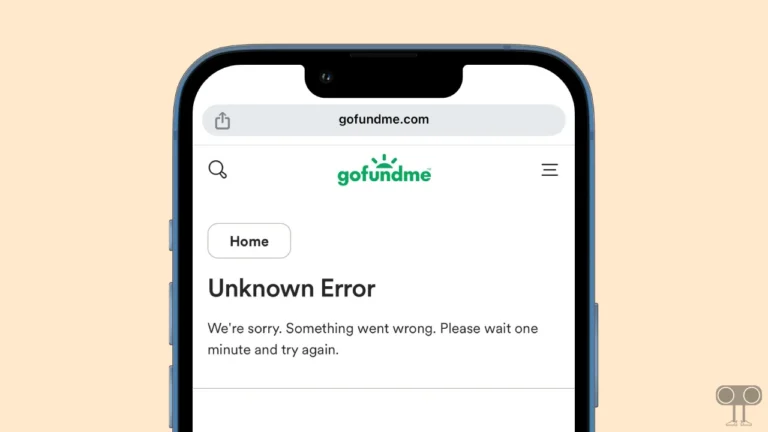
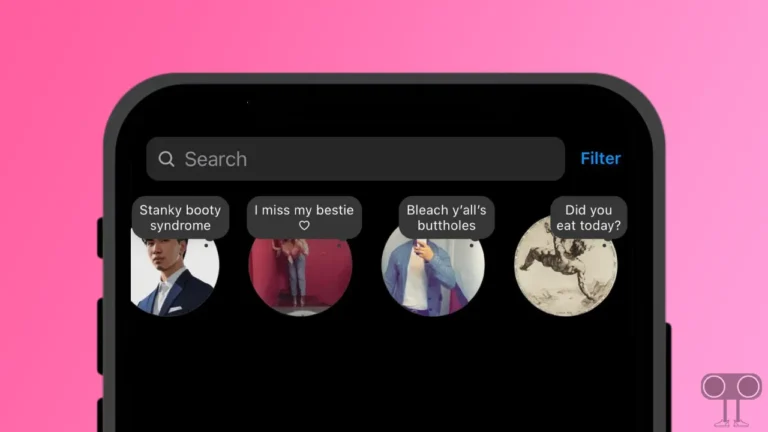

Mara I’d pa like comment followers nahi a raha hai kya iska salution hai please sohport me