How to Disable (or Enable) Comments on Instagram Story
Instagram has added a new comments feature to Instagram Story. Now users can comment on anyone’s story. Previously, only emoji reactions and private replies were allowed on Stories, but now if users comment, that comment will become public. If you are not happy with Instagram’s new story comments feature, then in this article I have shared how you can disable comments on Instagram story.
If you have updated the Instagram app on your Android or iPhone, the Story Comments feature will be automatically enabled. However, some followers leave annoying comments on the story, which can also be seen by other users. To get rid of this, Instagram also allows its users to turn off story comments.

How to Disable Comments on Instagram Story
Instagram’s story comments feature is enabled by default. Users are sharing their stories with this feature. But if you want to turn off comments for all your stories, follow the steps below.
To turn off comments on your Instagram story:
1. Open Instagram App on Your Phone.
2. Go to Your Profile and Tap on Three Lines (☰) at Top Right.
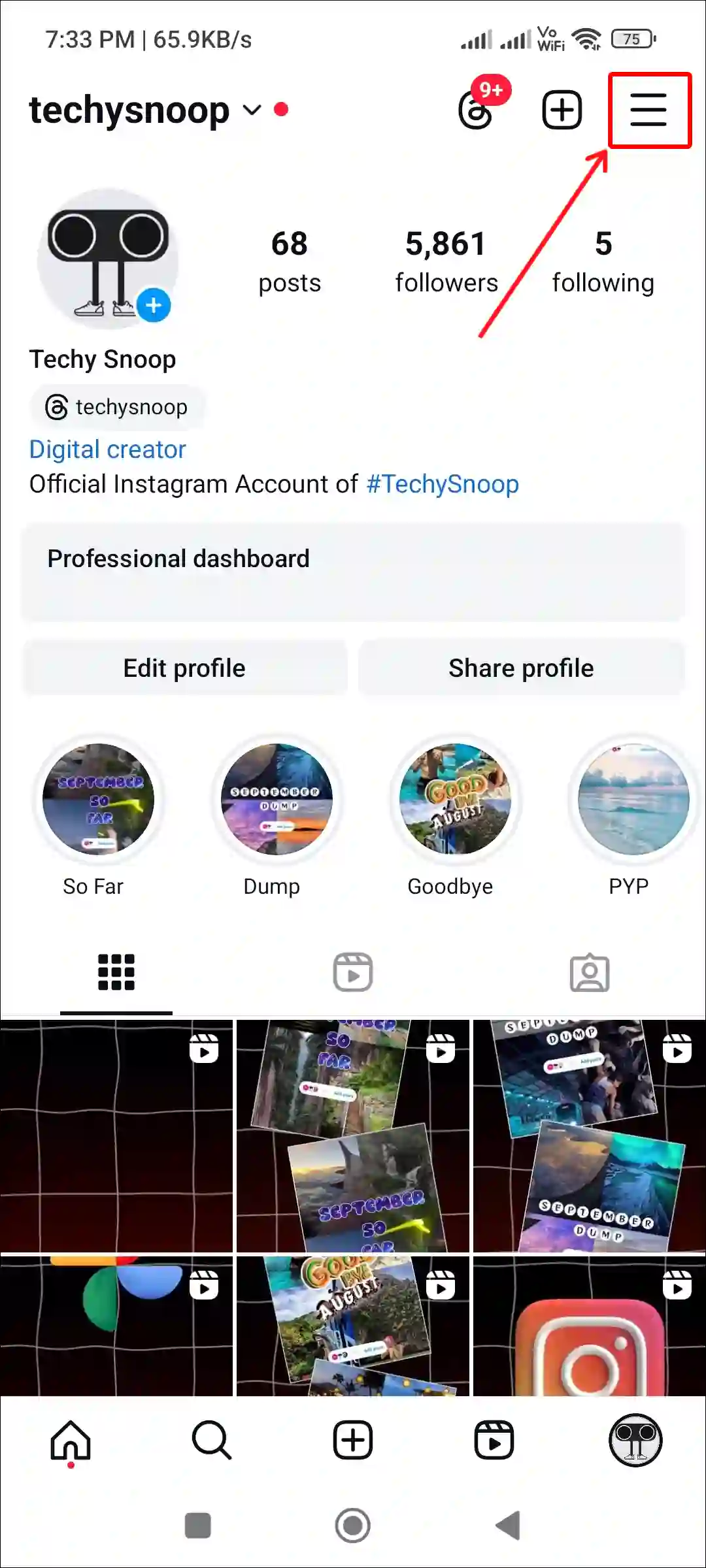
3. Scroll Down and Tap on Comments.
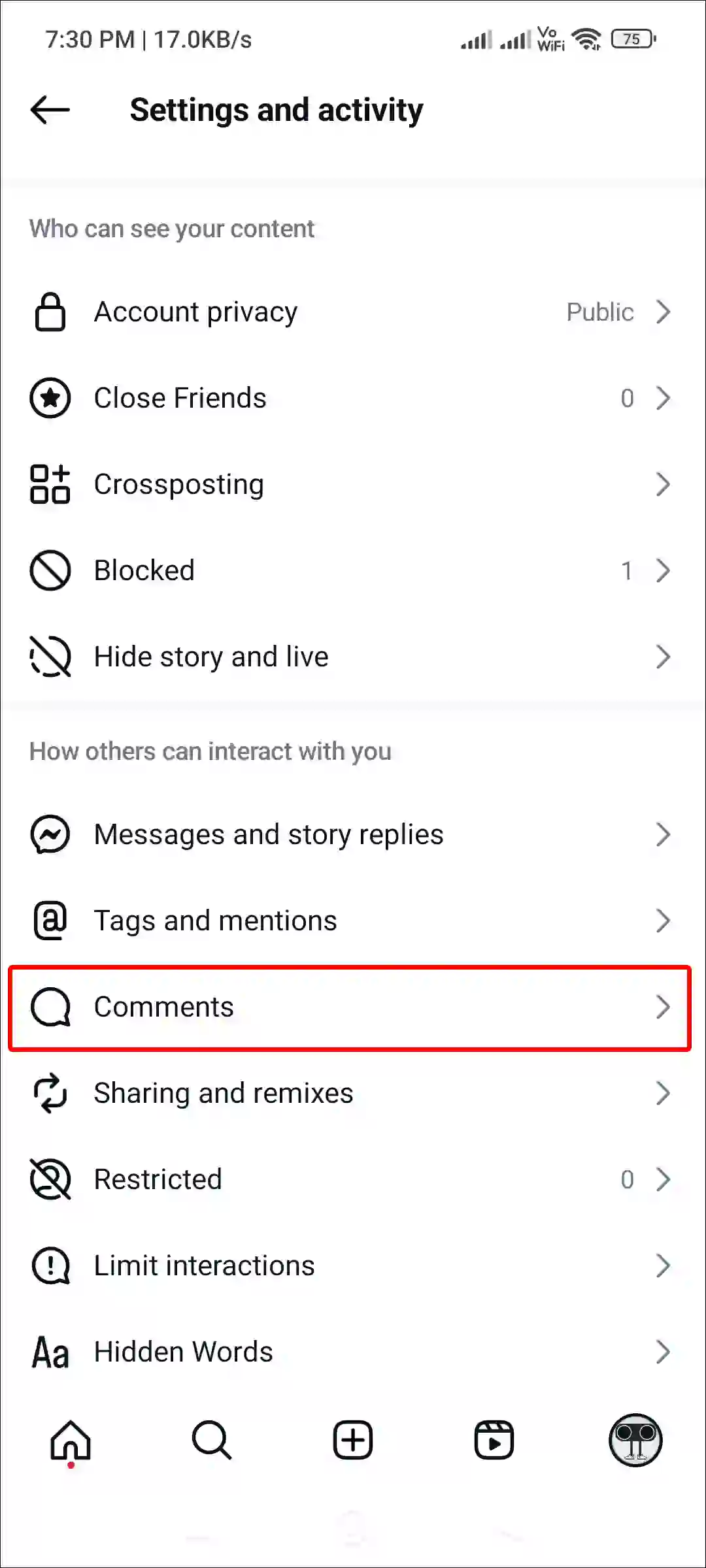
4. Tap on Stories.
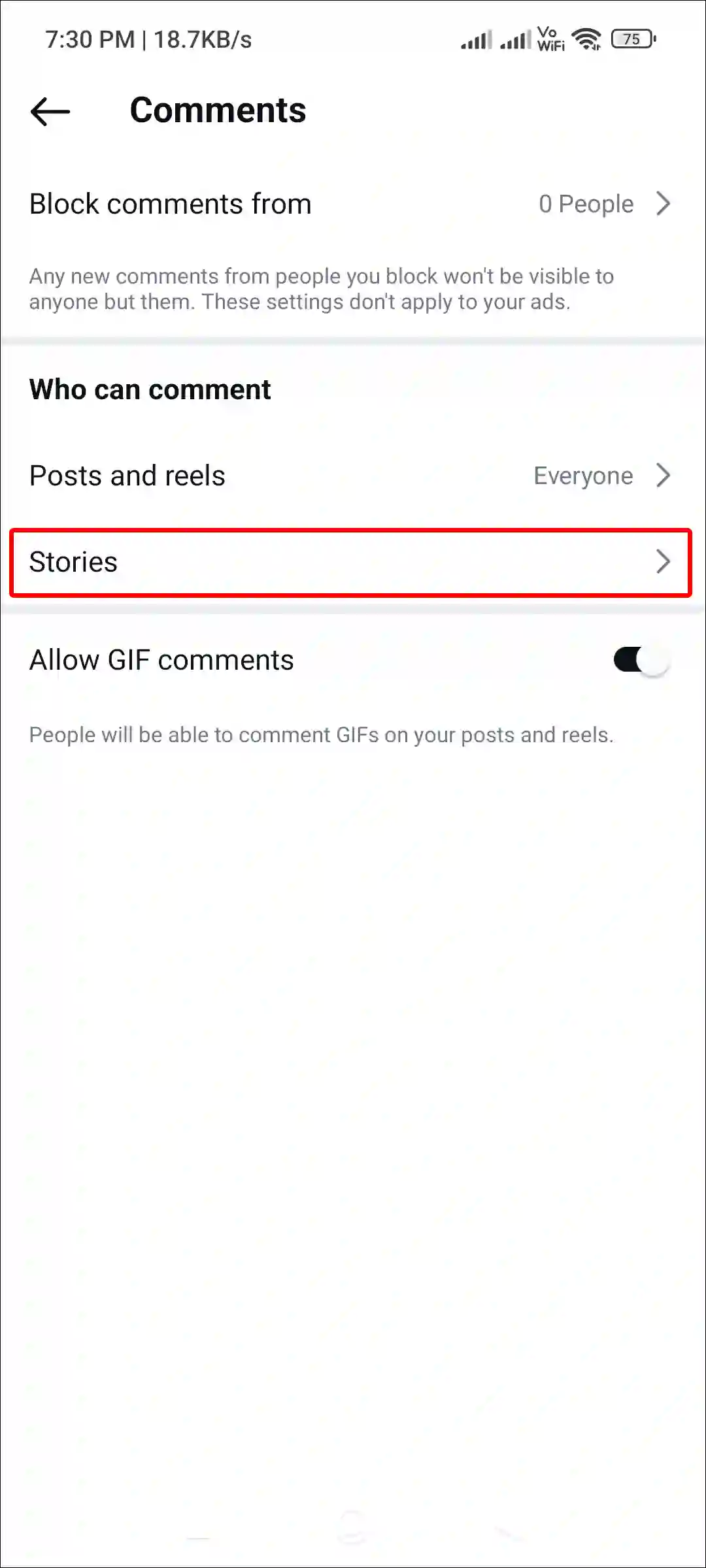
5. Select Off.
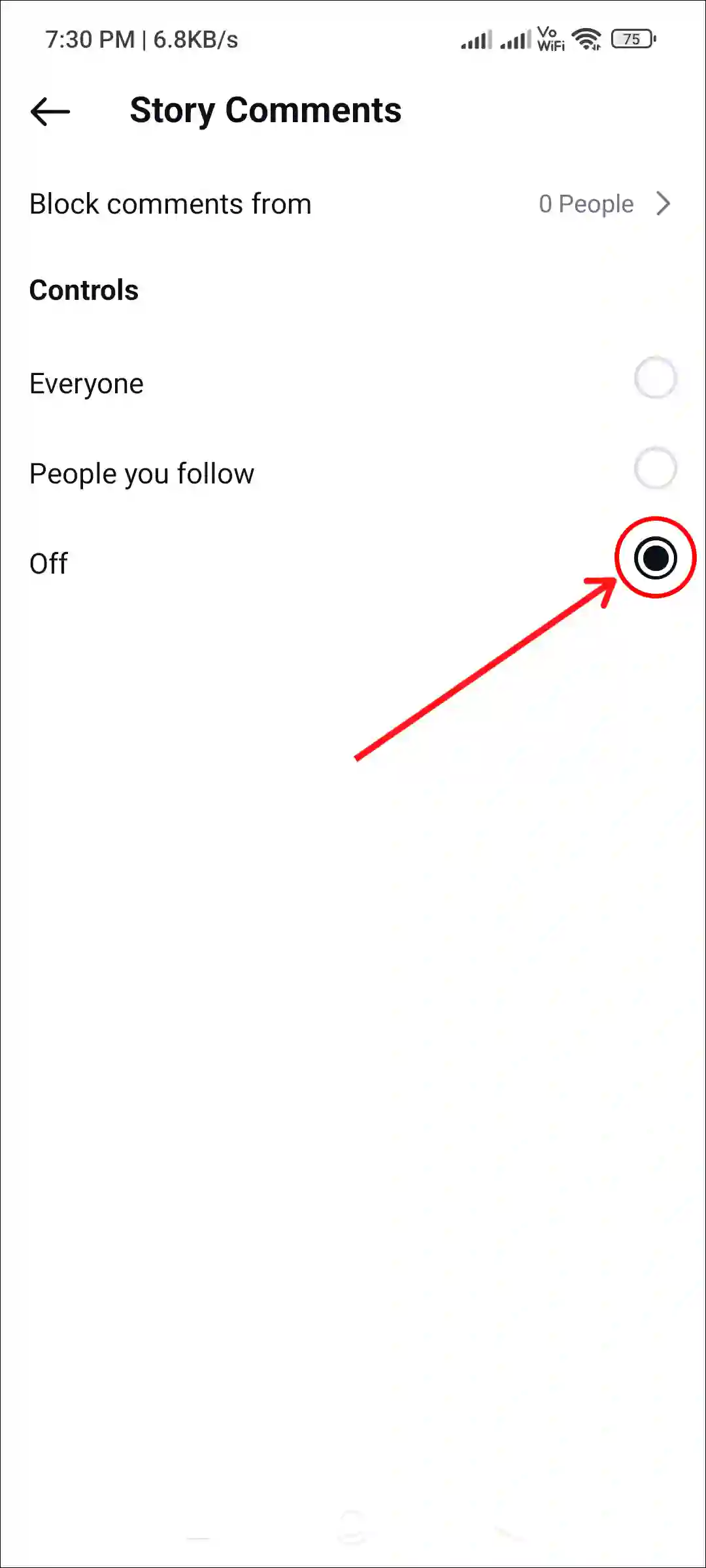
That’s it! The comments option has been disabled for all of your Instagram stories. If you share any stories in the future, comments will be disabled for them by default as well.
Also read: How to Post 20 Photos in One Post on Instagram at Once
Conversely, if you want to disable comments only on specific stories instead of all stories, this is also possible. Instagram allows you to disable comments on a single story. To do this, follow the steps below.
To turn off comments for specific Instagram story:
Step 1: Open Instagram App and Tap on Your Story “+” Icon.
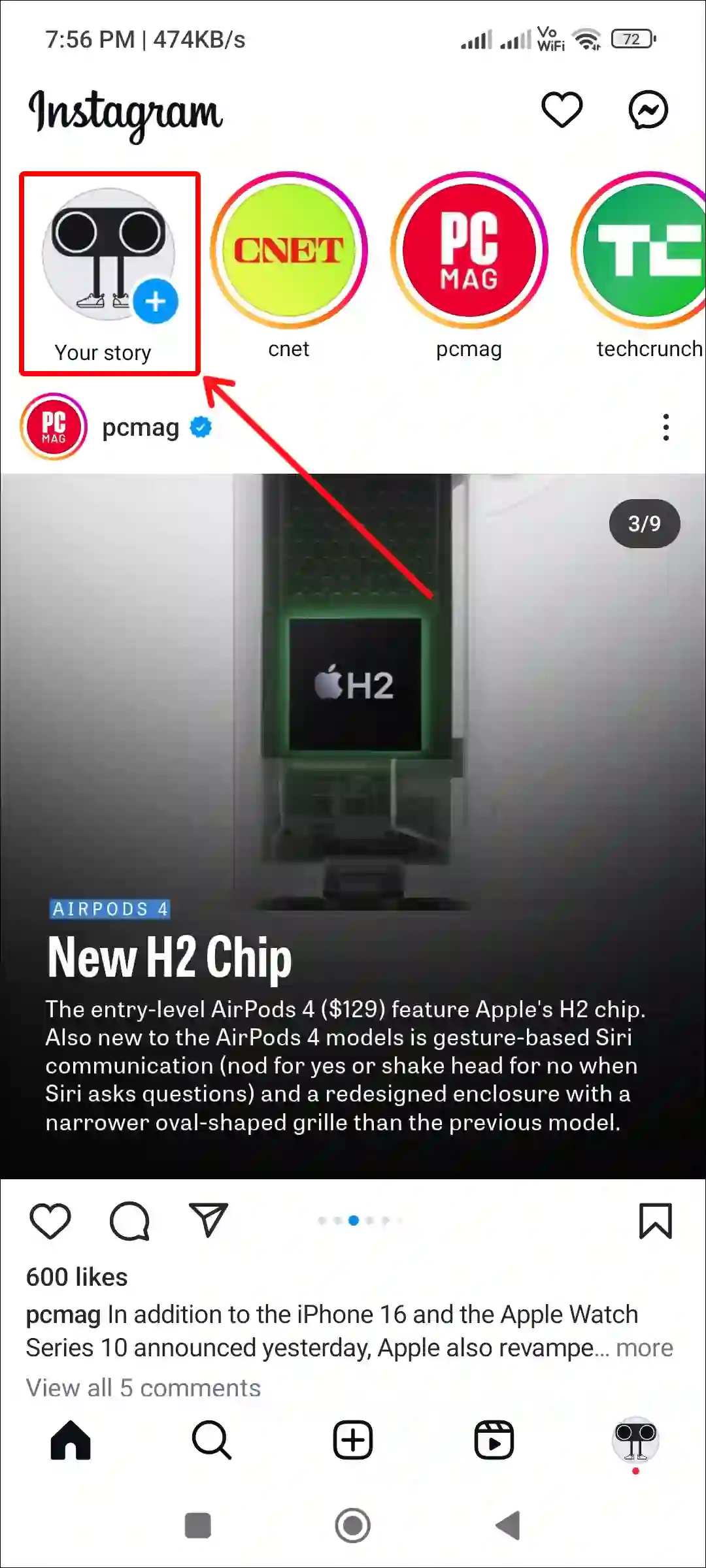
Step 2: Select any Image or Video and Tap on Three Dots (•••) at Top Right.

Step 3: Tap on Turn Off Commenting.
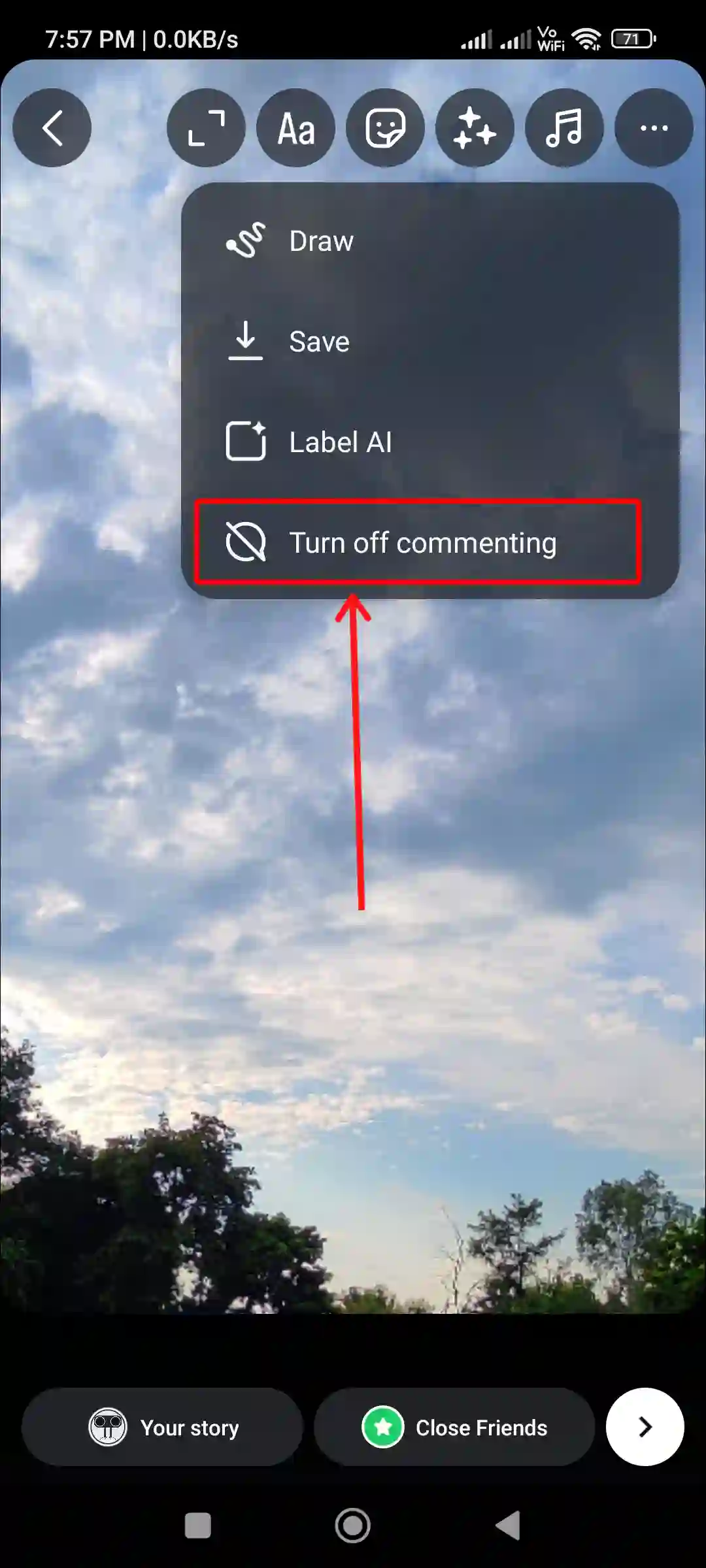
Step 4: Now Share Your Story.
That’s it! Your story’s comment feature is now disabled.
Also read: How to Disable and Enable Notes on Posts and Reels on Instagram
How to Enable Comments on Instagram Stories
If you had previously turned off comments for Instagram stories but now want to turn it back on, you can follow the steps given below.
To allow comments on your Instagram story:
1. Open Instagram App on Your Phone.
2. Go to Your Profile and Tap on Three Lines (☰) at Top Right.
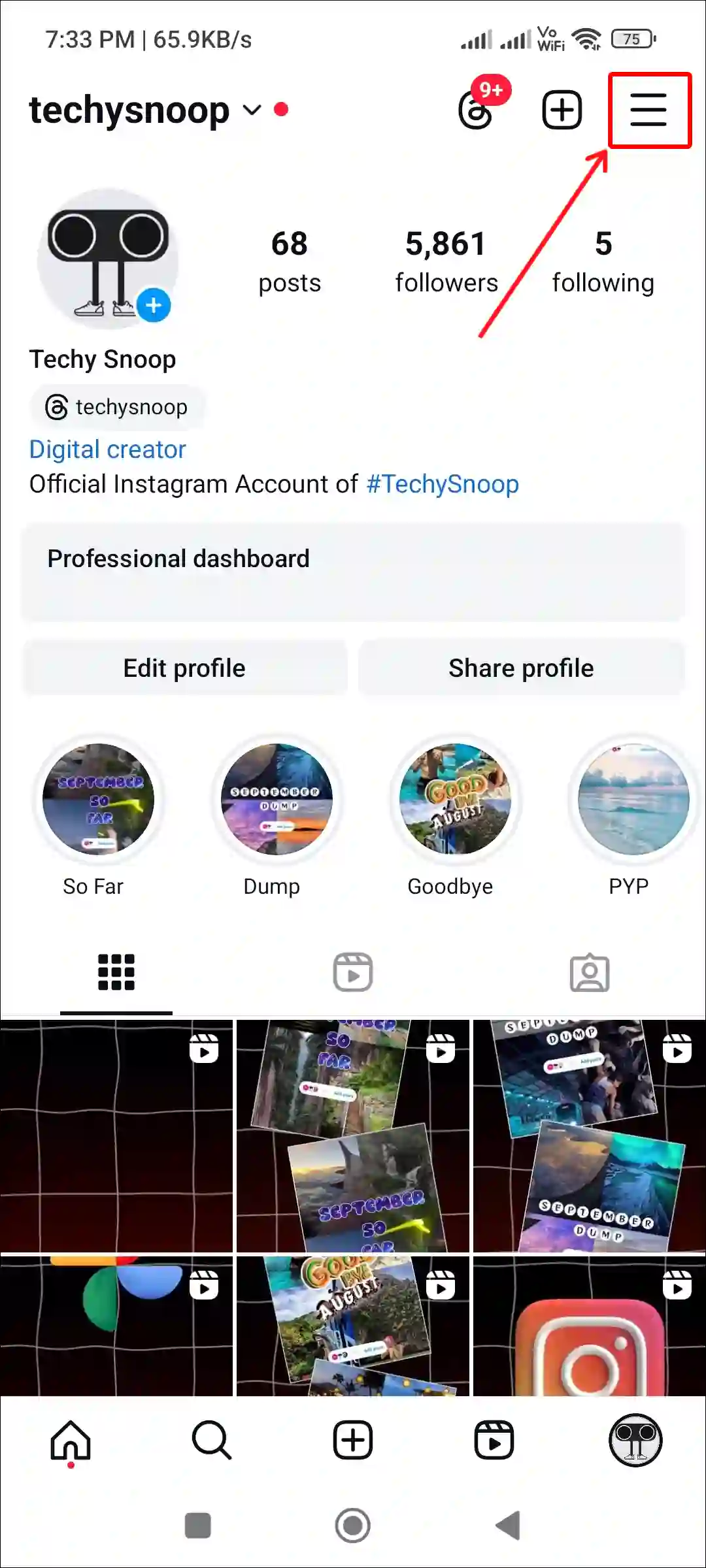
3. Scroll Down and Tap on Comments.
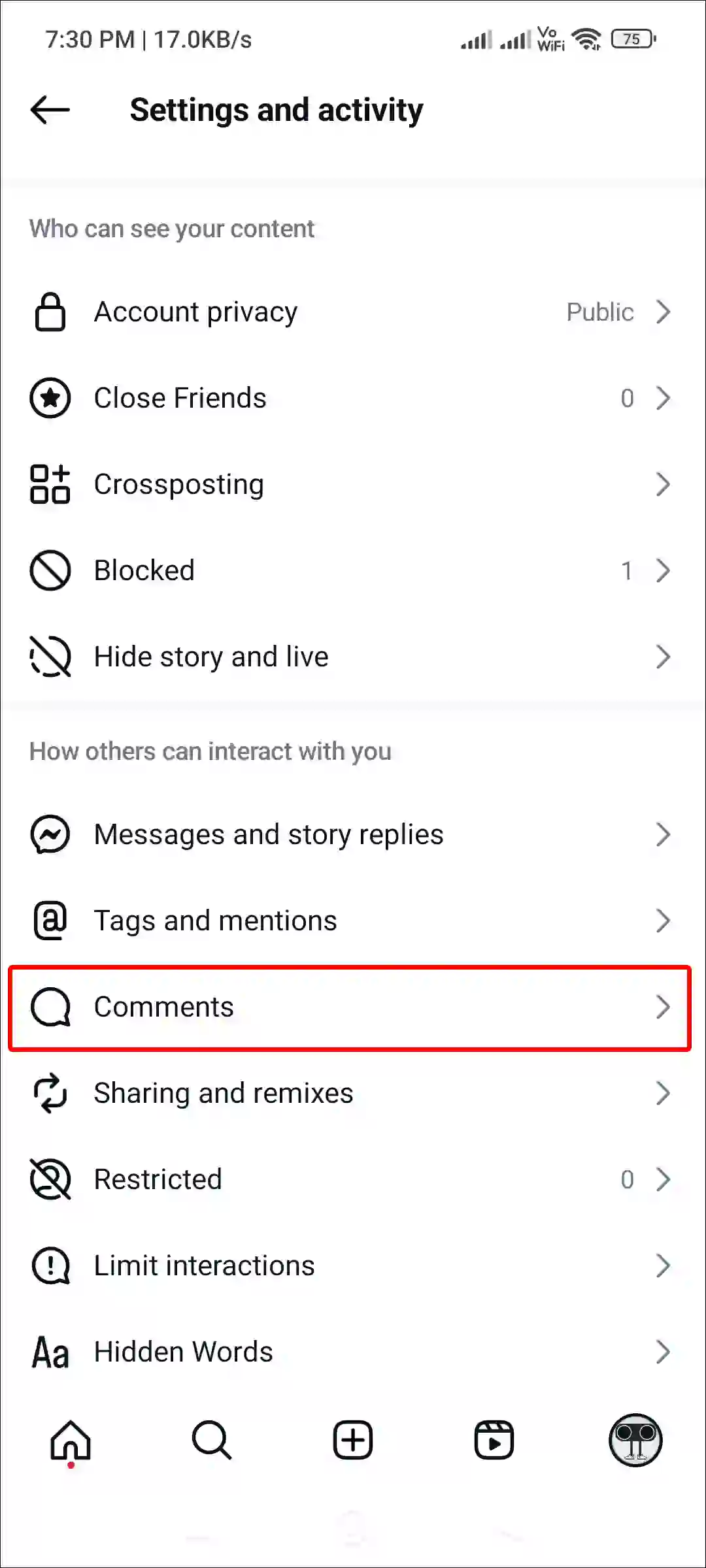
4. Tap on Stories.
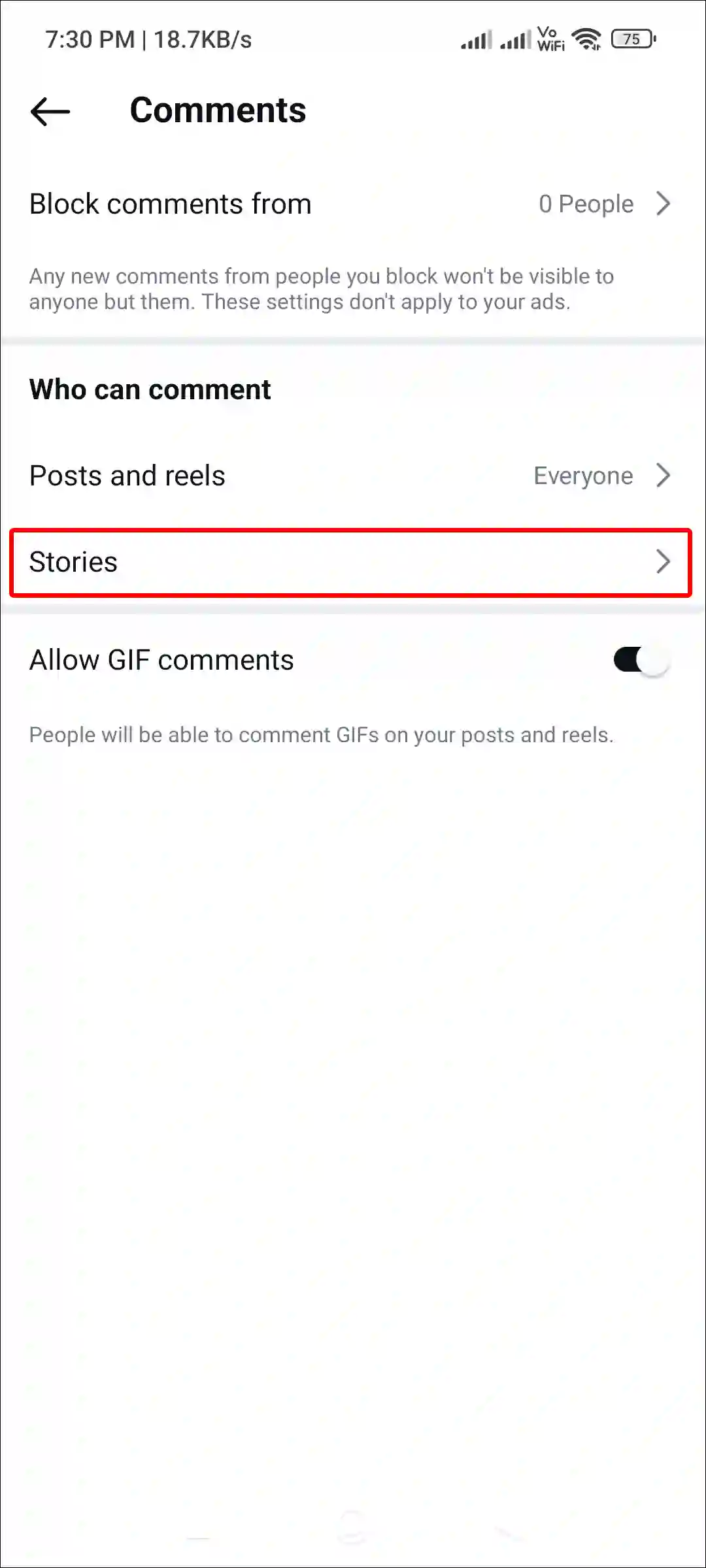
5. Select Everyone or People You Follow.
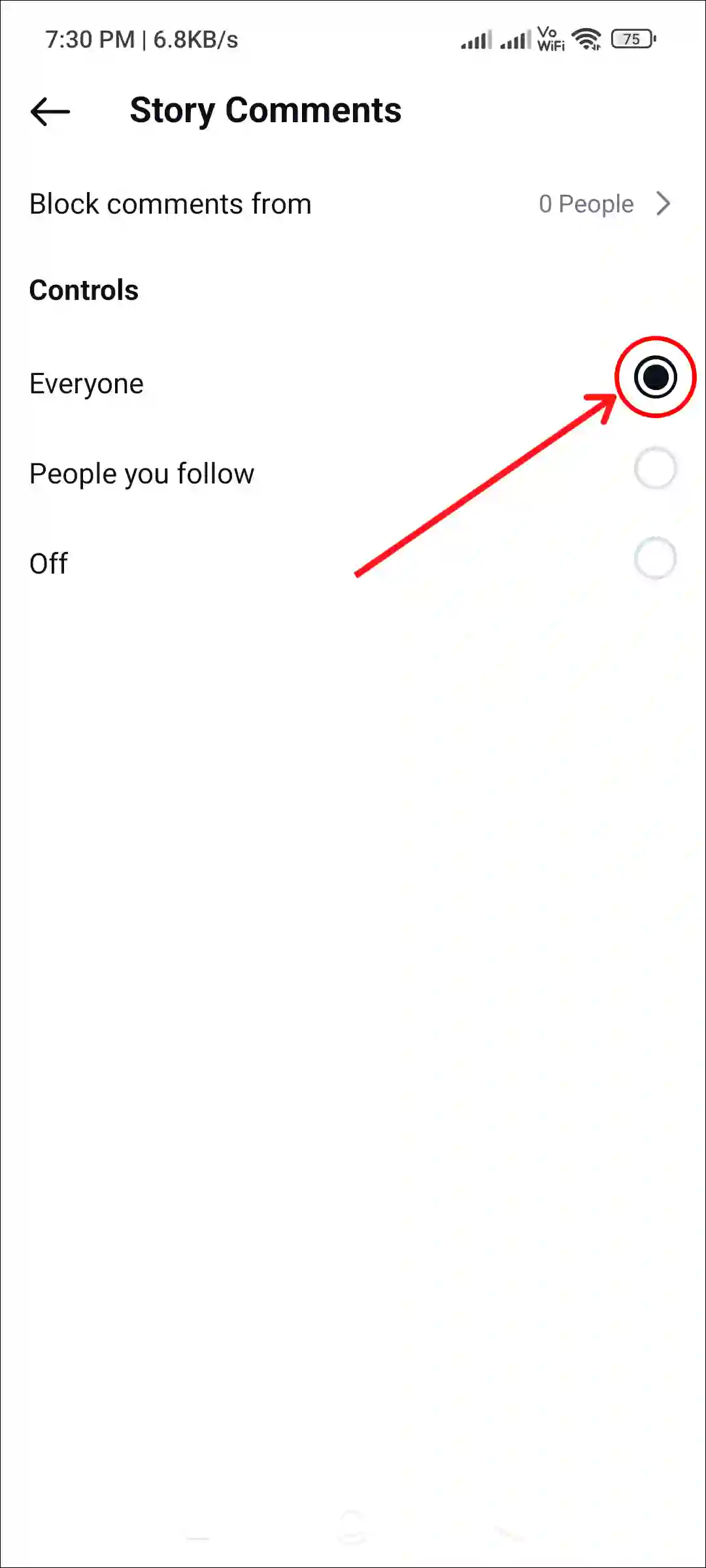
That’s it! The comment option is now enabled on your Instagram Stories. Users can now leave comments on your stories.
You may also like:
- How to Add Song to Instagram Profile
- How to Pin and Unpin a Post on Instagram
- How to See Your Old Stories on Instagram
- How to Post Quietly on Instagram
- How to Add Multiple Audio to Instagram Reels
FAQs
Q 1. Are Instagram story comments public?
Answer – Yes! Instagram story comments are public. If someone comments on your story or you comment on someone else’s story, other users can also see these comments. These public comments will appear along with the main body of the story frame.
Q 2. Why is Instagram story comments option not showing?
Answer – If the comments option is not showing up in your Instagram story or is visible but not working, there could be some reasons, such as an outdated app, bugs or glitches, corrupt cache, etc. You can fix this problem by updating the app and clearing the cache.
I hope you found the article quite helpful. And you have learned how to disable comments on Instagram Stories. If you are facing any problems, then let us know by commenting below. Please share this article with your friends.


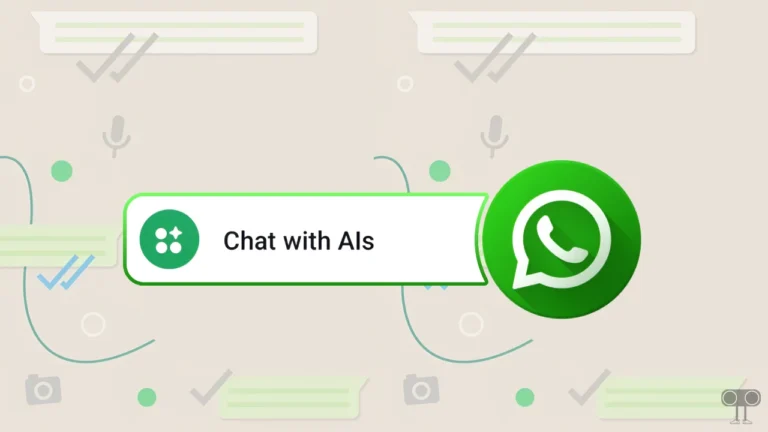
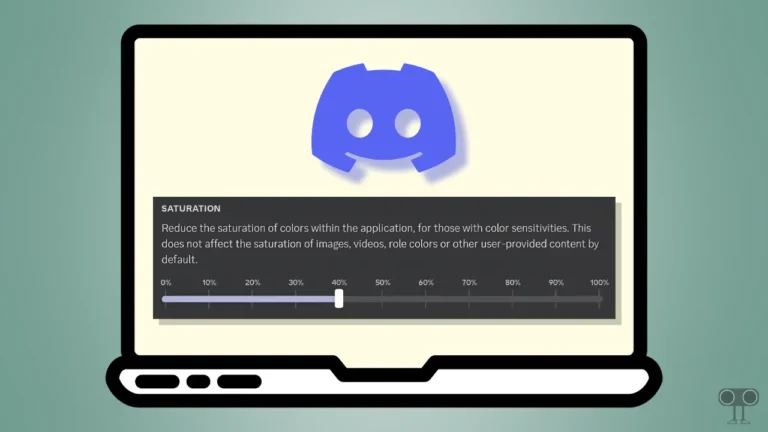
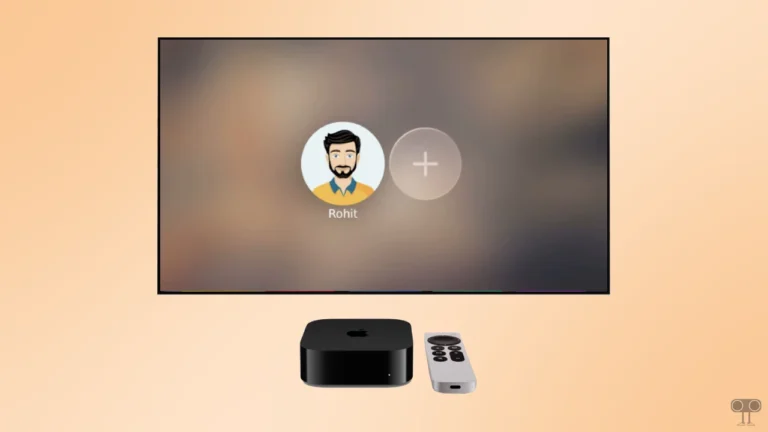
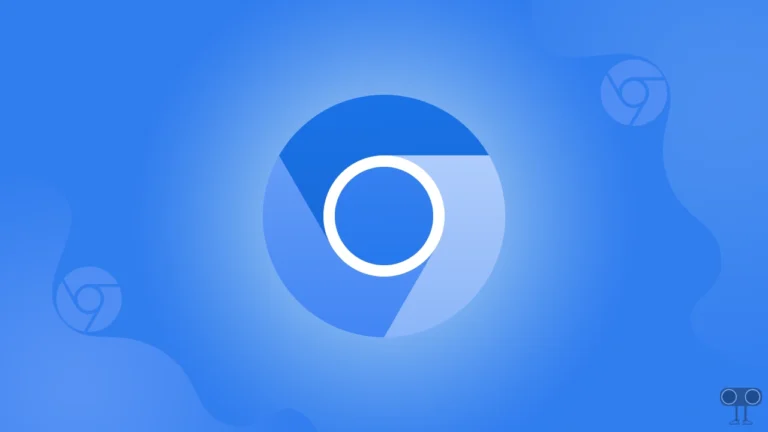

Hello my instagram account is not show story comment Help me fix it