How to Disable ‘This call is now being recorded’ on Android
Are you annoyed by the announcement, “This call is now being recorded” while recording a call? Don’t worry, you’re not alone. This is known as Call Recording Announcement, which comes pre-installed with the Google Dialer. In this article, I have shared how you can disable the ‘This call is now being recorded’ announcement on an Android phone.
Do you know that call recording is illegal in some regions of the world? And in some countries, call recording is legal, but with call recording announcements. Whether you use any Android phone like Motorola, OnePlus, Realme, Samsung, Oppo, Vivo, Xiaomi, Redmi, Poco, or iQOO and have Google Dialer, the recording announcements will be heard by you and the call recipient.
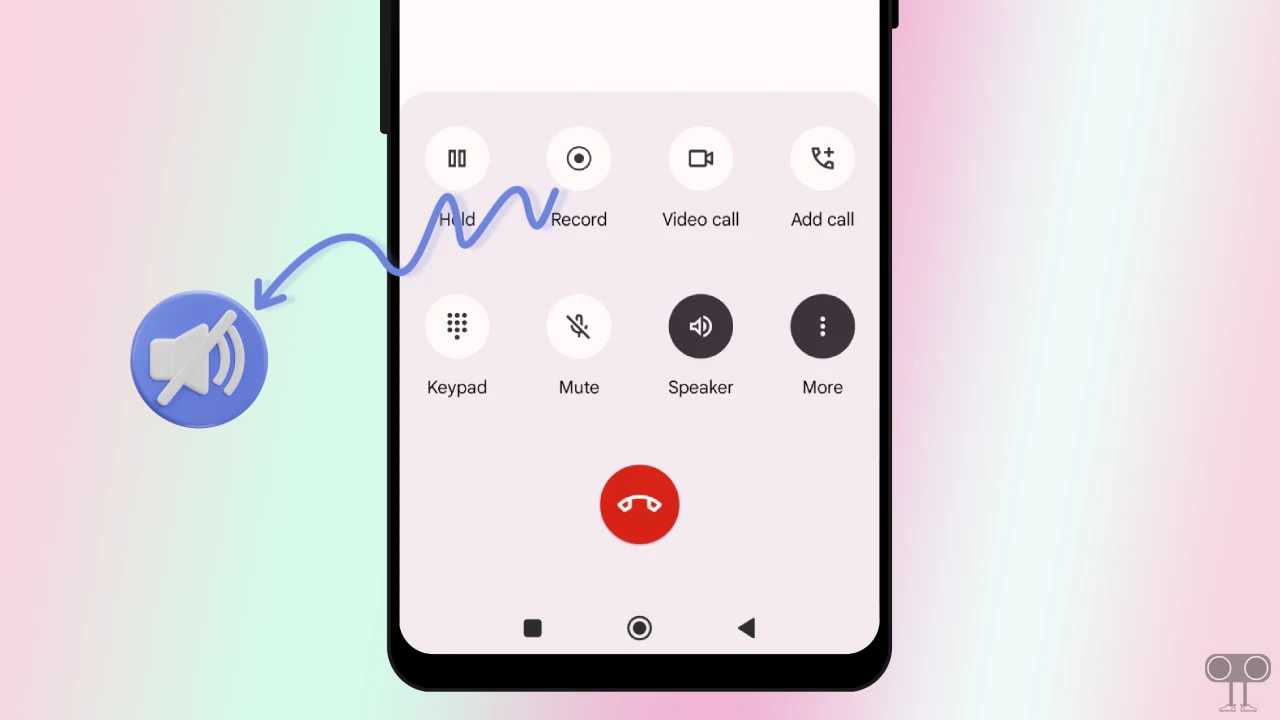
But if you want to record calls without recording announcements, then say thanks to Google Dialer. Google Dialer aka Google Phone app now has an option to turn off the ‘This call is now being recorded’ announcement.
How to Disable ‘This call is now being recorded’ on Android
Whenever you record a call, the recording announcement tells the call receiver that you are recording his call. But you can stop this call recording disclaimer. For this, follow the steps given below.
To stop ‘This call is now being recorded’ announcement on your Android phone:
1. Update Your Google Dialer App from Play Store.
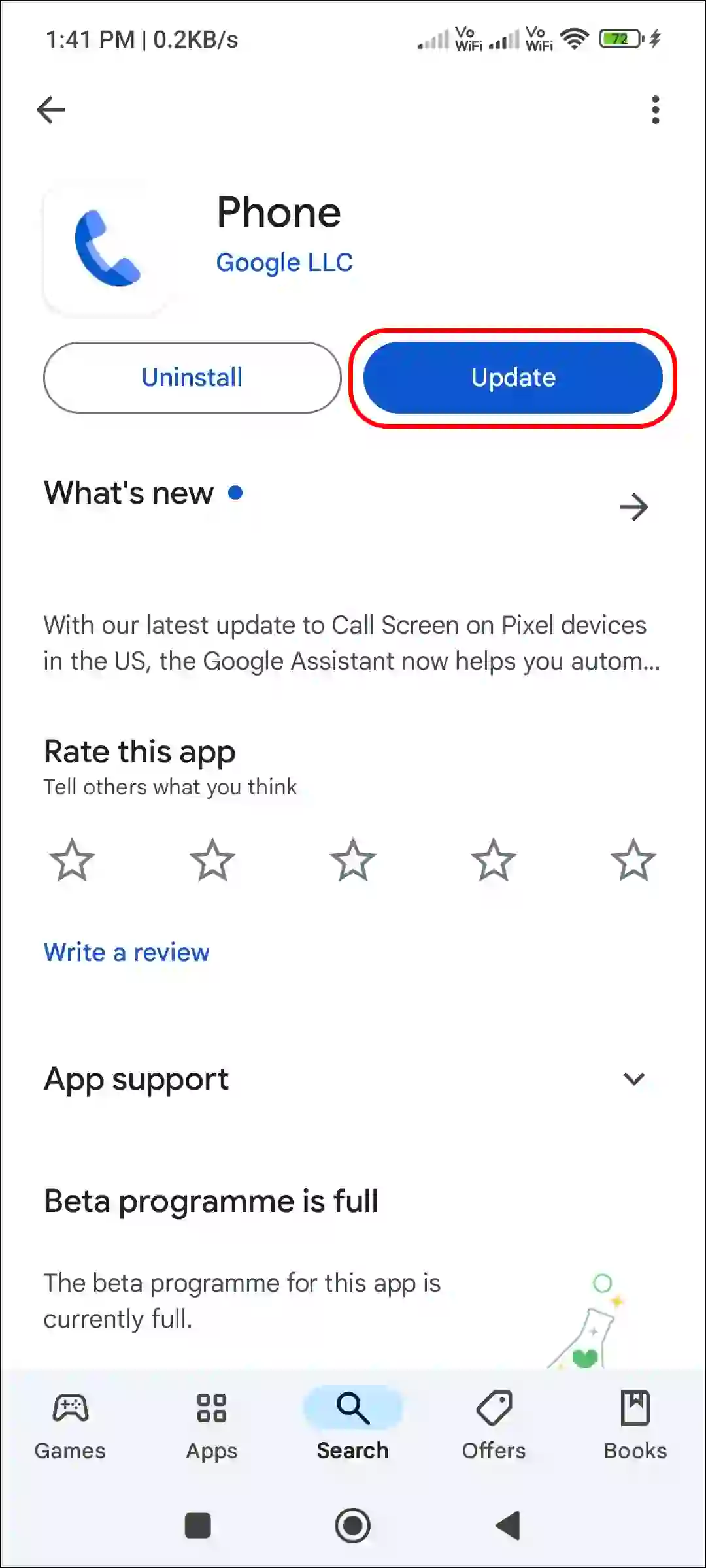
2. Open Google Dialer App and Tap on Three Dots (⋮) at Top Right.
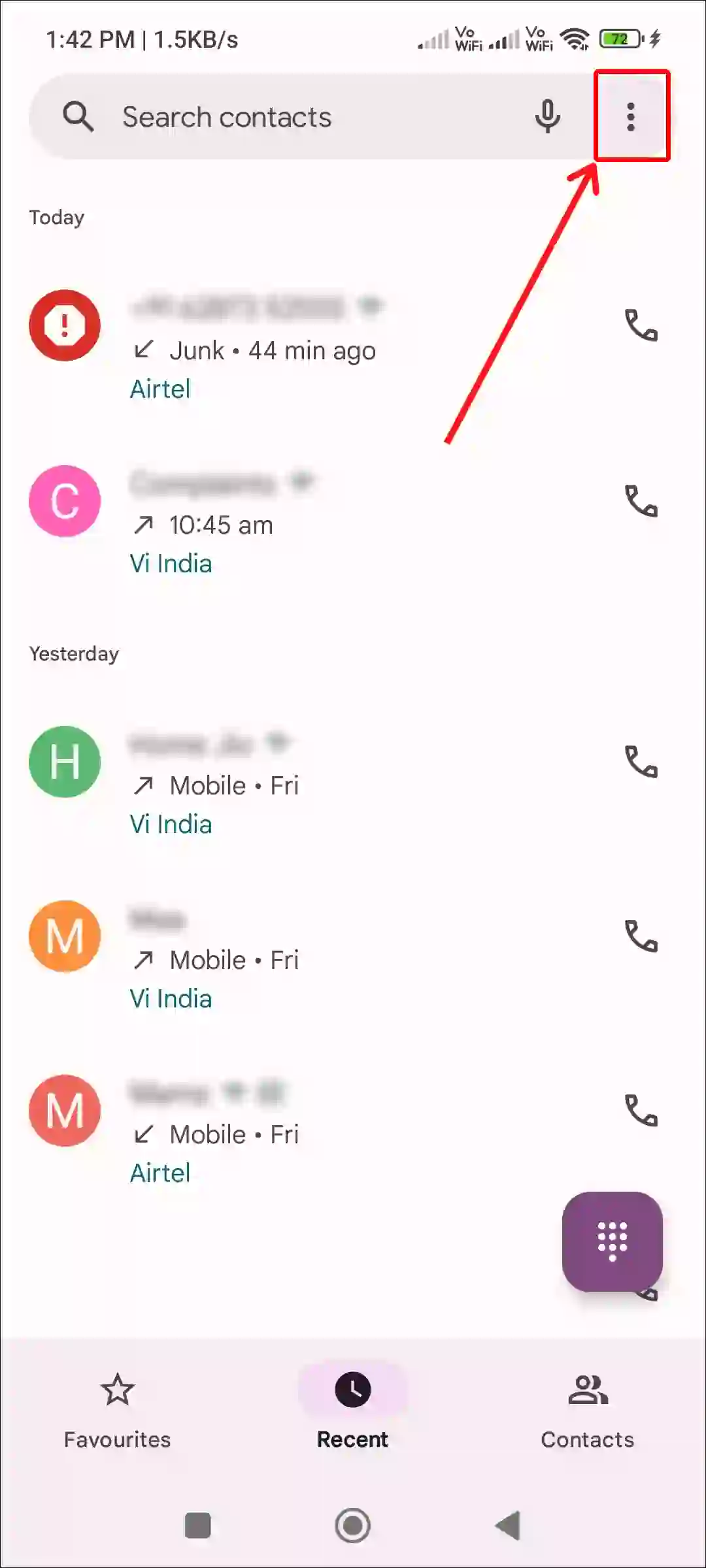
3. Tap on Settings.
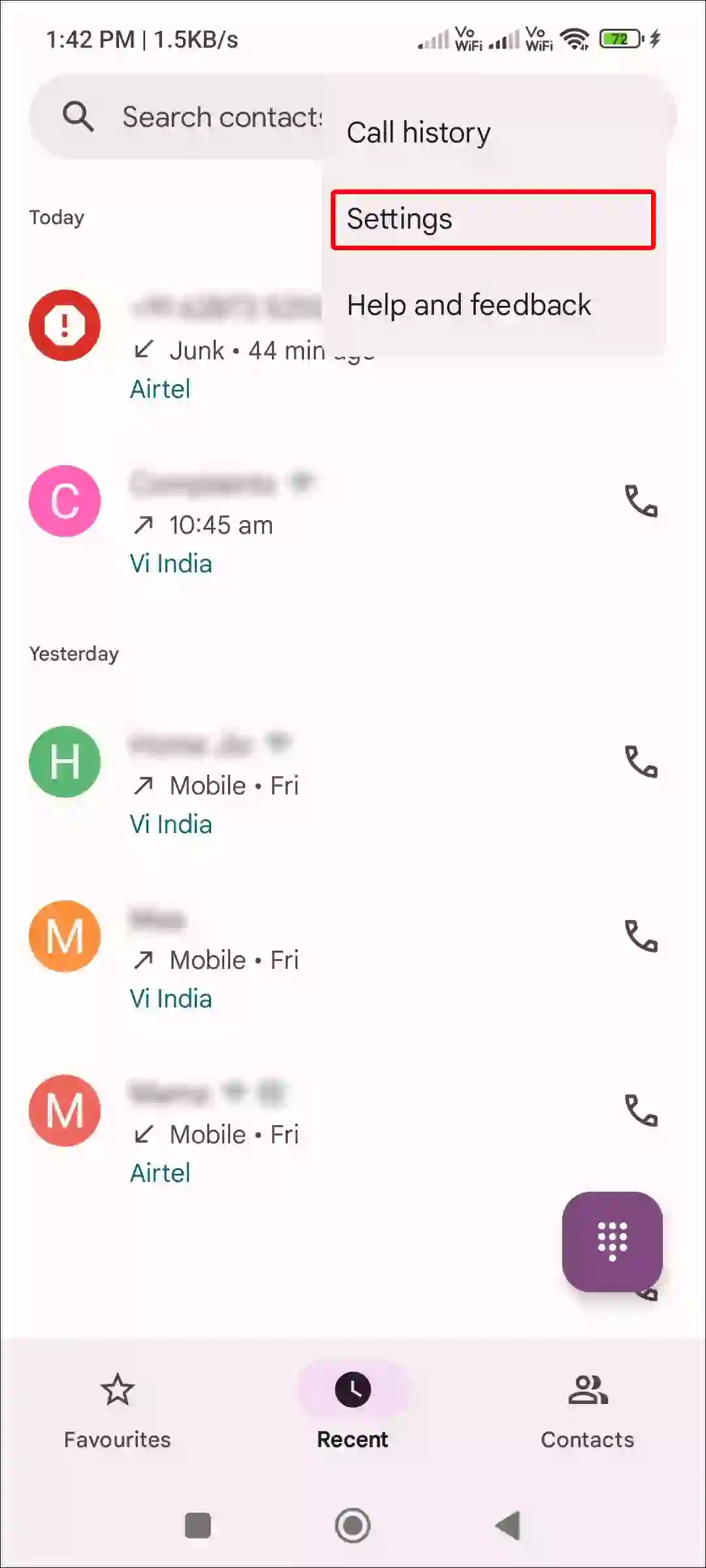
4. Tap on Call Recording.
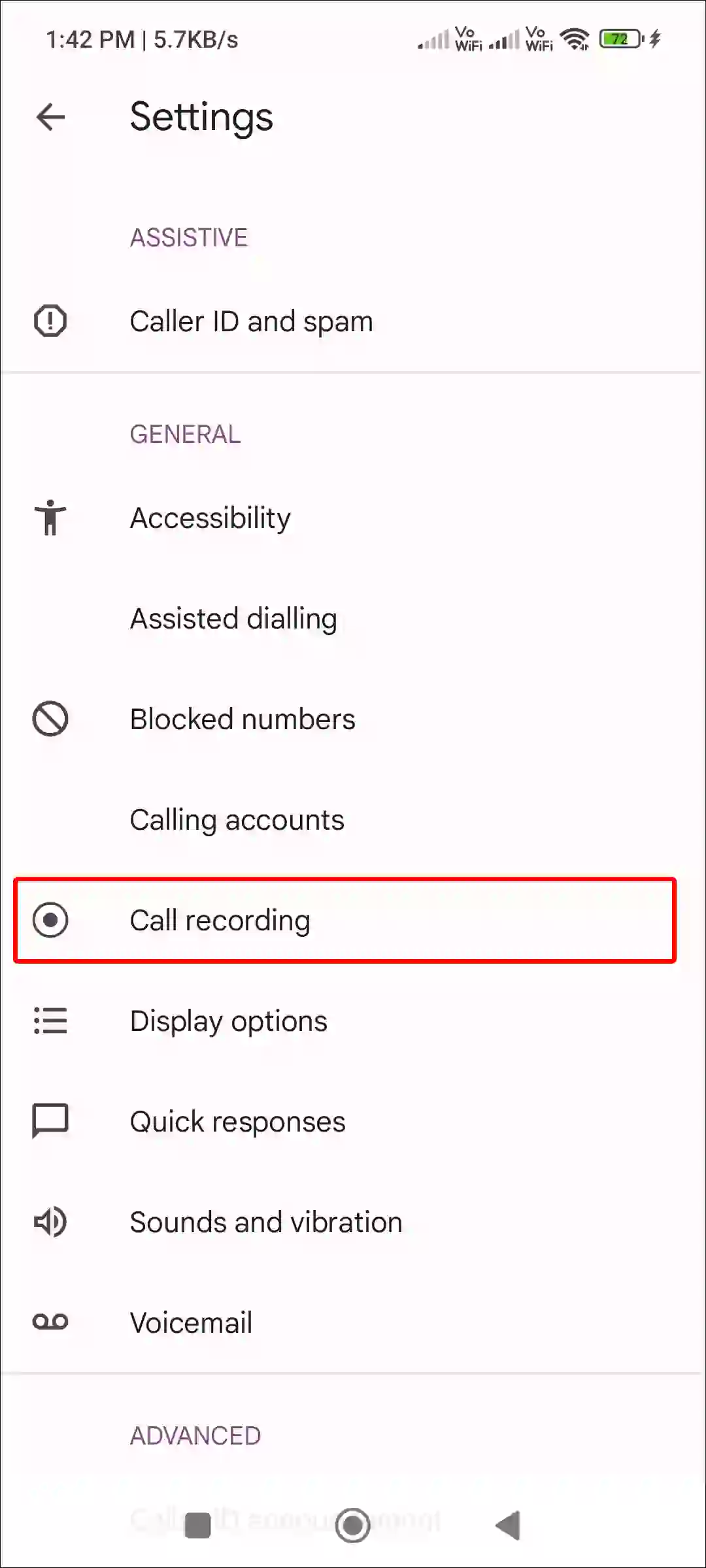
5. Scroll Down and Turn On Toggle Switch next to ‘Play Audio Tone Instead of Disclaimer’.
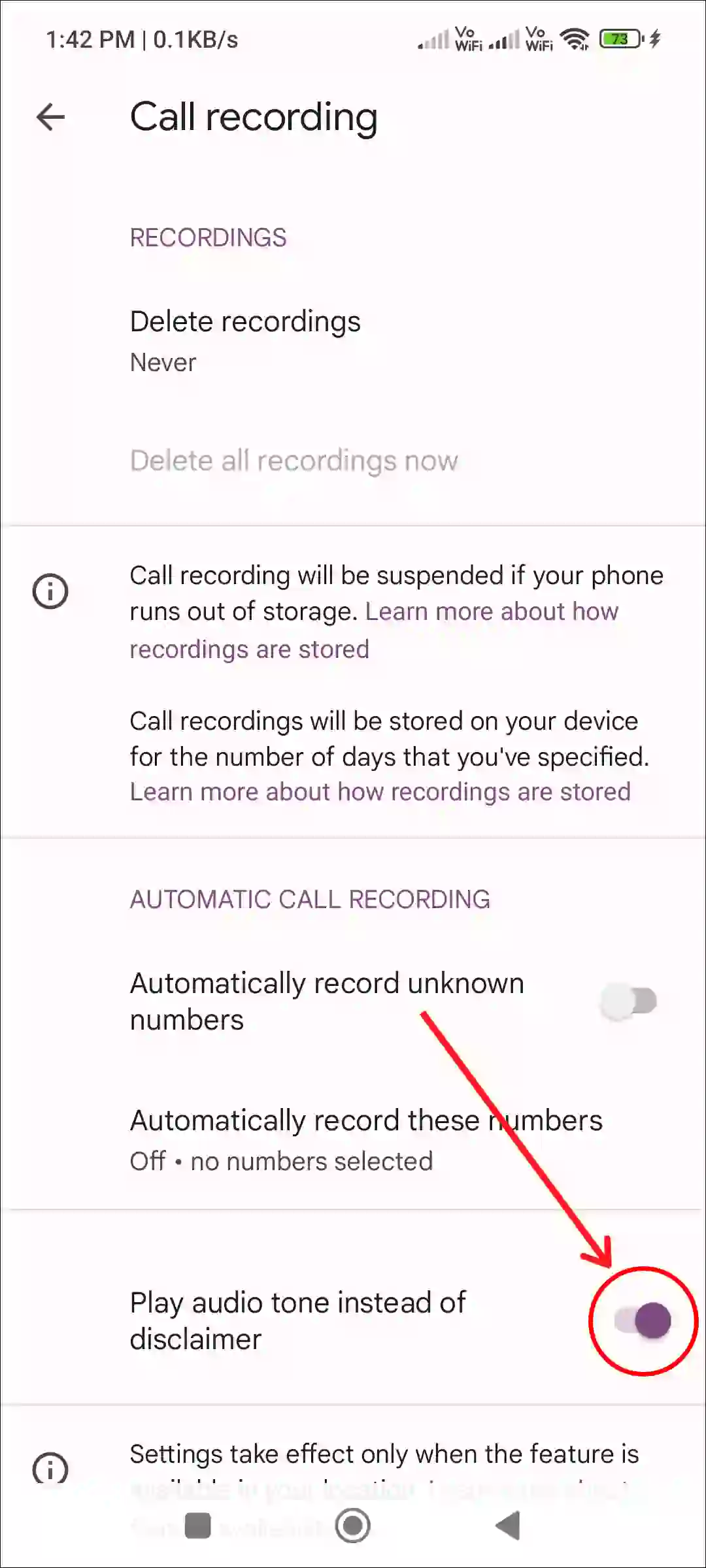
6. Tap on Agree to Accept the Recording Consent.
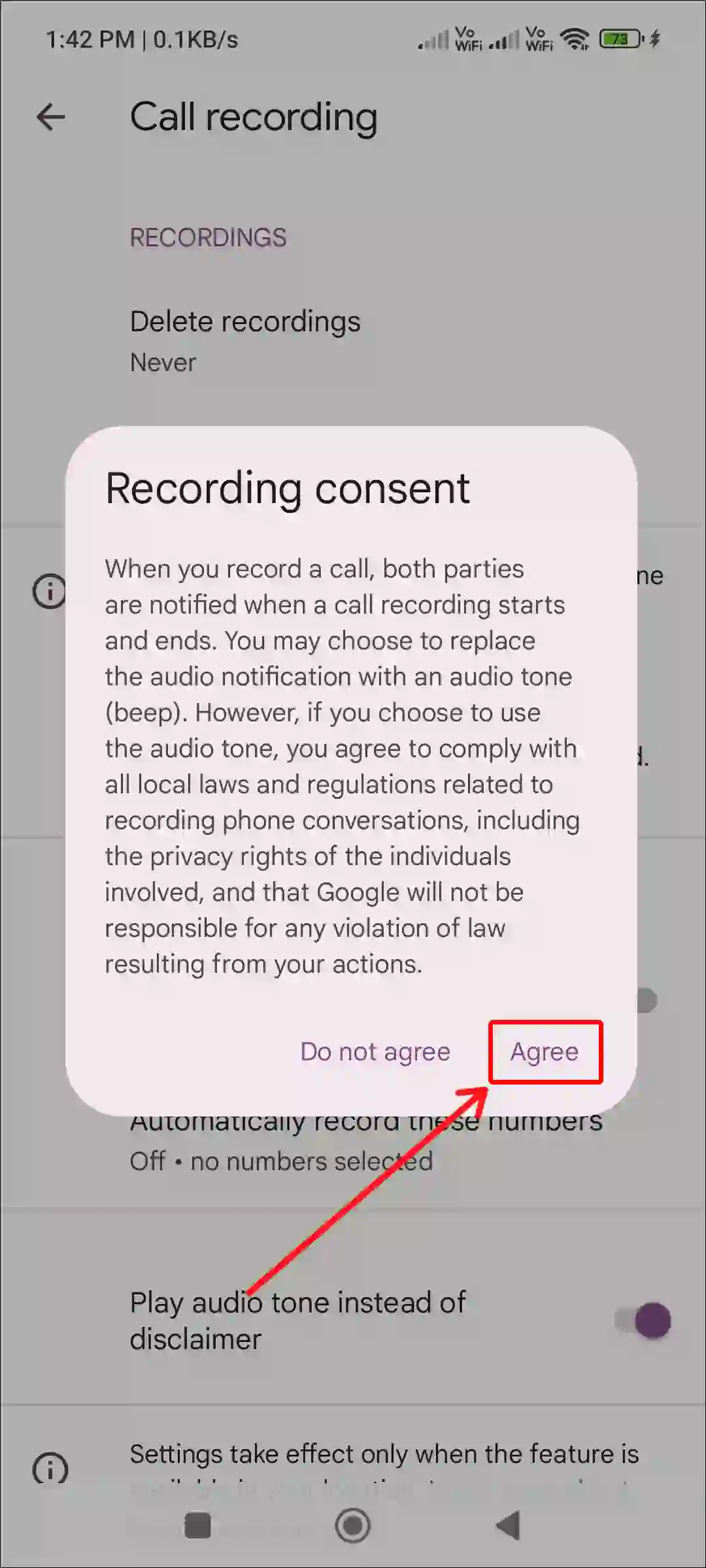
That’s it! As soon as you complete all the above steps, the ‘This call is now being recorded’ announcement will stop while recording calls on your Android phone. And instead of this announcement, now a beep sound will be heard, which people often ignore.
You may also like:
- How to Turn On or Off NDRRMC Alert on Android
- How to Schedule a Text Message on Android
- Emergency SOS is Activated! How to Turn Off on Android
- How to Disable 2G on Android Phone
- How to Delete or Disable Apps on Android
FAQs
Q 1. Why does my phone say ‘This call is being recorded’?
Answer – If you hear the disclaimer ‘This call is being recorded’ while recording a call, the reason for this is a legal requirement. Because in some jurisdictions, it is mandatory to inform callers that their conversation is being recorded. Google uses this disclaimer for quality assurance, training purposes, and to comply with legal regulations.
Q 2. Is there any code to disable call recording announcement on Android?
Answer – No! Unfortunately, there is no universal code to disable call recording announcements on Android. However, you can stop the call recording warning by going to the Google Dialer app’s settings. To remove the Google Dialer call recording announcement, open the Google Dialer app and tap on the three dots > Settings > Call recording > turn on the ‘Play audio tone instead of disclaimer’ toggle > Agree.
Q 3. Why is ‘Play audio tone instead of disclaimer’ not showing in Google dialer?
Answer – If the ‘Play audio tone instead of disclaimer’ option is not showing up in the Google Dialer app, then there could be some reasons for this, like an outdated app version and corrupt app cache, etc. You can resolve this problem by updating the Google Dialer app and clearing the cache.
I hope you have found this article very helpful. And you have learned how to turn off call recording announcements on an Android phone. If you are facing any kind of problem, then let us know by commenting below. Share this article with your friends also.


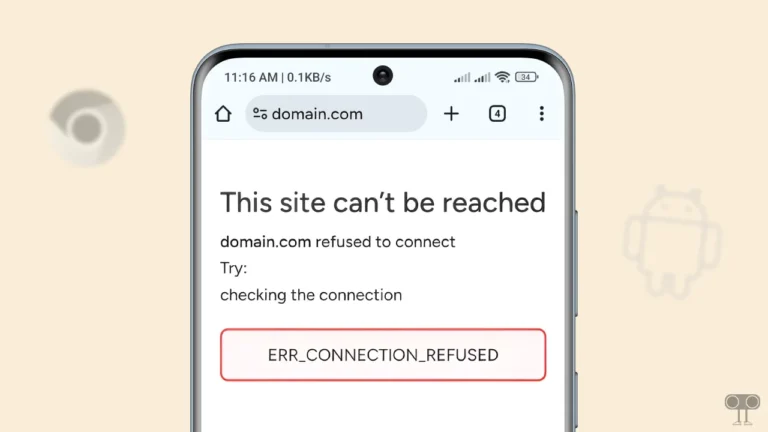

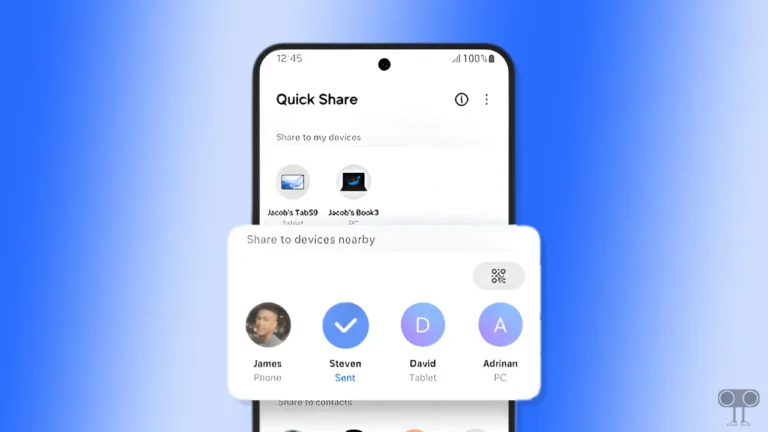
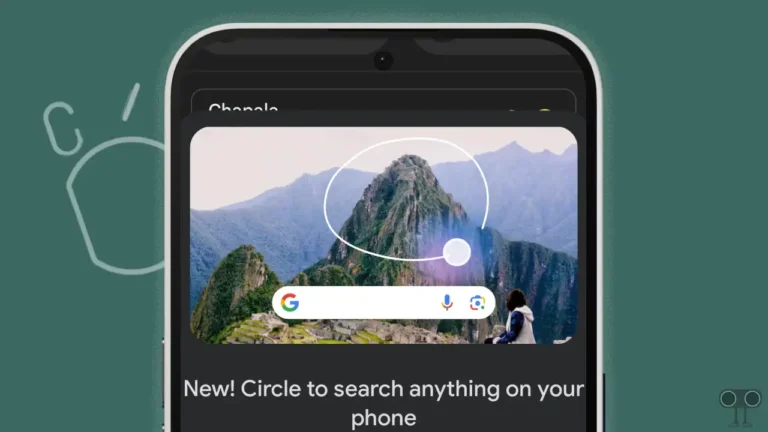
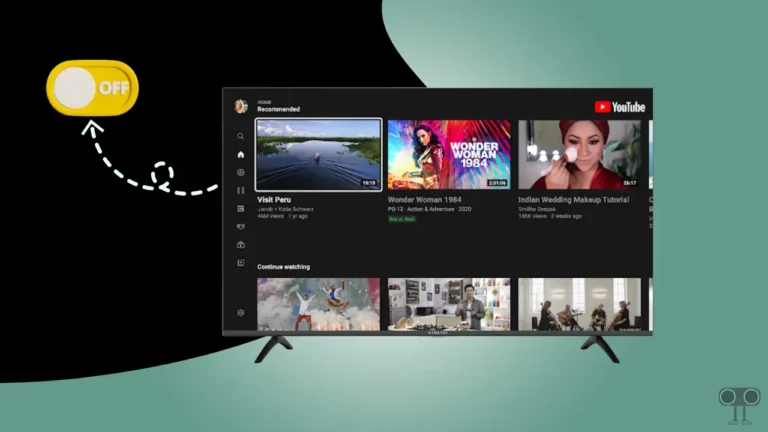
Hey am having a problem with stopping the call recording announcement