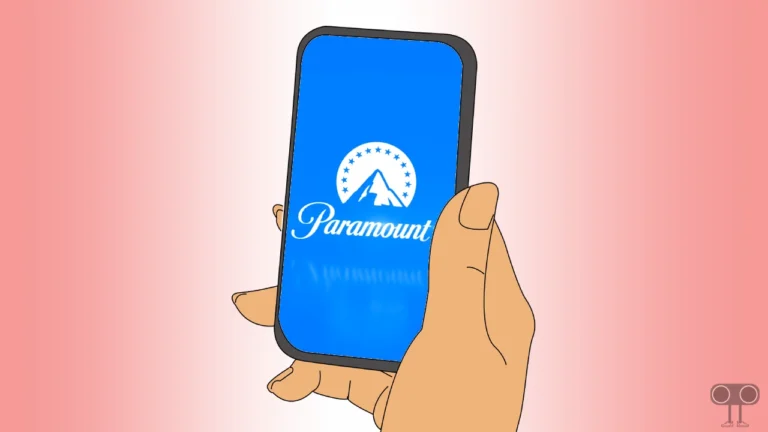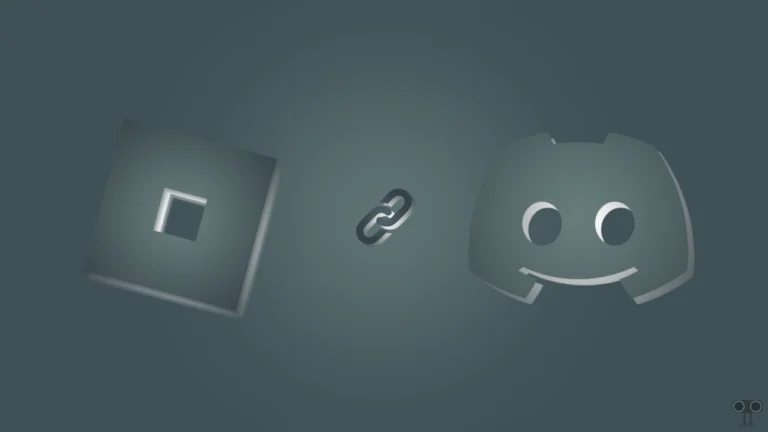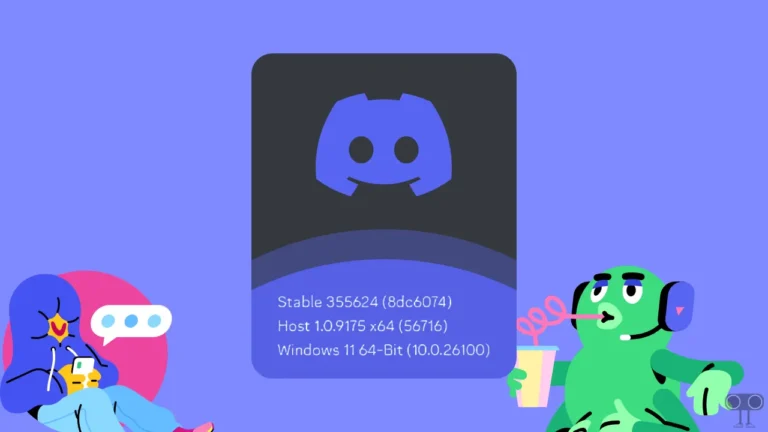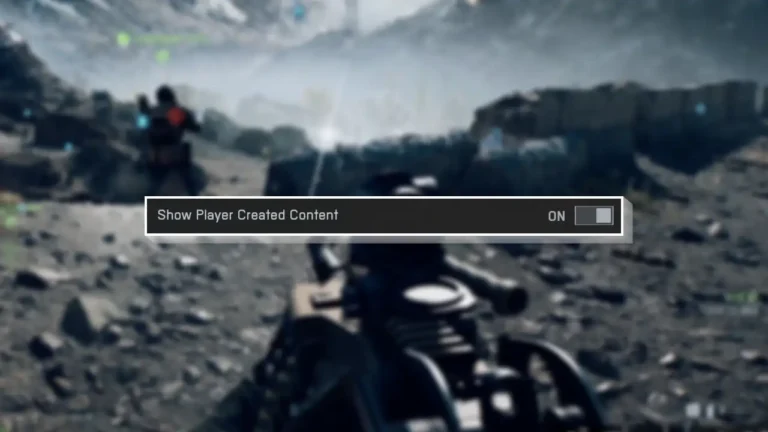How to Disable Xiaomi Security Scan While Installing App
If you use a Xiaomi, Redmi, or Poco phone, you might have noticed that the security scan process happens while installing an app from the Google Play Store. This security scanning takes some time, but it is very important from the security point of view.
This security scan feature is preinstalled in MIUI-supported phones. This feature checks whether an app is infected with viruses or malware before installing it on your phone. And this can protect your phone from security threads.

However, if you want to get rid of this security scanning because sometimes it takes a lot of time, In this article, I have shared how you can disable security scanning on your Xiaomi, Redmi, and Poco phones.
How to Disable Xiaomi Security Scan when Installing App
If you are also annoyed with MIUI security scanning before installing apps, fortunately, you have full control to disable it. For this, follow the steps given below carefully.
To turn off security scan on your MIUI running Xiaomi, Redmi or Poco:
1. Open Security App on Your Phone.
2. Tap on Settings Icon at the Top Right Corner.
3. Scroll Down and Tap on Security Scan.
4. Turn Off the Toggle Next to ‘Scan before installing’.
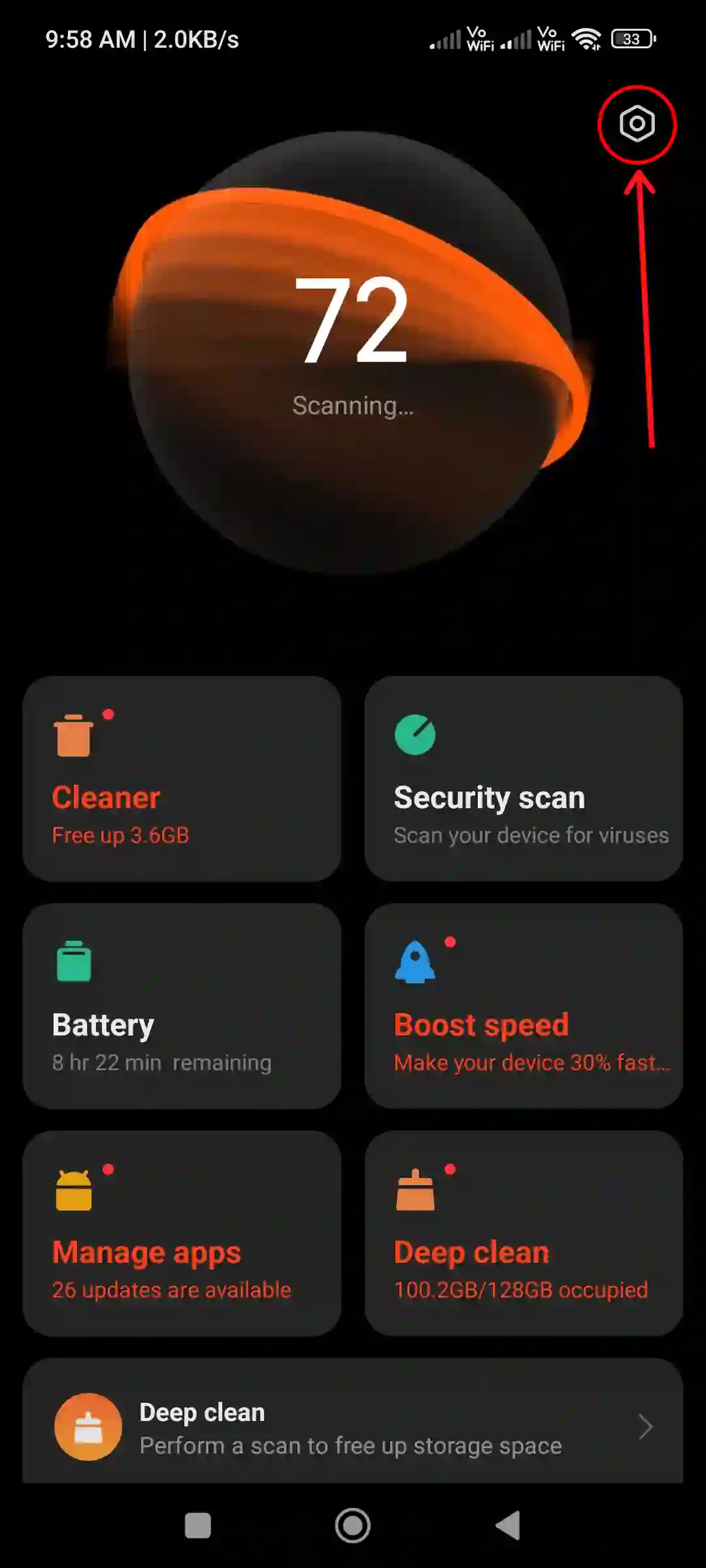
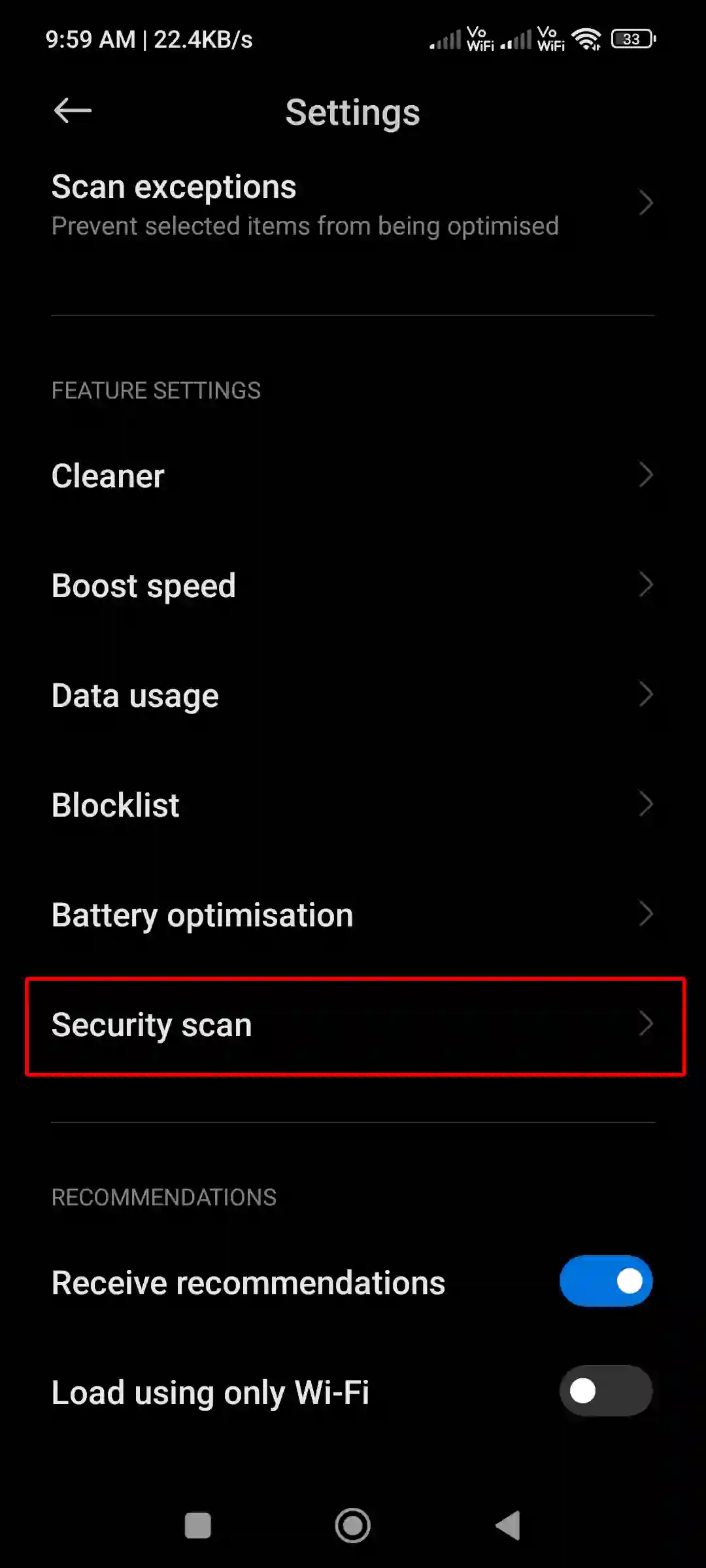
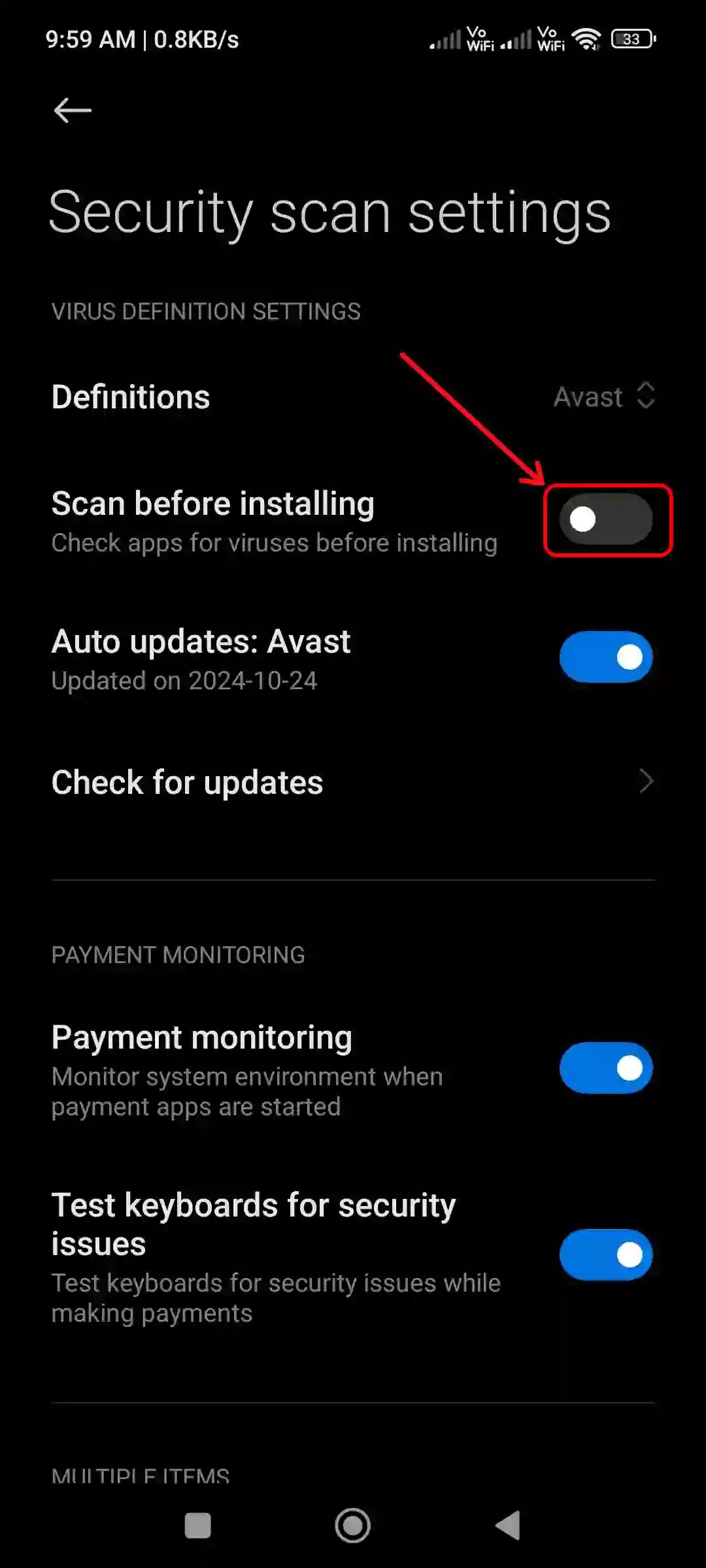
That’s it! After completing all the above steps, the security scan program will no longer run on your phone before installing apps. However, if you want to enable it again, follow these same steps and turn on the ‘Scan before installing’ toggle.
You may also like:
- Hide WiFi Icon from Status Bar on Android Phone
- 3 Ways to Set Password Before Downloading Apps on Android
- How to Enable Clipboard and See Clipboard History on Android
- How to Disable ‘This call is now being recorded’ on Android
- Emergency SOS is Activated! How to Turn Off on Android
FAQs
Q 1. Is it safe to disable Xiaomi security scan for my phone?
Answer – No! Because disabling Xiaomi Security Scan may increase the risk of your phone being exposed to malware and other security threats. This scan helps to identify potentially harmful apps and files, so turning it off may leave your device vulnerable.
Q 2. Is there a risk of losing data if I disable the Xiaomi security scan?
Answer – Disabling Xiaomi Scan doesn’t delete your phone’s data, but it increases the risk of malware, which may lead to data loss.
Q 3. Can I disable or uninstall the MIUI Security app?
Answer – No! You can neither officially disable nor uninstall the MIUI security app in Xiaomi, Redmi, or Poco phones. However, you can force stop the MIUI security app and clear data.
I hope you found this article useful, and you have disabled the Xiaomi security scan. If you are facing any kind of problem, then let us know by commenting below. Please share this article.