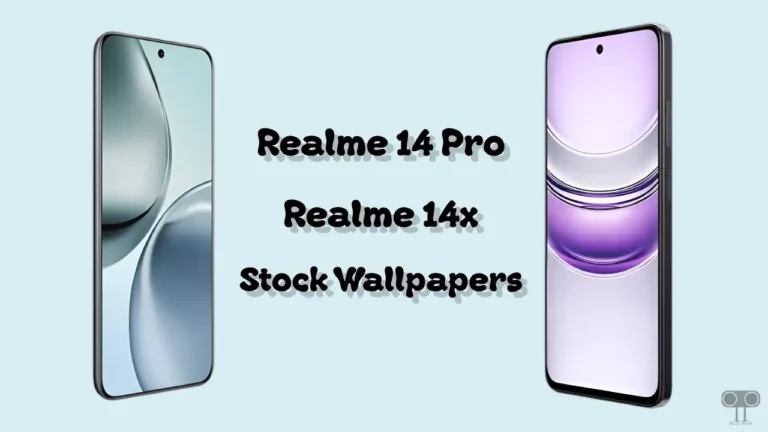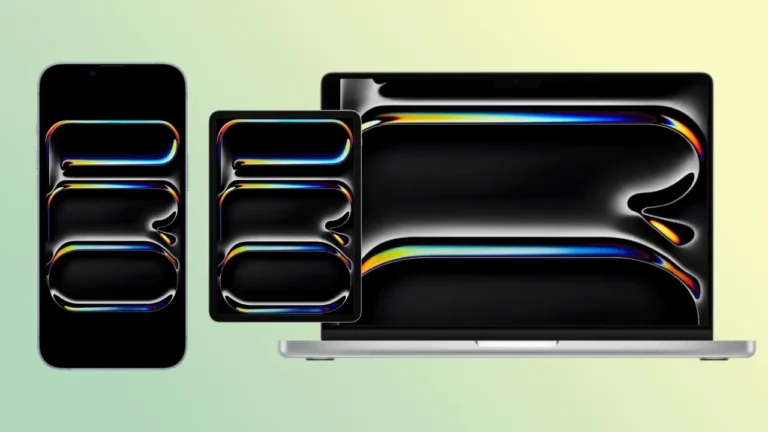Espresso V2 Wallpapers for iPhone & Android (Download Here)
Are you a coffee lover and want to give your phone screen a modern and elegant look? If yes, then Espresso V2 Wallpapers are perfect for you. This new version of wallpapers comes with a clean, minimalist design, a stunning color palette, and high-quality graphics that will make your device screen look stunning.
Whether you are a dark mode fan or prefer a bright and vibrant look, New Espresso Coffee Wallpapers is the perfect collection for you. You can download these wallpapers for free and set them on your iPhone as well as your Android phone’s home screen and lock screen.
- HD+ Resolution – Every detail crisp and sharp.
- Light & Dark Versions – perfect for every mood, day or night.
- Universal Compatibility – Compatible with all mobile screen sizes.
Espresso V2 Wallpapers: Previews

Download Espresso V2 Wallpapers (FHD+)
If you like the wallpaper previews above-mentioned and want to save them in your phone’s gallery, then you can download these wallpapers in original quality by clicking on the download link given below.
Download Link for Espresso V2 Wallpapers – Download via Telegram
To set Espresso V2 Wallpapers on iPhone:
- Open Setting and Tap on Wallpaper.
- Tap on Add New Wallpaper.
- Tap on Photos to Access Your Photo Library.
- Now Select Espresso V2 Wallpaper from Your Gallery.
- Tap on Add.
- Now Choose “Set as Wallpaper Pair” or “Customize Home Screen”.
To set Espresso V2 Wallpapers on Android:
- Go to Your Gallery and Select Wallpaper.
- Tap on Three Dots (•••) Menu.
- Tao on Set as Wallpaper.
- Tap on Apply.
- Now Select ‘Set as Lock Screen’, ‘Set as Home Screen’, or ‘Set Both’.

![Vivo V50 Stock Wallpapers [FHD+] are Here! (Download Now)](https://techysnoop.com/wp-content/uploads/2025/03/vivo-v50-stock-wallpapers-768x432.webp)
![Download Oppo Find X8 Ultra & Find X8s Wallpapers [Full HD]](https://techysnoop.com/wp-content/uploads/2025/04/Oppo-Find-X8-Ultra-Find-X8s-Wallpapers-768x432.webp)