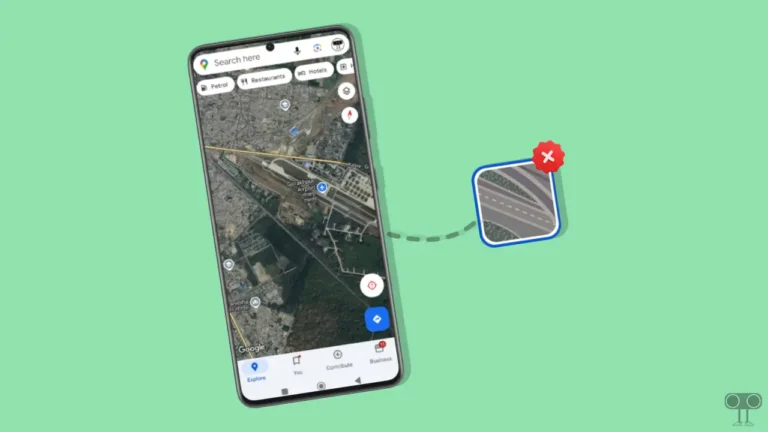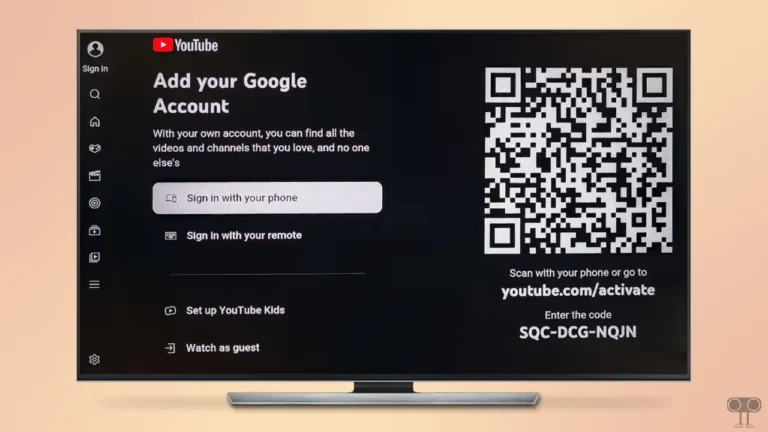2 Ways to Enable (or Disable) 5G Battery Saver on Redmi, Xiaomi or POCO
If you don’t know, then let me tell you that 5G uses more battery than 4G LTE in many scenarios. If you use 5G network or internet, then you might have noticed that your Android phone battery drains quickly. But if you use a Redmi, Xiaomi, or Poco phone, then you don’t need to worry.
The company has added a “5G Battery Saver” feature in these Redmi, Xiaomi, and POCO phones to keep the phone’s battery from draining too quickly when using 5G internet. This “5G Battery Saver” feature is available in MIUI as well as Xiaomi HyperOS. In this article, I have explained how you can enable this 5G battery saver in Redmi, Xiaomi, or POCO phones.

2 Ways to Enable 5G Battery Saver on Redmi, Xiaomi or POCO
There are two different ways to activate “5G Battery Saver” in a device running MIUI or Xiaomi HyperOS, which are given below. However, both of these methods are also quite simple.
Method 1. Turn On 5G Battery Saver Using Security
1. Open Security App on Your Phone.
2. Tap on Settings Icon at Top Right Corner.
3. Tap on Battery Optimisation.
4. Turn On the Toggle Switch Next to 5G Battery Saver Option.
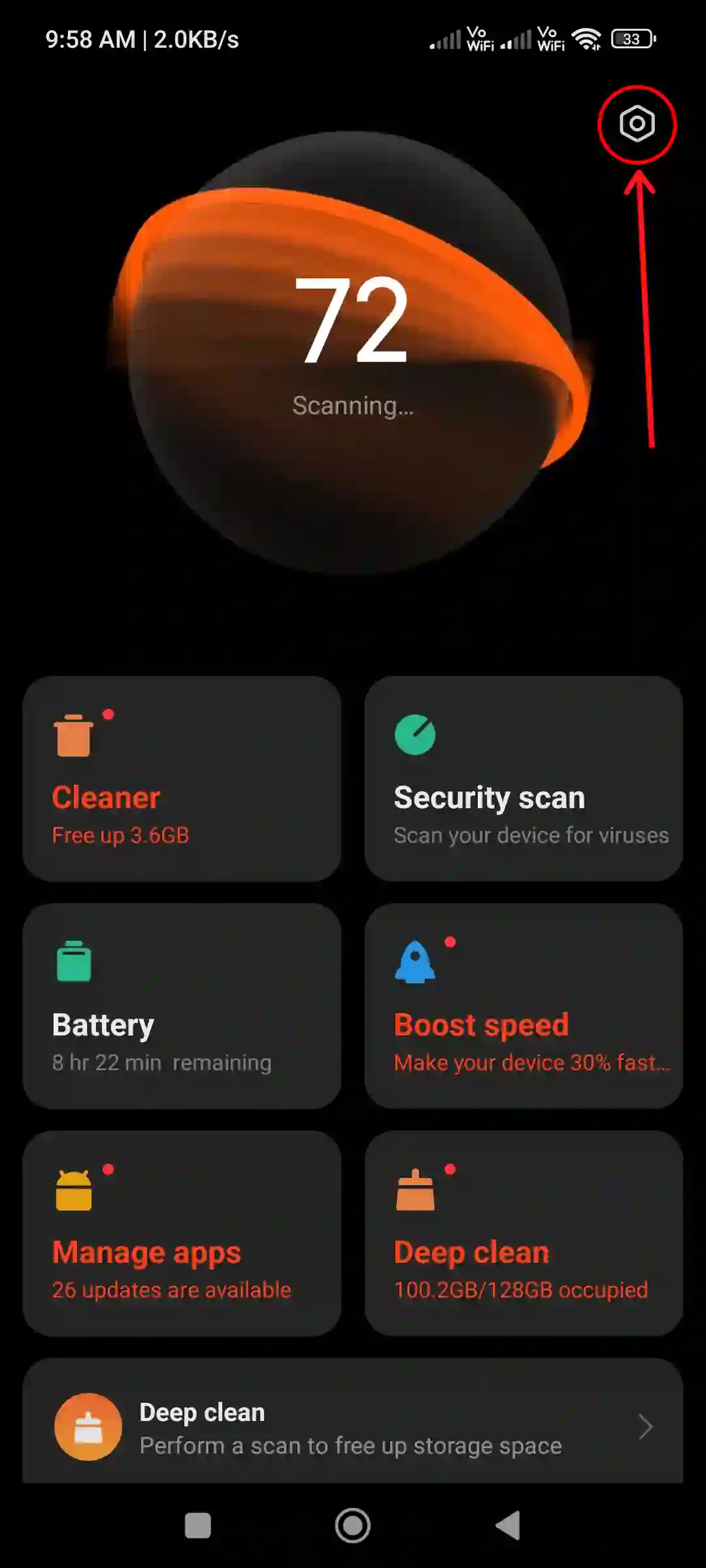
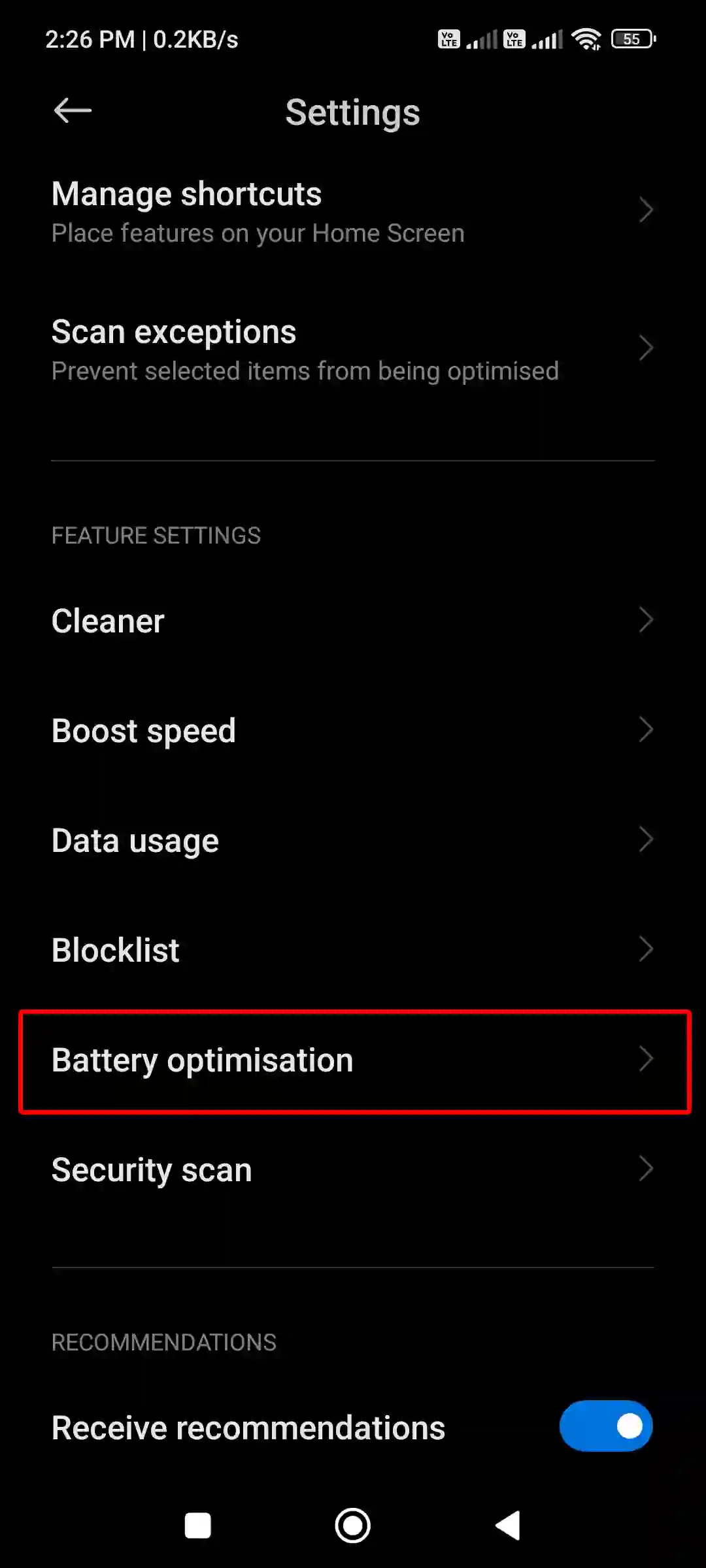
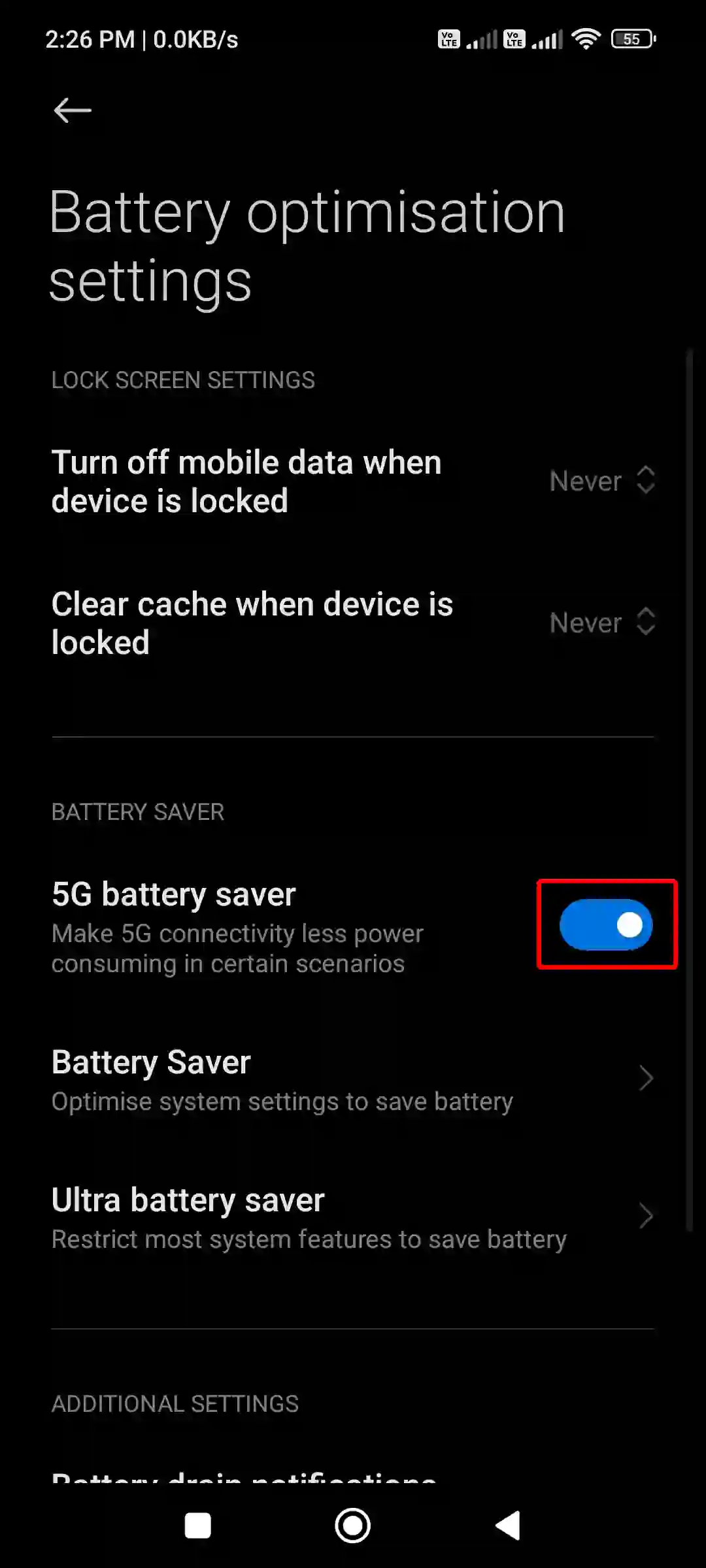
Method 2. Turn On 5G Battery Saver Using Settings
1. Open Settings on Your Phone and Tap on Battery.
2. Tap on Settings Icon at Top Right Corner.
3. Turn On the Toggle Switch Next to 5G Battery Saver Option.
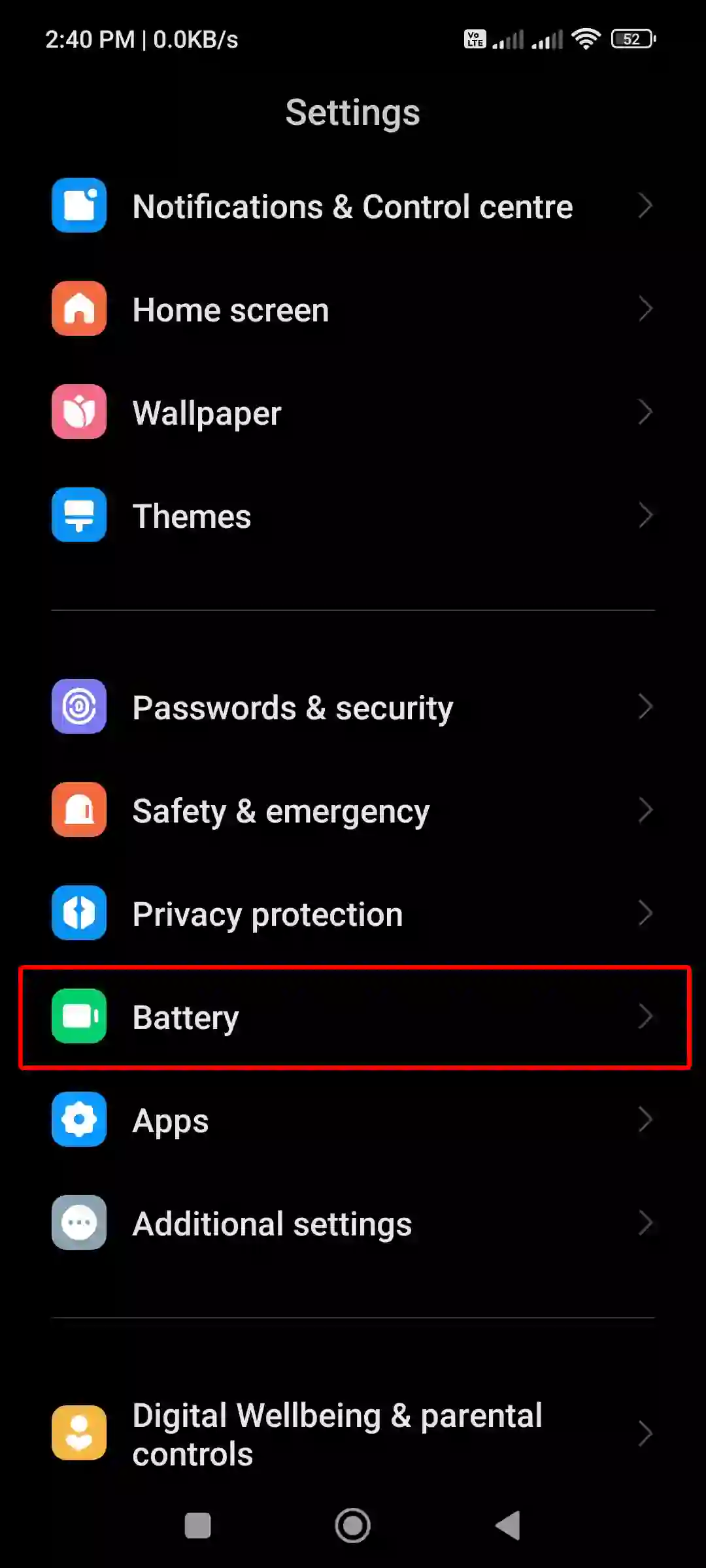
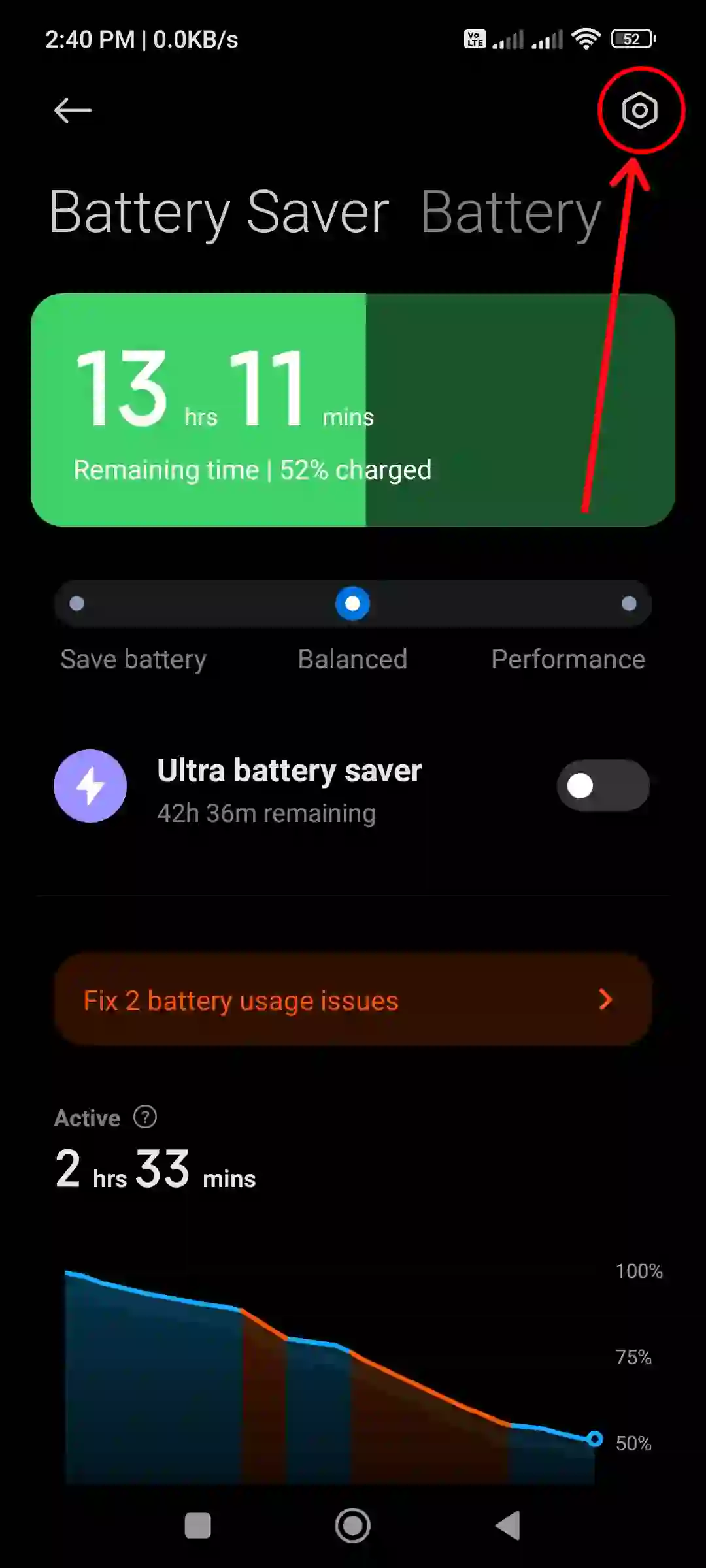
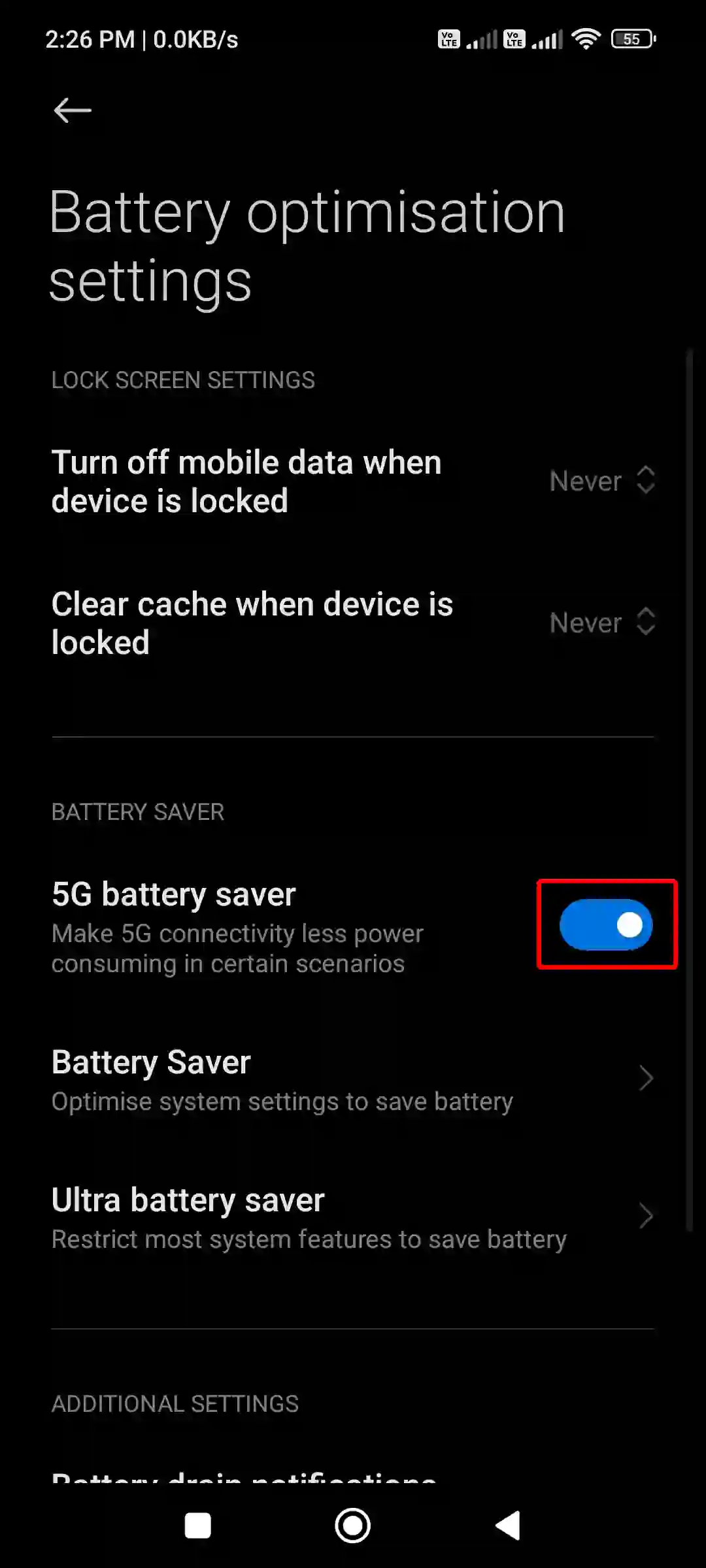
That’s it! Following any one of the two methods mentioned above will activate the “5G Battery Saver” mode on your phone. And whenever you use 5G internet, your phone’s battery will not drain quickly.
2 Ways to Disable 5G Battery Saver on Redmi, Xiaomi or POCO
However, if you always use 5G internet, then we will not recommend you to disable “5G Battery Saver”. But if for any reason you want to disable “5G Battery Saver” temporarily or permanently, follow the steps below.
Method 1. Turn Off 5G Battery Saver Using Security
1. Open Security App on Your Phone.
2. Tap on Settings Icon at Top Right Corner.
3. Tap on Battery Optimisation.
4. Turn Off the Toggle Switch Next to 5G Battery Saver Option.
5. Tap on OK to Confirm.
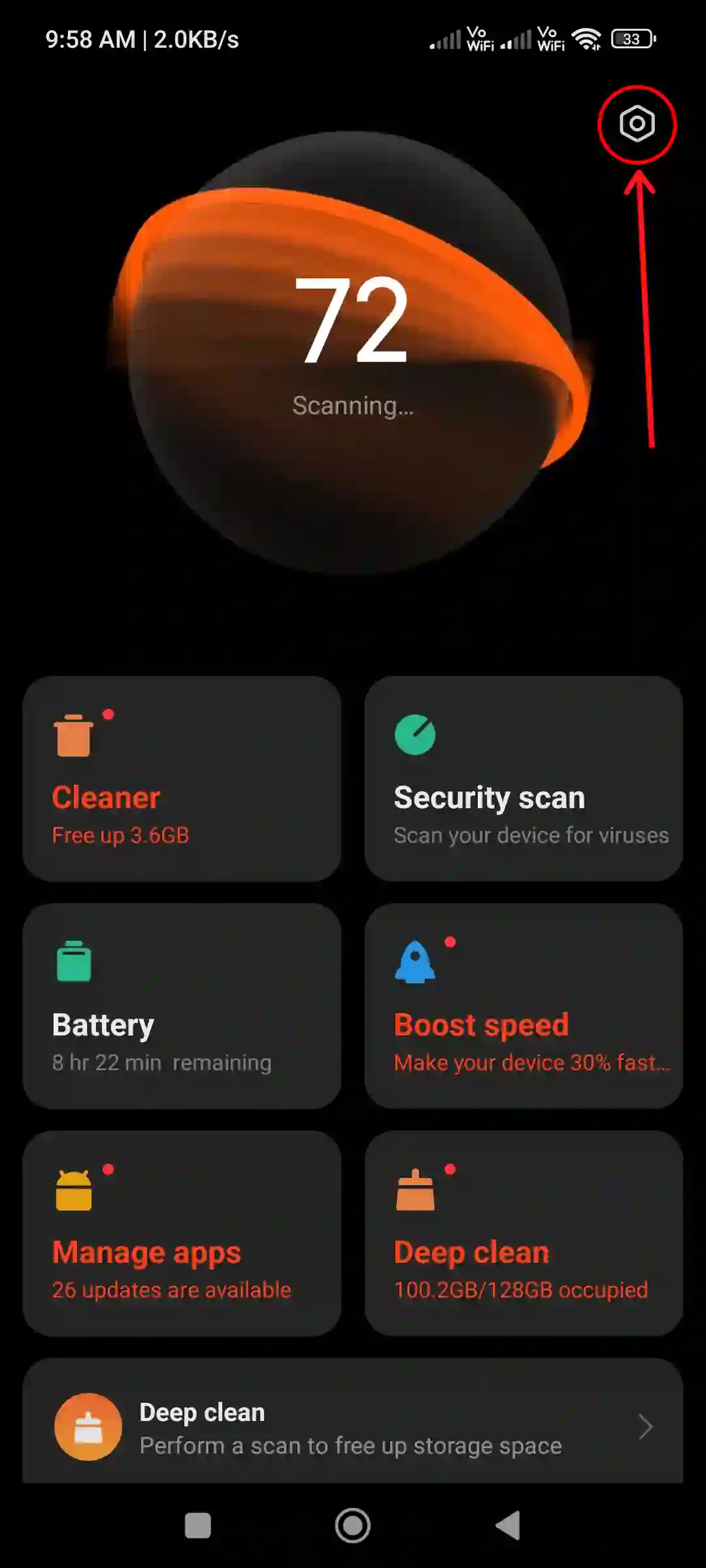
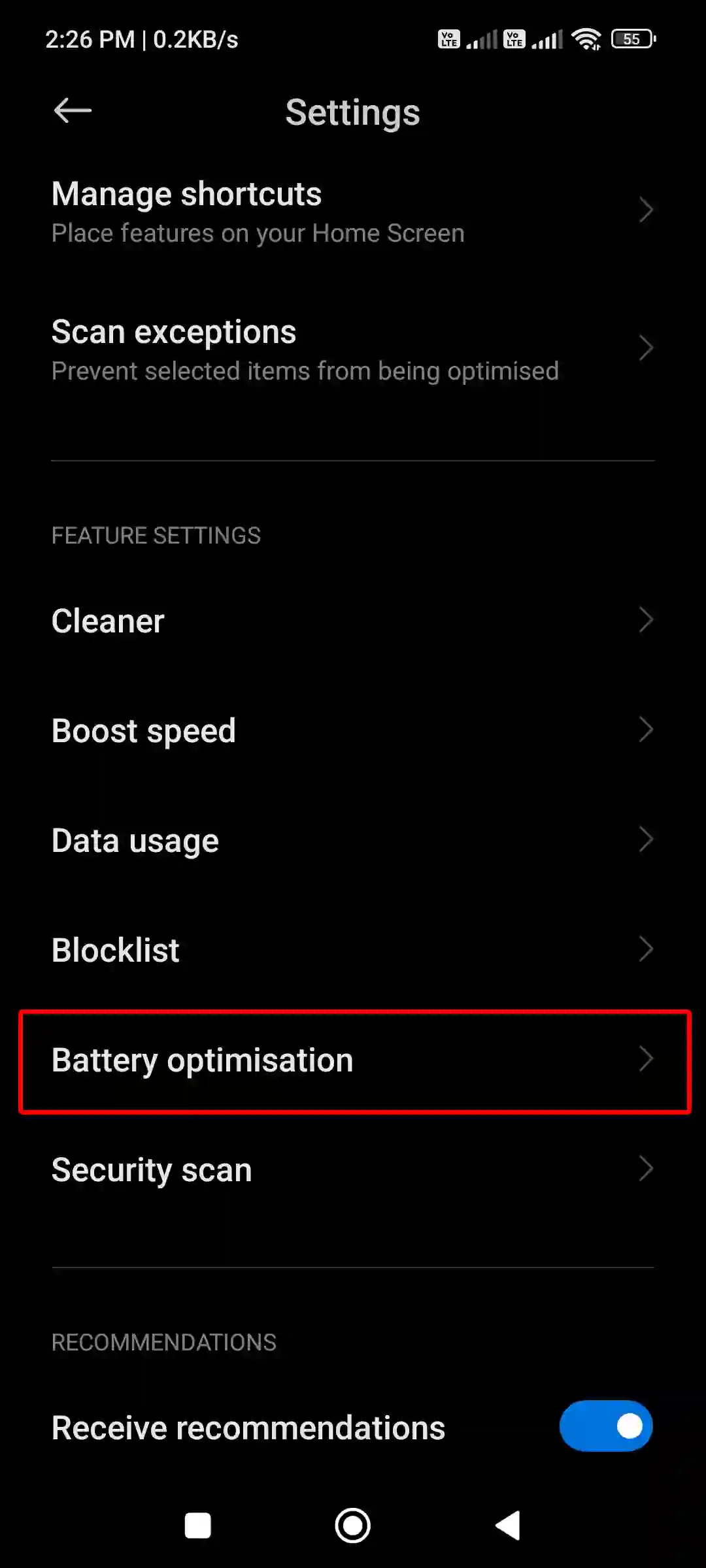
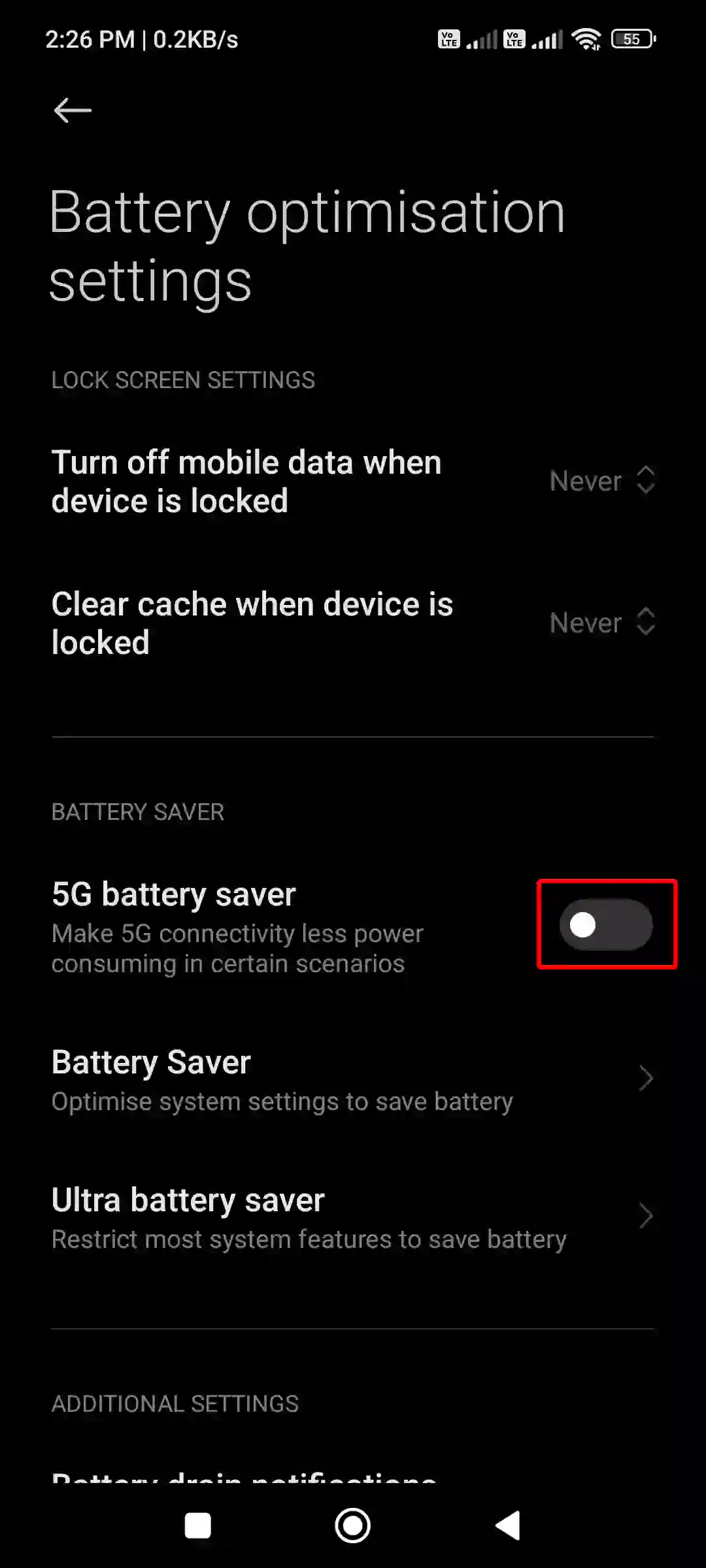
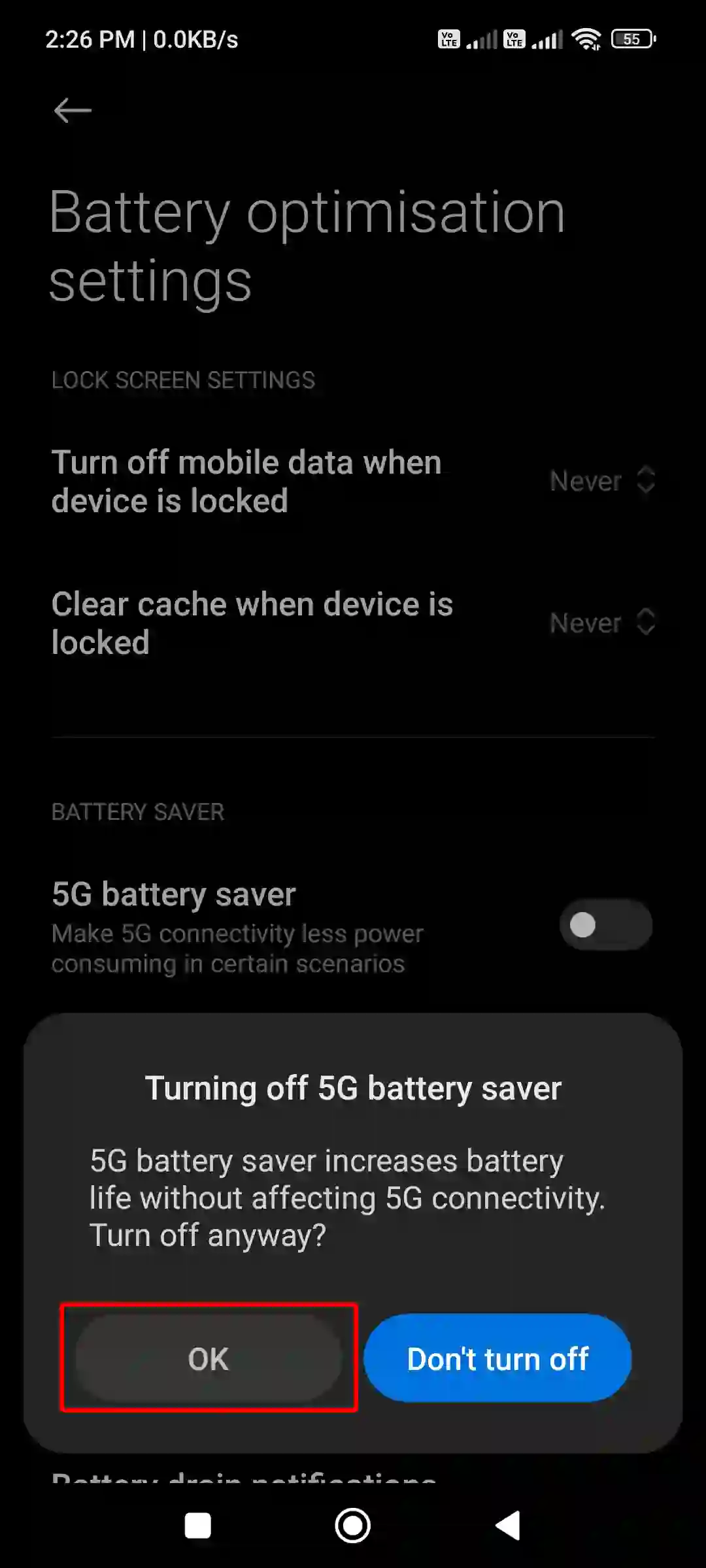
Method 2. Turn Off 5G Battery Saver Using Settings
1. Open Settings on Your Phone and Tap on Battery.
2. Tap on Settings Icon at Top Right Corner.
3. Turn Off the Toggle Switch Next to 5G Battery Saver Option.
4. Tap on OK to Confirm.
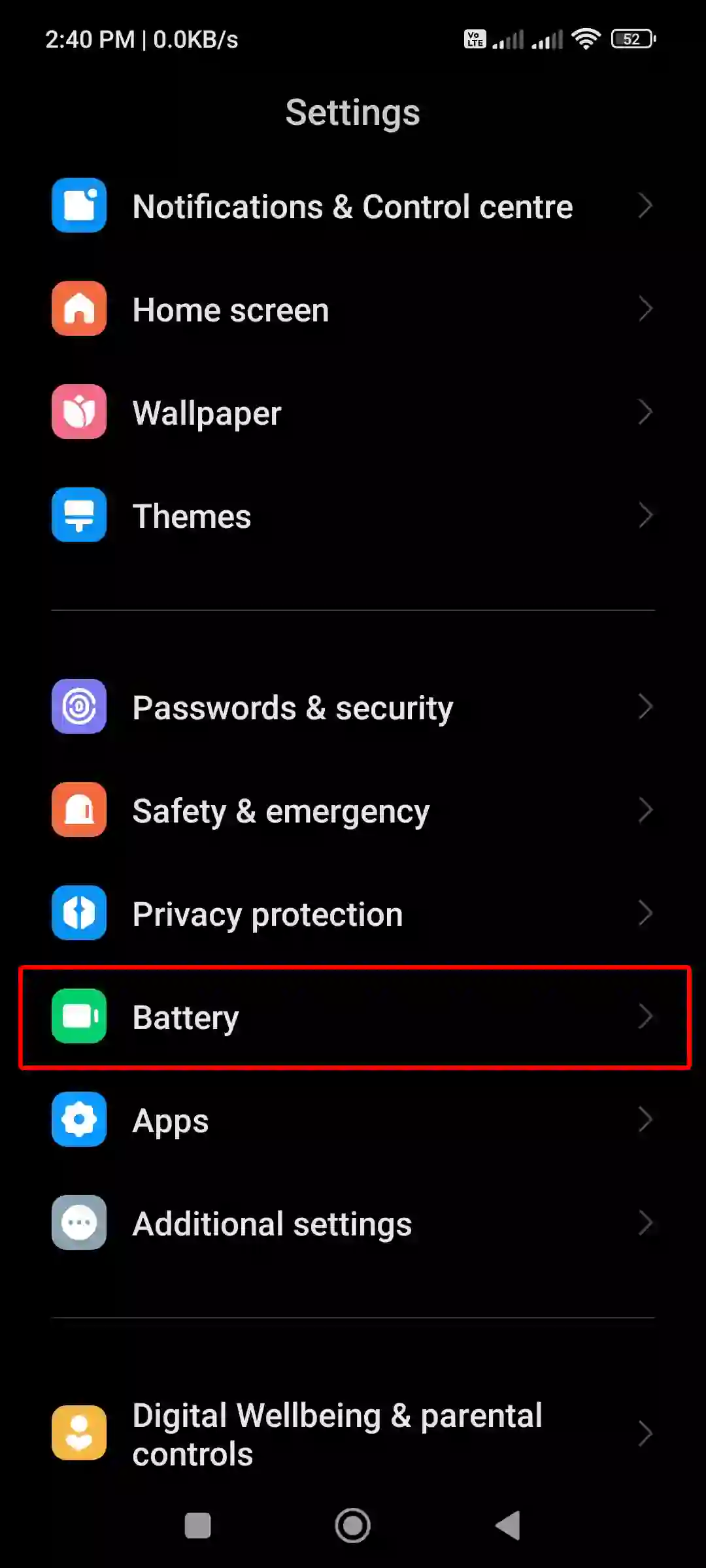
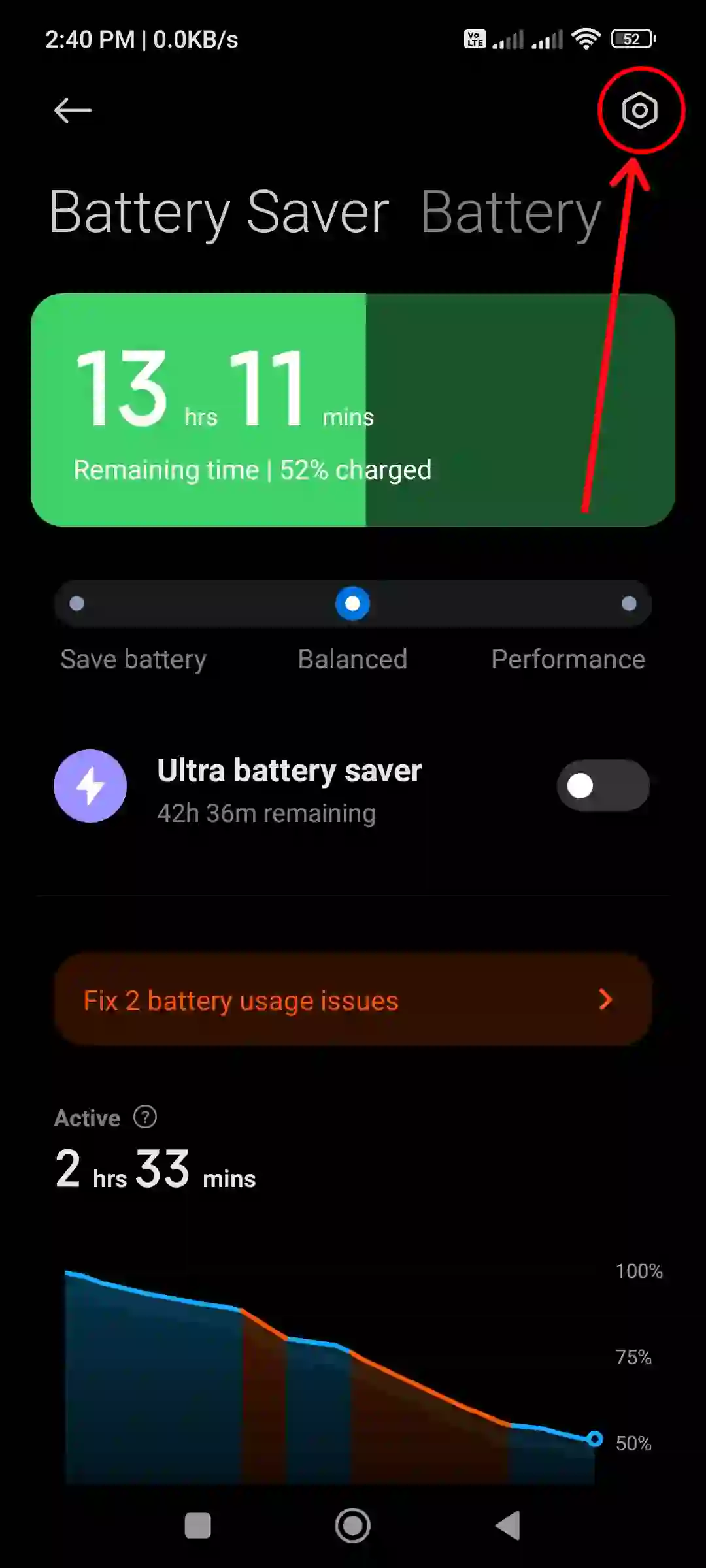
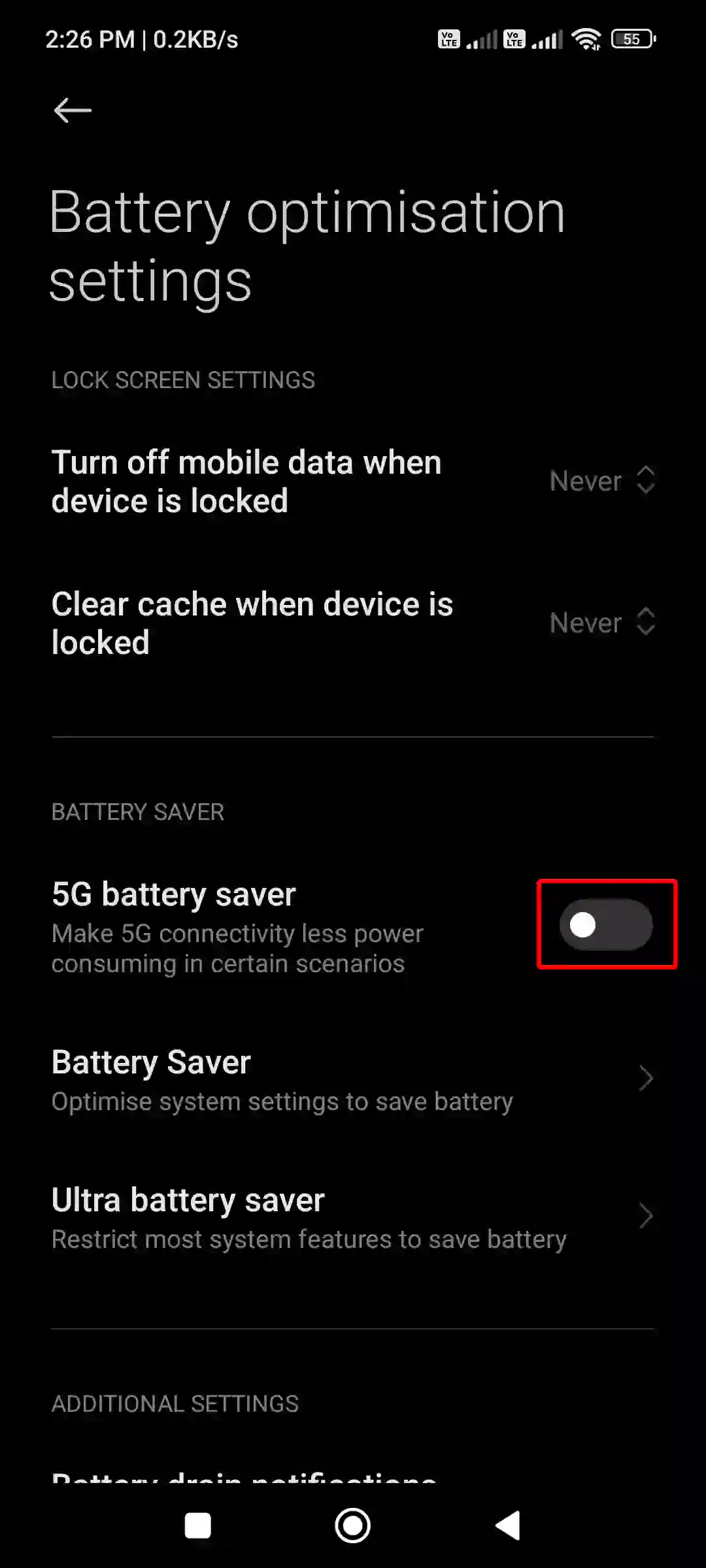
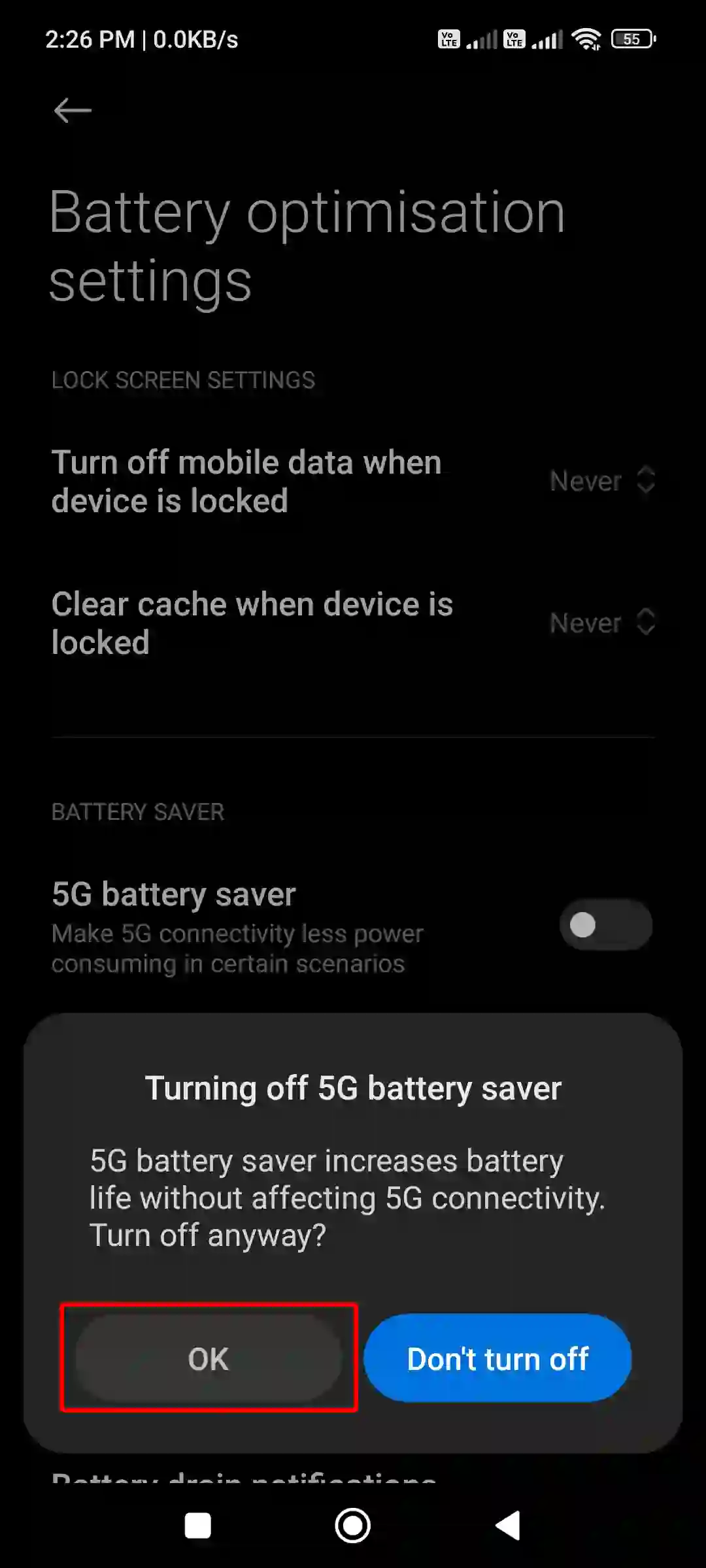
You’re done! If you use 5G internet, you will notice that your phone’s battery drains quite quickly.
You may also read:
- Disable Xiaomi Security Scan While Installing App
- Set Password Before Downloading Apps on Android
- Emergency SOS is Activated! How to Turn Off on Android
- How to Enable Clipboard and See Clipboard History on Android
FAQs
Q 1. How does a 5G battery saver work?
Answer – The 5G Battery Saver is a feature that designed to help extend your phone’s battery life when using 5G networks. 5G technology, while providing faster internet speeds and improved connectivity, also consume power than previous network technologies like 4G.
Q 2. How does a 5G battery saver work?
Answer – A 5G Battery Saver works by optimizing how your phone connects to and uses 5G networks, prioritizing battery life over performance when necessary. Since 5G can consume more battery than 4G LTE, the 5G Battery Saver aims to conserve energy without sacrificing essential connectivity.
Q 3. Should I disable 5G battery saver on Redmi, Xiaomi and POCO phones?
Answer – No! You should keep the 5G Battery Saver on if you’re looking to conserve battery, especially during low battery situations. It automatically optimizes your phone’s connection to 5G, reducing power consumption.
I hope you found this article very helpful and learned how to enable “5G Battery Saver” on Redmi, Xiaomi, or POCO. If you are facing any problem, please let us know by commenting below without any hesitation. Please share this article.