7 Ways to Fix Instagram Story GIPHY GIF Stickers Not Loading/Showing
GIFs are a type of animated stickers that you can add to your Instagram story. These stickers are sourced from the GIPHY platform and can be searched through Instagram’s sticker option. These animated GIF stickers help you customize your IG Stories on Android and iPhone and make them attractive and interactive.
This is a really great feature, but for some time now, whenever Instagram users try to search for GIF stickers on Stories, they either find nothing or sometimes the stickers don’t load properly. If you are facing this problem, then don’t worry! In this article, I have shared some solutions that you can follow to get rid of this problem.
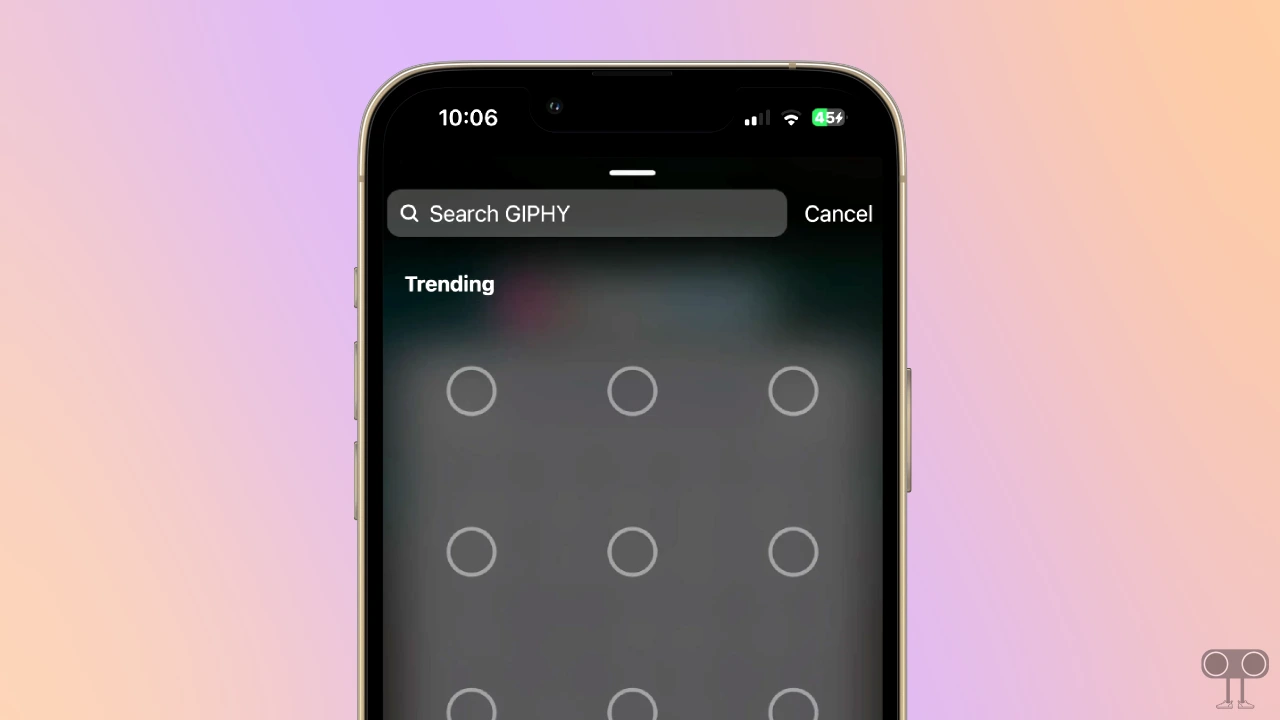
Note: This issue usually occurs when Instagram can’t connect to GIPHY or due to technical problems like internet connectivity, server errors, corrupted cache, or an outdated app.
7 Ways to Fix Instagram Story GIPHY GIF Stickers Not Loading/Showing
#1. Check Your Internet Connection
When searching for GIFs, Instagram directly connects to GIPHY, and this process requires an internet connection. If your internet is slow or not working at all, then GIFs will neither load nor appear in your story. For this, switch your internet to some other connection and then check again.
#2. Check If Instagram or GIPHY Server is Down
Both Instagram and GIPHY are server-based platforms. This means that if the server of either platform goes down, GIF stickers will not load, no matter how fast your internet connection is.
By clicking on these two DownDetector 1↗, 2↗ links, you can check the server status of Instagram and GIPHY. If the server is indeed down, you can’t do anything except wait until the server is live again.
#3. Allow Cookies Permissions
There is a built-in ‘Manage Cookies’ option in Instagram profile settings. If you deny cookie permissions there, it may prevent GIPHY GIF stickers from loading in Instagram Stories. Fortunately, you can resolve this issue by following the steps below.
To allow necessary cookies on your Instagram profile:
- Open Instagram App on Your Android or iPhone.
- Go to Your Profile Section and Tap on Three Lines (≡) at Top Right Corner.
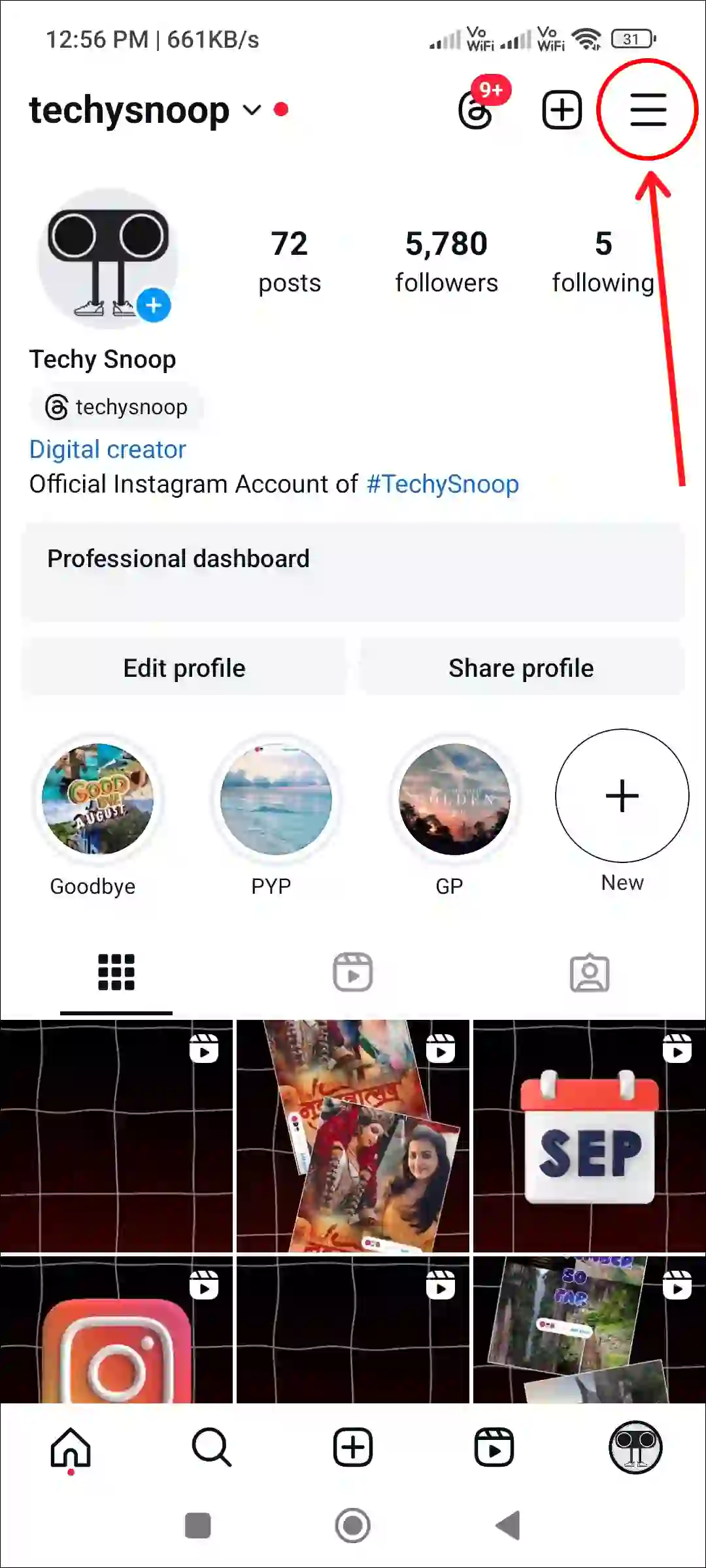
- Tap on Account Center.
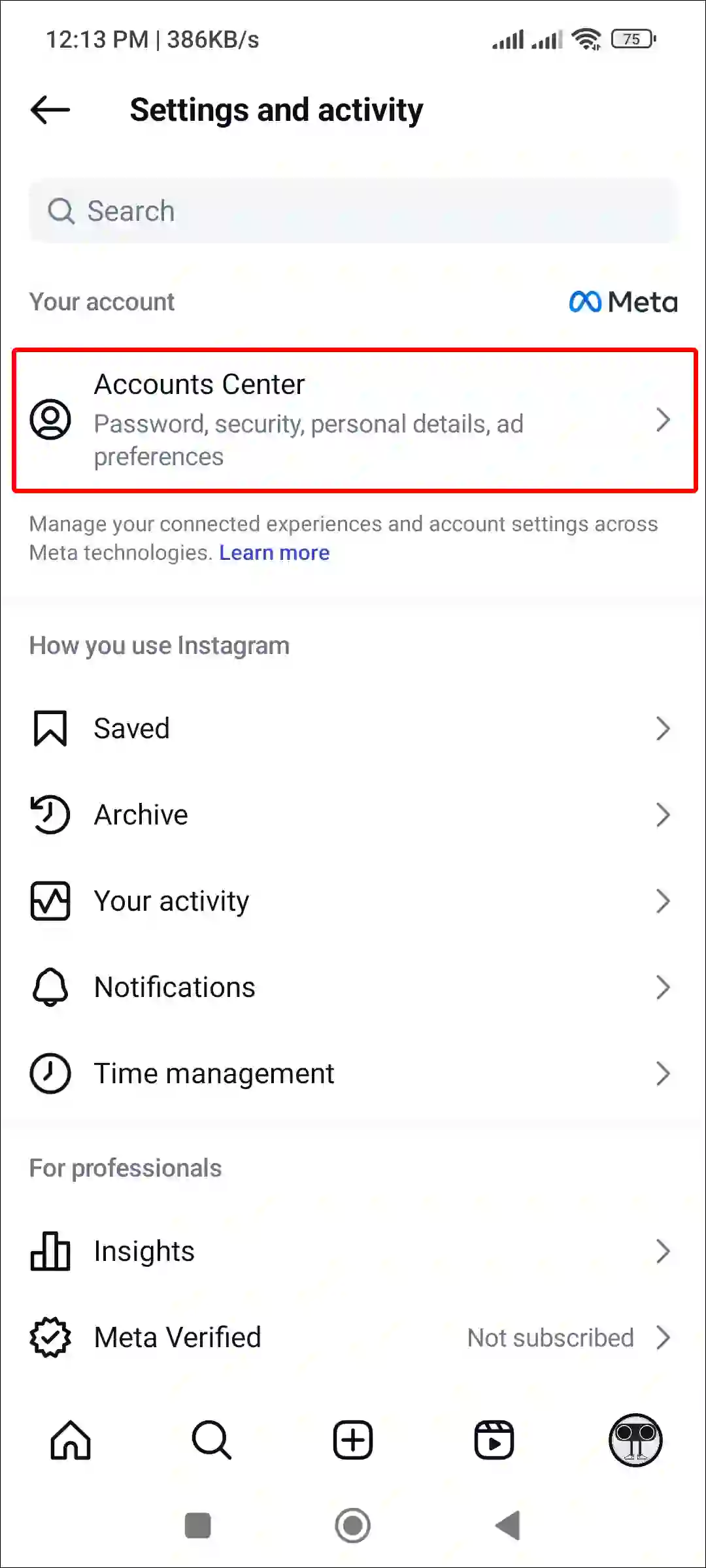
- Tap on Your Information and Permissions.
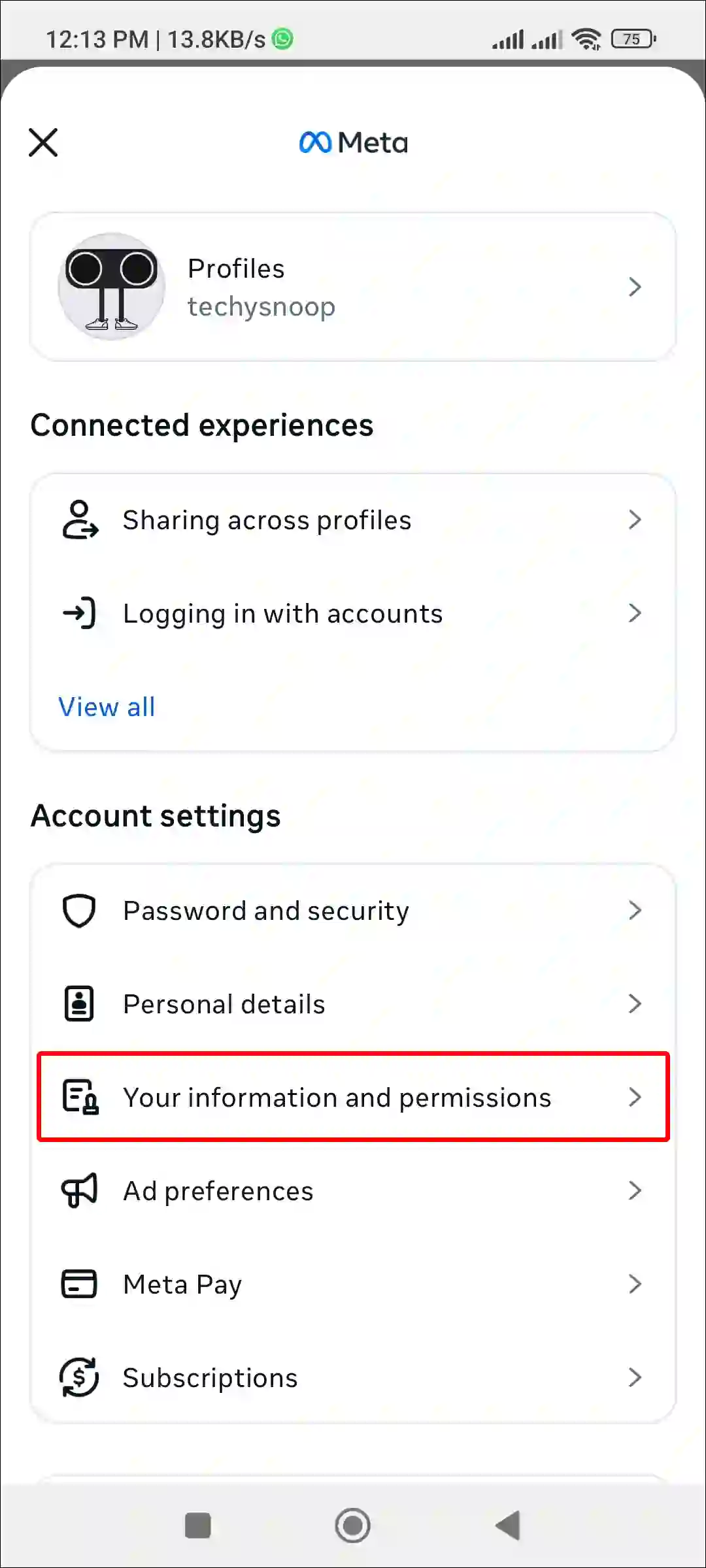
- Tap on Manage Cookies.
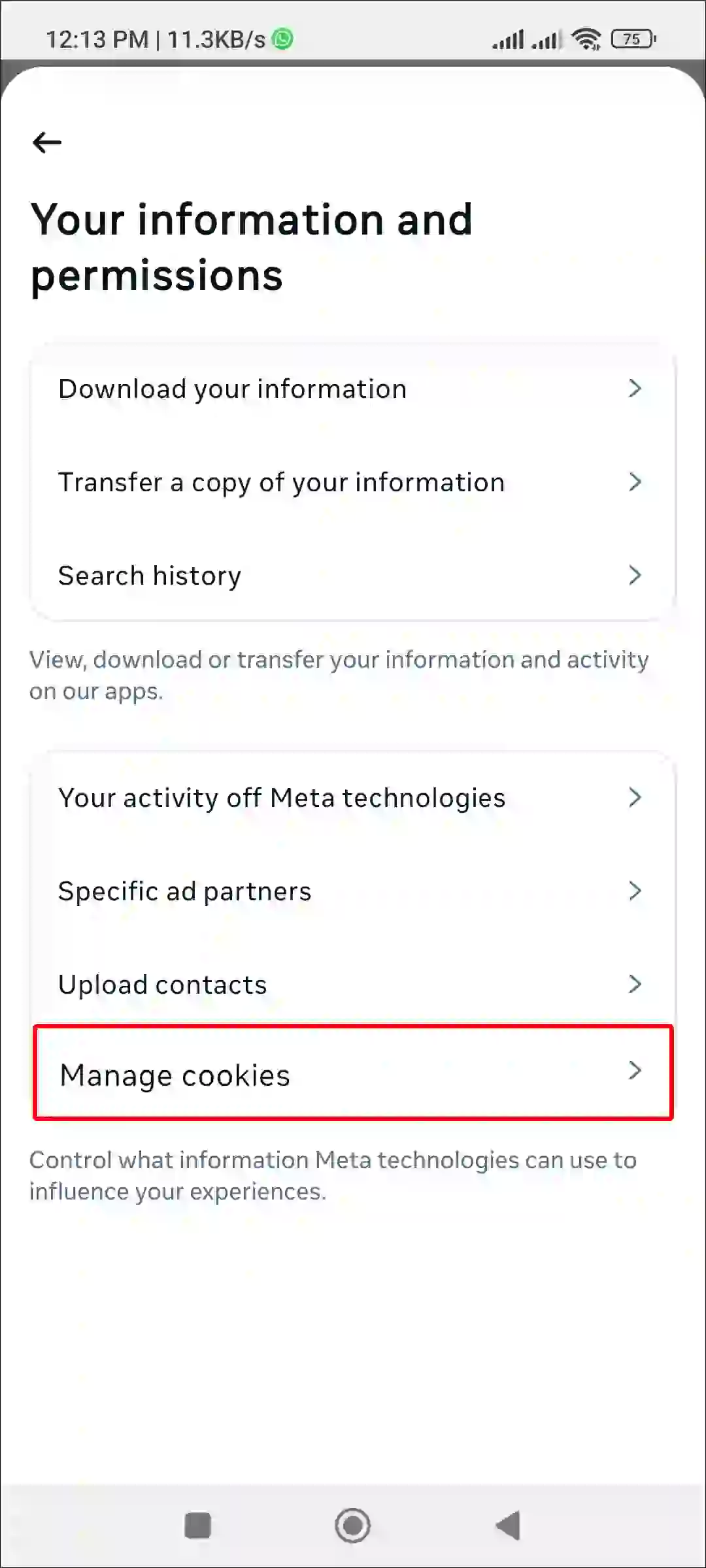
- Now, Turn On Toggle Switch Next to ‘
Our Cookies on Other Apps and Websites‘.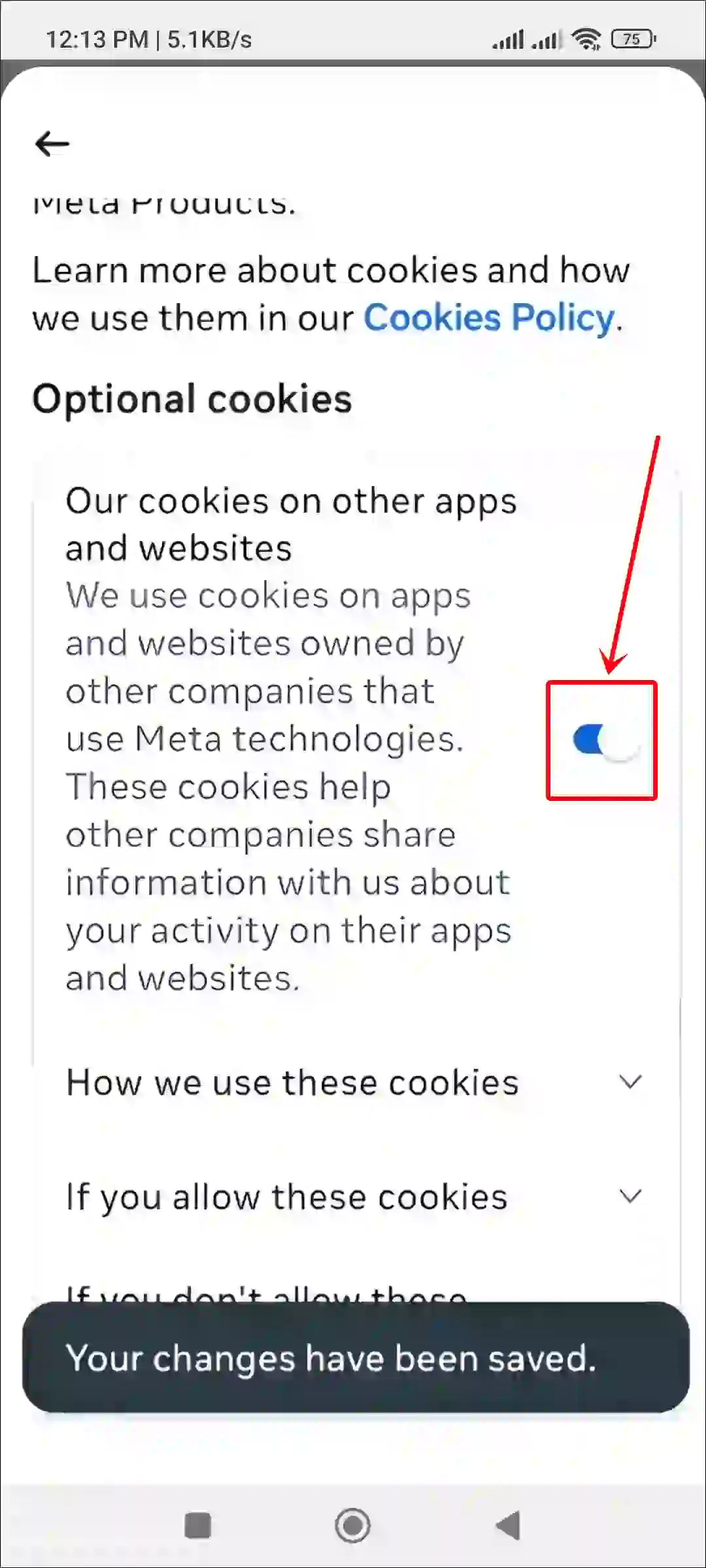
- Next, Scroll Down and Turn On Toggle Switch Next to ‘
Cookies from Other Companies‘.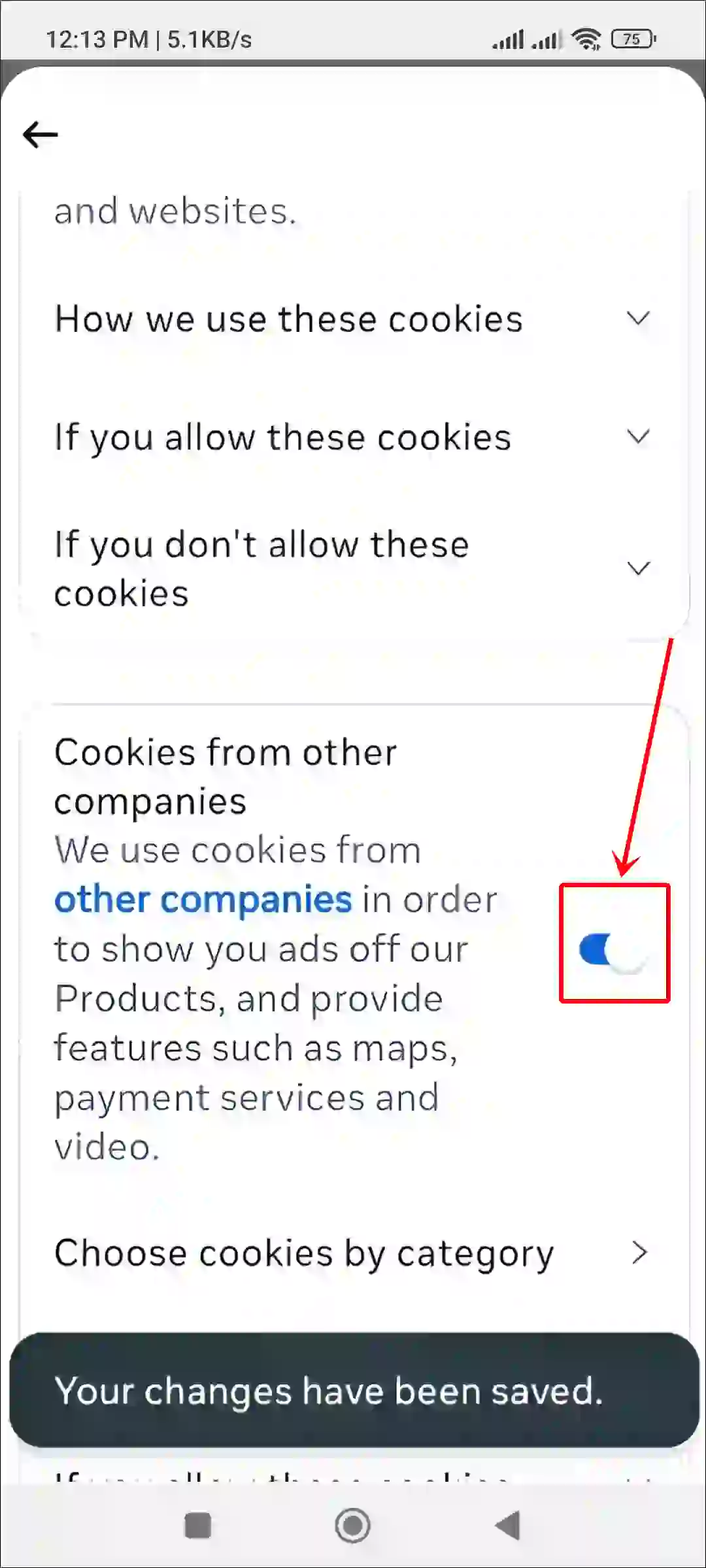
#4. Clear Instagram Cache (Android)
Often, a corrupted cache prevents Instagram from loading GIF stickers properly. But you can easily resolve this issue by clearing the corrupted cache. All the necessary steps are mentioned below.
To clear Instagram cache on your Android phone:
- Open Settings on Your Phone.
- Tap on Apps > All Apps or Manage Apps.
- Find Instagram from the App List and Tap on Storage and Cache.
- Tap on Clear Cache.
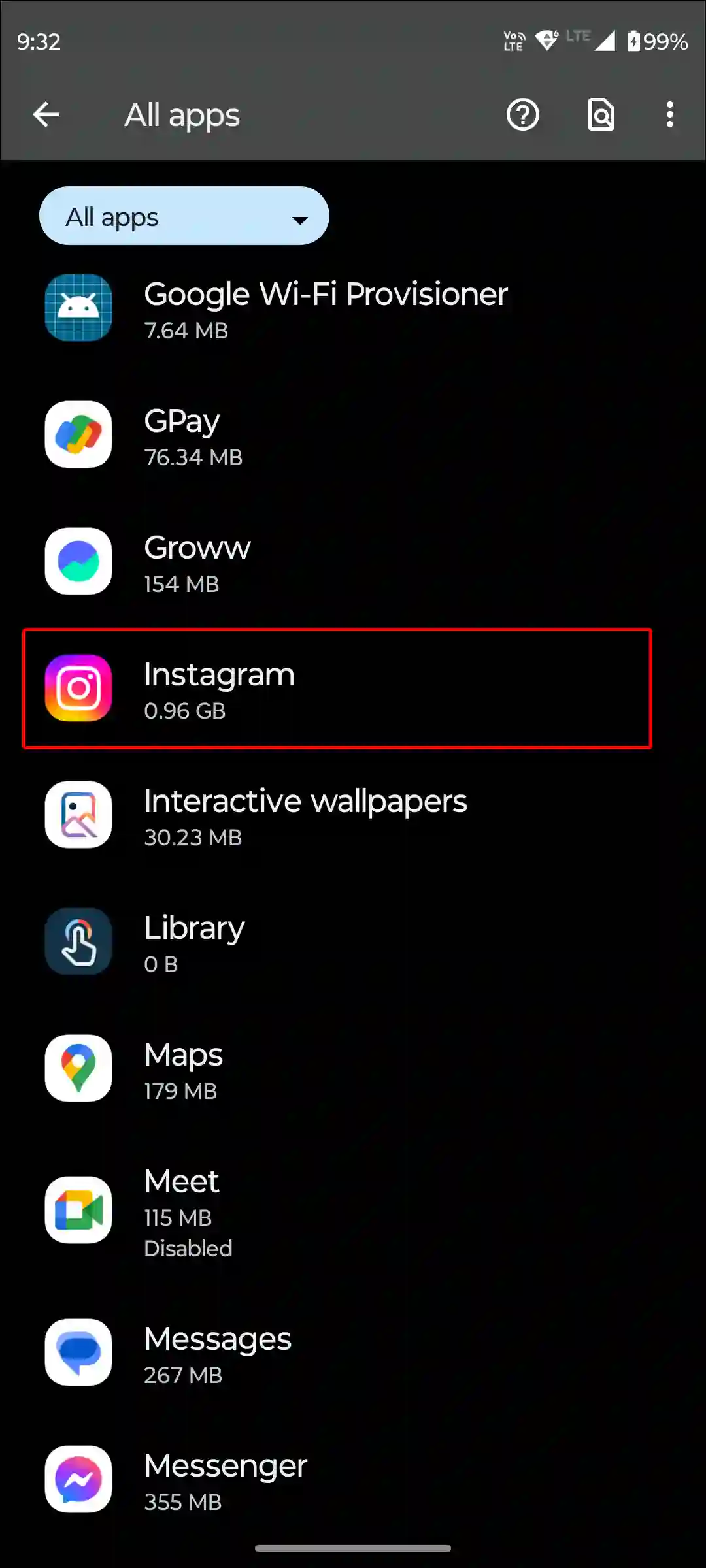
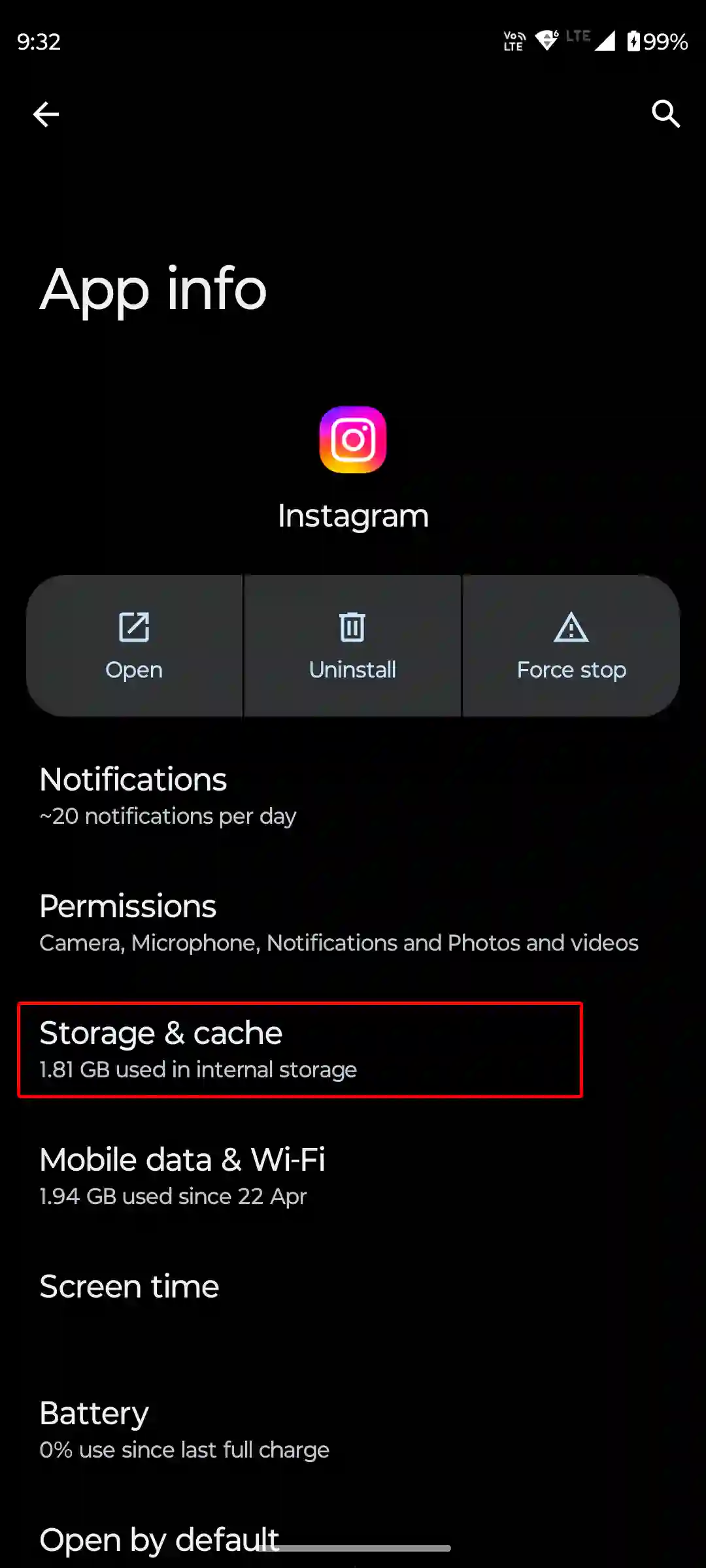
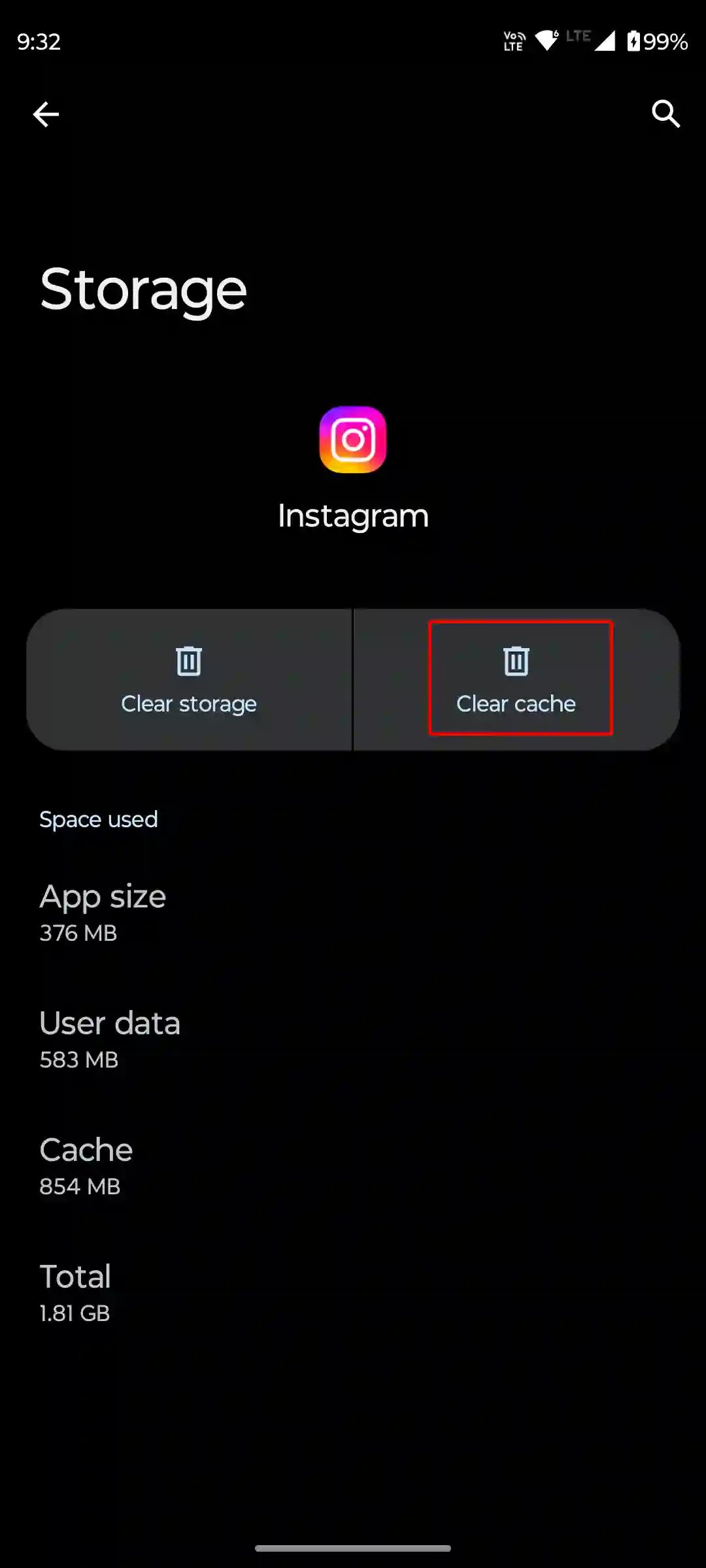
#5. Offload Instagram App (iPhone)
If you are an iPhone user, unfortunately there is no dedicated option to clear the cache. However, on an iPhone, you can delete the outdated data of the Instagram app by offloading it. For this, go to iPhone’s Settings > iPhone Storage > Instagram App > Offload App > Offload App to Confirm > Reinstall App.
#6. Update Your Instagram App
An outdated app sometimes does not function properly due to bugs. In such a case, you are always recommended to update the app to the latest version. If you are still using an outdated Instagram application, then quickly update it to the latest version using the links given below.
#7. Log out and Log Back in
Sometimes, issues with your Instagram account can cause features to stop working. Logging out and then logging back in can often fix the problem.
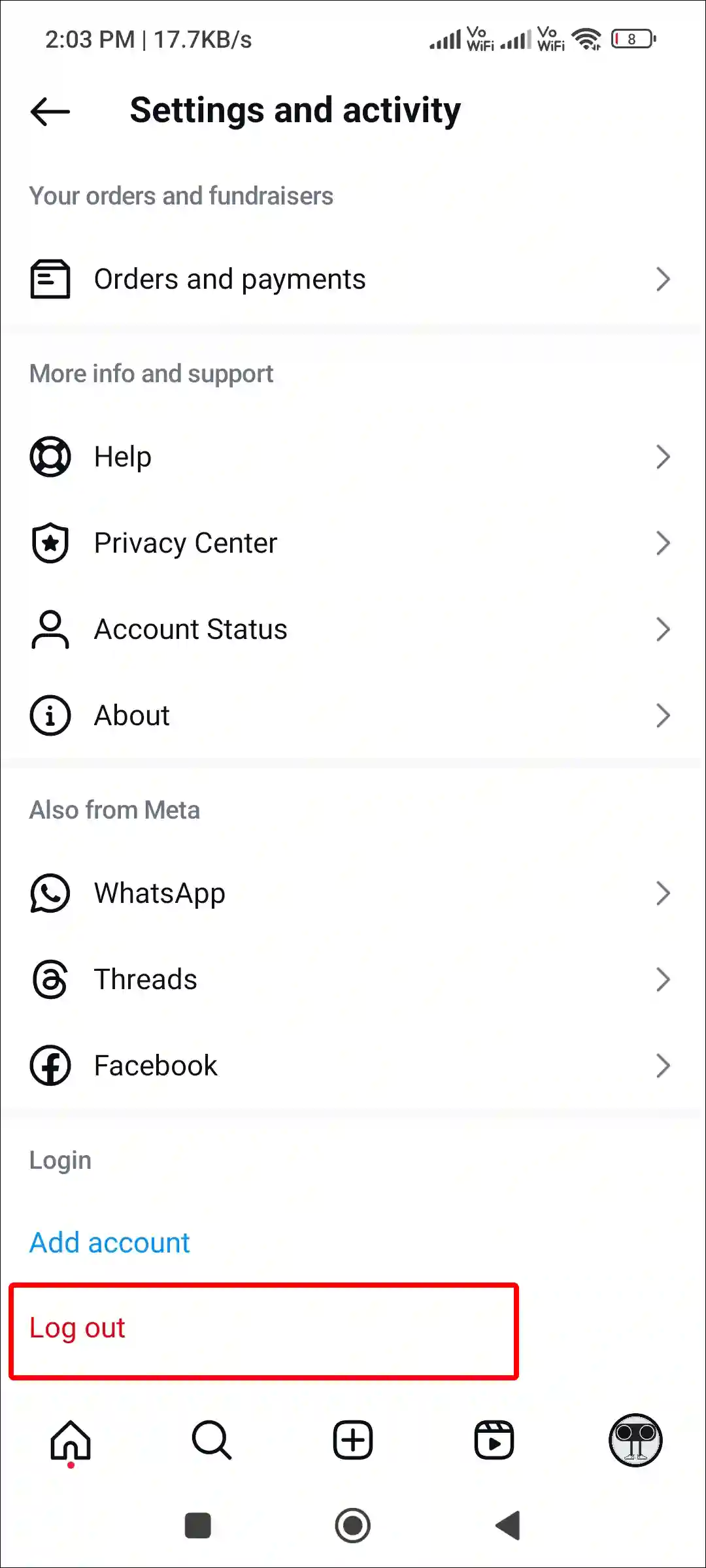
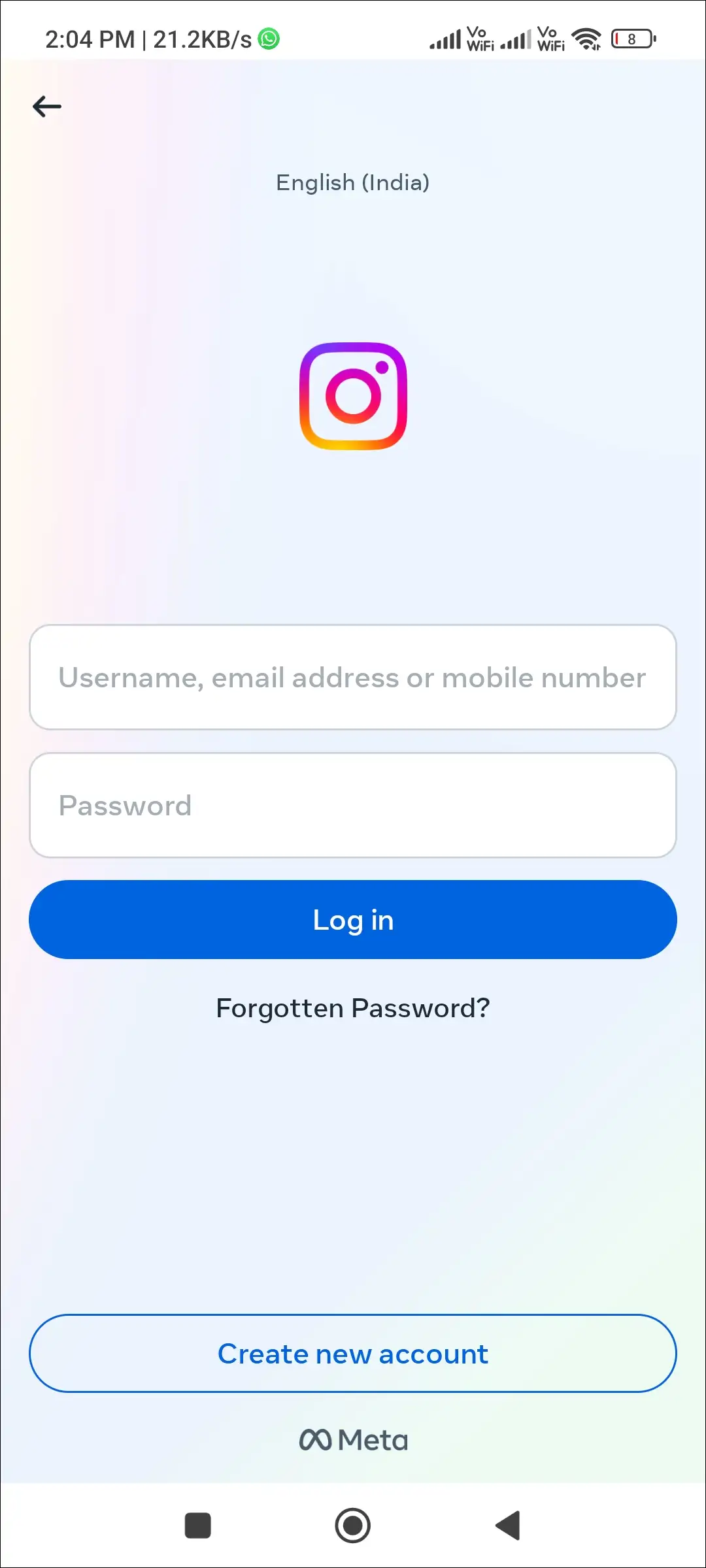
I hope this article helped you fix the issue with Instagram Story GIPHY GIF stickers not loading. If you have any other questions about Instagram, feel free to ask in the comments below. Don’t forget to share this article.

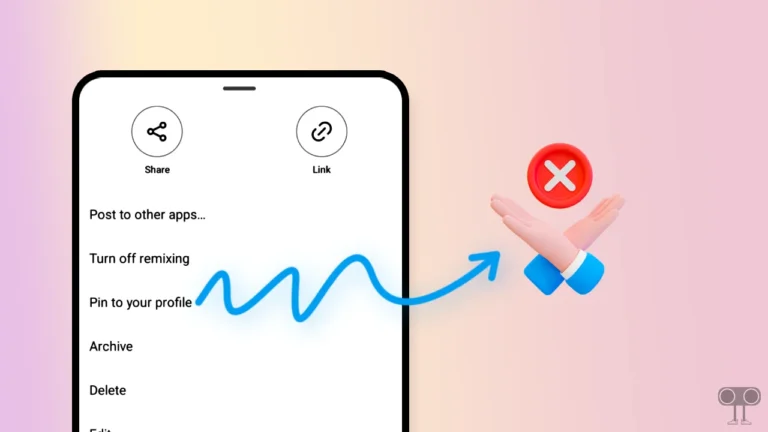
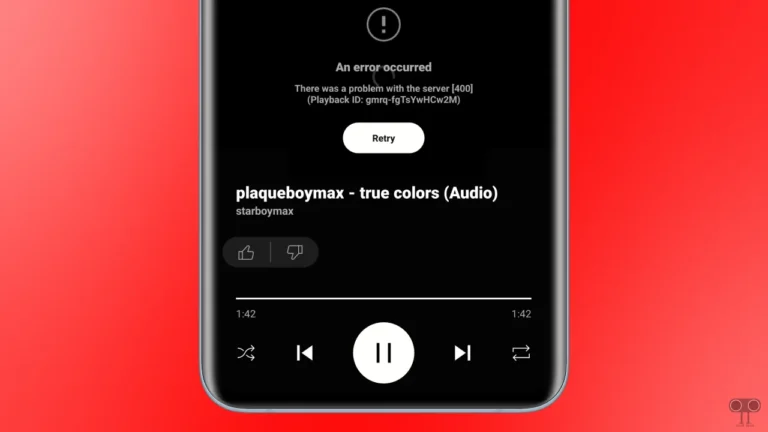
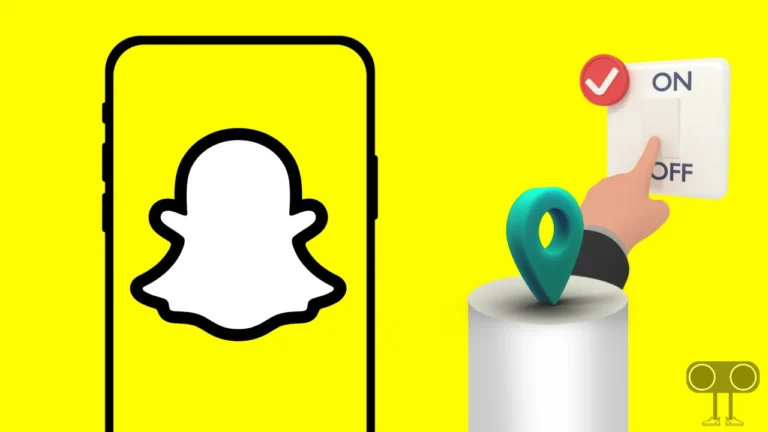

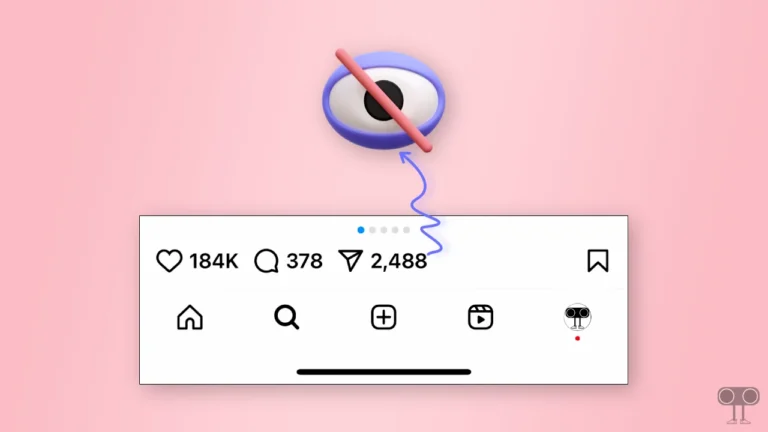

Mere insta par nahi aa raha hai