Instagram’s Vanish Mode Not Working on Android or iPhone? Here’s How to Fix It
Are you frustrated because Instagram’s Vanish Mode is not working as expected on your phone? Don’t worry! You are not alone. Vanish Mode is a feature on Instagram that allows users to send messages that disappear after they have been viewed and the chat is closed. In this article, I have shared how you can fix if Instagram’s vanish mode is not working on Android or iPhone.
Why is Vanish Mode Not Working on My Instagram?
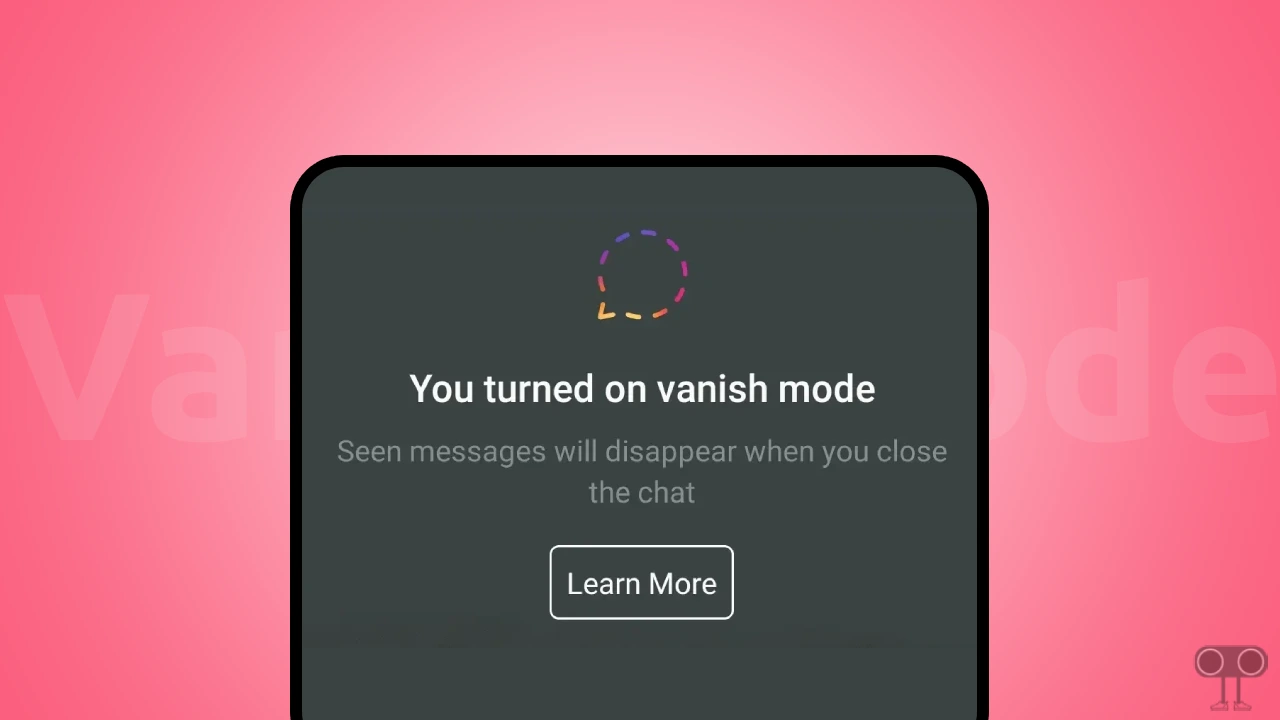
If Vanish Mode does not work in the Instagram app or the Vanish Mode option is not showing up, then there could be some reasons for this. Such as outdated app version issue, device compatibility issue, bugs or glitches, account settings issue or proxy problem, etc.
If Instagram’s Vanish Mode stops working on your phone, you might have trouble turning the feature on or off, or disappearing messages might fail to send. If you are also troubled by the same Vanish Mode problem, then you can get rid of it by following the troubleshooting guide given below.
7 Quick Ways to Fix Instagram’s Vanish Mode Not Working Problem
#1. Force Close and Restart Instagram App
Many times you open the Instagram app on your phone, but when you open the chat in Open DM, the Vanish Mode does not work. This could be a temporary glitch that can be fixed by closing and reopening the Instagram app.
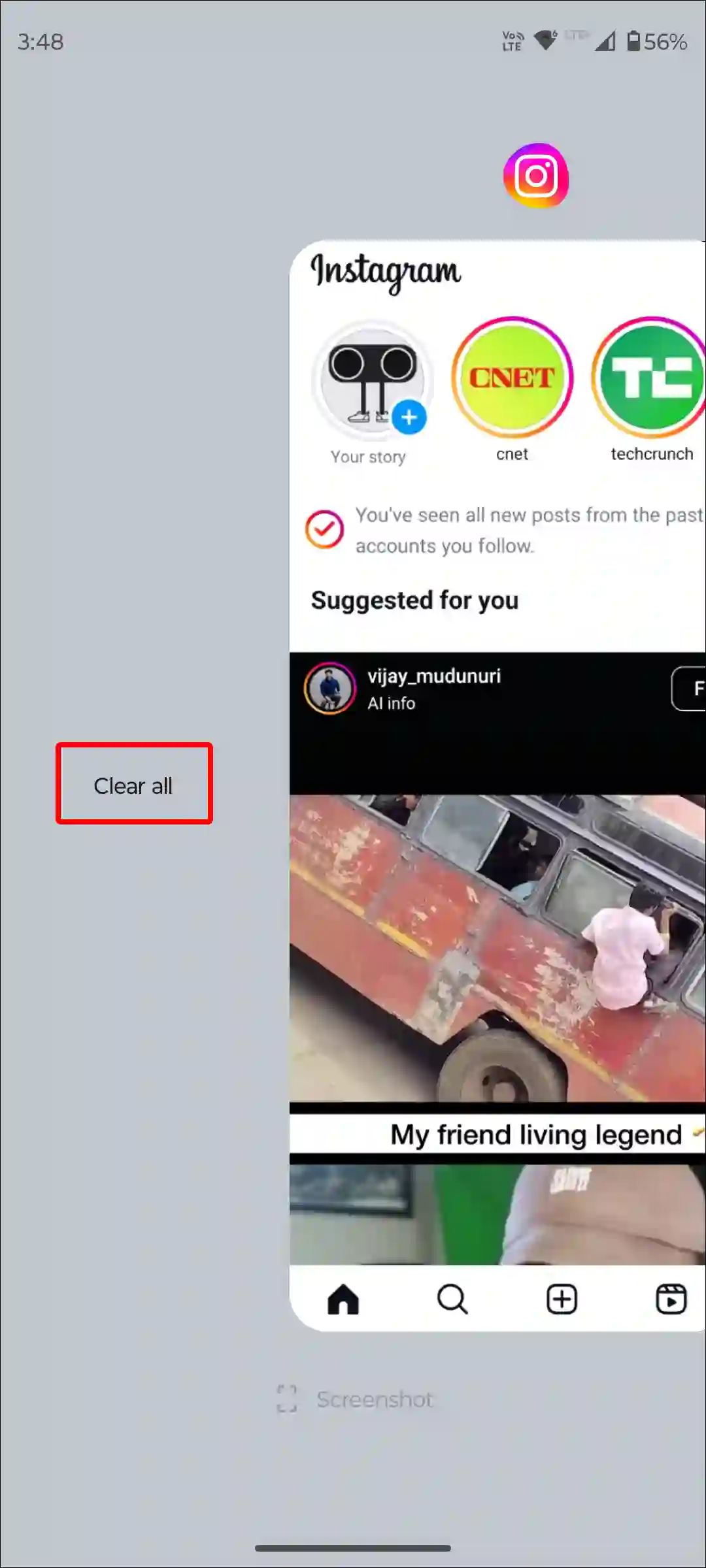
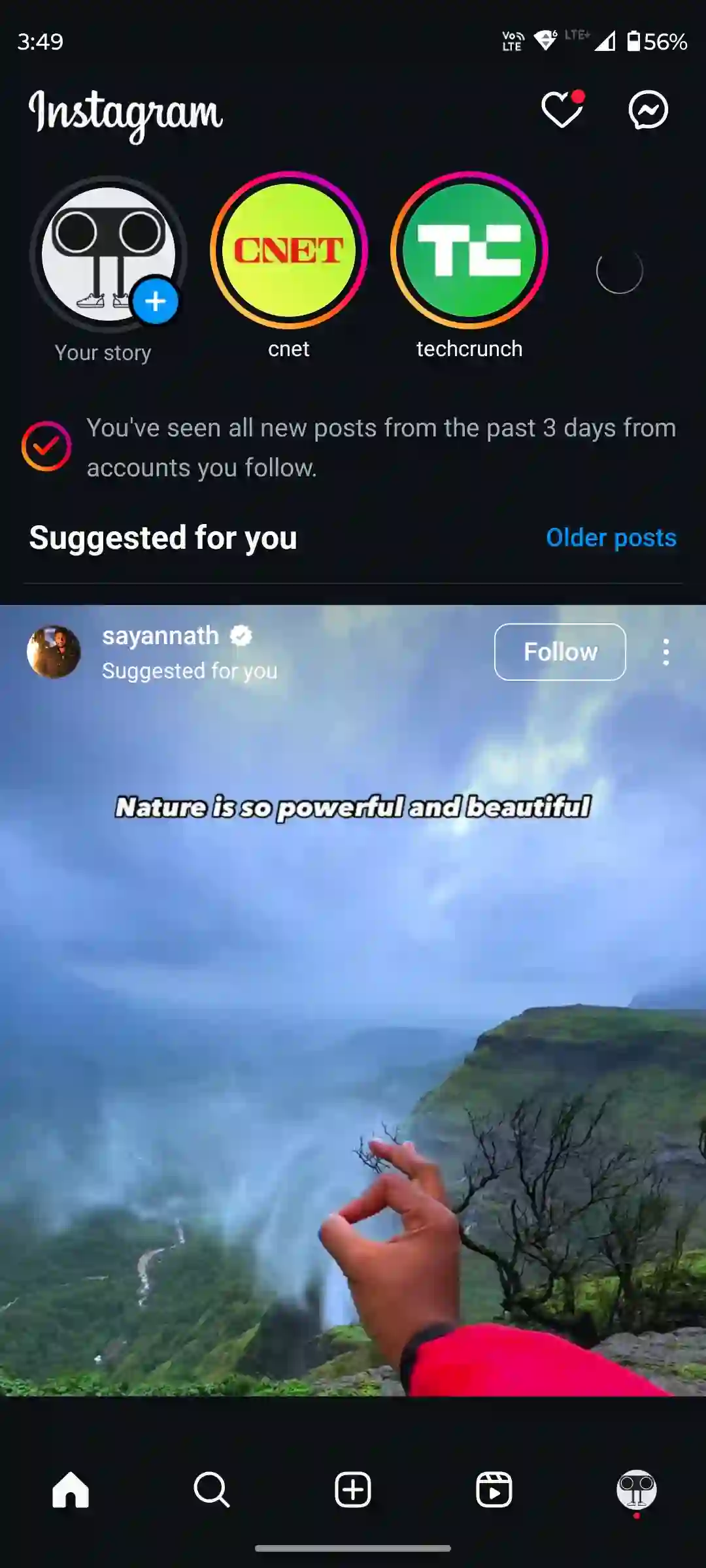
For this, close the Instagram app on your Android or iPhone, then go to the Recent Apps tab and clear all the apps. Now open the Instagram app and see whether Vanish mode is working or not.
#2. Check for Your Internet Connection
All functions of the Instagram app require a strong internet connection to load and work properly. If your internet is very slow or not working at all, Vanish Mode may not work. For this, you should switch to another Wi-Fi or use cellular mobile data instead.
#3. Clear Instagram App Cache
Sometimes corrupted cache prevents Instagram’s functions from working. Due to which users are unable to use Instagram’s features. You can solve this problem by clearing the corrupted cache. Below I have shared the steps for this.
To clear Instagram cache on an Android phone:
- Open Settings App on Your Phone.
- Navigate to Apps > See All Apps > Instagram.
- Tap on Storage & Cache.
- Tap on Clear Cache.
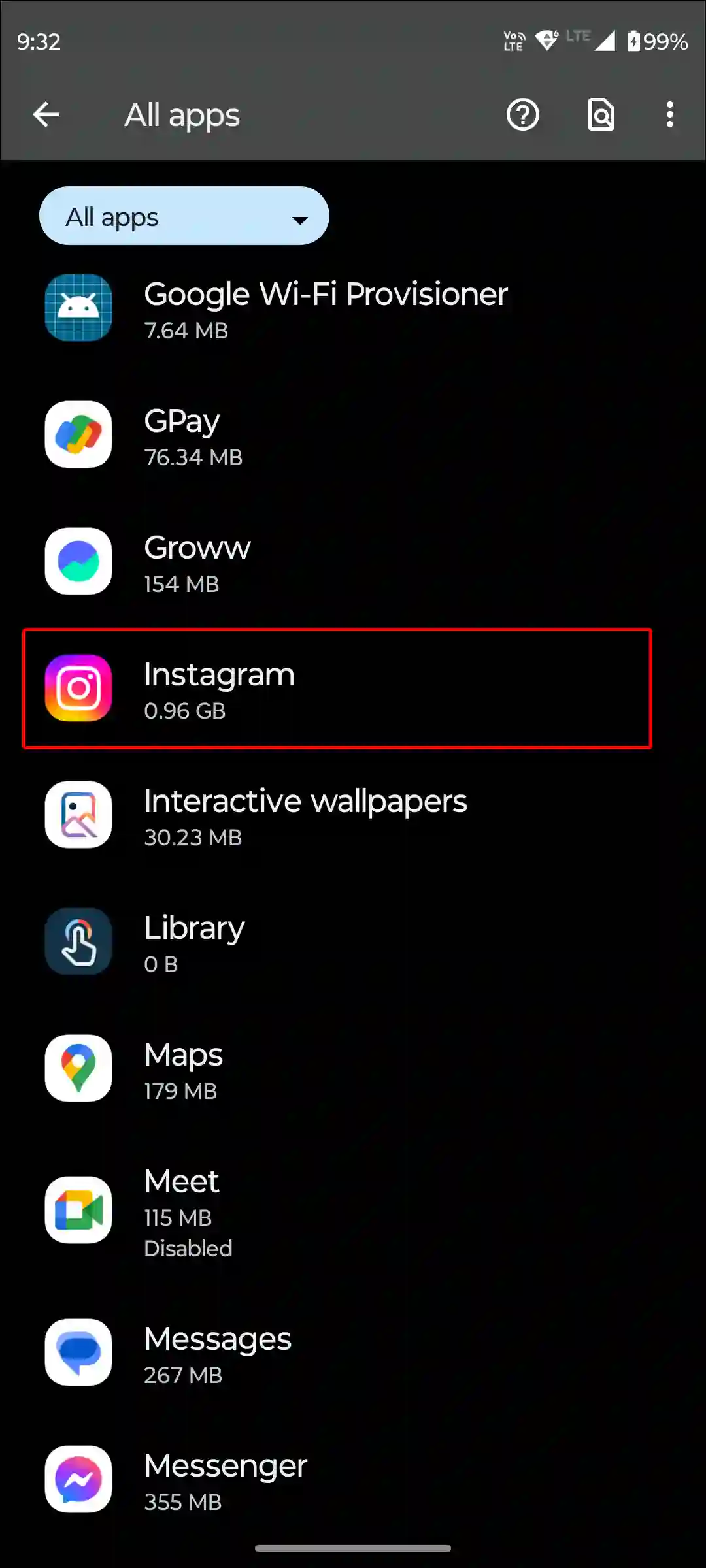
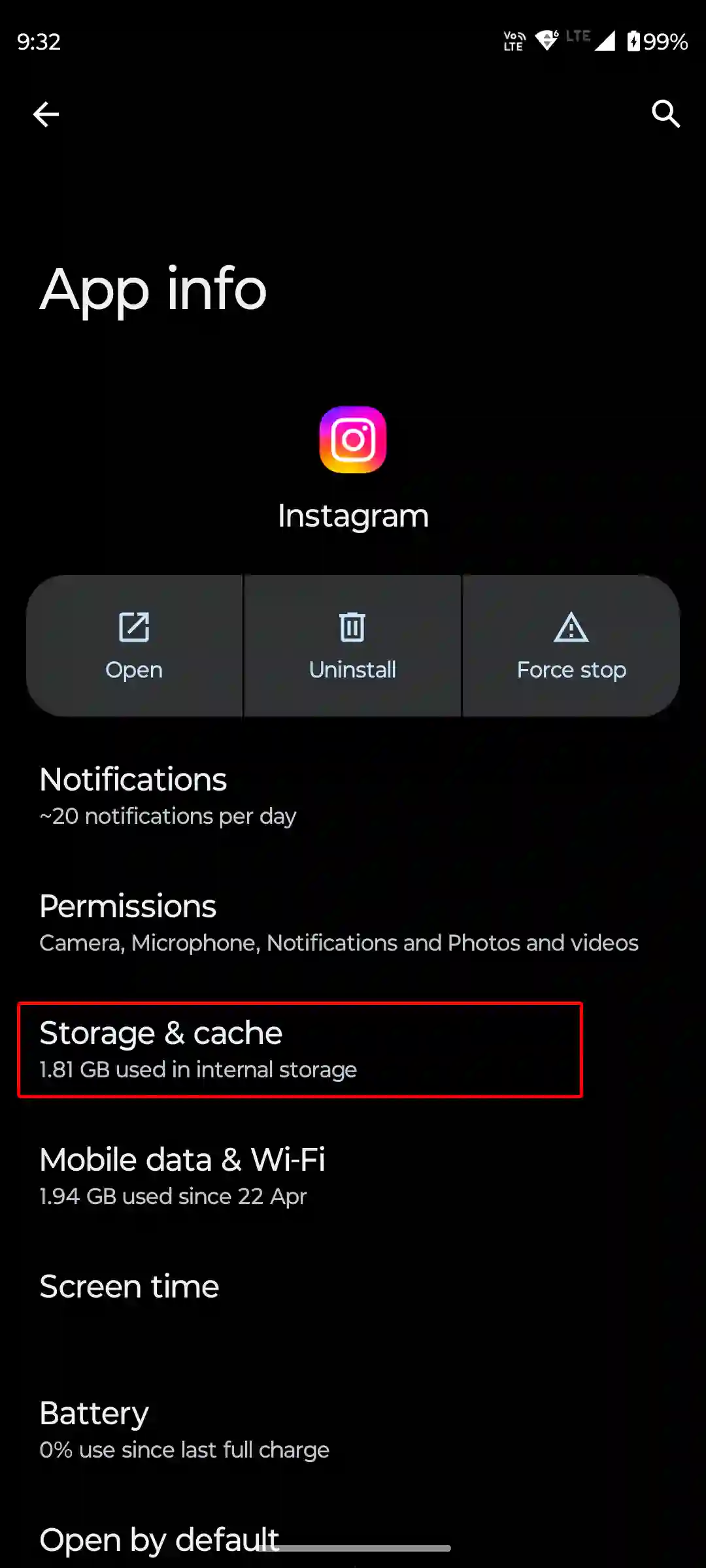
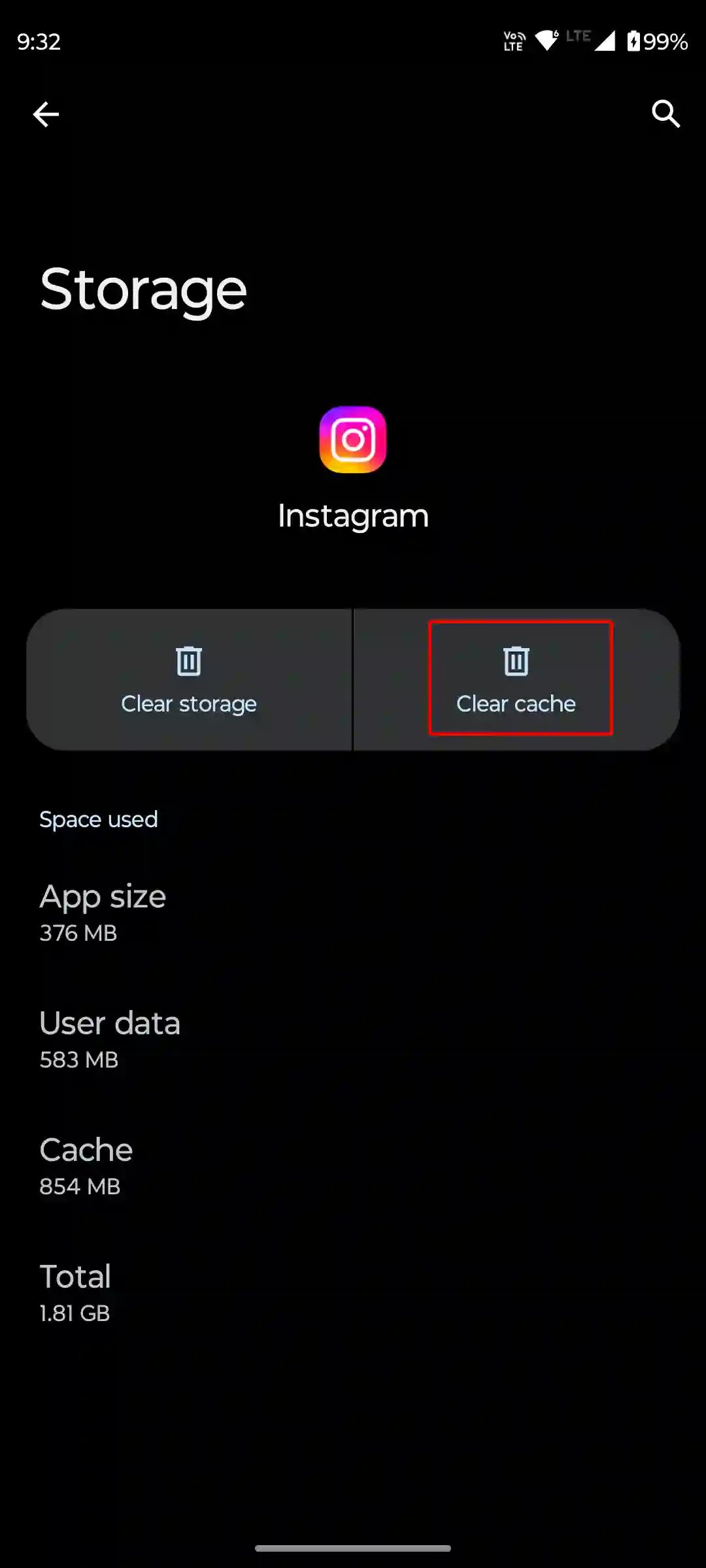
If you are an iPhone user, then you would know that Apple does not provide any option to clear the cache on an iPhone. However, apps on iPhones can be offloaded to remove their old data.
To offload Instagram on iPhone, go to Settings > iPhone Storage > Instagram App > Offload App > Offload App to Confirm > Reinstall App.
#4. Check Instagram Server Status
If the Instagram servers are down, not only you but other users will also be unable to use the Vanish Mode along with other features. You can check the status of Instagram servers by clicking on this Downdetector link ↗. If the server is really down, there is nothing you can do except wait until the server is up again.
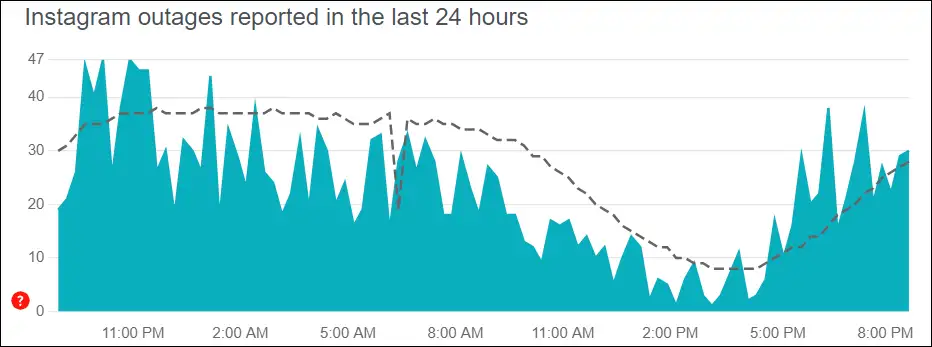
#5. Update Your Instagram App
An outdated Instagram app might have several bugs or glitches that prevent Vanish Mode from working. This problem can be easily fixed by updating the Instagram app. For this, go to the Play Store (for Android) or App Store (for iPhone) and update the Instagram app. Then see if the vanish mode is working or not.
#6. Log Out and Log Back in
Sometimes, the login session becomes outdated due to staying logged into the account for a long time, which may cause the user to have trouble accessing the features. Logging out and then logging in again refreshes the session, which can fix the Vanish mode problem. For this, go to the Instagram app and sign out of your account, after which sign in to your account again.
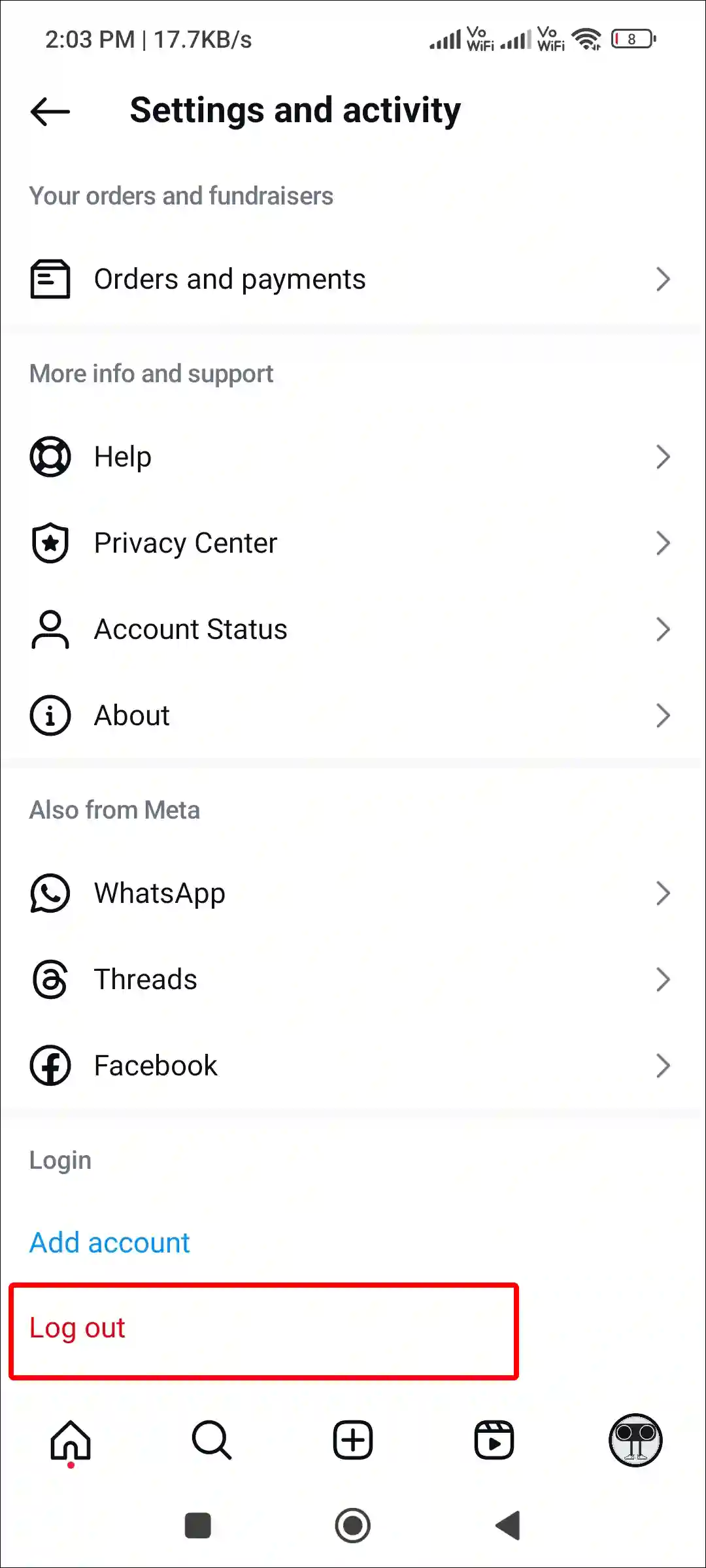
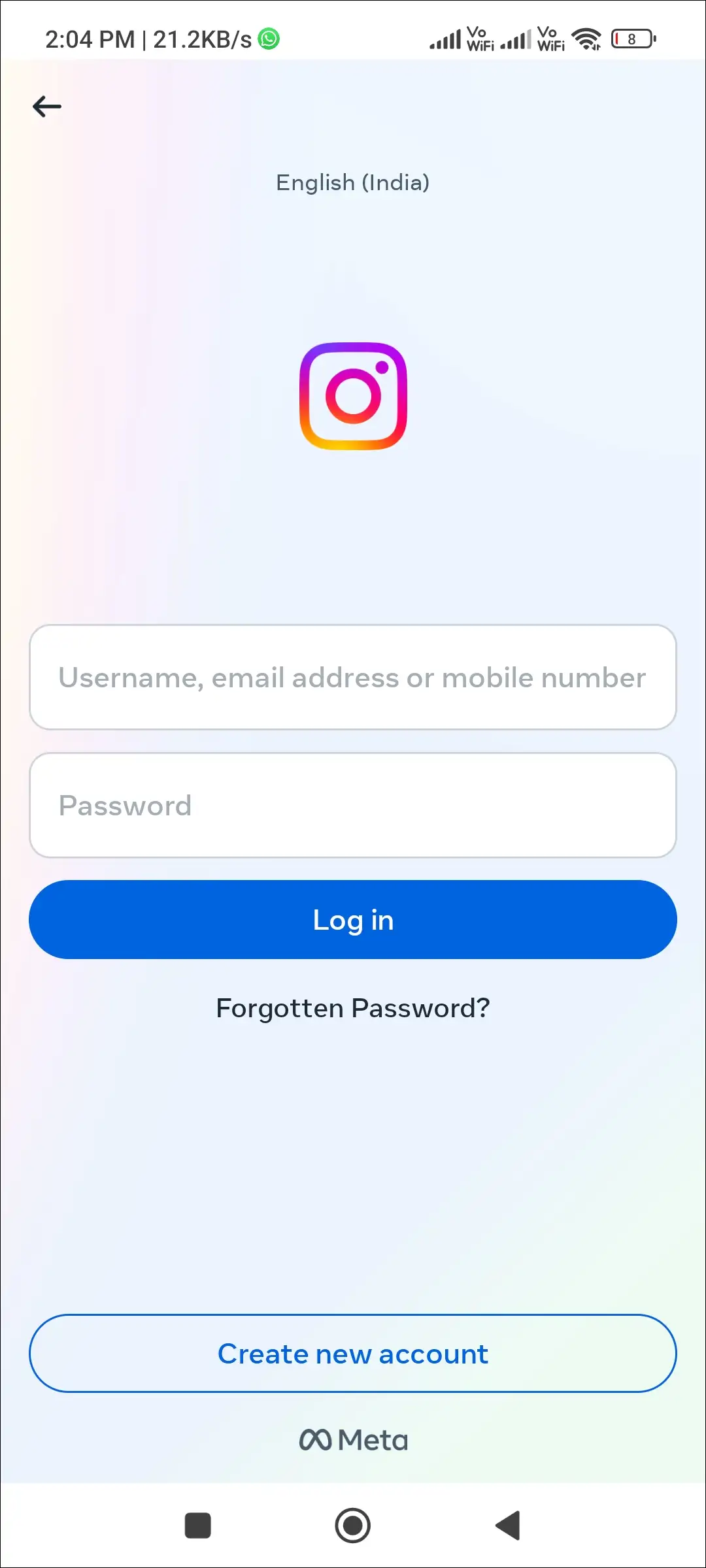
#7. Check for Temporary Removal of the Feature
If Vanish Mode isn’t showing up in your Instagram app, it could be because the Vanish Mode feature has been temporarily removed. Sometimes Instagram temporarily removes some features to test some new features. Follow Instagram’s official account to get its updates.
You may also like:
- 3 Ways to Block Someone from Seeing Your Story on Instagram
- How to Post 20 Photos in One Post on Instagram at Once
- How to Add Song to Instagram Profile
- How to Pin and Unpin a Post on Instagram
- How to Post Quietly on Instagram Without Notifying Followers
- How to Add Multiple Audio to Instagram Reels
I hope you have found this article very helpful. And Instagram’s Vanish Mode not working problem has been fixed. If the problem still exists, then let us know by commenting below. Please share this article.

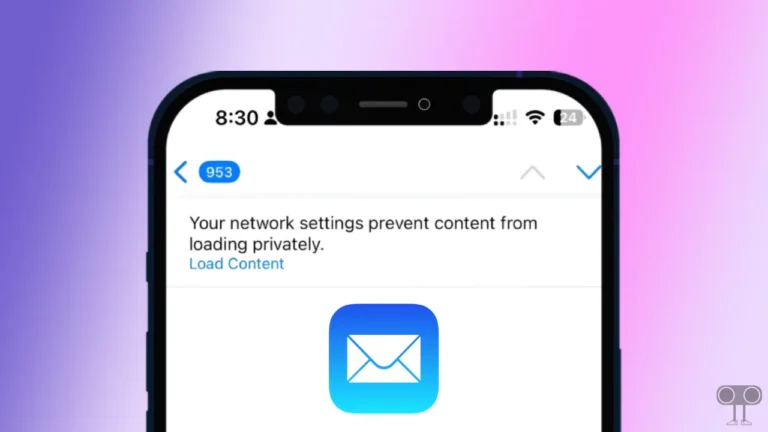


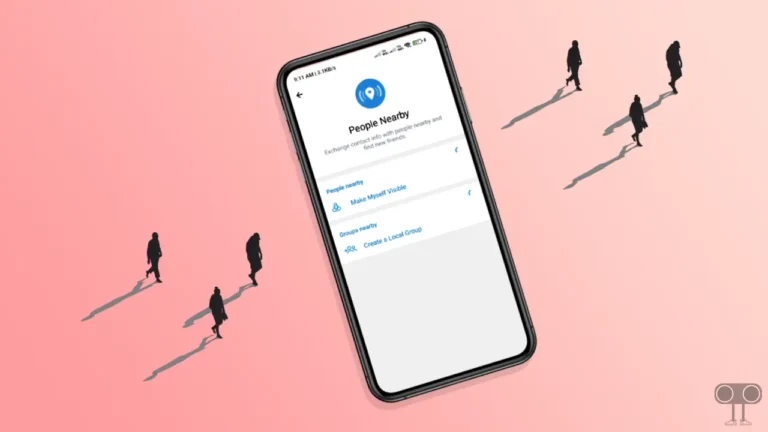

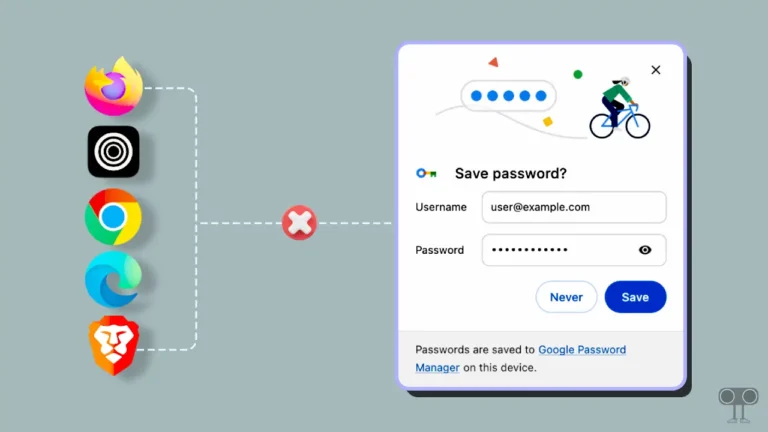
Vanish mode in chats is not working. Even after the message is seen and moved out of chat to see stories or feed, the chat content is not cleared from the chat especially for iPhone users. Please rectify this issue on priority. This was working till 3rd oct. from 4th October this feature has stopped working. Please check.