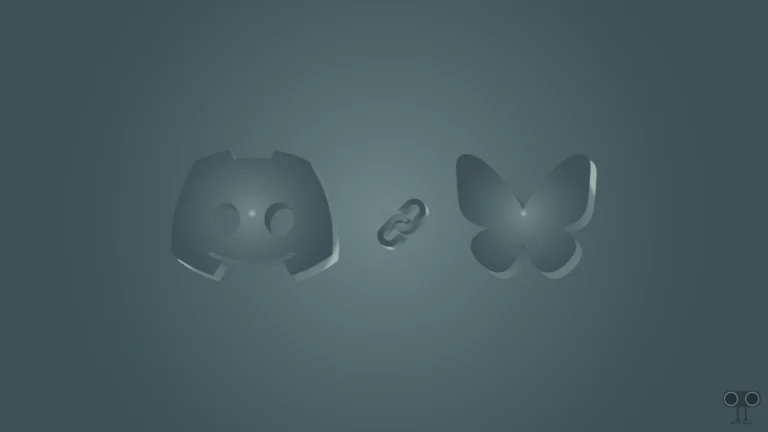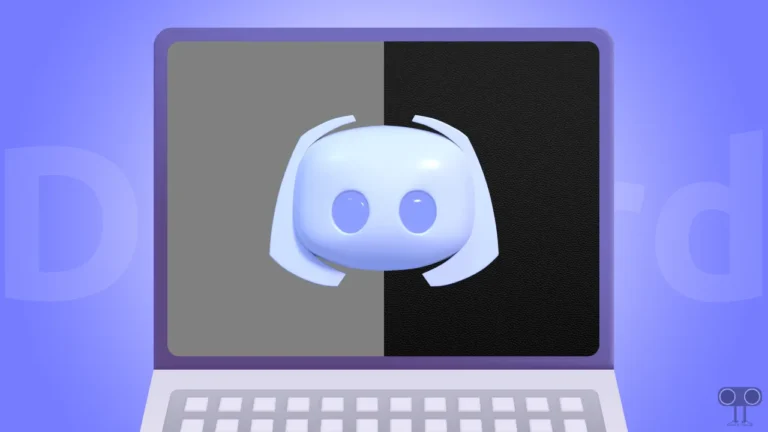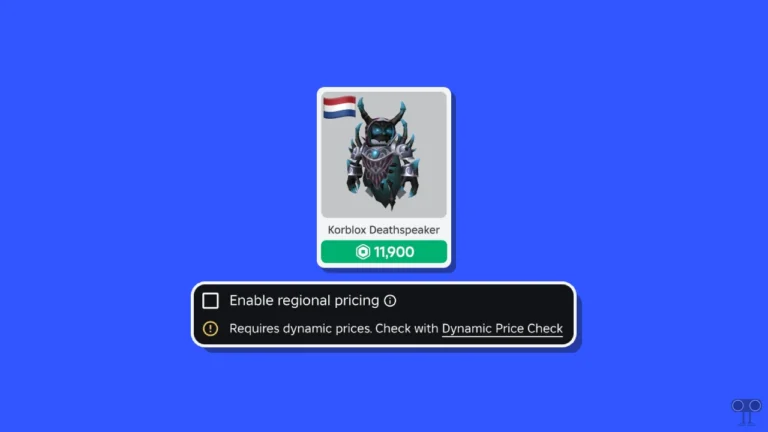We’re unable to create your Walmart+ membership? Here’s How to Fix It
Are you also seeing the “We’re unable to create your Walmart+ membership right now. We’re having technical issues. Please try again.” error message while following the steps to get a Walmart+ membership? Don’t worry; you are not the only one who is encountering these messages. In this article, I have shared some troubleshooting methods. By following those, you can probably get rid of this problem.
The appearance of this error message indicates that there is a problem or technical issue that is preventing you from completing the Walmart+ membership setup process. However, there are many reasons for this, such as a Walmart server glitch, invalid information, payment issues, membership limitations, account restrictions, billing address issues, age restrictions, etc.

9 Ways to Fix ‘We’re unable to create your Walmart+ membership’ Problem
#1. Verify Your Information
While setting up a Walmart membership+ account, keep in mind that whatever information you are entering should be absolutely correct. Many times, entering invalid information like an email, name, address, etc. can create problems when setting up your account. When you receive an error message, you should double check your details.
#2. Check if There are Technical Issues
You are more likely to receive a “We’re unable to create your Walmart+ membership” message when Walmart servers encounter technical issues such as server glitches or server outages. For this, check the Walmart server status once. If the Walmart server is currently facing some kind of issue, then you cannot create a Walmart+ membership right now. Click on this link ↗ to view the Walmart server issue.
Also read: How to Turn Off Sensitive Content on X (Twitter)
#3. Try with Different Name and Email
If you have ever used your email or name to create a Walmart account in the past, then perhaps this could also be a reason for this message. For this, you should now use a completely new name, a new email, and a fresh address. Then see if you still see “We’re unable to create your Walmart+ membership right now.”. However, this method sometimes works for many users.
#4. Make Sure You are a Fresher
Walmart allows its new users a one-month free trial of its Walmart+ membership. But if you have ever taken a Walmart+ membership before and trying to get it again with the same information, then you will encounter this error message. Remember that Walmart allows only one free trial per user.
#5. Check for Age Restrictions
Walmart is available only to individuals over the age of 18. If your age is less than 18 years, as per the documents, then you cannot create a membership.
#6. Use Valid Payment Method and Billing Address
To enroll a user in a Walmart+ membership, he or she must have a valid payment method, such as a credit card. However, this will be used for billing purposes after your free trial period ends.
Additionally, if your billing address does not match the address associated with your payment method, you will still encounter this error message. So make sure that your payment method and billing address are valid.
Also read: How to Forward Message in Telegram without Sender Name
#7. Try Different Browser
Many times, the browsers themselves prevent the function of the website from being rendered properly. Due to this, we are not able to enter the correct information. And we encounter an “We’re unable to create your Walmart+ membership” error message from Walmart.
For this, you should use another browser. For example, if you are currently using the Chrome browser, then now you can use the Firefox, Edge, or Brave browsers.
#8. Change Internet Connection and Device
Sometimes your internet connection and your device can be the main reasons for this problem. Because often users create multiple accounts on the same device, the IP of their device gets blocked. And they cannot enroll in another account. For this, you will have to switch your internet connection to another Wi-Fi and use some other device.
#9. Contact to Walmart Support
If you have followed all the methods given above but are still troubled by this error, then finally you need to contact the Walmart Support team. All further procedures will be explained to you by the Walmart Support Team.
Also read: How to Turn Off Inverted Camera on iPhone & Android
I hope you have found this article helpful. And perhaps you have fixed this “We’re unable to create your Walmart+ membership” error by following the methods given in this article. Please share this article on social media.

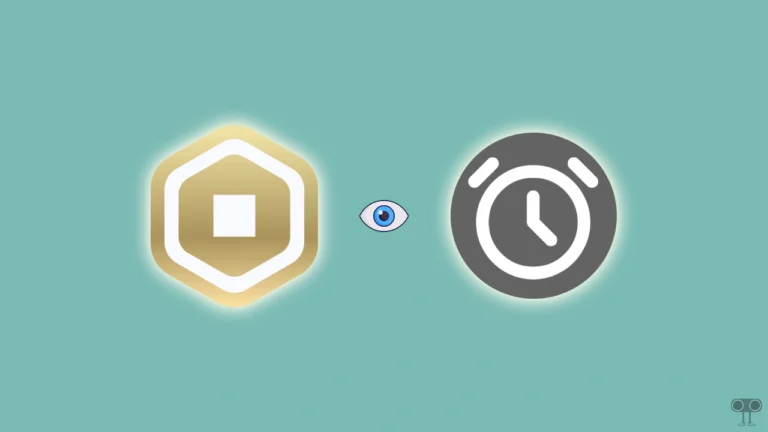

![Fix "Warning [00000] Device Environment is Not Correct" Problem on Paytm App](https://techysnoop.com/wp-content/uploads/2026/02/paytm-warning-00000-device-environment-is-not-correct-768x432.webp)