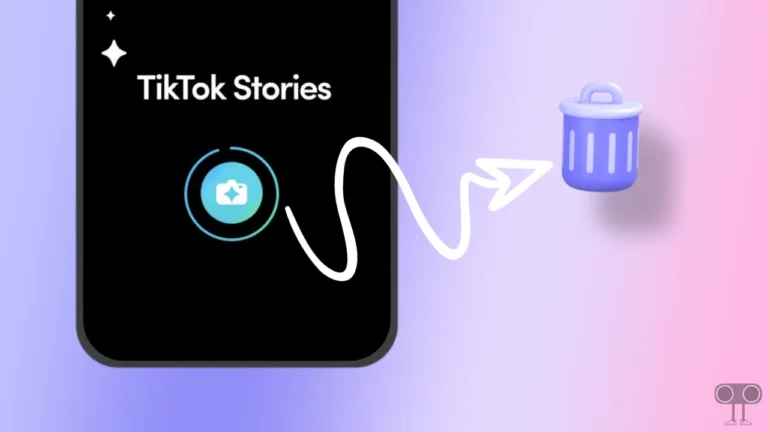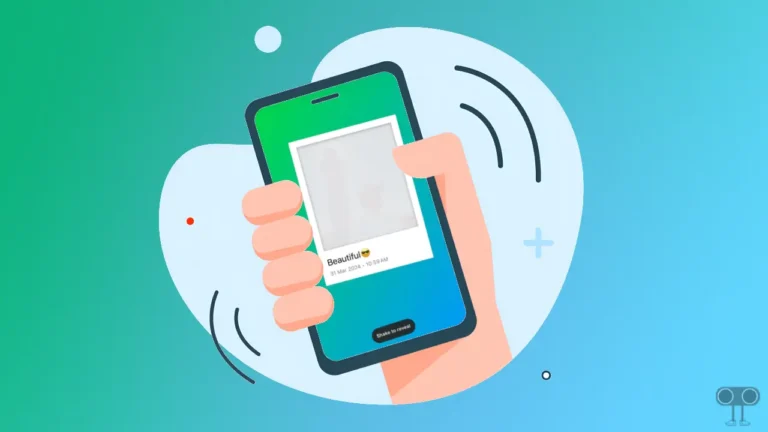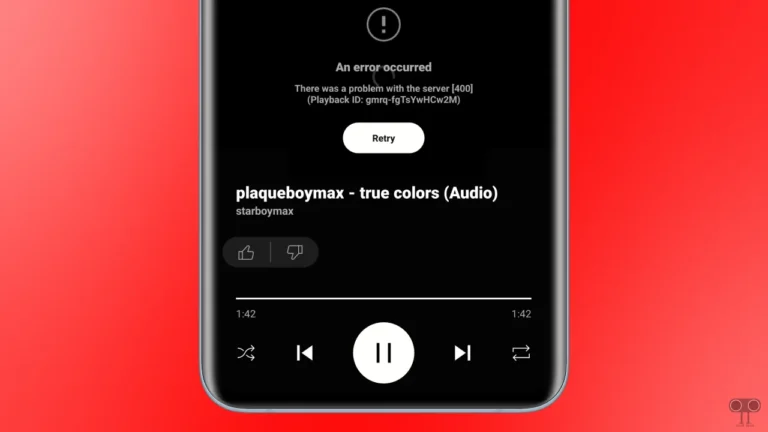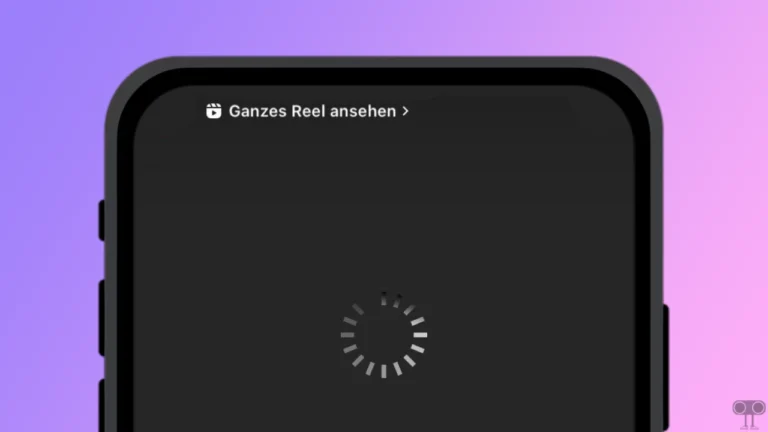Here’s How You Can Hide Your Contact Info on Instagram
If you create an Instagram page, you also have to enter a phone number and email ID. Which by default appears within the “Contact” button on your profile. The surprising thing is that your email and phone number are public, and any users can see that.
However, this may break your privacy. But luckily, it can be easily hidden in an Instagram business profile. In this article, I have shared how you can remove the Contact Info button from your Instagram profile.
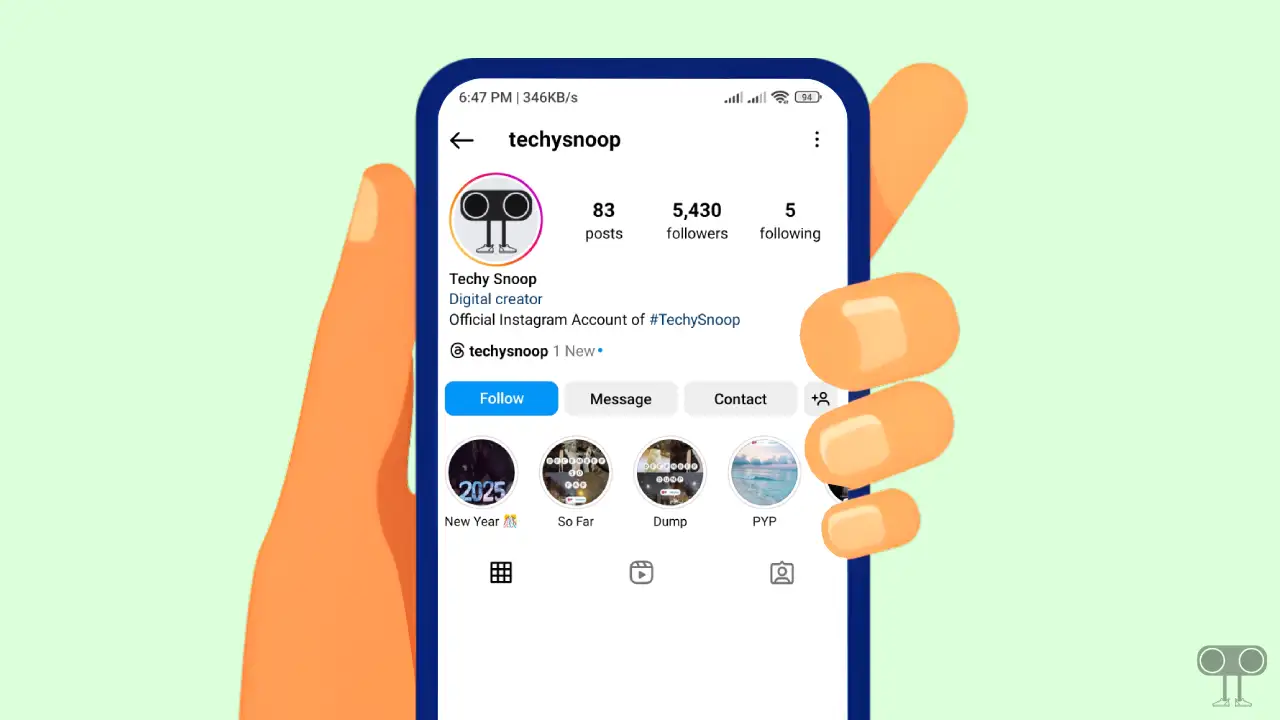
Note: If you run a business through Instagram, then this contact info is very useful for you, and there is no need to remove it.
How to Hide Contact Info on Instagram Profile
Before you follow the steps below, make sure that your Instagram profile is a business profile. If you are using a personal account, convert it to a business account. Then follow the steps mentioned below.
To stop Instagram from showing your contact info:
- Open Instagram App on Your Android or iPhone.
- Go to Profile and Tap on Edit Profile.
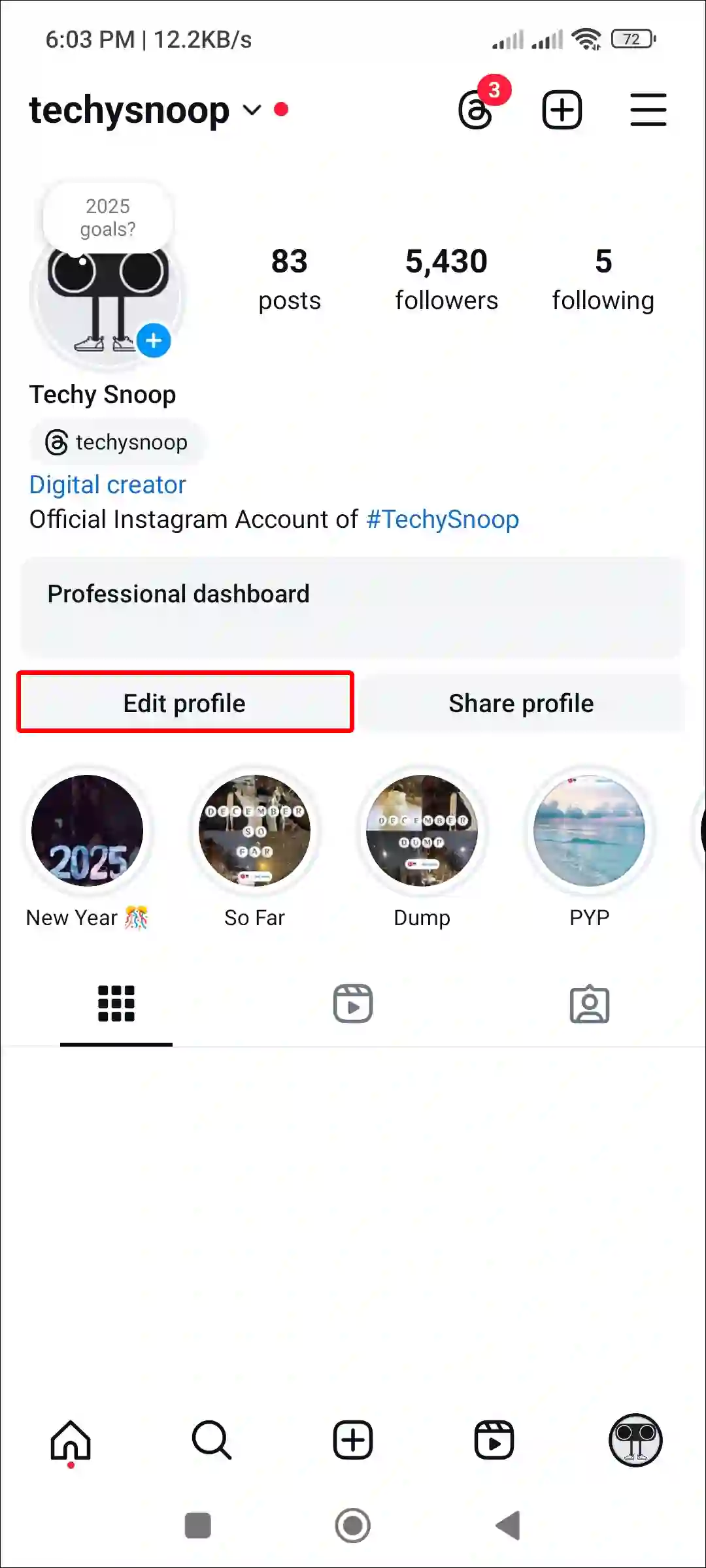
- Scroll Down and Tap on Profile Display.
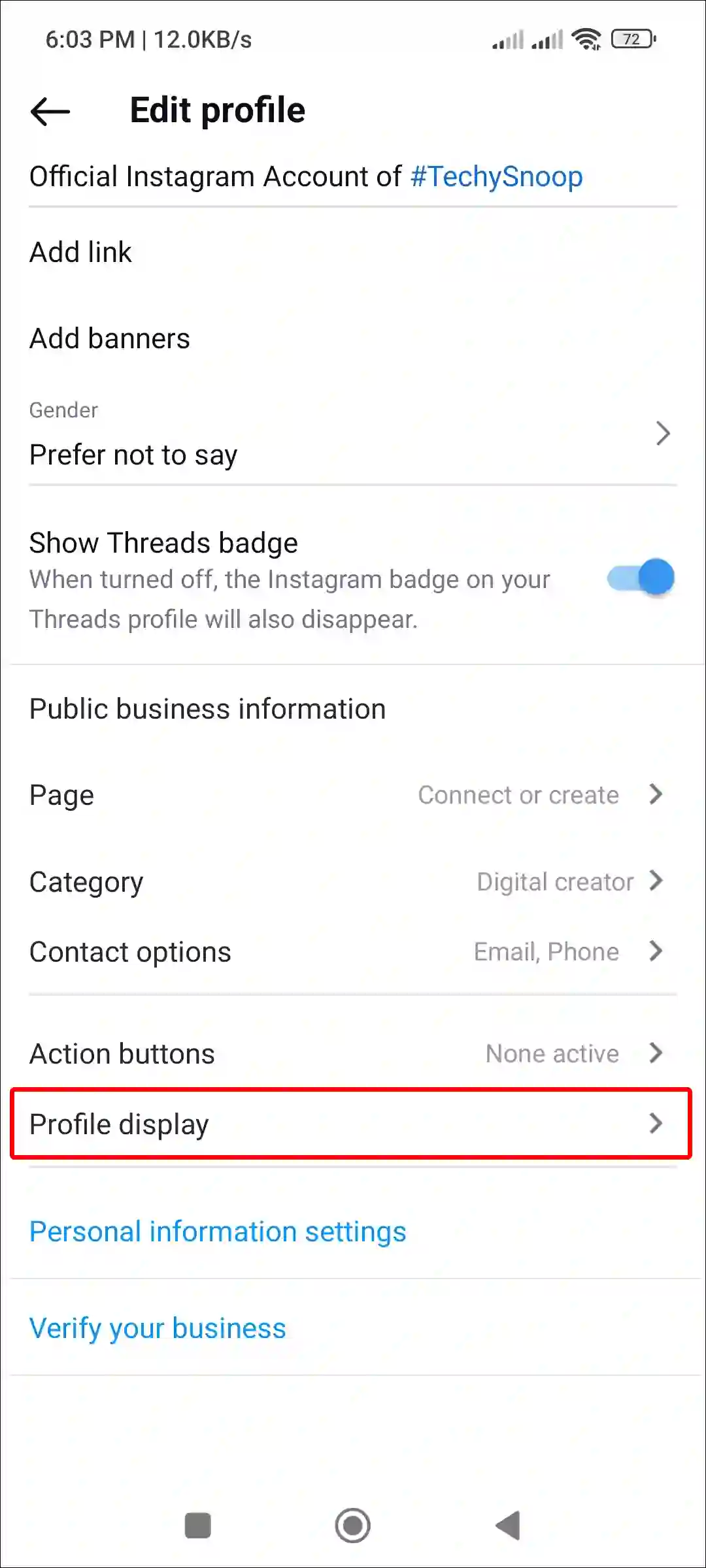
- Turn Off ‘Display Contact Info’ Toggle and Tap on ‘✓’ Icon at Top Right Corner.
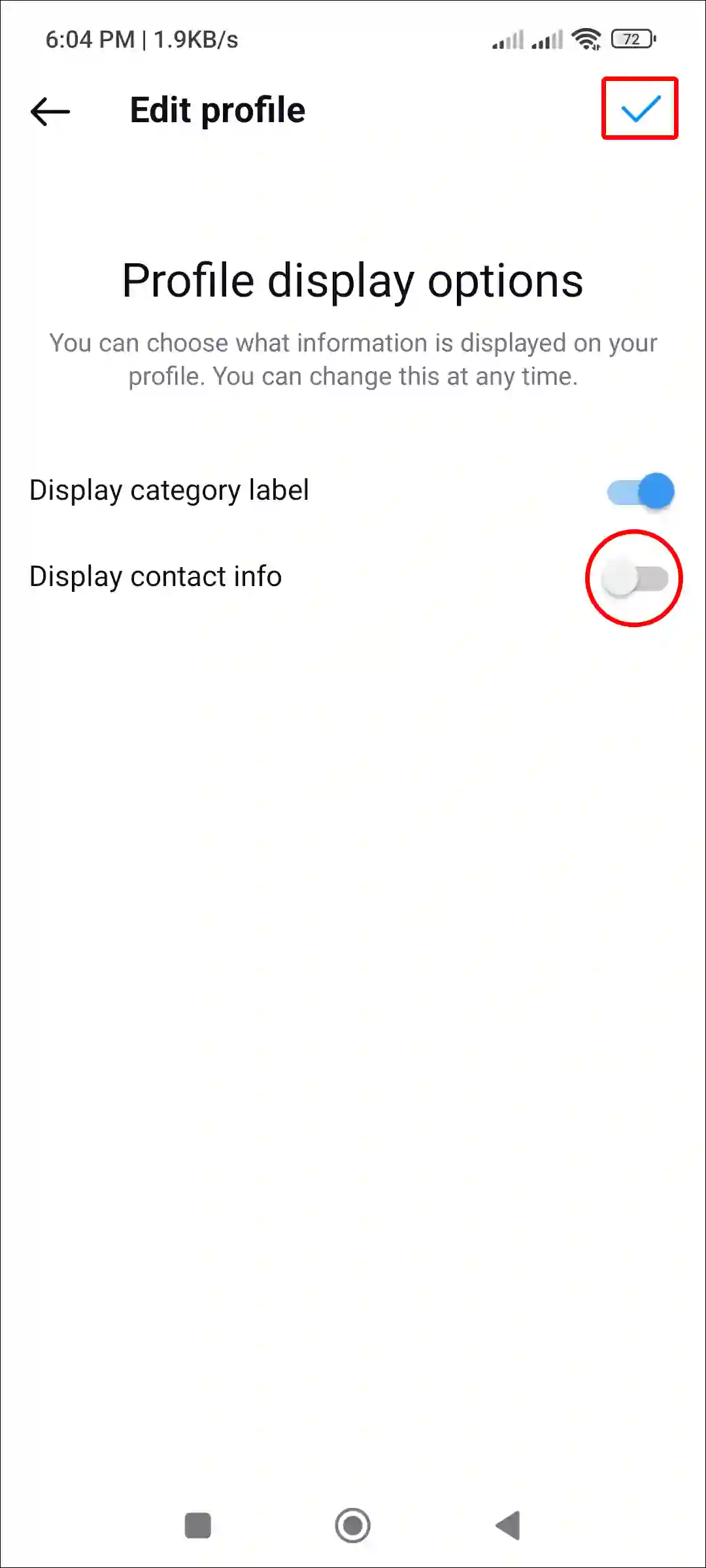
That’s all… Your personal phone number and email ID will no longer be visible on your profile. However, users will still be able to send you message requests in DMs.
Why You Should Hide Your Contact Information on Instagram?
Making your contact information public on the Internet can pose a threat to your security. This could leave you exposed to spam, unwanted messages, and hacking attempts, which could cause problems later.
However, apart from this, if you want to change the phone number or email ID in the contact info on Instagram, then this is also possible. To change your contact information in your Business Profile, go to “Edit Profile” and update your number, email, or address in “Contact Options”.
I hope you found this article quite helpful and learned how to hide contact info on Instagram. If you have any problems related to Instagram, then tell us by commenting below. Please share this article.