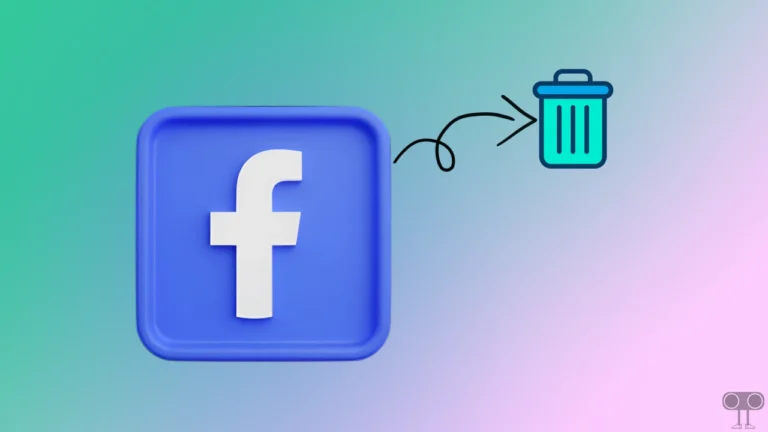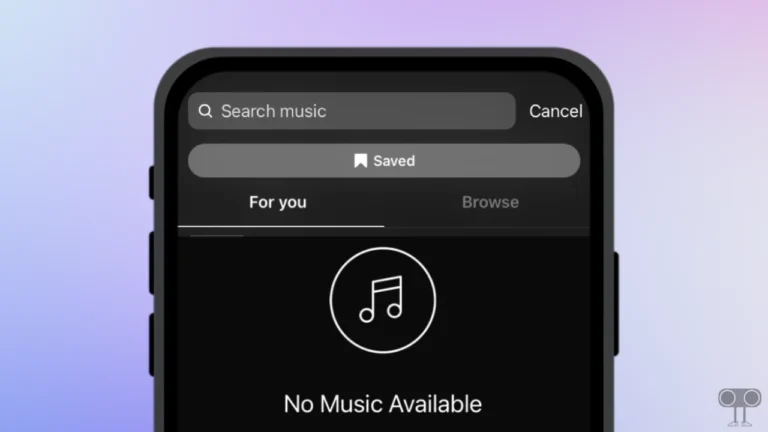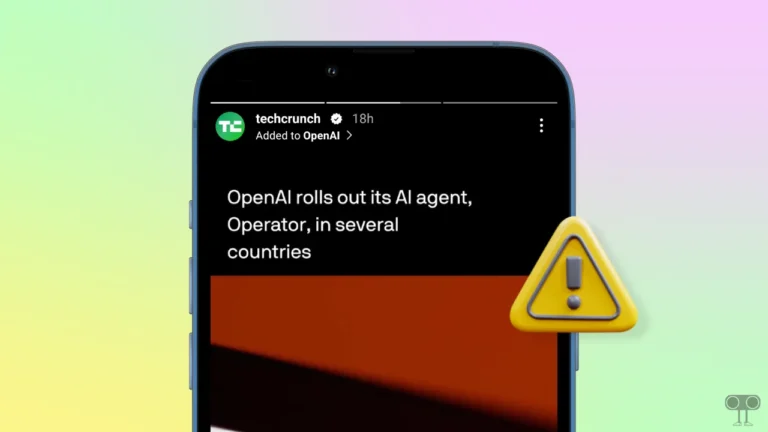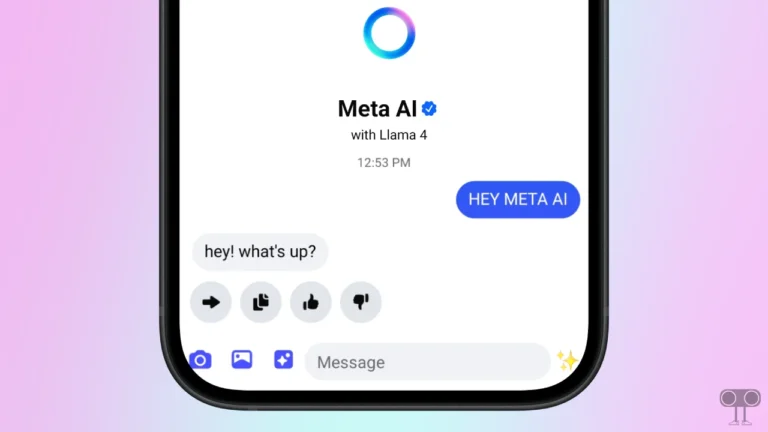How to Mute and Unmute Stories on Facebook Messenger
If a friend keeps sharing stories and you are annoyed, don’t worry. Facebook Messenger’s “Mute Stories” feature will help you get rid of this problem. The good thing about this feature is that you don’t even need to block or unfriend your friend.
Facebook Messenger’s mute stories feature gives you complete control over whose stories you want to see and whose you don’t. In this article, I have shared a detailed guide on how you can mute stories on Facebook Messenger and unmute already muted stories.

Facebook Messenger’s “Mute Stories” feature is useful in these situations:
- When someone repeatedly posts useless stories – but you don’t want to block them!
- Annoyed by the group/page’s stories – but don’t want to leave them!
- Want to see someone’s posts – but not their stories!
How to Mute Stories on Facebook Messenger
The “Mute Stories” feature on Facebook Messenger is available for everyone, whether you’re an Android user or an iPhone user. And muting someone’s story on Facebook Messenger is also easy. For this, just make sure that you are using an updated version of the Facebook Messenger app.
To mute someone’s stories on your facebook messenger:
- Open Facebook Messenger App on Your Android or iPhone.
- Go to Friends Tab and Open Someone’s Story.
- Tap on Three Dots (•••) Menu and Select Mute Story option.
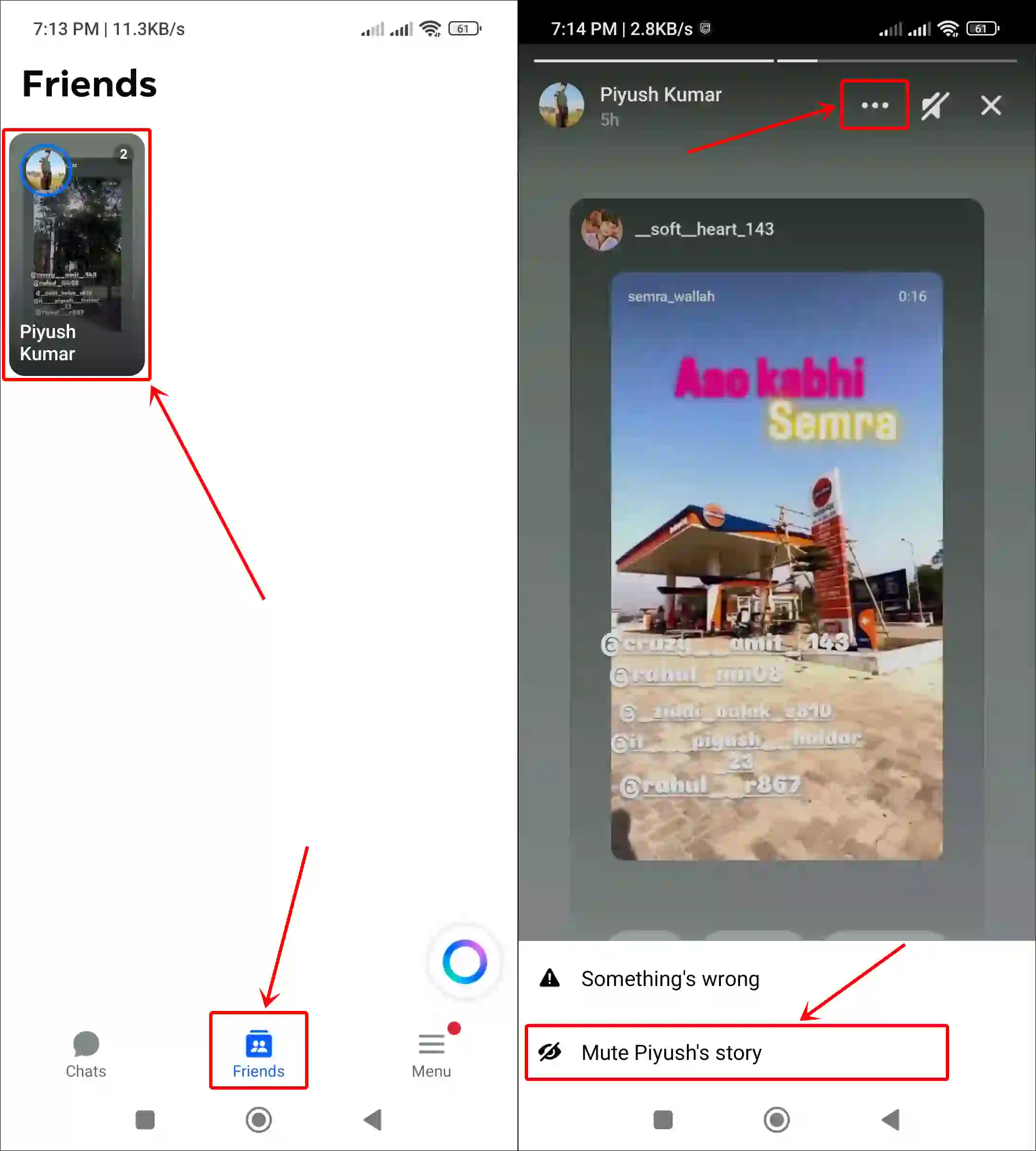
That’s it! You’re done…
Also read: Allow Messenger to Access Your Photos on Android and iPhone
How to Unmute Muted Stories on Facebook Messenger
If you previously muted someone’s stories on Facebook Messenger but now want to unmute them, the process is very simple. However, if you’re using an outdated version of Facebook Messenger, the steps below may not match. Make sure you’re using the latest version of the app.
To unmute someone’s muted stories on facebook messenger:
- Open Facebook Messenger App on Your Phone.
- Tap on Three Lines (≡) Menu at Bottom Right Corner.
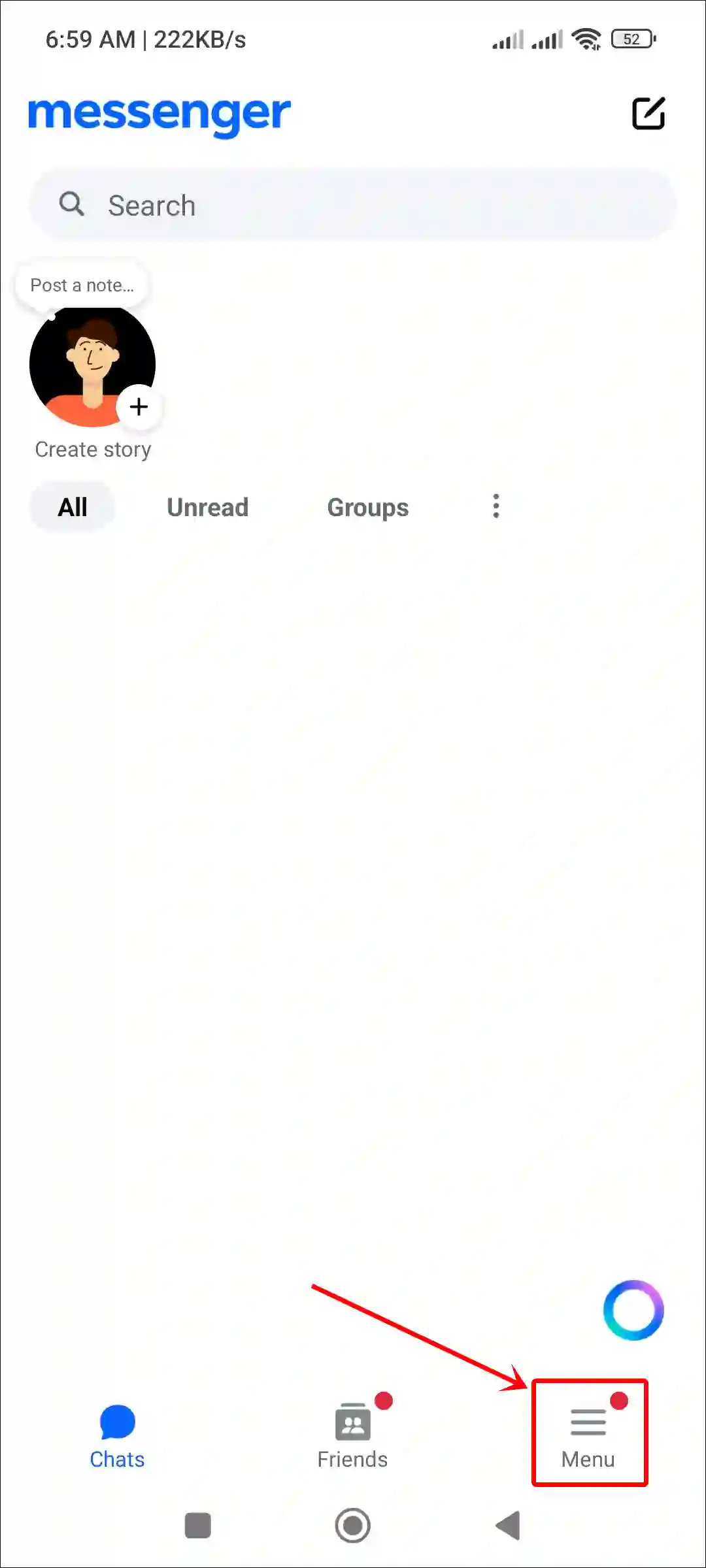
- Tap on Settings.
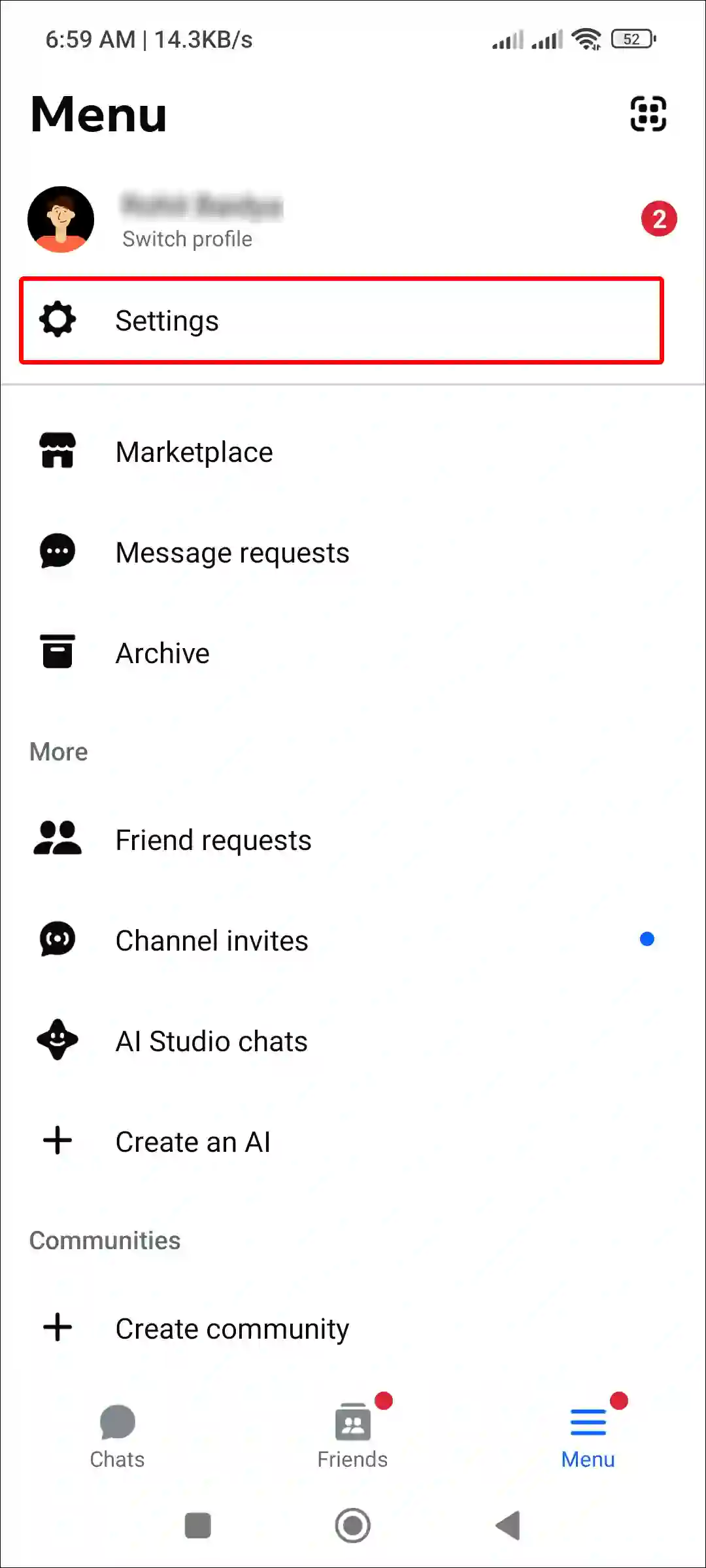
- Tap on Privacy & Safety.
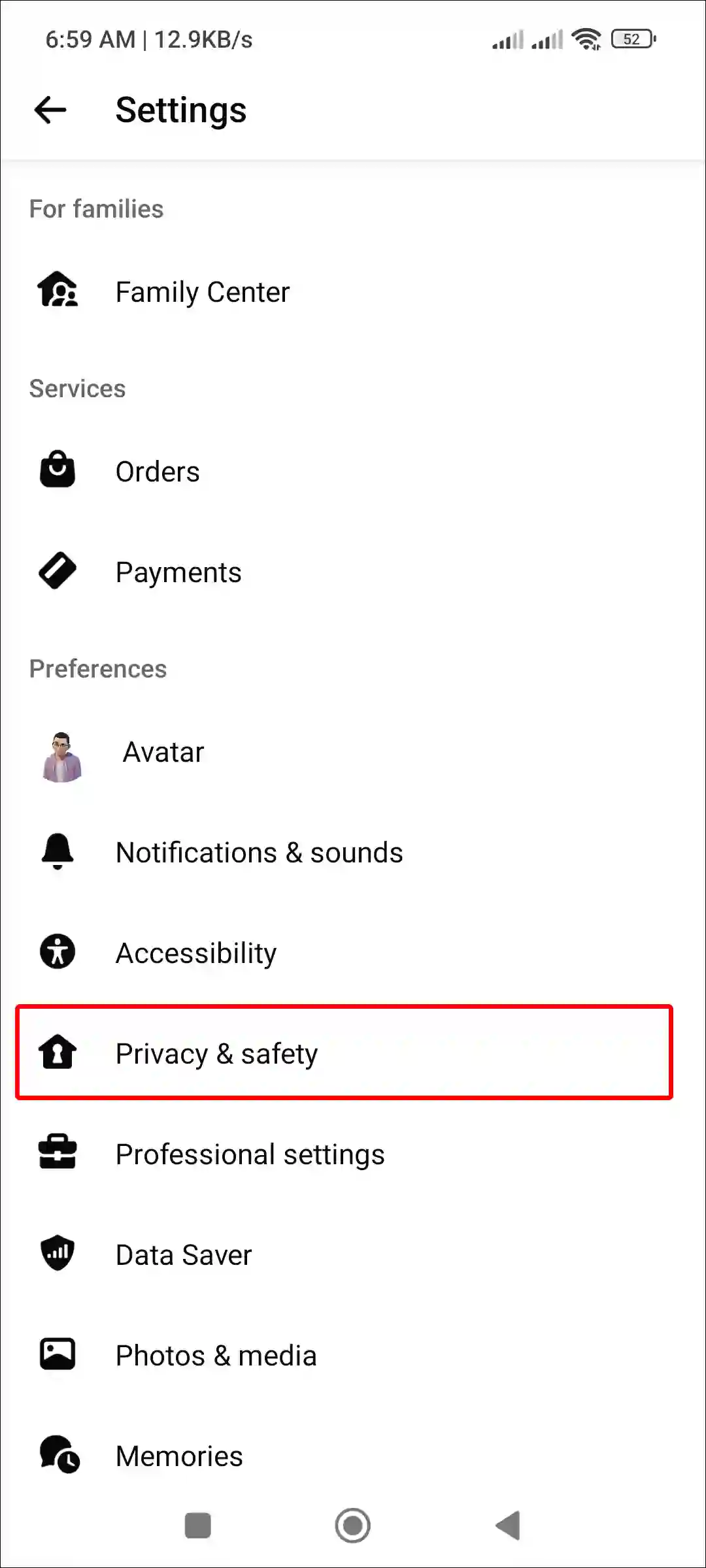
- Tap on Story Controls Under the “What People See” Section.
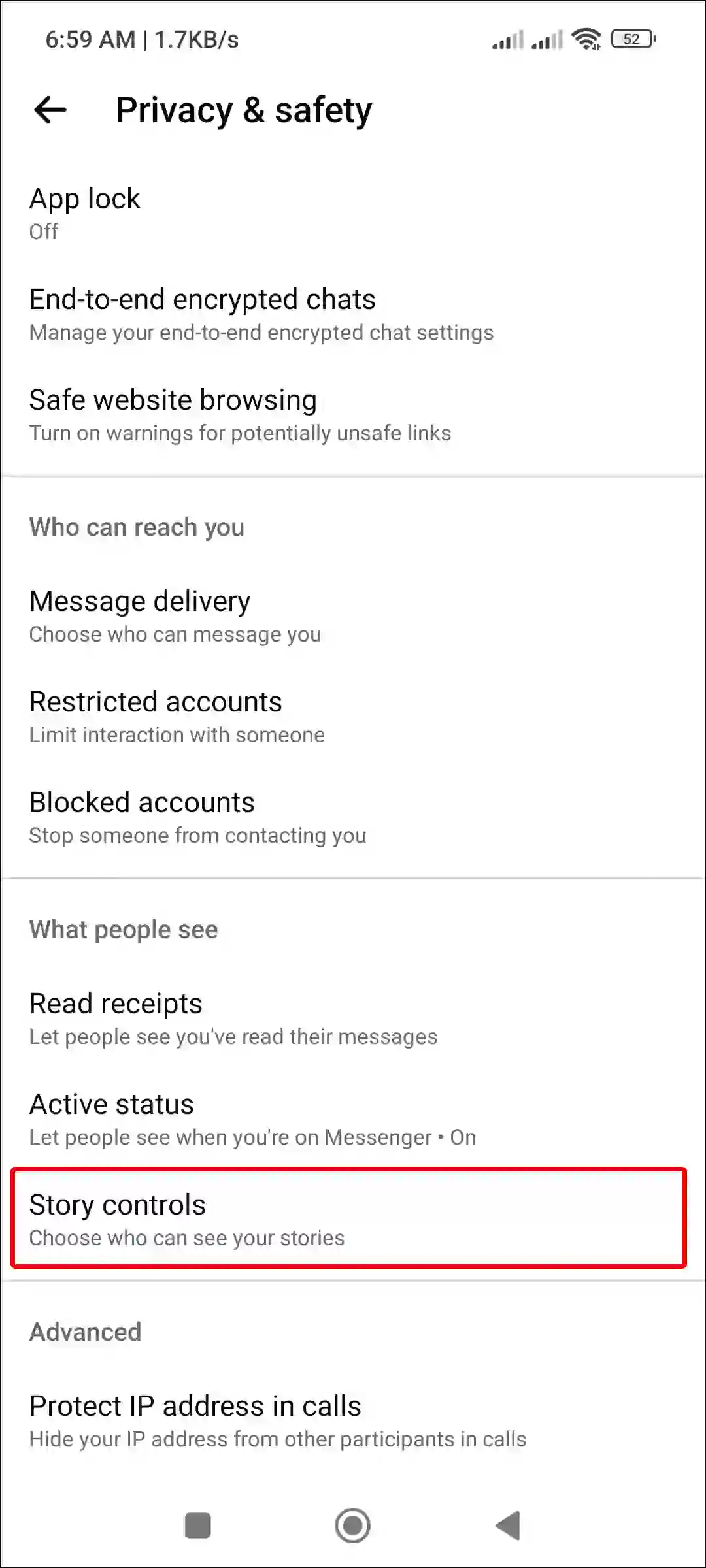
- Tap on Stories You’ve Muted.
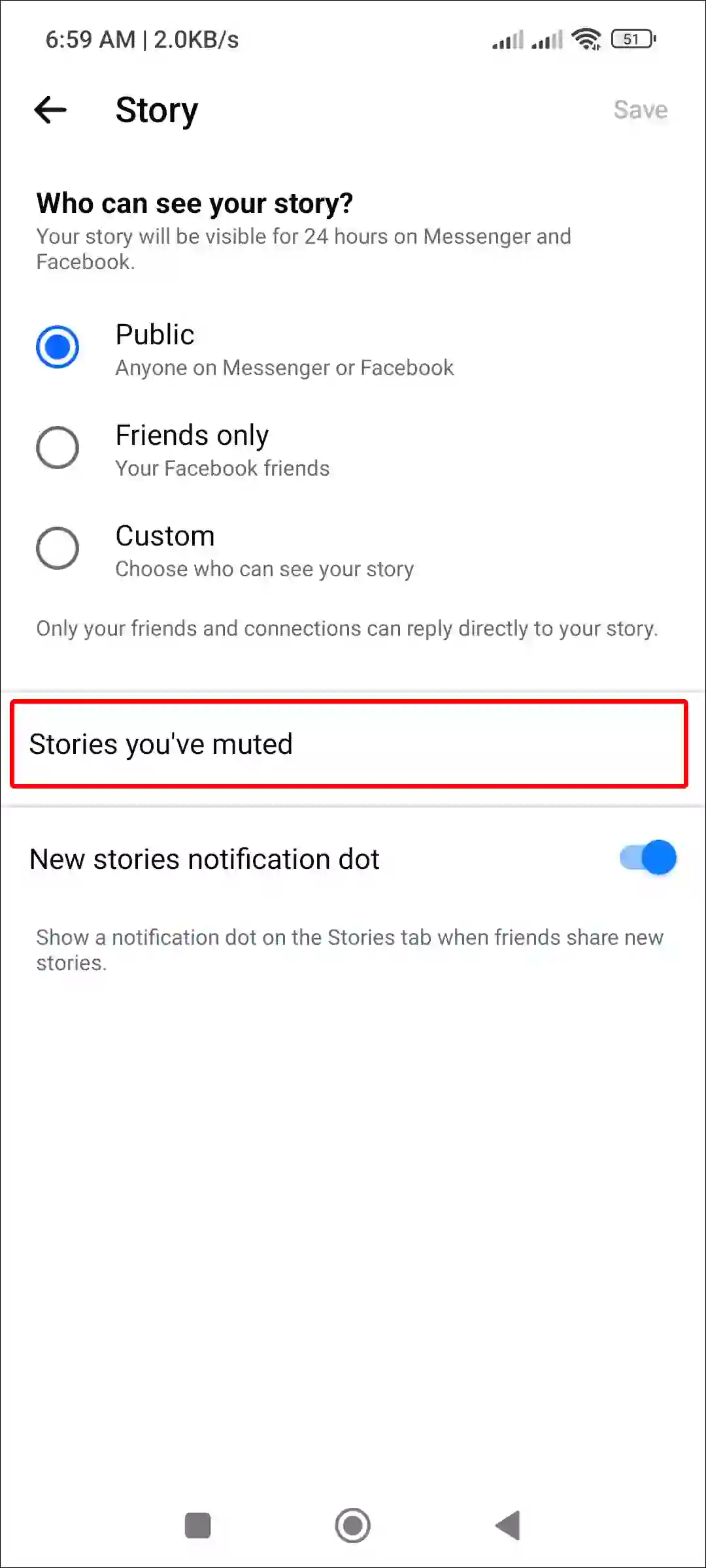
- Simply, Tap on Unmute Button Next to User.
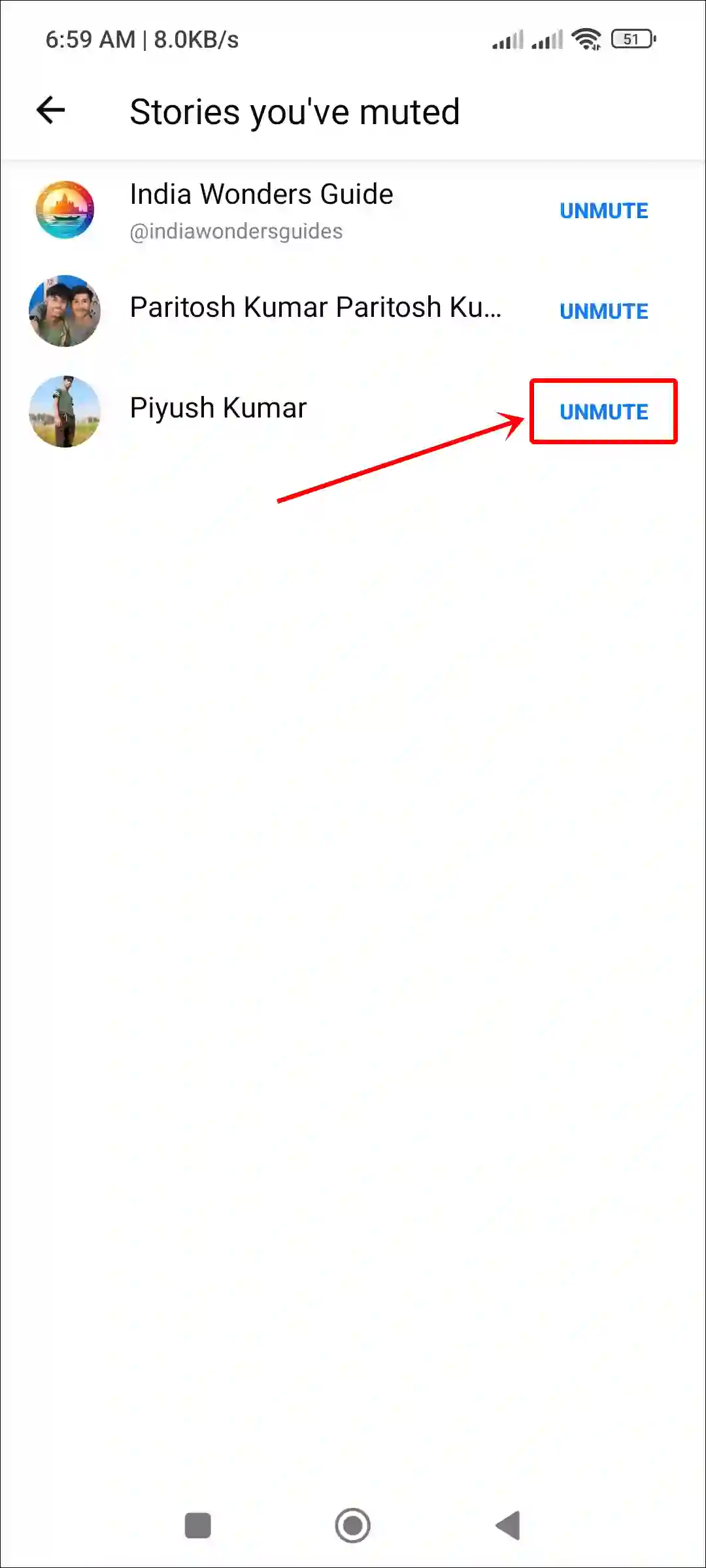
- To Confirm, Tap on Show Button.
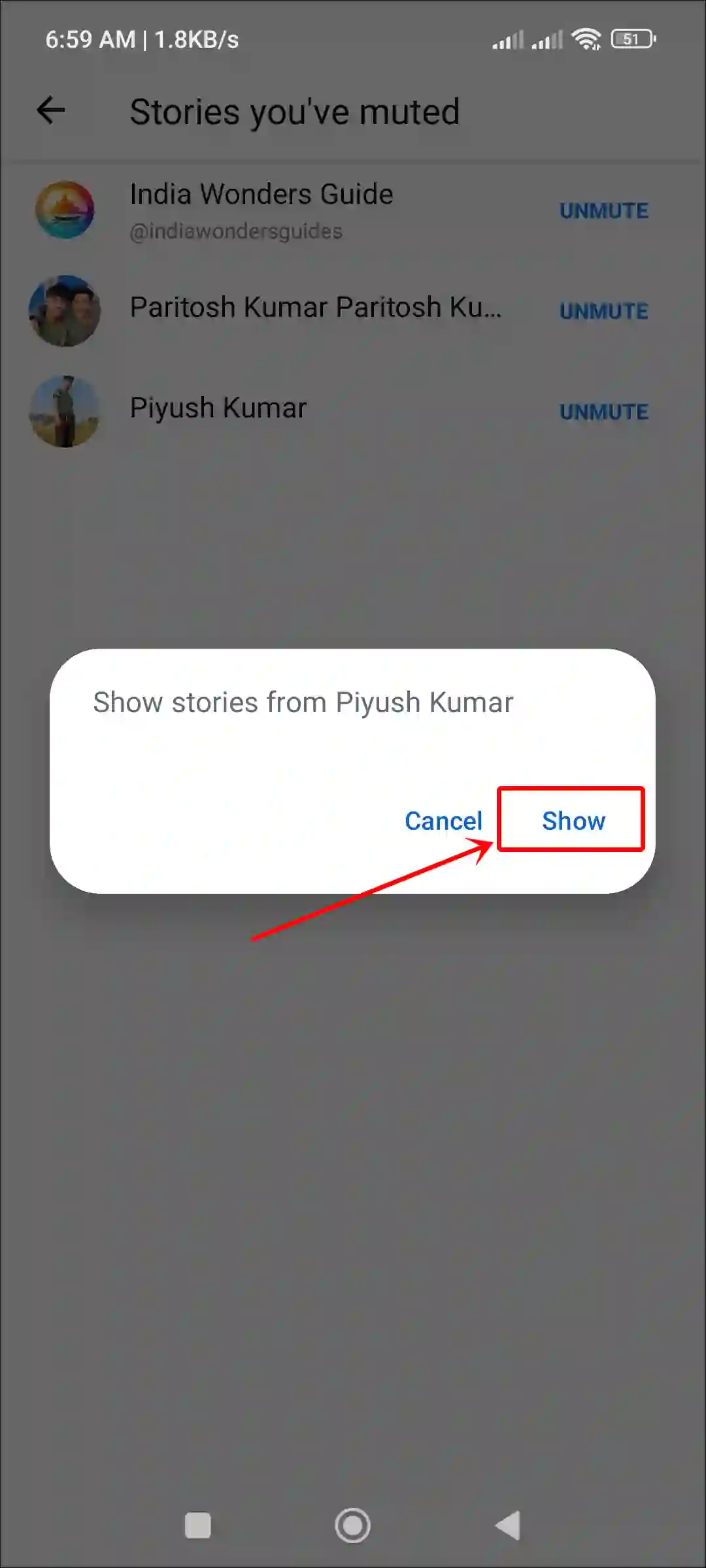
That’s it! Once you complete the mentioned steps, the muted stories will be unmuted, and all stories from that person will start appearing again on Facebook Messenger.
Also read: How to Turn Off End-to-End Encryption on Facebook Messenger
FAQs
Q 1. Can you mute stories on Messenger?
Answer – Yes! Facebook Messenger allows you to mute any friend’s stories.
Q 2. What happens when you mute someone’s stories on FB Messenger?
Answer – When you mute someone’s stories on Messenger, their stories will no longer appear in your Messenger app. However, they can still see your stories, and you can still view theirs on Facebook or Instagram. Muting only hides their stories from the Stories section in Messenger.
Q 3. How do I know if someone muted my stories on Facebook Messenger?
Answer – It’s difficult to know if someone has muted your stories on Facebook Messenger because Facebook doesn’t provide direct notifications. Muting a story is a private action, and the platform doesn’t notify you when someone does it.
I hope you found this article quite helpful and learned how to mute and unmute stories on Facebook Messenger. If you are facing any problems, then let us know by commenting below. Please share this article.