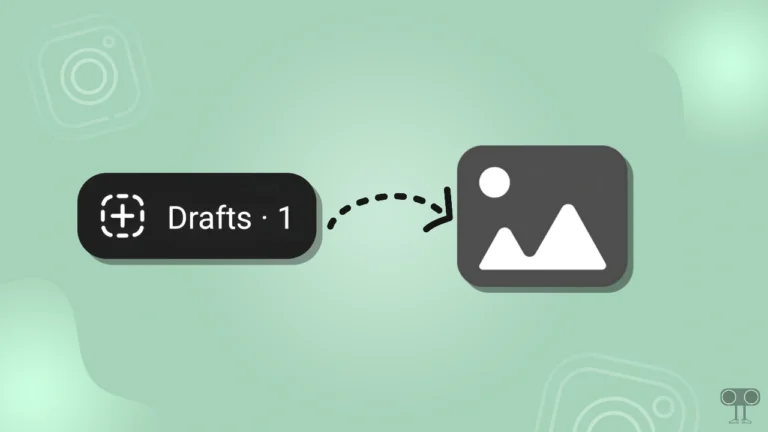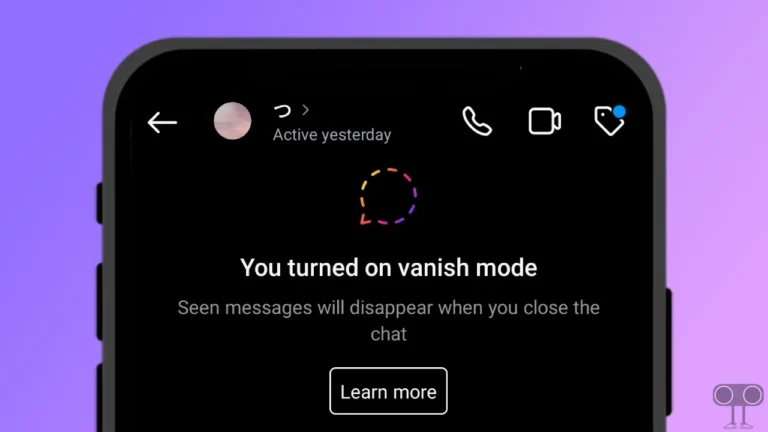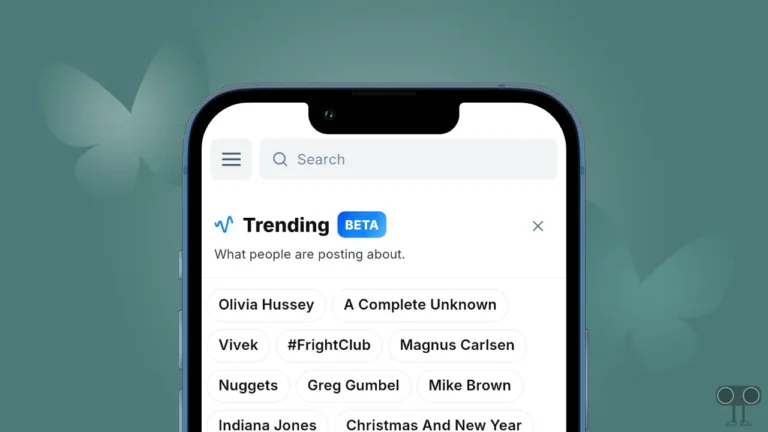How to See Your Old Stories on Instagram (Step by Step)
As you know, an Instagram story automatically disappears after 24 hours. But do you know that you can see all your old stories? Yes! Instagram allows you to view all past stories, even if you are using the Instagram app. In this article, I have shared a detailed guide on how to see old stories on Instagram.
Instagram has an ‘Archive’ feature that stores all your previous stories. That means you can easily find even the stories that disappear after 24 hours. Instagram Stories Archive also gives you a calendar option, with the help of which you can view stories from a specific date and month.
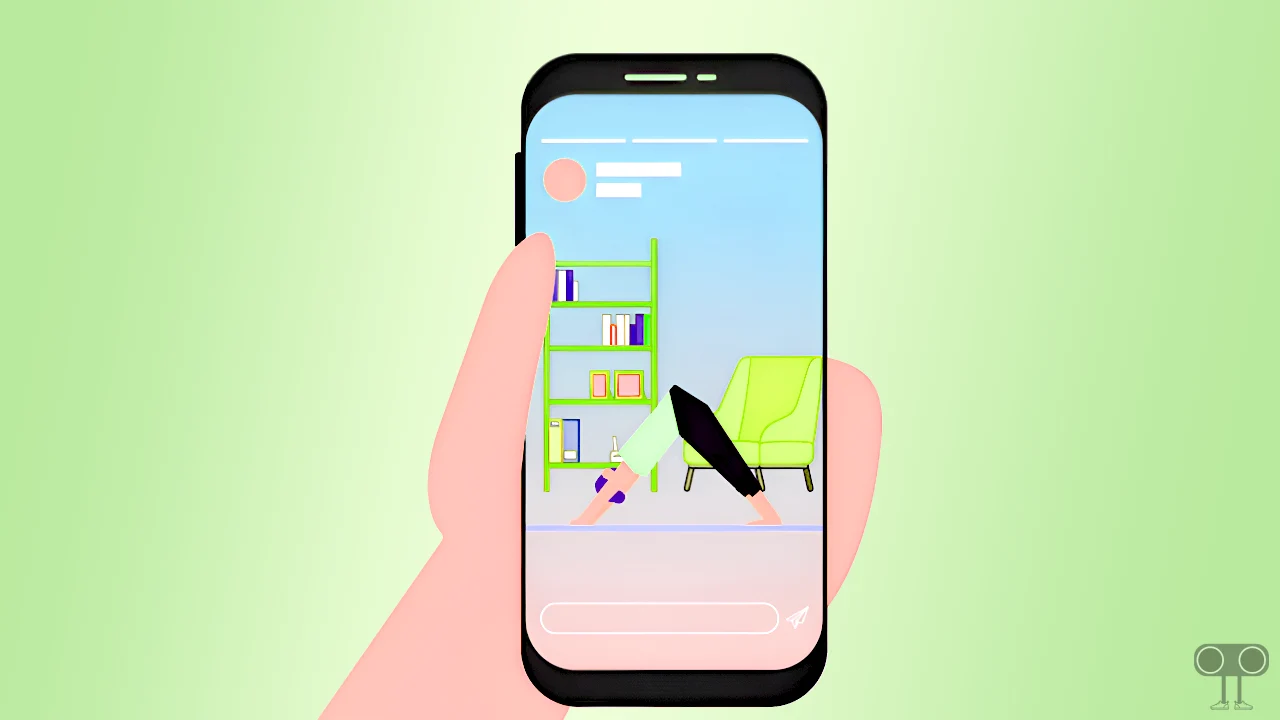
However, only you can see these old stories. Because it is saved in the private archive of your Instagram account. But the good news is that you can also save these stories in your highlights and re-share them. Let’s know below how you can view your old Instagram stories.
How to See Old Stories on Instagram on Mobile
If you use the Instagram app on your Android phone, tablet, or iPhone and want to see all your previous stories again, Then, a hidden gem of Instagram (the Stories Archive) allows you to do this. For this, follow the steps given below carefully.
To view all your past stories on Instagram after 24 hours on phone:
1. Open Instagram App on Your Phone.
2. Go to Your Profile and Tap on Three Line (≡) at Top Right Corner.
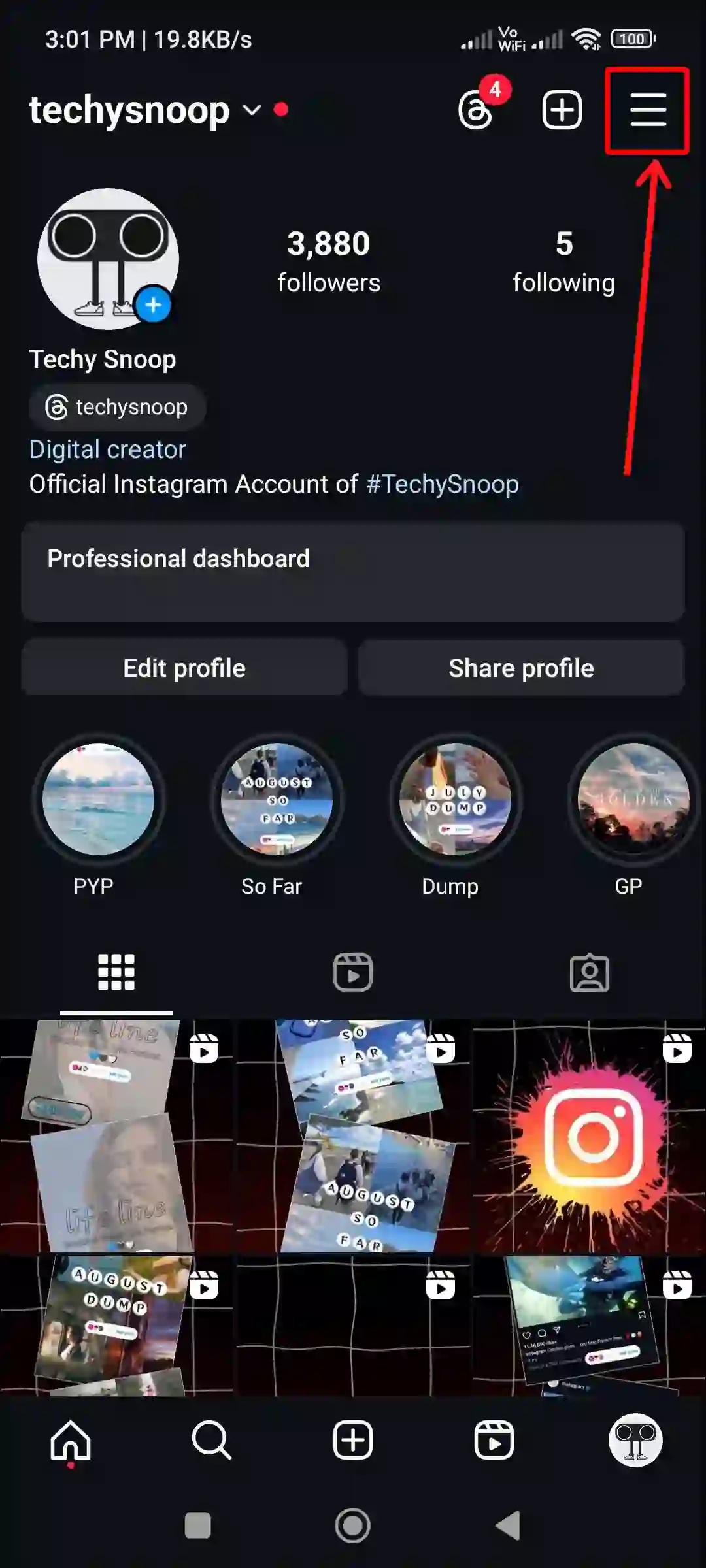
3. Tap on Archive.
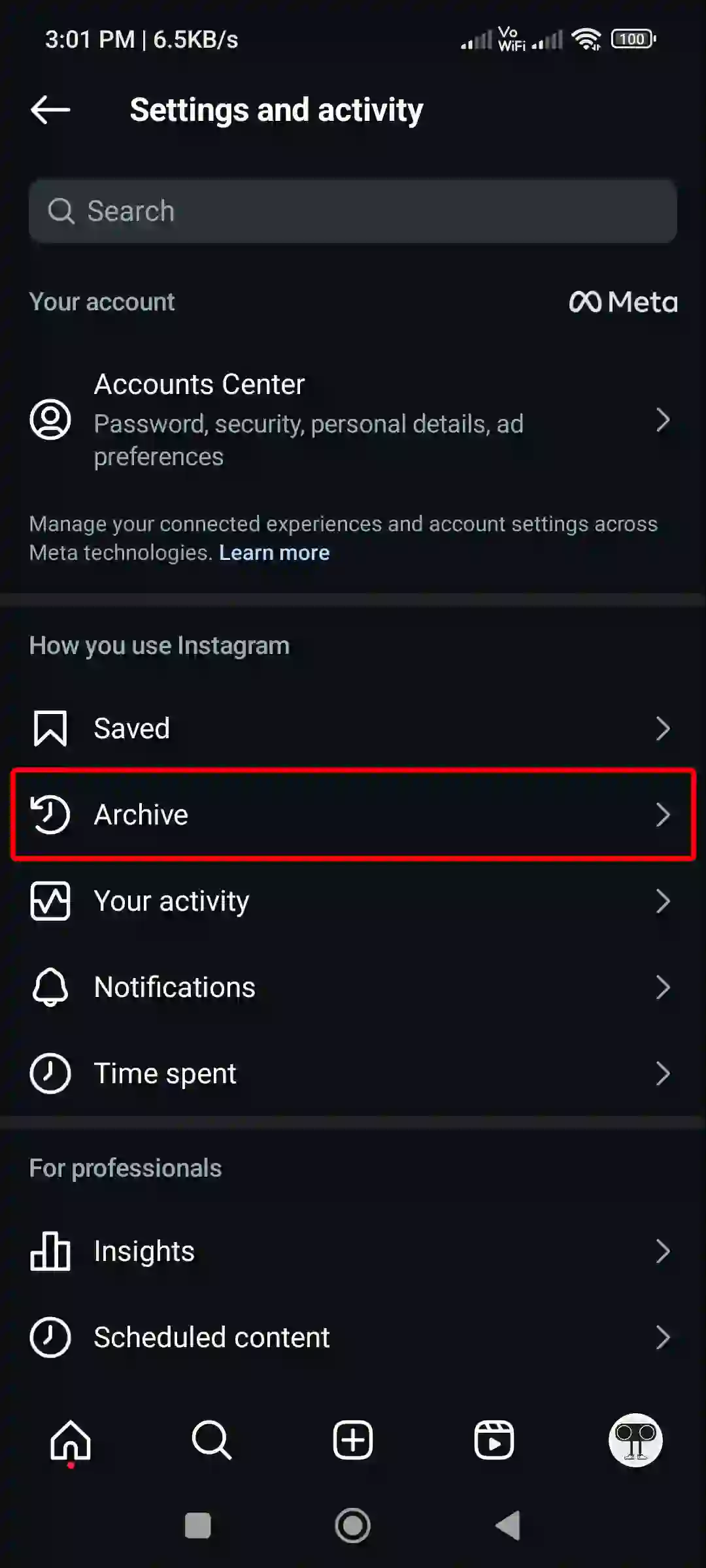
4. Select Stories Archive. Now You Can See All Your Old Stories Here. You Can Scroll Up to View More Old Stories.
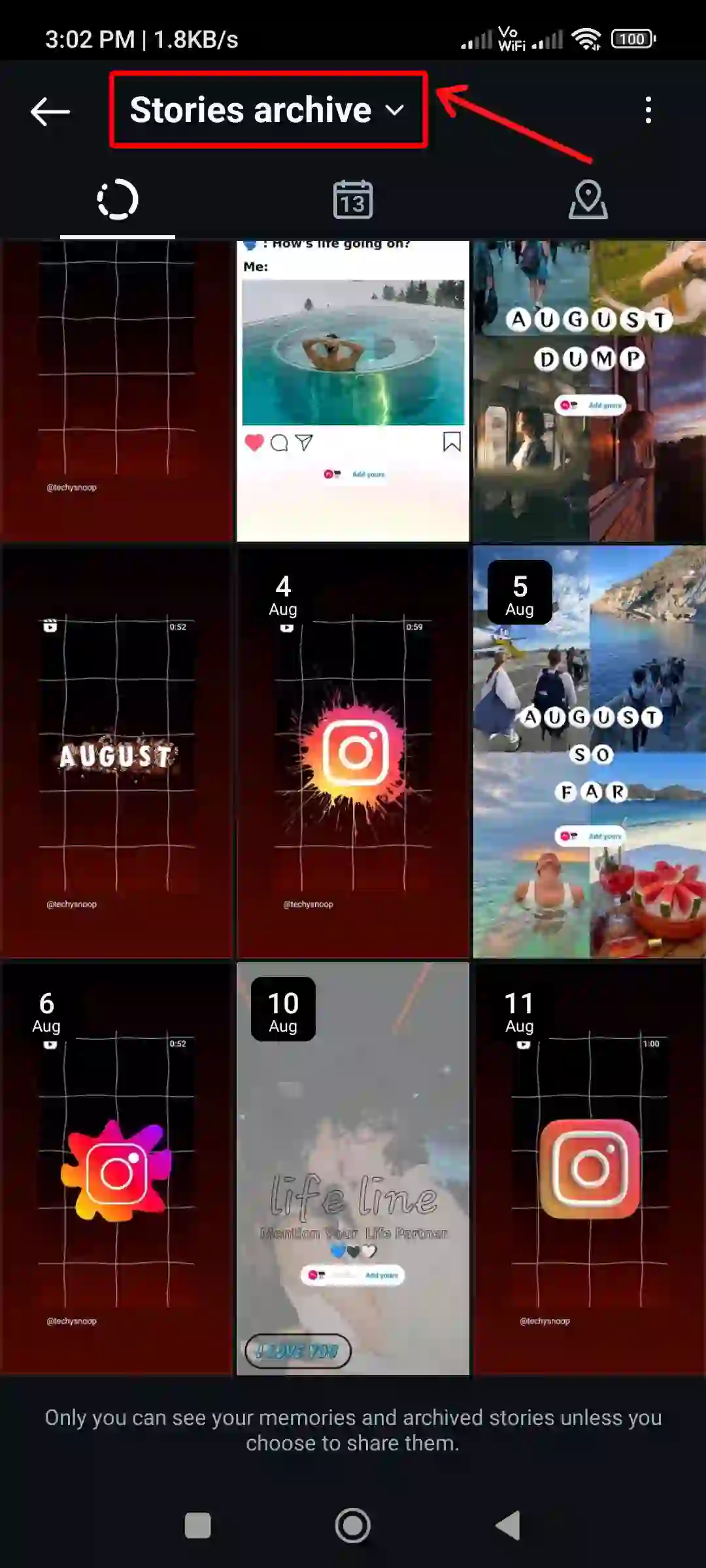
5. Tap on the Calendar Icon. Here, You can See All Your Old Stories by Date and Month.

That’s it…
Also read: How to Add Shake to Reveal on Instagram Story
Can I See My Old Stories on Instagram on PC or Mac?
Even if you use the Instagram website on your laptop, computer, or Mac, you want to refresh your old memories by revisiting all the previous stories. So let me tell you that Instagram currently does not allow for this in its web version. You will only be able to access the Stories Archive feature in the mobile app.
You may also like:
- How to Post Quietly on Instagram Without Notifying Followers
- How to Add Multiple Audio to Instagram Reels
- How to Unmute Notes on Instagram (2 Ways)
- How to Add Notes on Instagram Posts or Reels
- Change Business Account to Personal Account in Instagram
- How to Turn Off Vanish Mode on Instagram
FAQs
Q 1. Can I search for old Instagram Stories by date?
Answer – Yes! You can also search old stories in the Instagram app by date. For this, a calendar option has been added in the new update of Instagram, using which you can search previous stories by date, month, and year.
Q 2. Can I view someone’s old Instagram stories?
Answer – No! If someone has shared a story on Instagram and that story has disappeared after 24 hours, you will not be able to see that story. Archived stories can only be viewed by the account owner. However, if that user has saved their old stories in Highlights, then you can view their old stories.
I hope you have found this article very helpful. And you also learned how to see old stories on Instagram. If you are facing any kind of problem, please let us know by commenting. Share this article with your friends.