How to Send Reels to Yourself on Instagram (Quick Steps)
Instagram never disappoints its users, whether with Reels or its hidden features. Yes! Instagram has a hidden feature that lets users share Reels or posts with themselves. People have turned this feature into a trend, and it is now popularly known as the “send this to yourself” trend.
With its help, you can send any reels or posts to yourself, which go directly to your DM. It’s also fun because you no longer need to save reels or posts. All the content you send to yourself will remain in your DM chat until you unsend it.
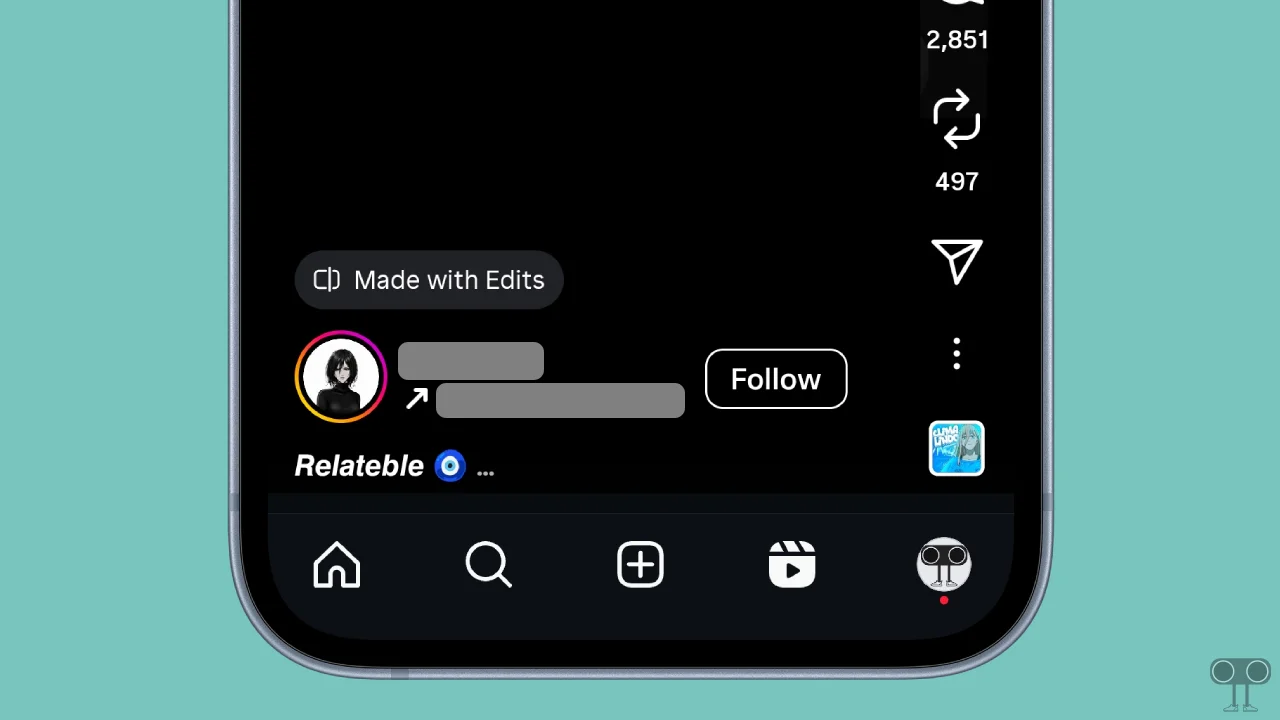
How to Send Reels to Yourself on Instagram
Whether you are an Android or iPhone user, you can easily send your favorite Reels to yourself on Instagram. However, before following the steps below, please ensure you are using the latest version of Instagram. If not, update it from the Google Play Store or the Apple App Store.
Step-by-step guide to send reels to yourself on Instagram:
Step 1. Open Instagram App on Your Phone and Find a Reel You Want to Send Yourself.
Step 2. Tap on Paper Airplane Icon to Share This Reel.
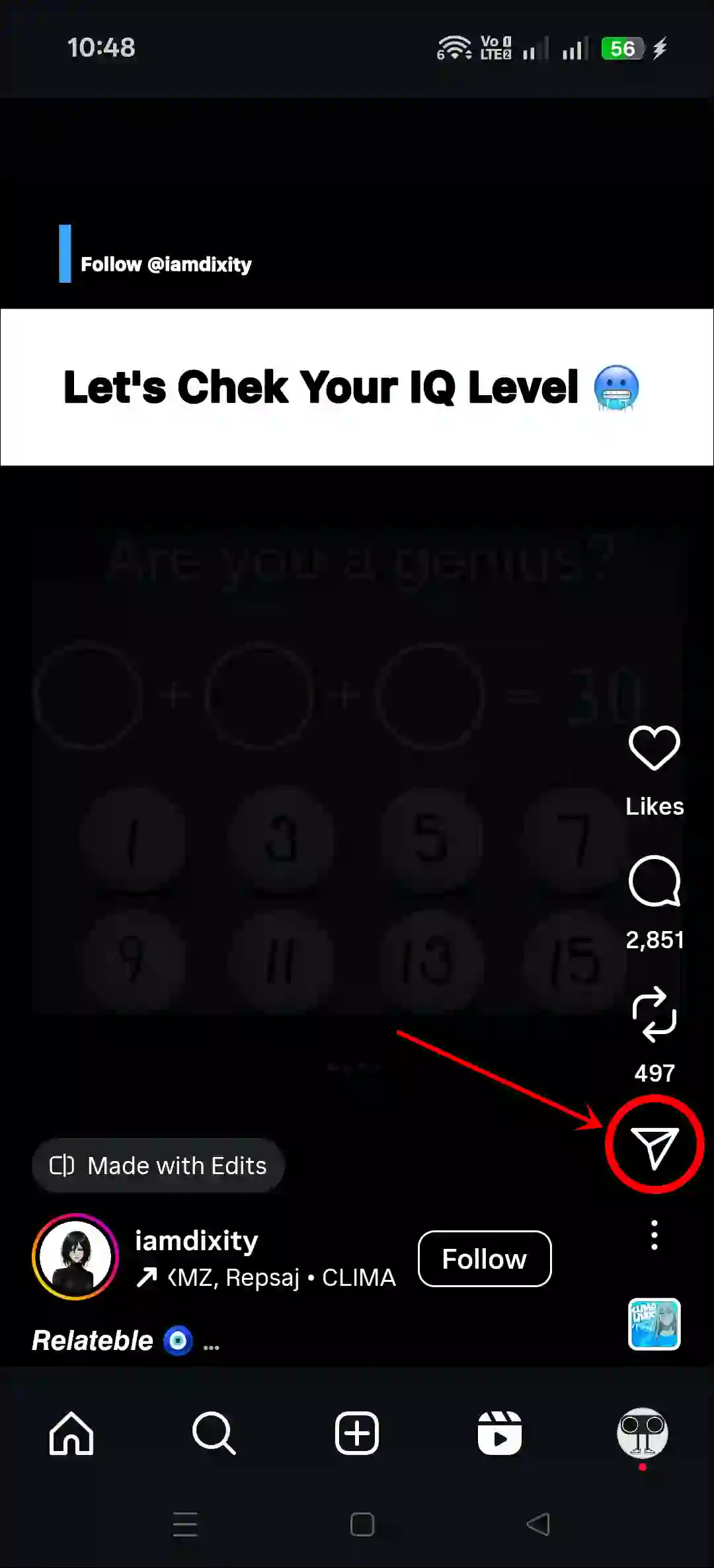
Step 3. Now Search Yourself By Typing Your Name or Username and Select Your Profile.
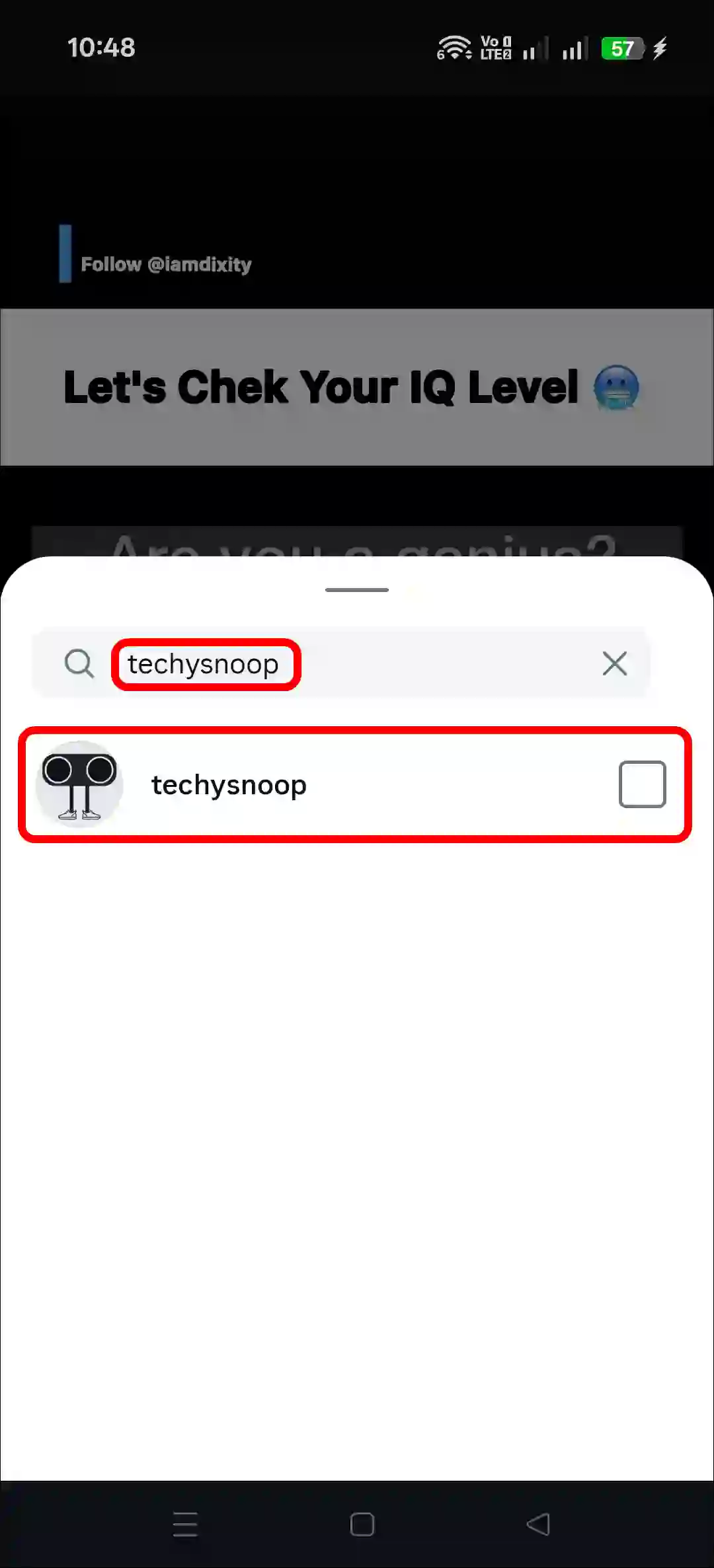
Step 4. Now, Tap on Send Button.
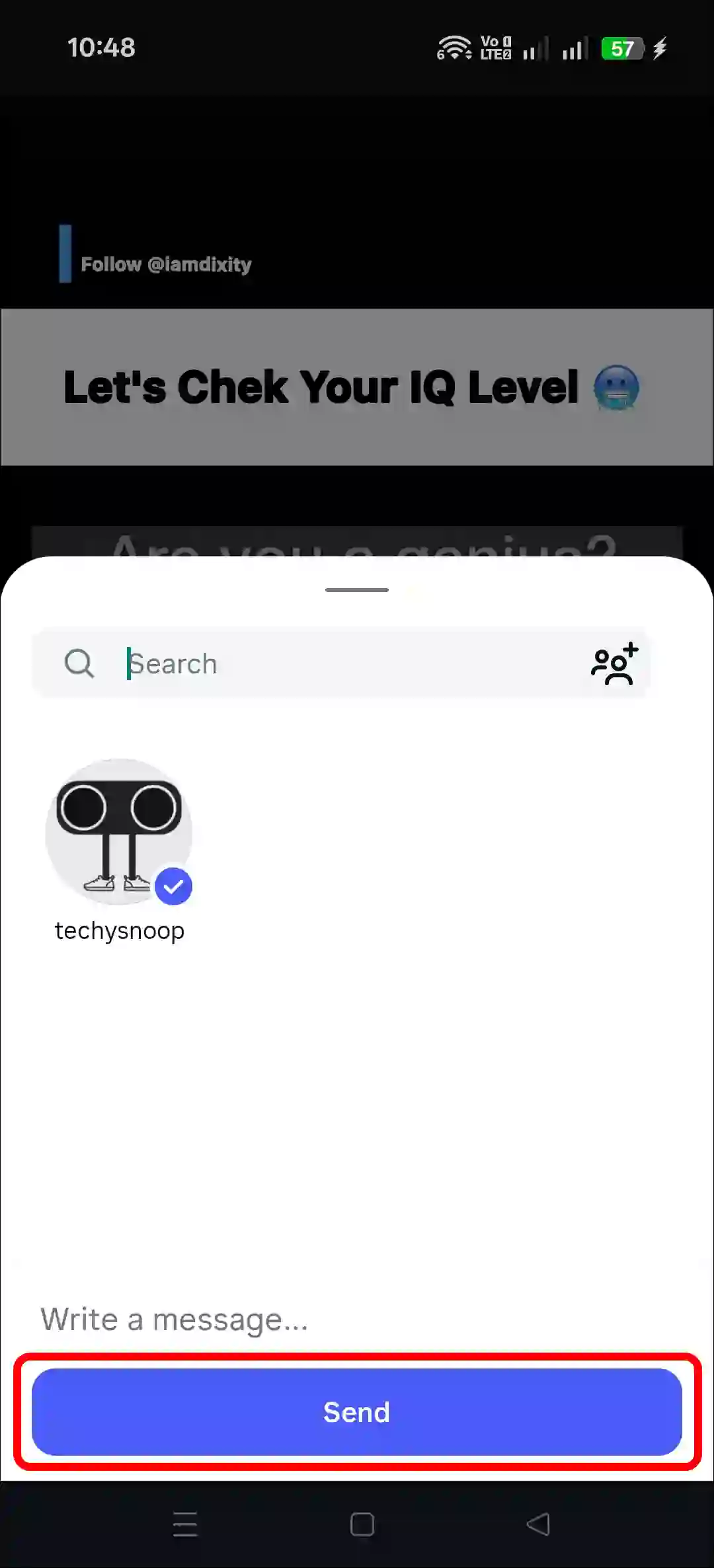
That’s it! You have successfully sent the reel. To view it, go to your Instagram DM section. You will find a chat with your own name. Open it to see all the reels you have sent.
Also read: How to See Reels Watch History on Instagram without Save or Like
FAQs
Q 1. Is it possible to send Instagram Reels to myself?
Answer – Yes! It’s possible. Instagram allows you to send Reels to yourself. When you’re sharing a Reel, simply search for your username instead of someone else’s, select your profile, and tap the send button.
Q 2. Can I unsend reels I’ve sent to myself?
Answer – Yes! If you sent a reel to yourself but want to unsend it for some reason, you can. Simply go to your DMs, open your chat, and then unsend the Reel.
I hope this article was helpful to you, and you learned how to send reels to yourself on Instagram. If you have any other questions about Instagram, feel free to ask in the comments below. Don’t forget to share this article.

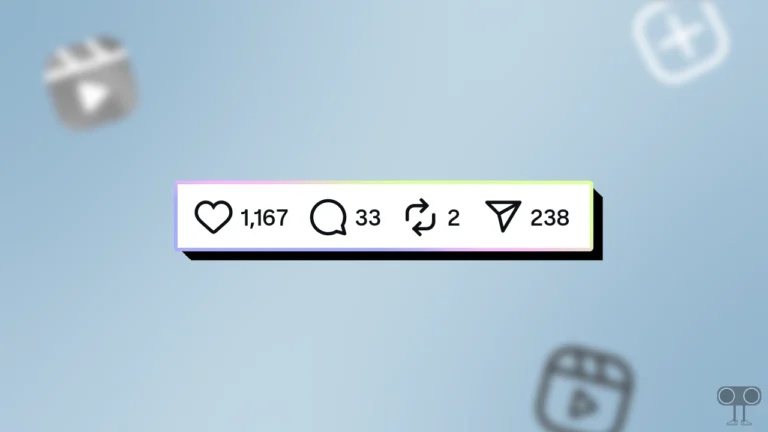
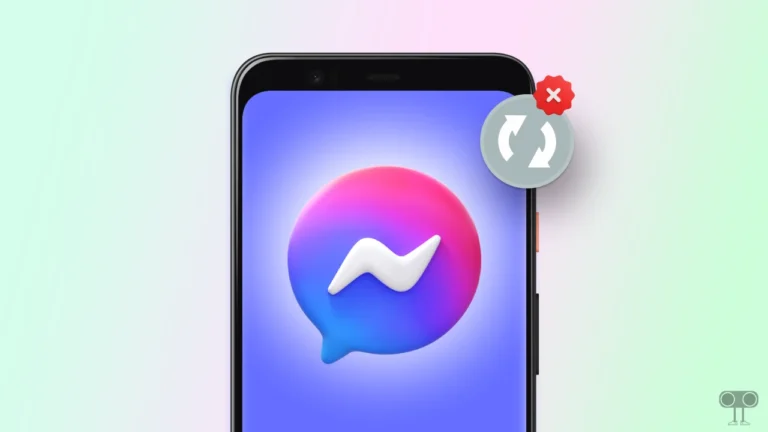
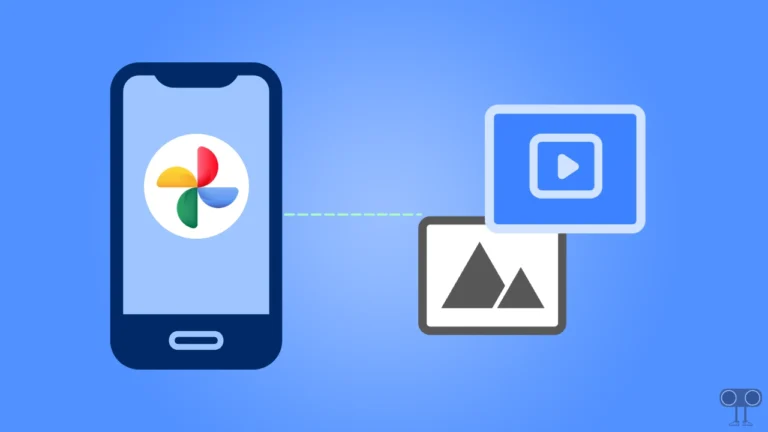
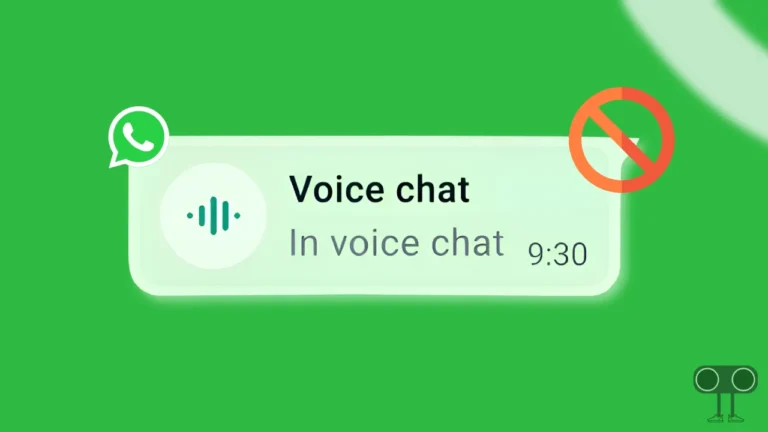

All meet mode
yourself