How to Share Comments on Instagram Story
Instagram has many fun features. And recently, Meta added a new feature to Instagram. This feature allows users to share reels or posts comments on Instagram Story. If you want to share any Instagram comments on your story, in this article, I have explained how to share comments on Instagram story step-by-step.
You can share someone else’s comments or your own comments in your story. When you share a comment in a story, you create a new story. And you can get more and more likes on that comment. The Instagram comment sharing feature is available for both Android and iPhone users. This feature is also known as “Re-share”, “Report comments” or “Share Quotes”.
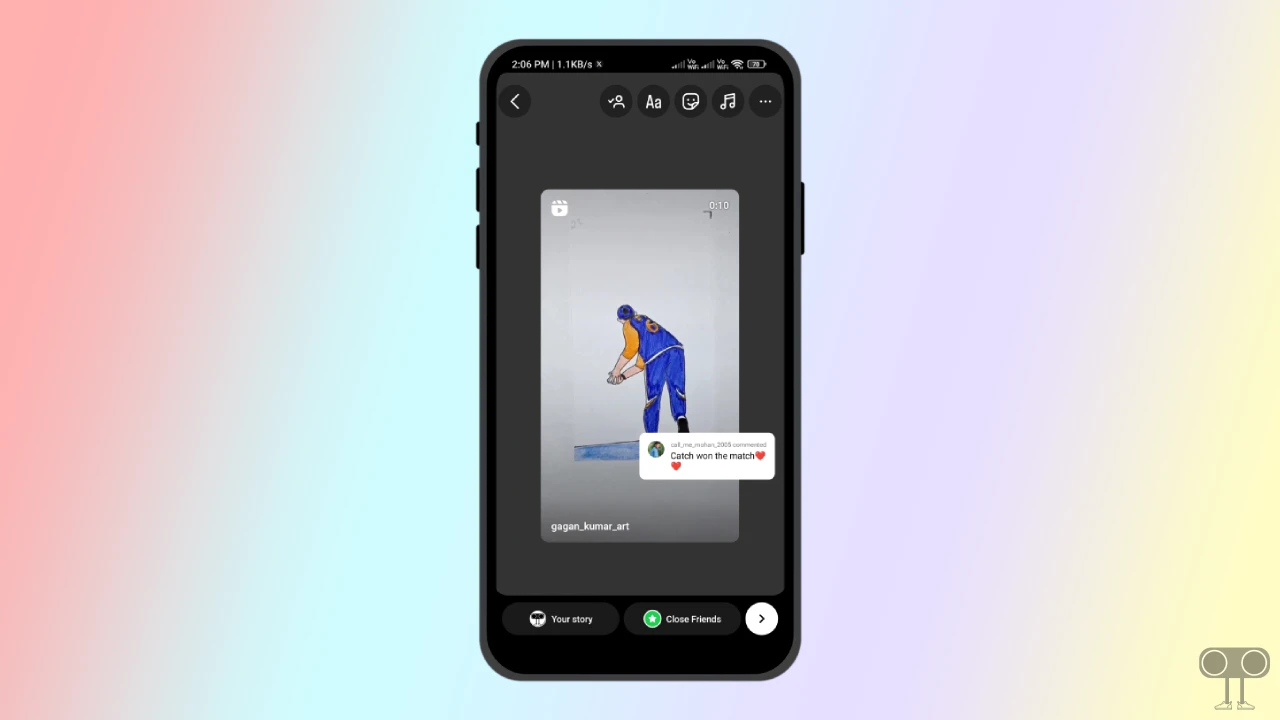
How to Share Comments on Instagram Story
To share comments on IG stories:
1. Open Instagram App and Open Comment Section of Reels or Posts.
2. Press and Hold the Comment, You want to Share on Your Instagram Story.
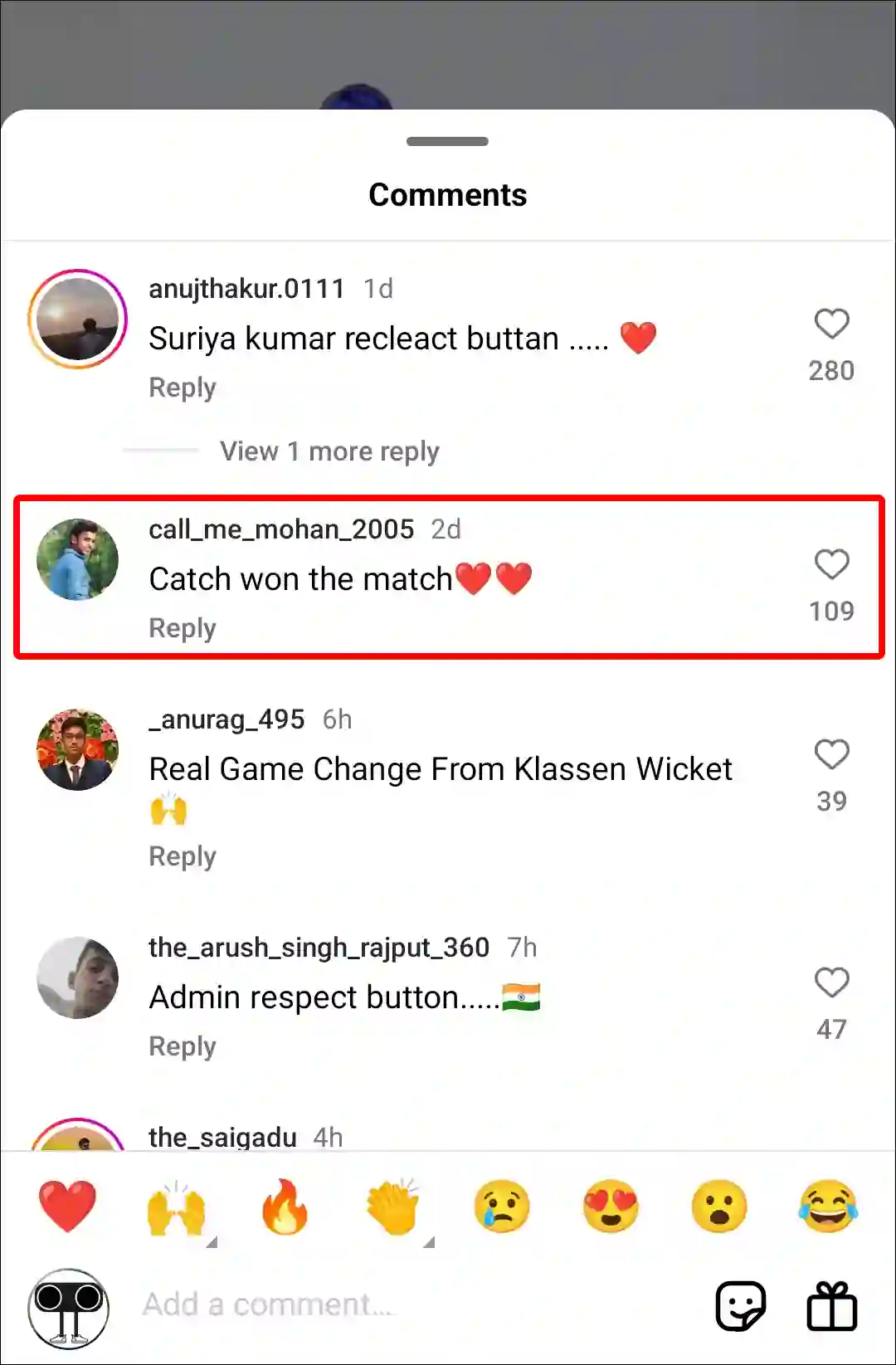
3. Selected Comment will Highlight and a Pop-up will Appear. Tap on Add to Story.
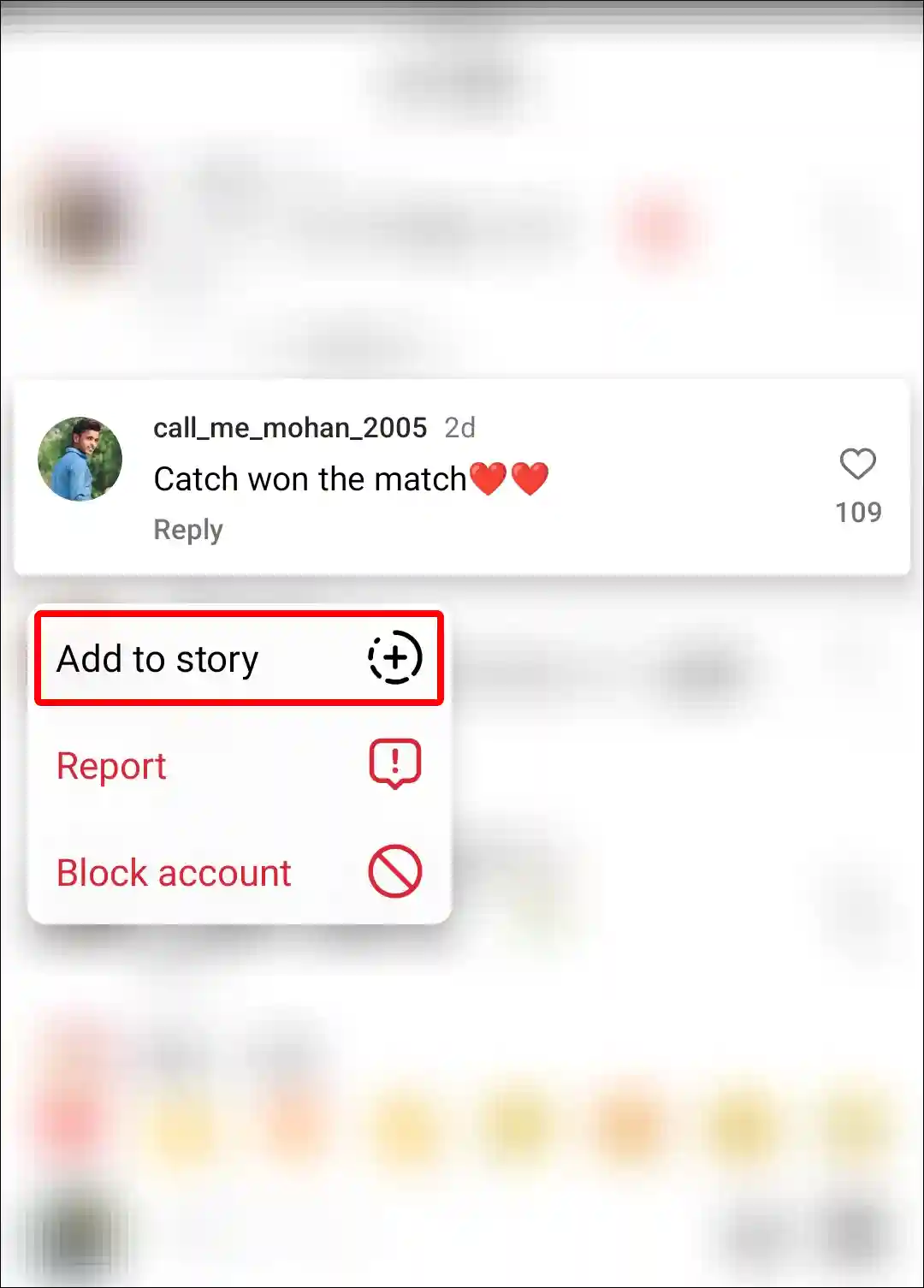
4. You can Re-align that Comment on Screen Anywhere. Tap on Share Icon.
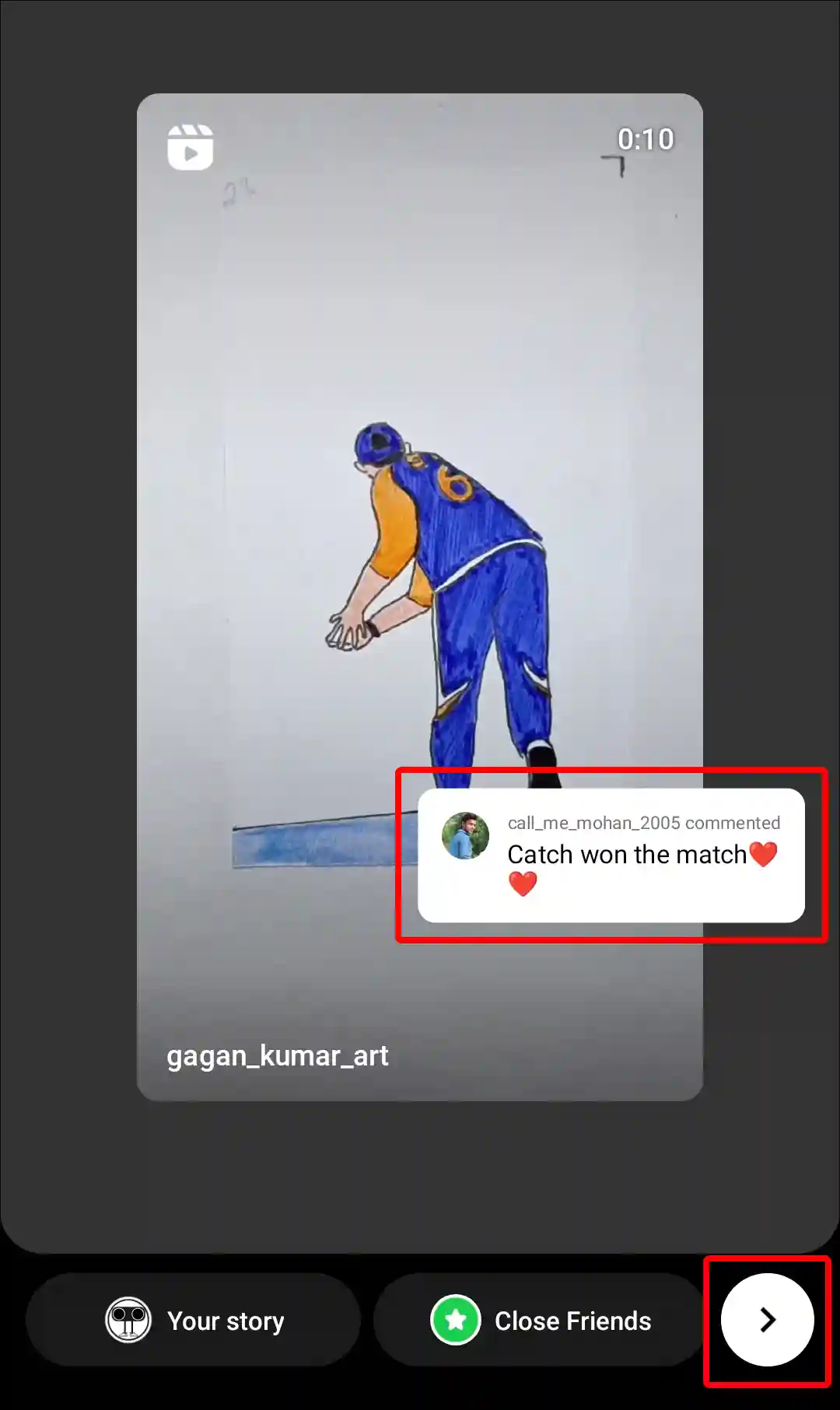
5. Select Your Story and Tap on Share.
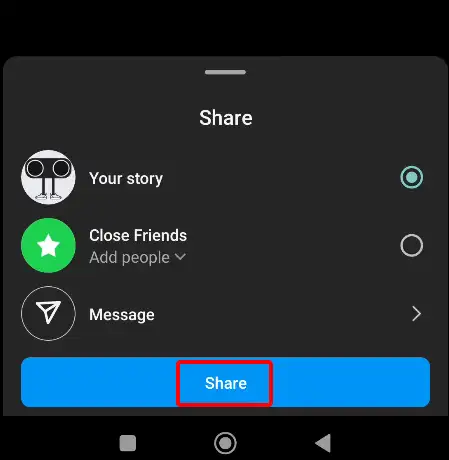
That’s it! Your work is done! Now this comment has been shared in your Instagram story. This was a very easy way to share any comment on Instagram Story.
You may also like:
- How to Change Business Account to Personal Account in Instagram
- Fix Instagram Music Not Showing All Songs
- What is Vanish Mode on Instagram and How to Turn it Off?
- Fix ‘Unable to login. An unexpected error occurred’ on Instagram
- Instagram Keeps Showing Couldn’t Refresh Feed? Here’s How to Fix It
- How to Add Shake to Reveal on Instagram Story
I hope you have found this article very helpful. And you learned how to share Instagram comments in stories. If you are facing any kind of problem, then let us know by commenting below. Please share this article with your friends.


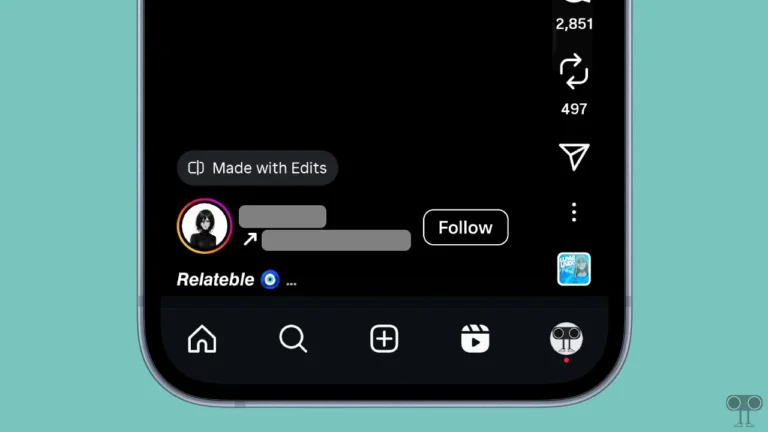
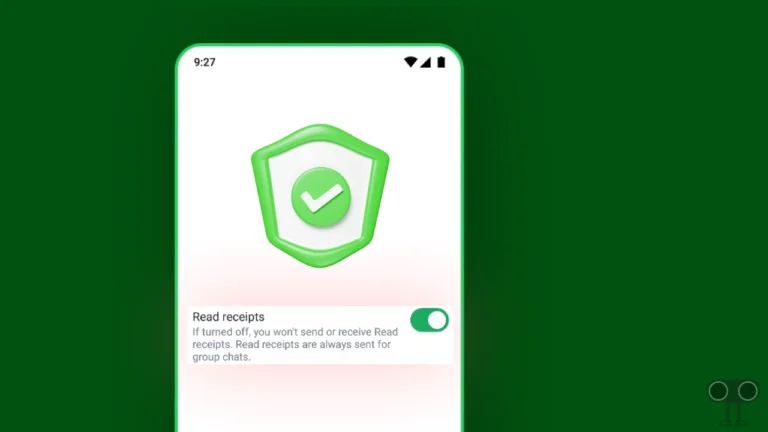

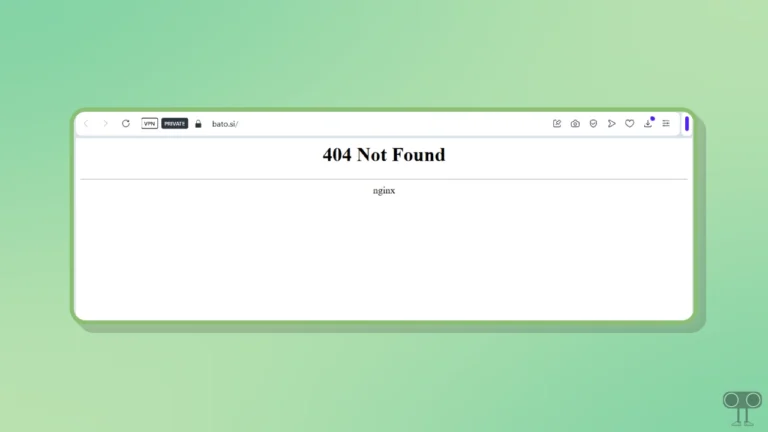

Nice pic bro 👌🤩
Now all is clear, I thank for the help in this question.
This is really useful.
How do I stop people from sharing my comments? Is there any way to turn OFF this feature?