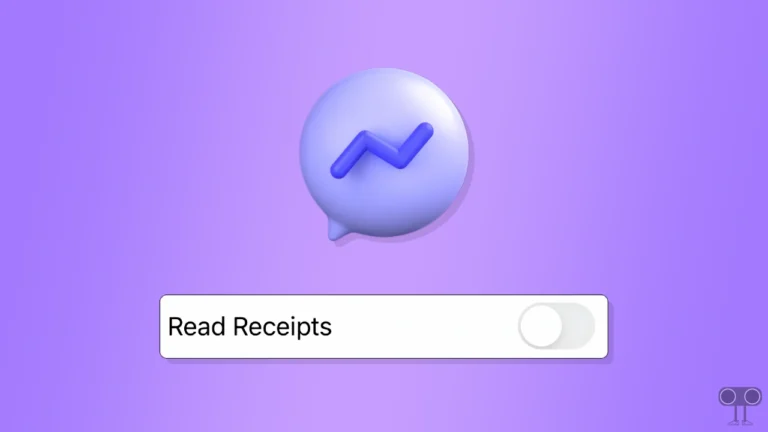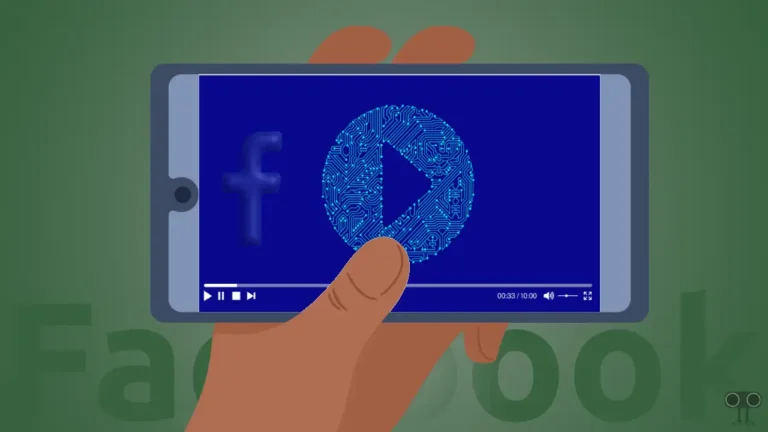How to Speed Up (or Slow Down) Video on Instagram Story
If you also enjoy making cool, slow-mo, or fast-fun videos on Instagram Stories like others, then Instagram’s new speed feature is for you. Yes! Now you can control the speed of the video directly in the Instagram camera without any third-party apps and make your creativity even more fun.
Currently, Instagram Story has 6 speed control (⅓, ½, 1x, 2x, 3x, 4x) modes, where 1x is the normal speed, while 2x, 3x, and 4x make the video speed faster. On the other hand, if you select ⅓ and ½, your video will be recorded in slow motion.

If you want to use Instagram’s video speed control feature, this article is for you. Here, I’ve explained step by step how to speed up or slow down a video in an Instagram Story.
How to Speed Up Video on Instagram Story
If you want to record a video with a filter in an Instagram Story at 2x or higher speed (3x and 4x), it is now possible. For this, you just need to update your Instagram app to the latest version. You can update the Instagram app to the new version from the Google Play Store or Apple App Store.
To increase video speed on Instagram story:
- Open Instagram App on Your Android or iPhone.
- Now, Swipe Right to Open IG Story Camera.
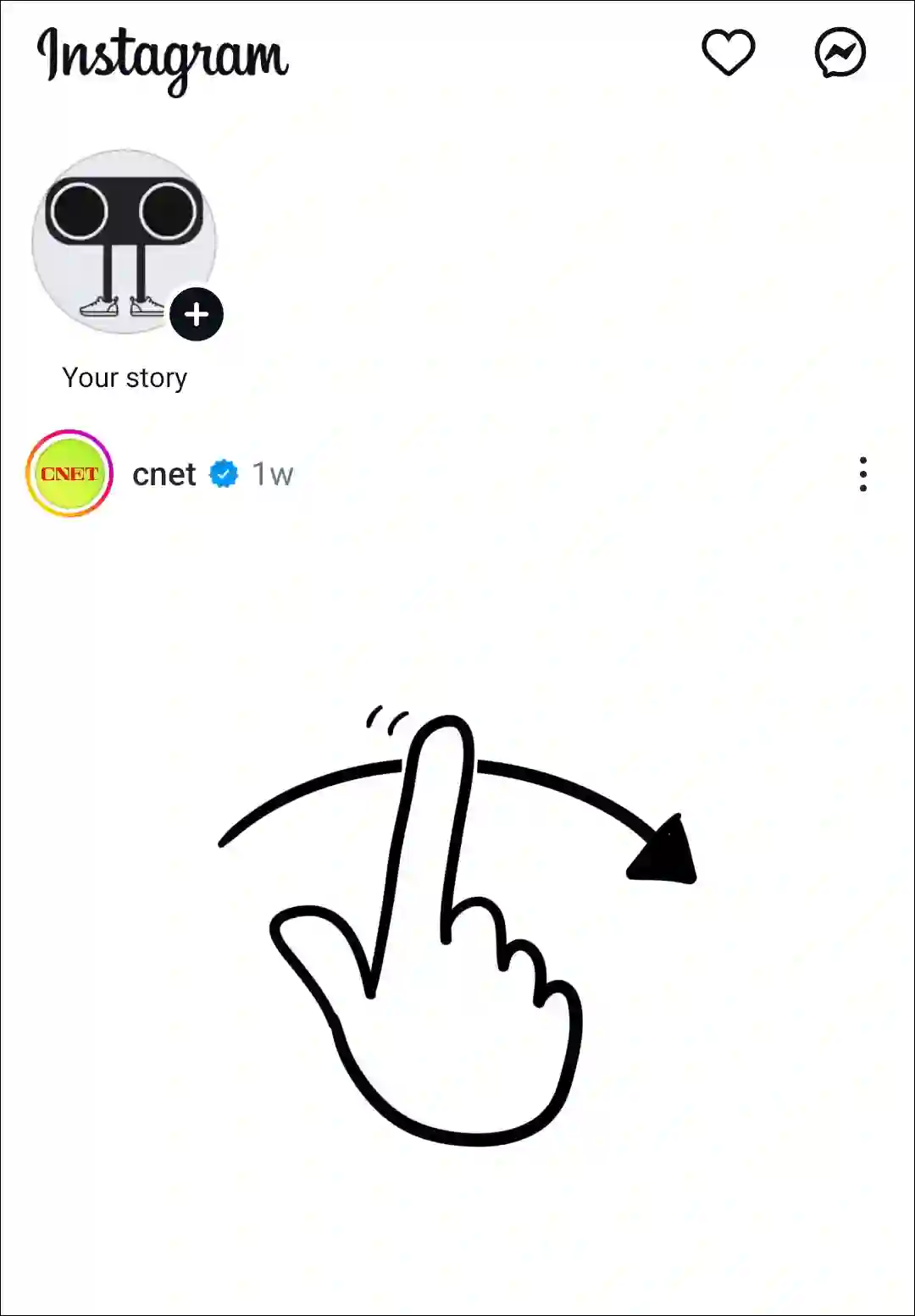
- Tap on Speed Icon at Top Menu Bar.
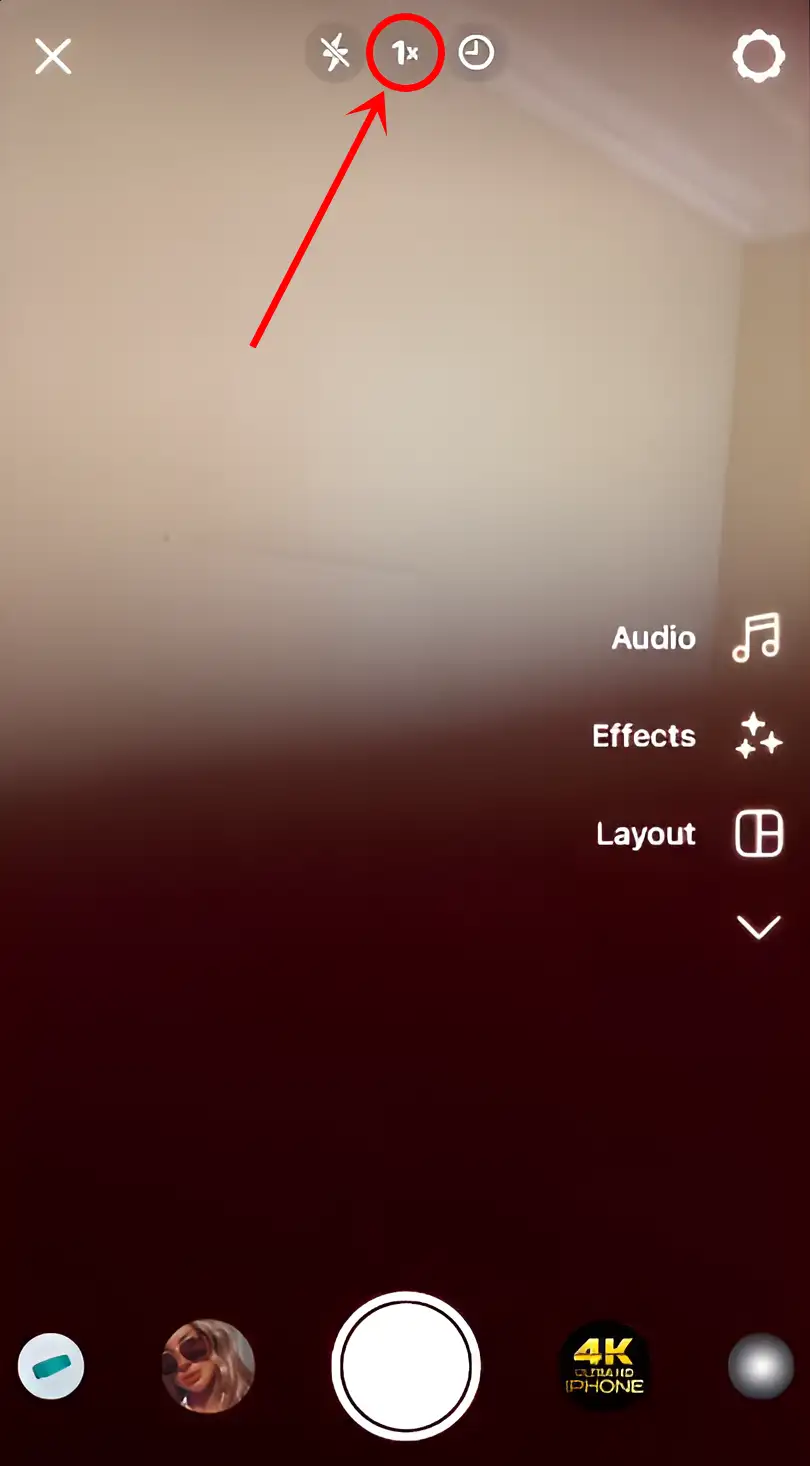
- Here Choose 2x, 3x or 4x to Adjust Your Video Speed.
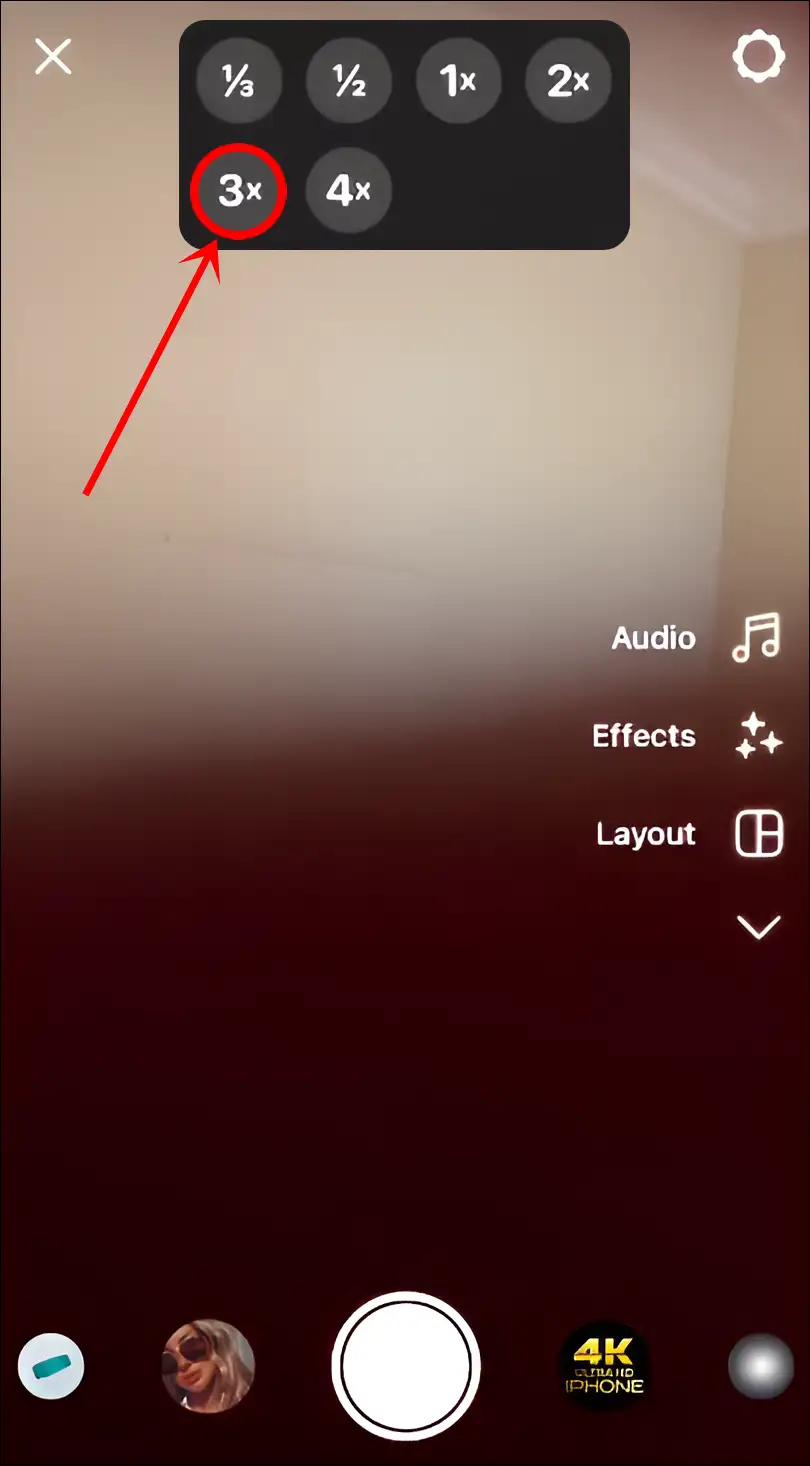
- Once You’ve Selected the Speed, Simply Tap on the Record Button to Start Filming Your Video.
Also read: How to Repost a Post on Instagram Story
How to Slow Down Video on Instagram Story
If you want to reduce the speed of a video from your camera roll and create a slow-motion effect on an Instagram Story, Instagram allows you to do so. Currently, Instagram Story offers two speed modes (0.3x and 0.5x) to slow down the video, which converts it into slow motion during recording. All the steps for this are mentioned below.
To decrease or reduce video speed on Instagram story:
- Open Instagram App on Your Android or iPhone.
- Now, Swipe Right to Open IG Story Camera.
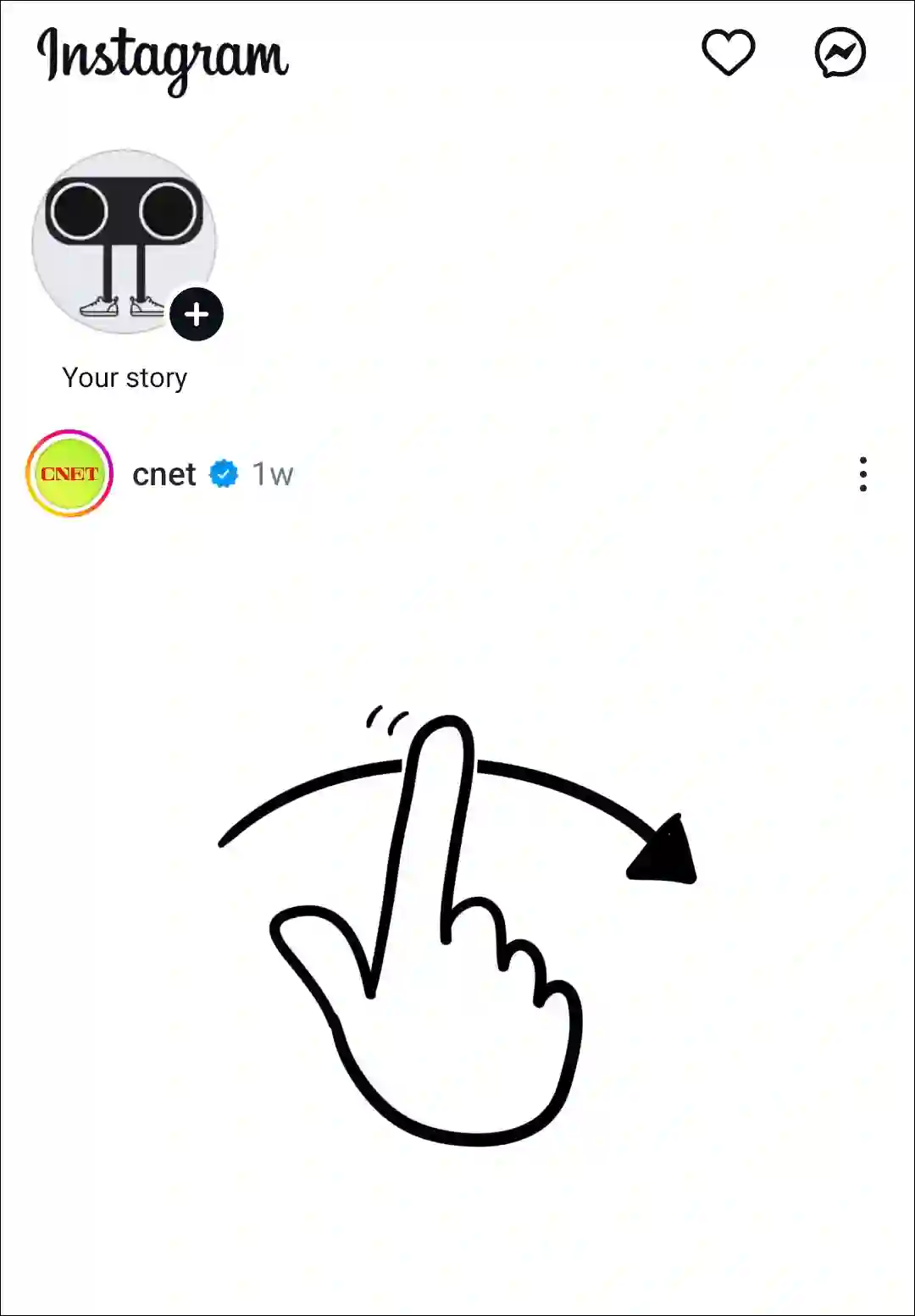
- Tap on Speed Icon at Top Menu Bar.
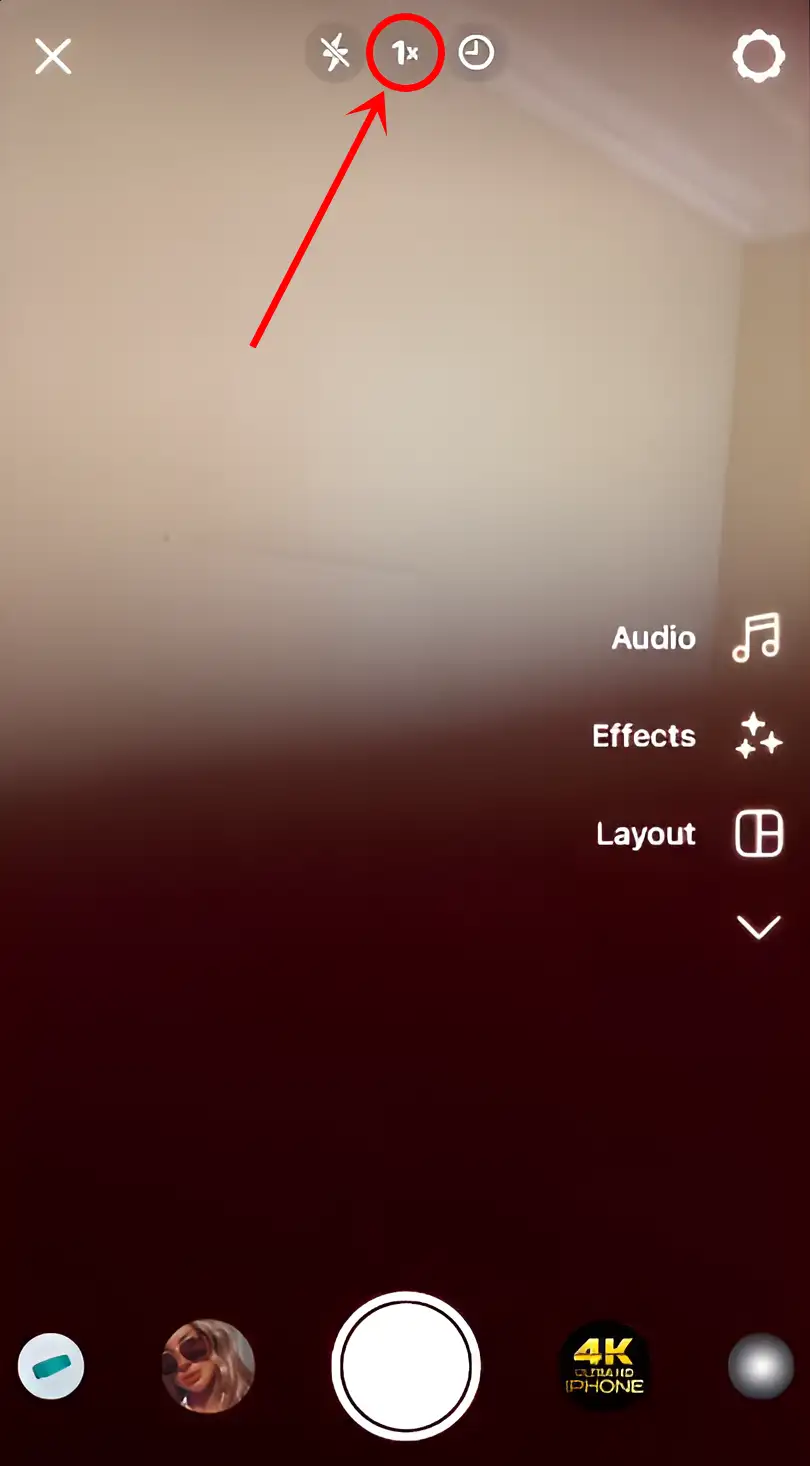
- Here Choose ⅓ or ½ to Adjust Your Video Speed.
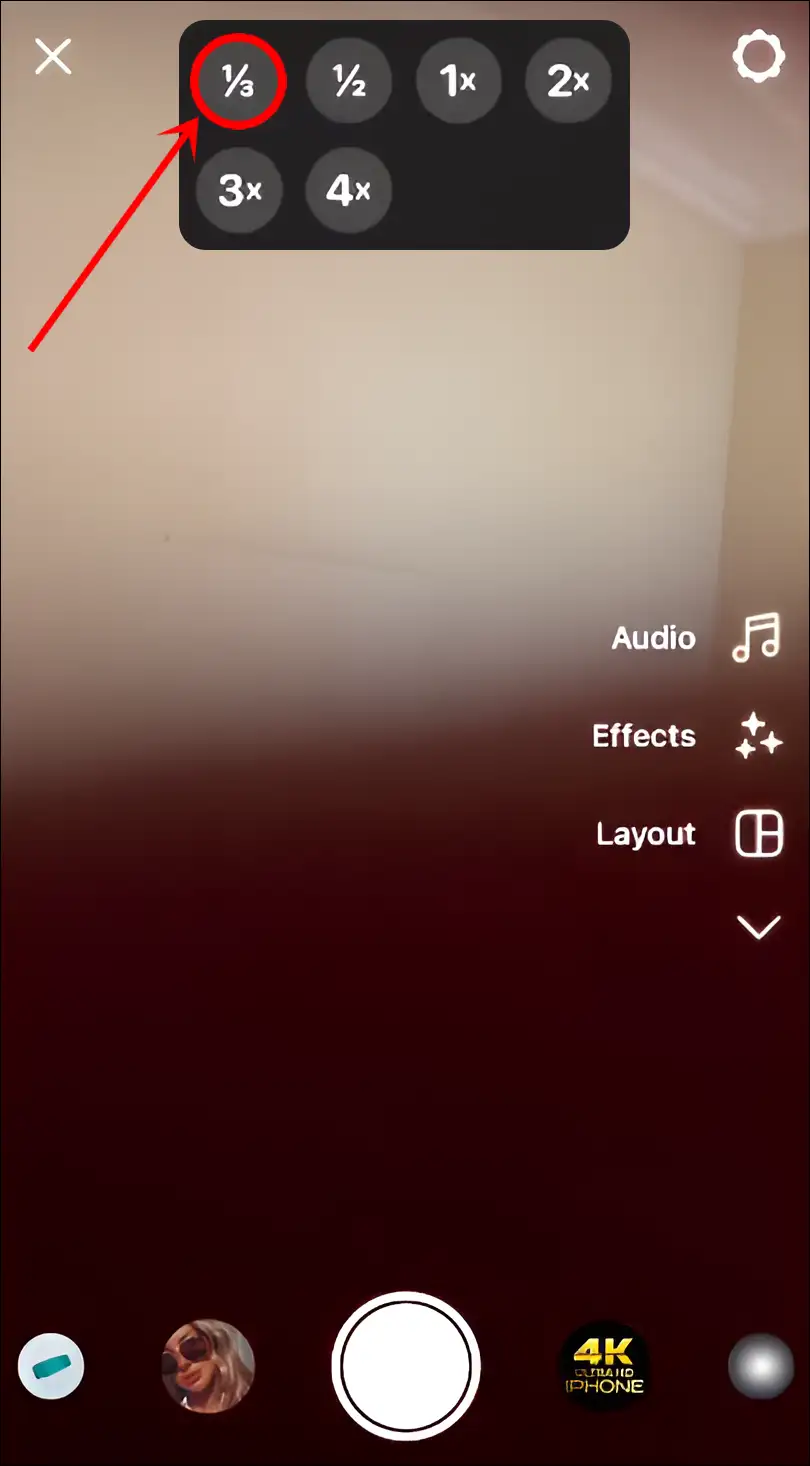
- Once You’ve Selected the Speed, Simply Tap on the Record Button to Start Filming Your Video.
That’s all! You’re done…
Also read: How to Add Video and Photo Together on One Instagram Story
FAQs
Q 1. Can I speed up a video on Instagram story?
Answer – Yes! Now you can speed up videos in your IG Story. Not just that, you can also adjust the speed and record slow-motion videos in Instagram Stories. This is a very useful feature that will completely transform your video experience on Insta Stories.
Q 2. Why is the speed option not showing in Instagram story?
Answer – If the speed adjustment option is not showing up or is missing in your Instagram story camera, there could be several reasons for this, such as you are using an outdated Instagram app, corrupt cache, or you are not eligible for this feature yet. To get this feature, update your Instagram app or wait for your turn.
I hope you found this article quite helpful and learned how to speed up or slow down video on Instagram Story. If you have any problem or question related to Instagram, feel free to ask by commenting below. Do share this article.