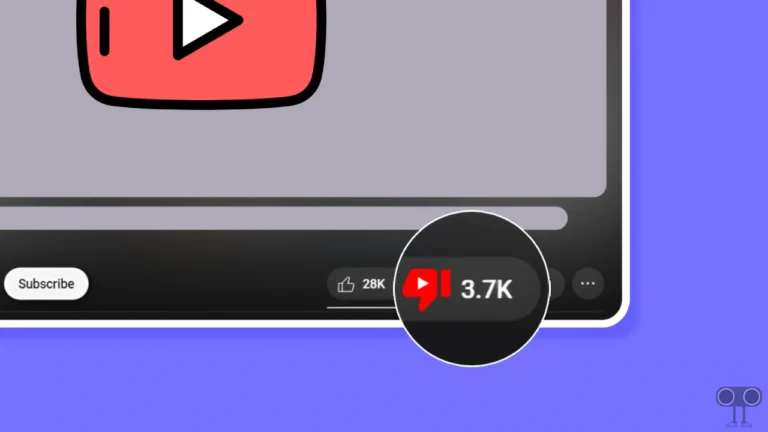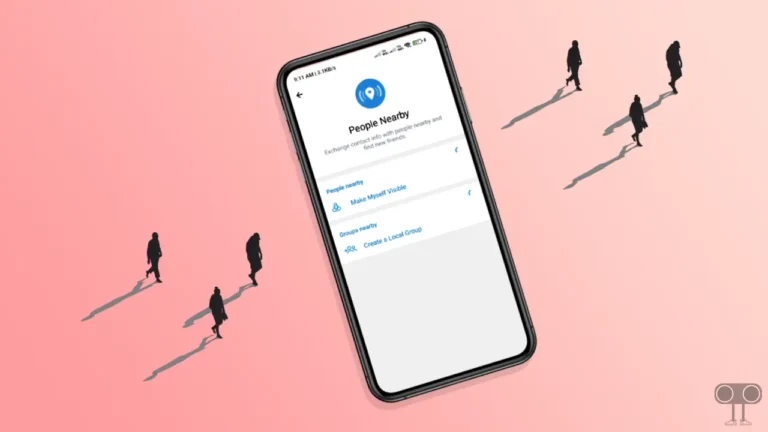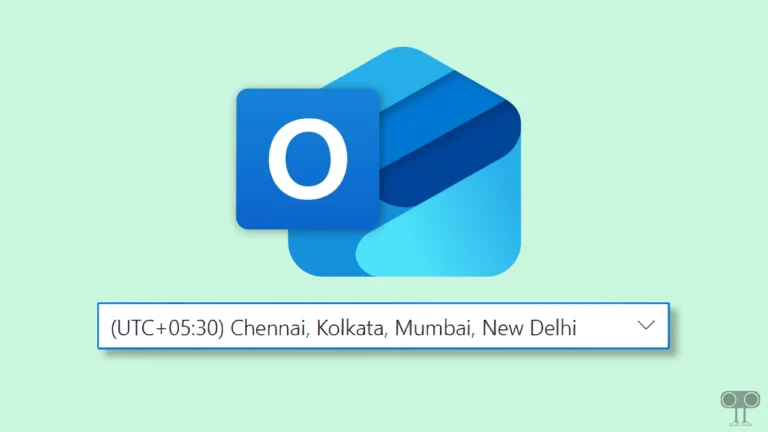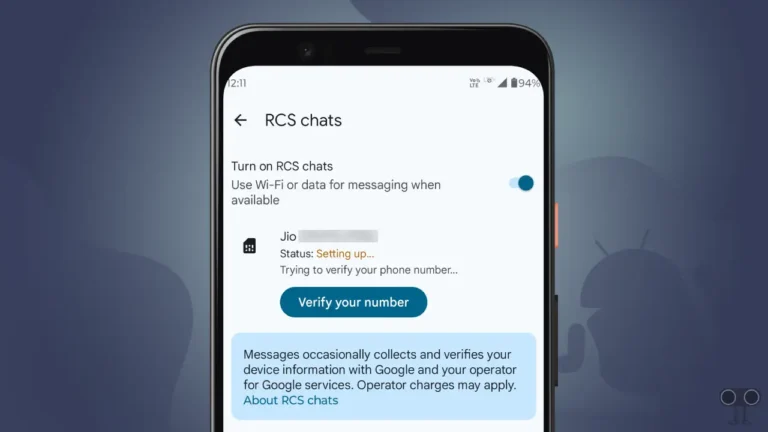How to Stop Discord from Showing What Game I’m Playing
Discord is one of the most popular gaming chat platforms and is available for Android, iPhone, and PC. But one issue that users are facing is that Discord automatically shows their friends which game they are playing.
Not only this! If the game uses Discord’s Rich Presence, your friends can see where you are in the game. But now you don’t need to worry at all. If you want to maintain your privacy, you can prevent Discord from showing what game you’re playing.
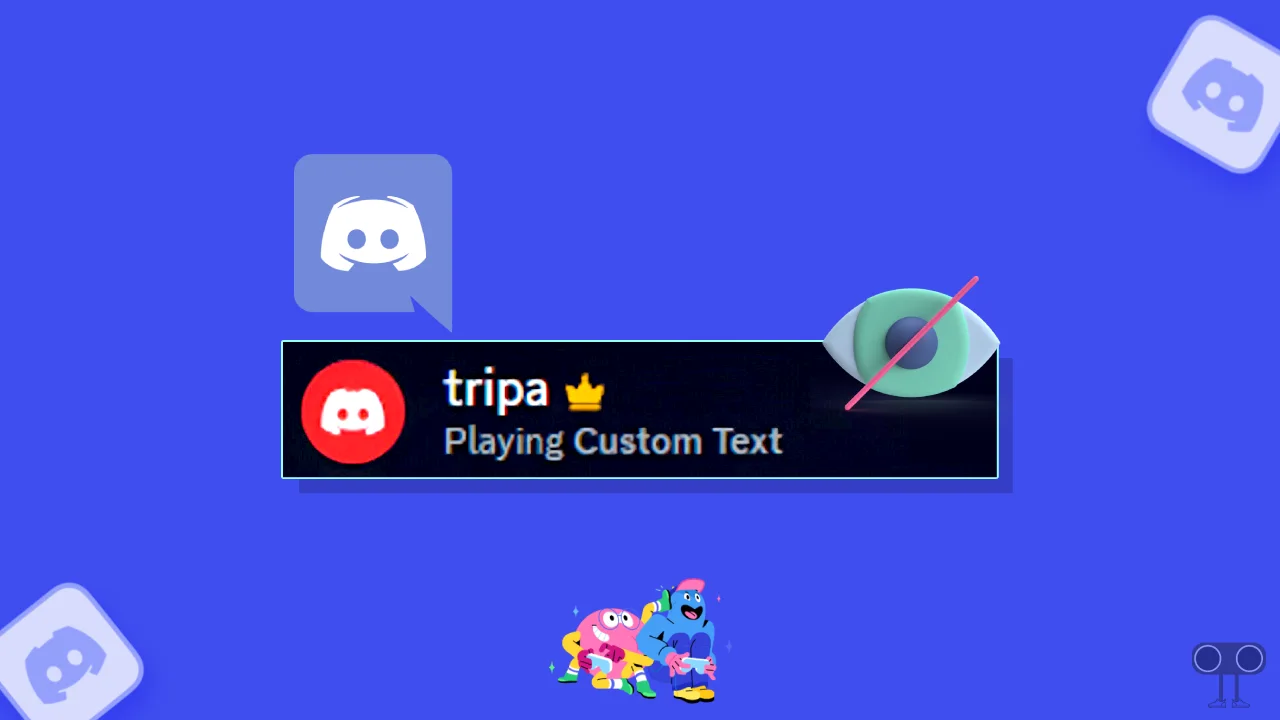
How to Stop Discord from Showing What Game I’m Playing
Luckily, Discord lets you hide what game you’re playing. For this, you need to disable Discord’s game activity status. This method also works for Discord on Windows, Mac, and Linux.
To hide what game you’re playing on Discord PC:
- Launch the Discord Application on Your Computer or Mac.
- Click on Gear Icon (⚙️) at Bottom Left Side.
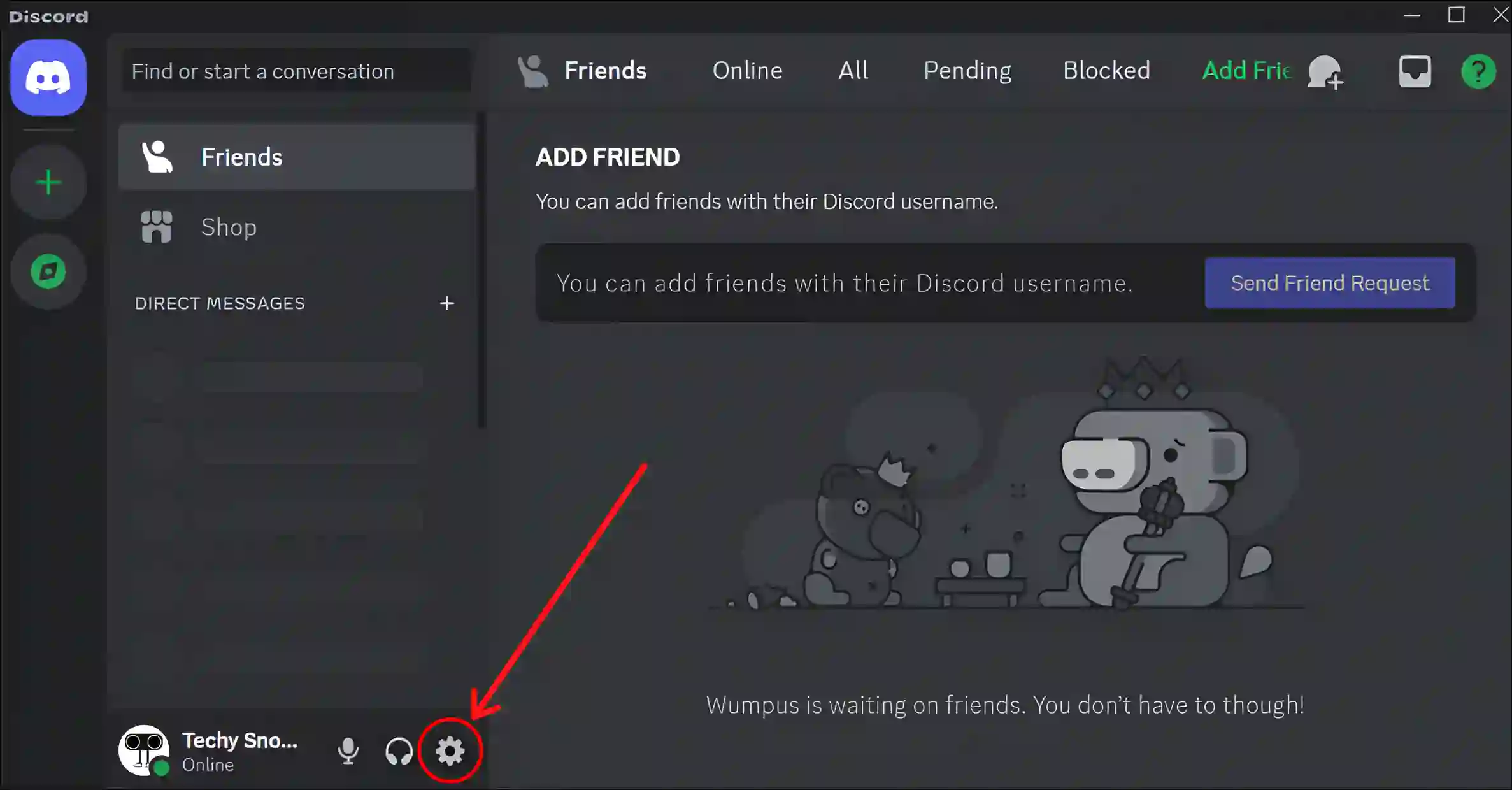
- Click on Activity Privacy Under the ACTIVITY SETTINGS.
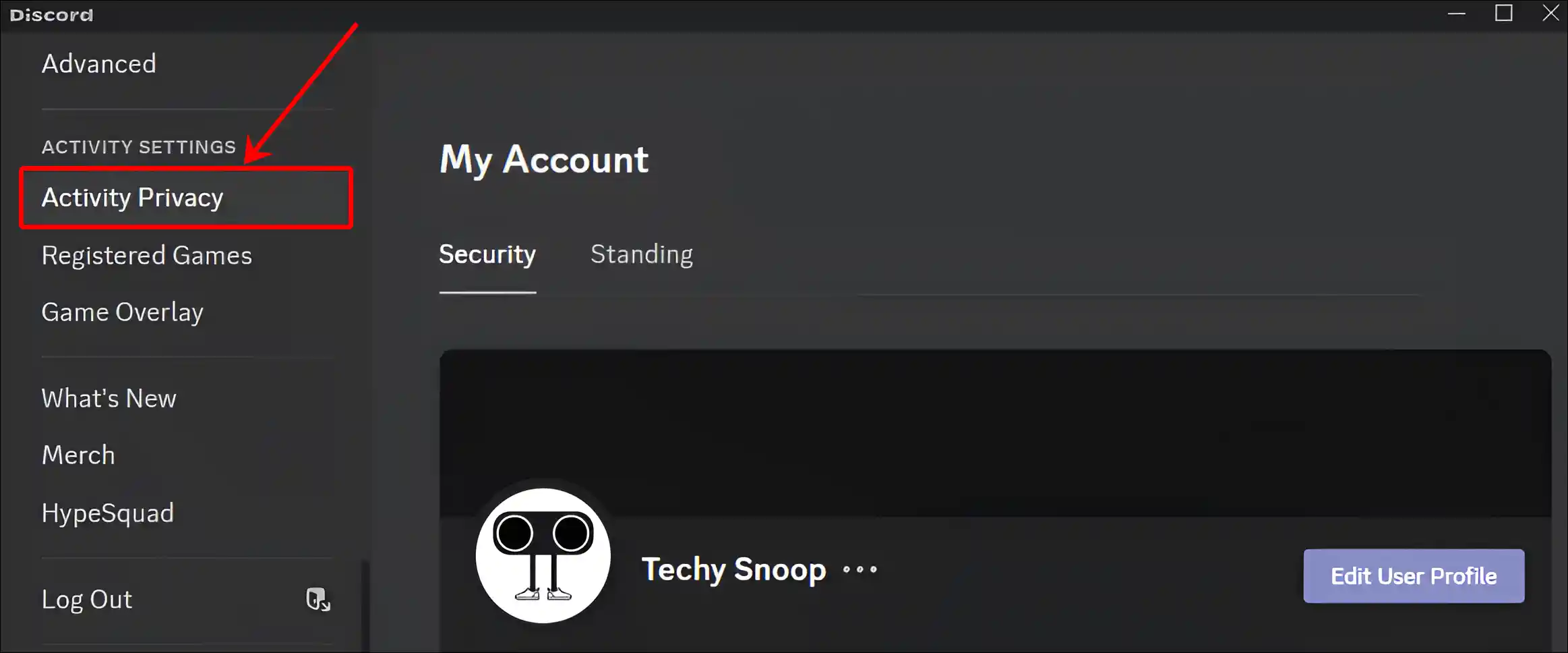
- Turn Off the “Share Your Detected Activities with Others” Toggle.
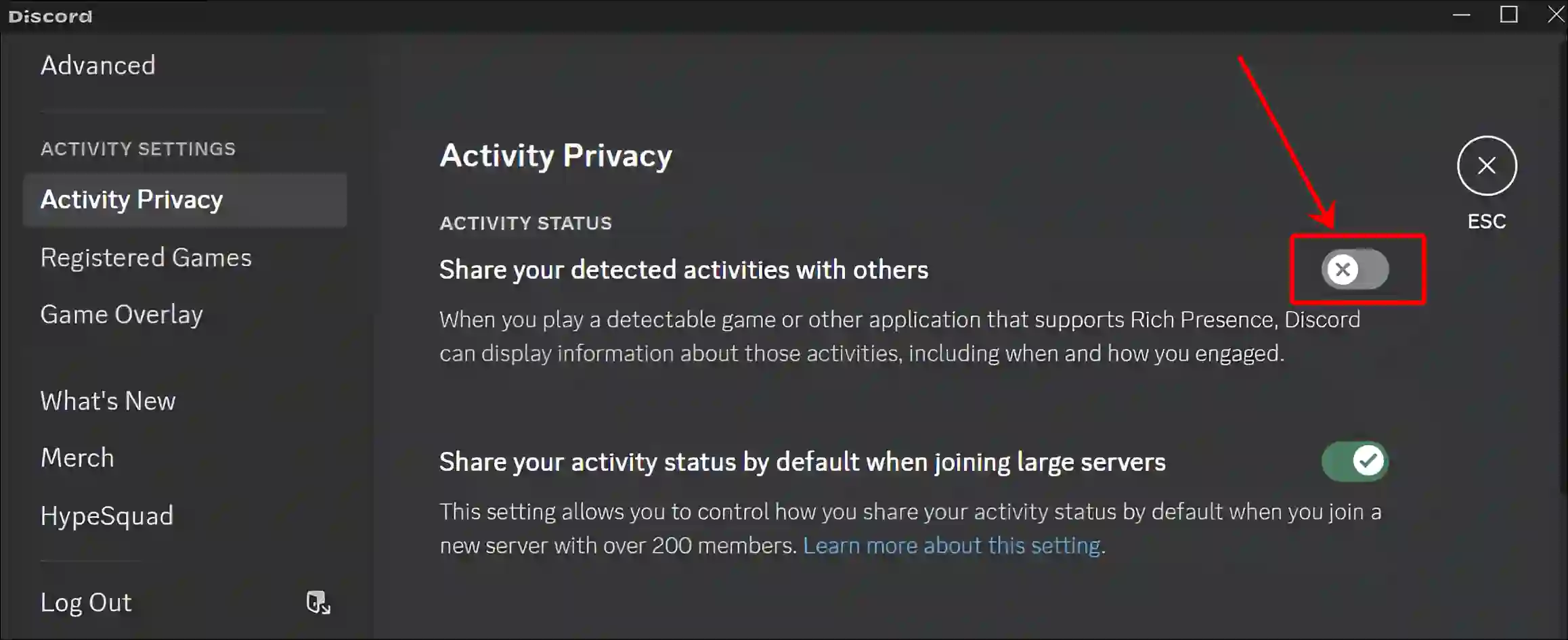
If you use the Discord app on a mobile phone instead of a PC, then you can also hide the game activity status. Whether you are using an Android phone or an iPhone or iPad, just follow the steps mentioned below.
To hide what game you’re playing on Discord mobile:
- Open Discord App on Your Phone.
- Go to Your Profile and Tap on Gear Icon (⚙️) at Top Right Corner.
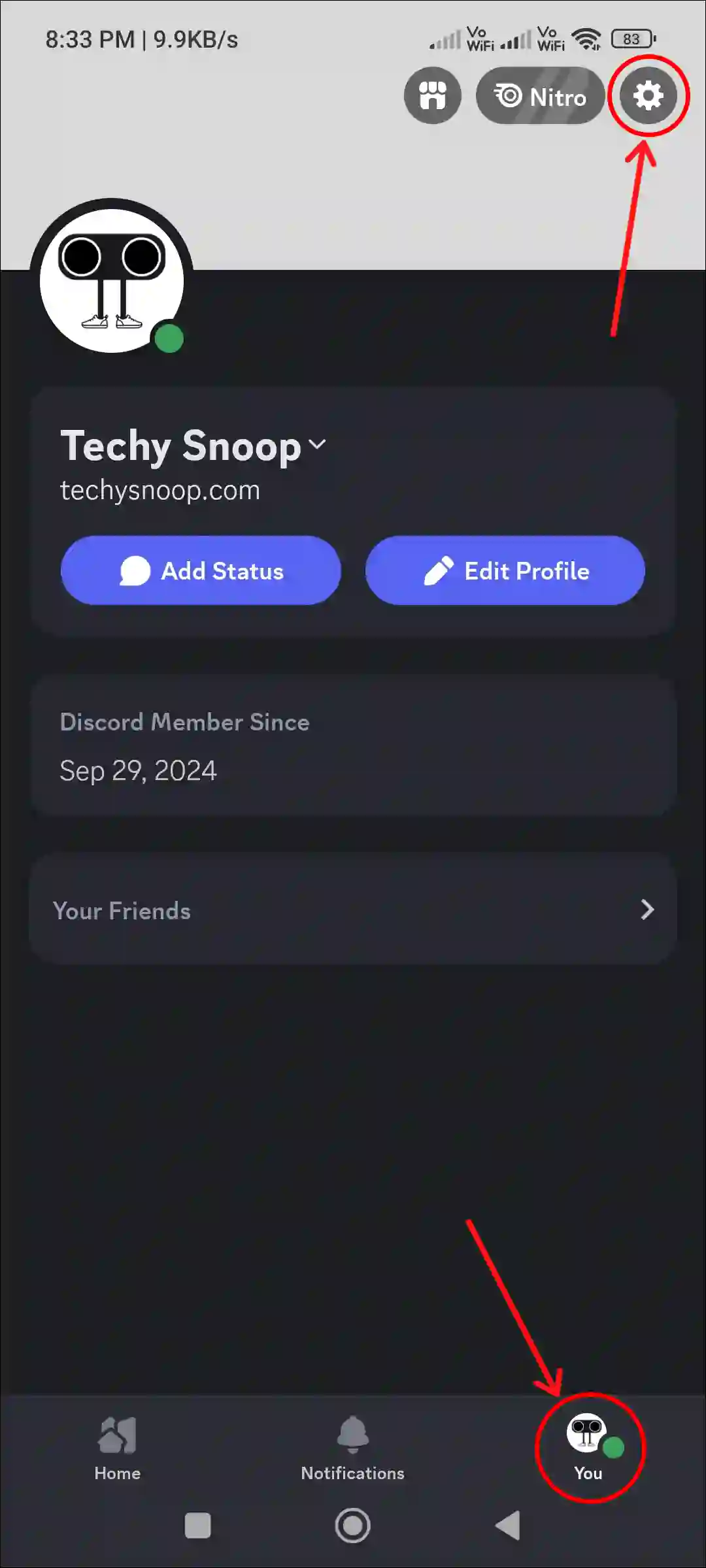
- Tap on Privacy & Safety.

- Disable the “Share Your Detected Activities with Others” Toggle.
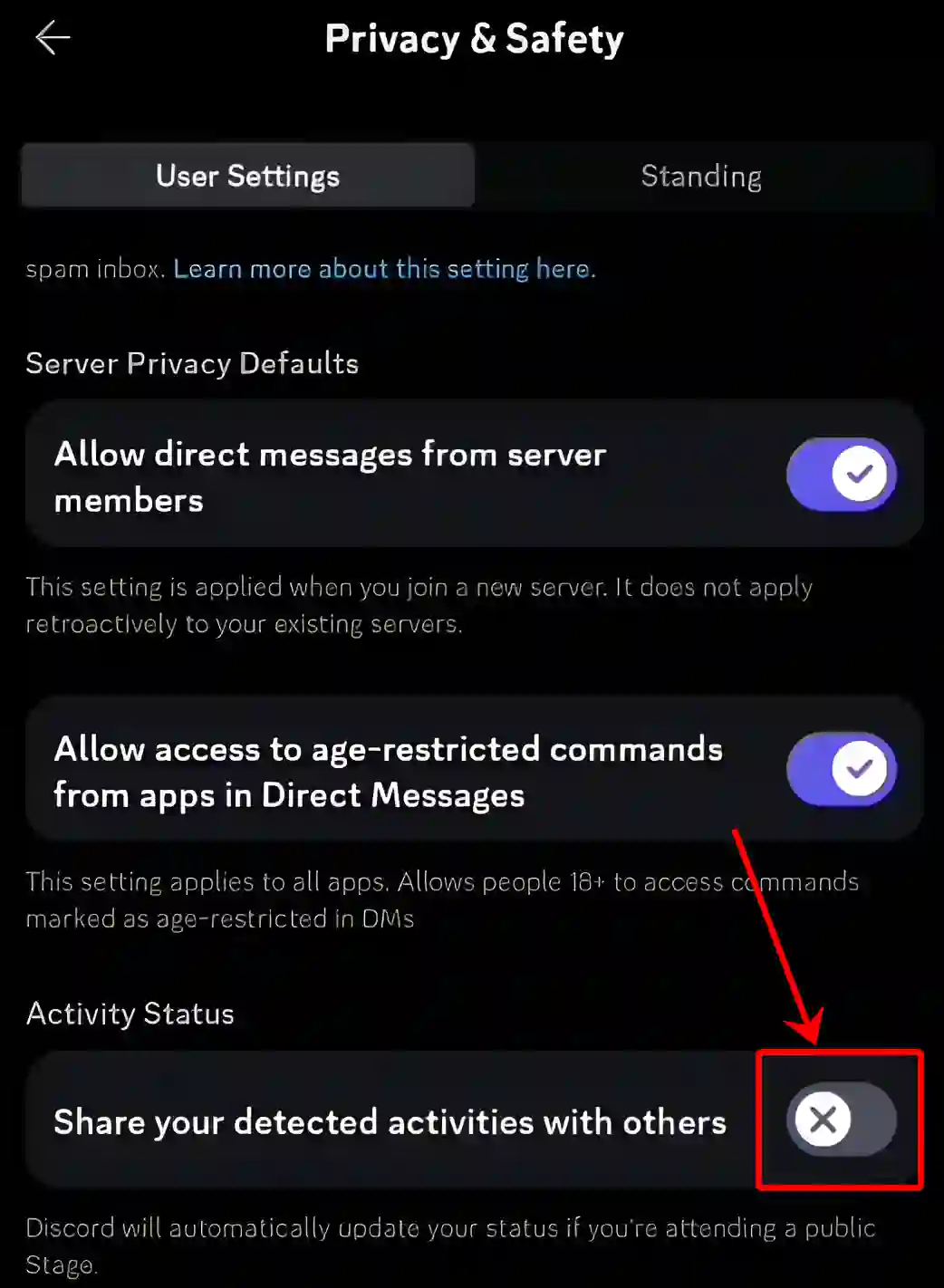
That’s all! Once you follow the above steps on your PC or phone, Discord will stop showing your friends which game you’re currently playing. However, if you want, you can re-enable Game Activity Status by following these steps.
Also read:
- Turn Off Sticker Suggestions on Discord
- Stop Running Discord as Administrator on Windows
- Enable or Disable Hardware Acceleration on Discord
I hope you have found this article very helpful and learned how to hide which game you are playing on Discord. If you have any other problem, then comment below and tell us. Do share this article.