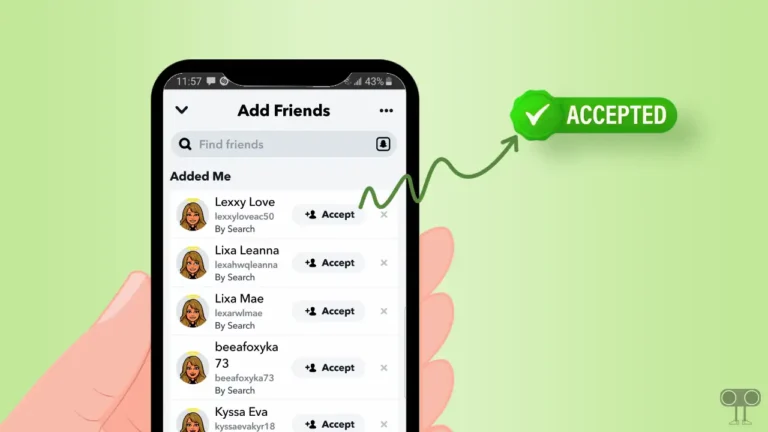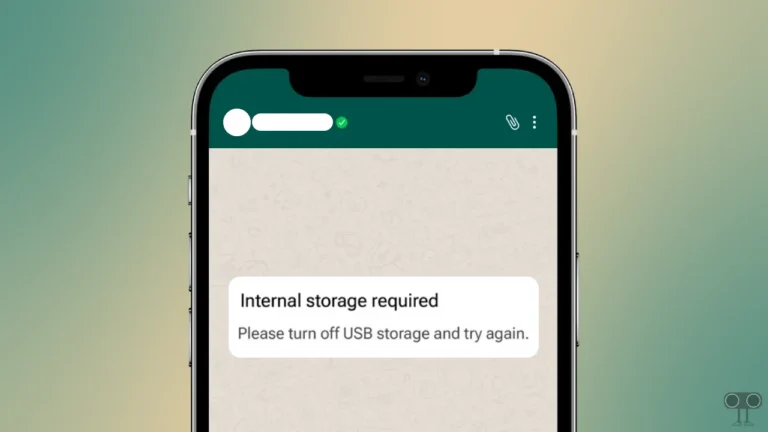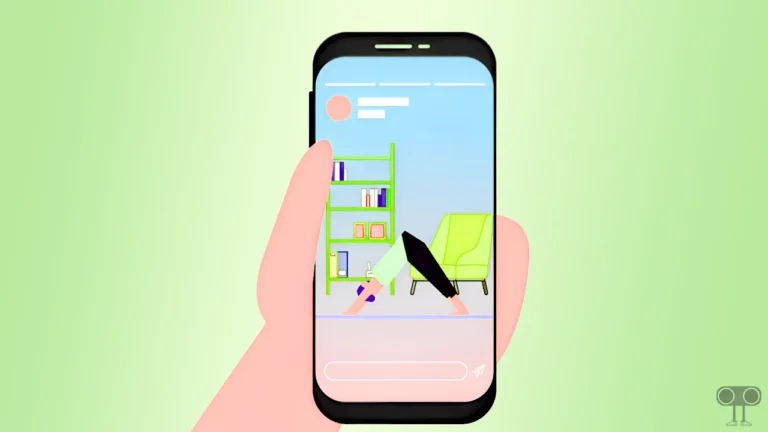How to Stop Snapchat from Saving Snaps to Camera Roll
If you don’t want Snapchat to automatically save your photos or videos to your camera roll, Snapchat gives you the option to turn off this feature. In this article, I have explained how you can stop Snapchat from saving your snaps to the camera roll on your Android or iPhone.
Snapchat’s camera roll option allows you to save your snaps directly to your phone. But constantly taking snaps can make your phone’s photo or media library quite cluttered. But disabling the camera roll in Snapchat can prevent unwanted photos from being stored on your device.
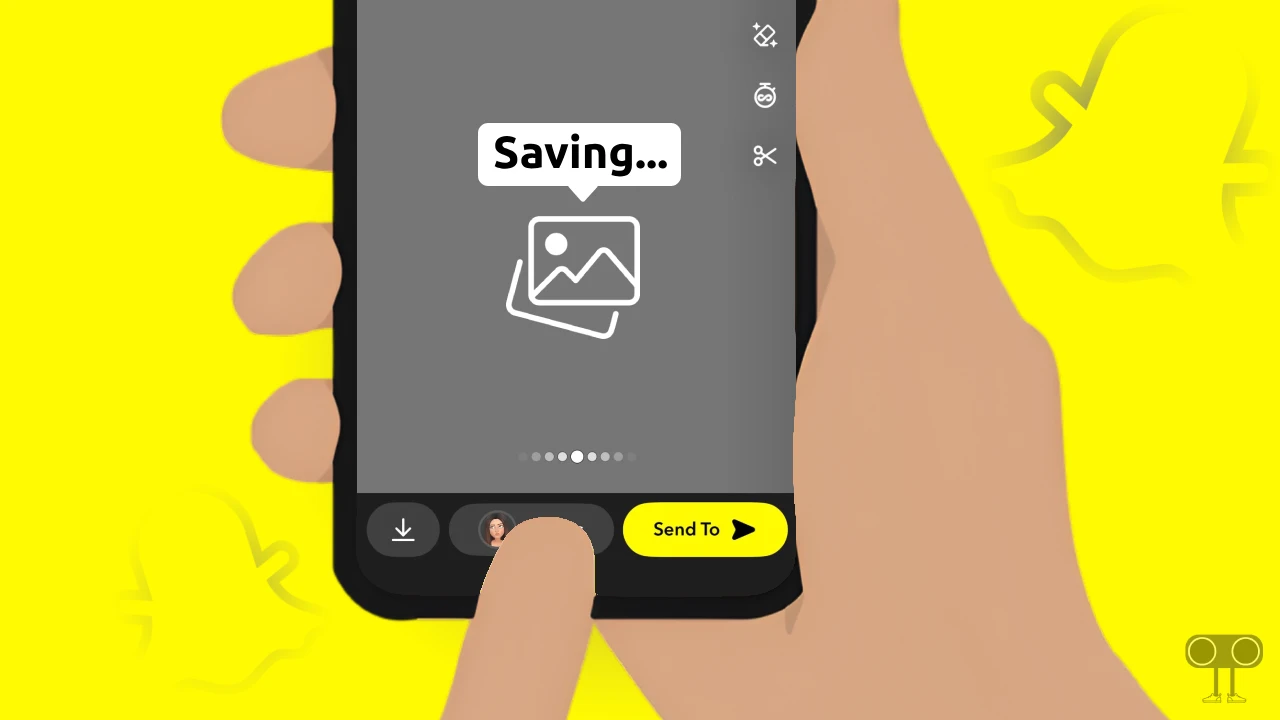
How to Stop Snapchat from Saving Snaps to Camera Roll
It’s very easy to prevent snaps from being saved to the Camera Roll on Android or iPhone. To do this, you have to go to Snapchat’s settings and select the Memories option instead of Camera Roll. The Memories option saves Snaps to Snapchat Memories instead of the phone’s gallery.
To stop snaps from automatically saving to the camera roll:
1. Update and Open Snapchat Application on Your Android or iPhone.
2. Tap on Profile Icon at Top Left Corner.
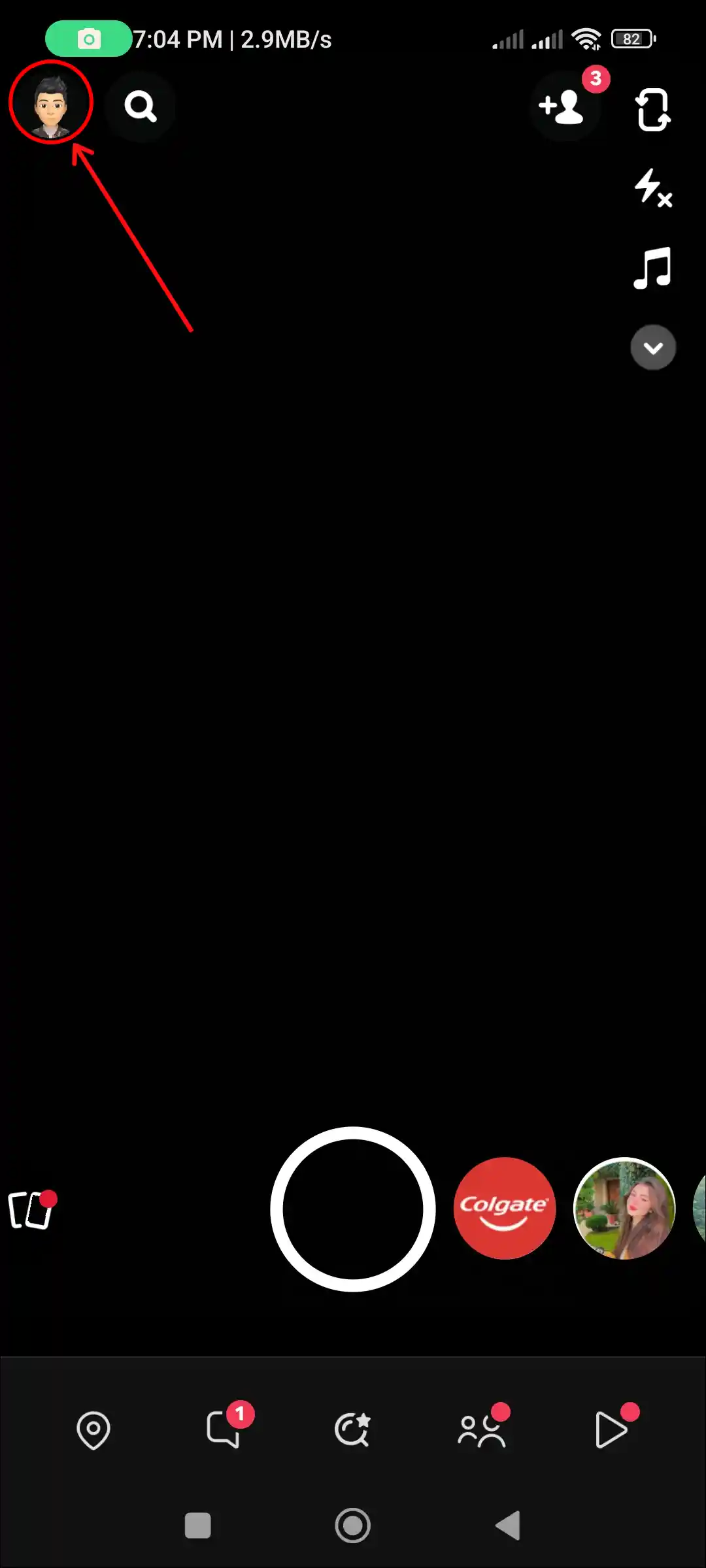
3. Tap on Settings Icon (⚙) at Top Right Corner.
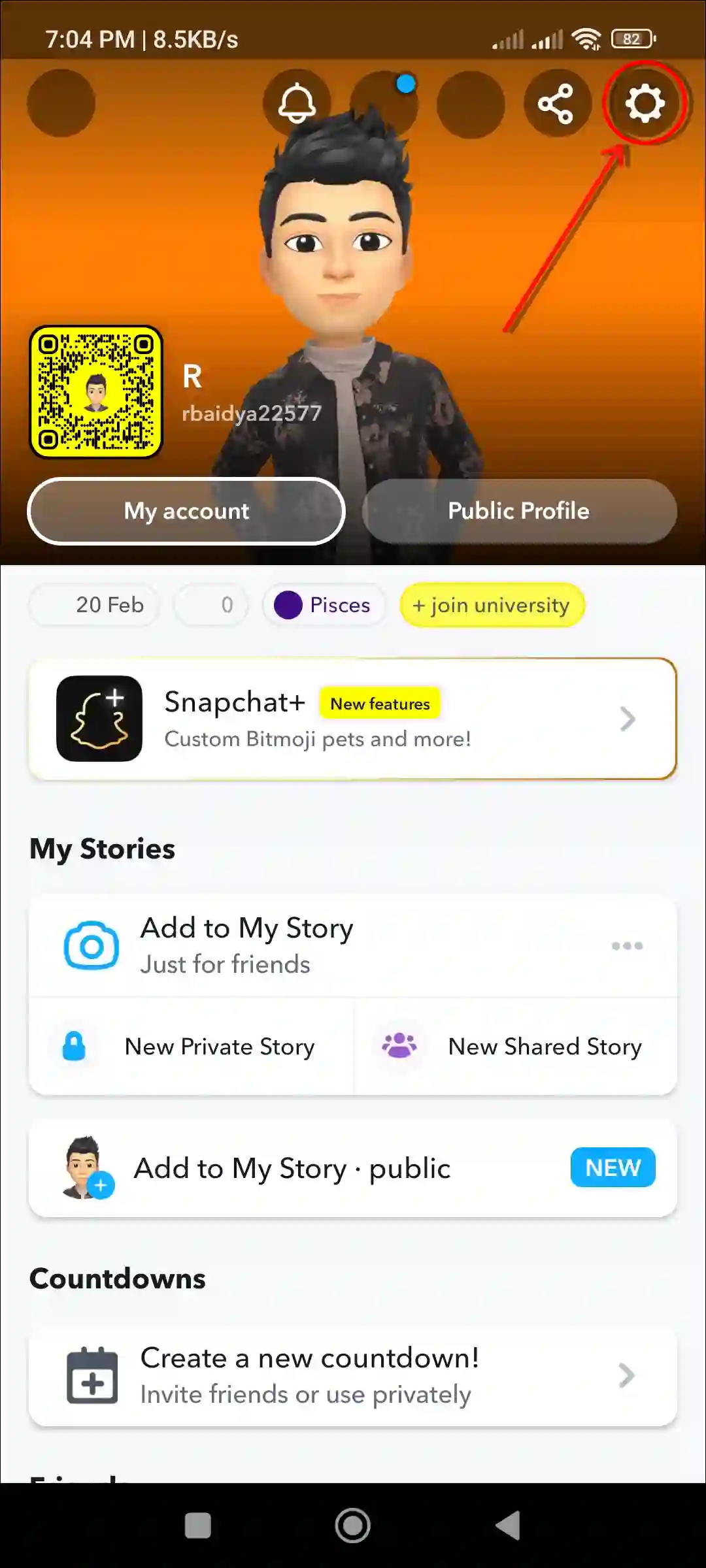
4. Scroll Down and Tap on Memories Under the PRIVACY CONTROL Section.
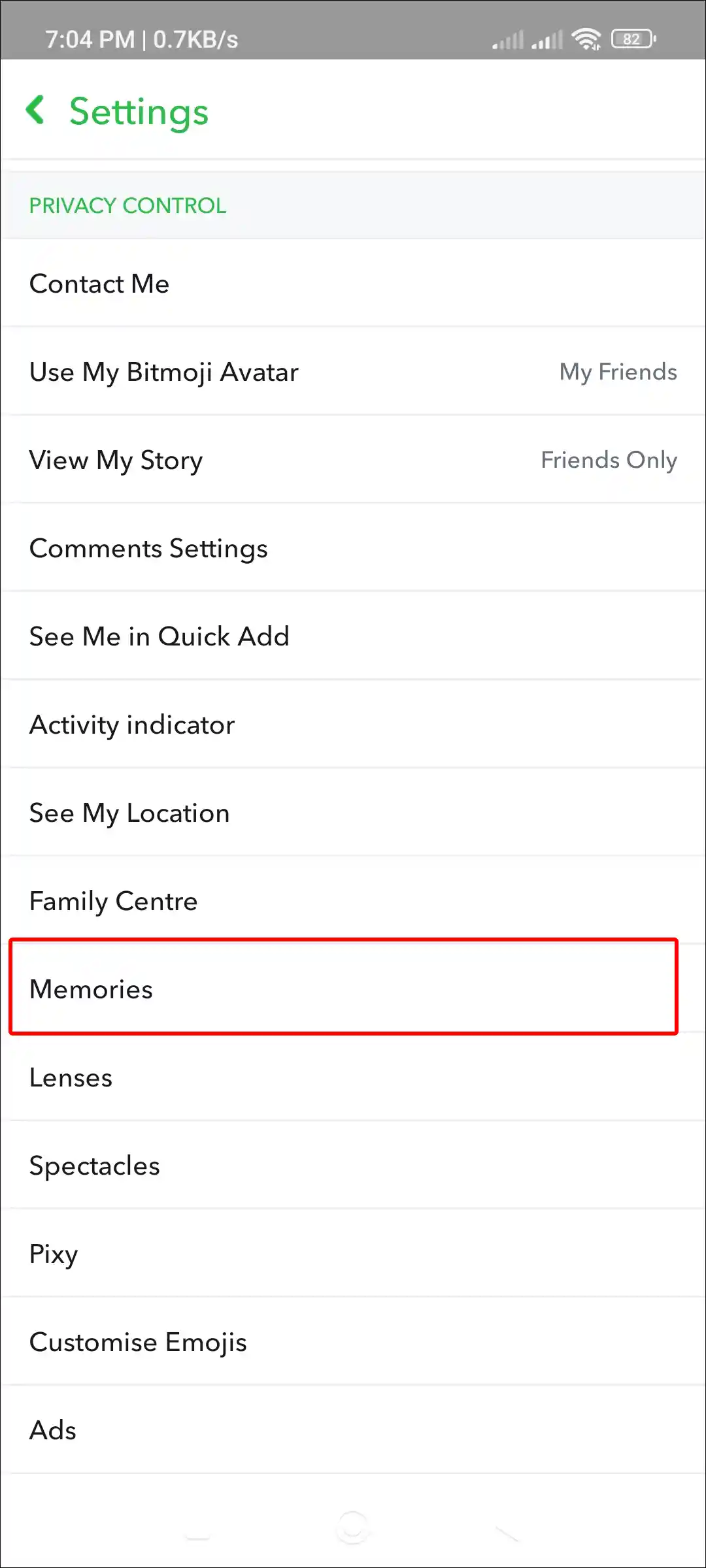
5. Tap on Save Button Under the SAVE DESTINATIONS Section.
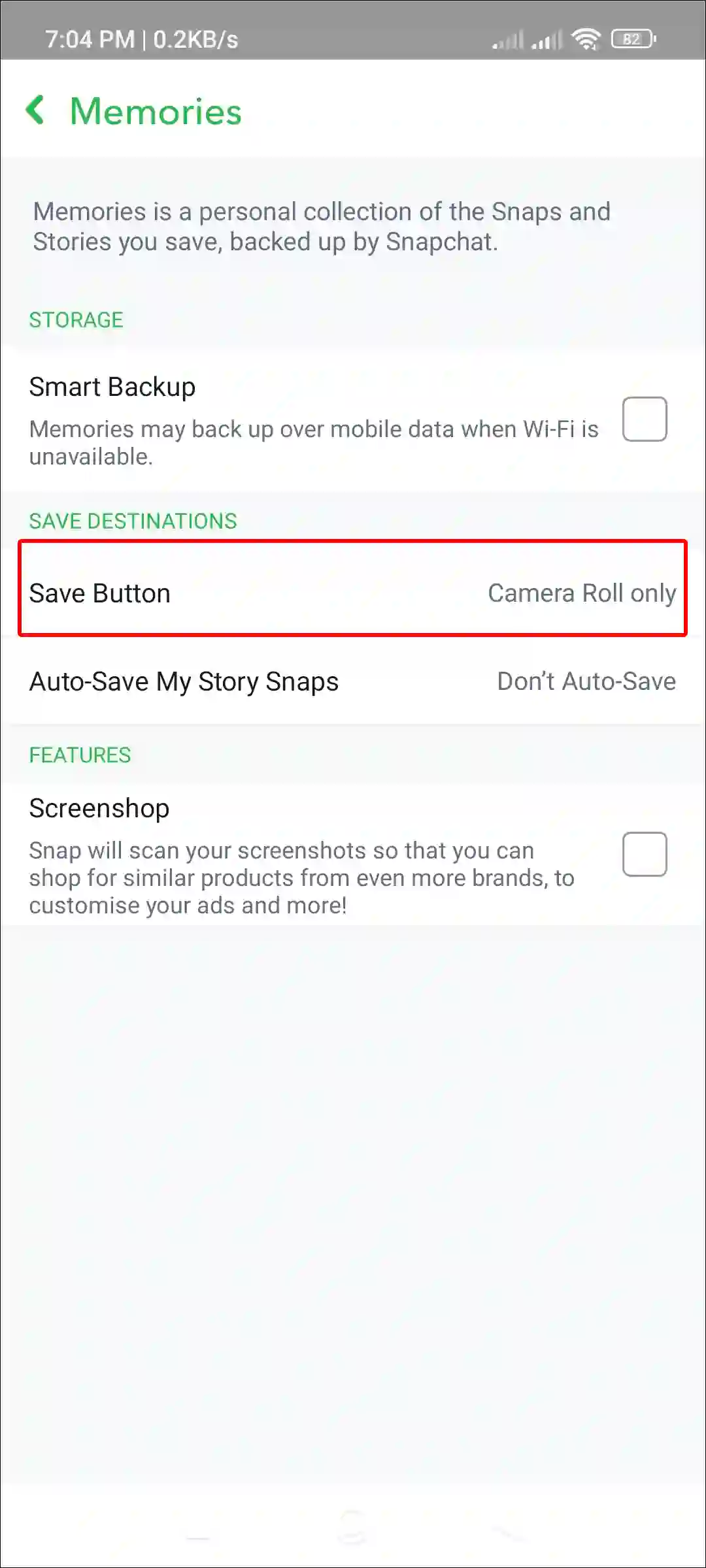
6. Select Memories.
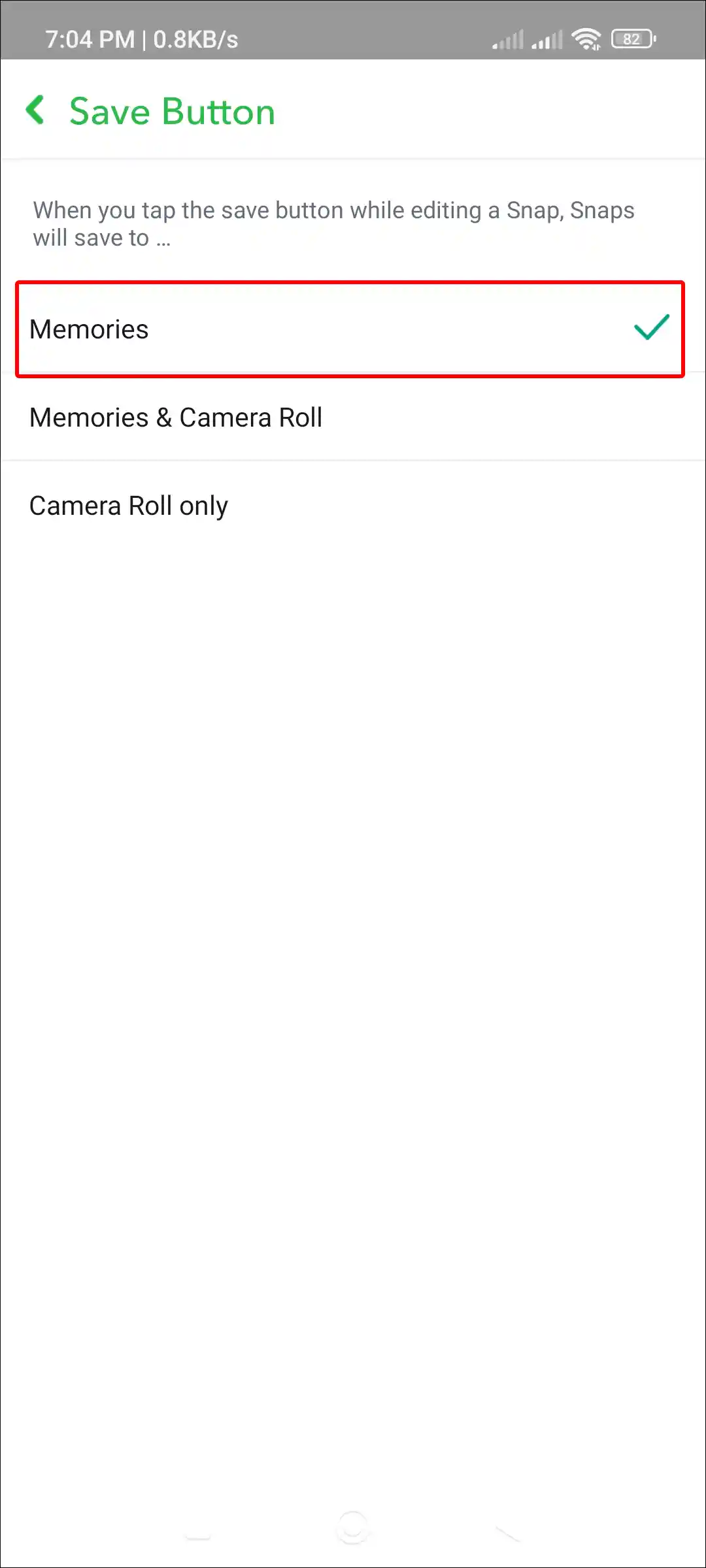
That’s it! You’re done! Now all the snaps you take on Snapchat will be saved in memories instead of the camera roll. This will help you keep your photo gallery organized and avoid photos you don’t want to keep on your phone.
More articles related to Snapchat:
- Pin or Unpin Someone on Snapchat (Without Snapchat+)
- Fix Can’t Accept Friend Request on Snapchat
- How to Turn OFF Snapchat Story Notifications
- 3 Ways to Allow Camera Access on Snapchat
FAQs
Q 1. How to stop Snapchat from saving story snaps to memories?
Answer – To stop saving story snaps to memories, open Snapchat app and tap on Profile icon > Gear icon at top right > Memories > Auto-save my story snaps > Select Don’t auto-save.
Q 2. Does turning off “Save to Camera Roll” affect saved Stories?
Answer – No! This setting doesn’t affect Stories you’ve already posted. You can still view and save your Stories from the Memories section. However, new Stories will not be saved to your Camera Roll unless you manually save them.
I hope you found this article quite helpful and learned how you can stop Snapchat from saving snaps to camera roll. If you are facing any problems, then let us know by commenting below. Please share this article with your friends.