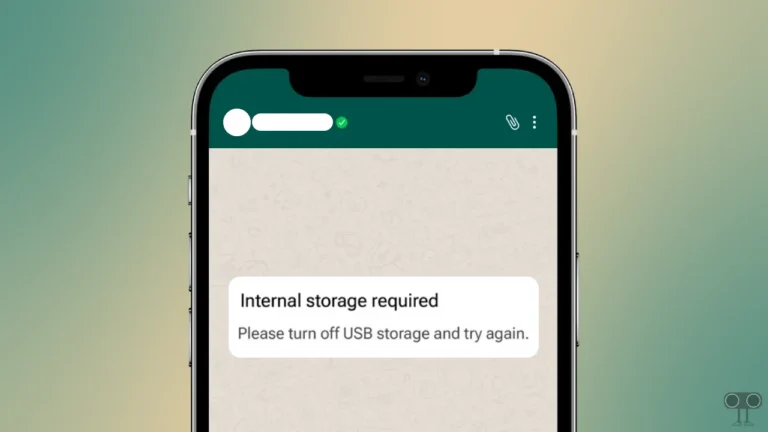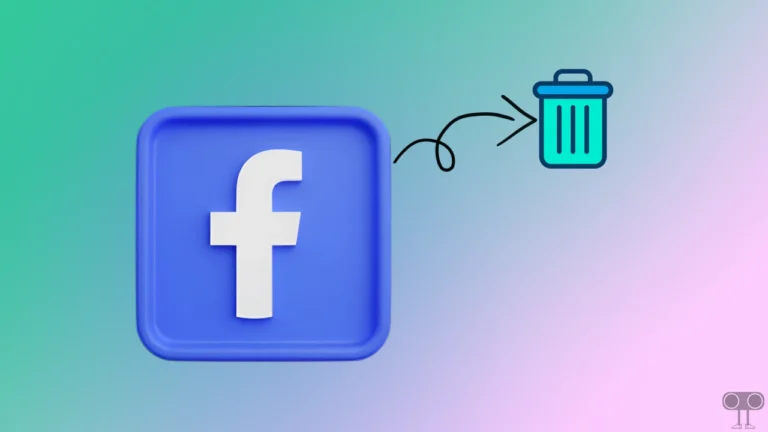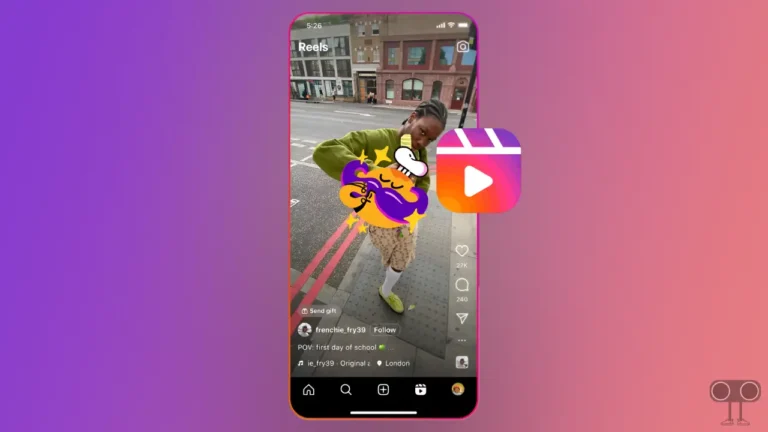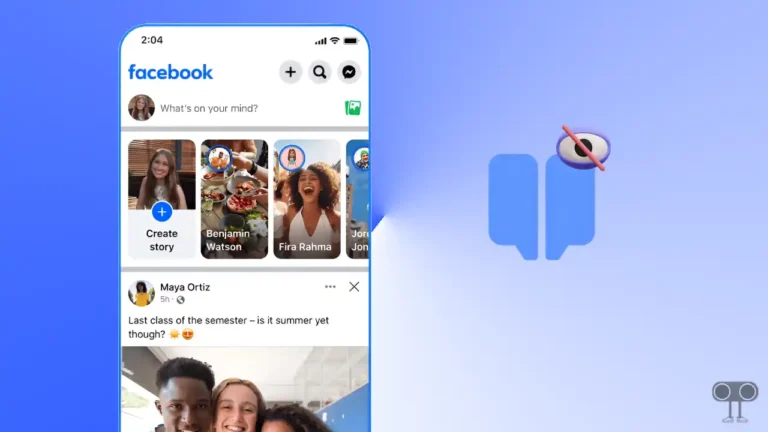How to Stop Telegram from Showing Online Status and Last Seen
By default, your online presence on Telegram is visible to your friends, family, and others. But if you’re very concerned about privacy and don’t want others to see your online status or last-seen timestamp, then it is possible.
Telegram allows you to hide your online status and last seen. This feature is especially useful when you don’t want others to track your online activity, such as chatting late at night or checking messages during office hours without responding.
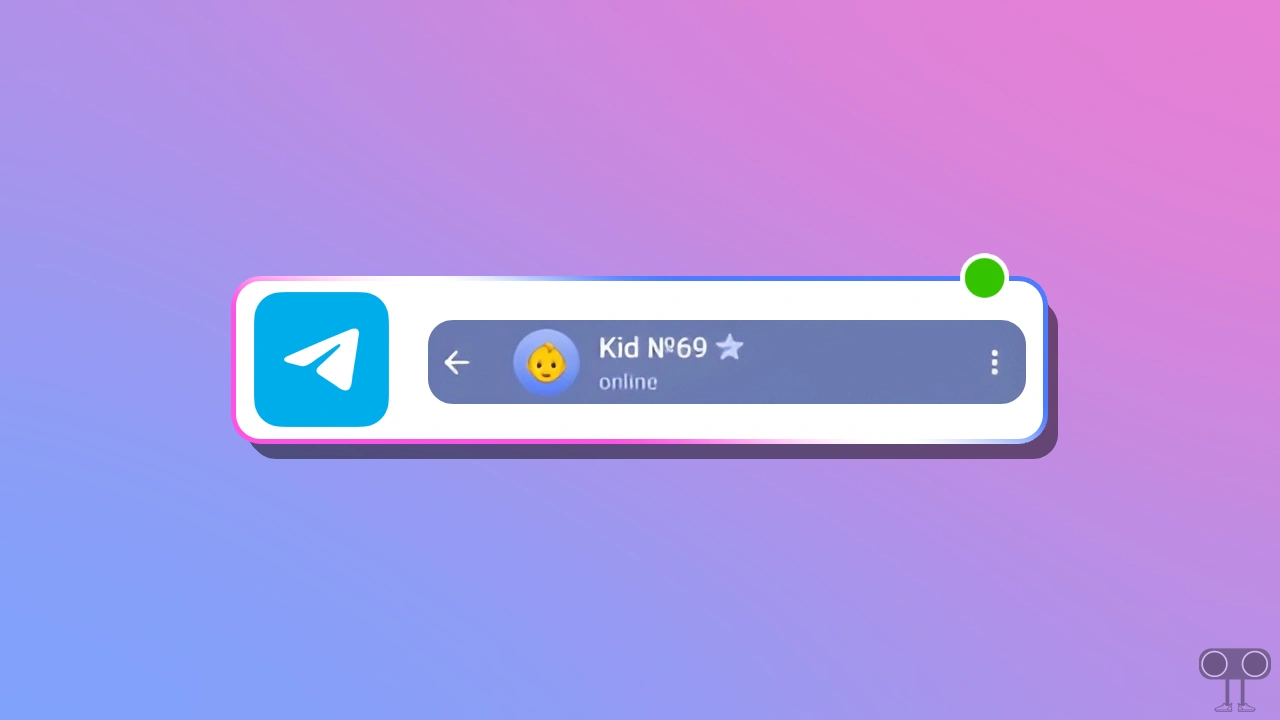
How to Stop Telegram from Showing Online Status and Last Seen
If you also don’t want to use Telegram’s default online status and last seen feature, you can turn it off or disable it from Telegram settings, whether you are an Android or iPhone user. All the steps for this are mentioned below.
To hide your online status and last seen on telegram:
- Open Telegram App on Your Android or iPhone.
- Tap on Three Lines (≡) at Top Left Corner.
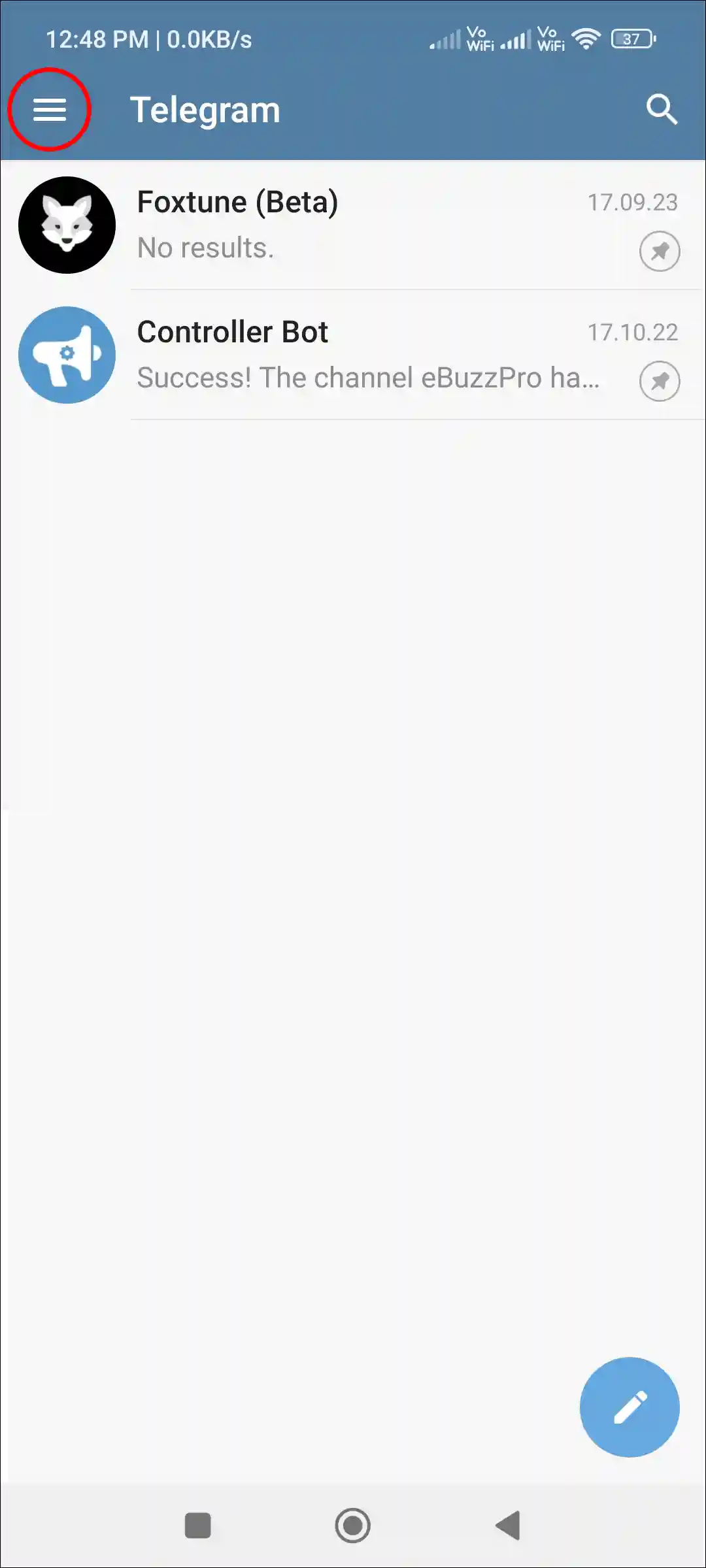
- Tap on Settings.
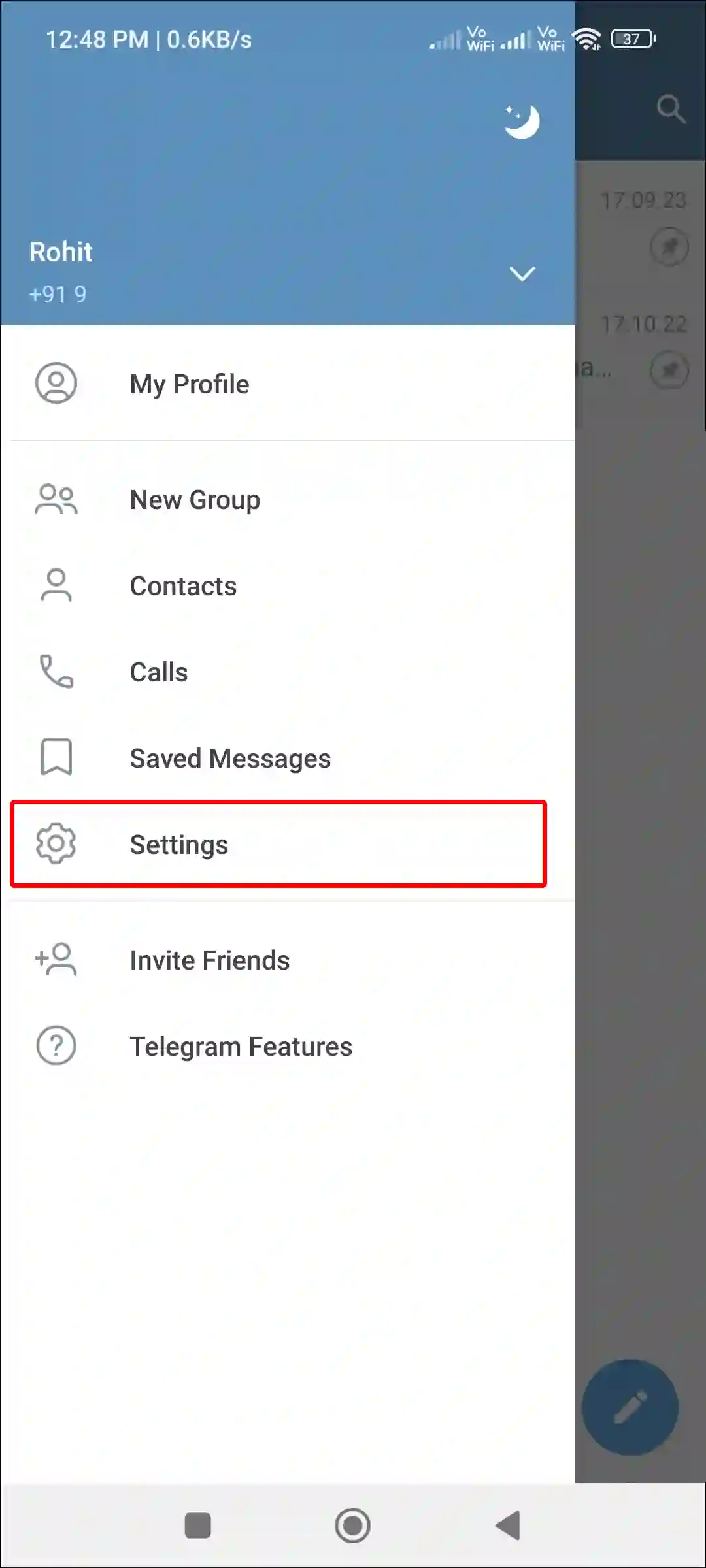
- Tap on Privacy and Security.
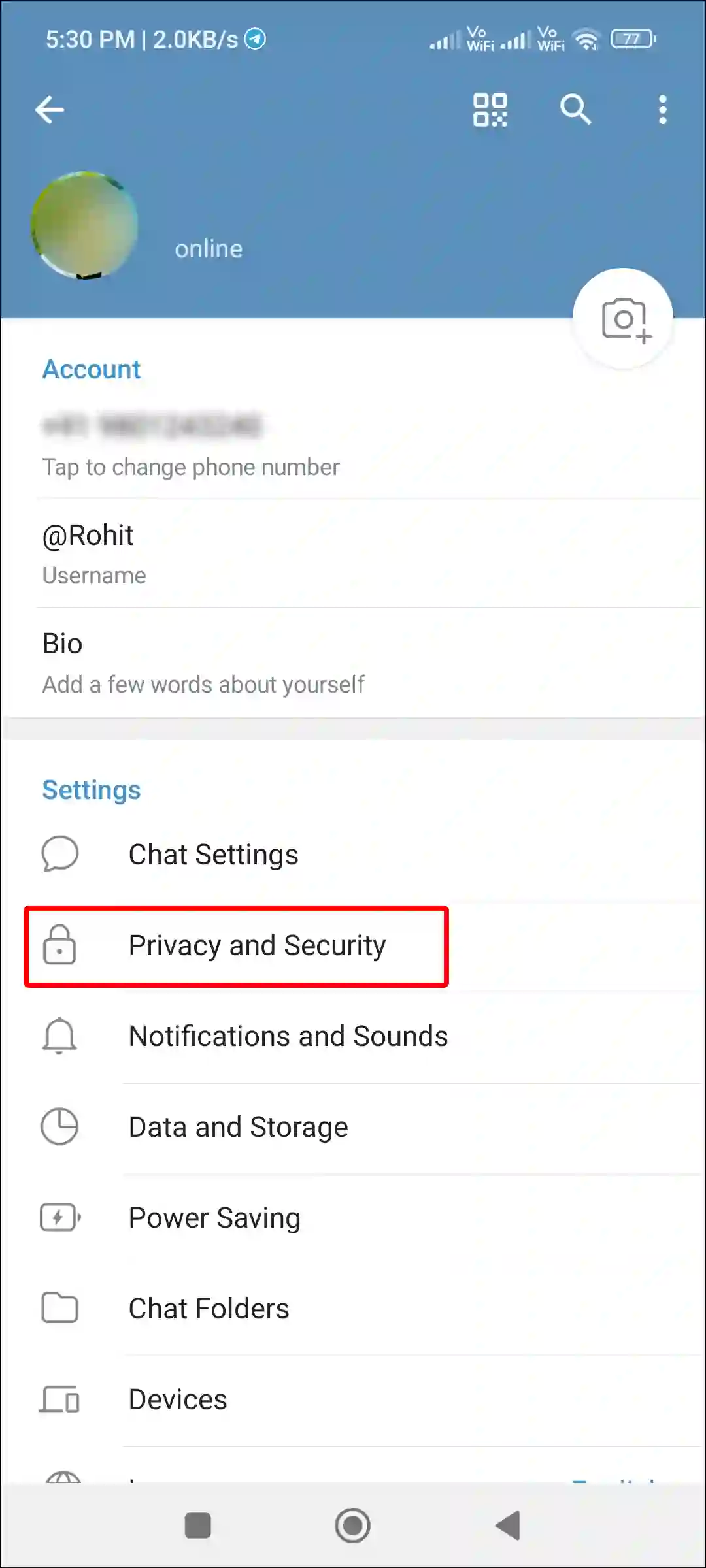
- Under the Privacy Section, Tap on Last Seen & Online.
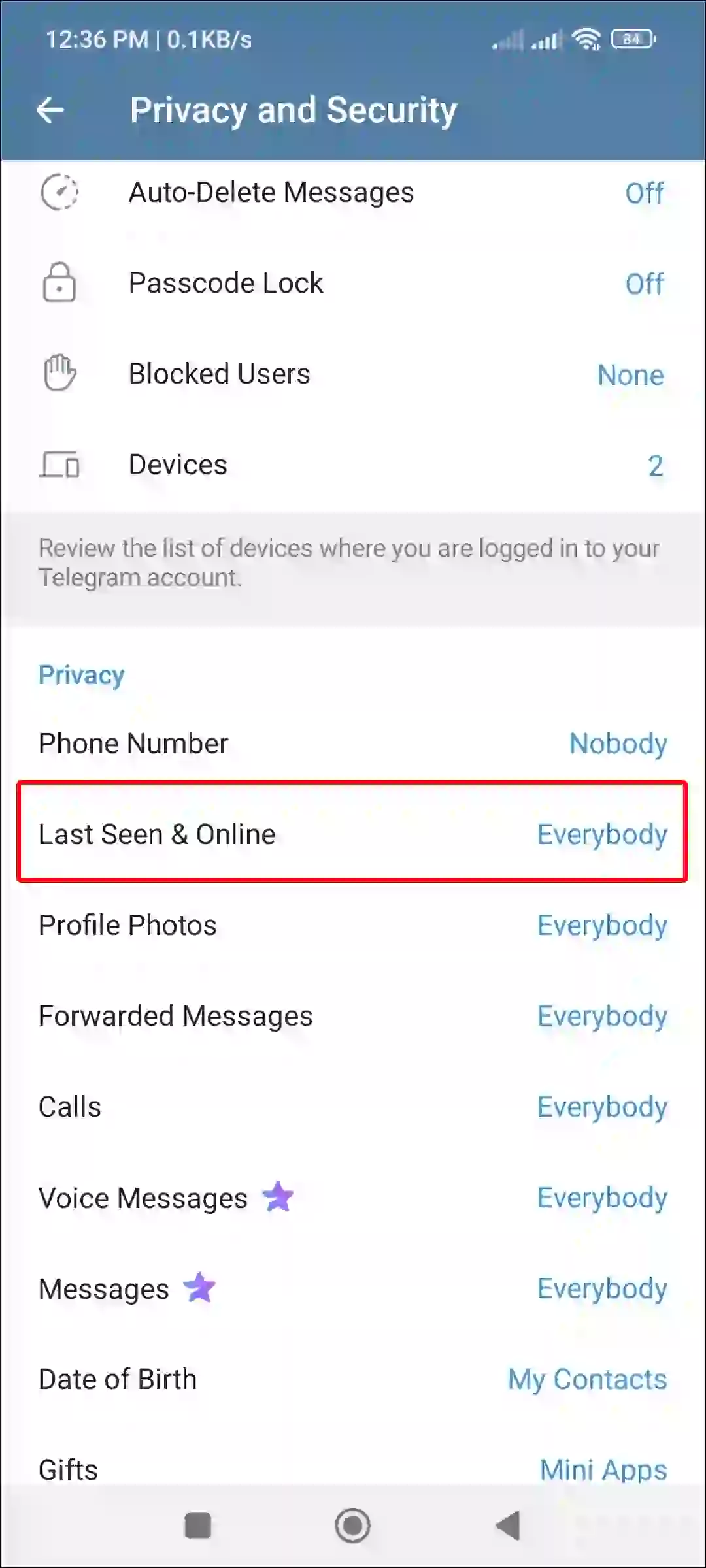
- Now, Select Nobody.
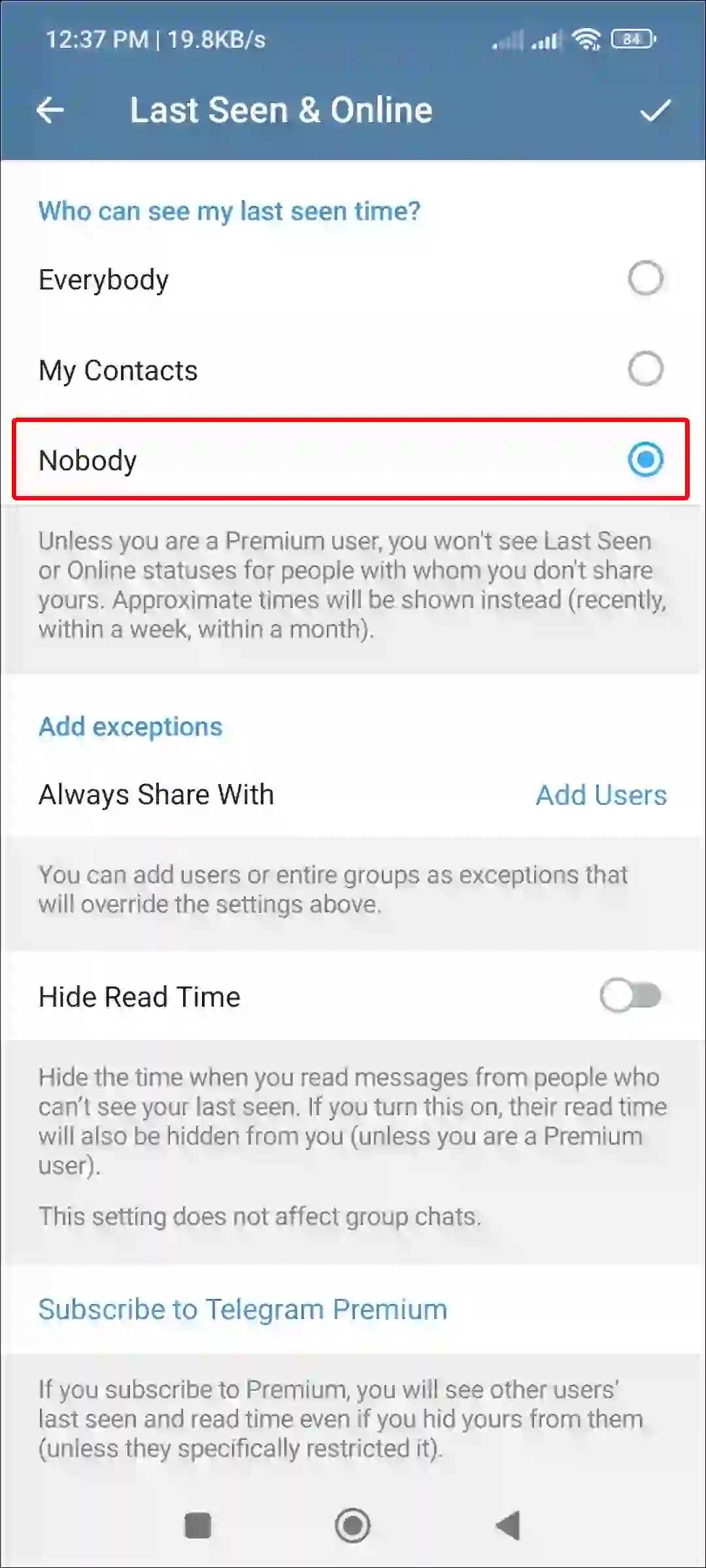
- Tap on ✓ Icon at Top Right Corner.
That’s it! As soon as you follow the steps mentioned above and select the “Nobody” option, Telegram will stop showing your online status and last seen to others.
Also read: How to Stop Telegram from Telling Me Who Joined
Hide Telegram Online Status & Last Seen from Specific Users
If you want to hide your online status and ‘last seen’ from only certain users while keeping it visible to others, Telegram allows you to do this using the ‘Add Exceptions’ feature. All the steps for this are mentioned below.
- Open Telegram App and Tap on Three Lines (≡) at Top Left Corner.
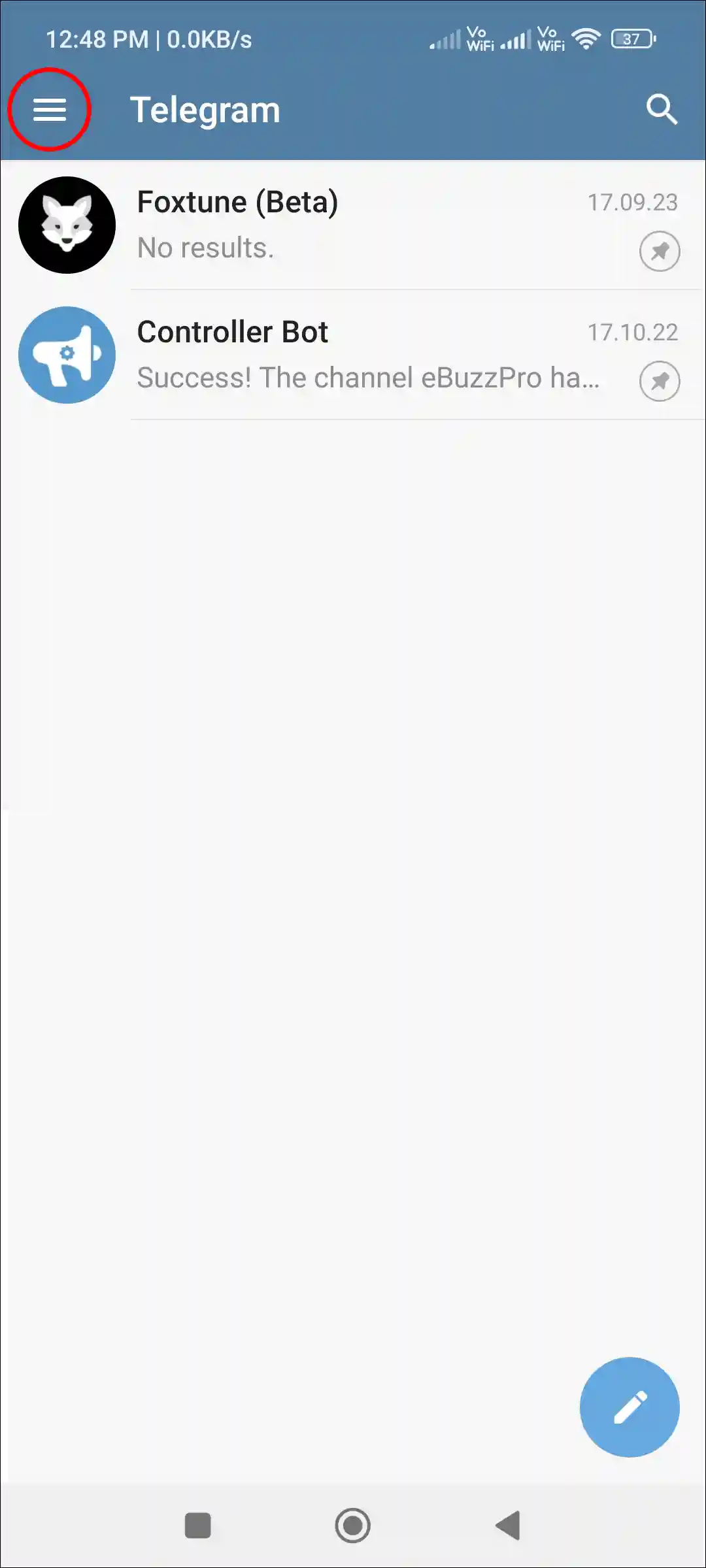
- Tap on Settings.
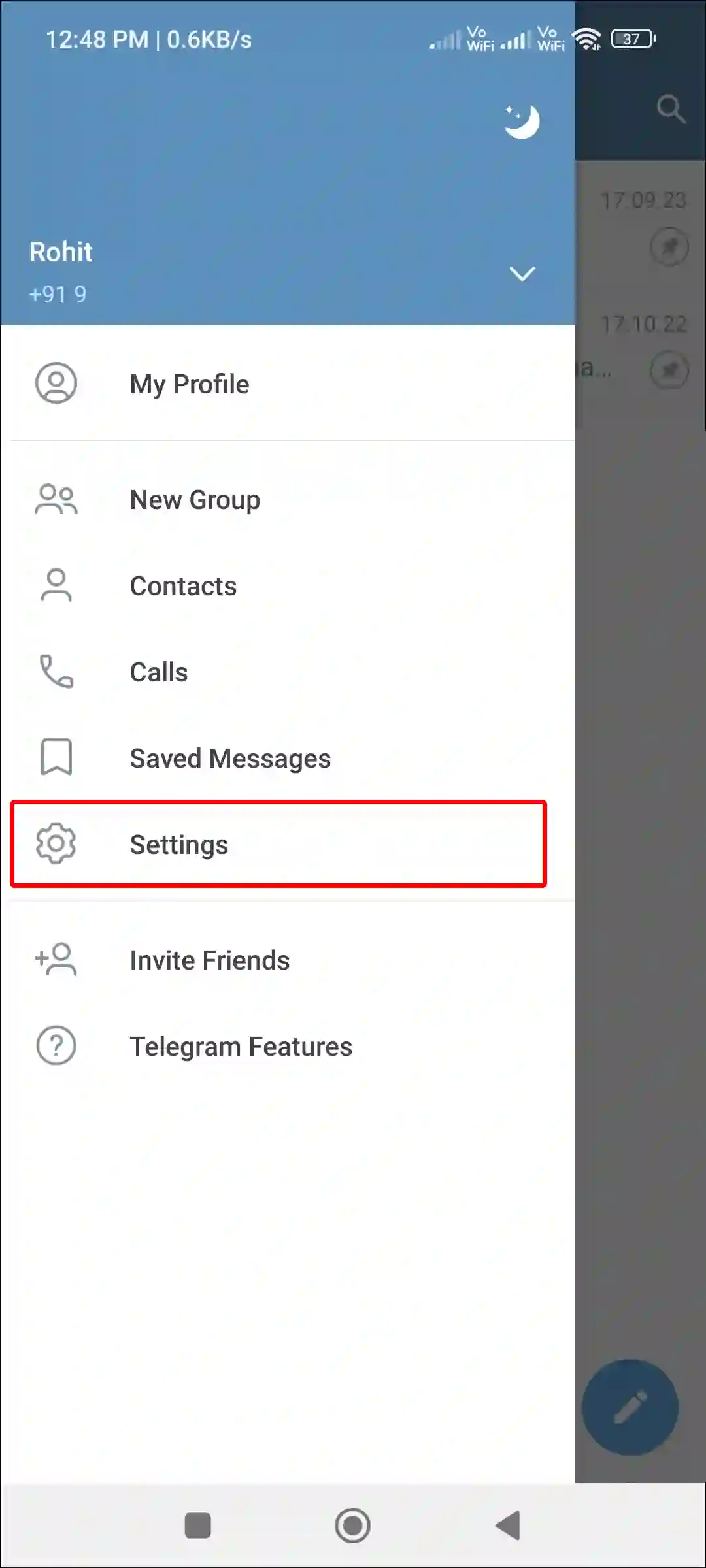
- Tap on Privacy and Security.
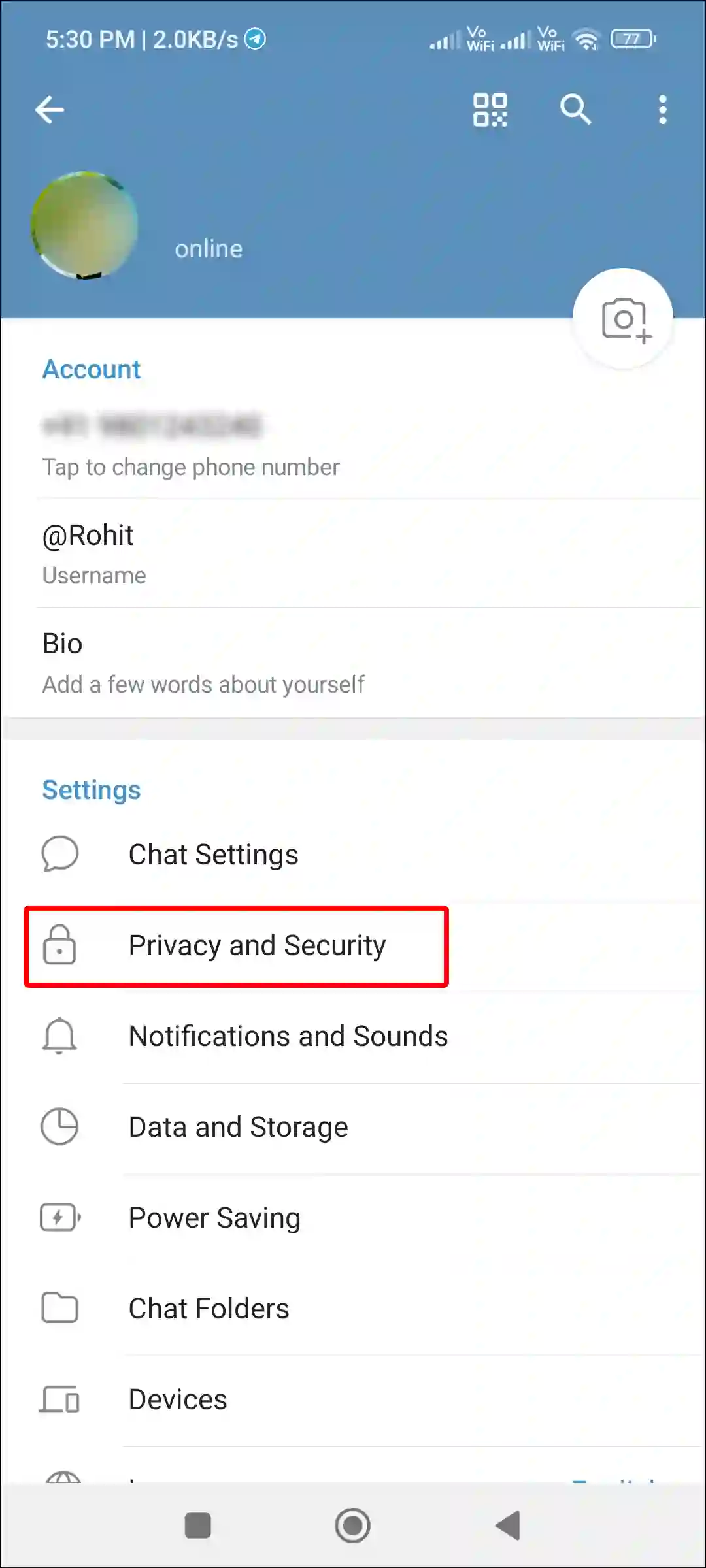
- Under the Privacy Section, Tap on Last Seen & Online.
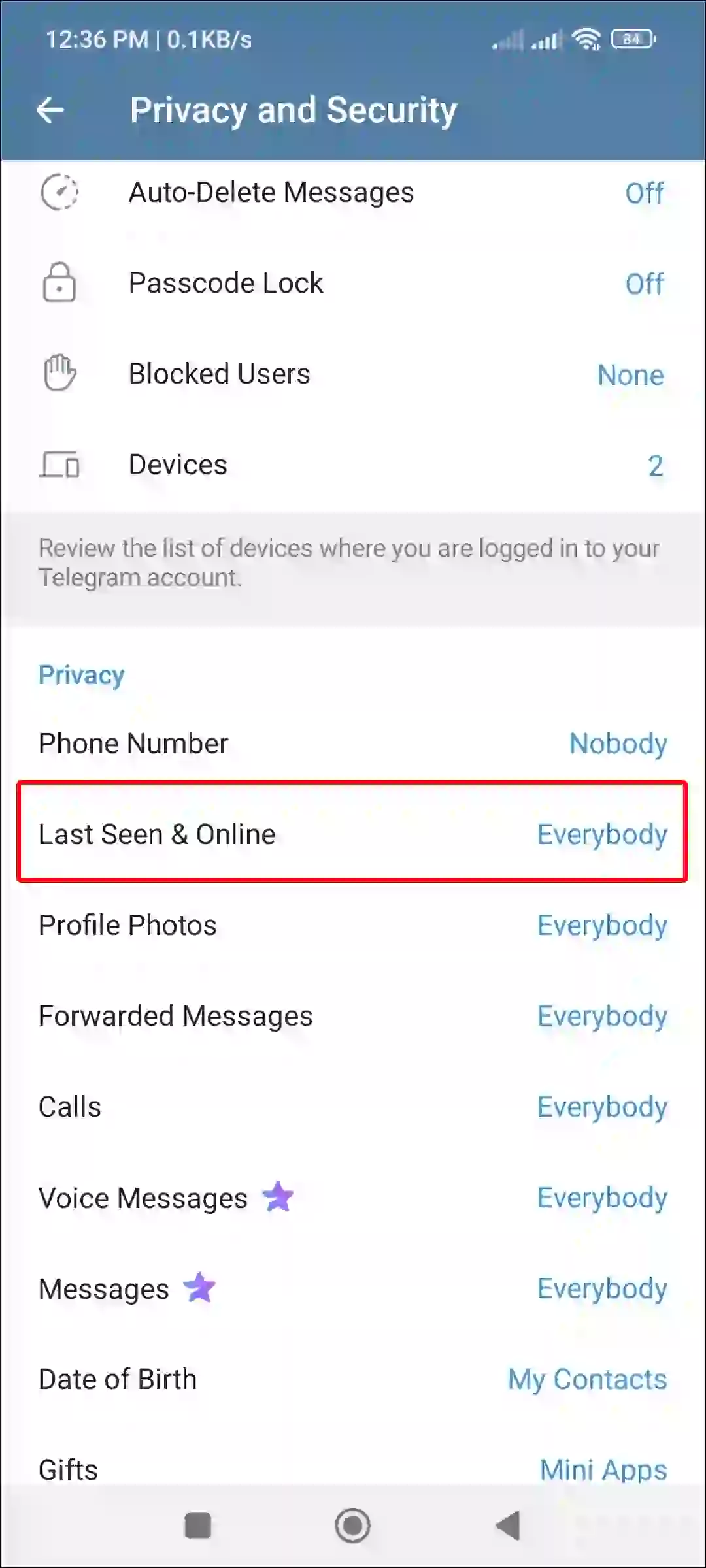
- Now, Select Everyone and Tap on Add Users Option Under the Add Exceptions Section.
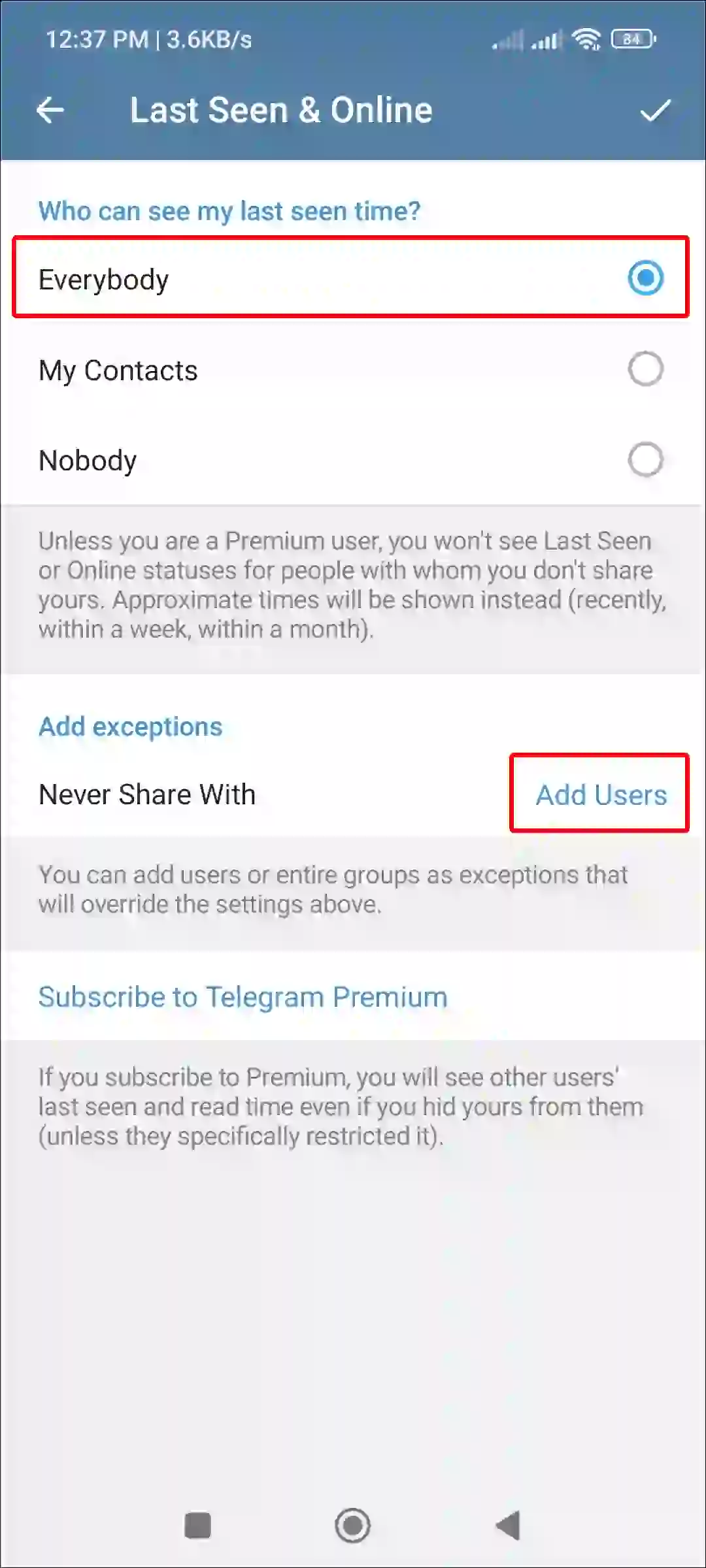
- Tap on ✓ Icon at Top Right Corner.
Once you select users or groups using the ‘Add Users’ option, Telegram will hide your online status and last seen time only from those selected people, not from everyone.
Also read: How to Forward Message in Telegram without Sender Name
FAQs
Q 1. Does Telegram show when you’re online?
Answer – Yes! Telegram shows when you are online. But this is only possible if you keep the online status option enabled in your Telegram settings. If this feature is turned off by mistake, no one will be able to see your online status.
Q 2. Why can’t I see someone online on Telegram?
Answer – If you cannot see someone’s online status on Telegram, it means that person has restricted their last seen status to “Nobody” or “My Contacts,” and you are not added to their contact list. Additionally, if they have blocked you, you will also not be able to see their online status.
I hope you found this article quite helpful and learned how to hide Telegram online status. If you have any problem or question related to the telegram, feel free to ask by commenting below. Do share this article.