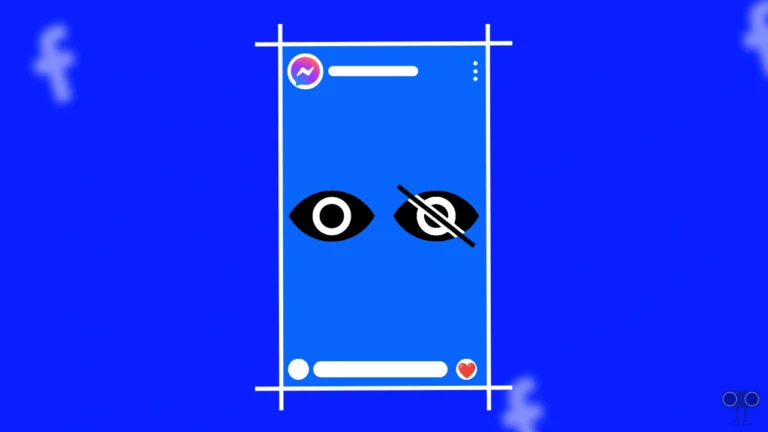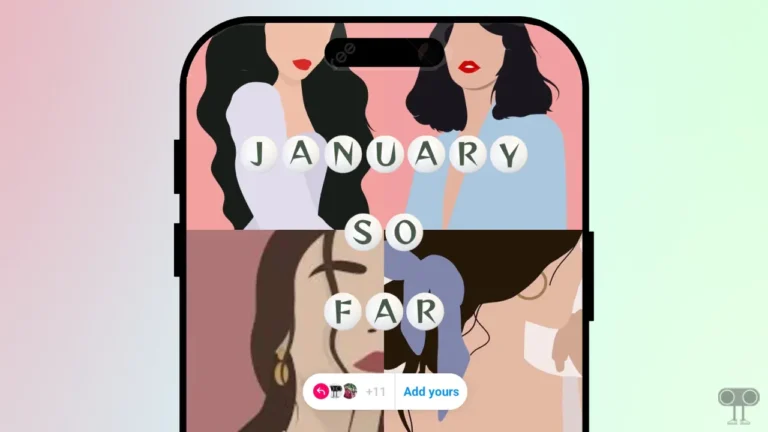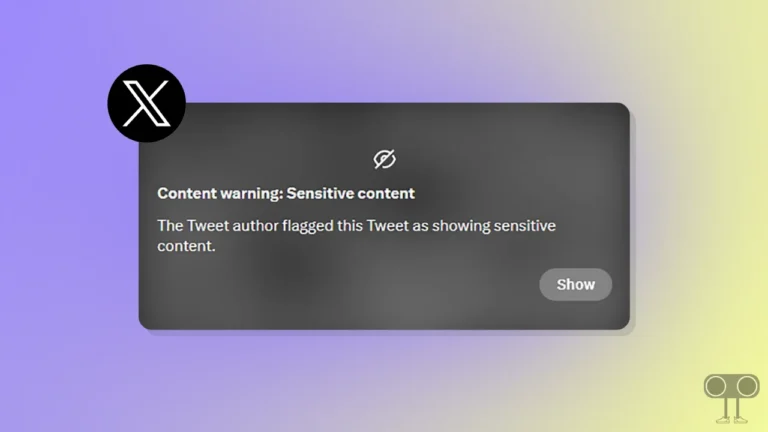How to Stop Telegram from Telling Me Who Joined (Phone & Desktop)
If you are tired of receiving notifications when someone in your contact list on Telegram joins the platform, you are not alone. Users get this notification from Telegram on both the phone and desktop. However, fortunately, you can get rid of this annoying notification by disabling the “Contact joined Telegram” option on Telegram.
Telegram is a popular social media and instant messaging platform. And Telegram notifies you whenever someone from your contact list logs in to the Telegram platform for the first time. However, this notification often leaves users very frustrated.
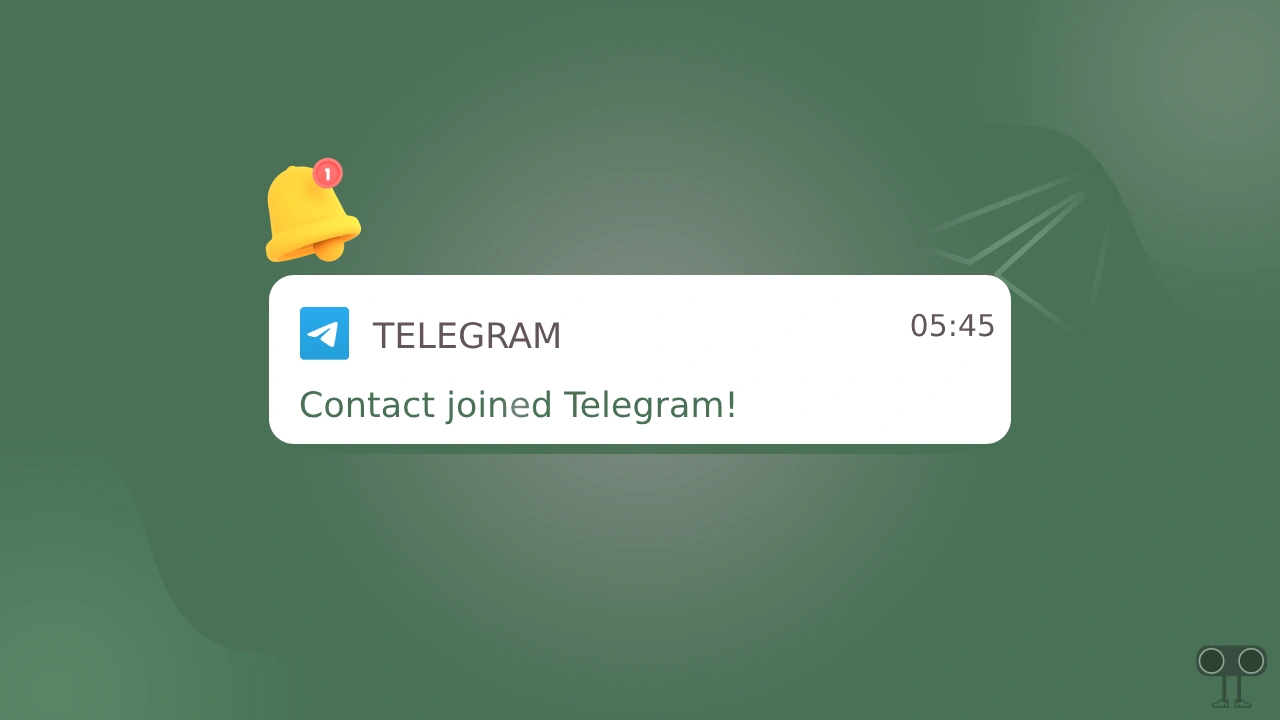
And most users consider Telegram’s new joining notifications useless. But Telegram also allows you to turn off this notification. In this article, I have explained in detail how you can stop Telegram from telling you who has joined.
How to Stop Telegram from Telling Me Who Joined on Android
If you use the Telegram app on your Android phone or tablet and want to stop this annoying notification from Telegram, then you need to turn off the “Contact joined Telegram” option in Telegram by following the steps given below.
To disable telegram’s ‘Contact joined Telegram’ notifications on Android:
1. Open Telegram App on Your Phone and Tap on Three Lines (≡) at Top Left Corner.
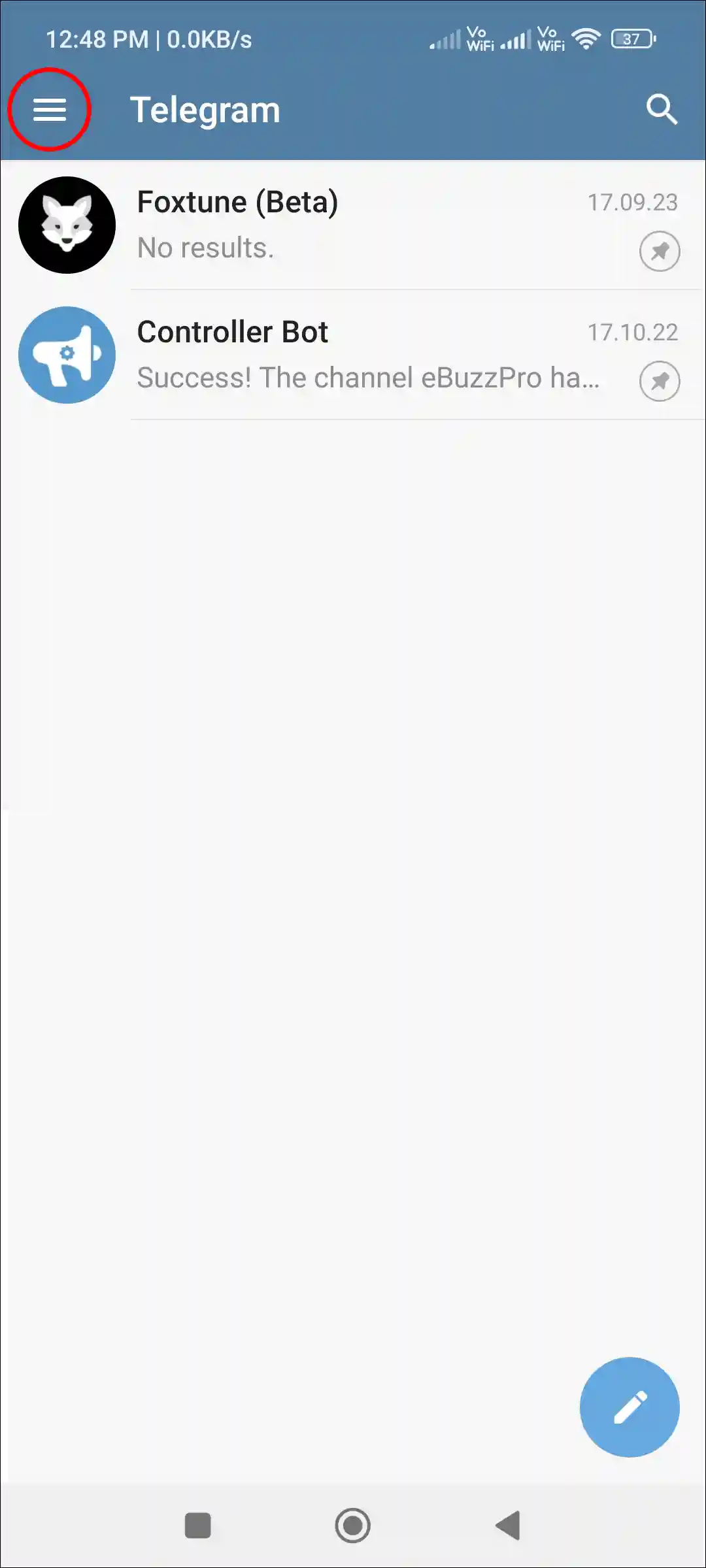
2. Tap on Settings.
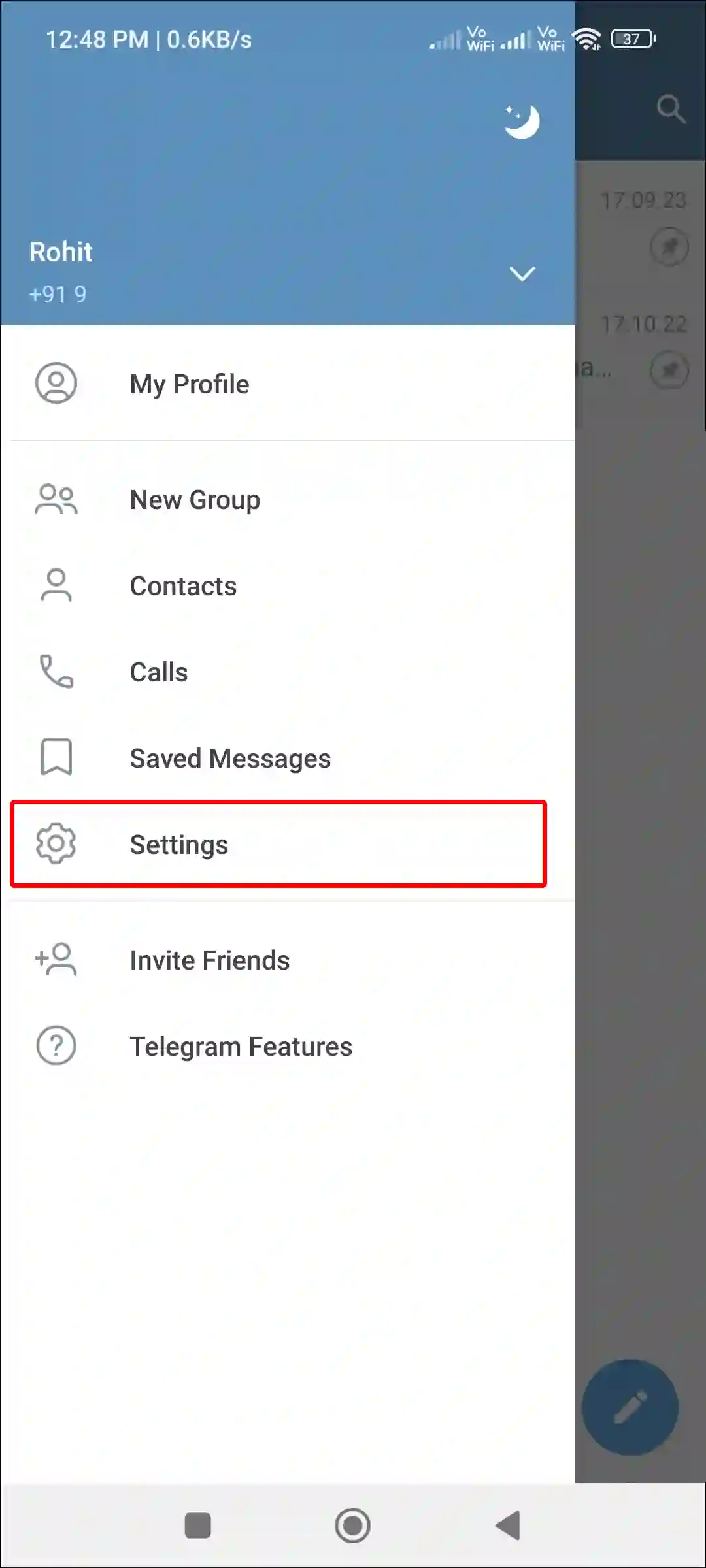
3. Tap on Notifications and Sounds.
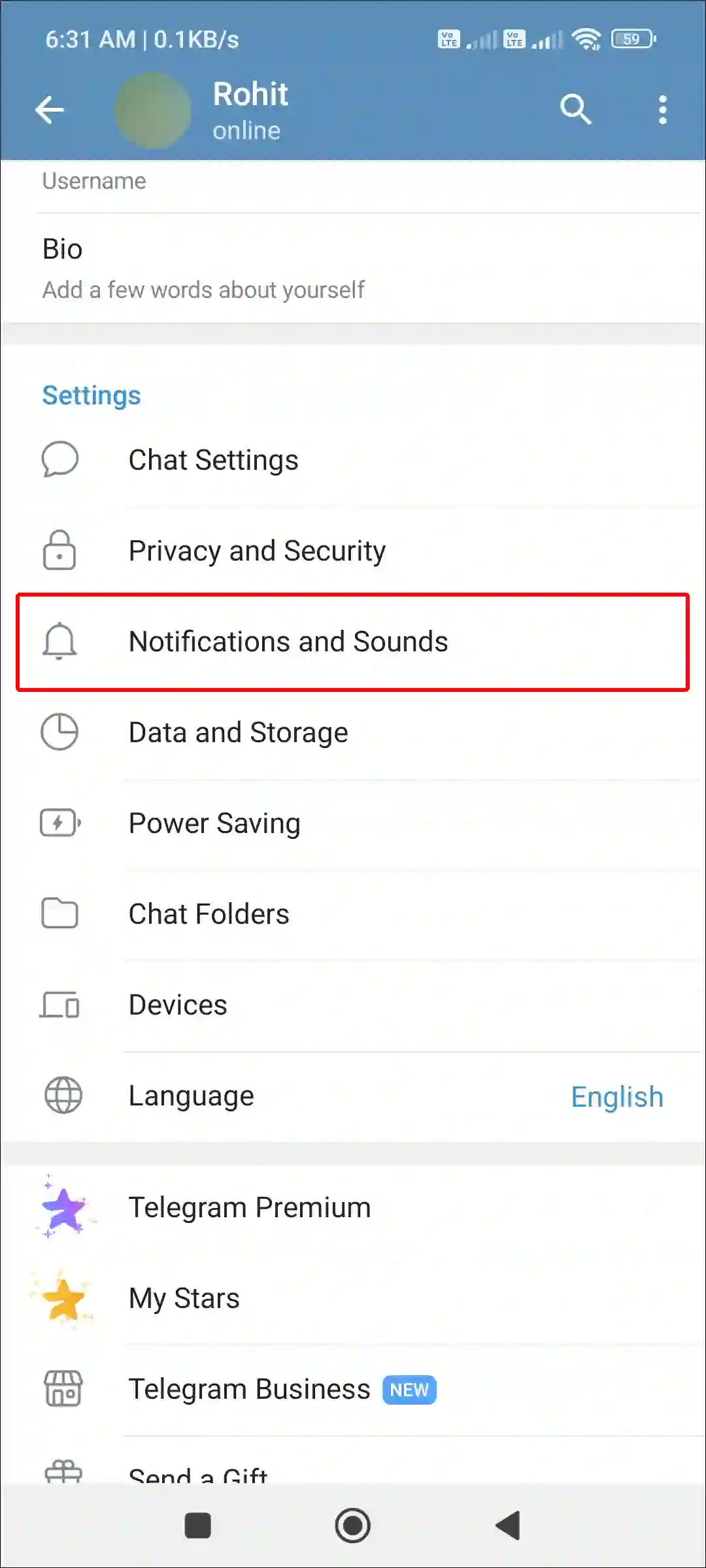
4. Scroll Down to the Event Section and Turn Off Toggle Next to Contact Joined Telegram.
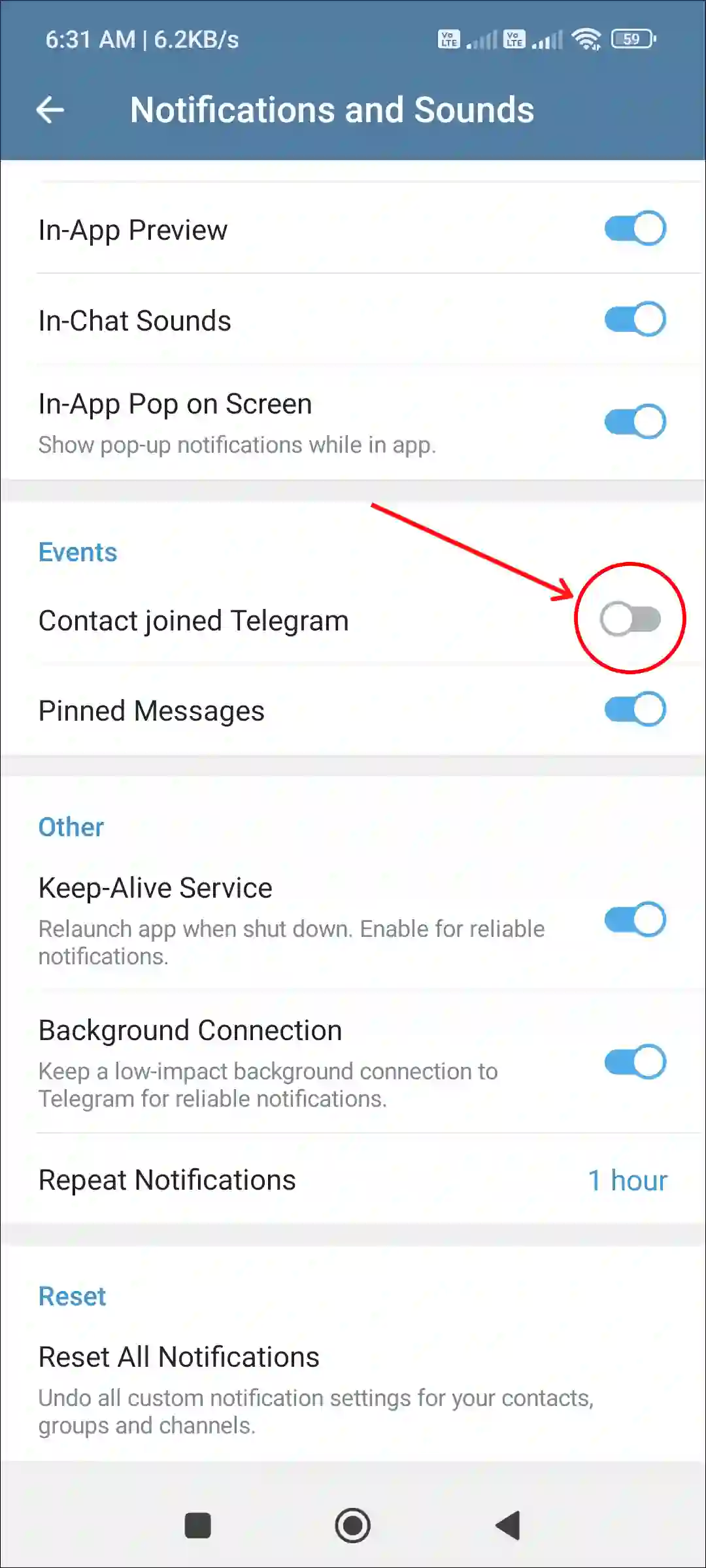
Also read: How to Enable Sensitive Content on Telegram (Mobile & Desktop)
How to Stop Telegram from Telling Me Who Joined on Desktop
If you are using the Telegram app on a Windows computer or laptop or using Telegram web on a desktop browser, you can stop Telegram from telling you who has joined by following the steps below. You need to disable the ‘Contact joined Telegram’ option on the Telegram desktop version as well, just like you did in the mobile app.
To disable telegram’s ‘Contact joined Telegram’ notifications on desktop:
Step 1. Open Telegram Web on Your PC or Laptop.
Step 2. Click on Three Lines (≡) at Top Left Corner and Select Settings.
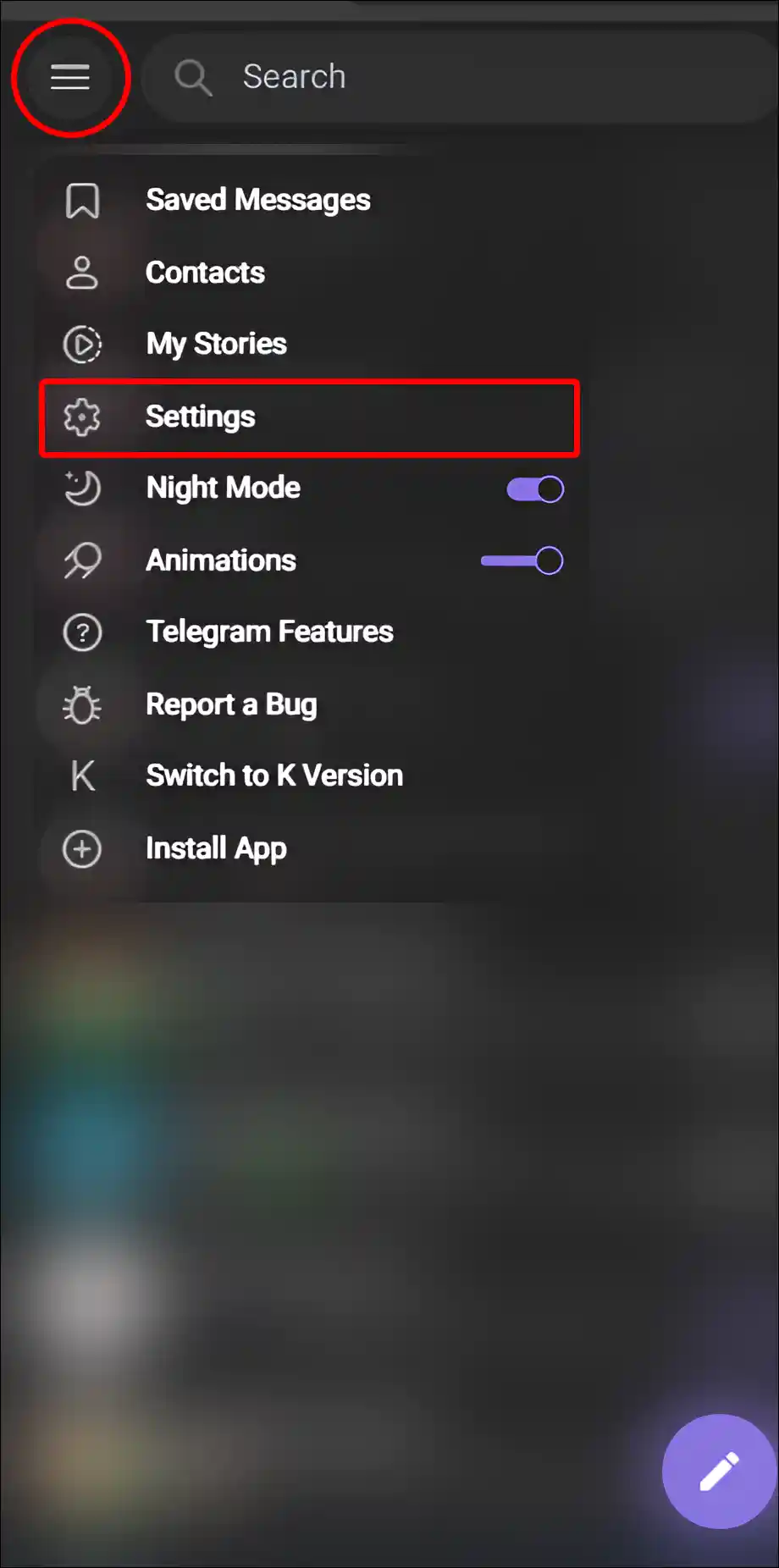
Step 3. Click on Notifications and Sounds.
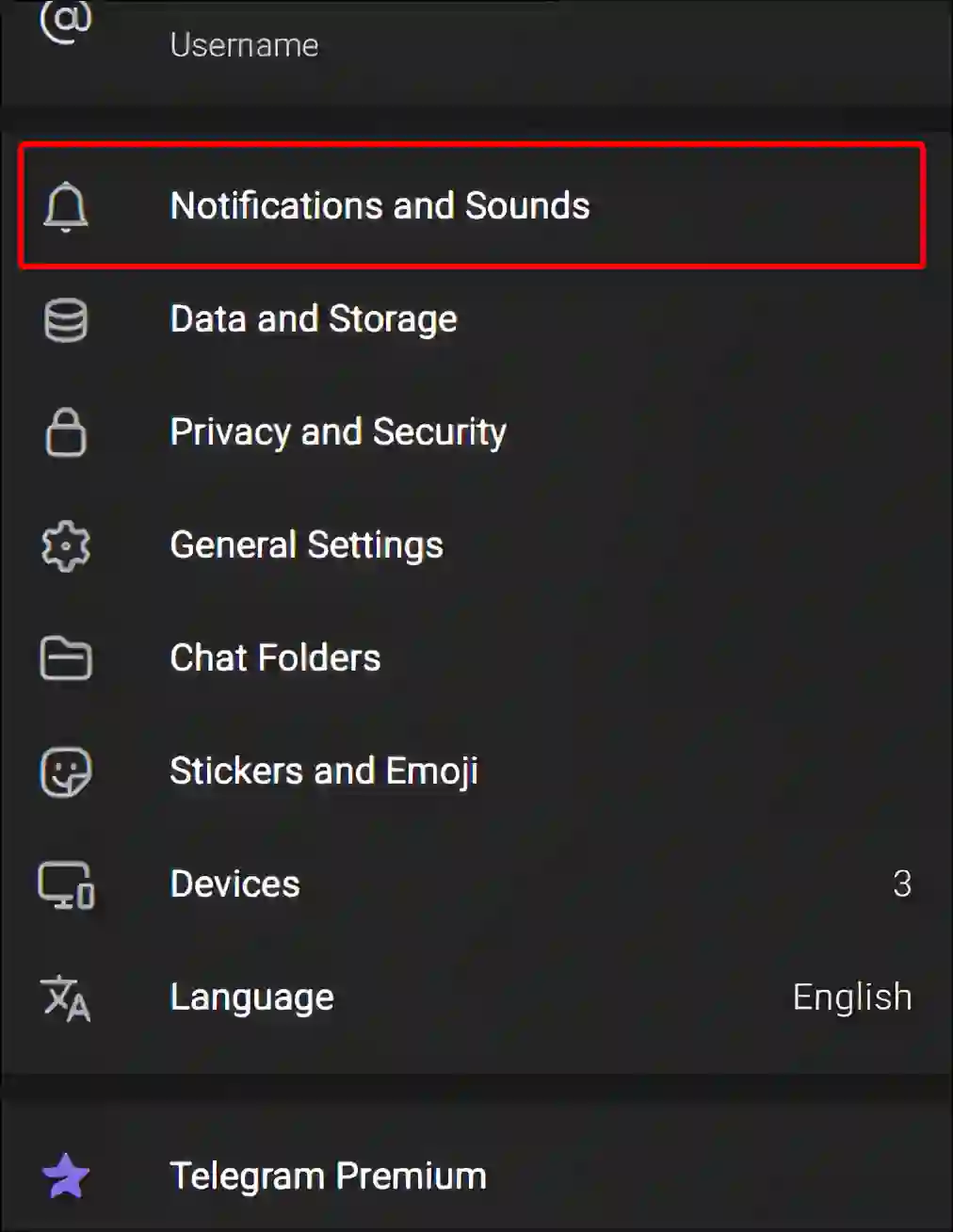
Step 4. Now, Uncheck the Box for Contact joined Telegram Option.
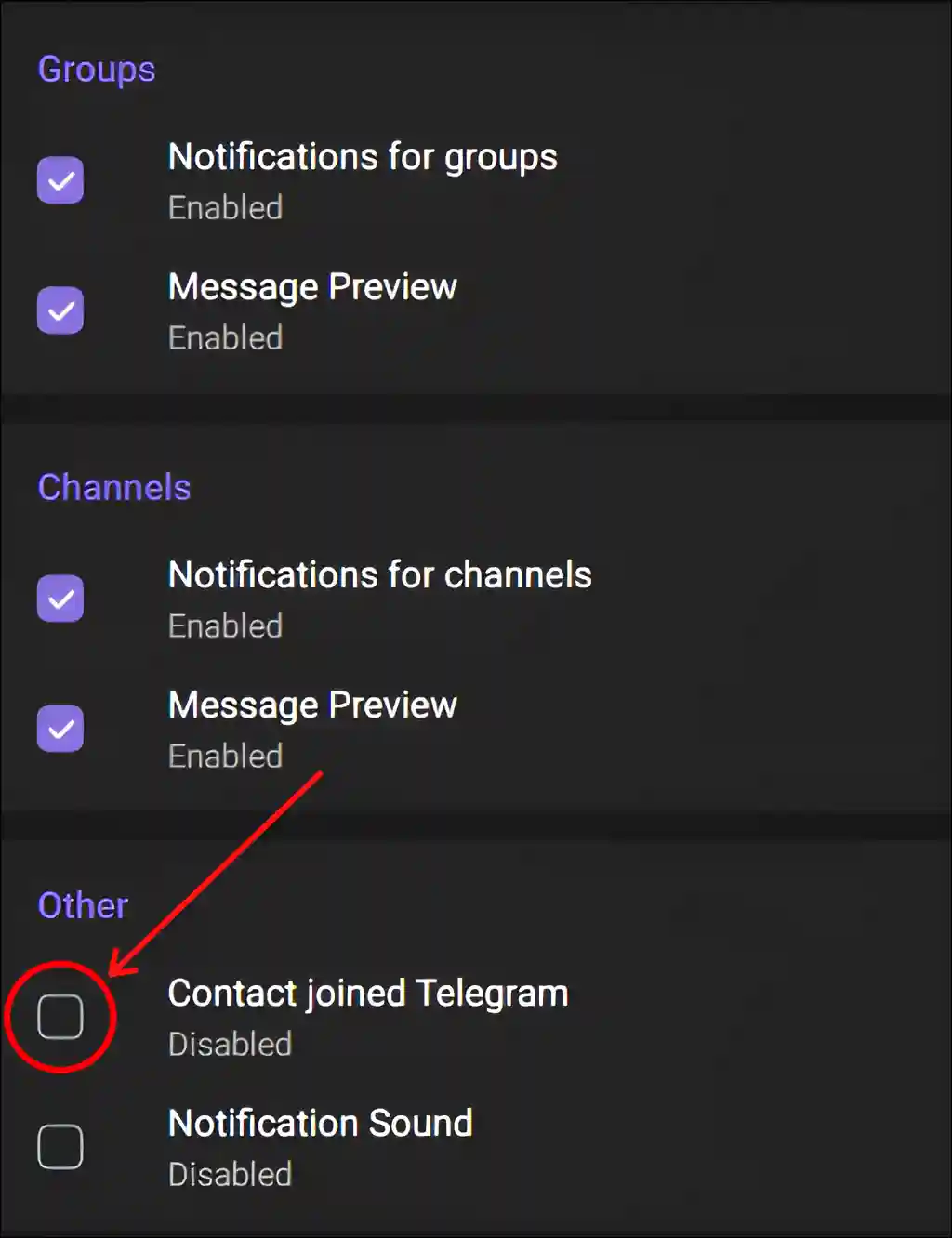
That’s all! Now, Telegram for desktop and Android will no longer notify you when someone from your contact list joins Telegram.
You may also like:
- How to Disable Automatic Media Download on Telegram
- How to Forward Message in Telegram without Sender Name
- How to Use Microsoft Copilot on Telegram
- How to Set Password Before Downloading Apps on Android
FAQs
Q 1. Can I disable telegram notifying others that i have joined in it?
Answer – No! You can’t do that right now. Telegram only allows you to turn off notifications when someone from your contact list joins Telegram. Remember that Telegram will notify others when you join the platform.
Q 2. Why am I getting “Contact joined Telegram” notifications on Telegram?
Answer – Telegram sends these joining notifications to alert you when someone in your contacts joins the platform. It’s part of Telegram’s way of helping you stay connected with people you know who are joining the app.
Q 3. Will turning off these notifications stop Telegram from syncing my contacts?
Answer – No! Turning off the “Contact joined Telegram” notifications does not affect the syncing of your contacts. Your contacts will still be synced with Telegram, but you won’t receive notifications when they join.
I hope you have found this article quite helpful and learned how to turn off the ‘Contact joined Telegram’ option in Telegram. If you have any questions related to Telegram, then tell us by commenting below. Please share this article.