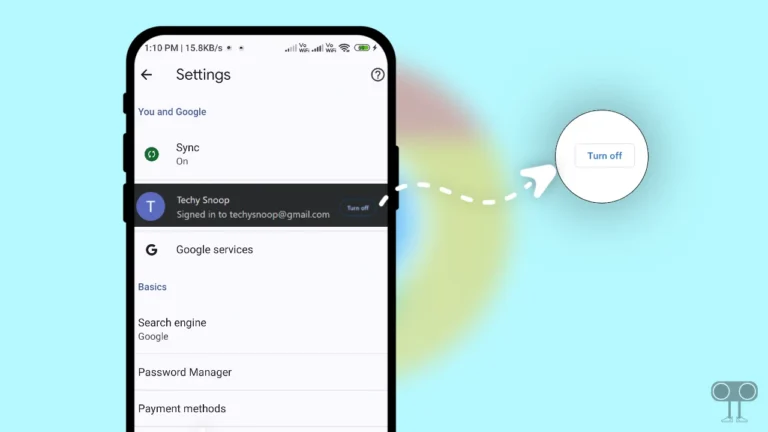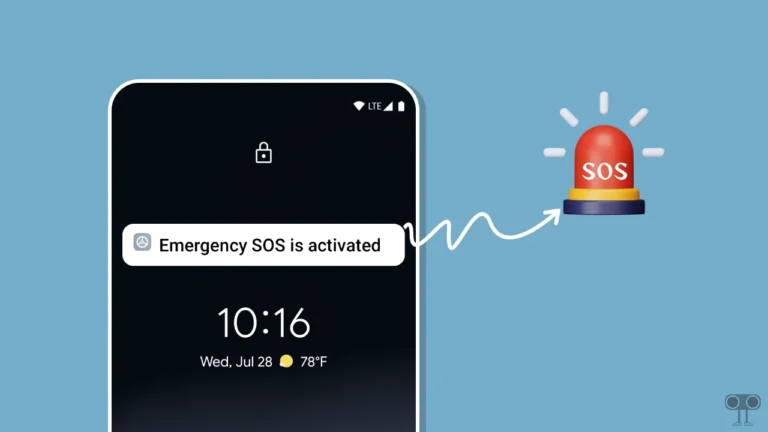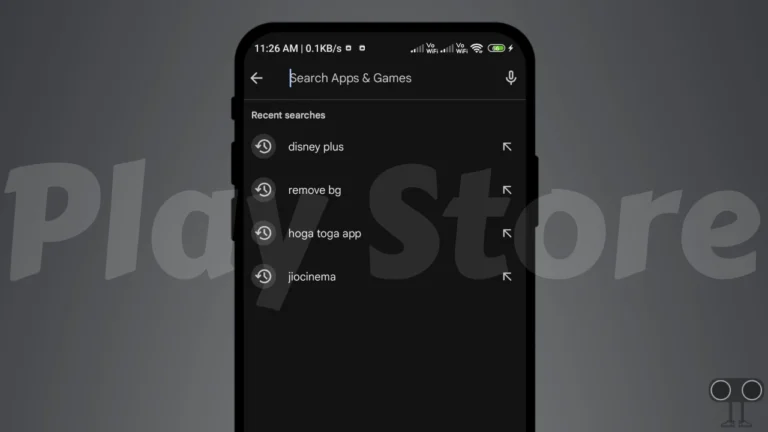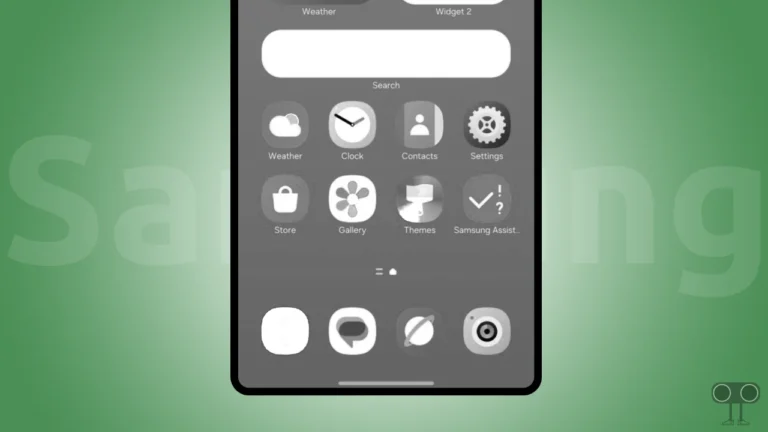How to Turn Off Auto-Rotate Screen on Xiaomi, Redmi or POCO Phone
If you are a Xiaomi, Redmi, or POCO phone user, then you might have noticed that when you rotate the phone, your screen also rotates. Don’t worry; this is due to the “Auto-Rotate” feature. However, you can easily disable it on your phone. In this article, I have shared how you can turn off Auto-Rotate Screen on Xiaomi, Redmi, or POCO phones.
The “Auto-Rotate” feature is quite useful in many situations, but sometimes it can frustrate users too. Fortunately, all Android phones also have the option to lock this “Auto-Rotate”. I have mentioned three methods for stopping your phone screen from auto-rotating.

3 Quick Ways to Turn Off Auto-Rotate Screen on Xiaomi, Redmi or POCO Phone
#1. From Quick Settings Menu
If you want to stop the screen of your Xiaomi, Redmi, or POCO phone from auto-rotating, the easiest way is to go to the Quick Settings menu. Here, your work will be done with just one click.
To stop your phone screen from rotating via quick settings:
Step 1. Swipe Down from Your Top of Screen to Open Quick Settings Menu.
Step 2. Tap On Lock Orientation Icon.
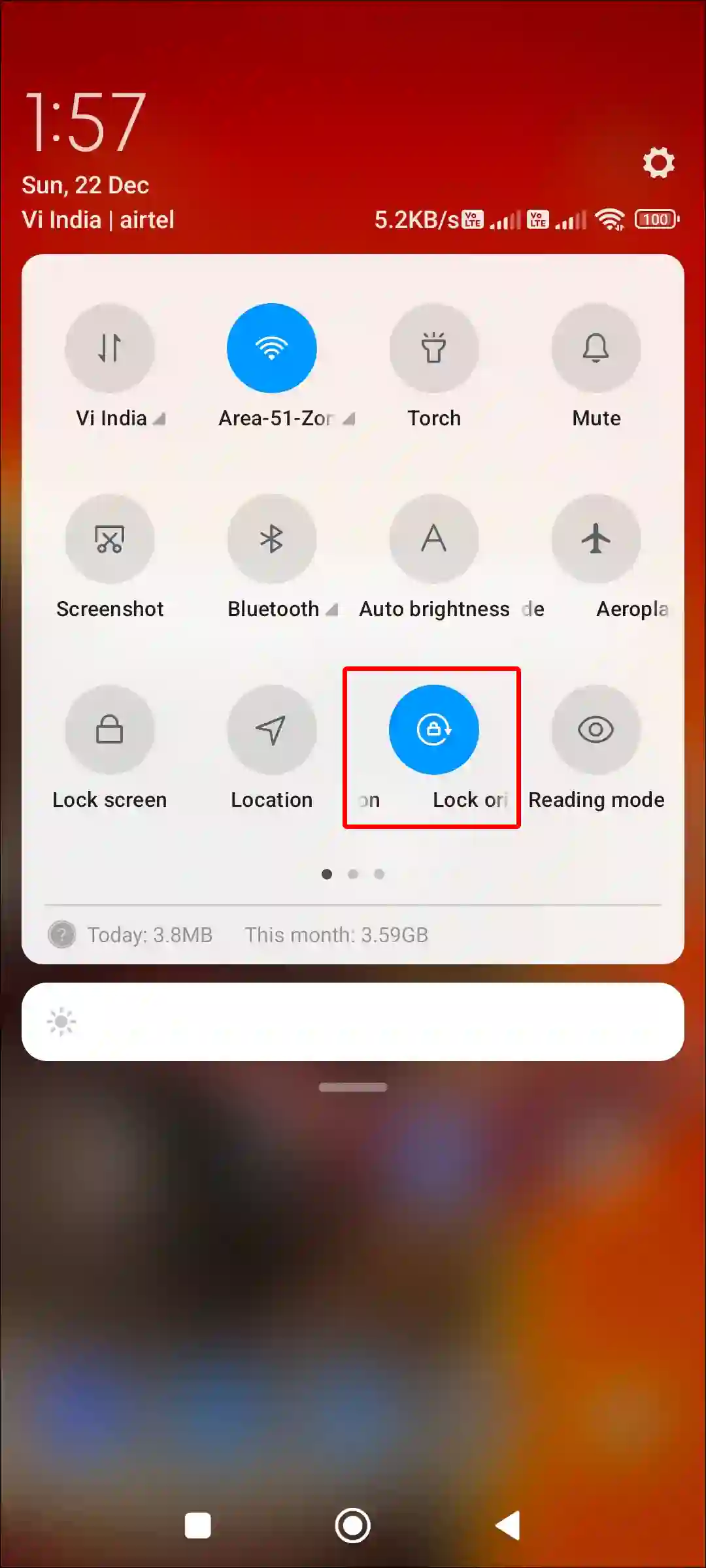
Note: As soon as you tap on the lock orientation icon, the icon will turn blue.
Also read: How to Turn On or Off Ultra Battery Saver on Redmi, Xiaomi or POCO
#2. From Display Settings
Since the auto-rotating feature is related to your display, you can lock the screen orientation mode by going to the phone’s display settings. For this, just follow the steps given below.
To stop your Xiaomi, Redmi or POCO screen from rotating via display settings:
1. Open Settings App on Your Phone.
2. Tap on Display.
3. Turn Off the ‘Auto-Rotate Screen’ Toggle.
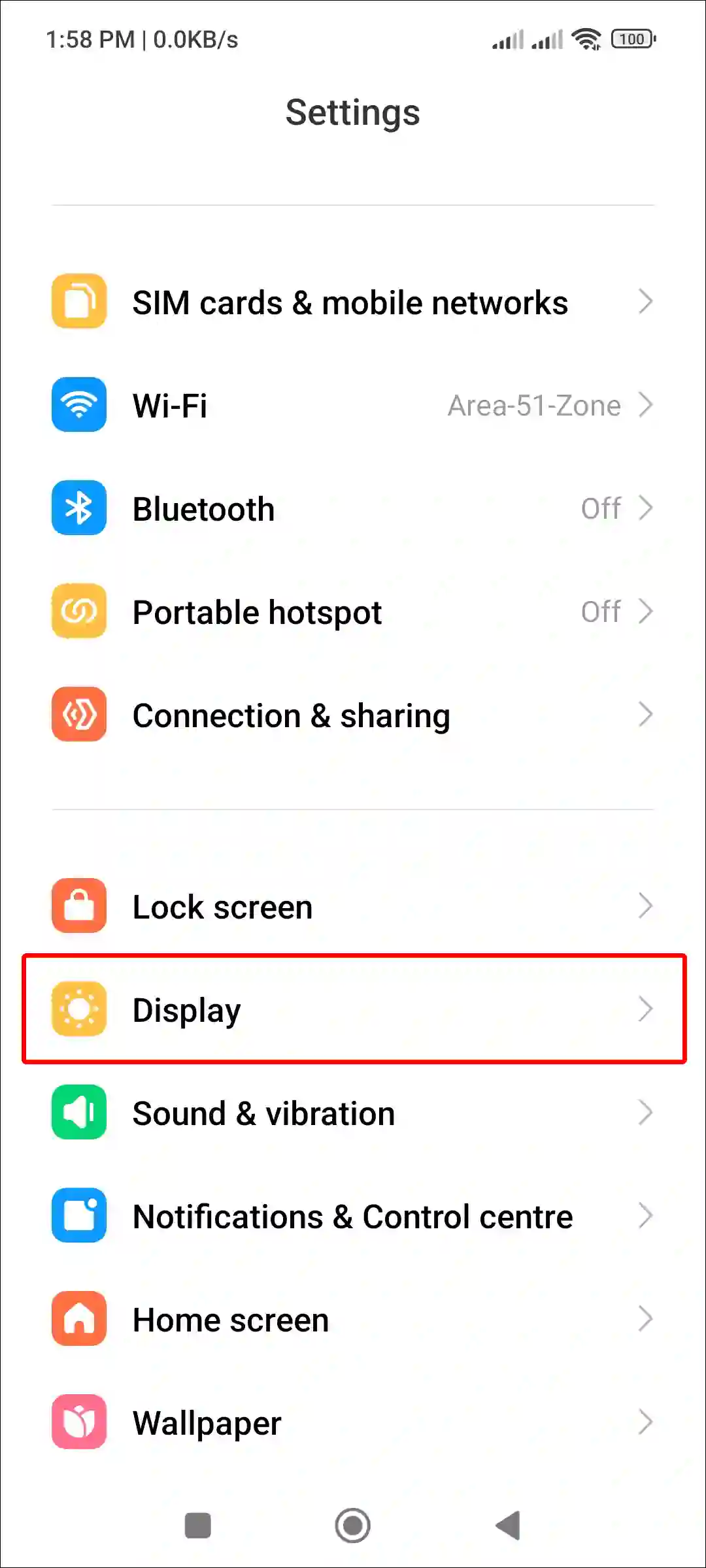
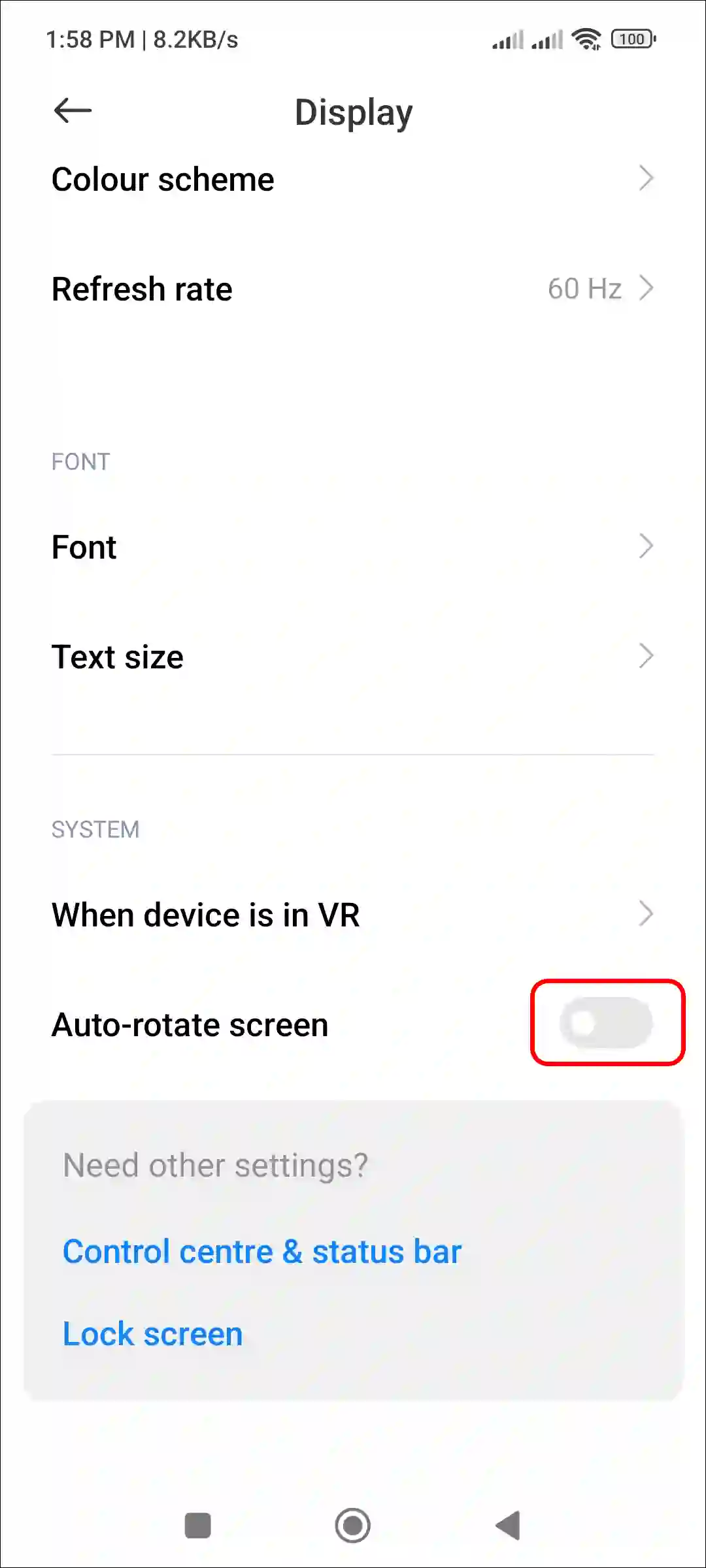
Also read: 2 Ways to Enable (or Disable) 5G Battery Saver on Redmi, Xiaomi or POCO
#3. From Accessibility Settings
The accessibility settings in Xiaomi, Redmi, or POCO phones also allow you to manage the screen auto-rotate feature. That means you can also stop screen auto-rotating with the help of accessibility settings.
To remove screen auto rotation in Xiaomi, Redmi or POCO:
1. Open Settings App on Your Phone.
2. Tap on Additional Settings.
3. Tap on Accessibility Option.
4. Tap on Physical and Turn Off the ‘Auto-Rotate Screen’ Toggle.
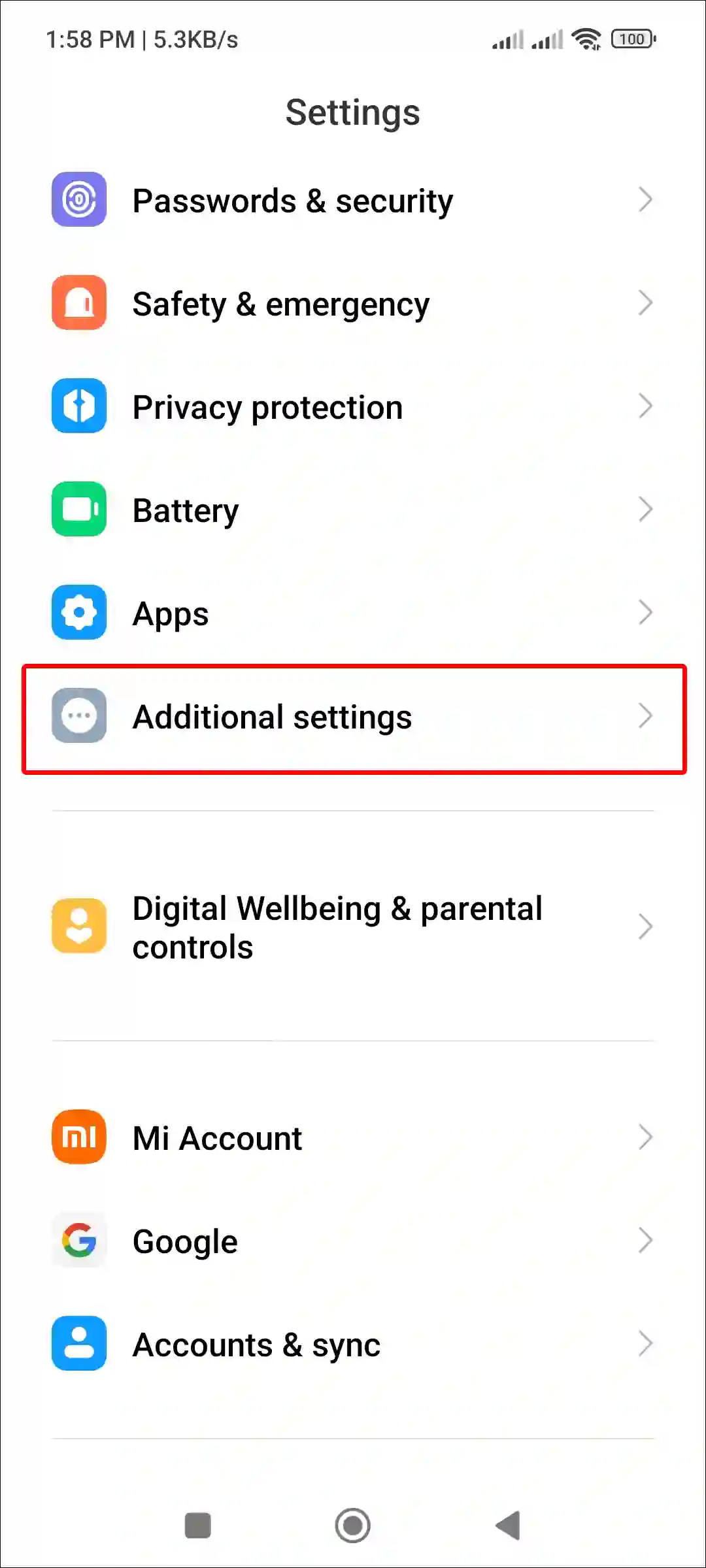
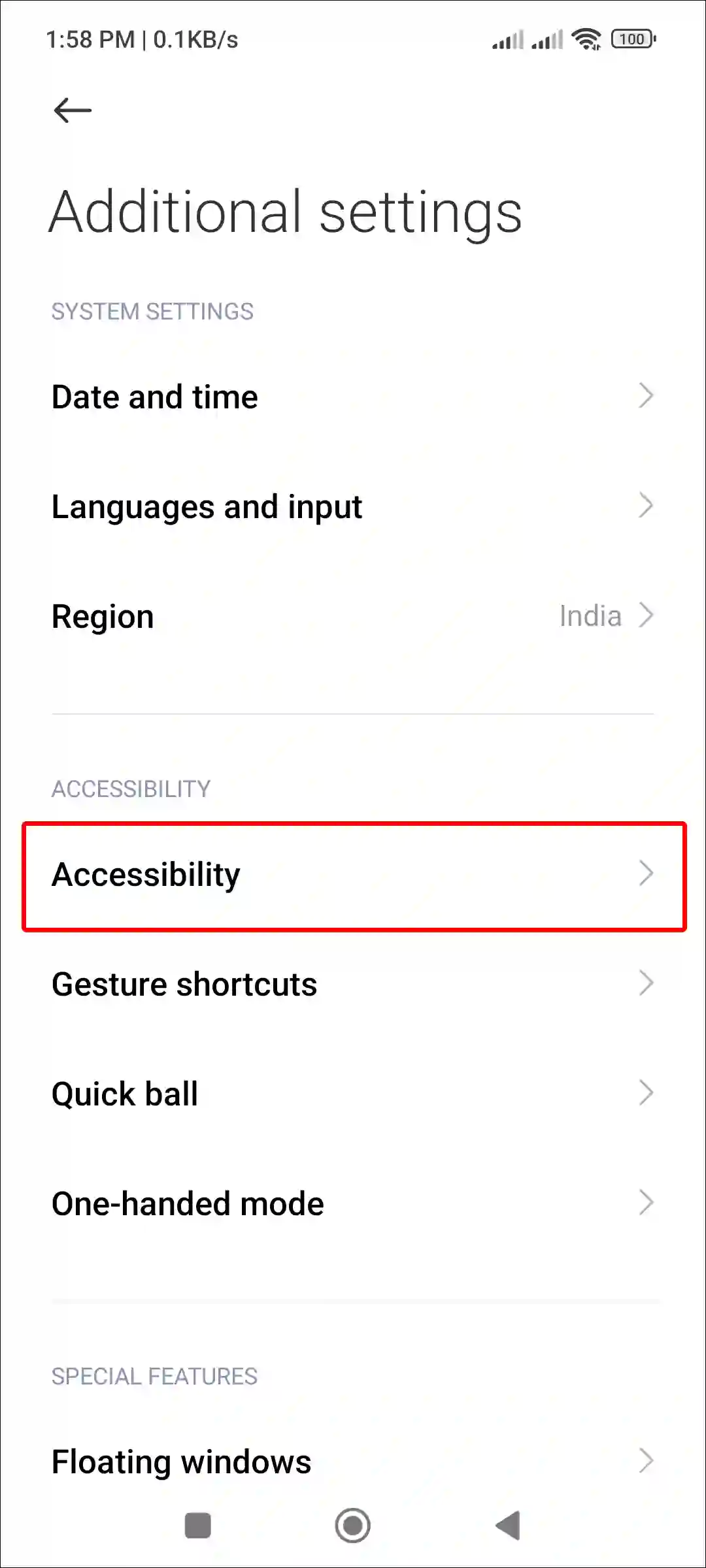
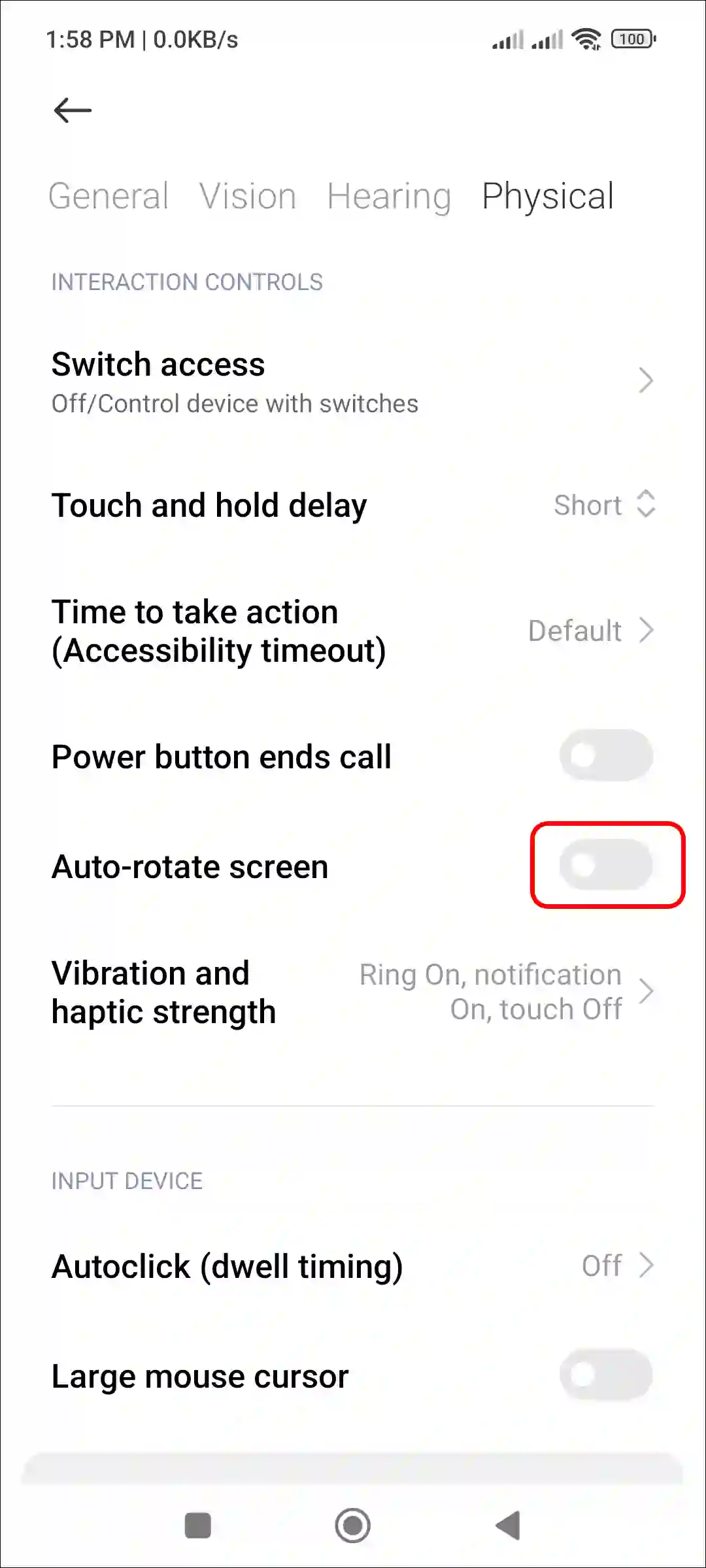
That’s all! By following any of the three methods mentioned above, your phone’s screen will stop rotating automatically.
Also read: How to Disable Xiaomi Security Scan While Installing App
I hope you have found this article quite helpful and learned how to turn off auto-rotate screen in Xiaomi, Redmi, or POCO phones. If you are facing any problem, then let us know by commenting below. Please share this article.