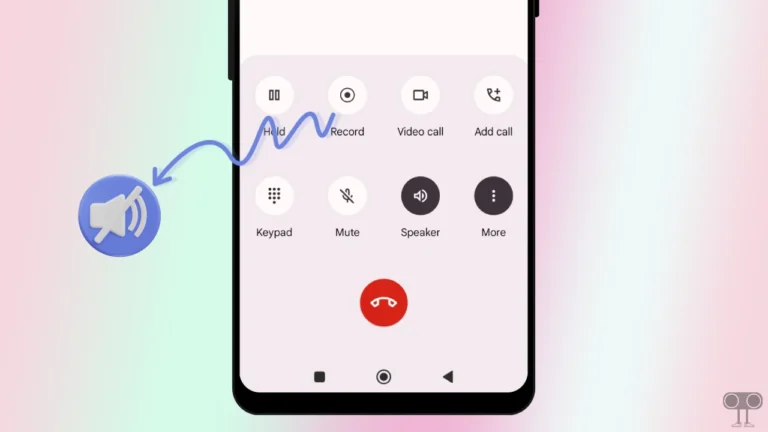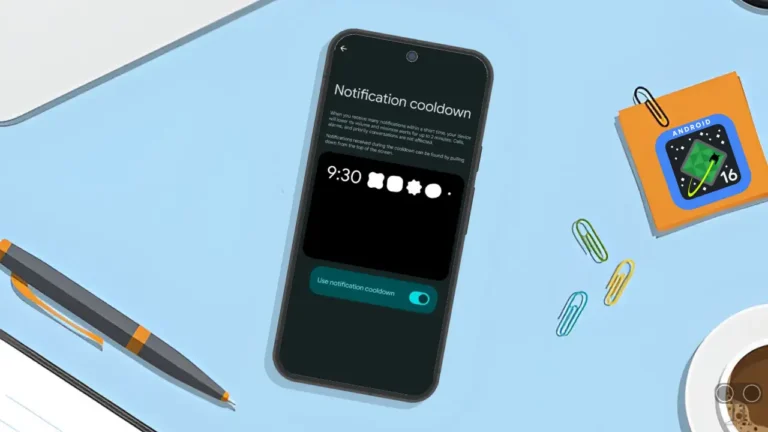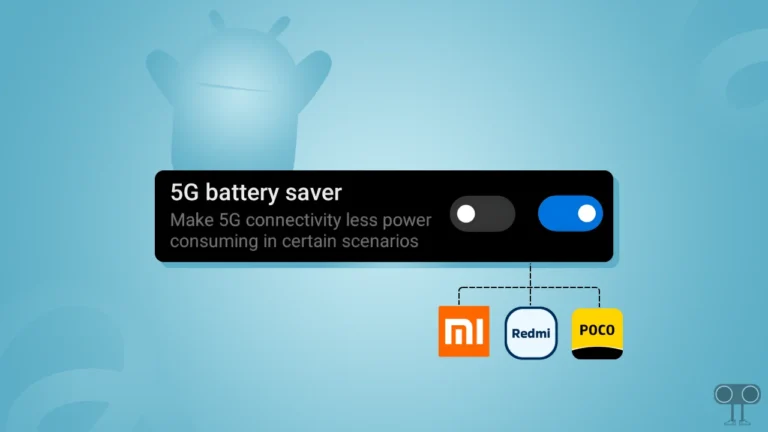Emergency SOS is Activated! How to Turn Off on Android
Emergency SOS is a feature in Android phones that helps you get help in urgent situations. However, sometimes, due to users continuously clicking the power button, Emergency SOS gets activated in the phone, and an “Emergency SOS is activated” message appears on the screen.
You can turn it off with the help of Android settings. In this article, I have shared how to turn off emergency SOS on an Android phone step-by-step. On Android phones, if you repeatedly press the power button or use a specific gesture, you can trigger an emergency call or send an alert to selected contacts with your location.
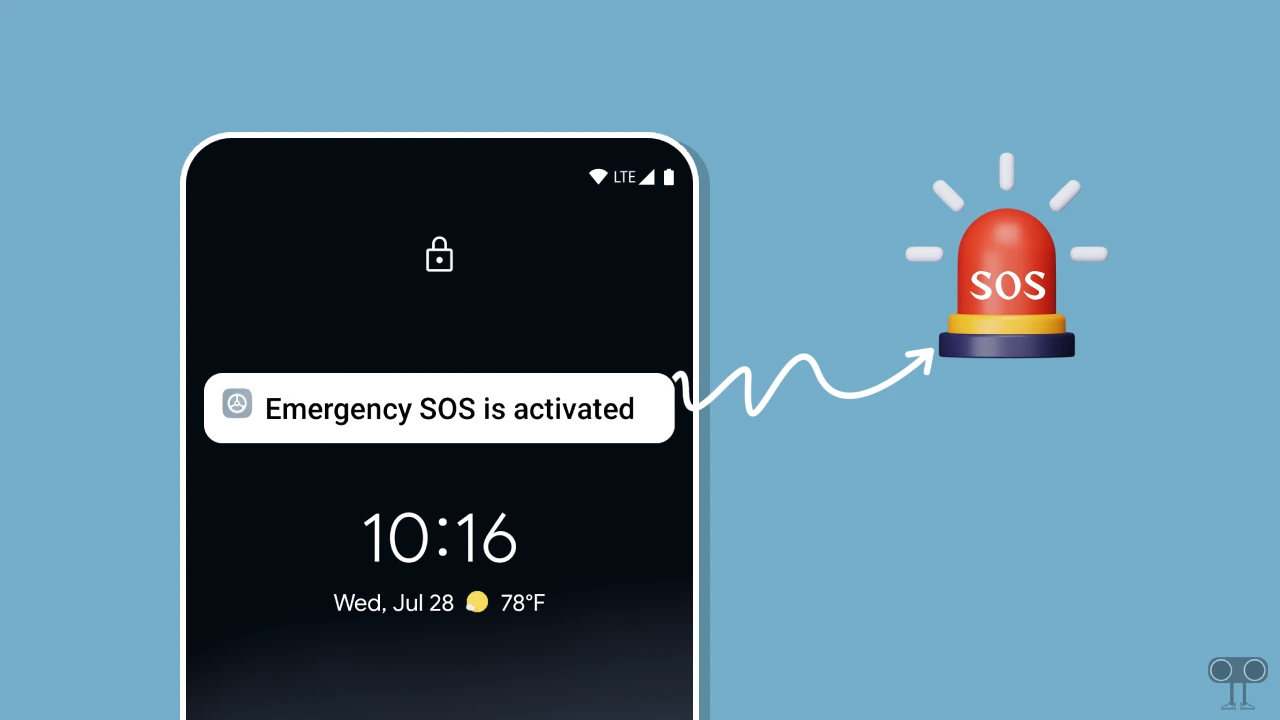
But sometimes Emergency SOS gets activated even if the power button of the phone is accidentally pressed continuously, which frustrates the users a lot.
How to Turn Off Emergency SOS on Android Phone
Emergency SOS mode is usually turned on by default on Android phones. But it is triggered only when the power button is pressed continuously. If you are also troubled by the message “Emergency SOS is Activated” on the phone’s lock screen and want to remove it from the lock screen. So by following the steps given below, you will be able to disable Emergency SOS on your Android phone.
To stop Emergency SOS on an Android:
1. Open Settings Your Android Phone.
2. Tap on Safety & Emergency.
3. Tap on Emergency SOS.
4. Turn Off the Toggle Switch next to Call Emergency Services.
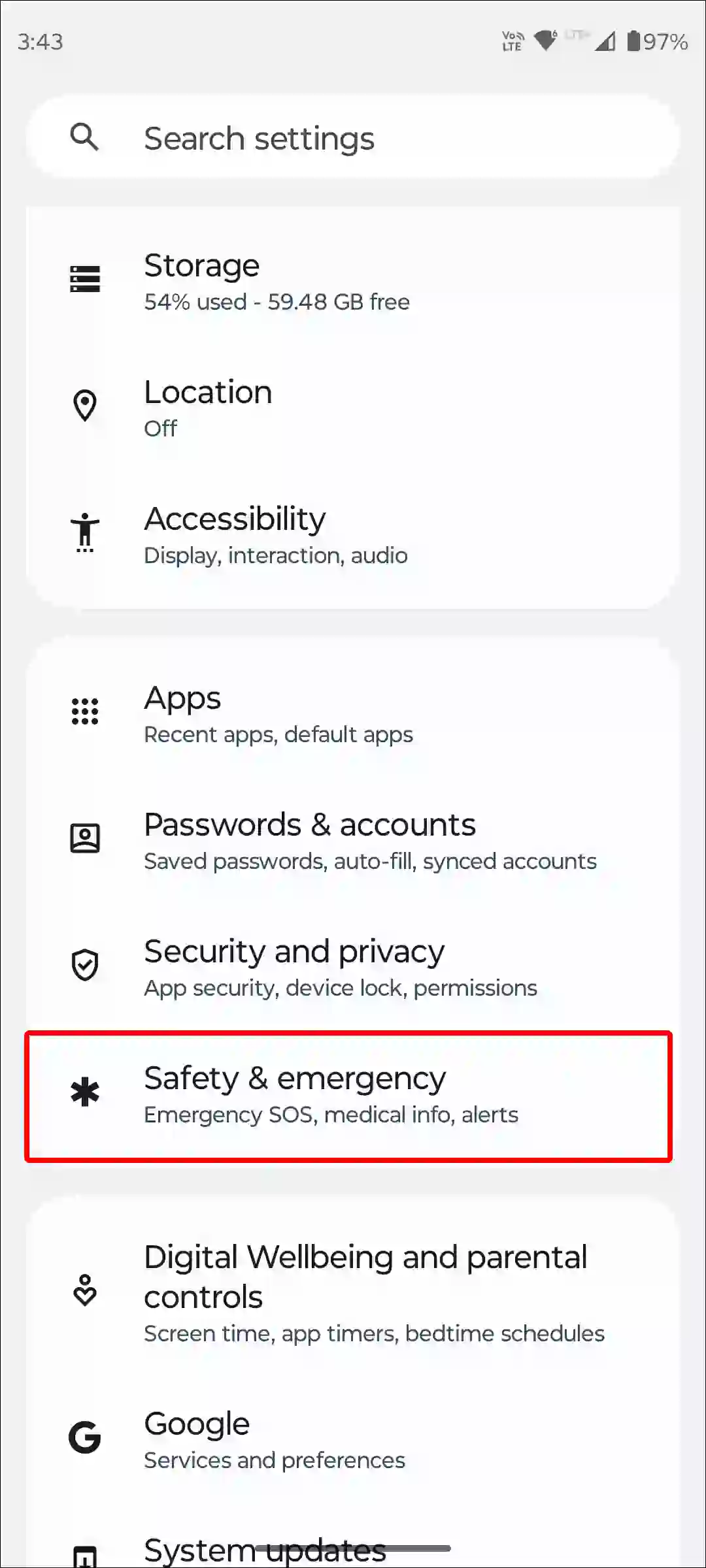

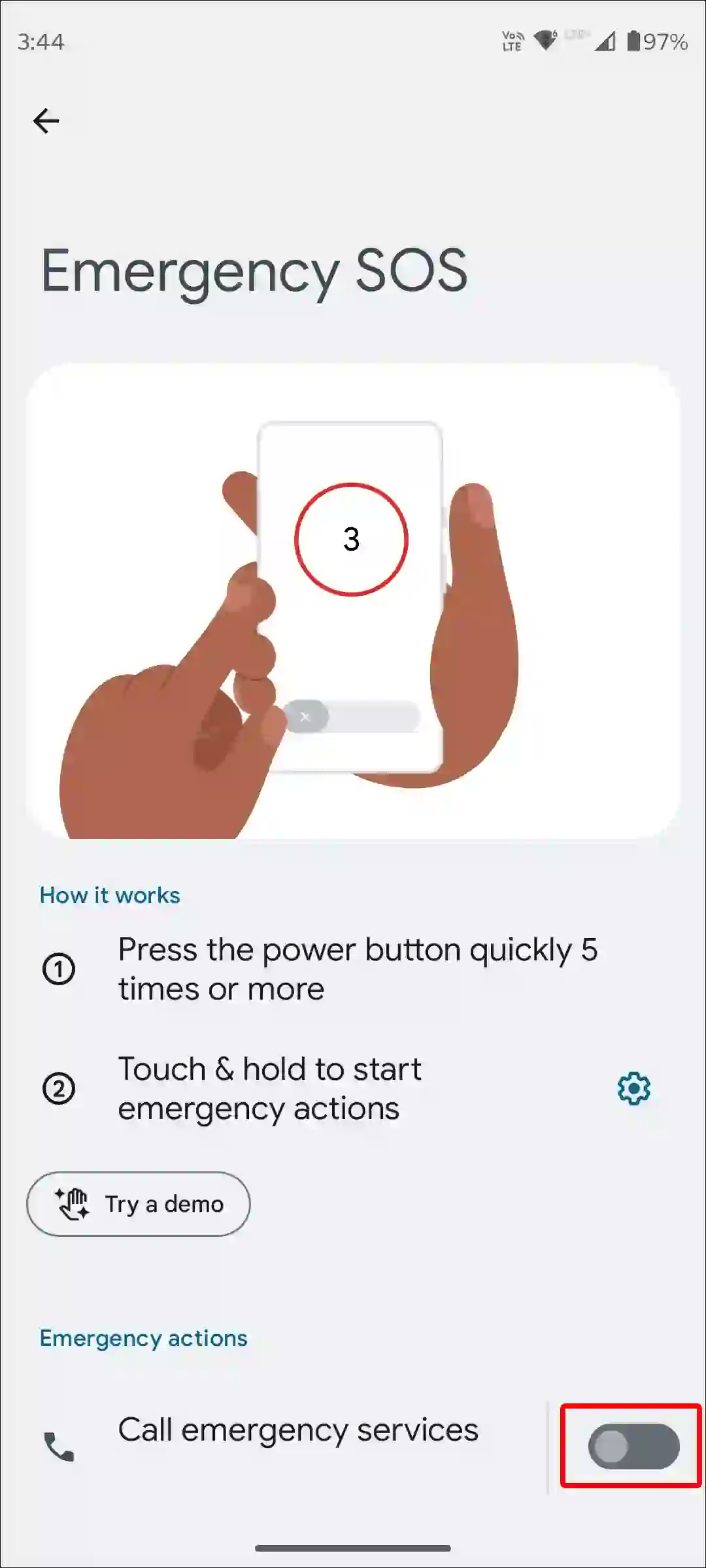
That’s it! Now the Emergency SOS feature is turned off in your Android phone. However, you can reactivate the Emergency SOS mode by following the same steps as per your convenience.
For the above steps, I have used a pure stock Android OS phone. This method will work on all pure stock Android phones, like Google Pixel, Motorola, etc. However, in other Android phones like Samsung, Xiaomi, Realme, OnePlus, etc., the settings location to turn it off may be at different places. Following are the steps for them.
Also read: How to Turn Off Google Play Protect on Android
Turn Off Emergency SOS on Xiaomi, Redmi and POCO
1. Open Settings on Your Phone.
2. Scroll Down and Tap on Safety & Emergency.
3. Tap on Emergency SOS.
4. Turn Off the Toggle Switch next to Use Emergency SOS.
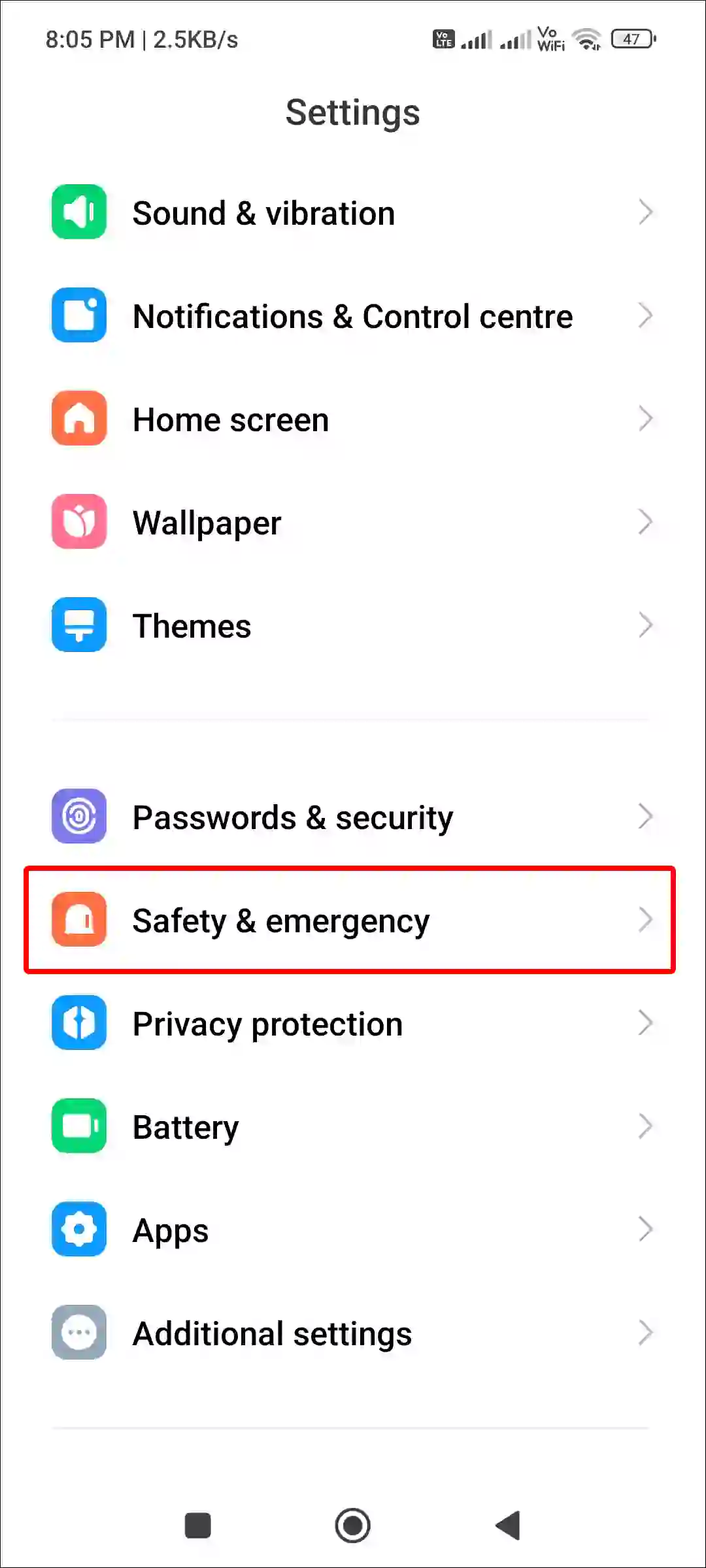
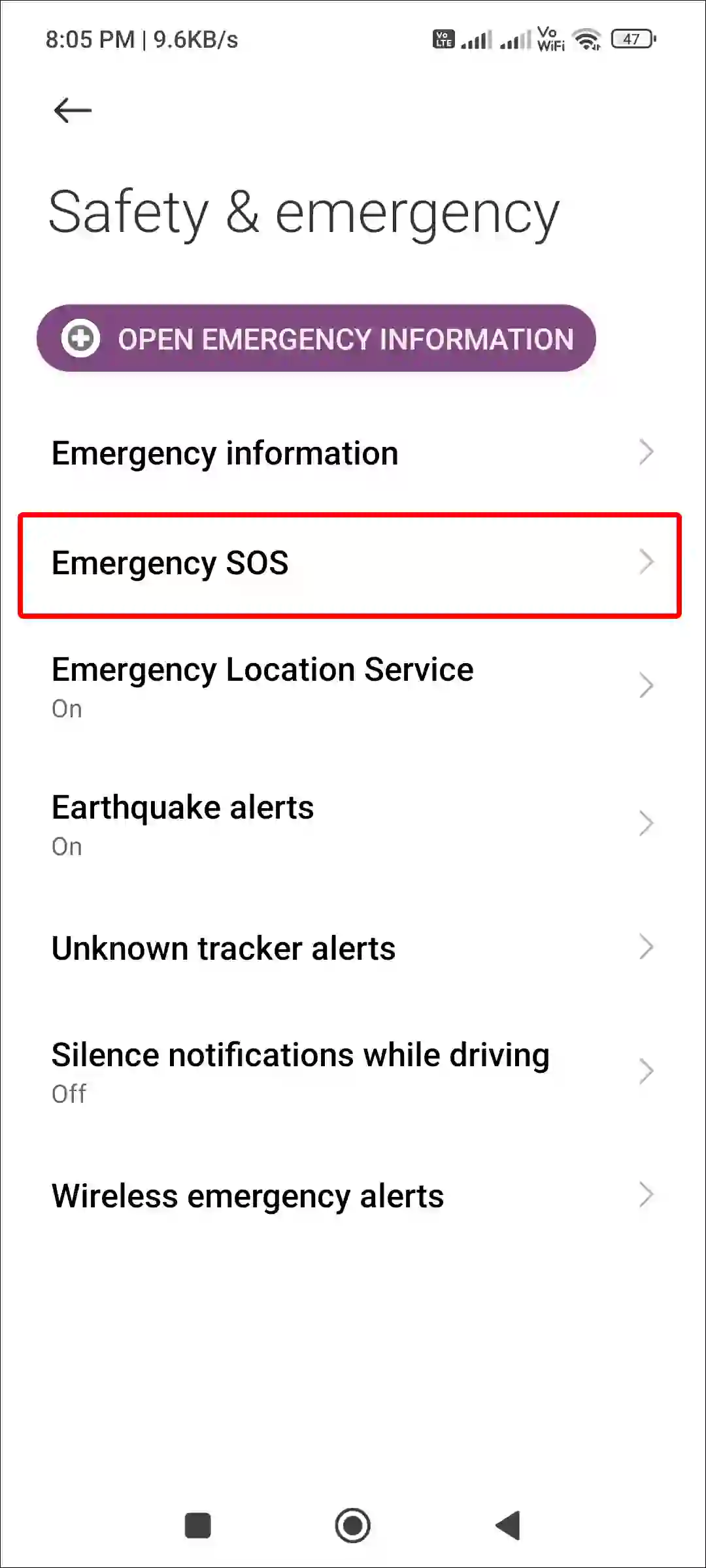
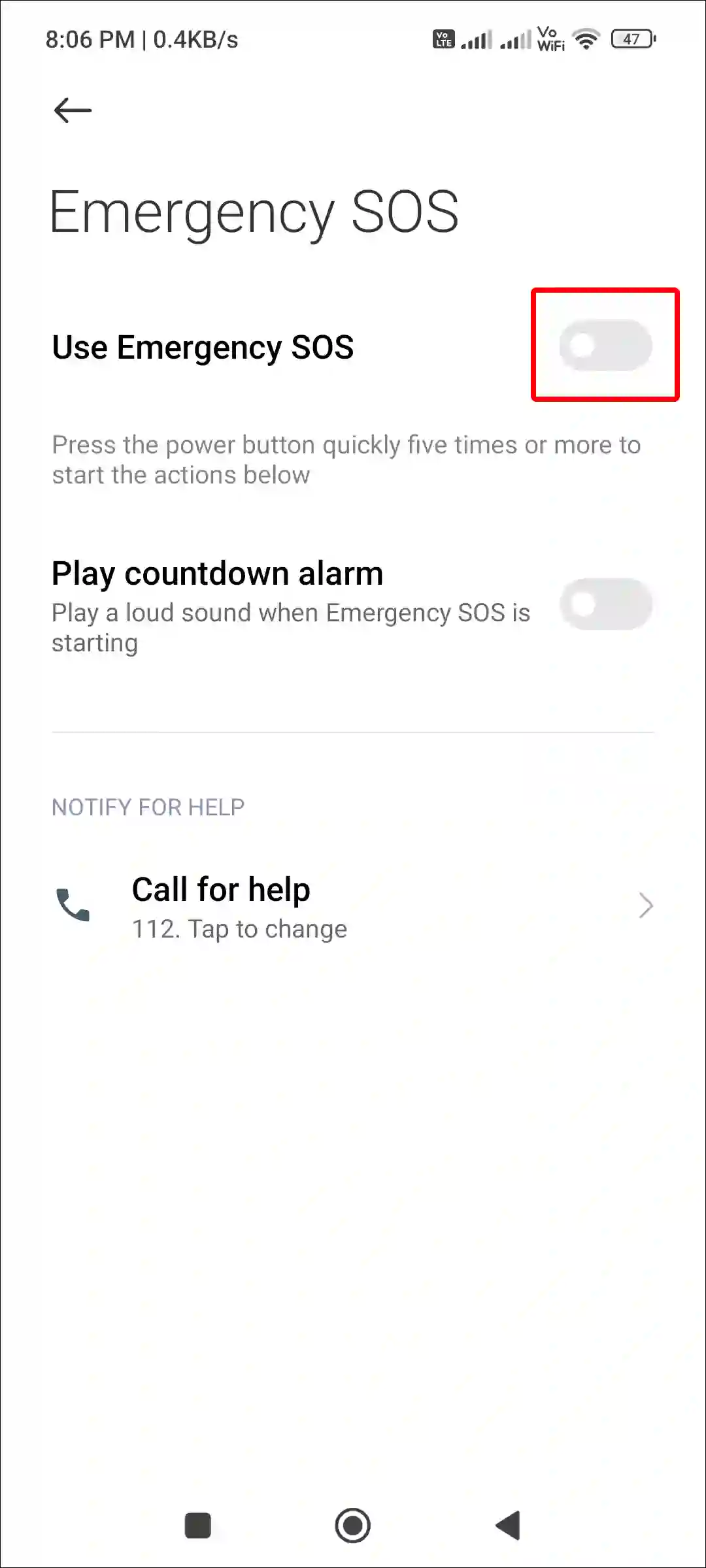
Also read: How to Turn ON or OFF NFC on Android
Turn Off Emergency SOS on Samsung Phone
1. Open Settings on Your Samsung Device.
2. Tap on Safety and Emergency.
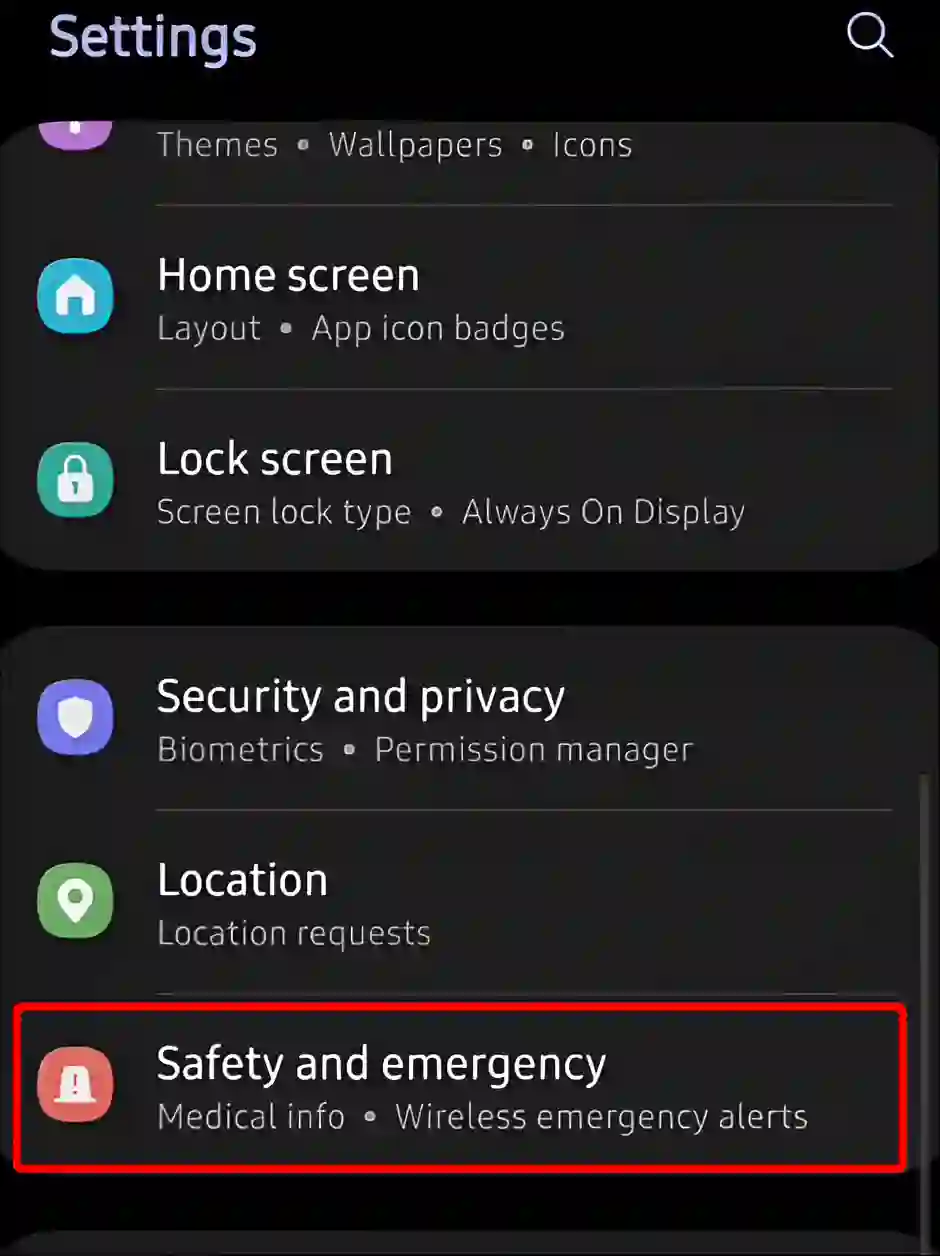
3. Tap on Emergency SOS.
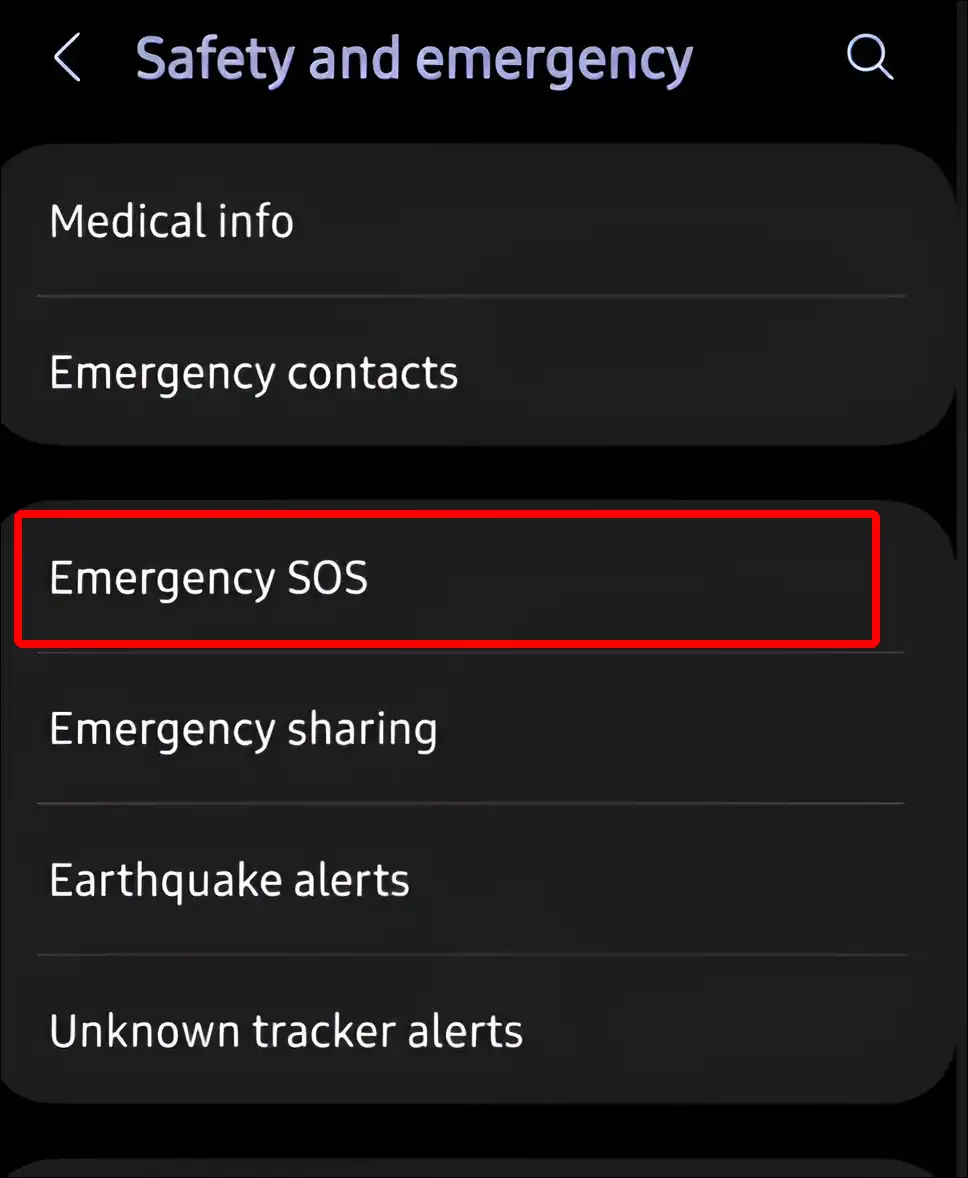
4. Turn Off Toggle Switches next to “Countdown” and “Share info with emergency contacts”.
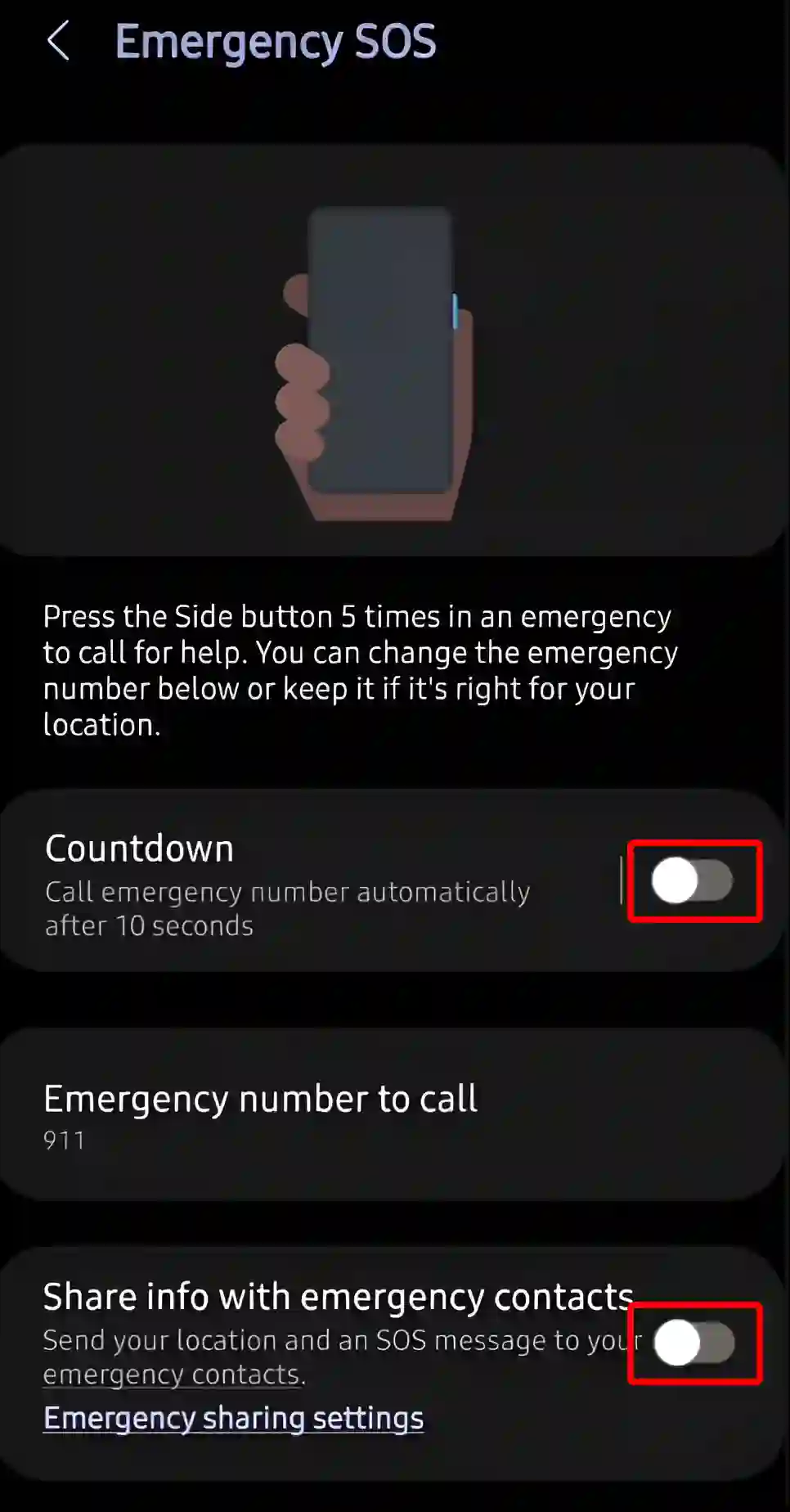
Also read: How to Disable 2G on Android Phone
Disable Emergency SOS in Realme
1. Open Settings on Your Realme Phone.
2. Scroll Down and Tap on Safety & Emergency.
3. Tap on Emergency SOS.
4. Turn Off Toggle Switch next to Emergency SOS.
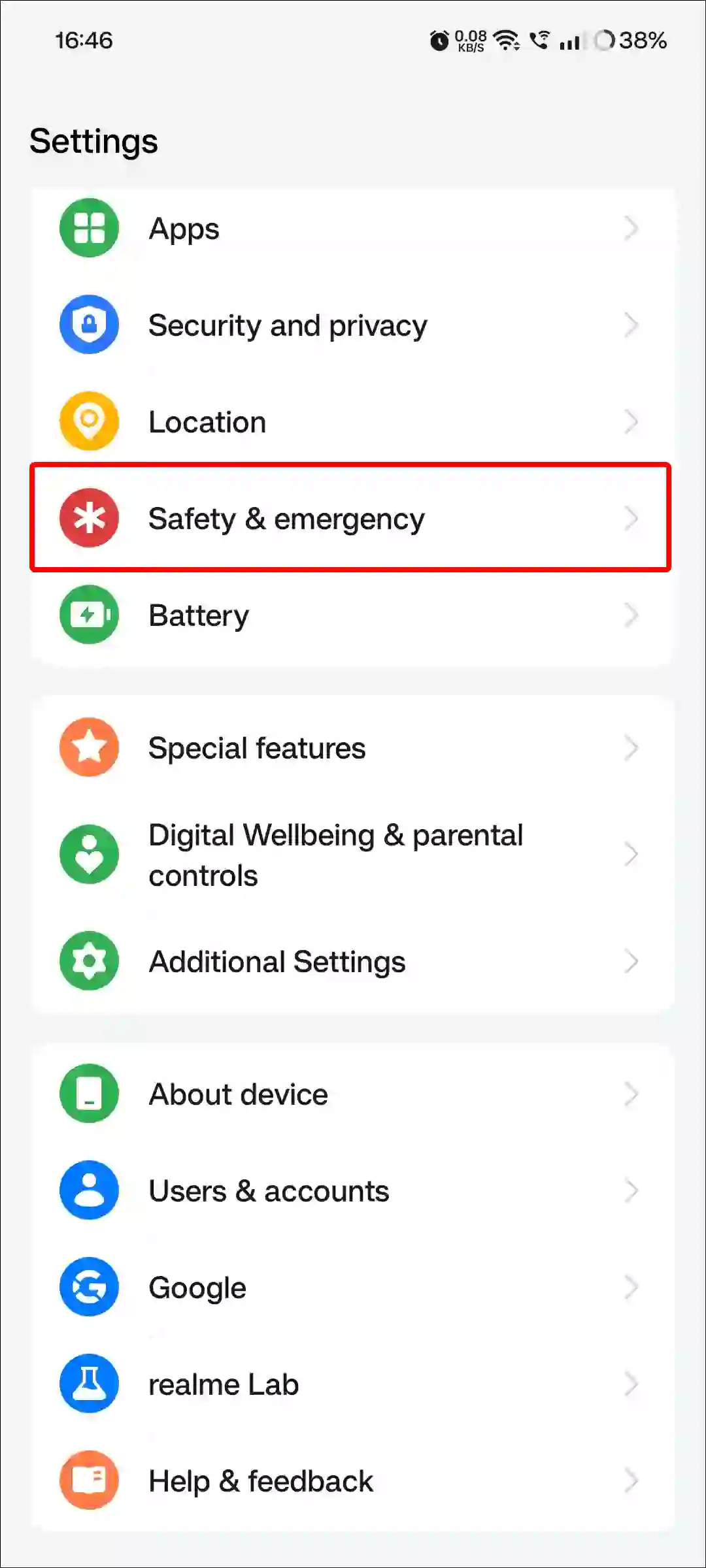
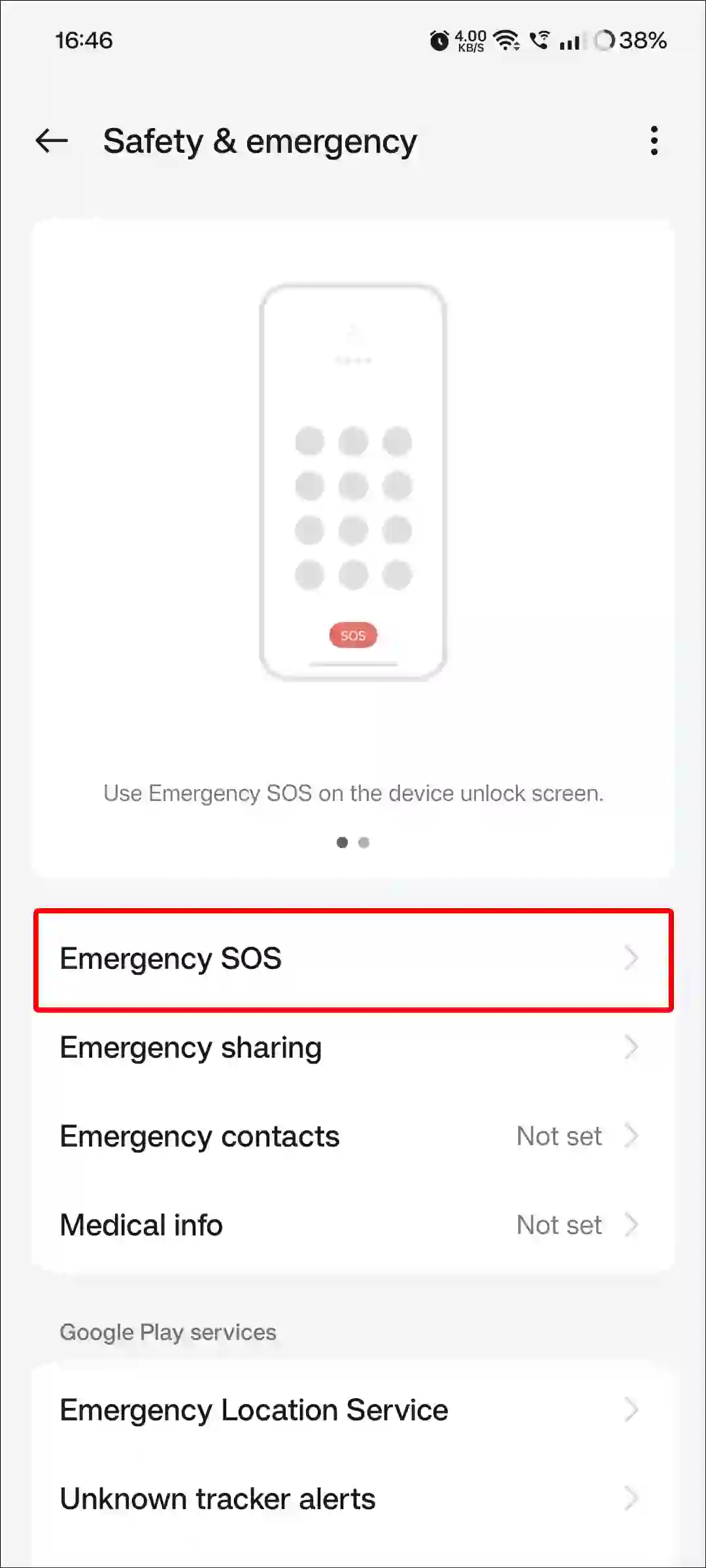
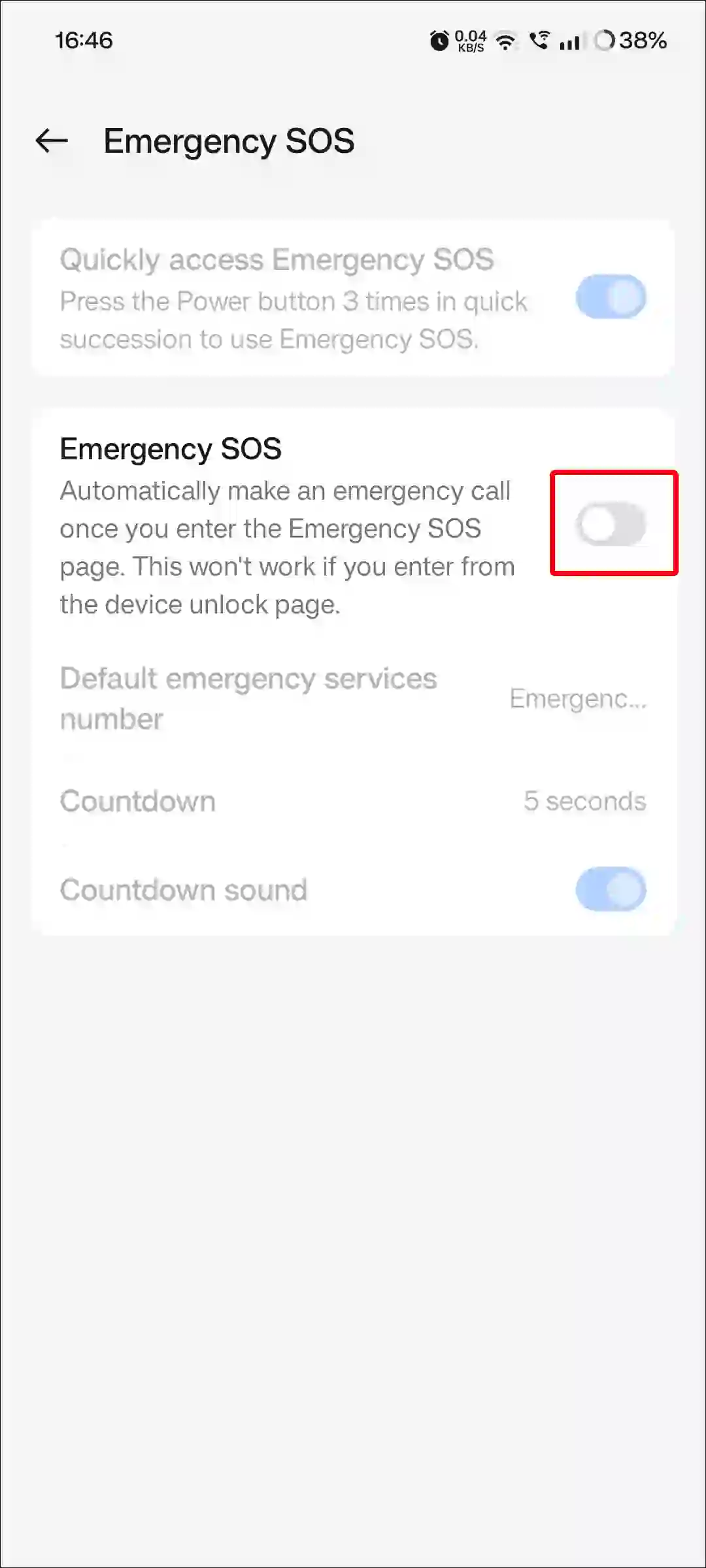
That’s it! With the help of the above-mentioned different methods, you can deactivate the Emergency SOS mode in phones of different brands.
Also read: 7 Quick Ways to Fix Quick Share Not Working on Android
FAQs
Q 1. What happens if I accidentally disable Emergency SOS?
Answer – If you accidentally turn off Emergency SOS in your phone, you will not be able to quickly access emergency calling and alerts from the phone’s power button.
Q 2. Will turning off Emergency SOS affect any other safety features on my phone?
Answer – No! Turning off Emergency SOS on the phone does not affect your other safety features, like location sharing. Disabling it stops only automatic emergency calls and messages.
I hope you have found this article very helpful. And with the help of this article, you have learned how to turn off emergency SOS on an Android phone. If you are facing any kind of problem in disabling it, then tell us by commenting below. Please share this article with your friends.