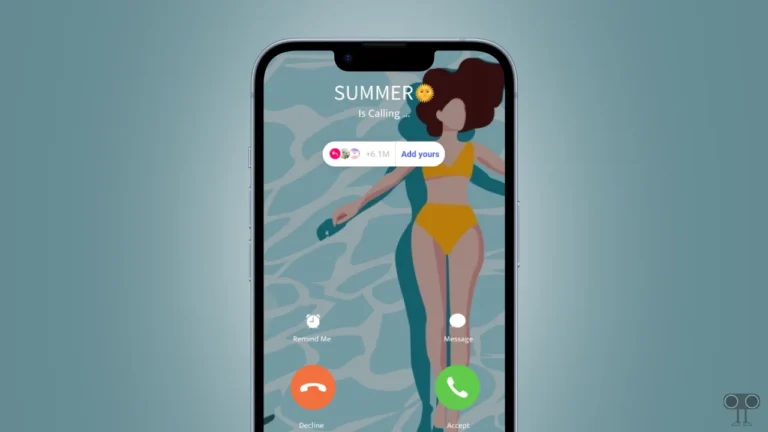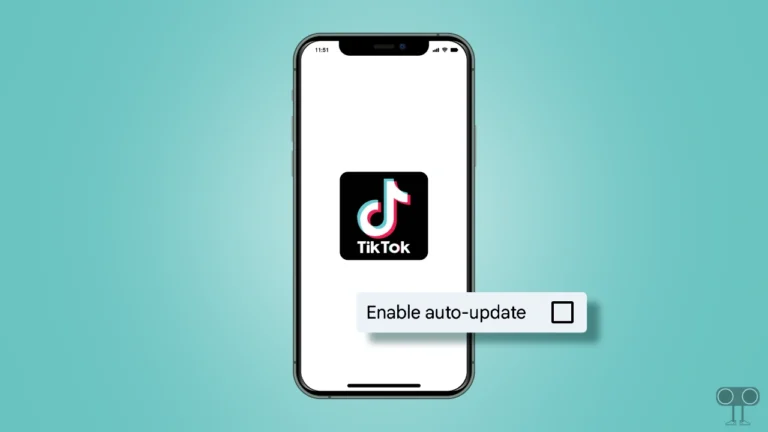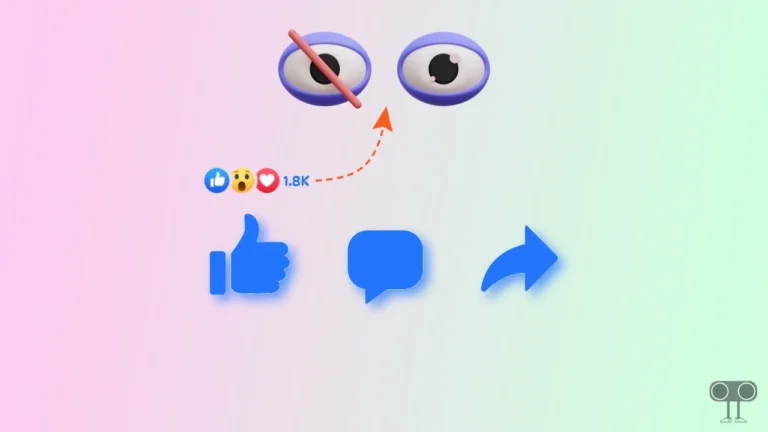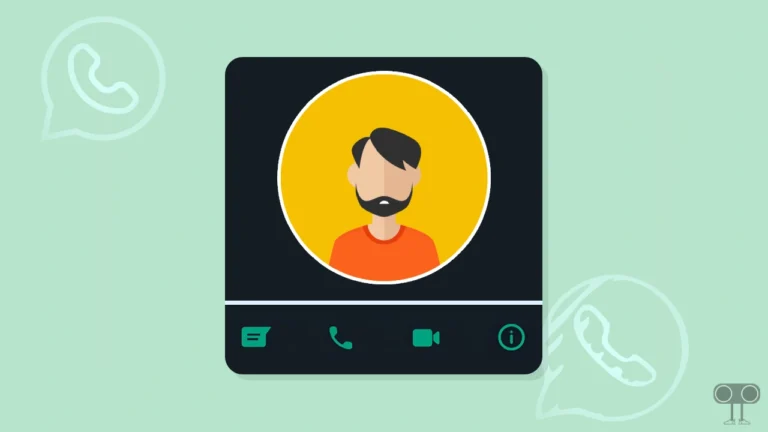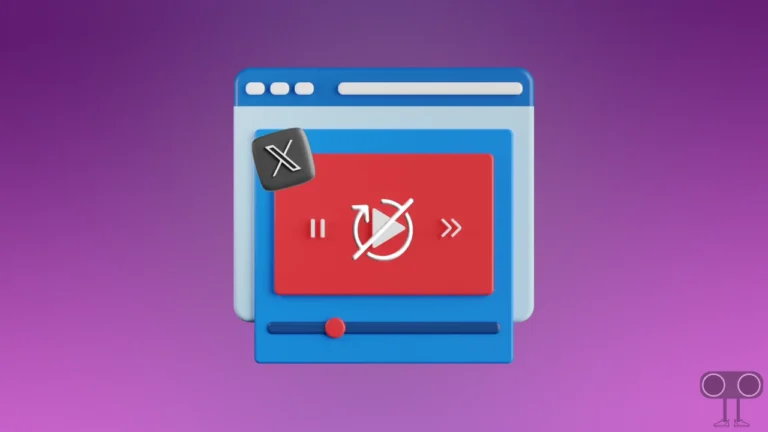How Do I Turn OFF or ON Typing Indicator on Instagram
Meta recently added a typing indicator feature to the Instagram app, which tells you if someone is typing something in your chat. Users are also liking this feature a lot. Let’s know in this article what is typing indicator on Instagram and how to enable and disable it.
What is Typing Indicator in Instagram Chat?
The typing indicator in Instagram Chat is an amazing feature that shows when someone is typing a message in a conversation. This indicator appears as a small animation, usually represented by three moving dots (“•••”), letting you know that the other person is actively writing a message.

How Do I Turn Off Typing Indicator on Instagram
If you use the Instagram app on Android or iPhone and don’t want the typing indicator to appear while chatting, it’s now possible. The latest version of Instagram allows you to disable this typing indicator. For this, follow the steps given below.
To disable typing indicator in Instagram chat:
1. Open Instagram App and Tap on Messenger Icon to Open DMs.
2. Tap on Username to Open the Chat.
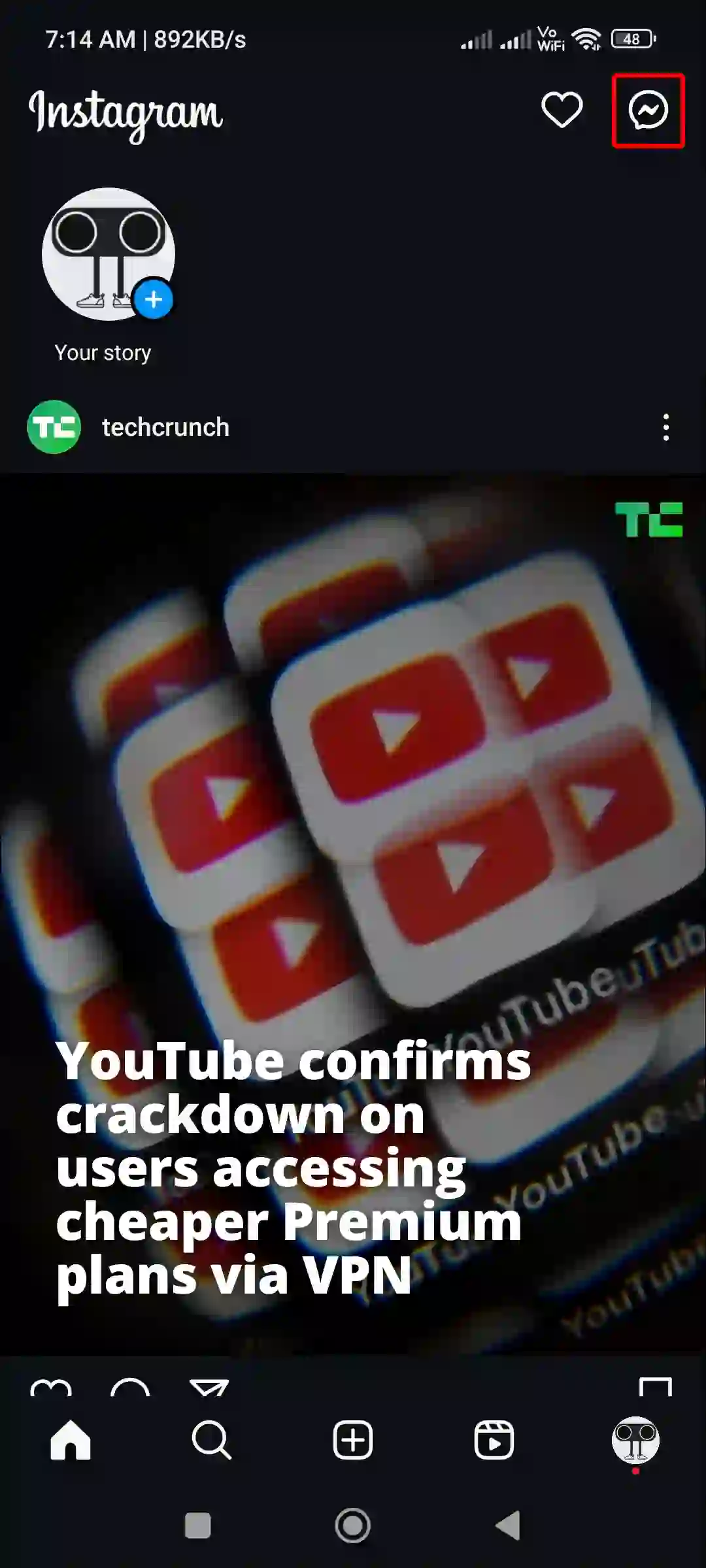
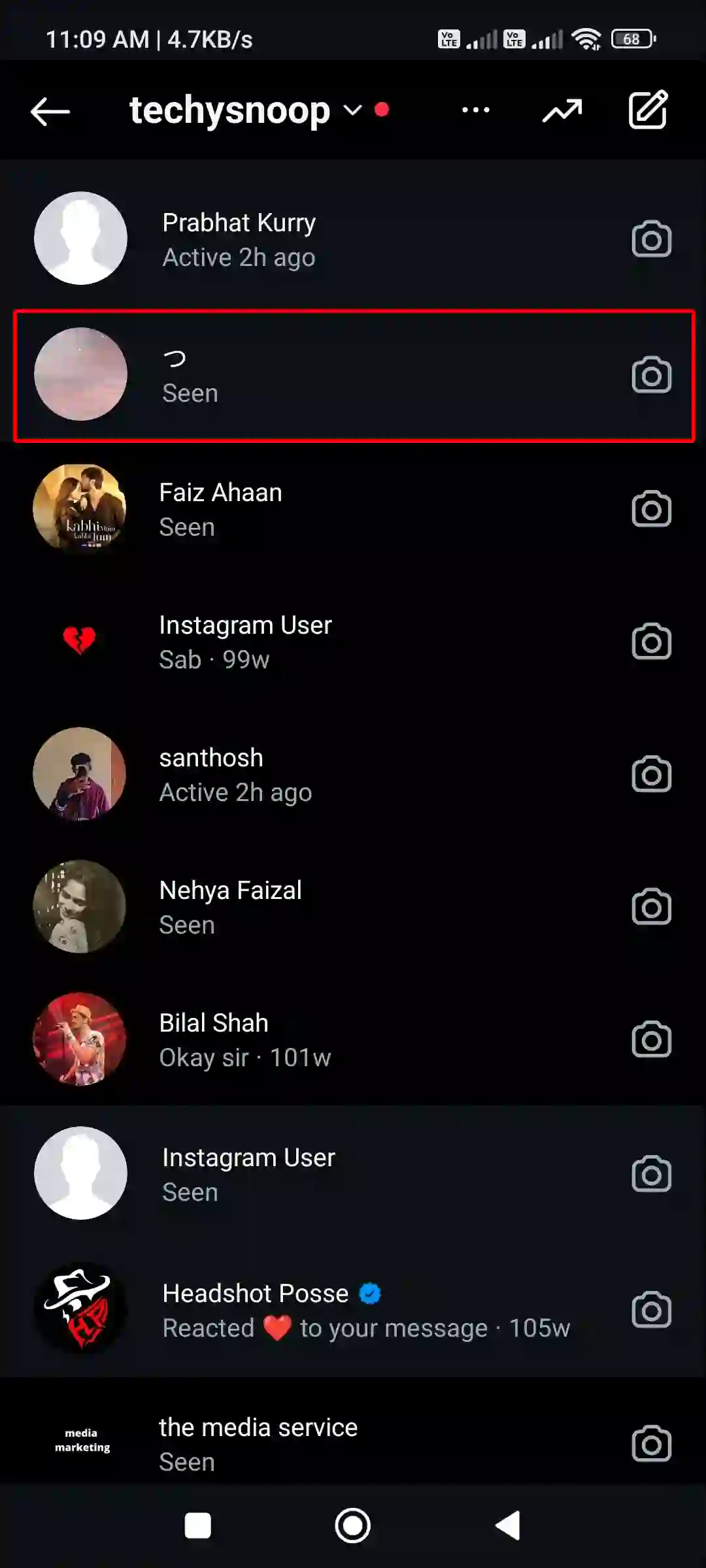
3. Tap on Username at the Top.
4. Tap on Privacy & Safety.
5. Now, Turn Off the Toggle Switch Next to Typing Indicator.
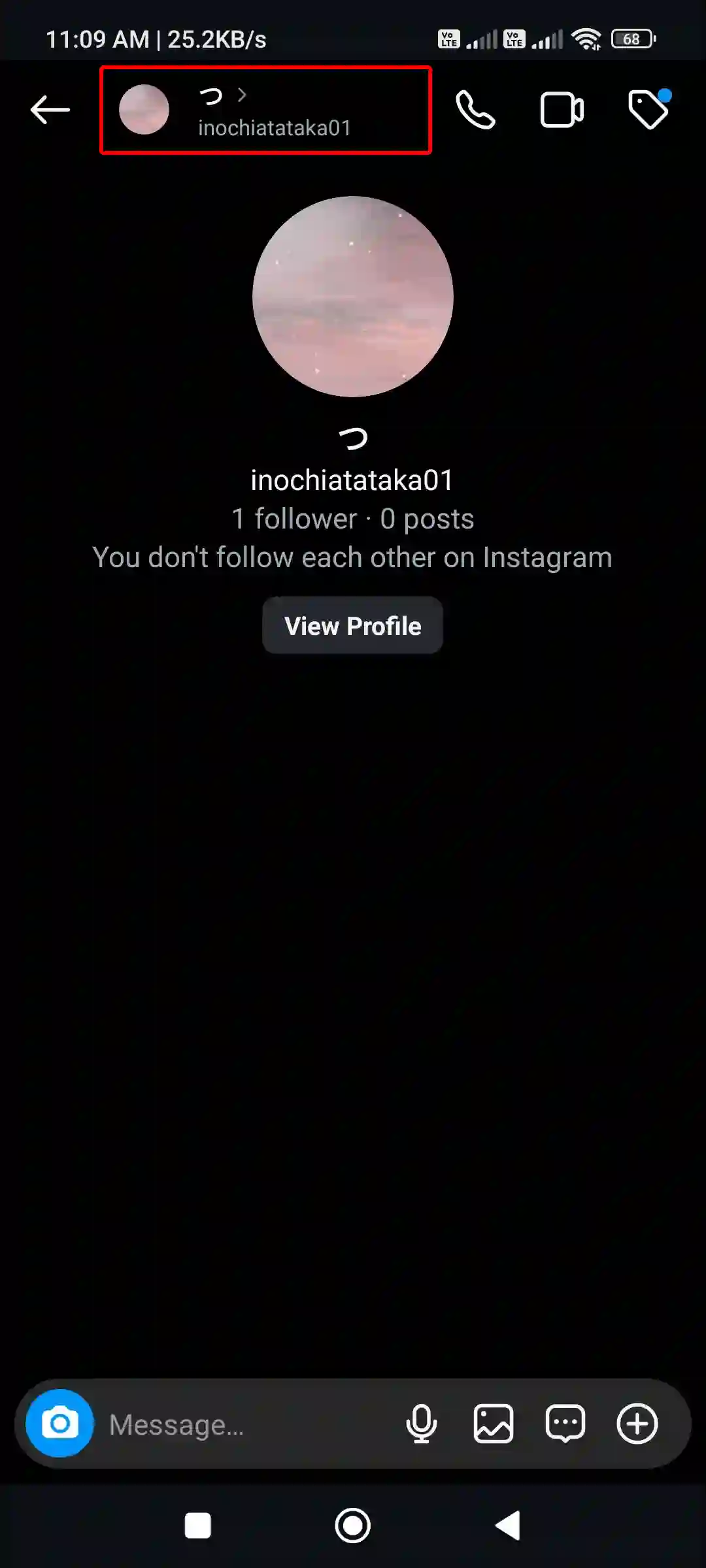
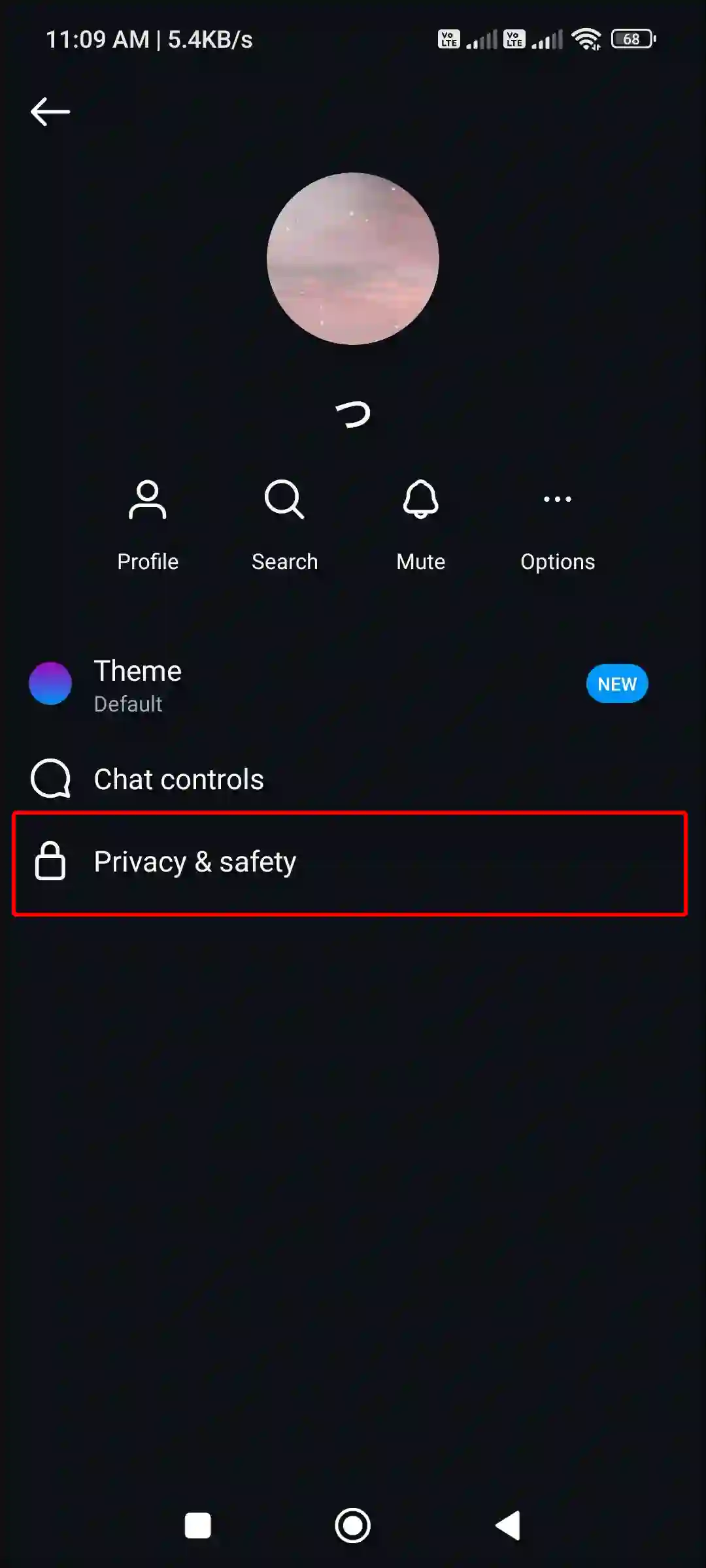
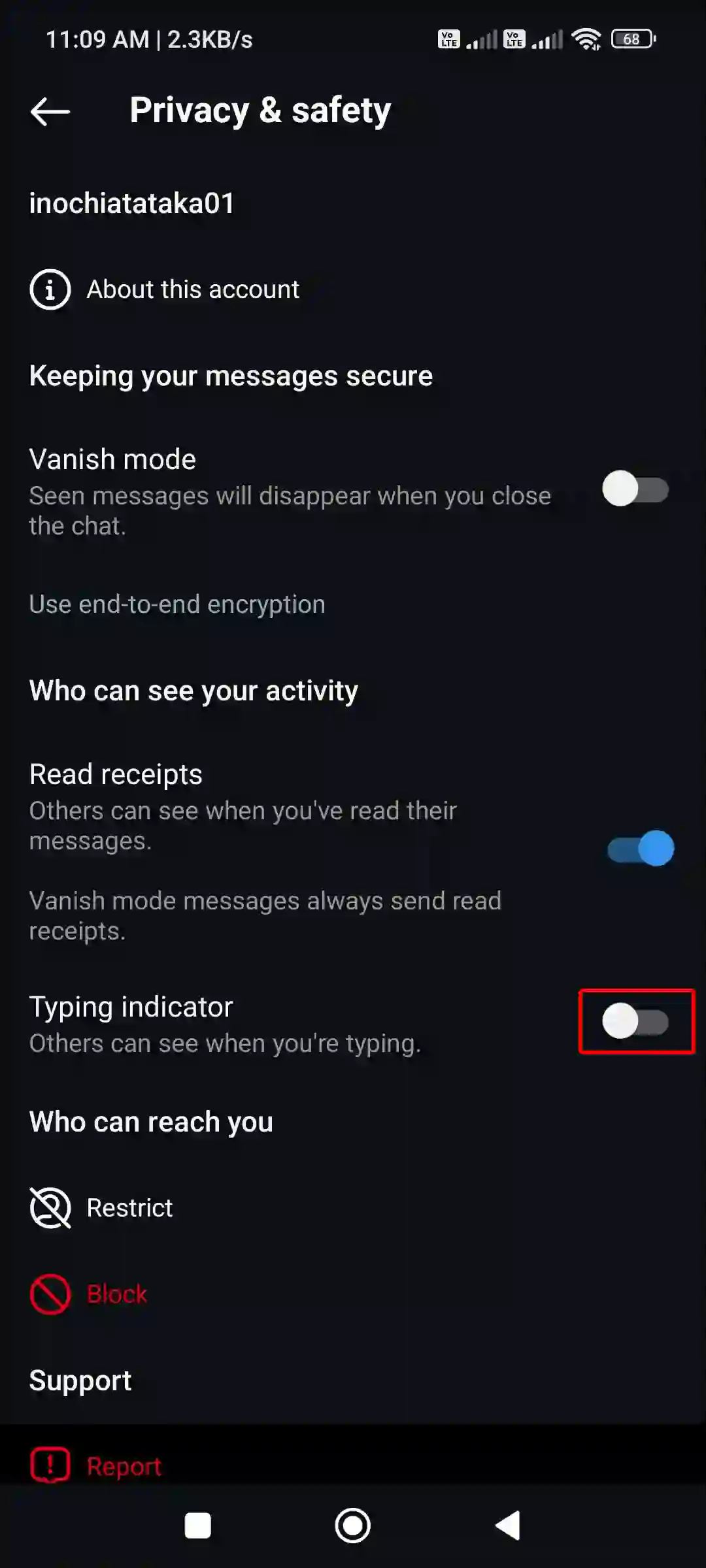
That’s it! The typing indicator will no longer appear in Instagram chat.
How Do I Turn On Typing Indicator on Instagram
If you had turned off this typing indicator in Instagram chat last time but now want to enable it again, follow the steps below.
To enable typing indicator in Instagram chat:
Step 1. Open Instagram App and Tap on Messenger Icon.
Step 2. Open Any Chat by Tapping on Username from DM.
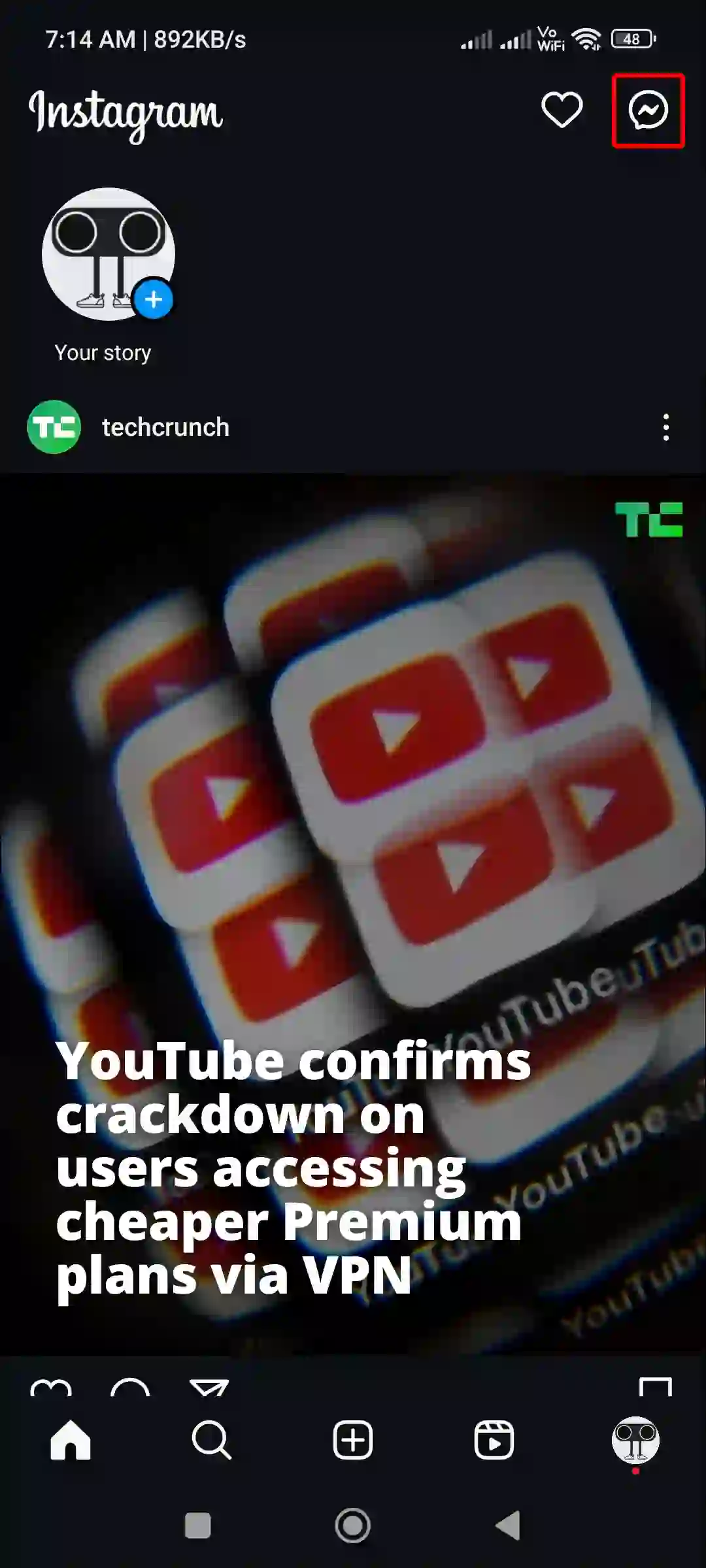
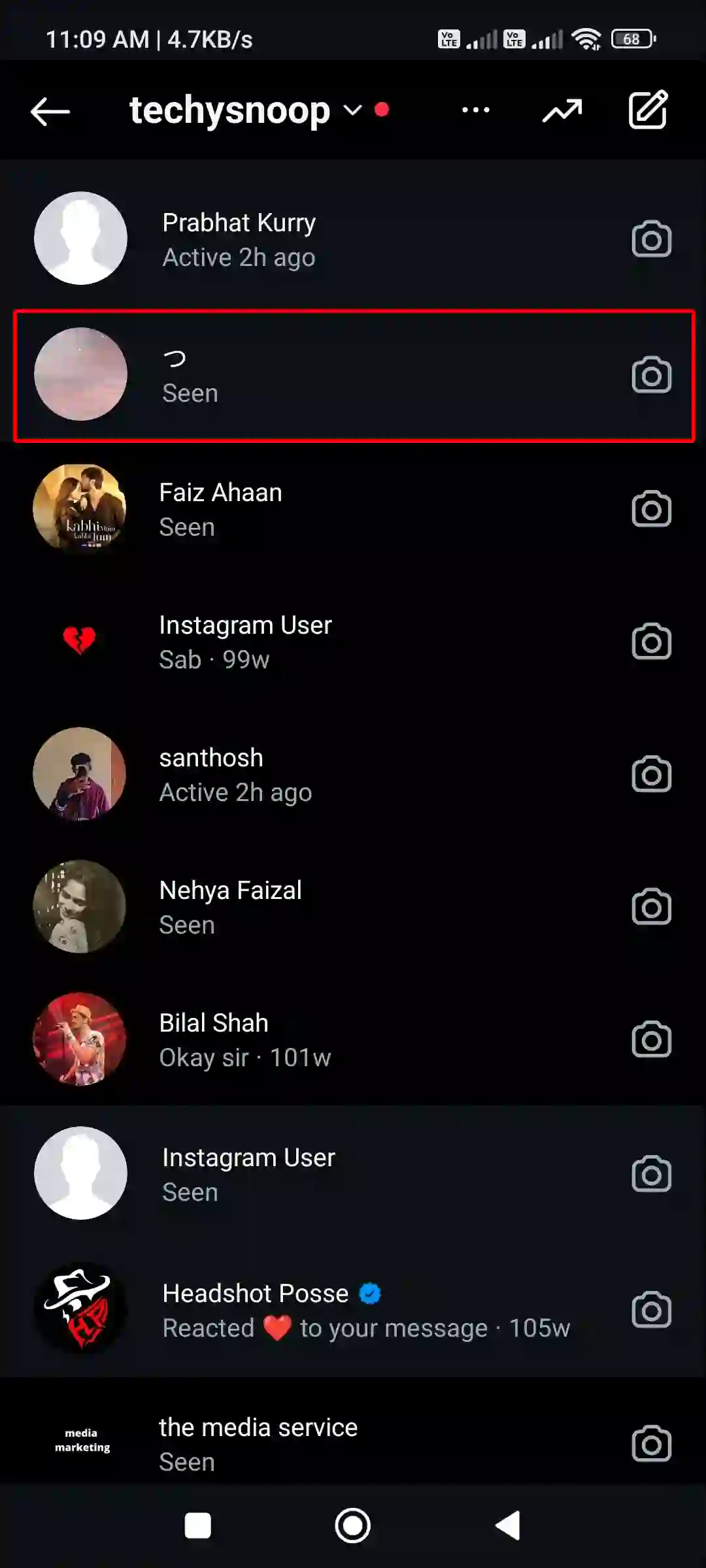
Step 3. Tap on Username at the Top.
Step 4. Tap on Privacy & Safety.
Step 5. Now, Turn On the Toggle Switch Next to Typing Indicator.
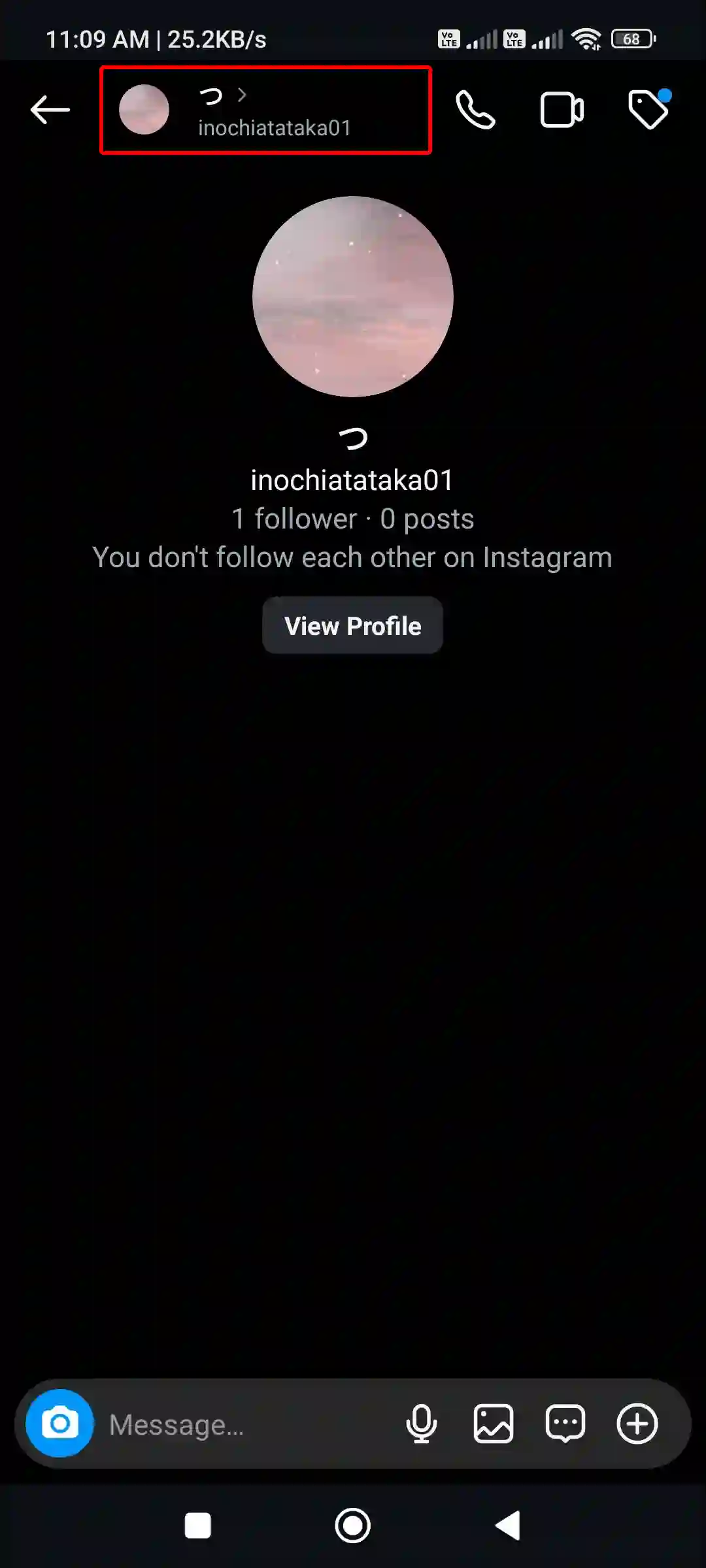
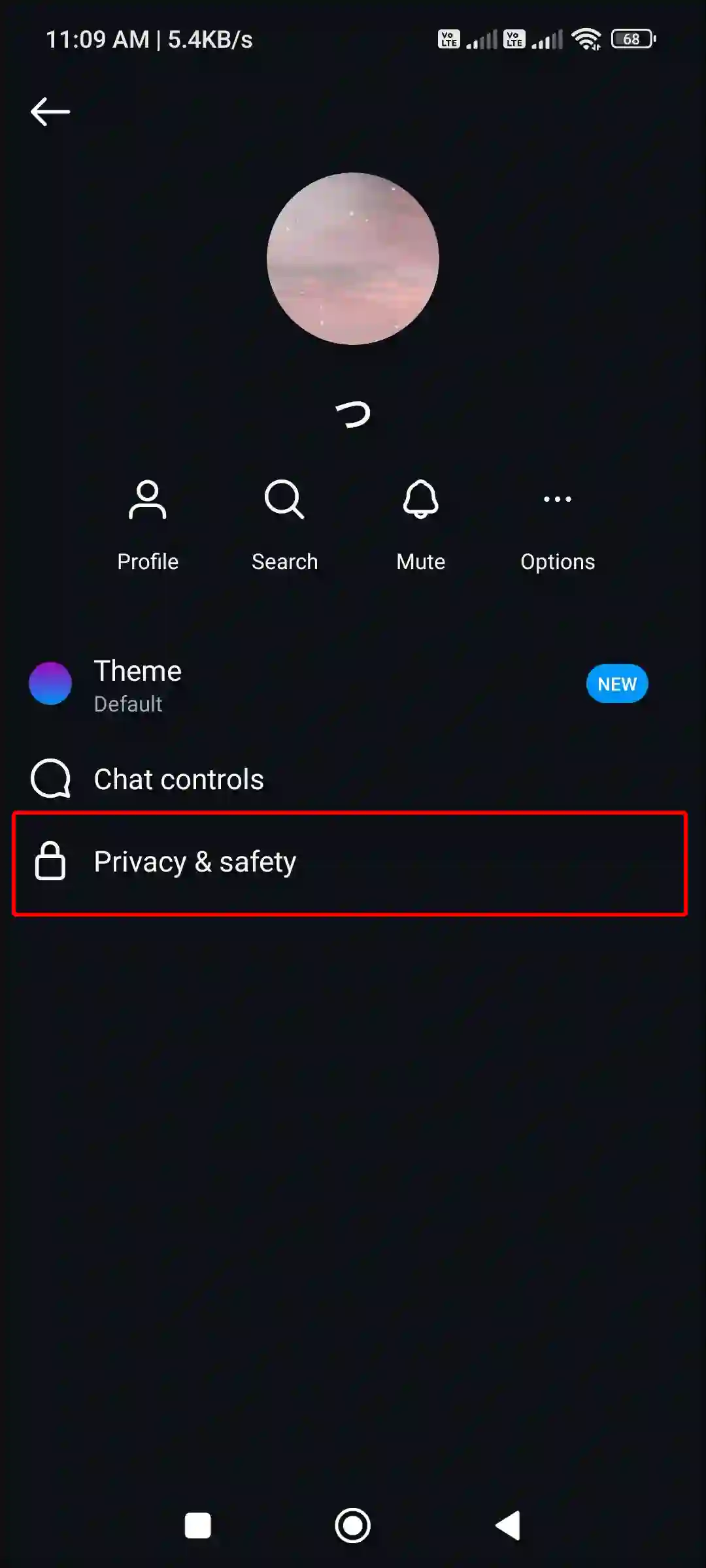
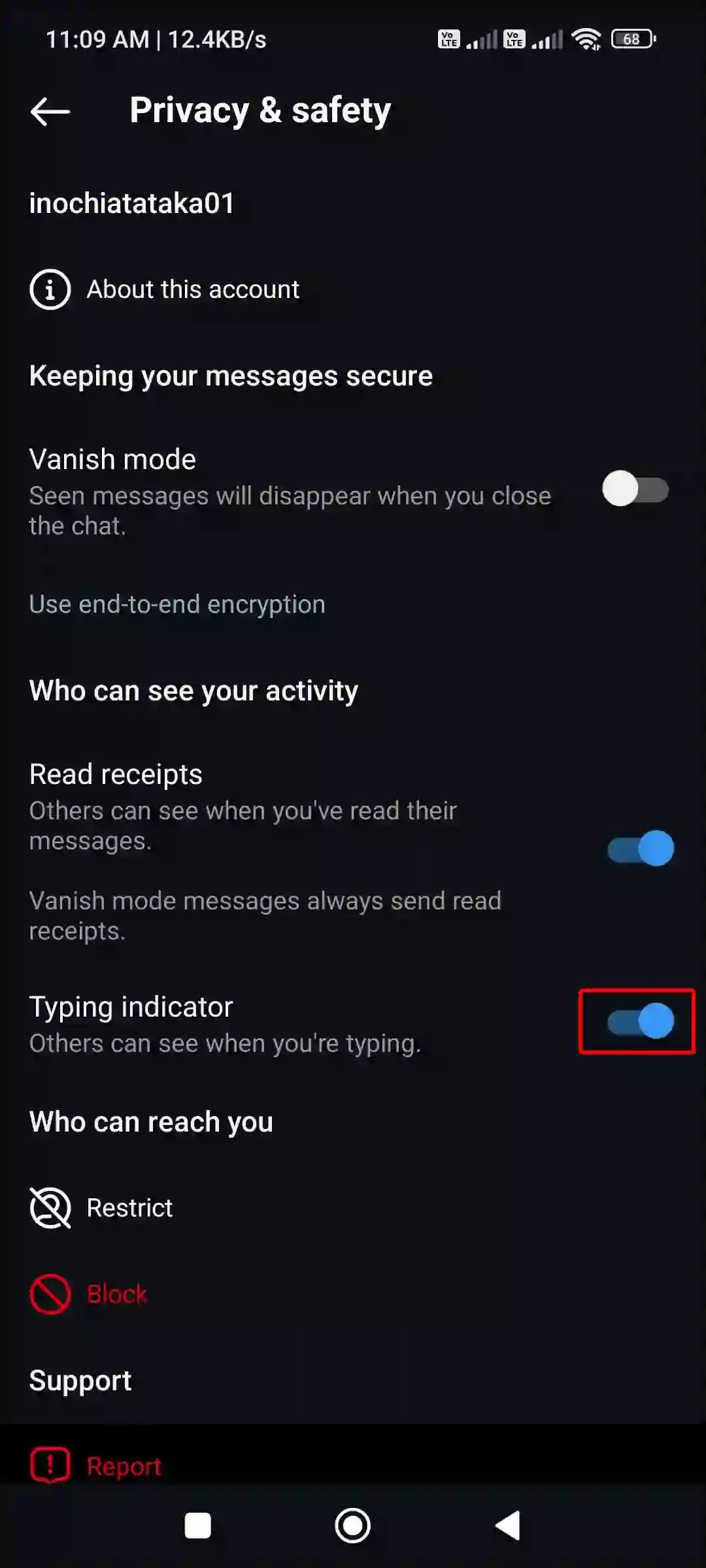
That’s it! The typing indicator feature is now enabled in your Instagram chat.
You may also like:
- How to Switch Your Instagram Account from Public to Private
- How to Post 20 Photos in One Post on Instagram at Once
- How to Pin and Unpin a Post on Instagram
- How to Post Quietly on Instagram Without Notifying Followers
- How to Add Song to Instagram Profile
Why is the Typing Indicator Not Showing on Instagram and How to Fix It?
If the typing indicator is not showing in Instagram chat, then there can be some major reasons like internet connection issues, an outdated Instagram app, Instagram server issues, app or device glitches, etc.
To fix typing indicator not showing problem in Instagram app:
Fix 1. Check Your Internet Connection: The typing indicator is a real-time messaging feature that requires a stable Internet connection to work properly. If your Internet connection is too slow, the indicator may not appear. For this, you can switch to another Wi-Fi.
Fix 2. Update Your Instagram App: Instagram regularly releases new updates. If you are using the outdated Instagram app, you may face problems related to the typing indicator. For this, update the Instagram app to the latest version from the Play Store or App Store.
Fix 3. Restart Your Device: Sometimes, some features won’t work properly due to a glitch in the app or device, and these can be easily fixed by restarting the device.
Fix 4. Clear Instagram App Cache: If Instagram’s typing indicator is missing, the cause might be a corrupted cache. For this, you need to clear the corrupted cache of Instagram on your phone.
To clear Instagram’s cache on Android, open Settings > Apps > All Apps > Instagram > Storage & Cache > Clear Cache.
Fix 5. Log Out and Log Back In: If you still don’t see the typing indicator after following the steps above, you may need to sign out of your Instagram account and sign in again. This action can sometimes easily resolve feature issues.
I hope you found this article quite helpful and learned how to turn on and off the typing indicator on Instagram. If you have any questions related to Instagram, then tell us by commenting below. Please share this article.