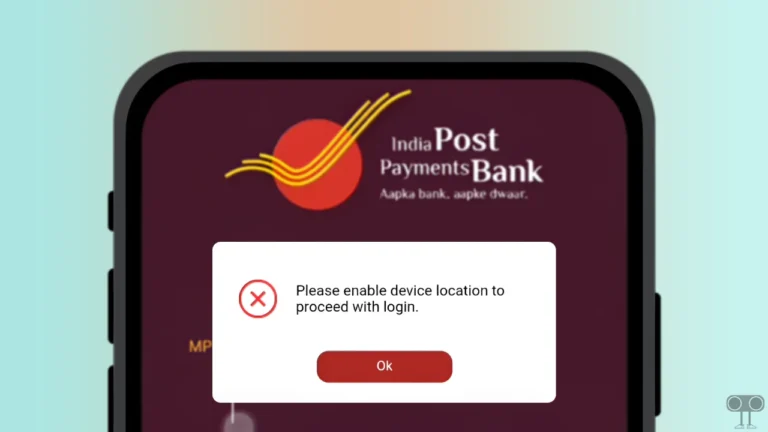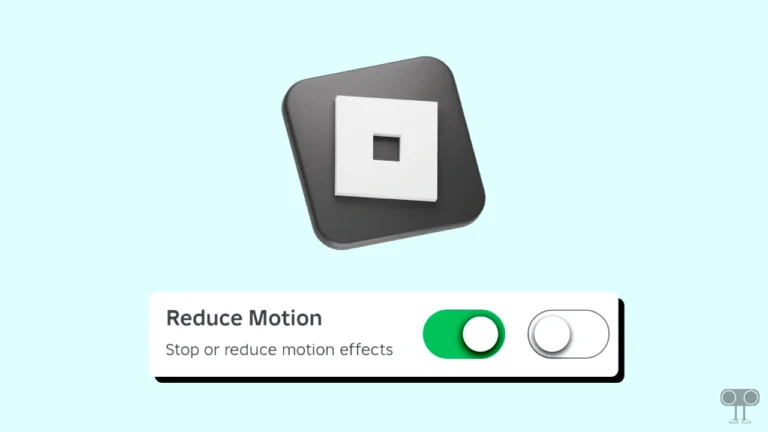How to Turn Off Sticker Suggestions on Discord (Mobile & PC)
If you type a message in Discord Chat, Discord automatically suggests stickers to send. This is a very good and helpful feature that can be found in both the Discord mobile app and Discord PC. However, most of the users dislike this sticker suggestion feature.
If you’re also annoyed by automatic sticker suggestions from Discord and want to get rid of them, In this article, I have shared how you can turn off sticker suggestions on Discord. For this, follow the steps given below carefully on your device.

Turn Off Sticker Suggestions on Discord Mobile
If you are using the Discord mobile app on your Android or iOS (iPhone) device and want to remove sticker suggestions, the process is quite straightforward. Ensure you have updated your Discord app to the latest version.
To disable sticker suggestions on discord app:
1. Launch Discord Application on Your Android or iPhone.
2. Tap on Your Profile Icon at Bottom Right and Click on Gear Icon (⚙) at Top Right.
3. Tap on Chat Under the App Settings Section.
4. Scroll Down and Turn Off the Toggle Next to Sticker Suggestions.
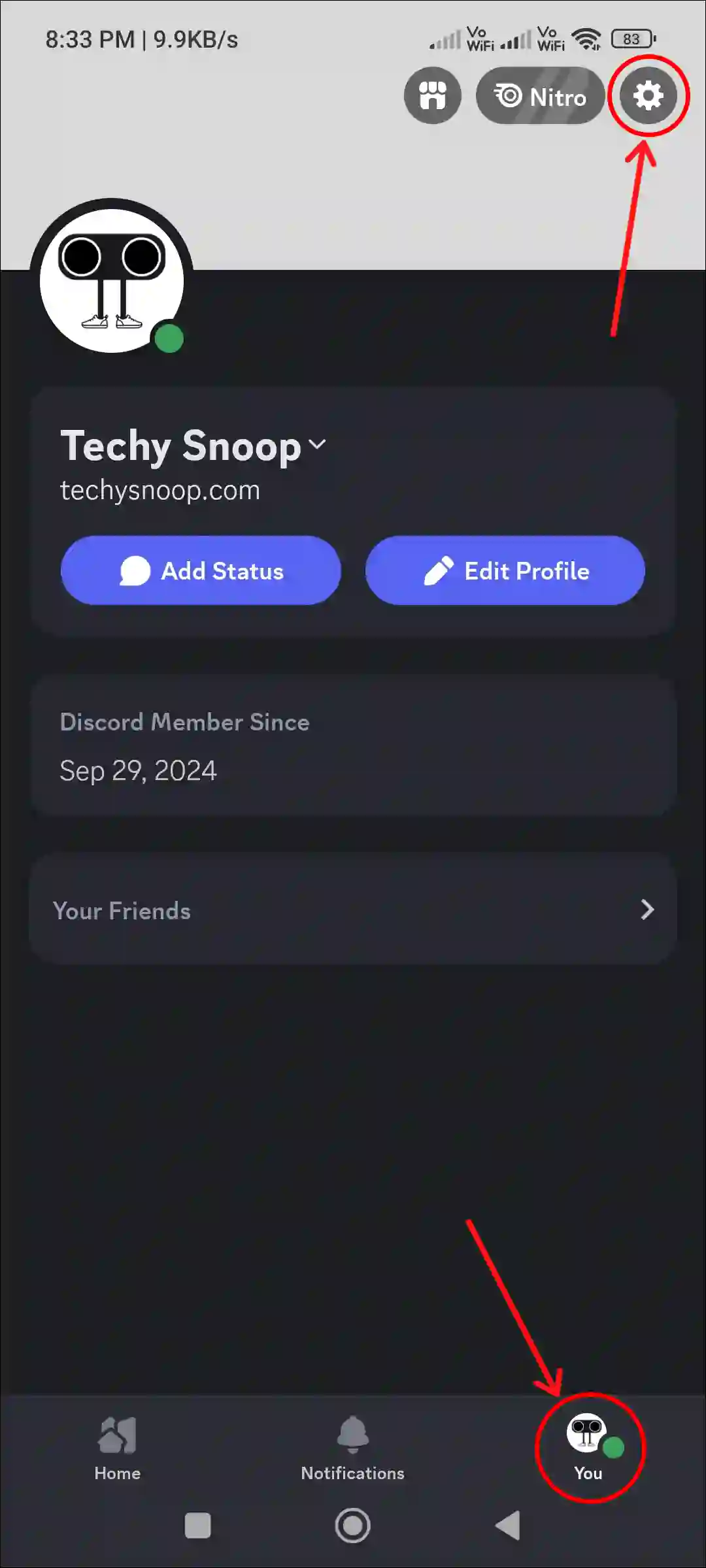
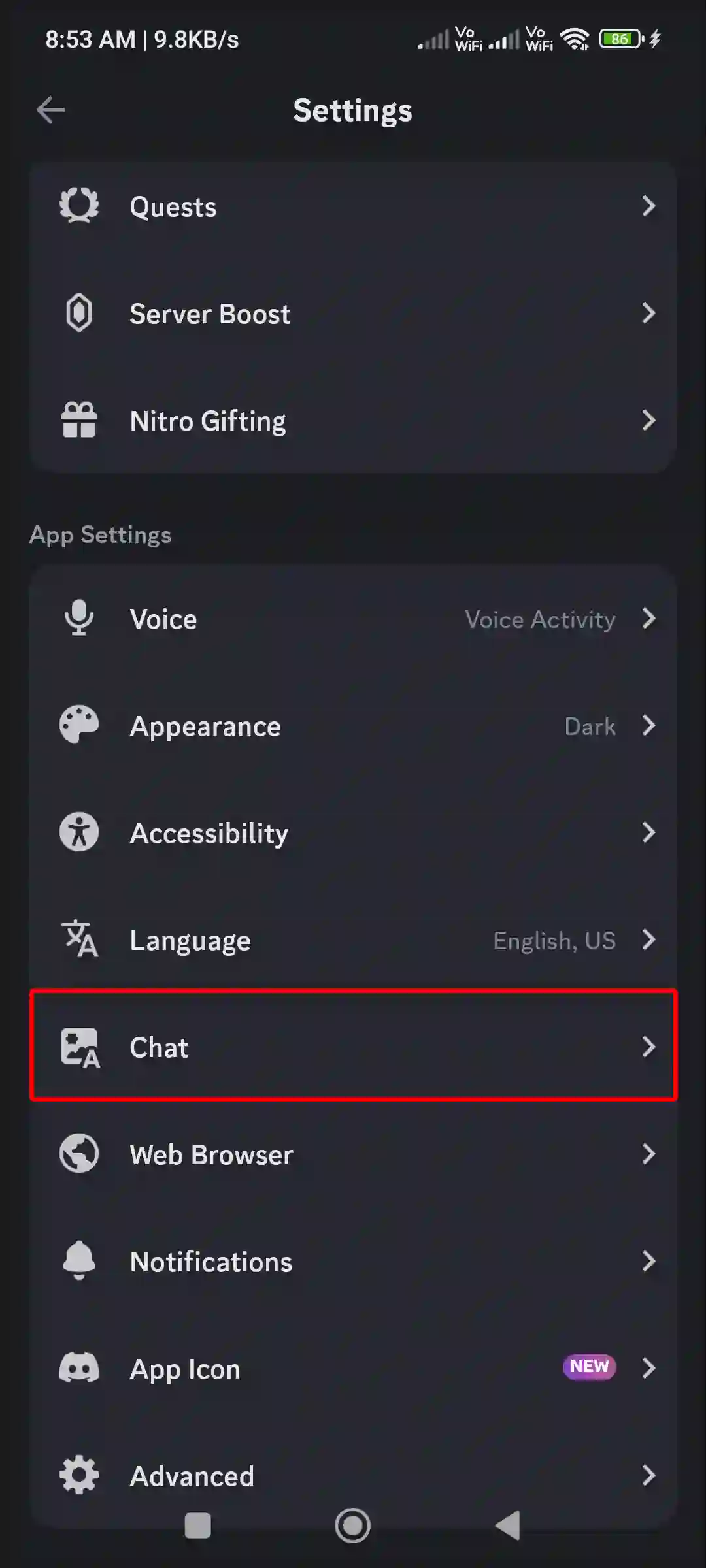
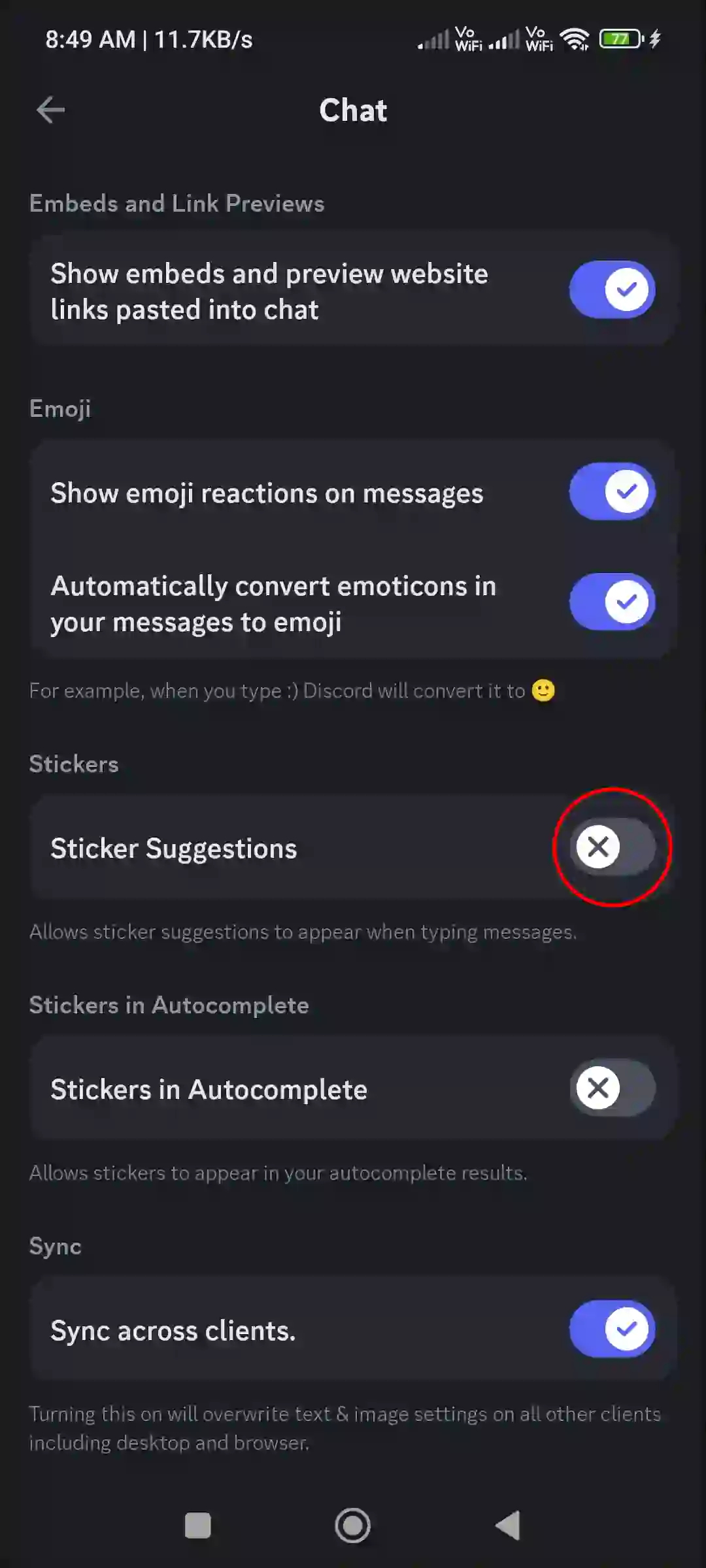
Turn Off Sticker Suggestions on Discord PC
If you use the Discord application on your Windows-running PC, laptop, computer, or Mac, then you can easily get rid of the auto sticker suggestions on Discord by following the steps given below.
To disable sticker suggestions on discord in desktop:
Step 1: Press Windows Key and Search ‘Discord’ and Open It.
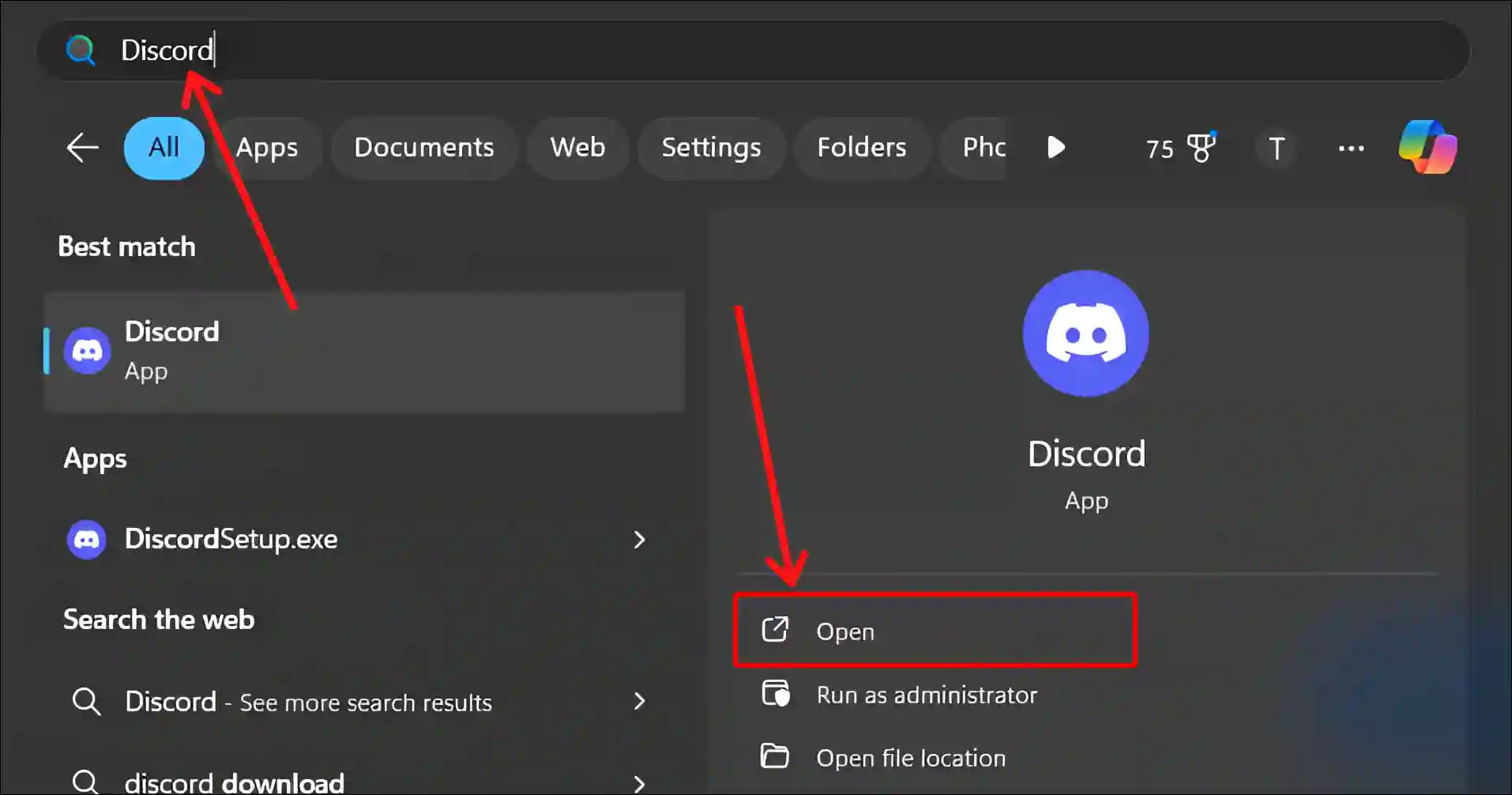
Step 2: Click on Gear Icon (⚙) at Bottom Left.
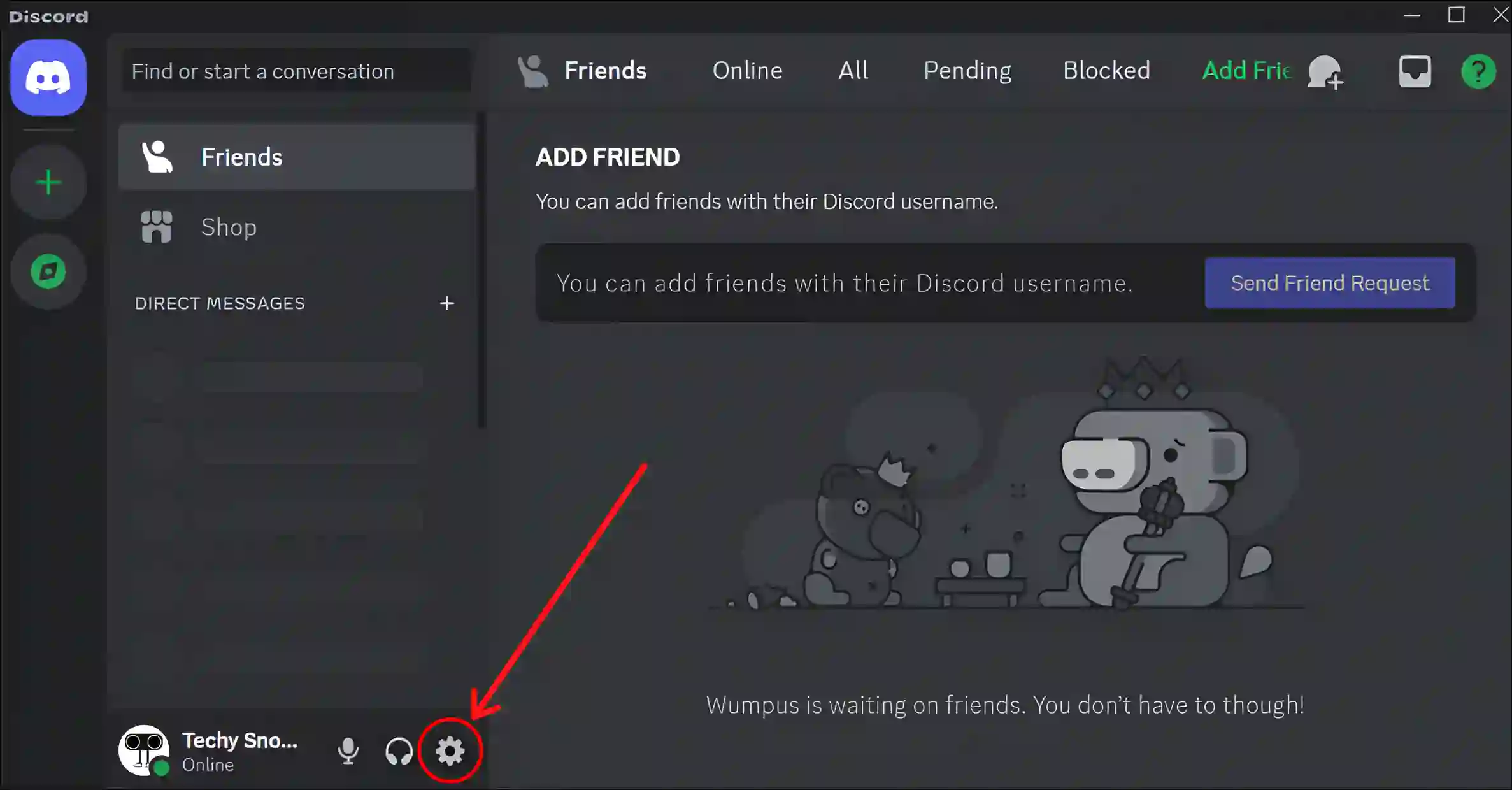
Step 3: Click on Chat and Turn Off the Toggle Next to Sticker Suggestions.
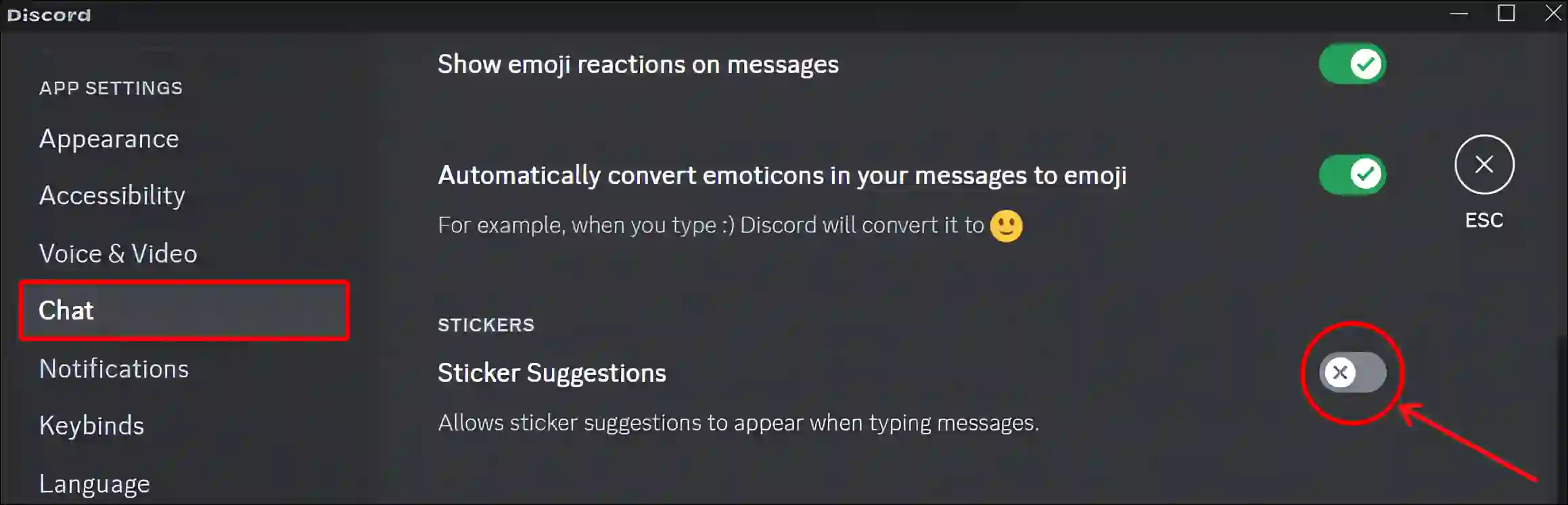
That’s it! Once you restart your device after following the steps above, the sticker suggestions feature will be deactivated on your Discord.
You may also like:
- Stop Running Discord as Administrator on Windows 11
- Fix If Discord Stuck on Grey or Black Screen
- How to Check Login Activity on Discord
- How to Disable (or Enable) Hardware Acceleration on Discord
- Legacy Audio Subsystem on Discord! How to Enable or Disable
FAQs
Q 1. What is Sticker Suggestions on Discord?
Answer – Sticker Suggestions on Discord is a feature that allows sticker suggestions to appear when typing messages in the chat.
Q 2. How do I stop Discord from suggesting stickers while typing?
Answer – To stop Discord from suggesting stickers while typing messages, go to Discord Settings > Chat > Turn the ‘Sticker Suggestions’ Toggle Off.
I hope you found this article very helpful and learned how to turn off sticker suggestions on Discord on mobile and PC. If you have any problems related to Discord, then tell us by commenting below. Please also share this article with your friends.