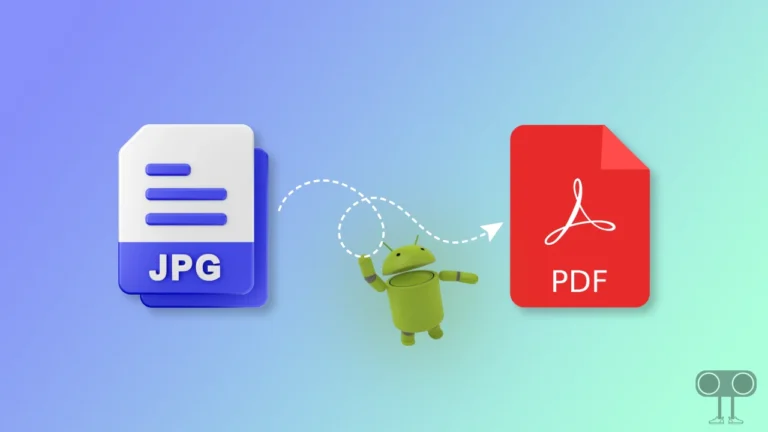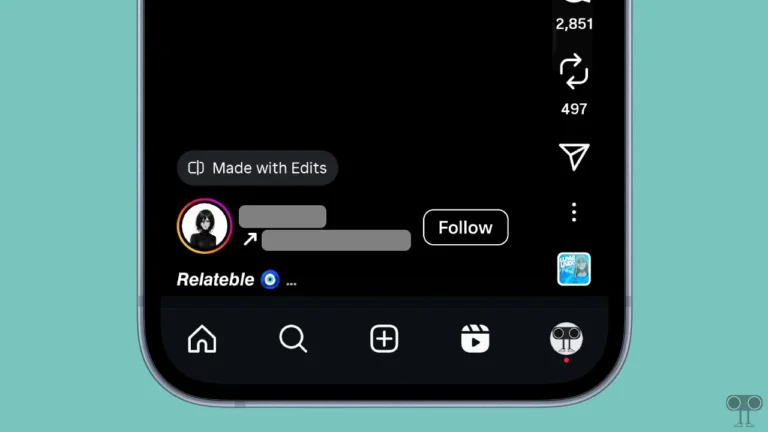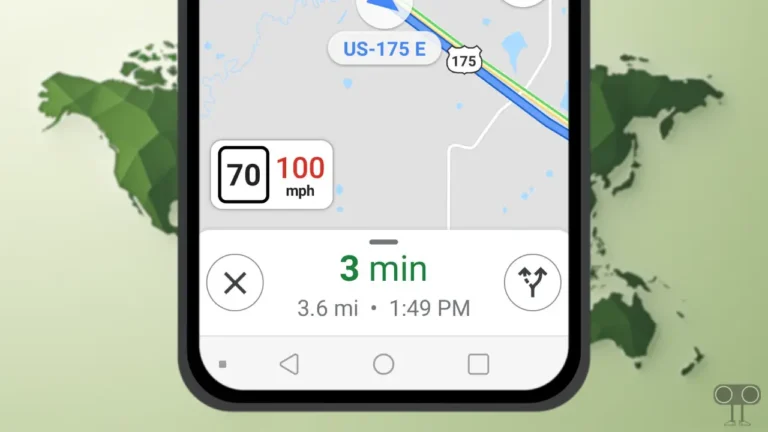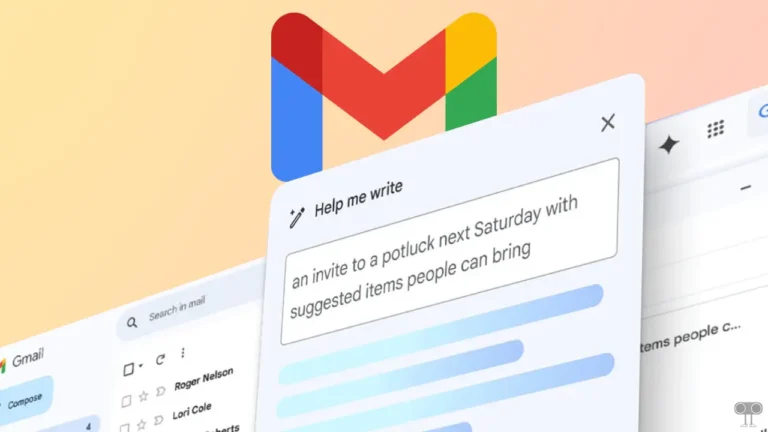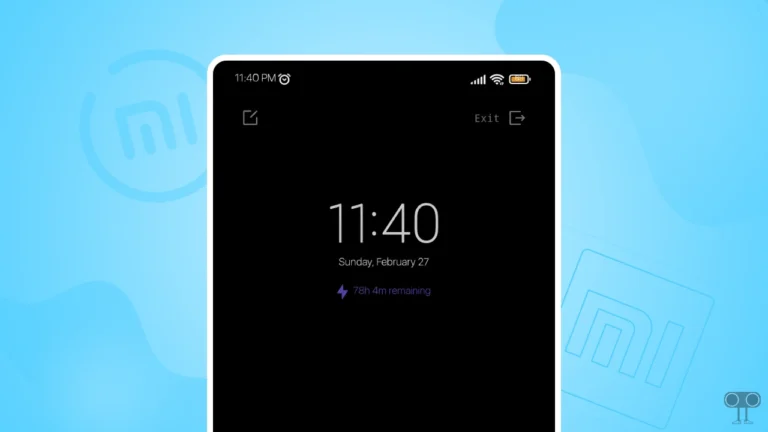How to Turn On or Off Auto-Delete OTP Messages on Android
Do you receive OTPs continuously, and your inbox is filled with these OTP messages? You don’t need to worry anymore because Android’s auto-delete OTP messages feature will help you. Let’s know what does “Auto-Delete OTPs” mean and how to turn it on and off.
What is Auto-delete OTPs after 24 hrs?

‘Auto-delete OTPs’ is a feature of Google Messages on Android phones that automatically deletes OTP messages from your inbox 24 hours after receipt. When enabled, this feature ensures that your message inbox is not filled with useless OTP messages.
OTP stands for ‘One Time Password’, which means you can use it only once. Some OTPs have a validity period of 30 minutes or 1 hour. After this time period is over, the OTP message becomes useless. In such a situation, the ‘auto-delete OTPs’ feature keeps deleting all these useless OTP messages from your inbox.
How to Enable Auto-Delete OTP Messages on Android
If you want the OTP messages to be automatically deleted from your phone, it is possible. For this, you will have to update the Google Messages app present in your phone to the latest version. After this, just follow the steps given below.
To turn on auto-delete OTPs after 24 hours in google messages app:
1. Open Google Messages App and Tap on Profile Picture at Top Right Corner.
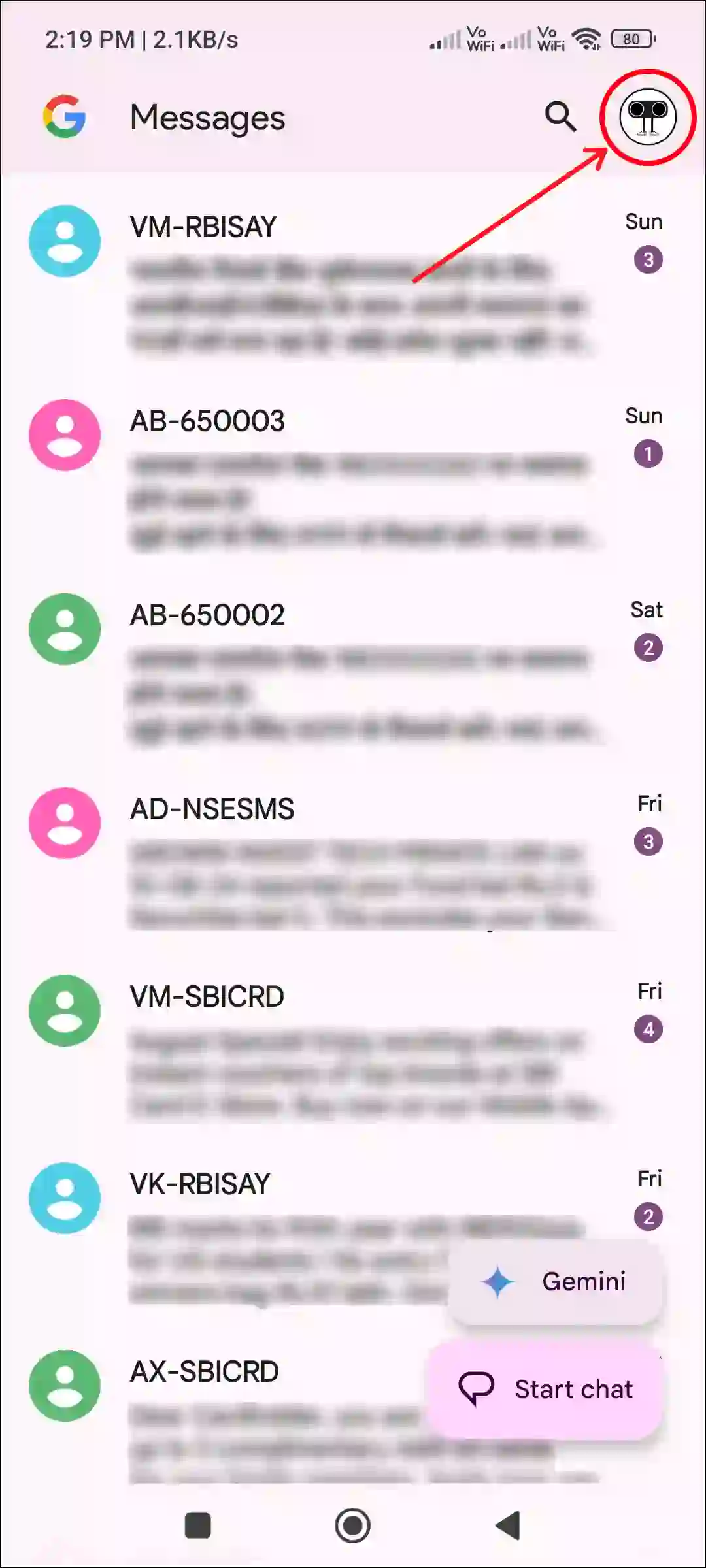
2. Tap on Messages Settings.
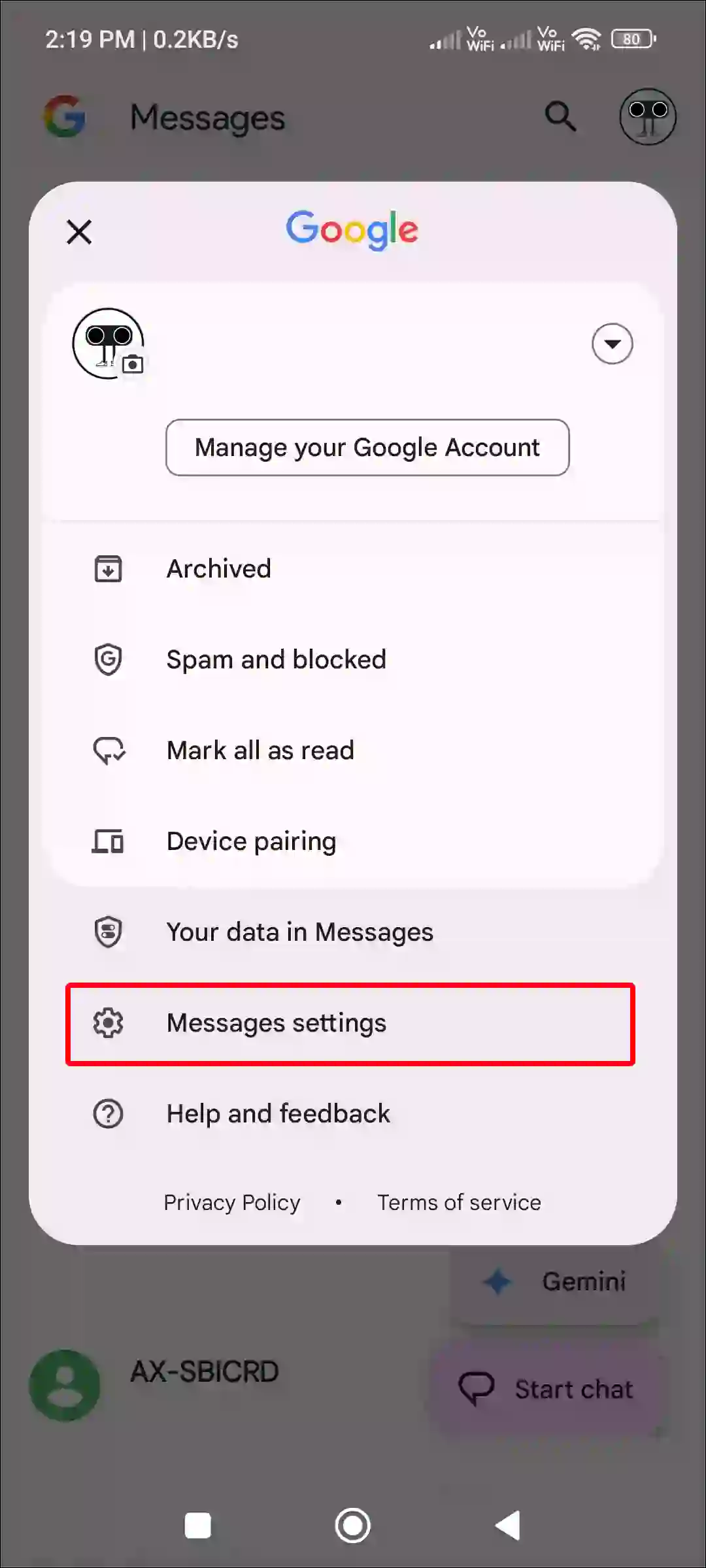
3. Tap on General.
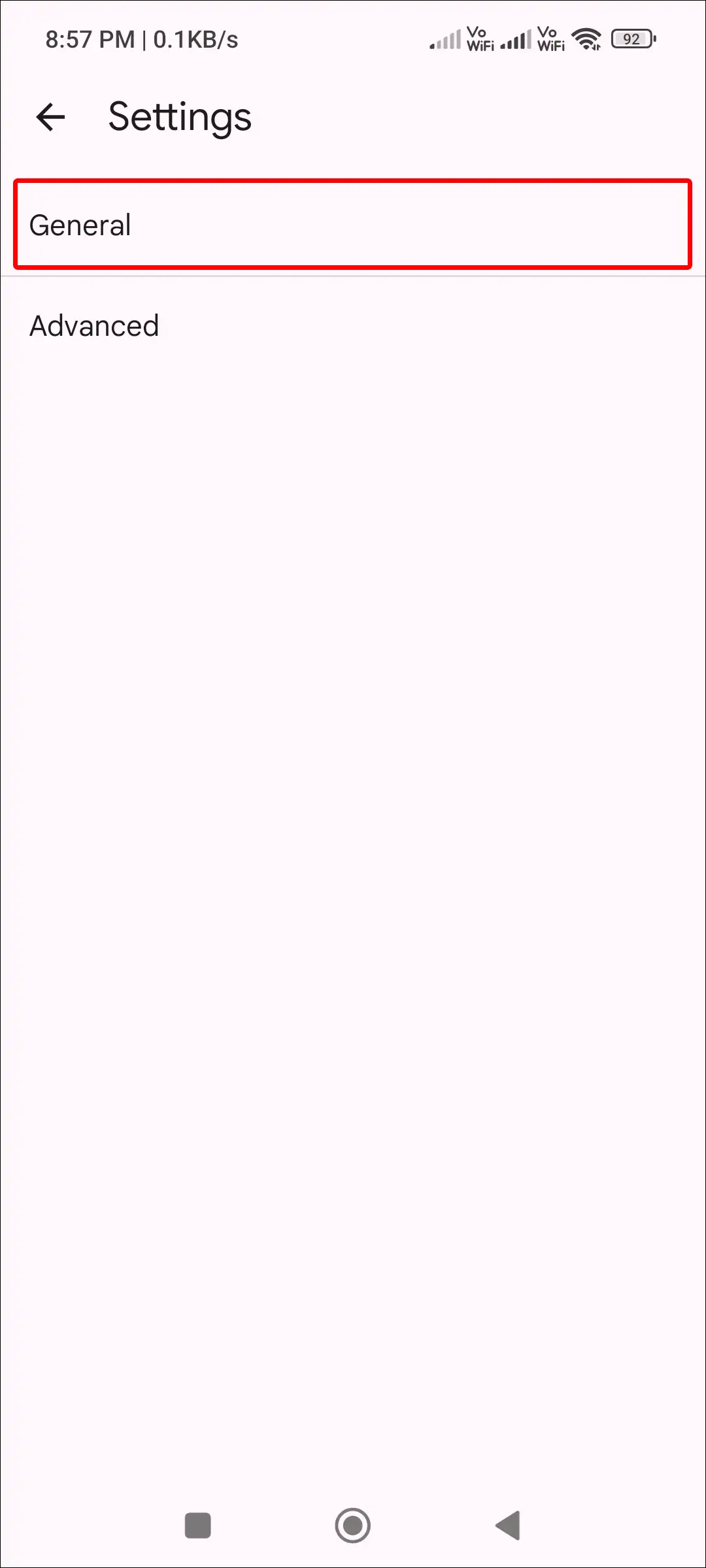
4. Tap on Message Organisation.
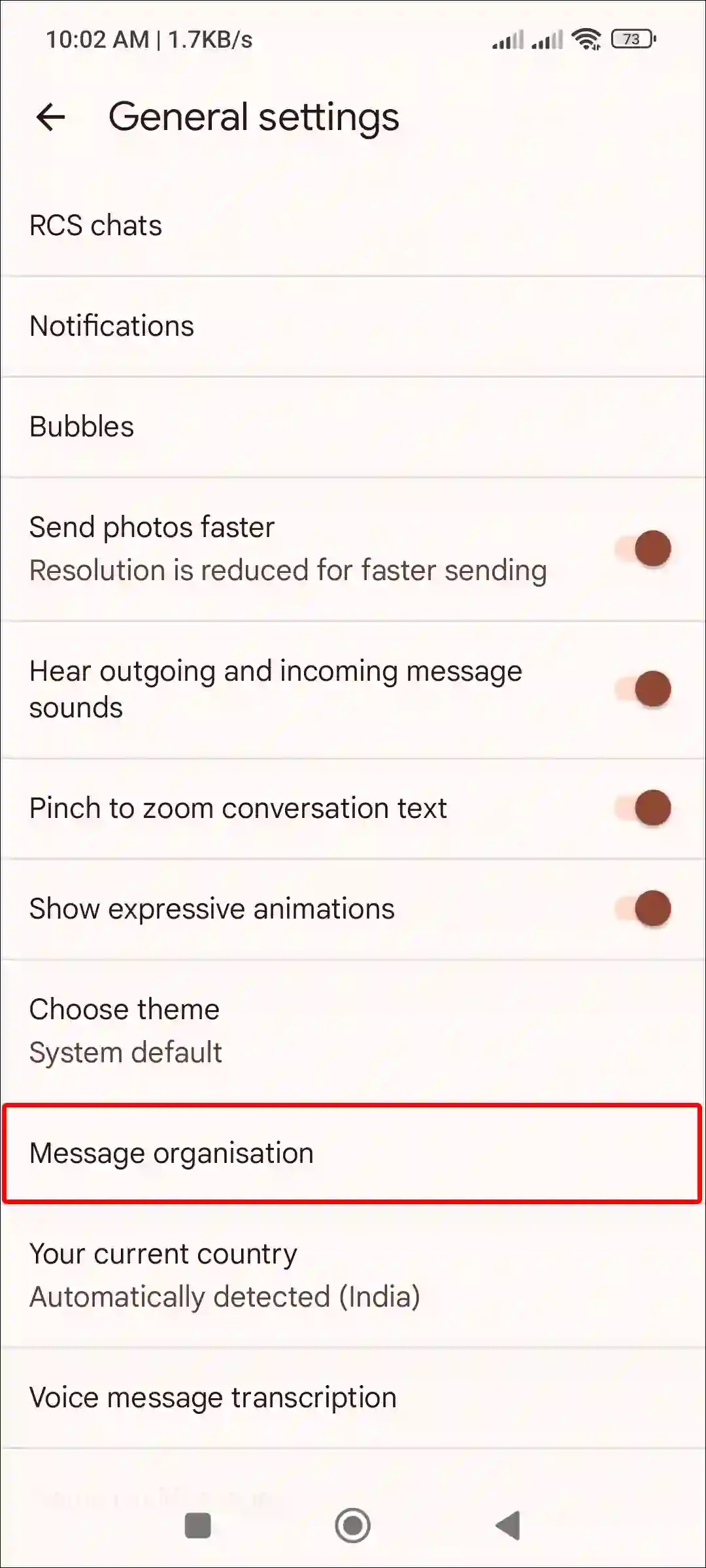
5. Now, Turn On ‘Auto-delete OTPs after 24 hrs’ Toggle.
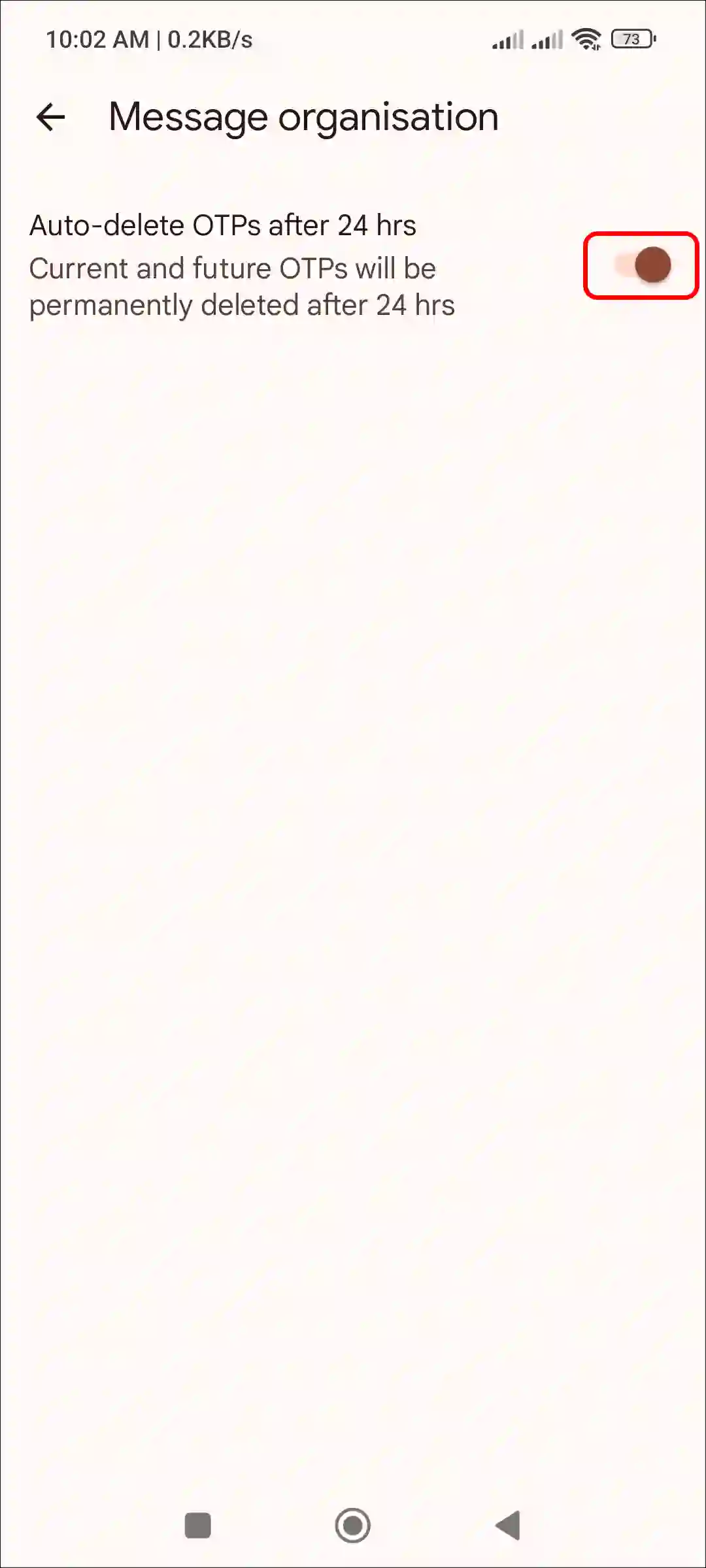
That’s it! Now the OTP messages will get deleted automatically after 24 hours of receiving them.
Also read: Google Messages’ RCS Stuck on ‘Setting Up’? Here’s How to Fix It
How to Disable Auto-Delete OTP Messages on Android
Sometimes OTP messages contain some important texts, and you don’t want them to get automatically deleted from your phone, so just turn it off. You can stop OTPs from auto-deleting on your Android phone by following the steps given below.
To turn off auto-delete OTPs after 24 hours in google messages app:
1. Open Google Messages App and Tap on Profile Picture at Top Right Corner.
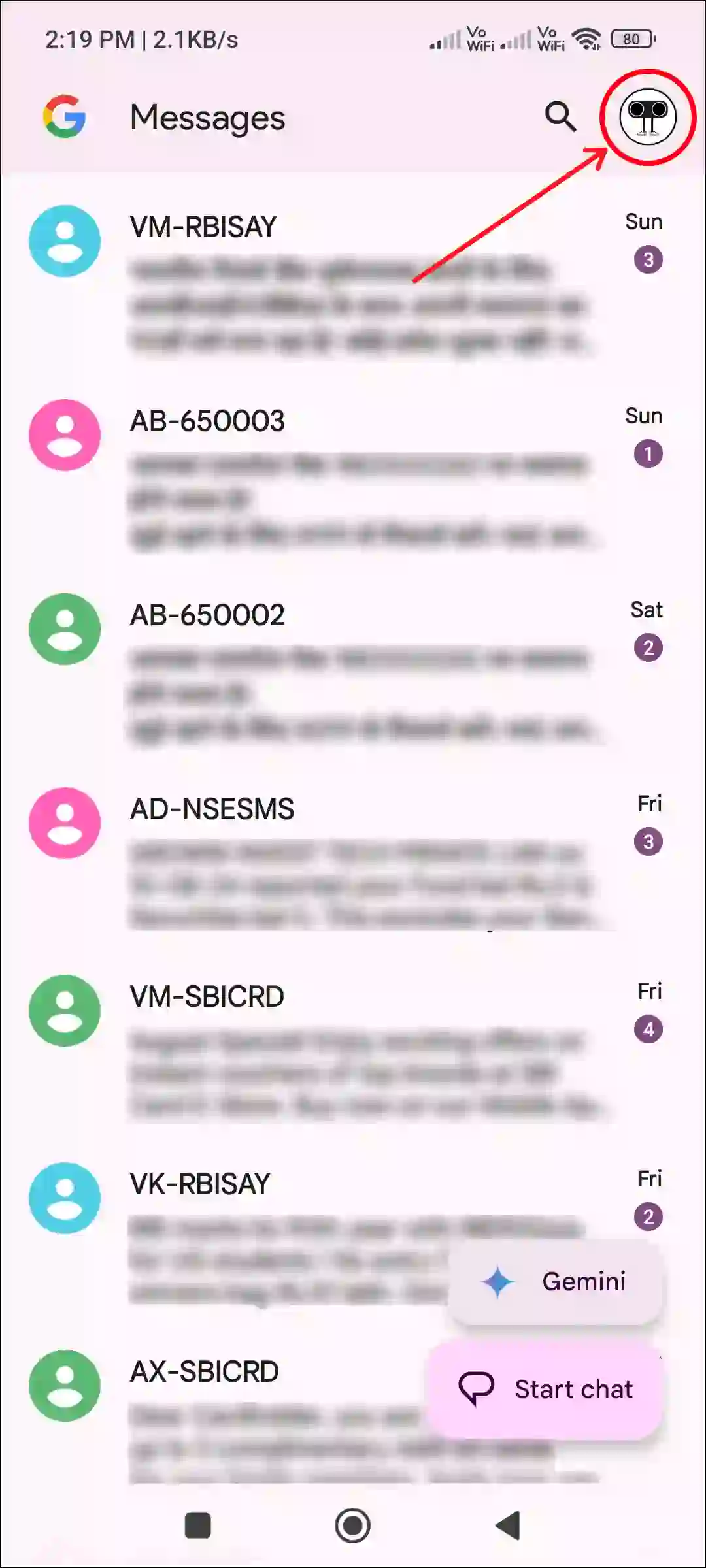
2. Tap on Messages Settings.
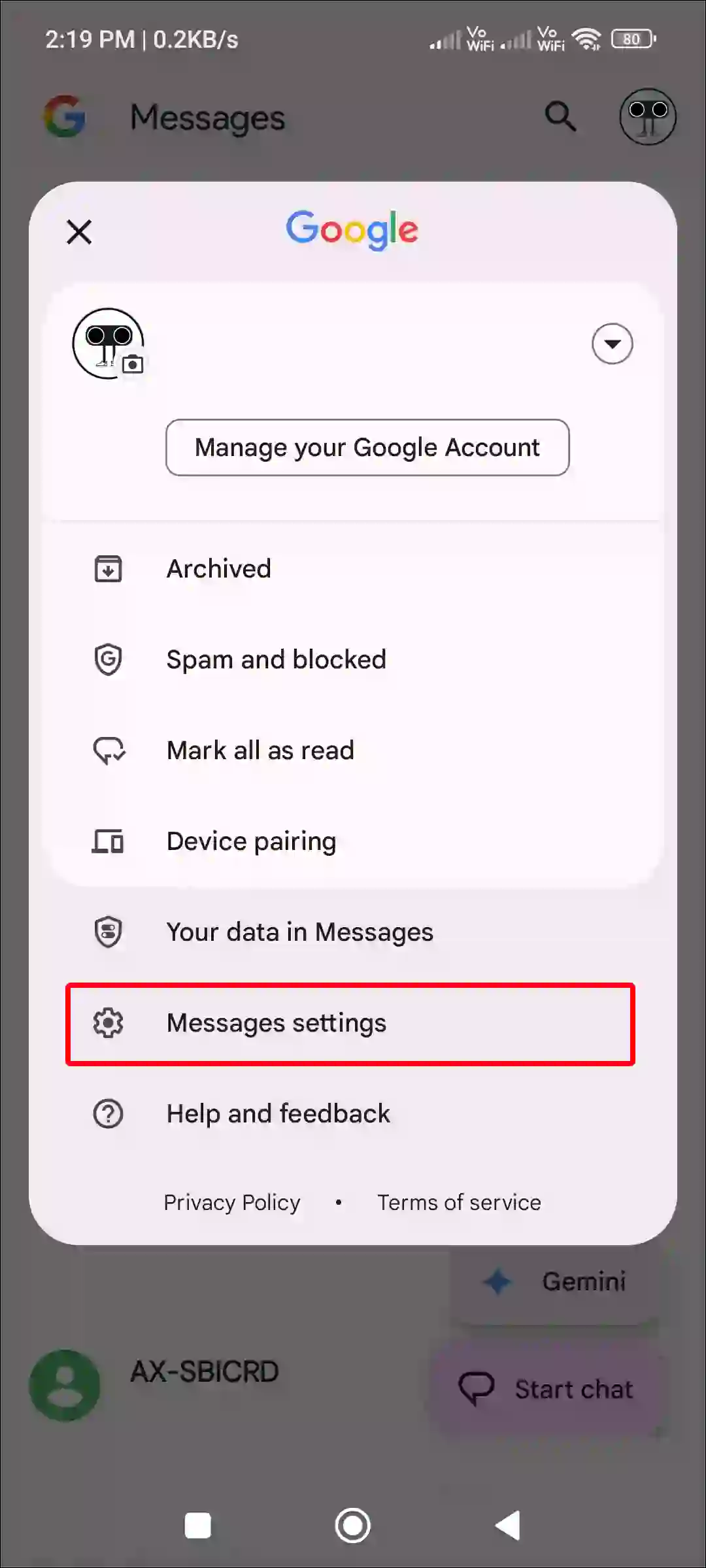
3. Tap on General.
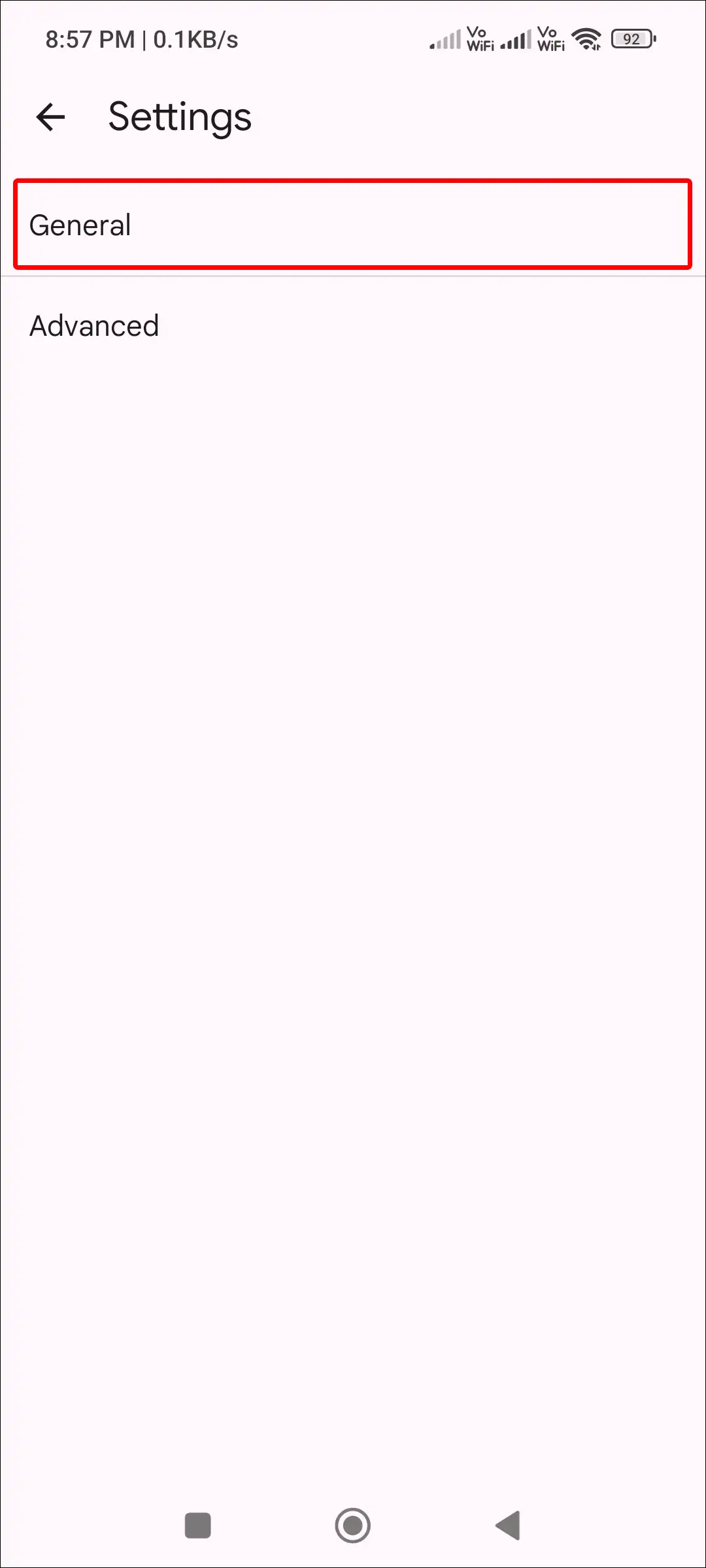
4. Tap on Message Organisation.
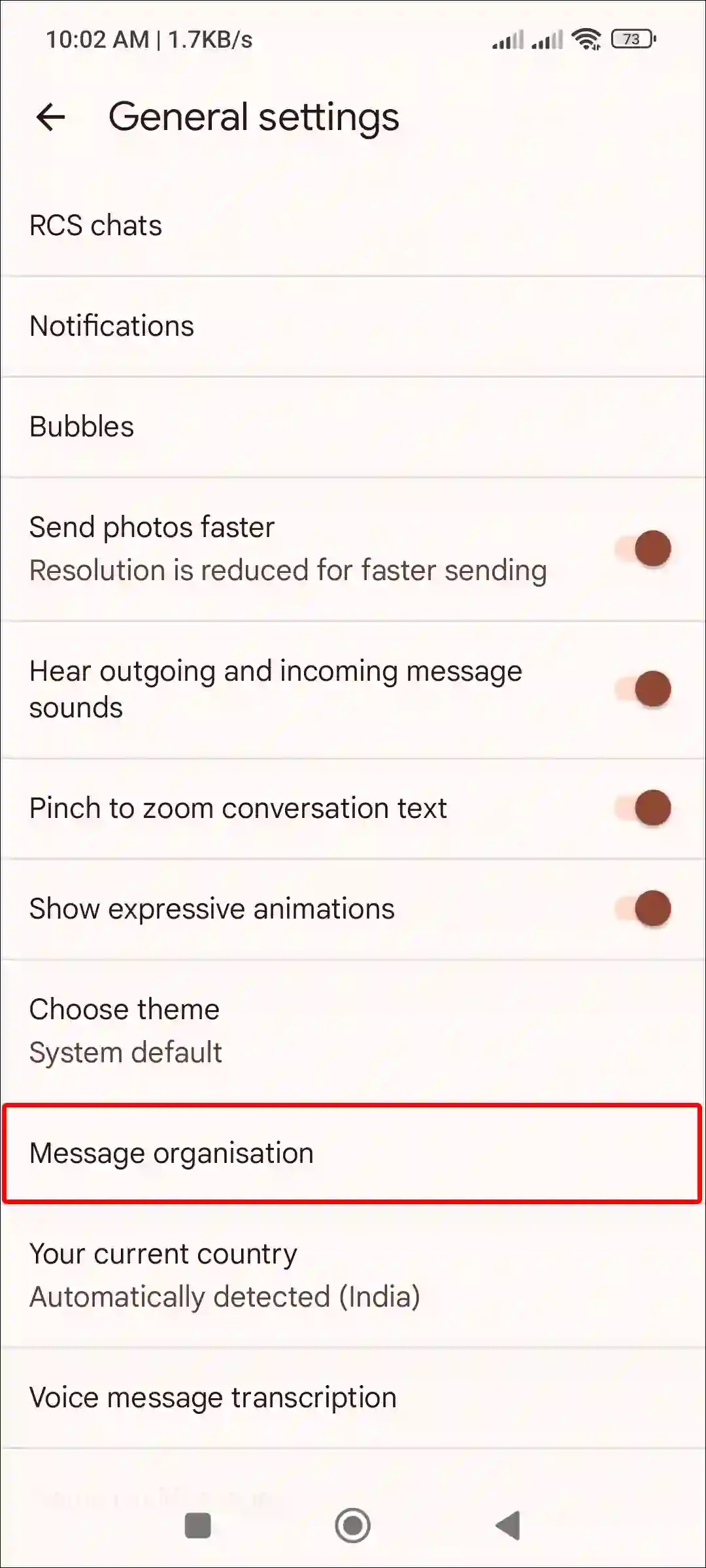
5. Simply Turn Off ‘Auto-delete OTPs after 24 hrs’ Toggle.
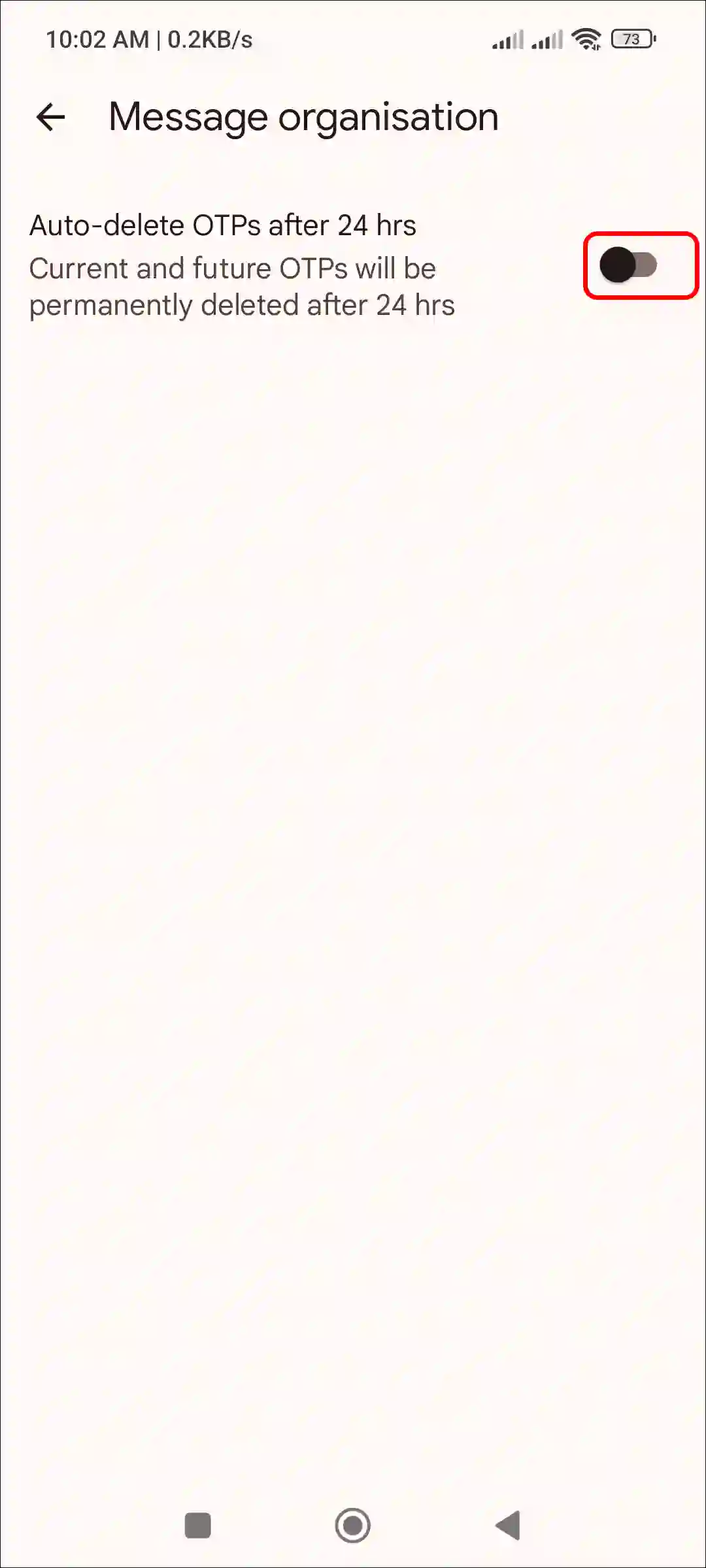
That’s all! Once you complete the steps mentioned above, your Android phone will not be able to automatically delete any OTP messages from the inbox.
Also read: How to Remove Gemini from Google Messages on Android
FAQs
Q 1. Why is Auto-delete OTPs not working on Android?
Answer – If the auto-delete OTP feature is not working on your Android phone, there could be some specific reasons for this, such as; auto-delete OTPs is turned off, corrupt Google Messages app cache, an outdated app version, etc.
To fix this problem, enable auto-delete OTPs, clear corrupt cache, and update your Google Messages app to the latest version.
Q 2. How to stop your Android phone from auto-deleting OTPs after 24 hours?
Answer – To do this, open Google Messages App Settings > General > Message Organization > Turn Off the ‘Auto-delete OTPs after 24 hrs’ Toggle.
I hope you found this article helpful and learned how to turn on and off auto-delete OTPs on an Android phone. If you have any questions in your mind, then ask by commenting below. Please share this article.