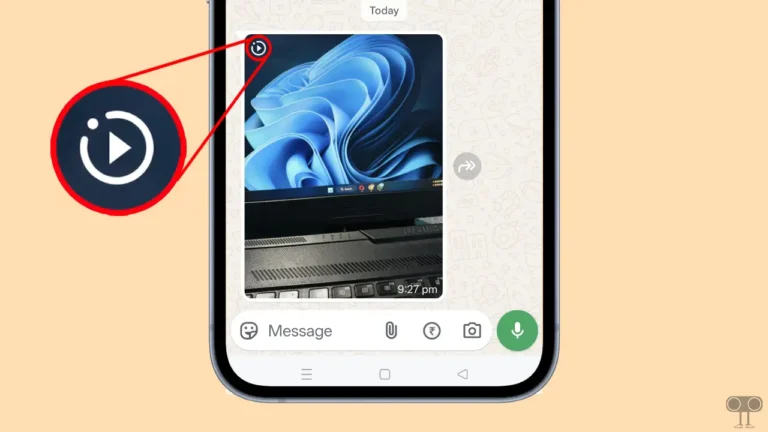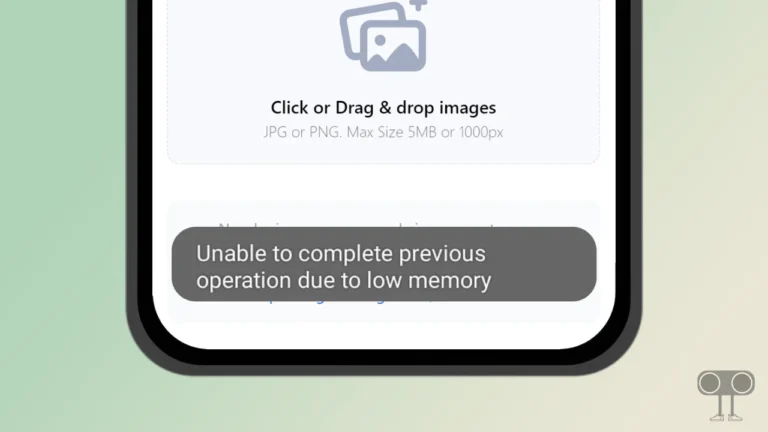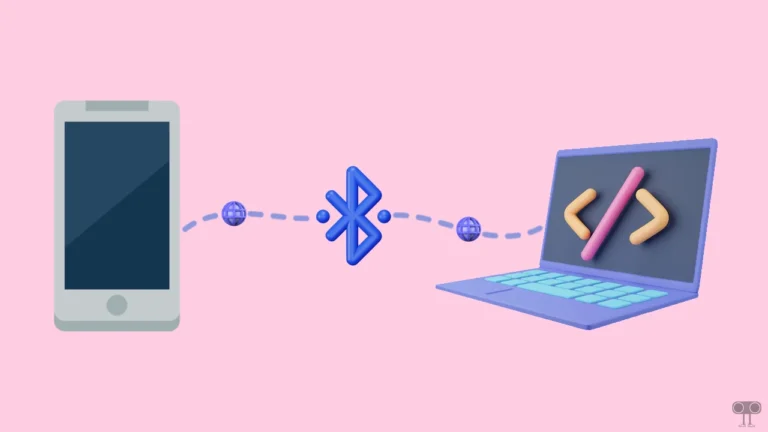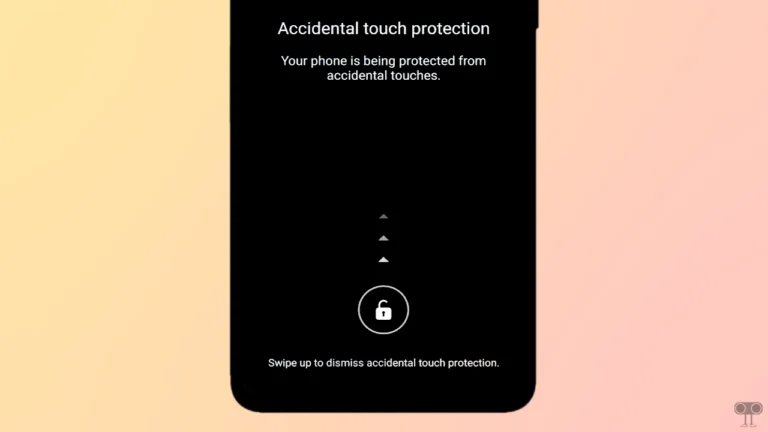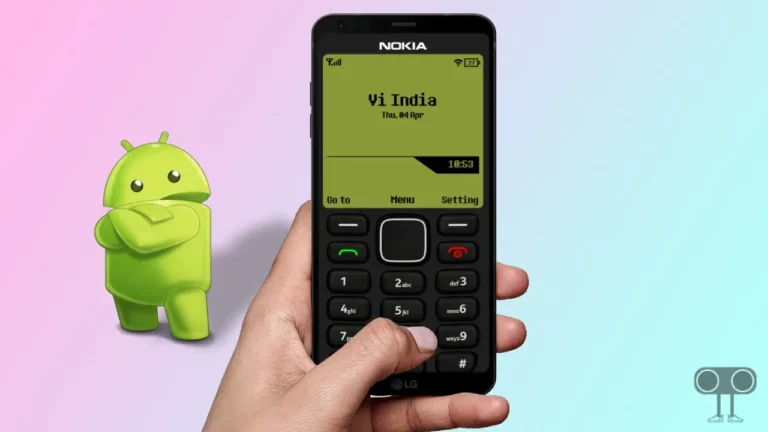How to Turn ON or OFF NDRRMC Alert on Android
NDRRMC stands for ‘National Disaster Risk Reduction and Management Council’. This NDRRMC feature broadcasts a warning message through mobile phones to make the public aware of the hazards and avoid possible threats from them. In this article, I have shared how you can turn on or off NDRRMC alerts on an Android phone.
This NDRRMC Alert is also known by another name, EAWM (Emergency Alert And Warning Message). It is risk-specific, sector-focused, and real-time-bound. And only those people who are likely to be affected by the hazard receive these NDRRMC Alerts (EAWM alerts).
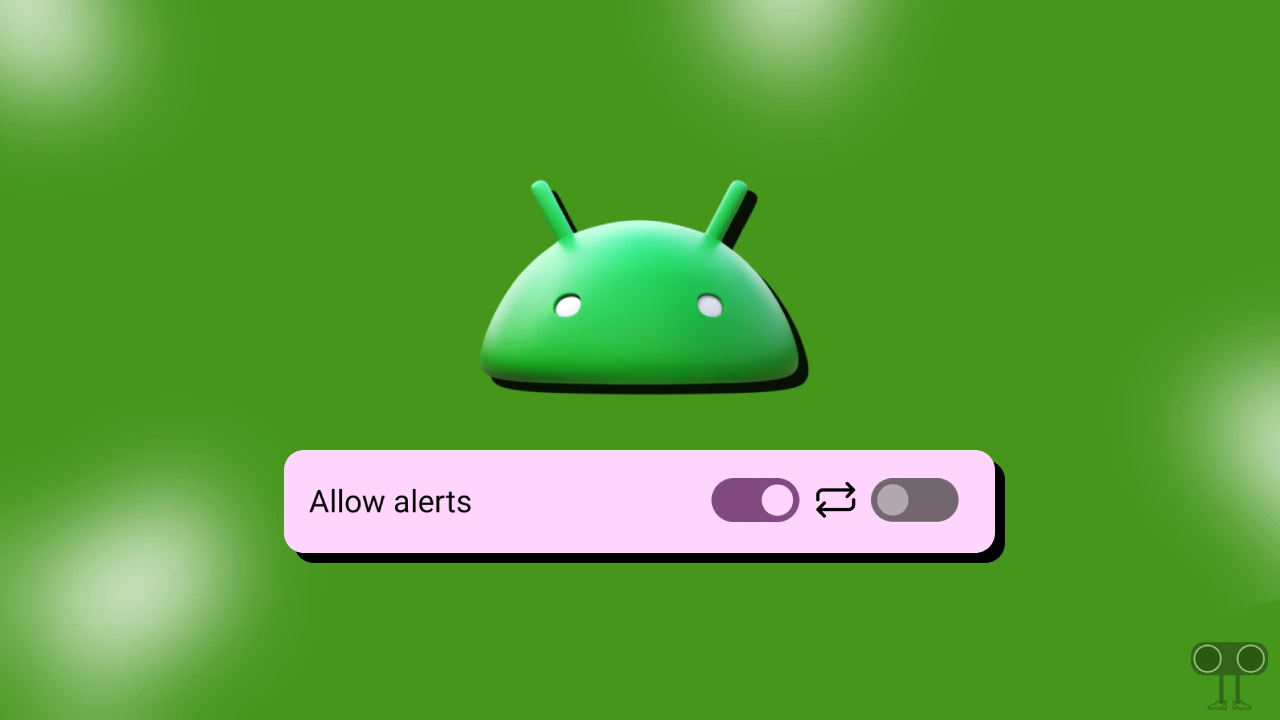
To activate this NDRRMC Alert, it is necessary to have a SIM card in your Android phone. Because this feature works with telecom networks. And the good thing is that you can deactivate this NDRRMC Alert anytime.
The NDRRMC is a government initiative that provides information and precautionary measures to people about disasters such as tsunamis, floods, and earthquakes through wireless emergency alerts in the device.
Also read: Emergency SOS is Activated! How to Turn Off on Android
How to Turn On NDRRMC Alert on Android
To receive NDRRMC alerts on an Android phone, it is mandatory to enable wireless emergency alerts. Enabling NDRRMC alerts is also very easy. To do so, follow the steps given below carefully.
To enable NDRRMC alert on an Android phone:
1. Update the Google Messages App and Open It.
2. Tap on Profile Picture on Top Right Corner.
3. Tap on Messages Settings.
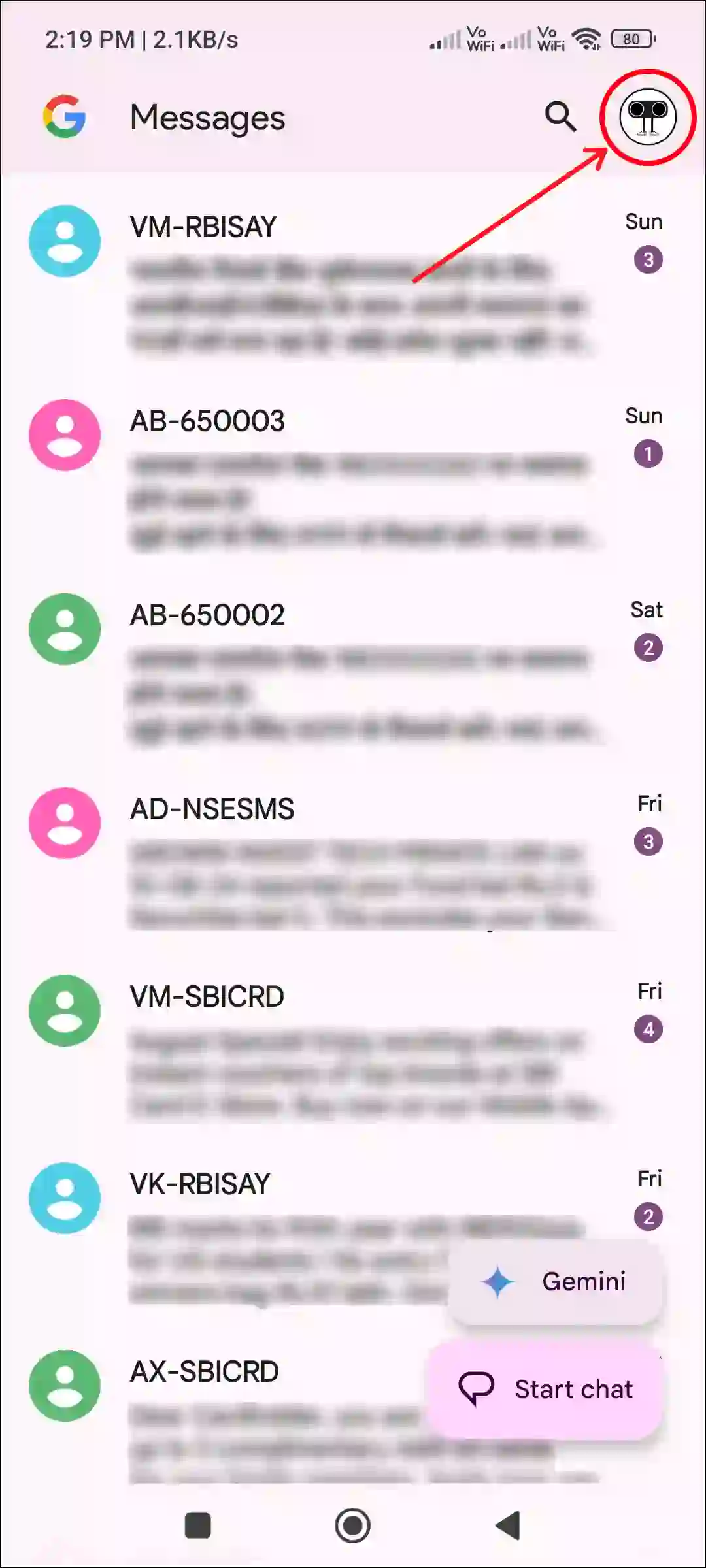
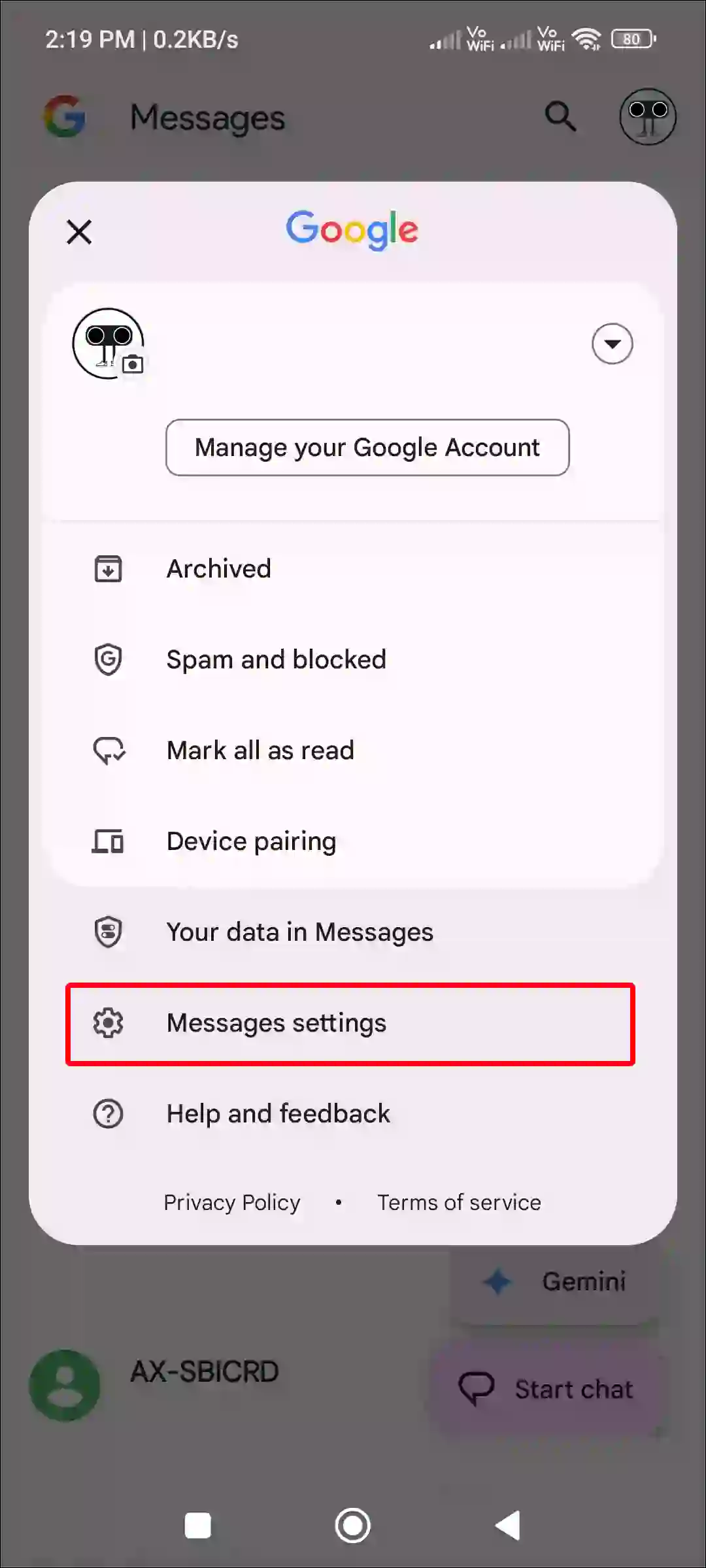
4. Tap on Advanced or Select Your SIM Card.
5. Tap on Wireless Emergency Alerts.
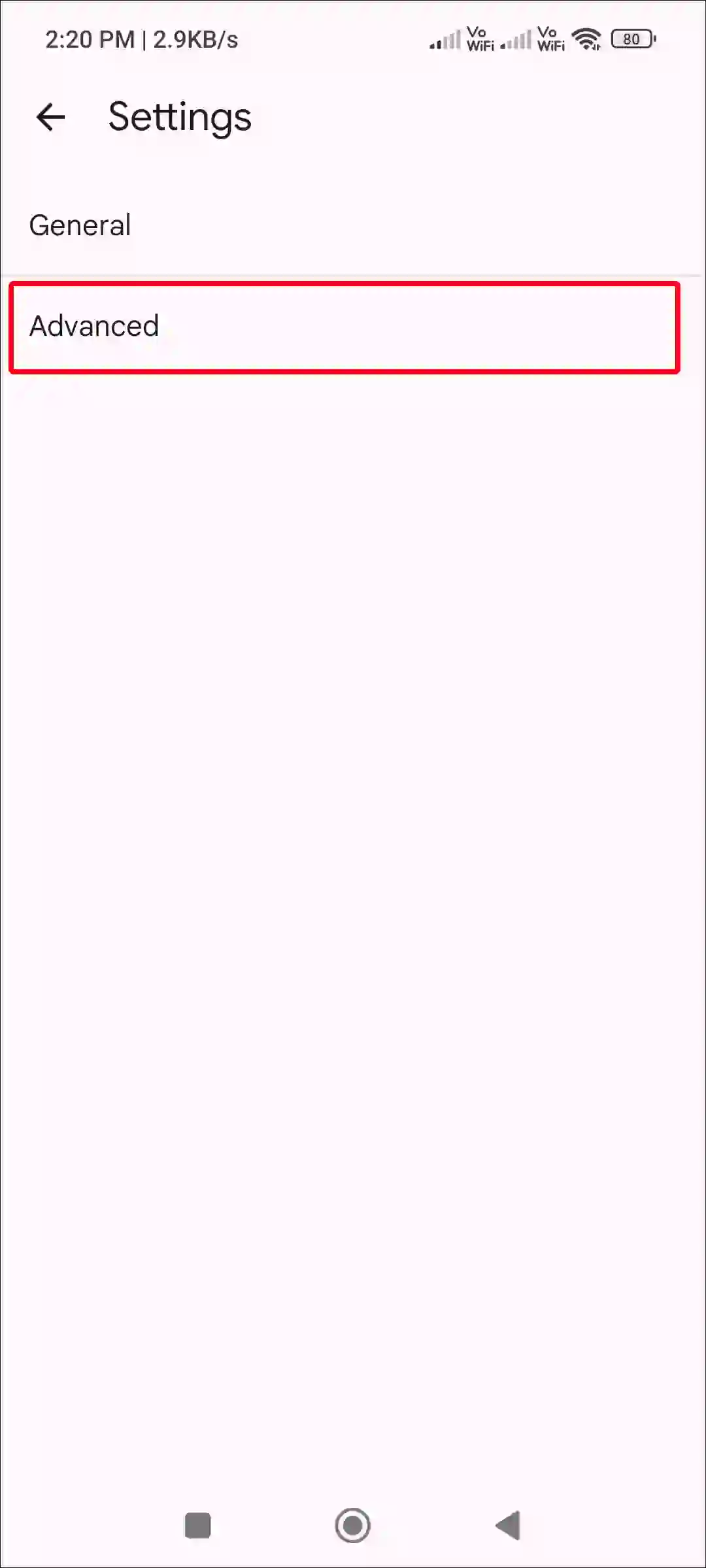
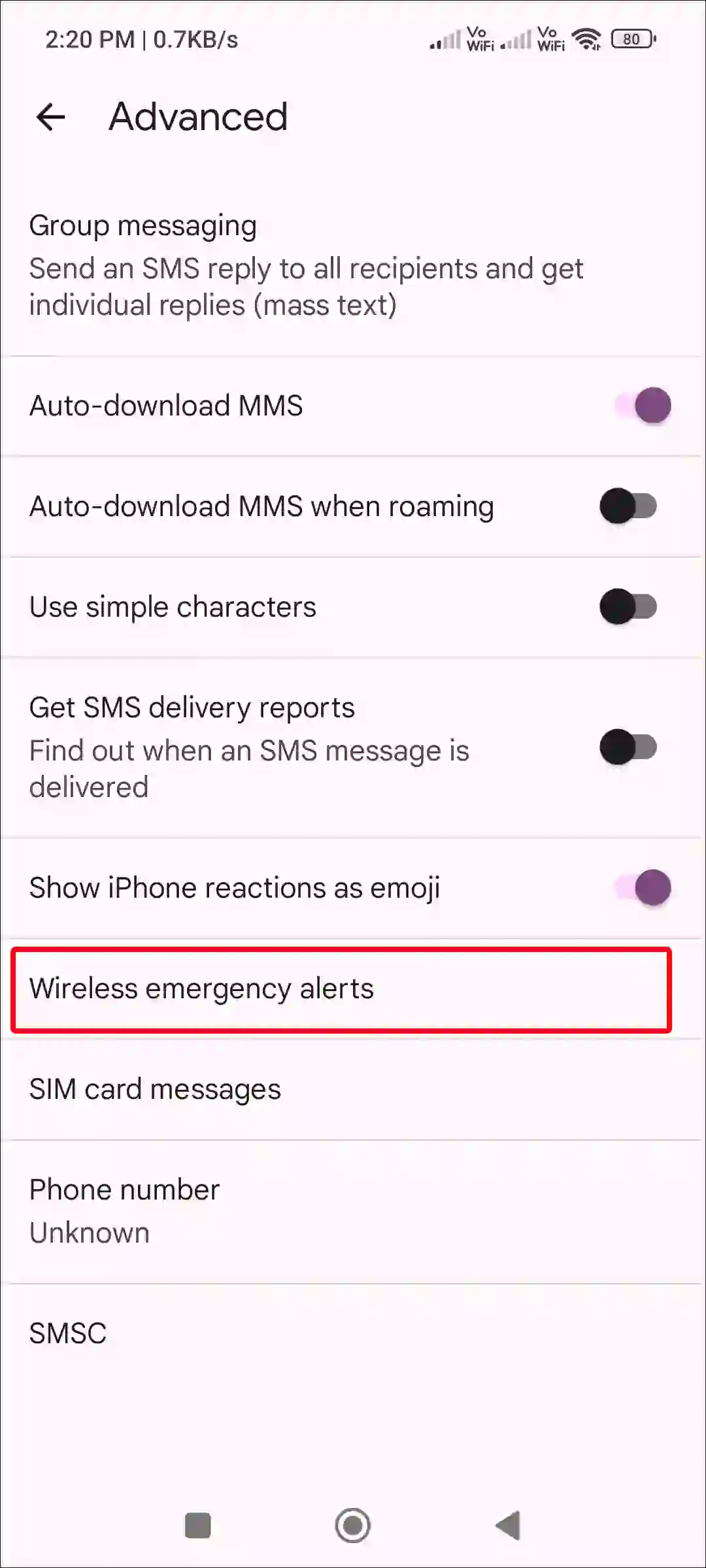
6. Tap on Three Dots (⋮) and Select Settings.
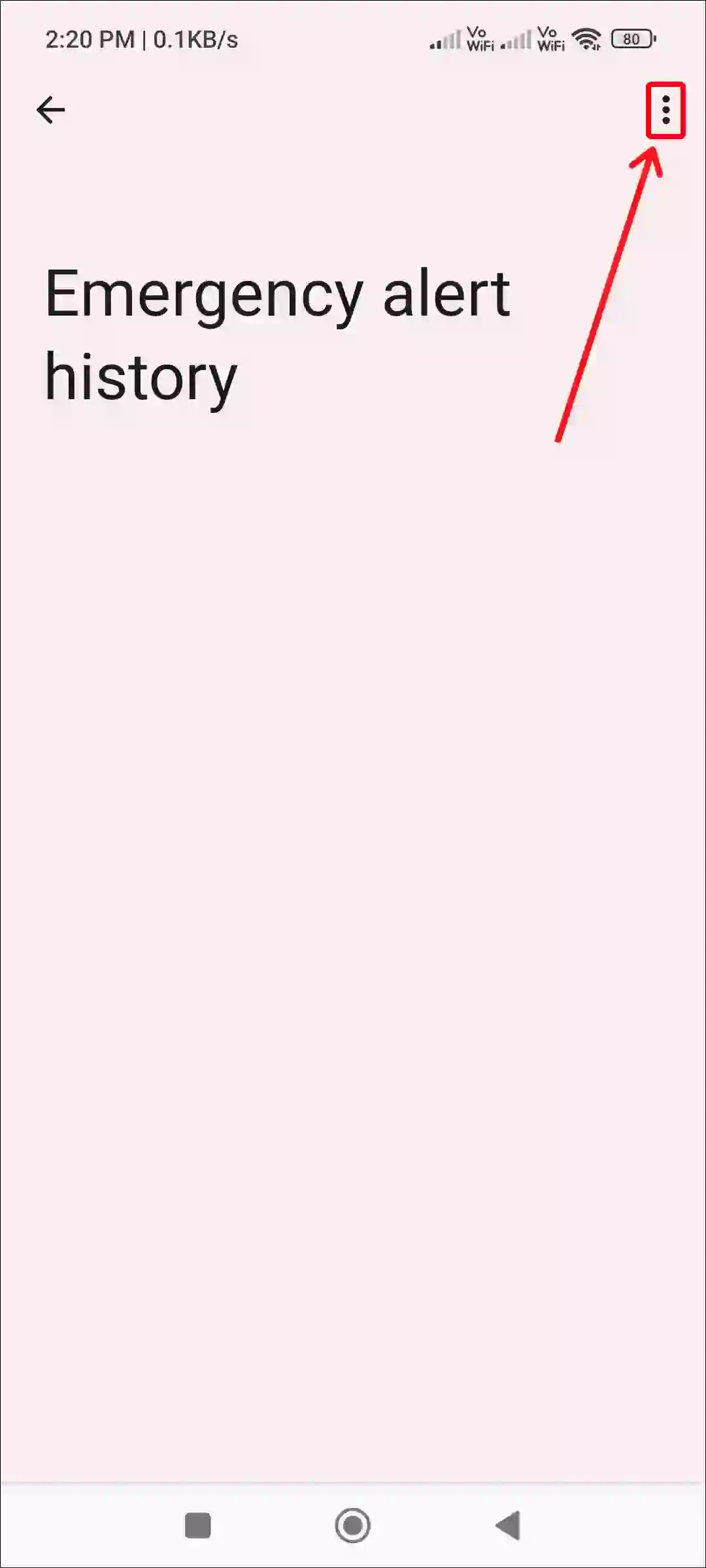
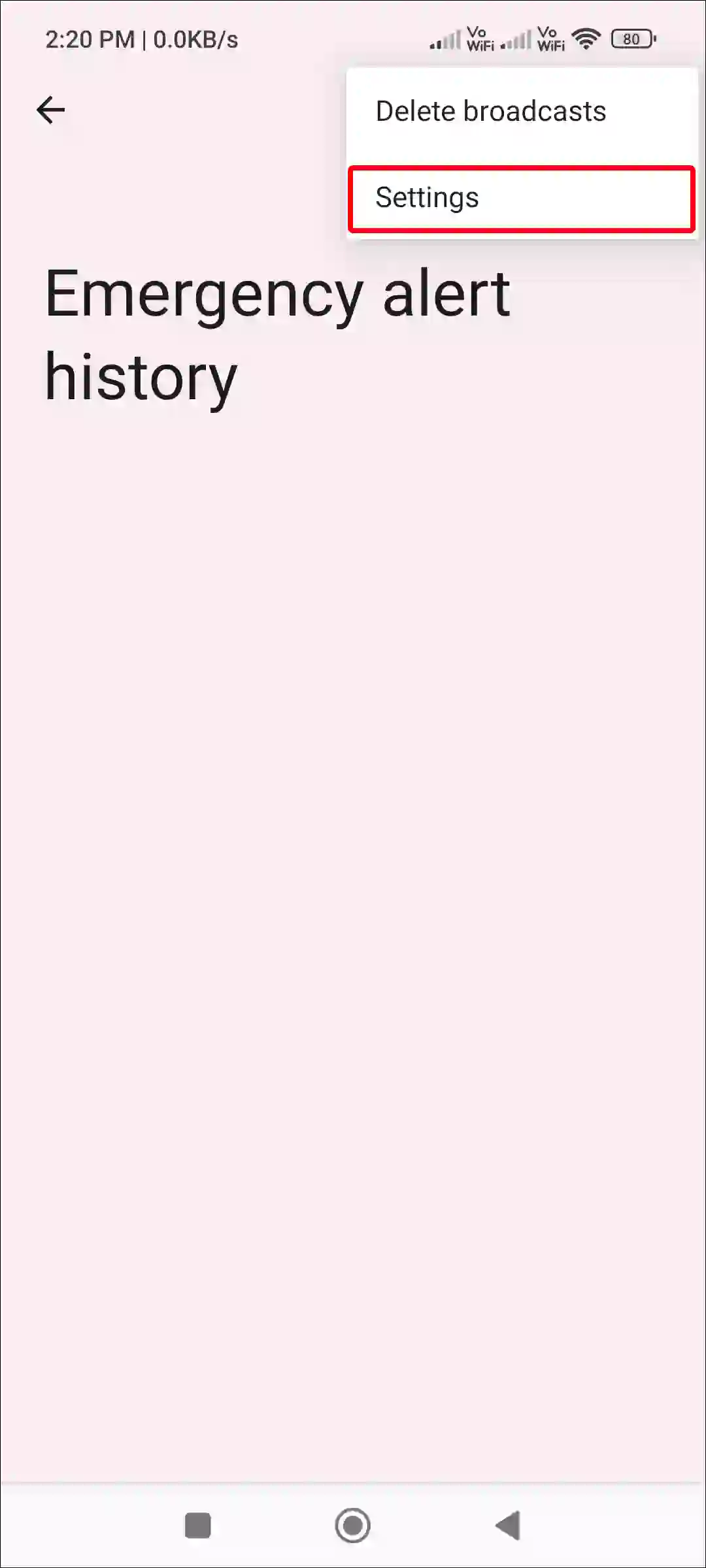
7. Now Turn On Toggle Switch Next to Allow Alerts. (Make sure other toggles like AMBER alerts, test alerts, Vibration are enabled.)
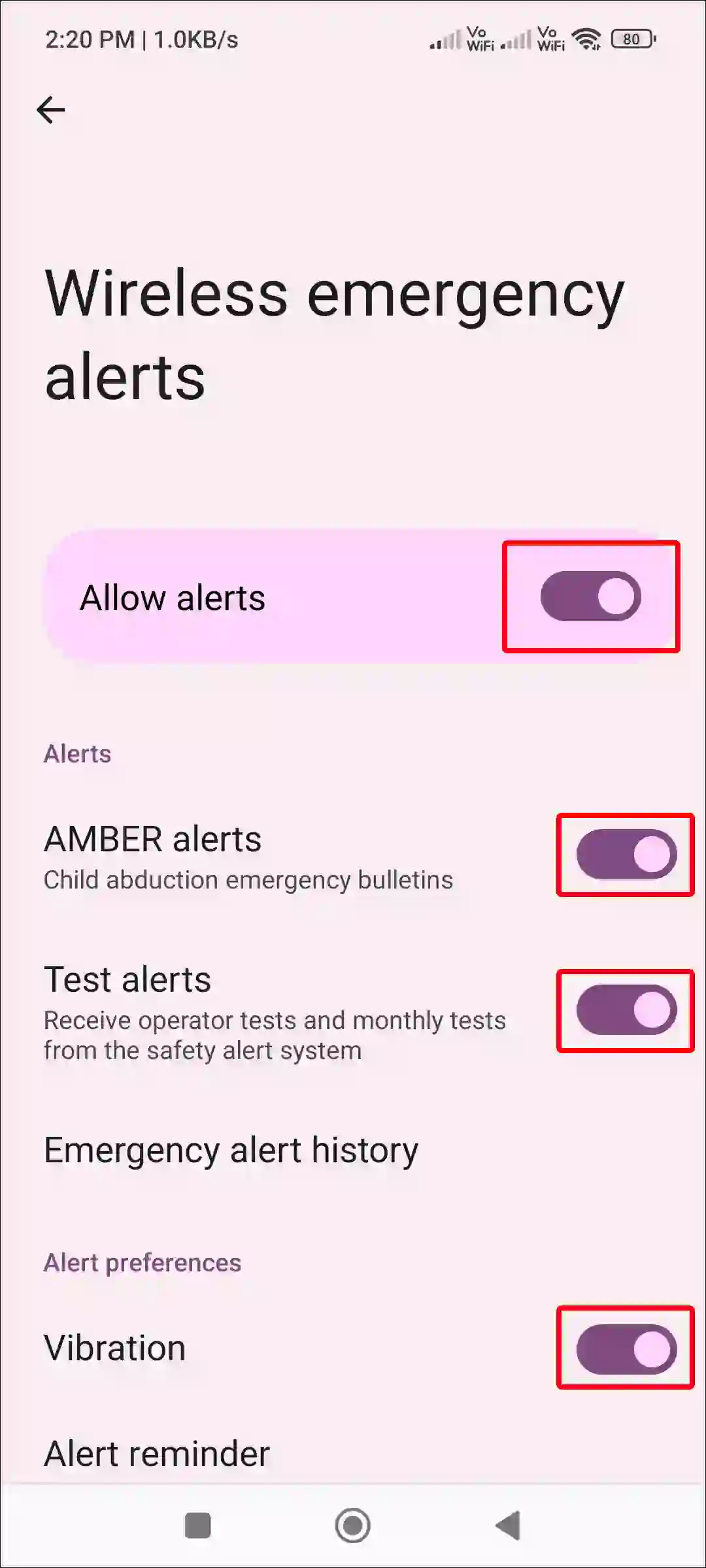
That’s it! Now the NDRRMC alert or government emergency alert is activated in your Android phone. If there is a possibility of any kind of disaster in your area, then NDRRMC Alert will flash on your screen.
Also read: How to Turn Off AMBER Alerts and Emergency Alerts on iPhone
How to Turn Off NDRRMC Alert on Android
If you are constantly getting NDRRMC alerts on your phone, you are fed up with it. You can get rid of it by disabling wireless emergency alerts on your Android phone. To do so, follow the steps given below.
To disable NDRRMC alert on an Android phone:
1. Open Google Messages App and Tap on Profile Picture on Top Right Corner.
2. Tap on Messages Settings.
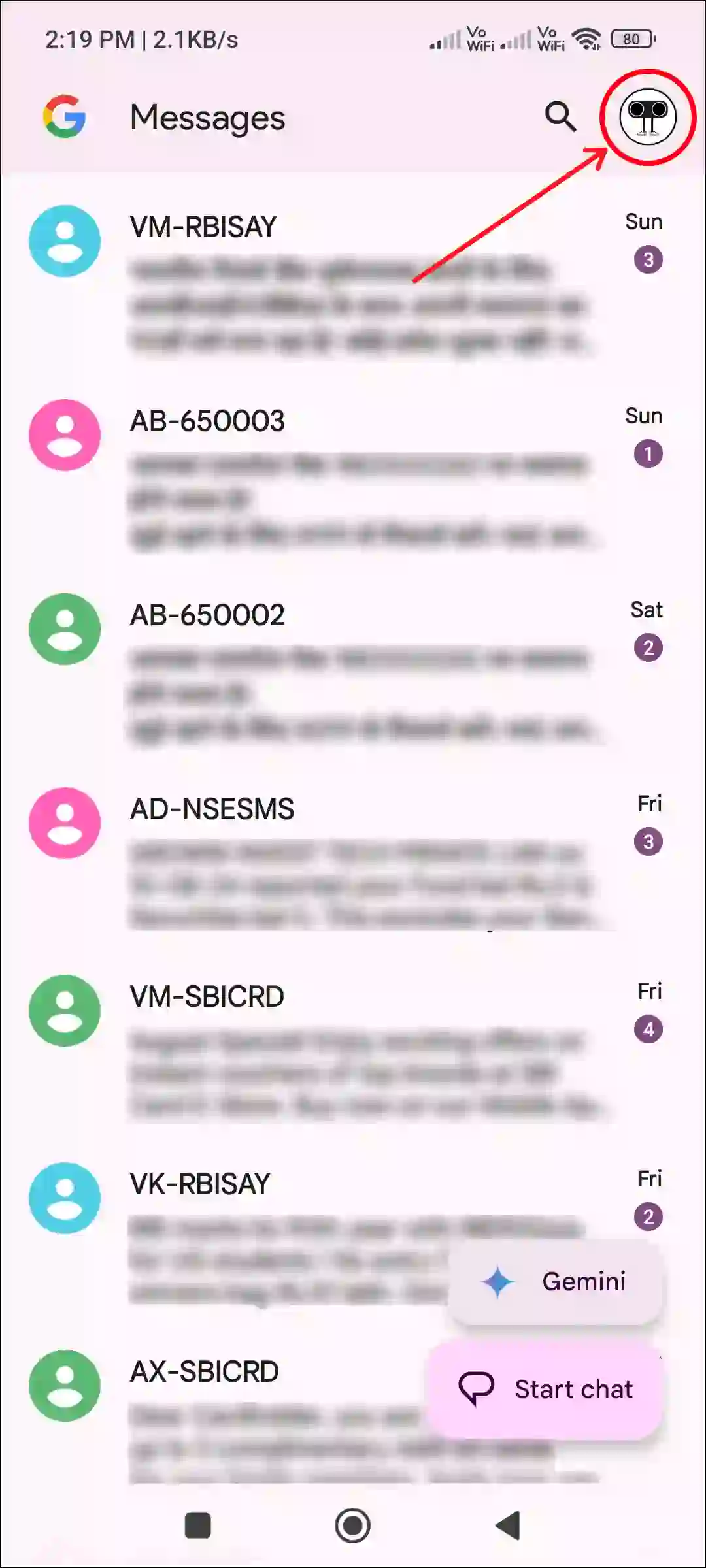
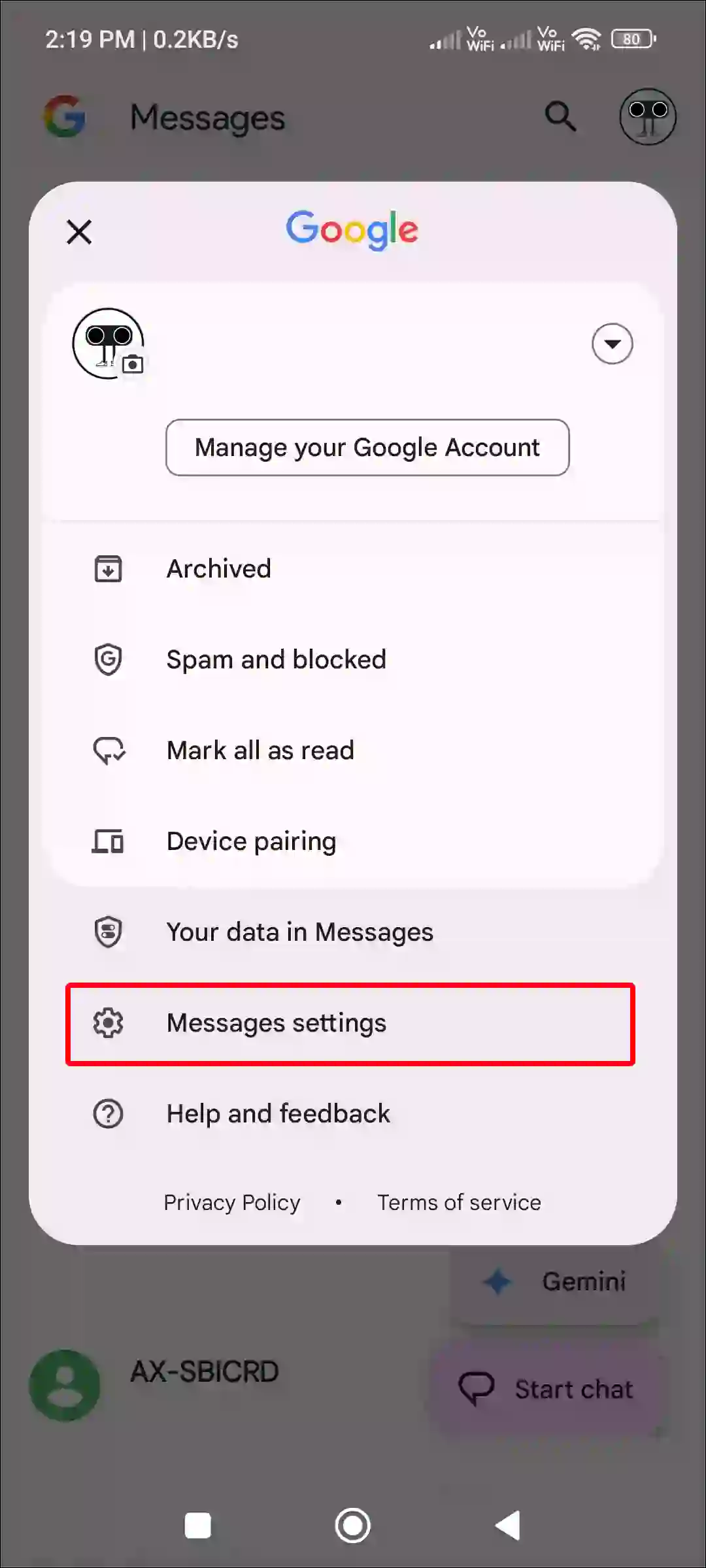
3. Tap on Advanced or Select Your SIM Card.
4. Tap on Wireless Emergency Alerts.
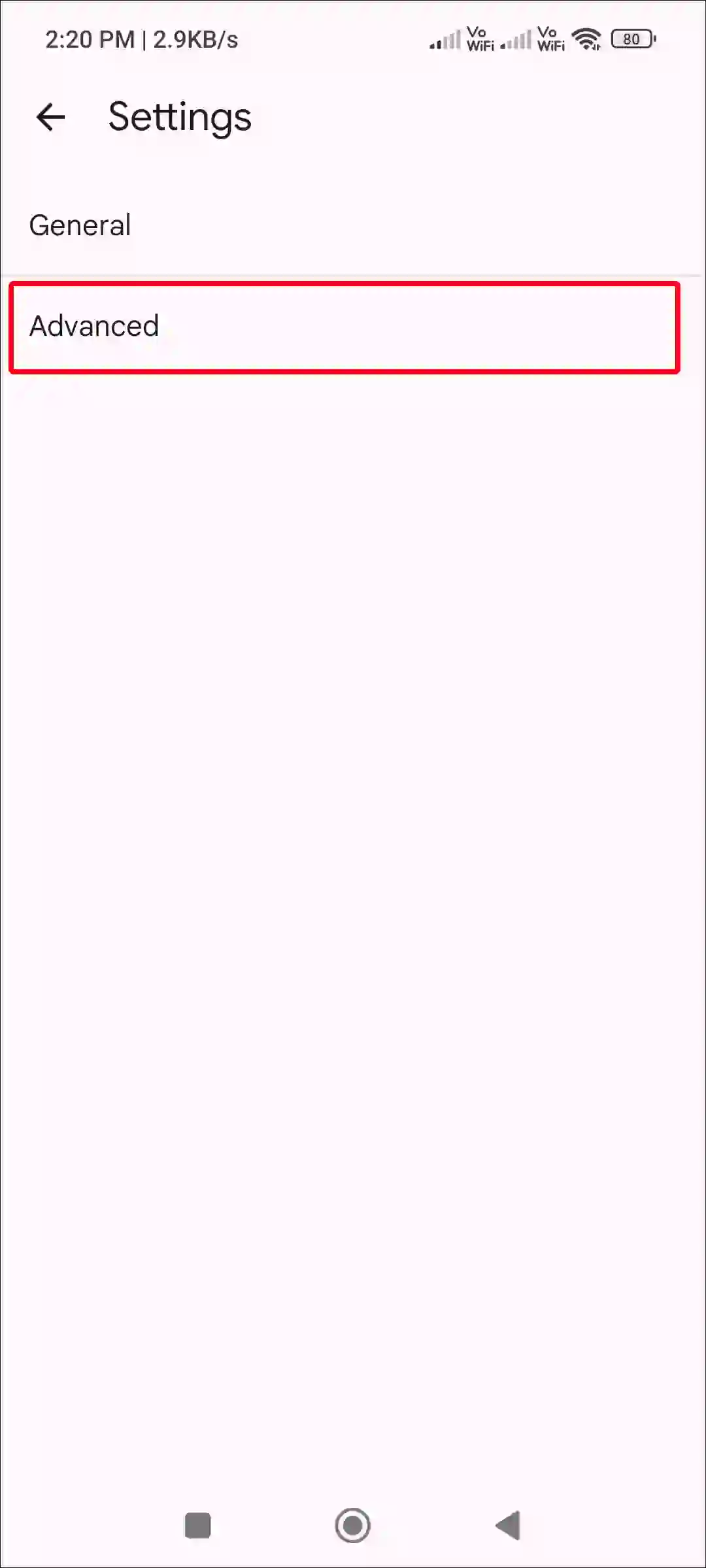
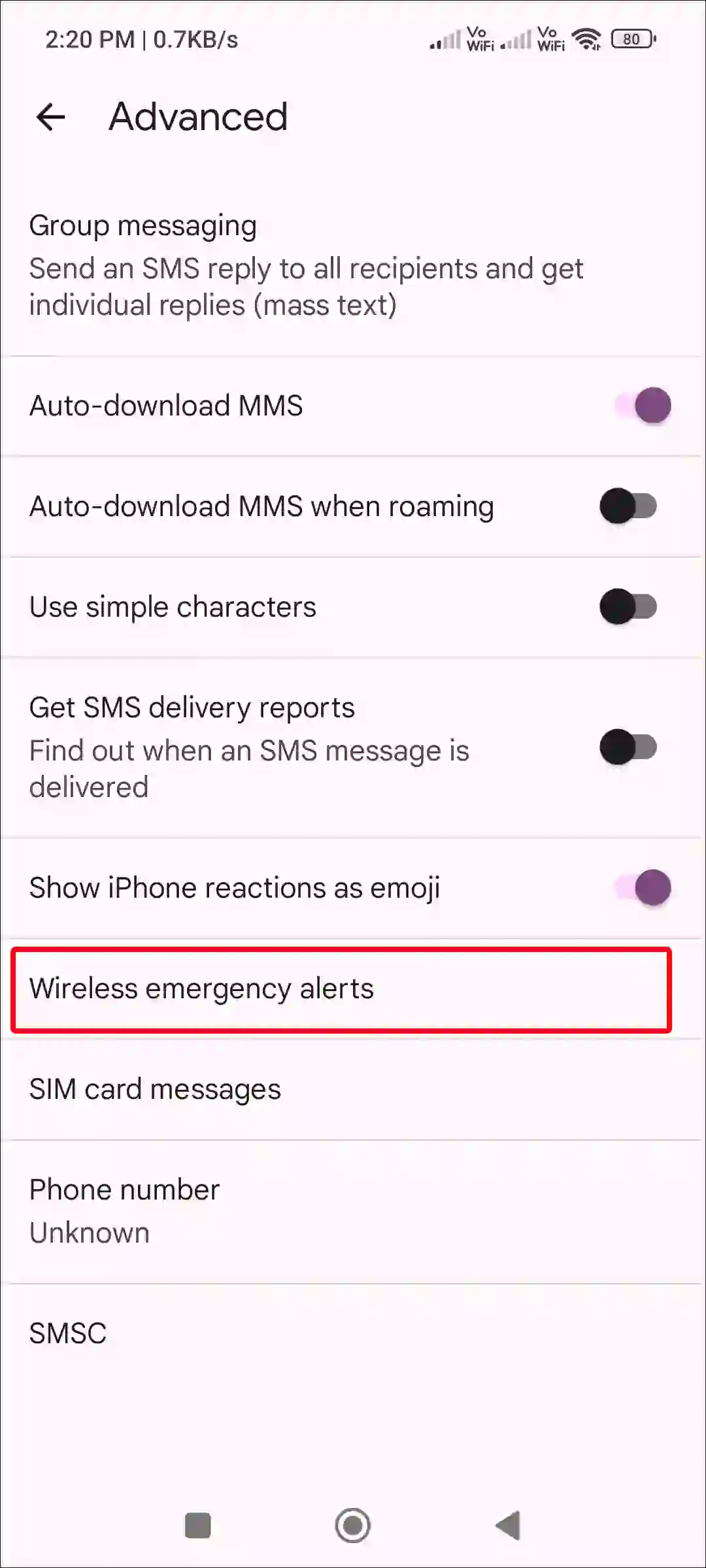
5. Tap on Three Dots (⋮) and Select Settings.
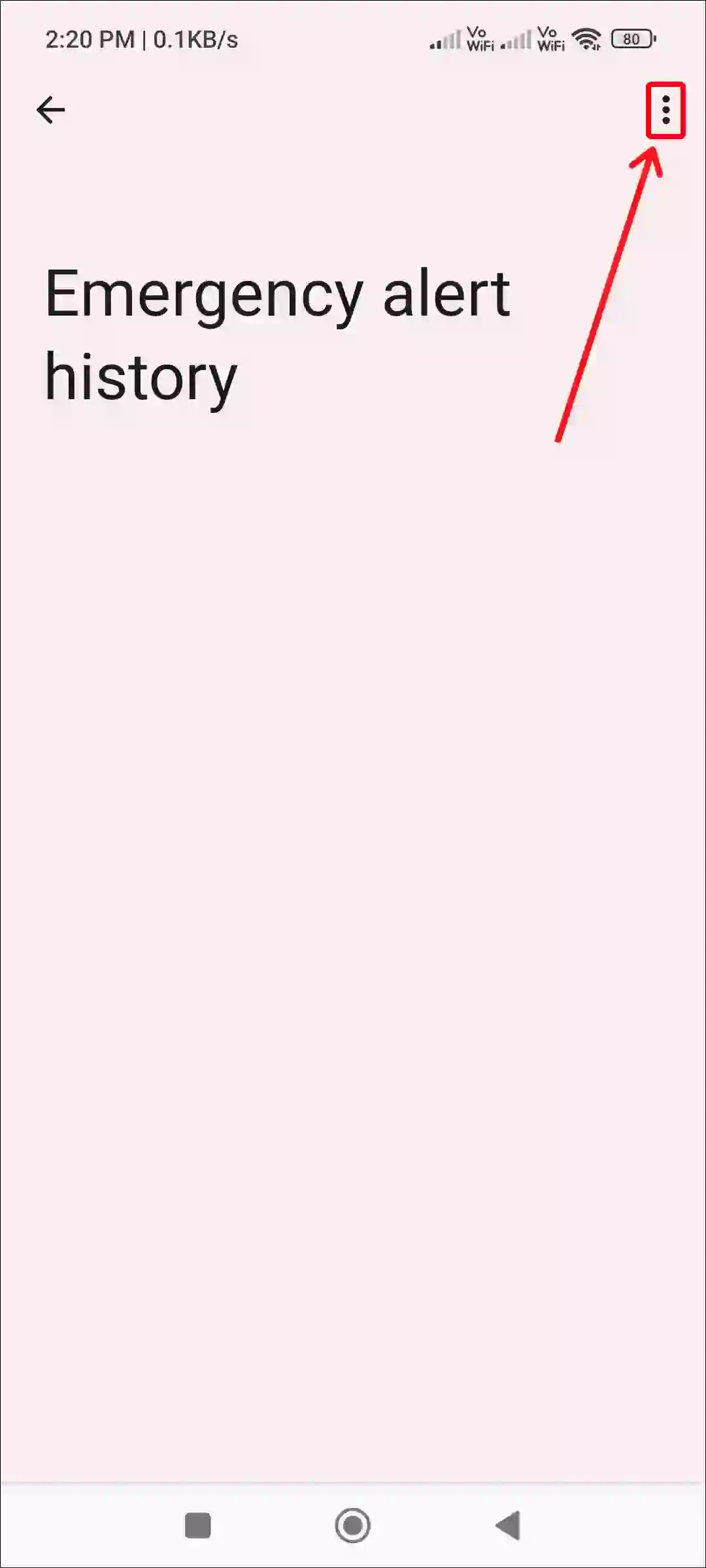
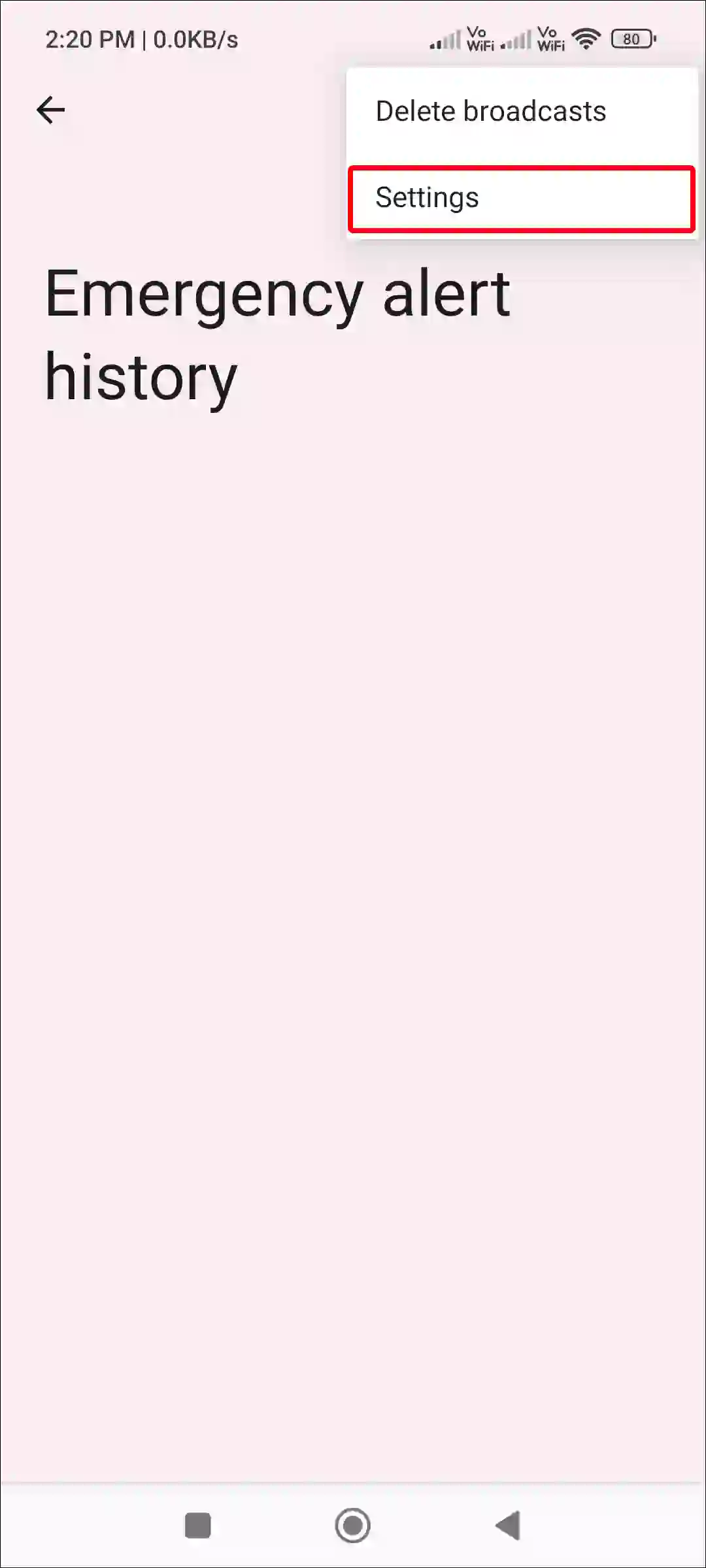
6. Now Turn Off Toggle Switch Next to Allow Alerts.
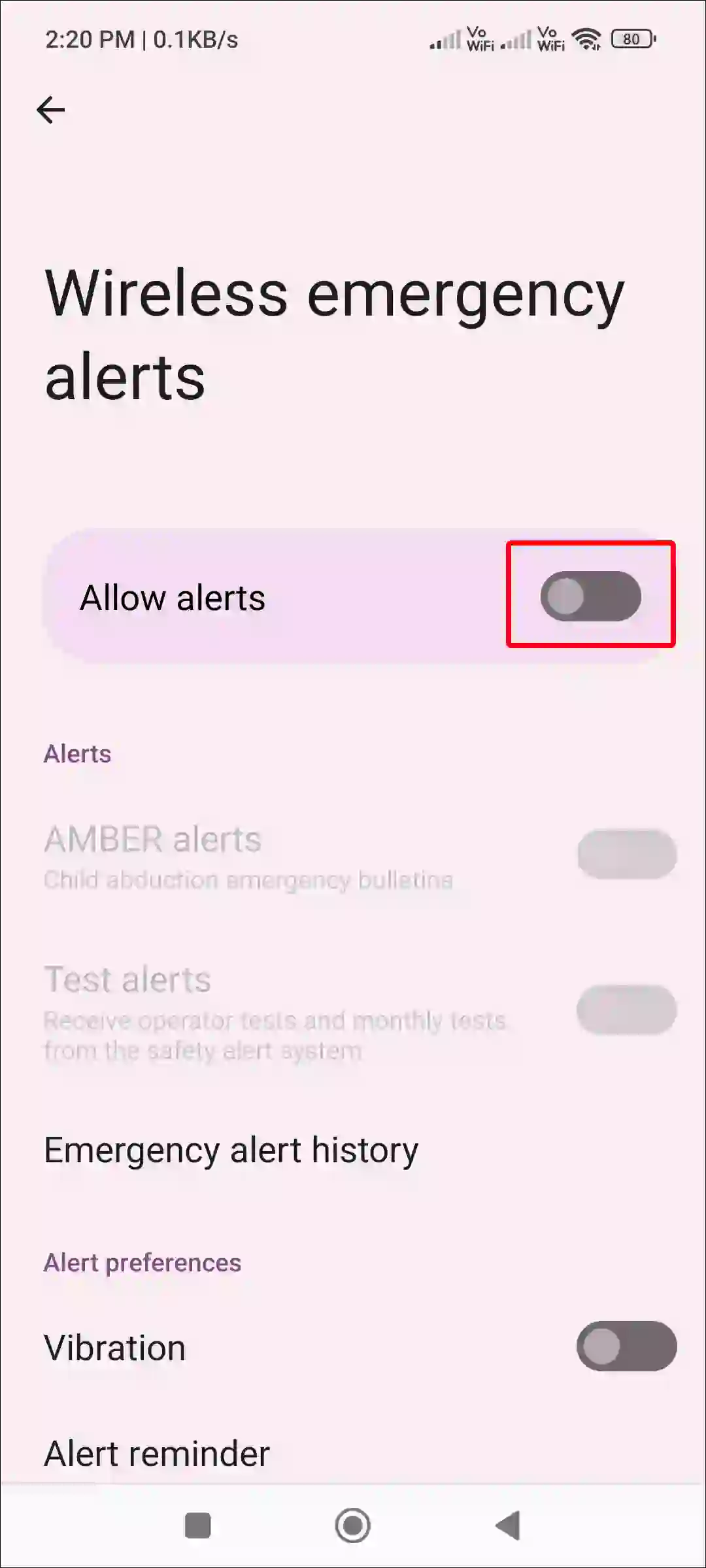
That’s it! Now the NDRRMC alert feature has been deactivated on your Android smartphone. You won’t see any kind of government emergency alert on your screen. However, you can turn them on anytime as per your convenience.
You may also like:
- How to Turn On or Off NFC on Android (Including Samsung)
- How to Disable 2G on Android Phone
- 3 Ways to Check Internet Speed on Android Phone
- How to Enable Speedometer on Google Maps for Android
- How to Schedule a Text Message on Android (Including Samsung)
FAQs
Q 1. Why can’t I receive an NDRRMC message on my Android phone?
Answer – If you don’t receive the NDRRMC alert message on your Android phone during a disaster, there may be several reasons, such as the disabled emergency alerts feature, out of network coverage, an unsupported device, etc.
I hope you found this article very helpful. And you have learned how to turn on or off NDRRMC Alert on Android phone. If you have any problems, then tell us by commenting below. Share this article with all your friends.