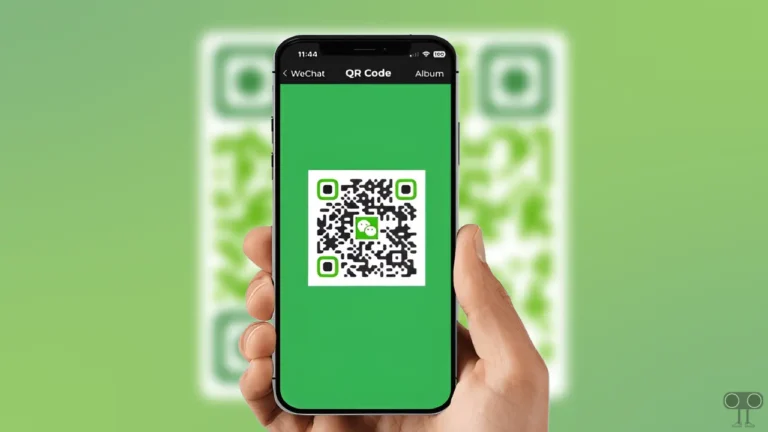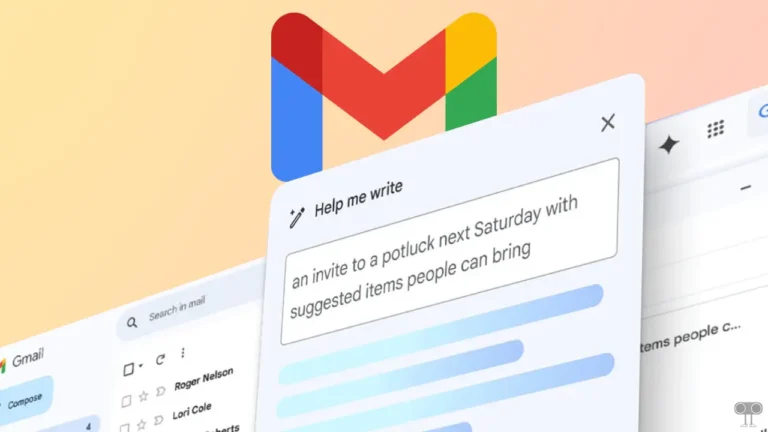How to Turn Off Read Receipts on Facebook Messenger
Like WhatsApp and Instagram, the “Read Receipts” feature is also present in Facebook Messenger. Android and iPhone (iOS) users can turn this feature on and off as per their convenience in the Messenger app. If you don’t want someone to know that you’ve read their messages on Messenger, you can now do so with the help of the read receipts feature.
There are many users who, keeping their privacy in mind, want to keep ‘Read Receipts’ turned off while chatting. Luckily, Meta allows its users to turn on or off the ‘Read Receipts’ feature in the Facebook Messenger application. In this article, I have shared how you can disable ‘Read Receipts’ in your Messenger.
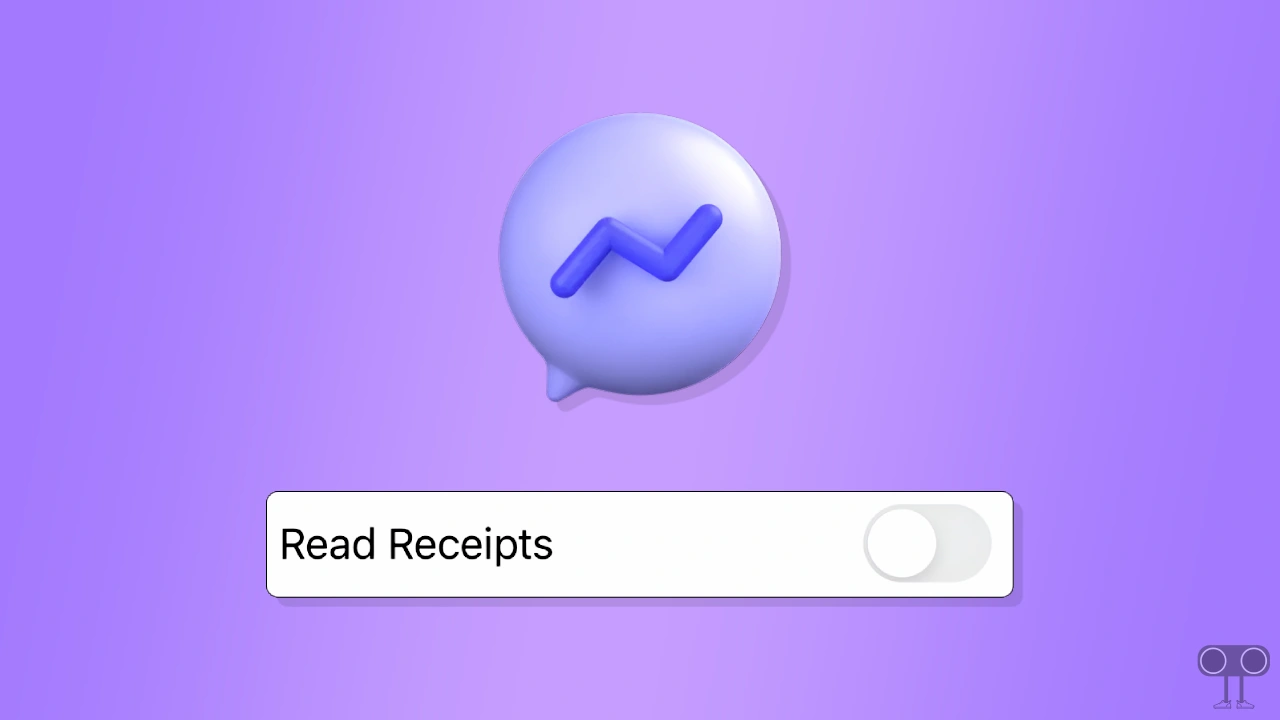
How to Turn Off Read Receipts on Facebook Messenger for All Chats
If you use the Messenger app on your Android or iPhone, you can turn off ‘Read Receipts’ for all chats at once. This is a pretty easy method, and for this you follow the steps given below.
To disable read receipts on facebook messenger for everyone:
1. Update & Open Messenger App on Your Phone.
2. Tap on Three Lines (≡) at Top Left Corner.
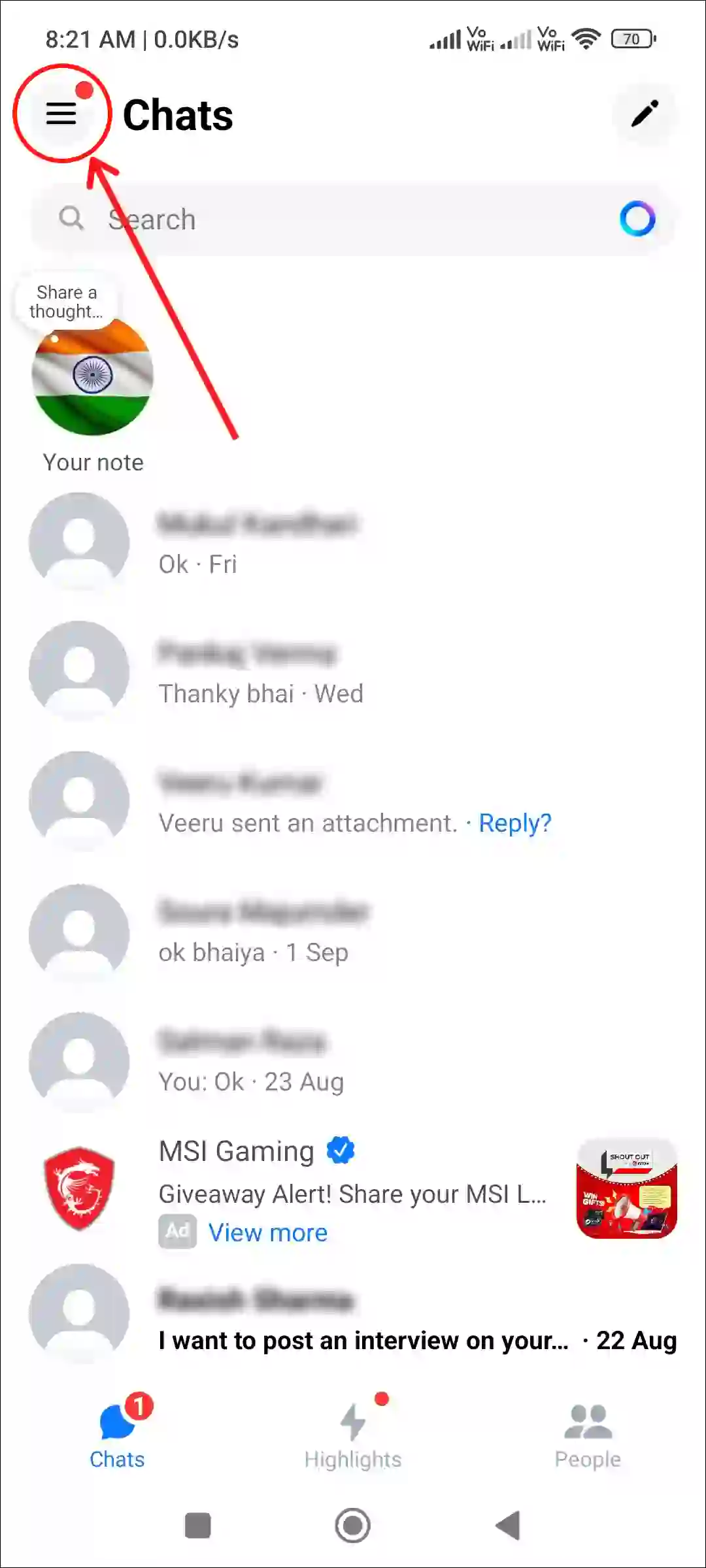
3. Tap on Gear Icon (⚙️) Next to Your Profile Name.
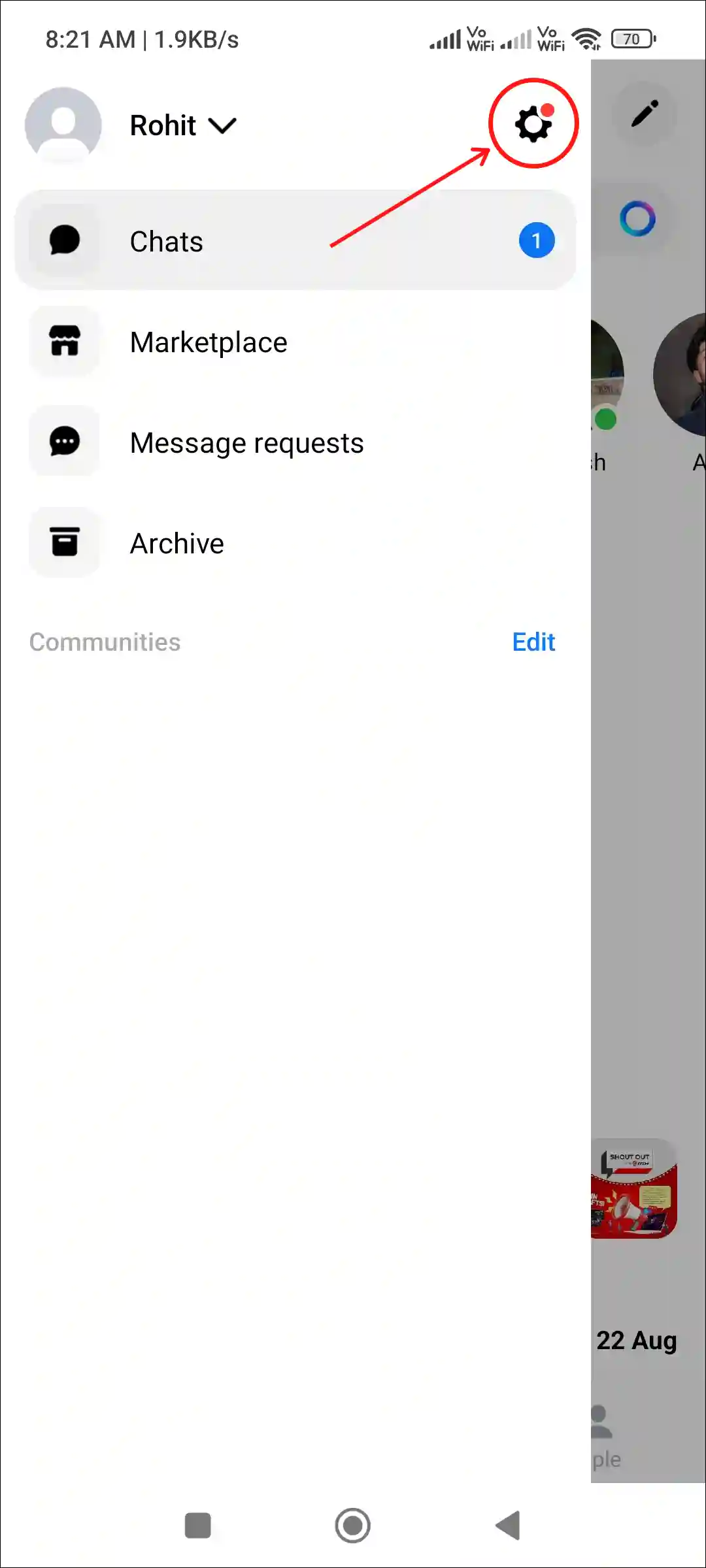
4. Tap on Privacy & Safety.
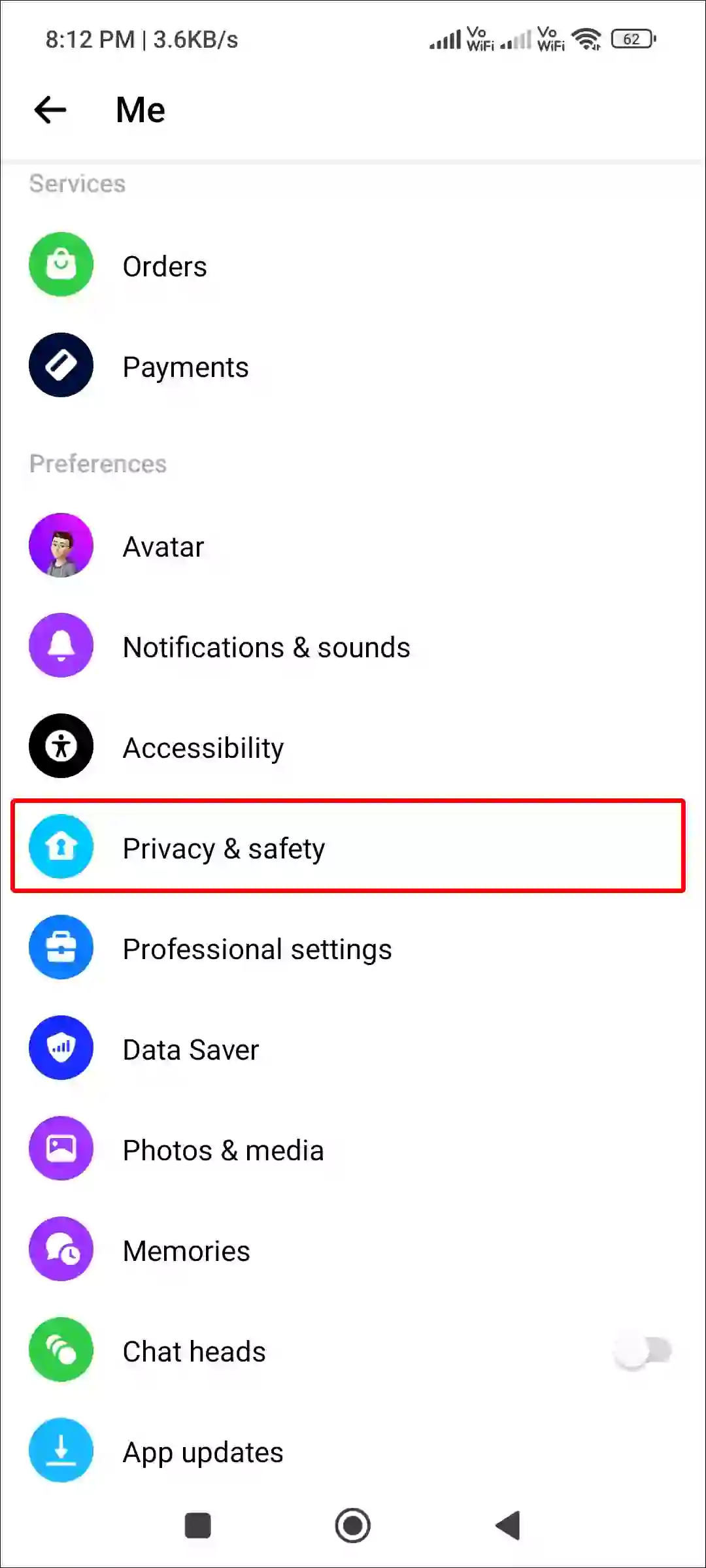
5. Scroll Down and Tap on Read Receipts.
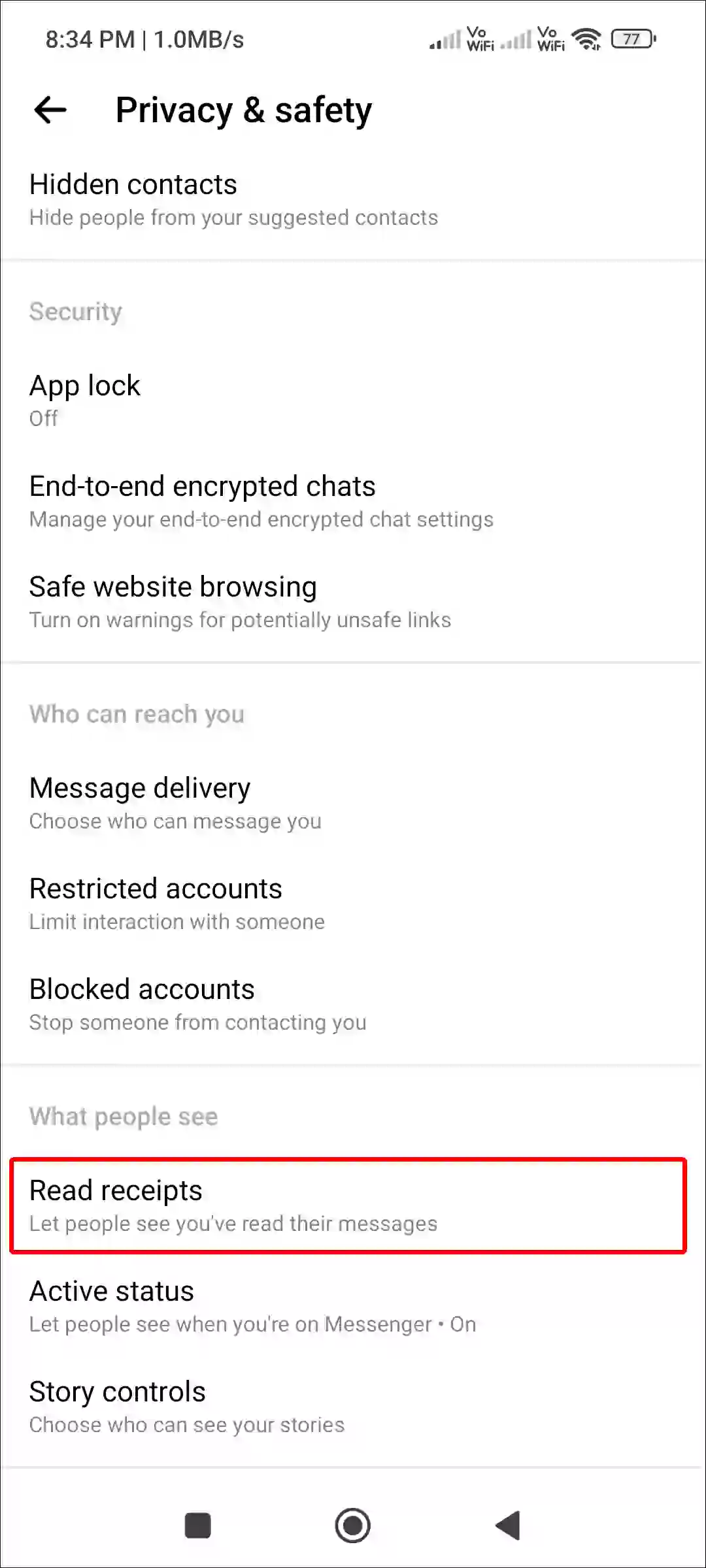
6. Turn Off the Toggle Switch next to Show Read Receipts.
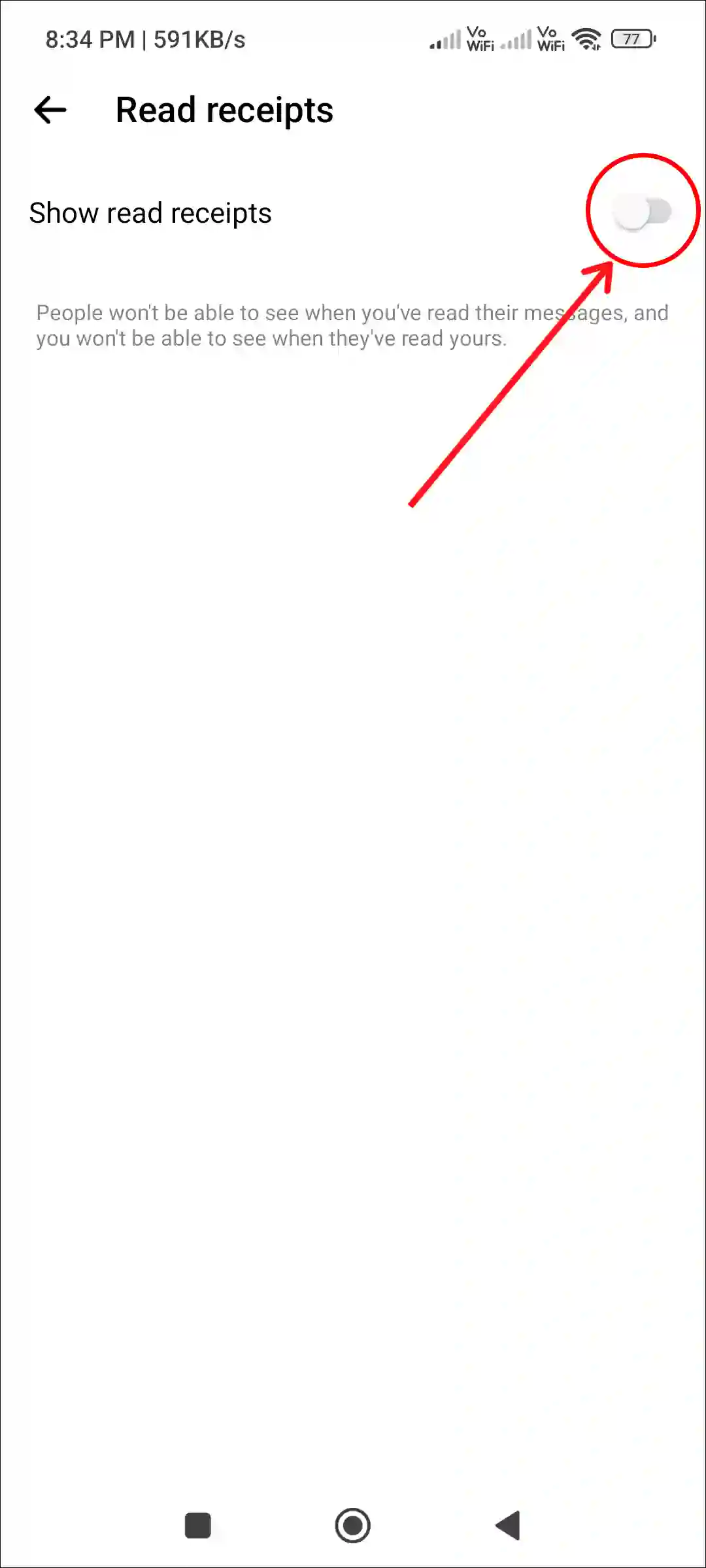
That’s it! Now the read receipt feature has been turned off for all your current chats or future chats on Messenger. Now whoever you are chatting with will not know that you have read his/her message.
Also read: How to Turn Off Message Requests on Facebook Messenger
How to Turn Off Read Receipts on Facebook Messenger for Individual Chats
If you want to disable read receipts for specific chats instead of all chats, Messenger allows you to do so.
To disable read receipts on messenger for one person:
Step 1: Open Facebook Messenger on Your Android or iPhone.
Step 2: Now Select a Chat in Which You Want to Turn Off the Read Receipts.
Step 3: Tap on ⓘ Icon at Top Right Corner.
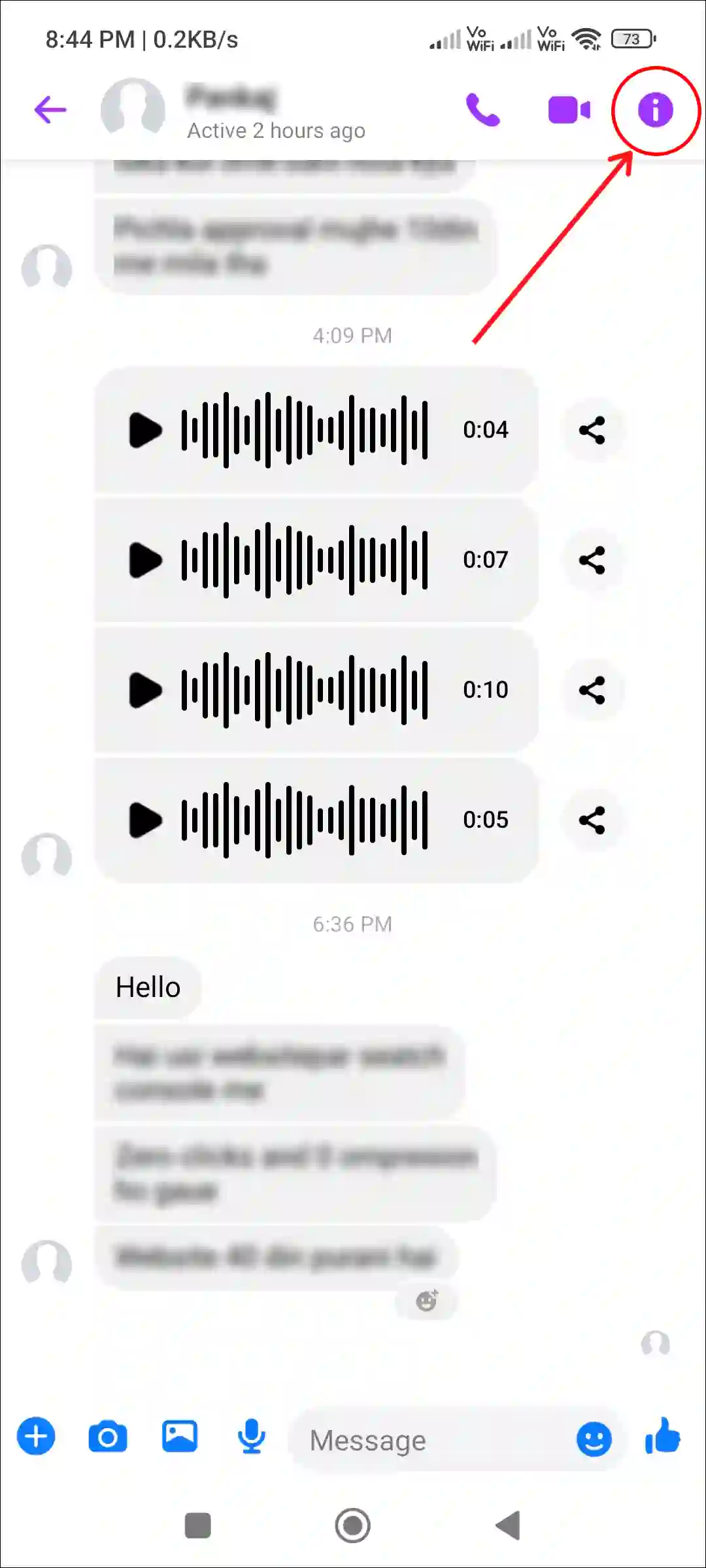
Step 4: Scroll Down and Tap on Read Receipts.
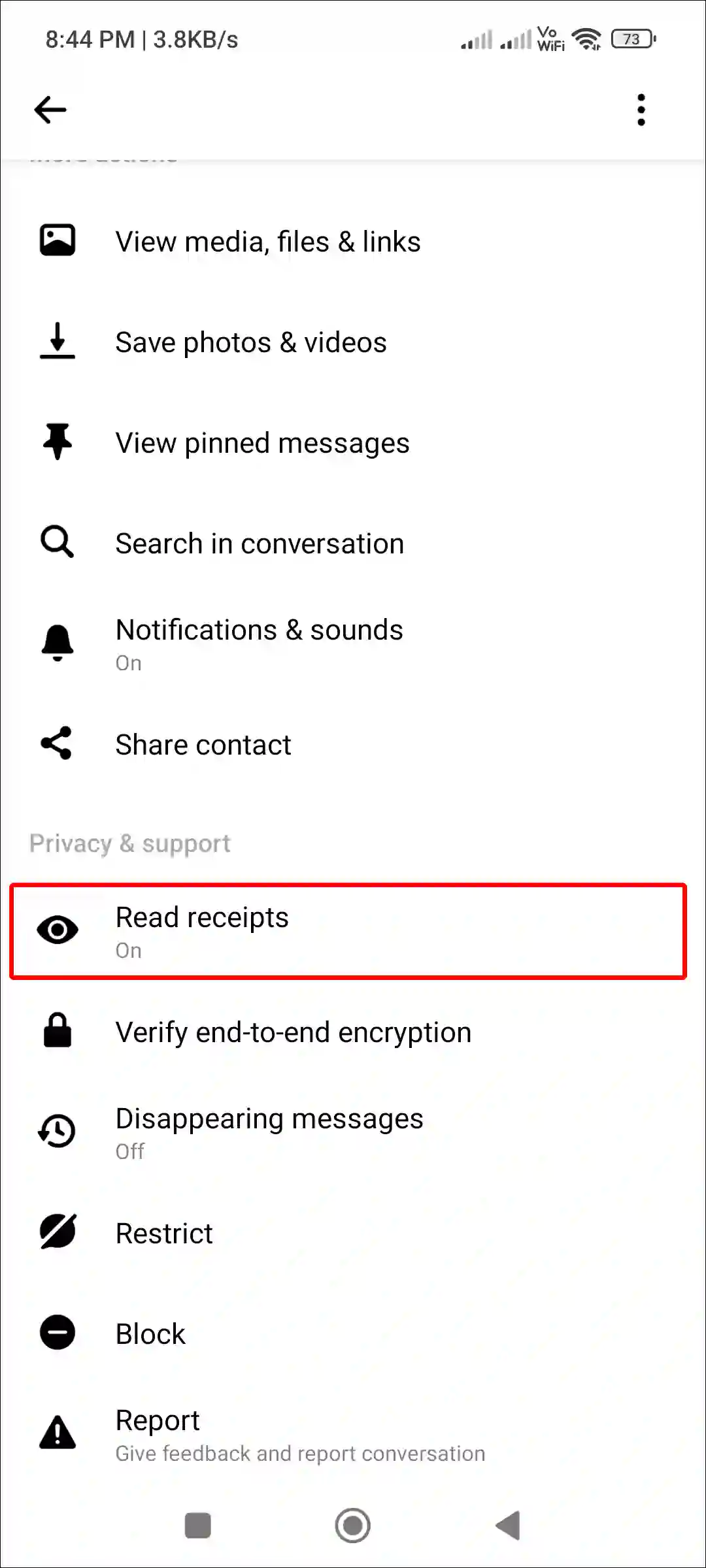
Step 5: Turn Off the Toggle Switch next to Show Read Receipts.
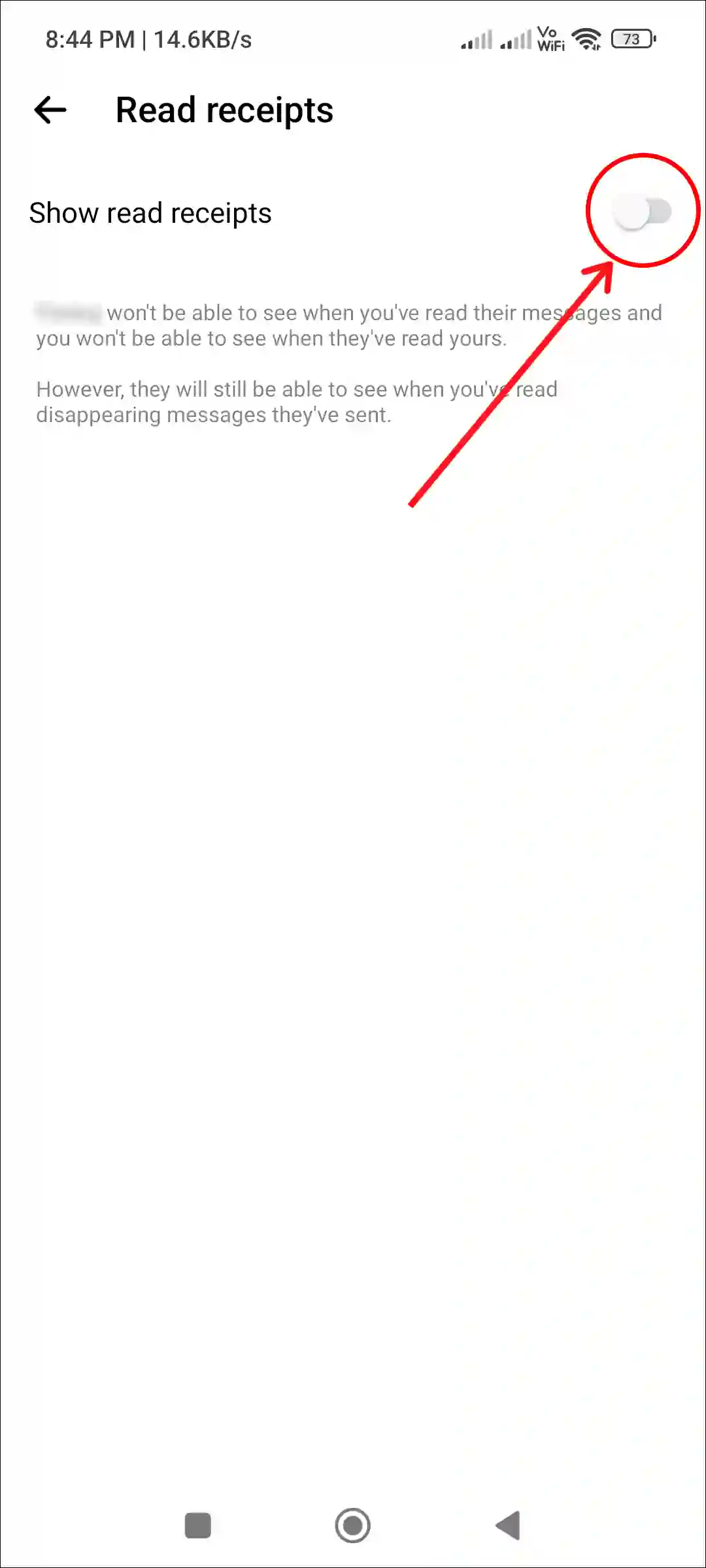
That’s it! The Read receipts feature is now turned off for the person you selected.
How to Turn Off Read Receipts on Facebook Messenger on PC
If you use Facebook Messenger through a browser on a laptop or computer, unfortunately Messenger does not currently allow you to turn off Read Receipts on desktop. To do so, you will have to use the Messenger app only on Android or iPhone.
You may also like:
- 2 Ways to Turn Off Read Receipts on Instagram
- How to Enable or Disable Data Saver Mode in Messenger
- How to Turn ON or OFF Professional Mode on Facebook
- How to Hide and Show Like Count on Facebook
- How to Add Song to Instagram Profile
FAQs
Q 1. What happens when you turn off read receipts on Messenger?
Answer – When you turn off the read receipt option on Messenger, it prevents others from seeing when you’ve read their messages. And they won’t get a “seen” notification, which can help maintain a little privacy.
Q 2. Can I turn off read receipts for specific chats only?
Answer – Yes! Messenger now allows its users to turn off read receipts for specific chats only. To do so, open any chat > Tap on ⓘ Icon > Read receipts > Turn the Show read receipts toggle on.
I hope you have found this article very helpful. And you have learned how to turn off Read Receipts on Messenger. If you are facing any problem, then let us know by commenting below. Share this article with your other friends also.