What is ‘Ad Blockers Violate YouTube’s Terms of Service’ and How to Remove?
If the message “Ad blockers violate YouTube’s Terms of Service” appears on the screen while watching videos on the YouTube website, don’t worry! You are not alone. Yes, this error message has been visible to the YouTube video player on the desktop browser for some time. Let’s know what this “Ad blockers violate YouTube’s Terms of Service” means and how to remove it.
What is “Ad Blockers Violate YouTube’s Terms of Service” Error Message?
This “Ad blockers violate YouTube’s Terms of Service” error message appears on YouTube when the platform detects that you are using ad blocker extensions to prevent ads from running. YouTube’s terms of service prohibit the use of ad blocker extensions because they rely on advertising revenue to operate.
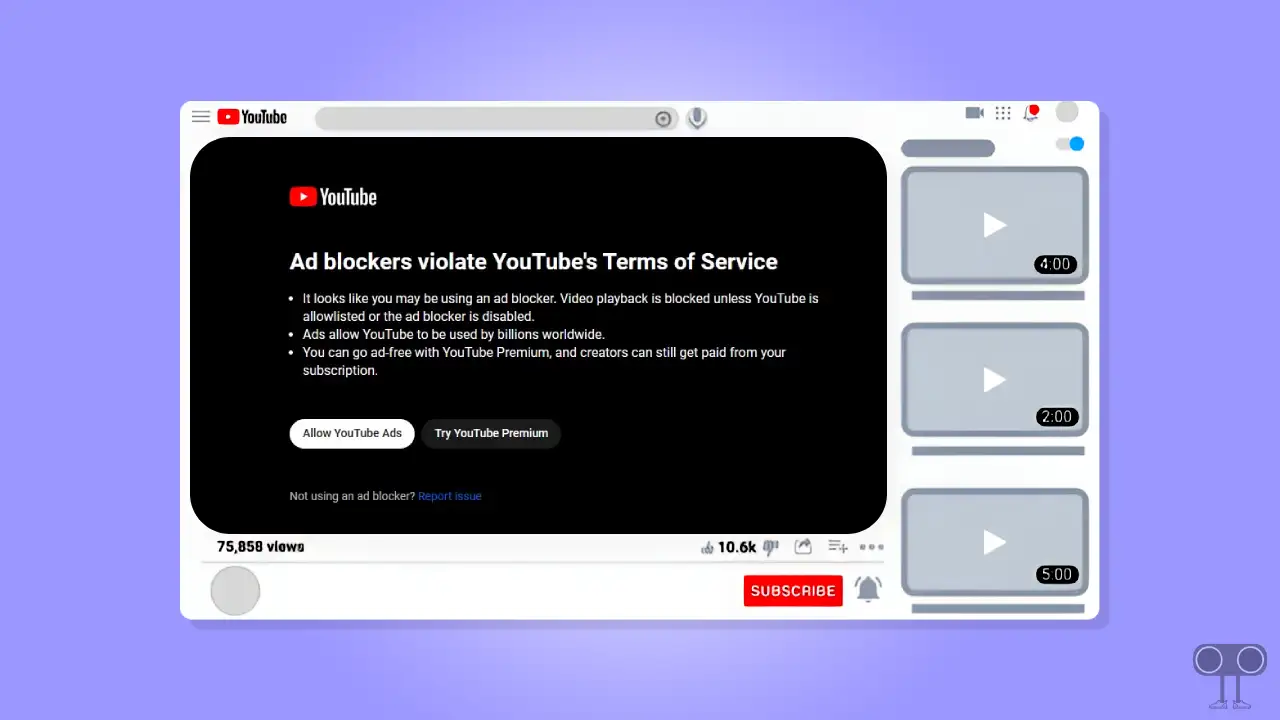
This message is currently being seen on desktop browsers like Opera GX, Chrome, Firefox, Brave, Edge, and Safari. Because users constantly use extensions in these browsers to block YouTube ads. If you want to bypass this YouTube error message, then you should follow all the methods given below.
6 Ways to Fix “Ad Blockers Violate YouTube’s Terms of Service” Problem
#1. Pause Ad Blocker on YouTube
If you access YouTube on the browser and this message is popping up repeatedly, then the only reason is an ad blocker. The first and easiest way to remove this message is to pause the ad blocker on the YouTube video page. Due to which this message will be removed automatically. For this, follow the steps given below.
To pause ad blocker on YouTube site:
1. Open YouTube.com Website on Your Desktop Browser.
2. Click on Ad Blocker Extension Icon Next to Address Bar at Top Right Side.
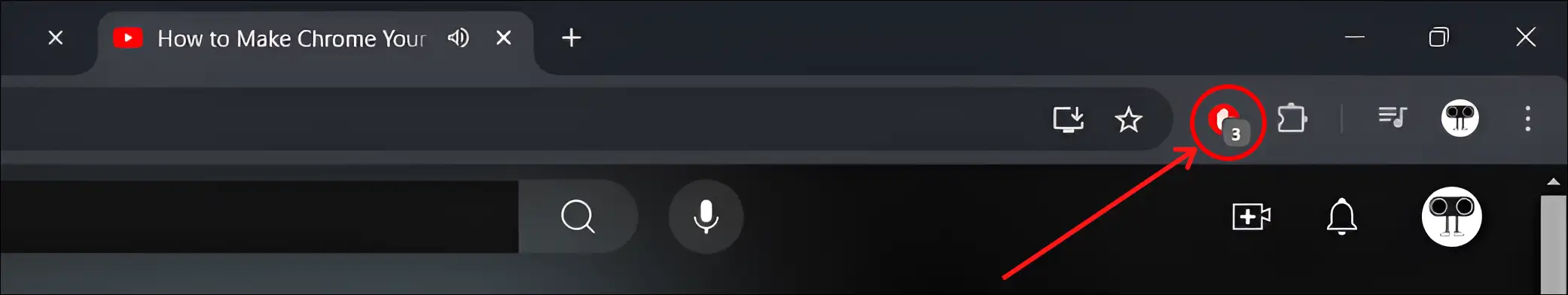
3. Click on Pause On This Site.
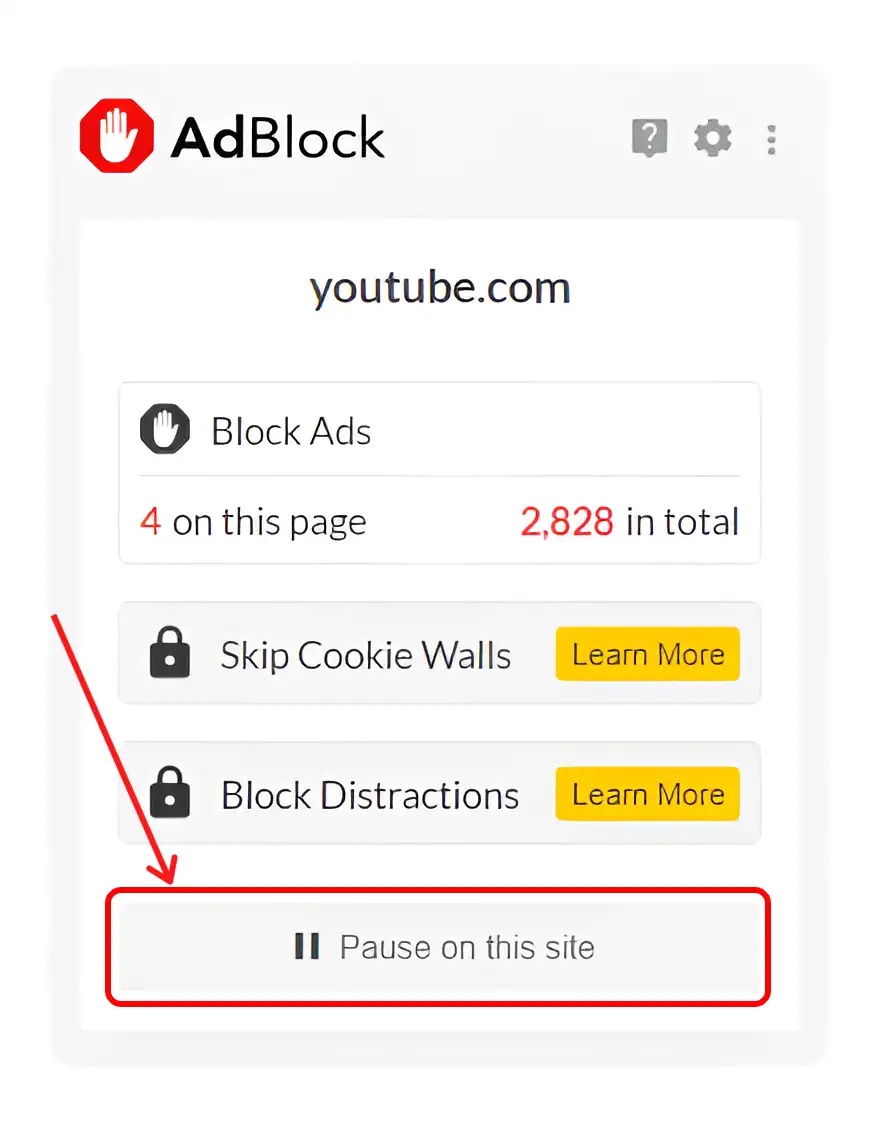
#2. Whitelist YouTube in Ad Blocker
Nowadays, most ad blocking extensions allow you to whitelist specific websites. If you whitelist the YouTube website in your ad blocker, then YouTube will not show you this error message. However, the method of whitelisting may be slightly different in all extensions.
To whitelist YouTube site on AdBlock extension:
1. Go to Ad Blocker’s Settings Then Customize.
2. Under Stop Blocking Ads Section, Enter “https://www.youtube.com/“ and Click OK.
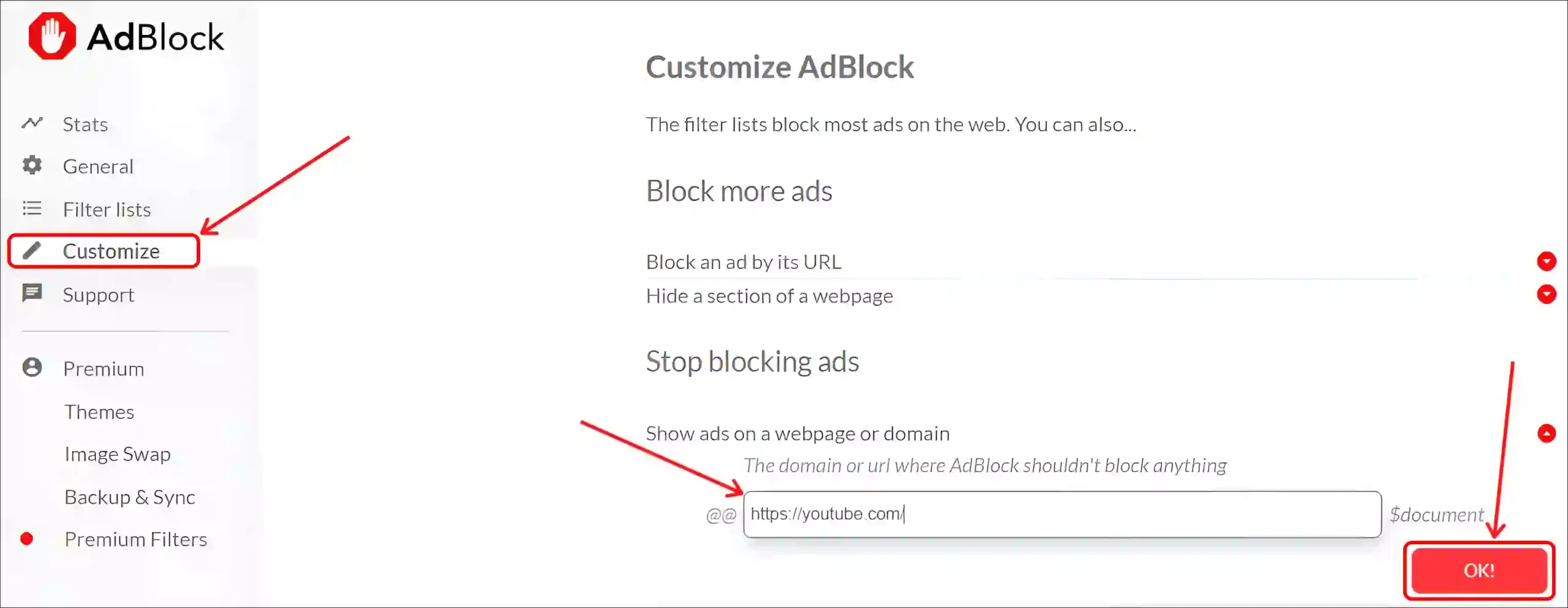
#3. Clear Browser Cache
If you have disabled the ad blocker and whitelisted YouTube but still see the “Ad blockers violate YouTube’s Terms of Service” message, the cause may be the cache. And to fix it, you need to clear your browser’s cache.
Open Chrome, Firefox, or Edge on your PC and press CTRL + SHIFT + DELETE. Now select time range, browsing history, cached images, and files. Next, click on Delete data.
#4. Remove Ad Blocker Extensions (Completely)
Many times, despite being whitelisted by YouTube, the YouTube’s Terms of Service message appears in the browser. This can be fixed by disabling or permanently removing ad blocker extensions from your browser.
To remove Ad Blocker extension from Google Chrome browser:
Step 1: Open Chrome Browser and Visit chrome://extensions.
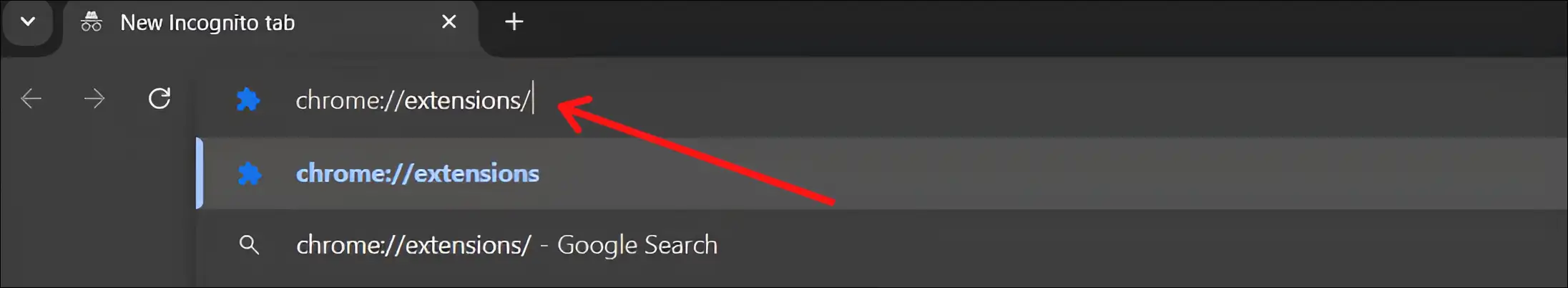
Step 2: Click on Remove Option Under the Ad Blocker Extension.
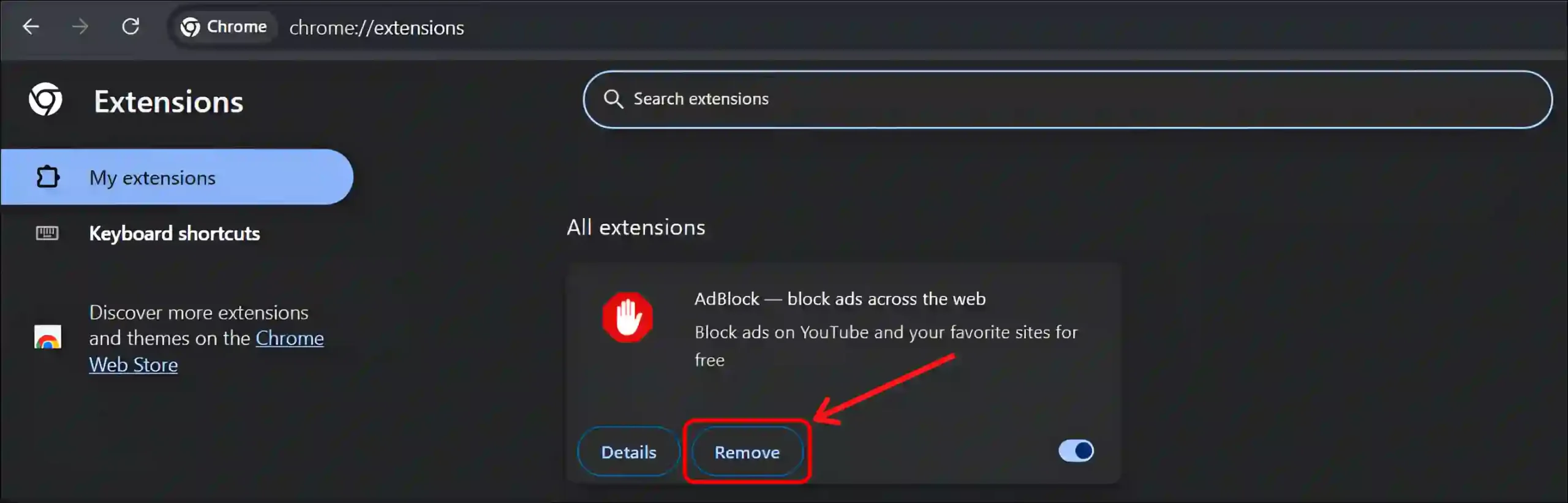
Step 3: A Prompt will Appear! Click on Remove to Confirm.
#5. Try Access YouTube in Incognito or Different Browsers
If you are still getting the “Ad blockers violate YouTube’s Terms of Service” message after trying all the above methods, you can try accessing YouTube in the browser’s incognito mode. However, apart from this, you can also use any other browser.
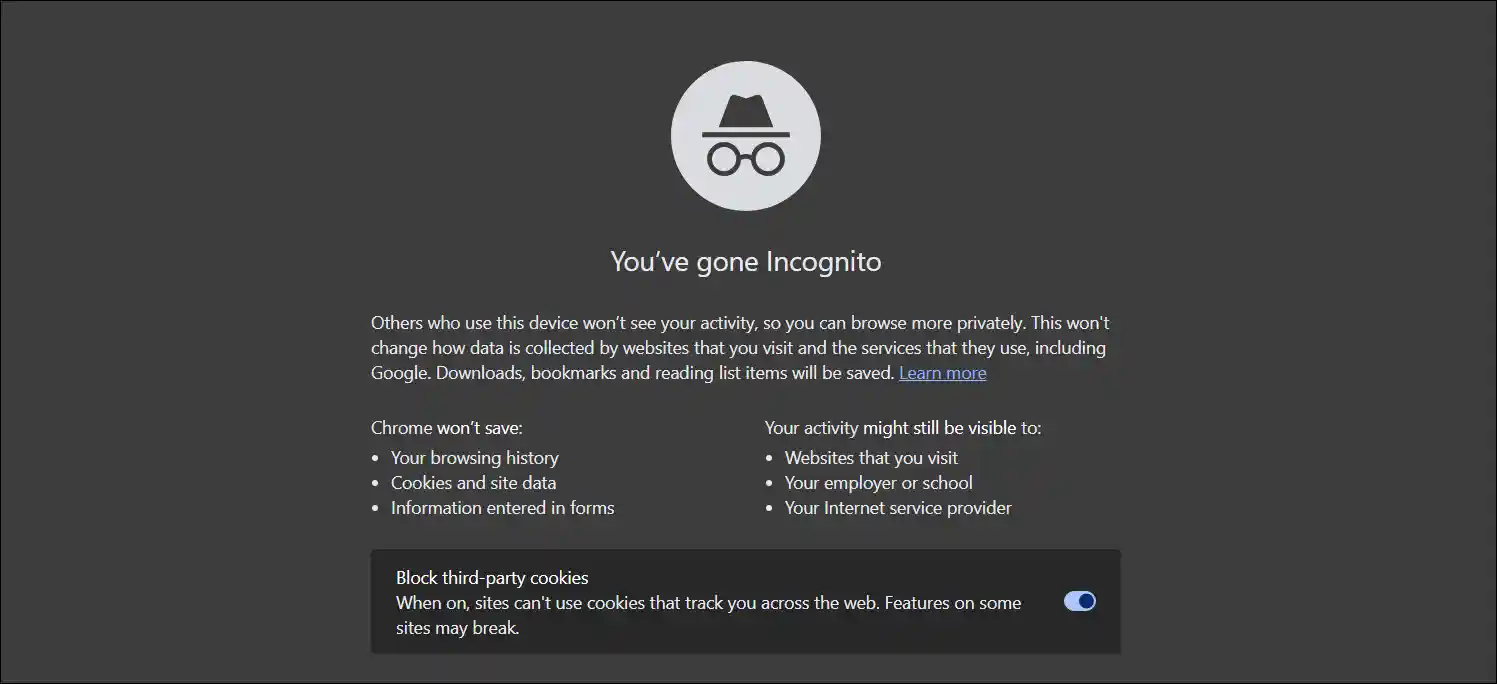
#6. Try YouTube Premium
In the end, you can take a YouTube Premium subscription. YouTube Premium gives you an ad-free experience, meaning you don’t need to use any third-party extensions to block ads. Along with this, YouTube Premium also offers you features like background play and YouTube Originals.
You may also like:
- How to Turn On or Off Ambient Mode on YouTube
- How to Turn Off Captions (Subtitles) on YouTube Shorts
- How to Report a Video on YouTube (Mobile & Desktop)
- How to Turn Off Auto-play Next Video on YouTube
- How to Check and Delete YouTube Comment History
I hope you have found this article very helpful. And you have fixed this Ad blockers violate YouTube’s Terms of Service problem. If the problem still exists, let us know by commenting below. Please share this article.

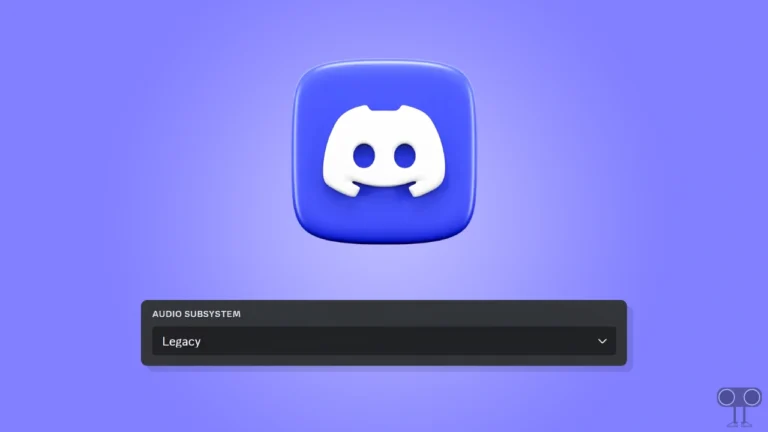
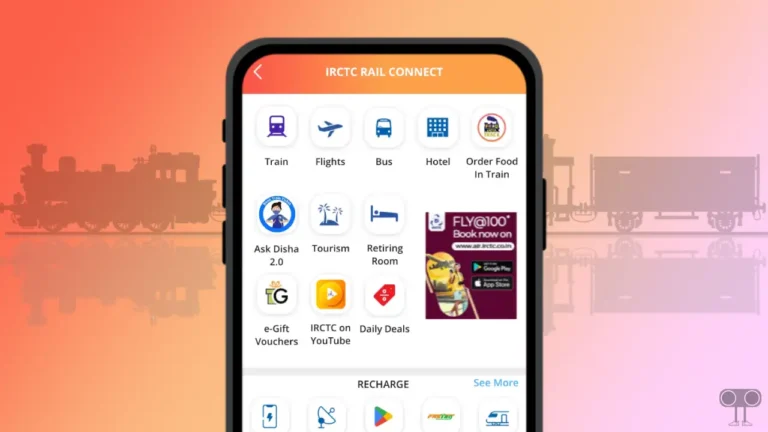

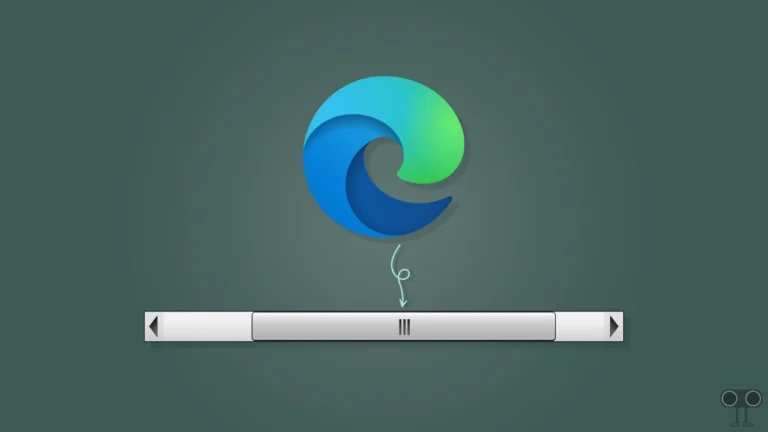
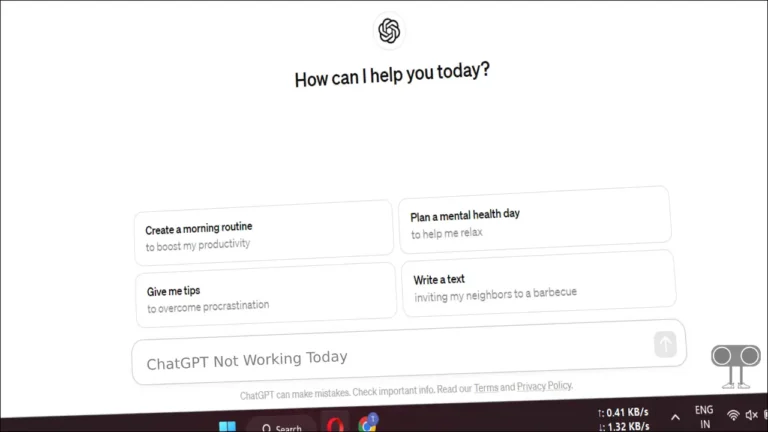
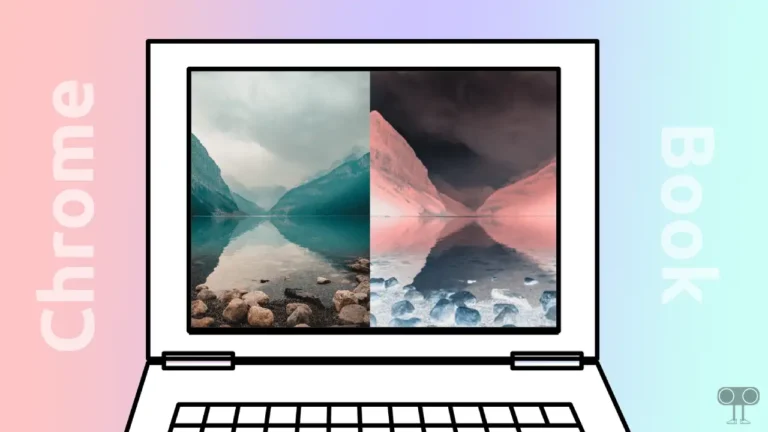
Thanks