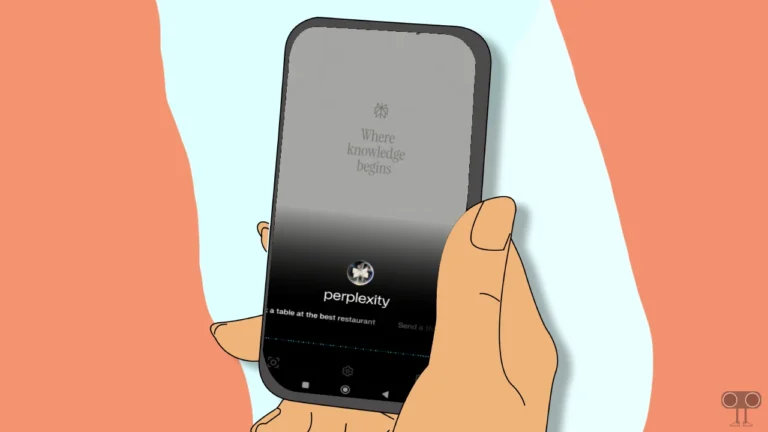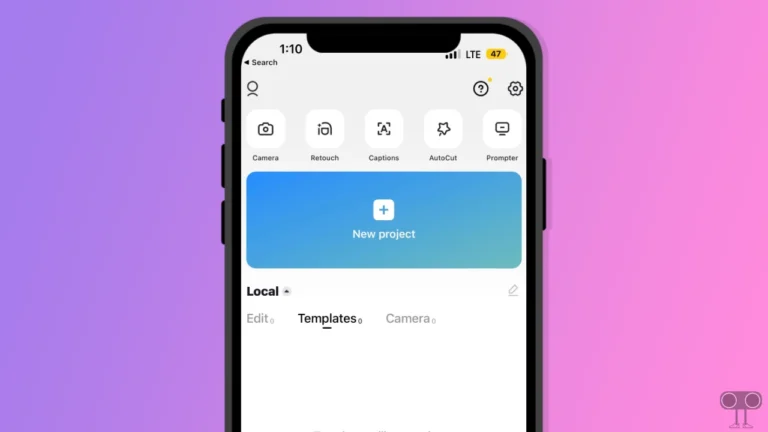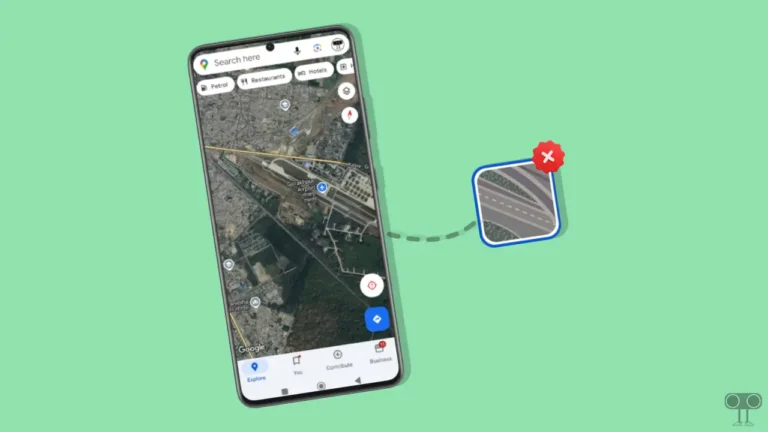How to Hide WiFi Icon from Status Bar on Android Phone
Android offers customizable things to its users. If you also want to keep the status bar of your Android phone clean by removing unnecessary icons, you can do so very easily. You can keep a minimalist look by removing the Wi-Fi icon from the status bar. In this article, I have shared how you can hide the WiFi icon from your Android status bar.
In the Android status bar, you get Wi-Fi, Bluetooth, mobile network, battery, time, alarm icons, etc. But if you sometimes get distracted by seeing too many icons in your status bar, Android allows you to manage the function icons in the status bar.
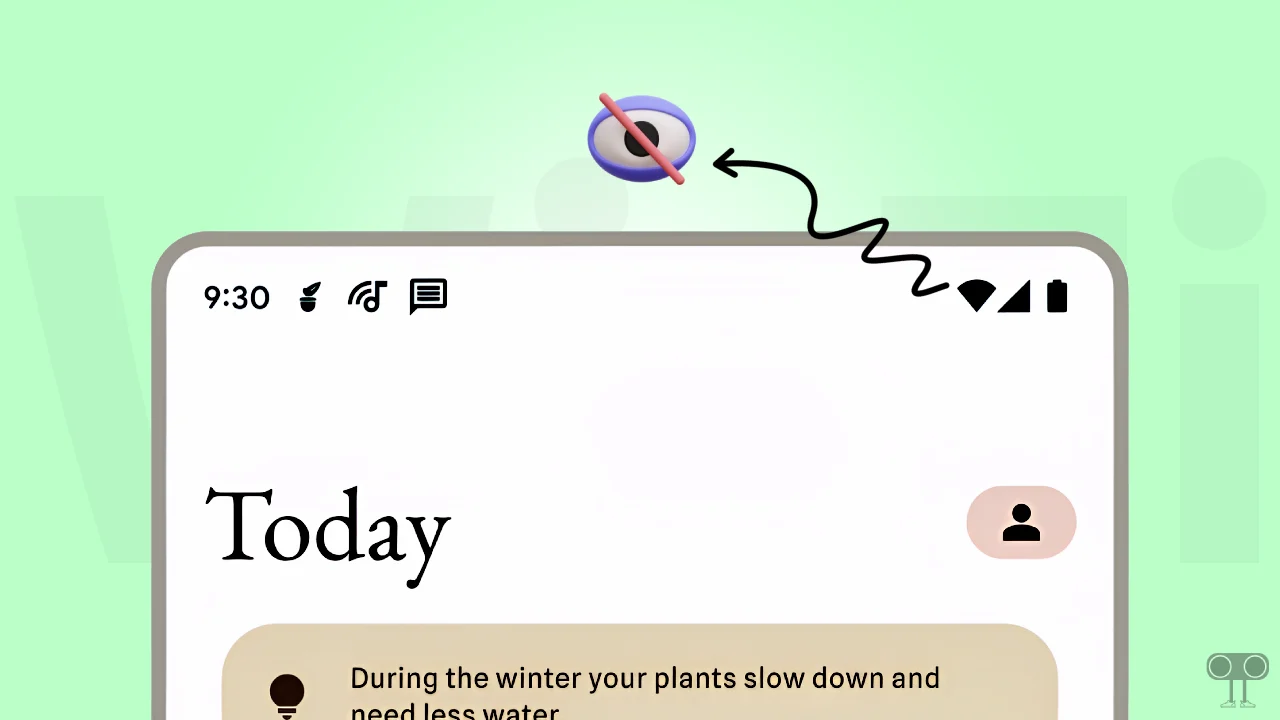
How to Hide WiFi Icon from Status Bar on Android Phone
If you are also thinking of hiding the WiFi icon from your Android status bar, then you can do this very easily. For this, I have given some steps below, which you have to follow. This method works on all Android phones, whether it is running on Android 11, Android 12, Android 13, or Android 14.
Steps to hide the Wi-Fi icon from the status bar in your Android phone:
1. Download and Install Activity Launcher ↗ on Your Phone.
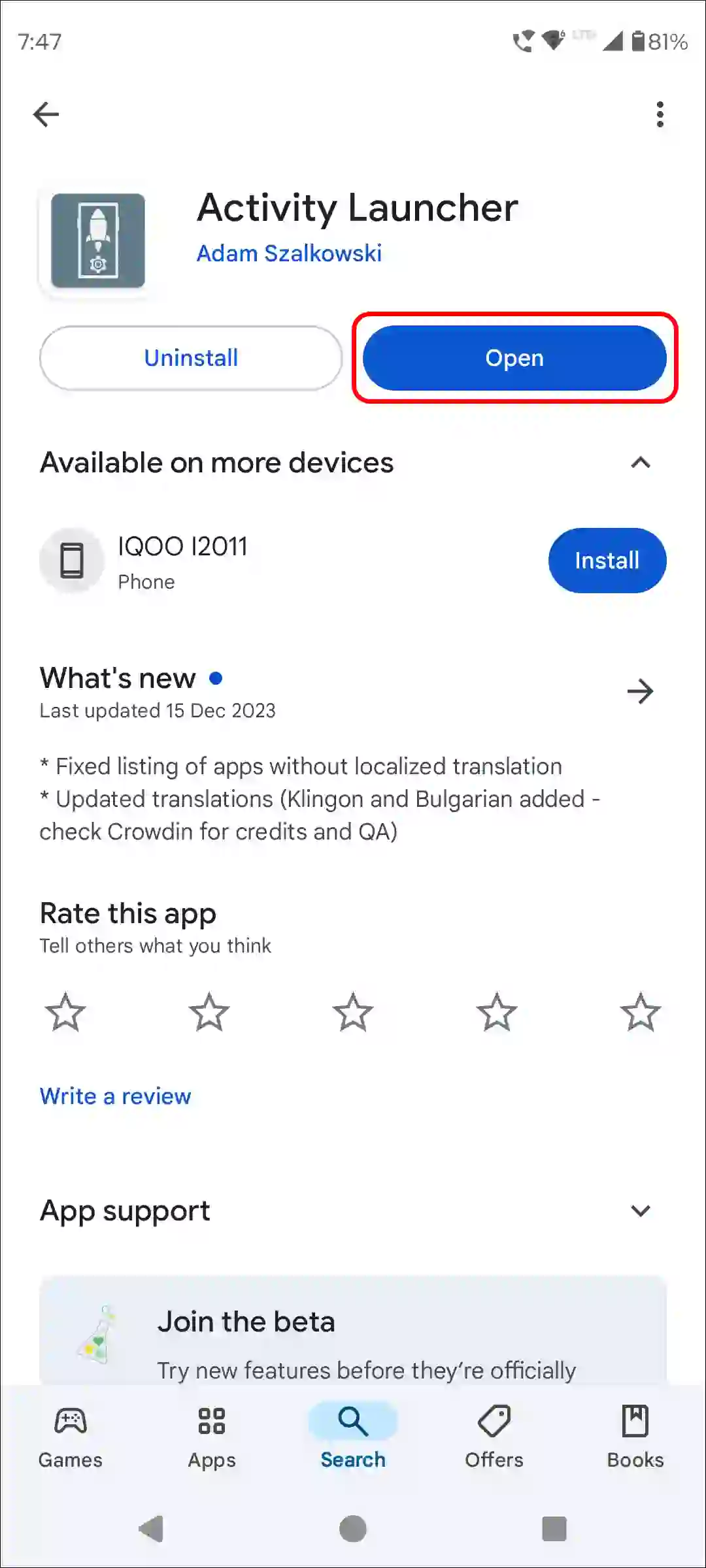
2. Open Activity Launcher and Tap on Search Icon at Top Bar.
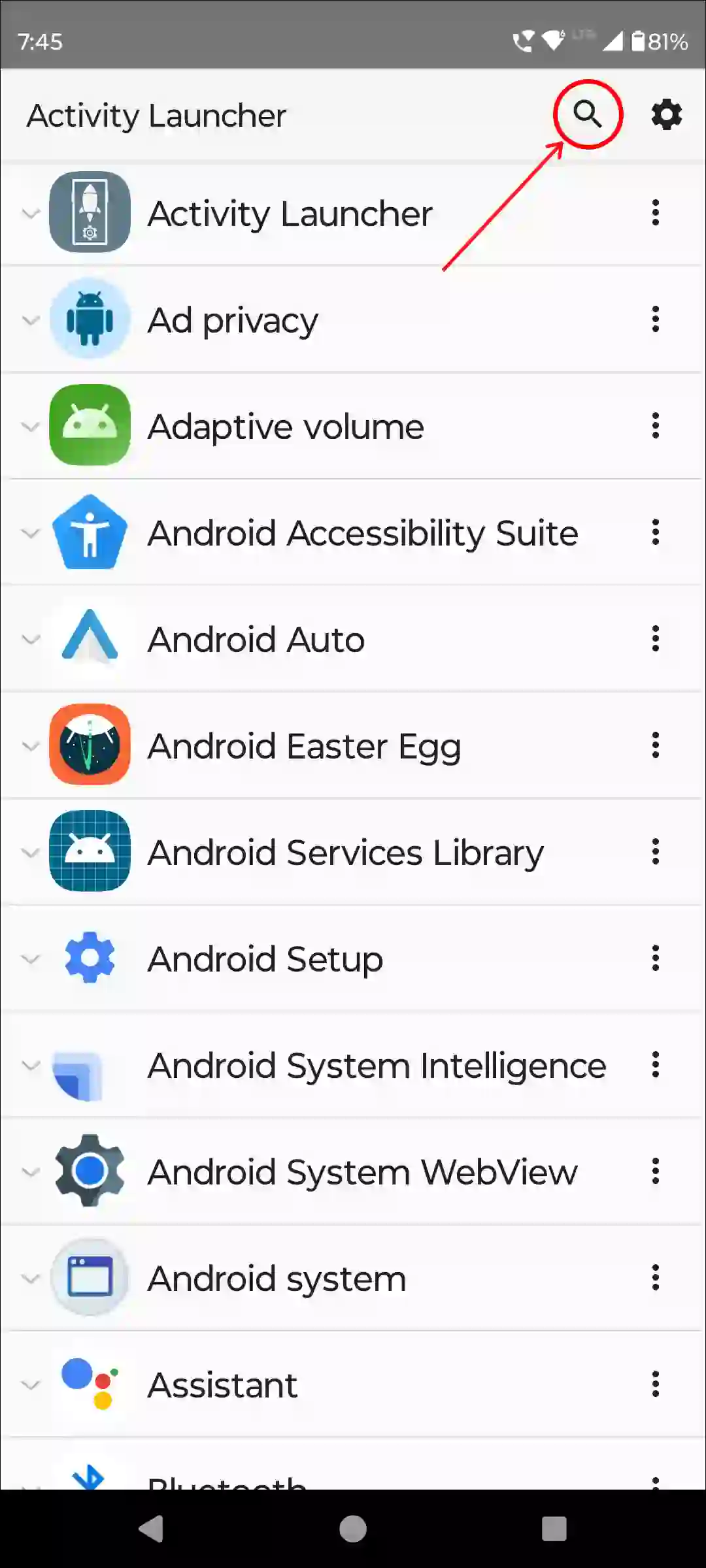
3. Search ‘System UI’ and Tap on System UI Demo Mode.
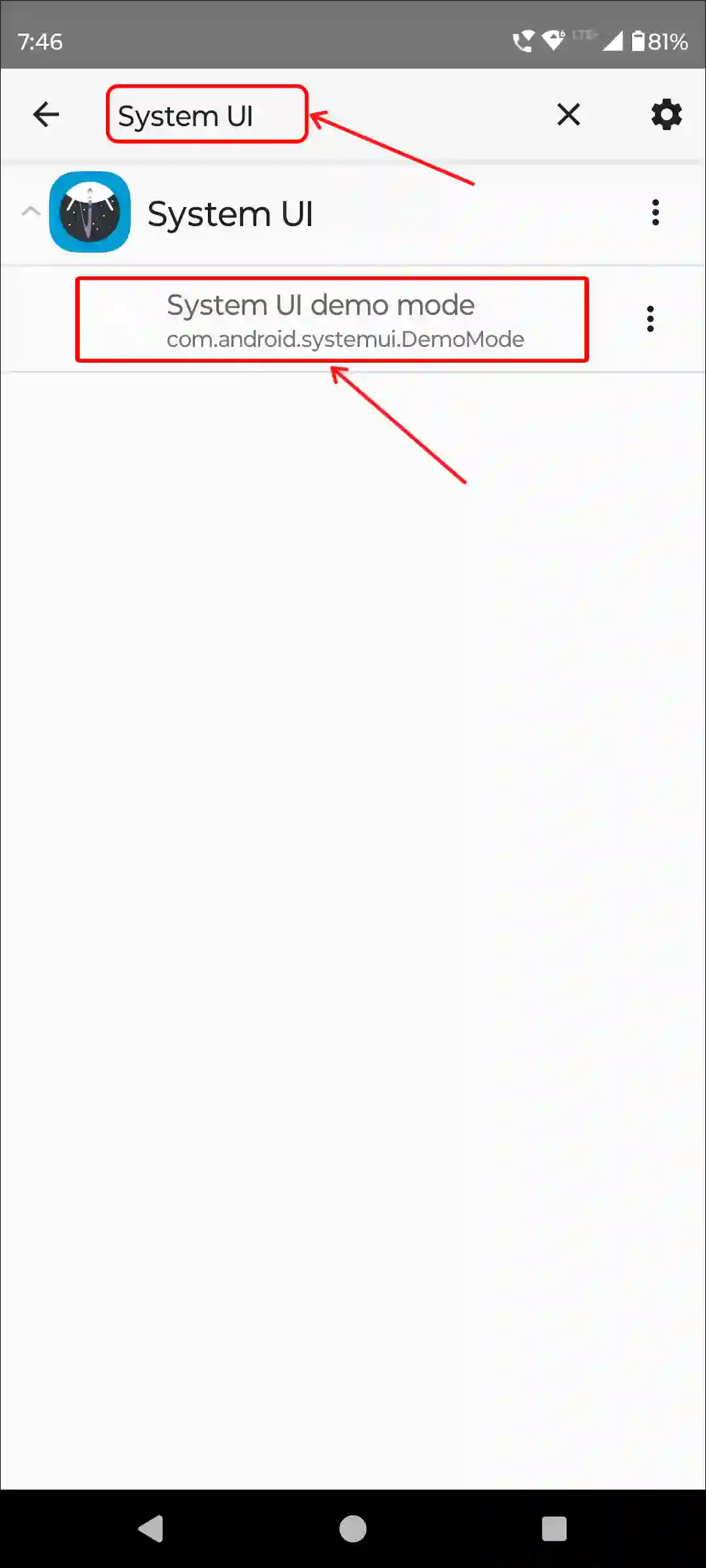
4. Under the System UI Tuner Settings, Tap on Status Bar.
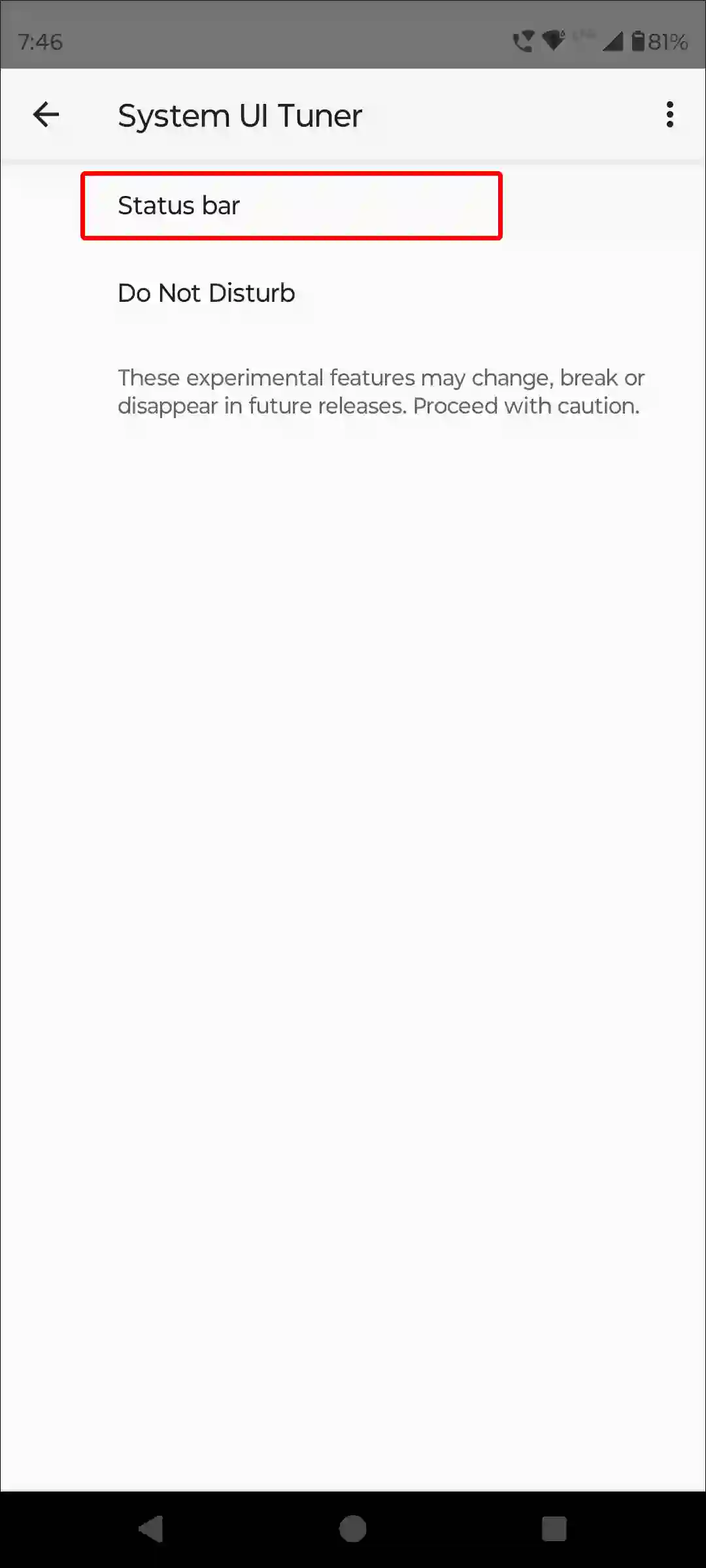
5. Now Turn Off the Toggle Switch Next to Wi-Fi.
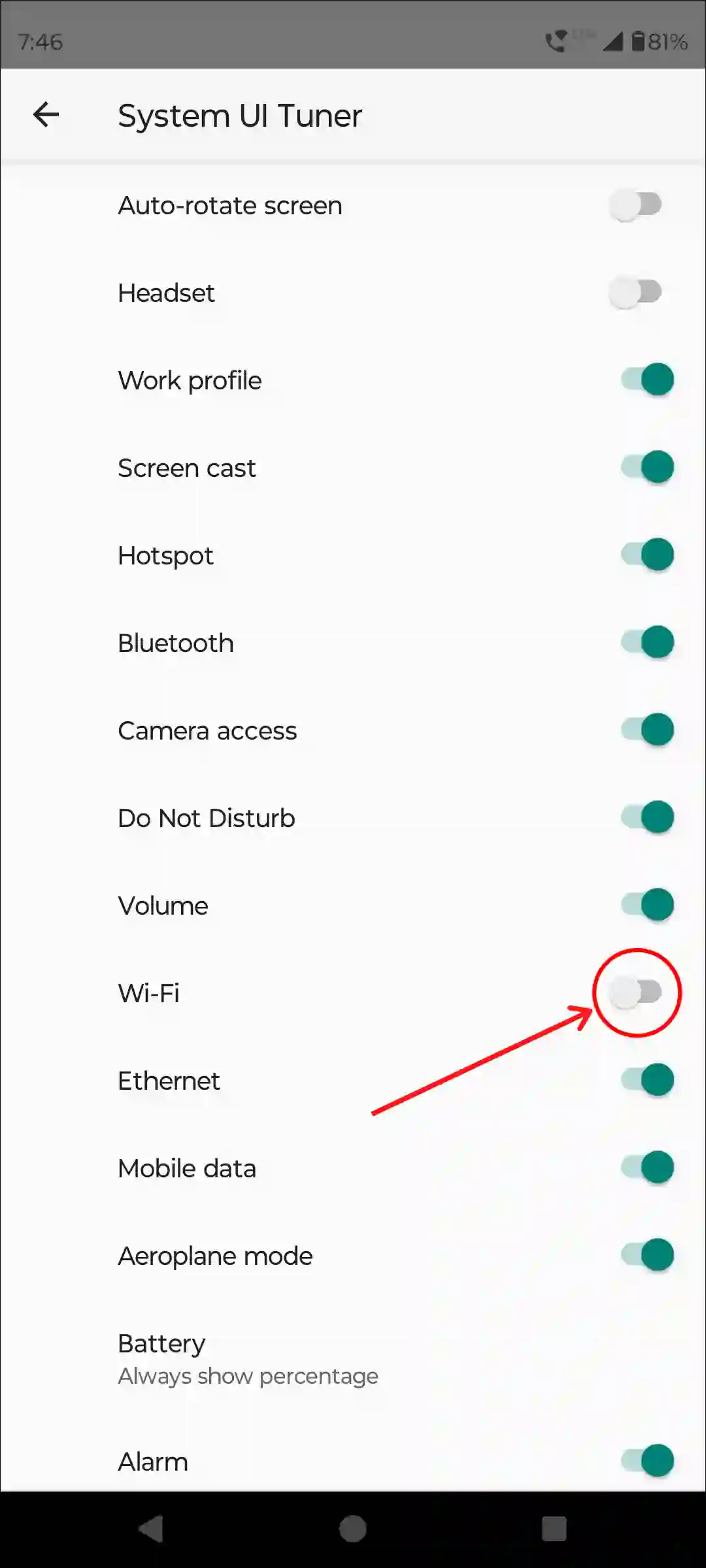
That is all! After following all the above steps, the Wi-Fi icon will automatically hide from your Android status bar. However, this will not disconnect your WiFi; only the icon will disappear.
Luckily, by following this method, you can also hide icons like headset, hotspot, Bluetooth, DND, mobile data, airplane mode, battery, alarm, etc. from the status bar of any Android phone. This method is quite simple and effective and also works on Samsung, Motorola, Redmi, Oppo, Vivo, OnePlus, Xiaomi, and Realme.
You may also like:
- 3 Ways to Set Password Before Downloading Apps on Android
- How to Enable Clipboard and See Clipboard History on Android
- How to Disable ‘This call is now being recorded’ on Android
- Emergency SOS is Activated! How to Turn Off on Android
- 3 Easy Ways to Turn Off Data Saver on Android Phone
FAQs
Q 1. Will hiding the Wi-Fi icon affect my internet connectivity?
Answer – No! If you hide the WiFi icon in your phone, it does not affect your internet connectivity in any way. This simply removes the WiFi icon from the status bar, so the icon is no longer visible to you.
Q 2. Are there third-party apps that can help hide the Wi-Fi icon?
Answer – Yes! There are many third-party apps for Android phones that help you hide the Wi-Fi icon from the status bar. One of these apps is the Activity Launcher app, which gives you access to the system UI Tuner. And with the help of the system UI Tuner, you will be able to hide the WiFi icon.
I hope you found this article very helpful. And you have learned how you can hide the WiFi icon from the status bar of any Android phone. If you are facing any problems, then let us know by commenting below. Please share this article.