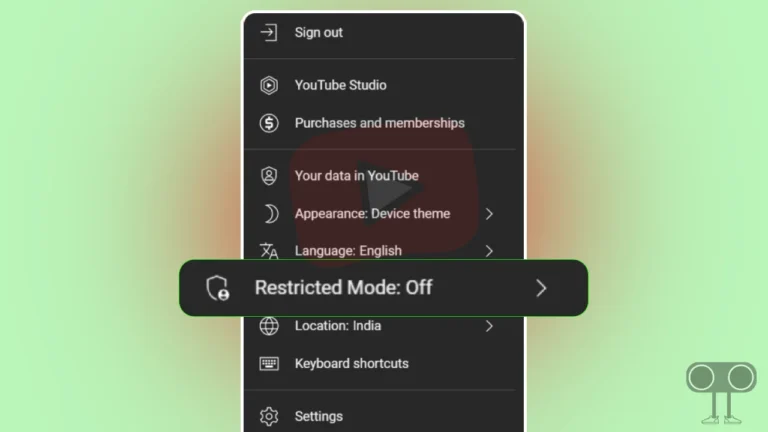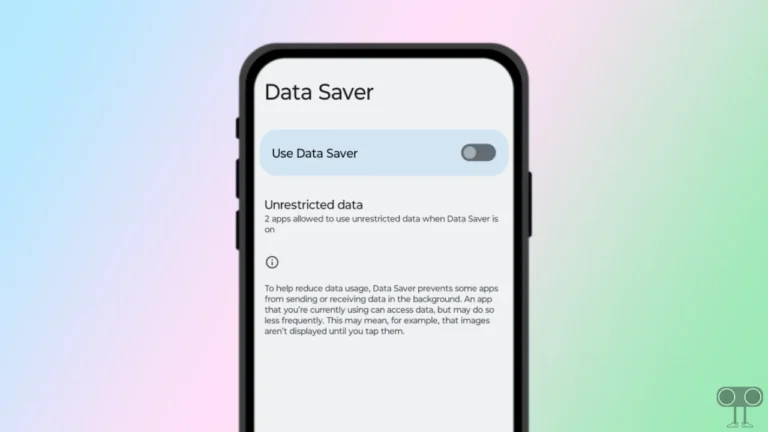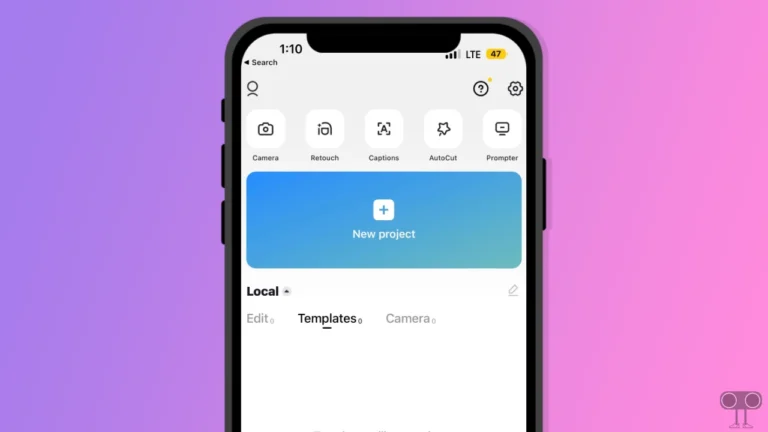How to Turn On and Turn Off Data Saver Mode on Android
Data Saver Mode is a very good and useful feature on Android phones. With the help of this feature, you can save a lot of internet data on your phone. There are many users whose daily data is limited and they have to use the same internet data throughout the day.
In such a situation, this Data saver feature is very useful for them. However, currently most of the telecom companies are providing a lot of internet data in monthly plans. Still, if you want to save internet data, then you can use this Data Saver mode on your Android phone.
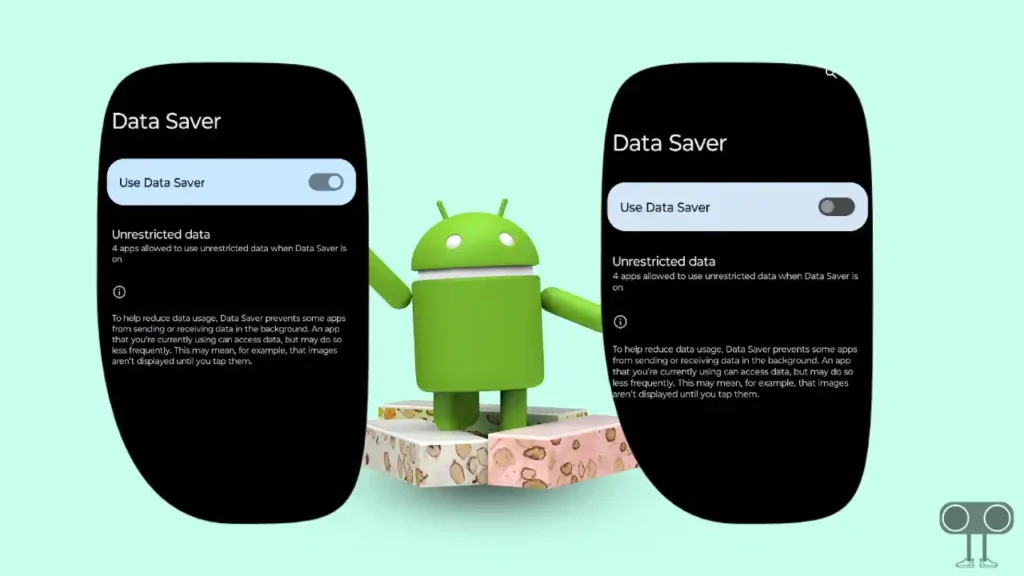
When you enable the Data Saver mode option on your phone, your phone prevents apps running in the background from consuming data. Due to which your internet data is saved. In this post, you will know how you can turn on and off Data Saver mode on an Android phone.
To write this article, I have used the Motorola Edge 30 Ultra, which is running on the Pure Stock Android version. Some settings may be different on your phone. However, you will find the steps given below the same for Google Pixel phones.
Also read: 3 Ways to Scan a QR Code on Android Phones
How to Turn On Data Saver Mode on Android Phone
If you have a very low daily data limit and you want to use that data throughout the day, then you should quickly enable Data Saver mode on your Android mobile. To do so read and follow the steps given below carefully.
Step 1. Unlock on Your Android Phone and Turn on Mobile Data from Notification Panel.
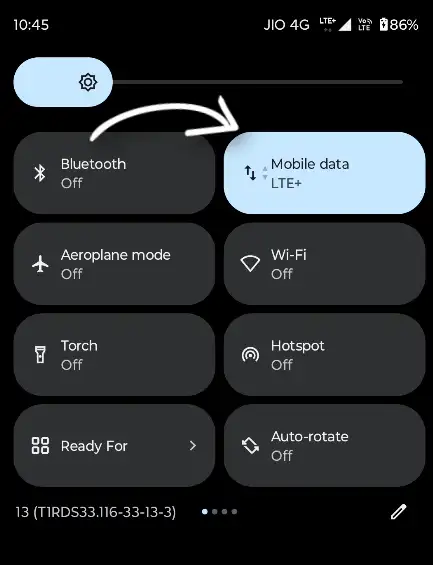
Step 2. Open Settings on Your Phone by Clicking on Settings Icon.
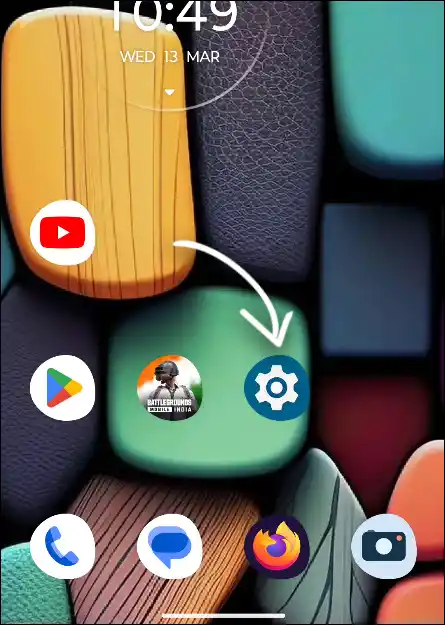
Step 3. Tap on Network & Internet.
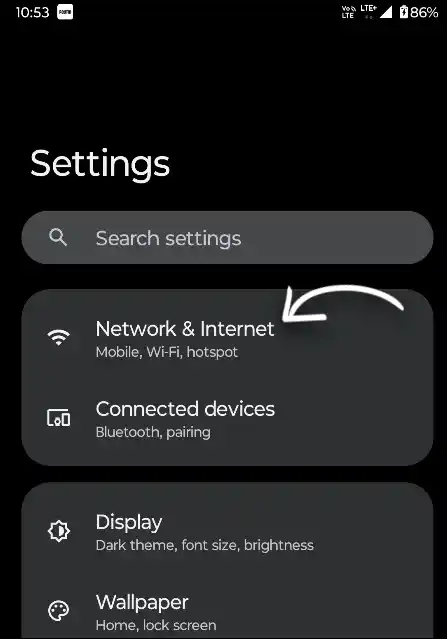
Step 4. Select Data Saver within the Network & Internet.
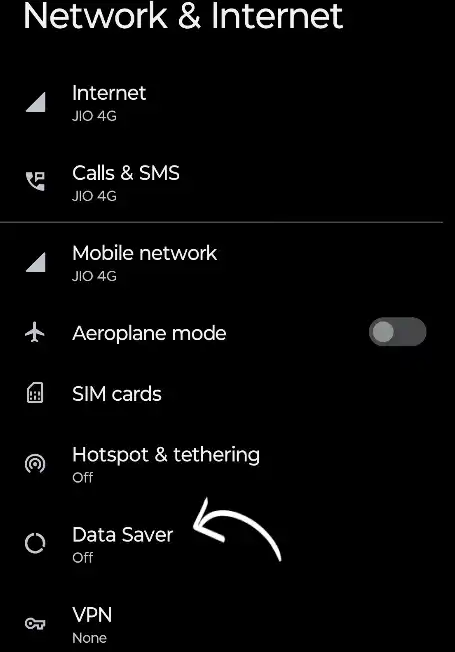
Step 5. Now Toggle On the Use Data Saver Option. (Note: It will be Turned off by Default)

That’s All, You are Done!
Also read: 3 Ways to Uninstall Apps on Android Phone
How to Turn Off Data Saver Mode on Android Phone
If you have unlimited internet data and you are watching videos online, or playing online games, then you should disable this Data Saver mode on your phone. Data Saver mode can cause you problems during video streaming. To turn off this Data Saver feature, follow the steps given below.
Step 1. Unlock on Your Android Phone and Turn on Mobile Data.
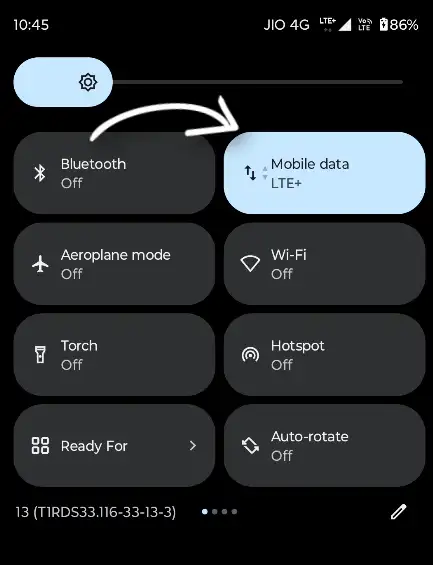
Step 2. Open Settings on Your Phone by Clicking on Settings Icon.
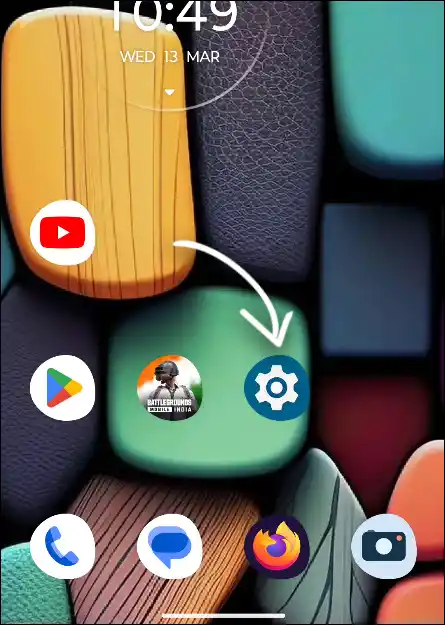
Step 3. Tap on Network & Internet.
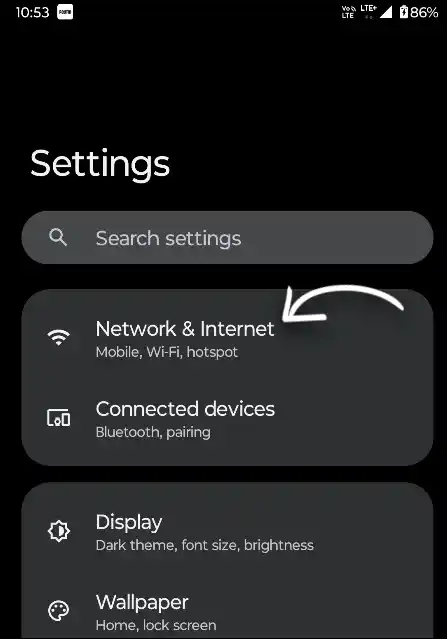
Step 4. Select Data Saver within the Network & Internet.
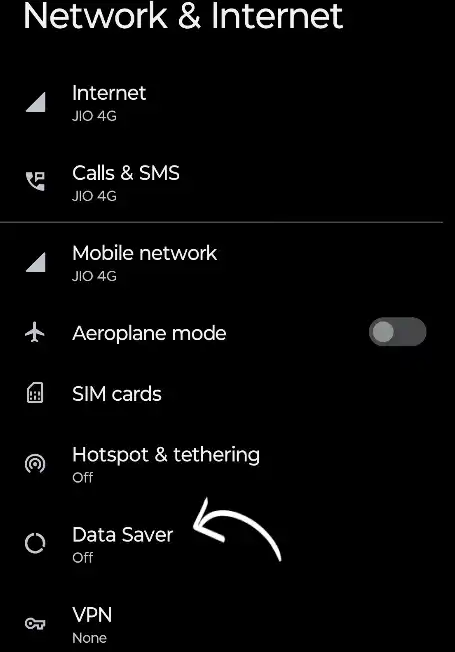
Step 5. Now Toggle Off the Use Data Saver Option.
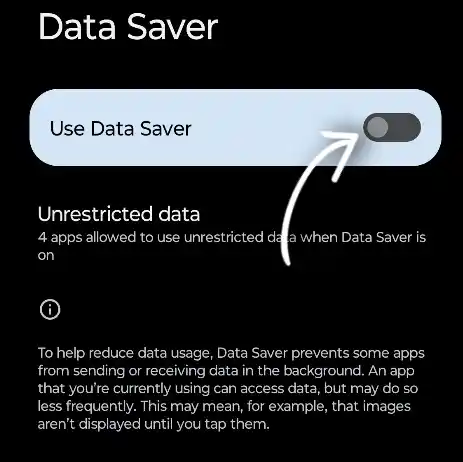
That’s All, You Did It.
Also read: How to Send Gift Message in Instagram Chat
You get Data Saver mode on Android-powered phones like Redmi, Xiaomi, Realme, Oppo, Motorola, Oneplus, and Nothing. But this feature may be in different places on all these devices.
I hope this article on how to turn on and turn off Data Saver Mode on Android has been very useful for you. If you liked this post, then do share it with your friends.