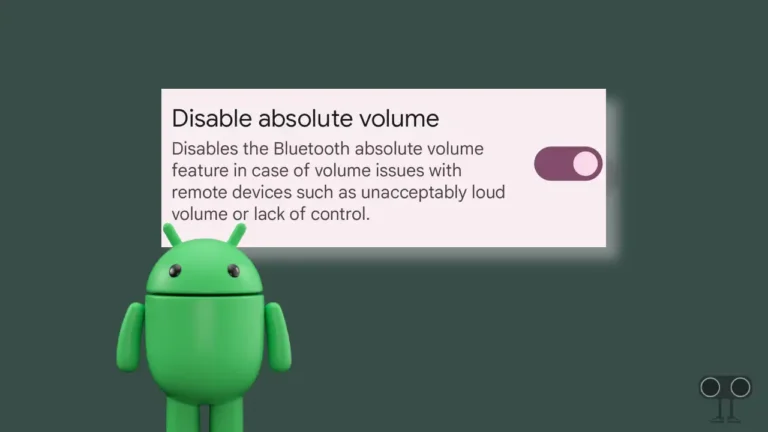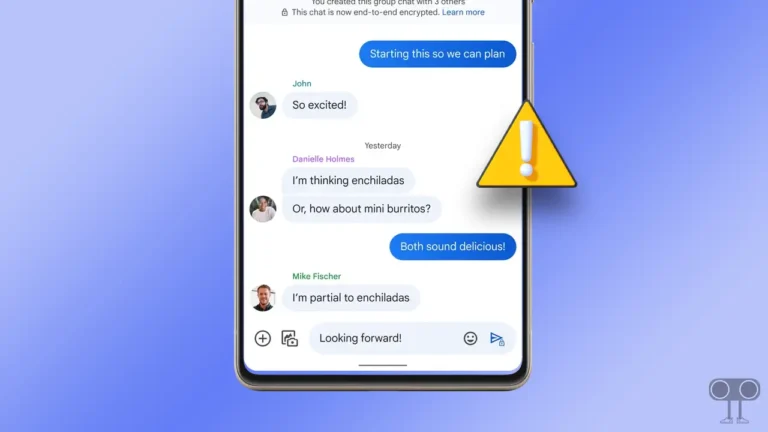How to Turn ON or OFF Earthquake Alerts on Your Android Phone
Google has introduced an earthquake alert system in Android devices, which sends early warnings through phone sensors. The main aim of this new alert system in Android is to help people living in earthquake-prone areas by giving them advance warning to save their lives. Let’s know how you can turn on and off earthquake alerts on your Android phone, including Samsung.
This earthquake alert technology turns a phone’s accelerometer into an earthquake detector. With its help, it sends earthquake early warning alerts to Android users. These early earthquake warnings are only sent to users who are likely to experience MMI 3 and 4 shaking during an earthquake of magnitude 4.5 or greater.

Currently, this earthquake alert feature is available in all smartphones running Android 5 and above.
How to Turn On Earthquake Alerts on Android Phone
If you live in an earthquake-prone area, it is important to activate the Earthquake Alerts feature in your phone. This feature will alert you on your phone screen and vibrate the phone shortly before the earthquake occurs. By following the steps given below, you can enable earthquake alerts on Android smartphones as well as Samsung Galaxy phones.
To get earthquake alerts on your Android smartphone:
1. Open Settings App on Your Phone.
2. Tap on Safety & Emergency.
3. Tap on Earthquake Alerts.
4. Turn On Toggle Switch Next to Earthquake Alerts.
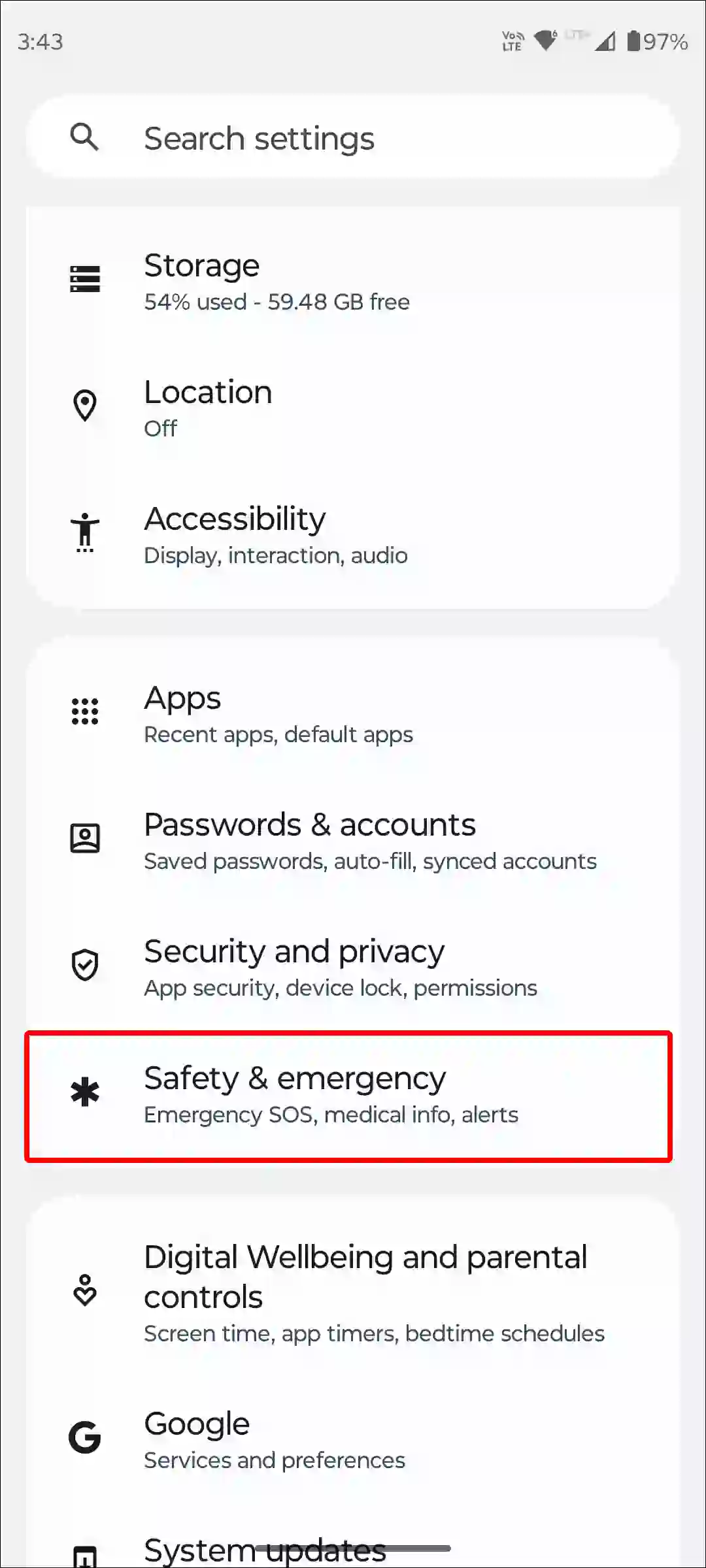
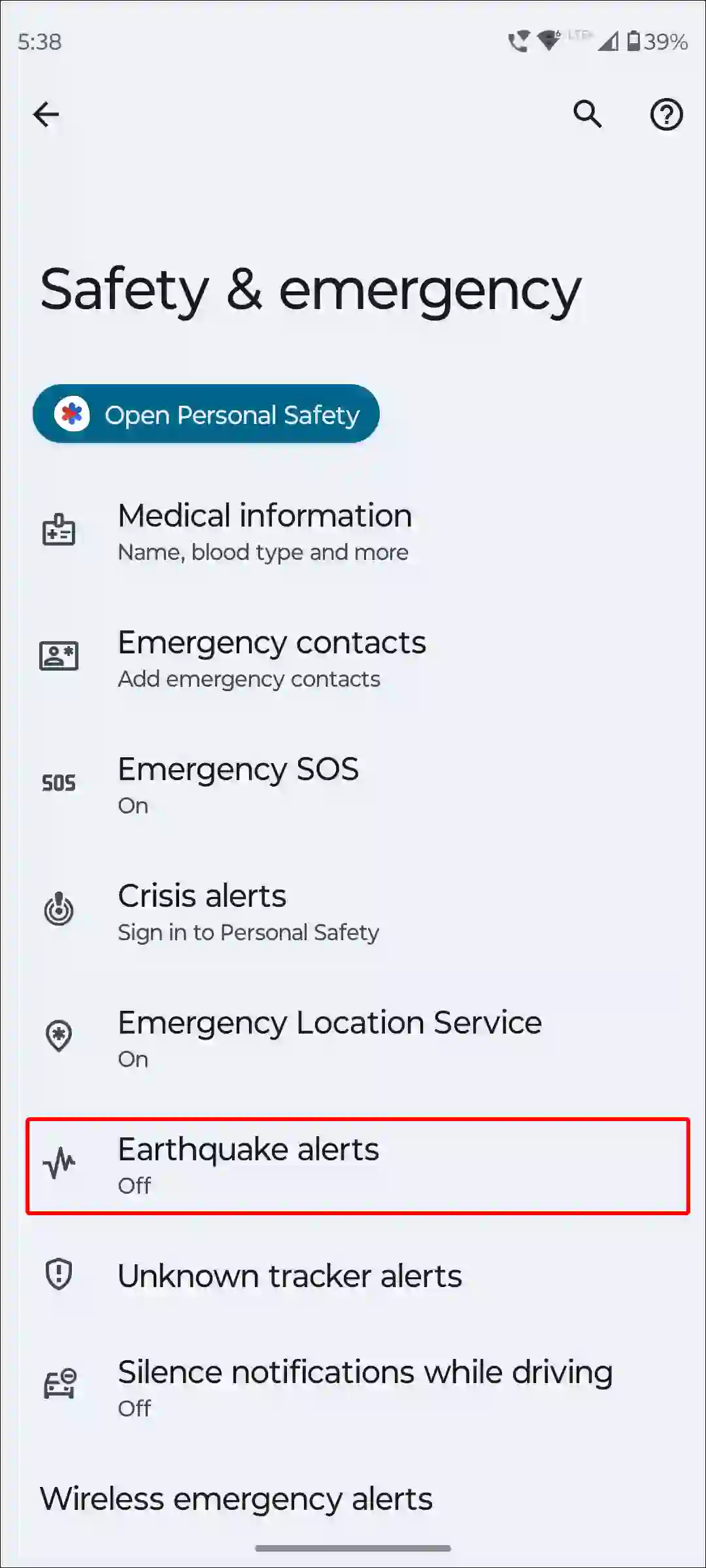
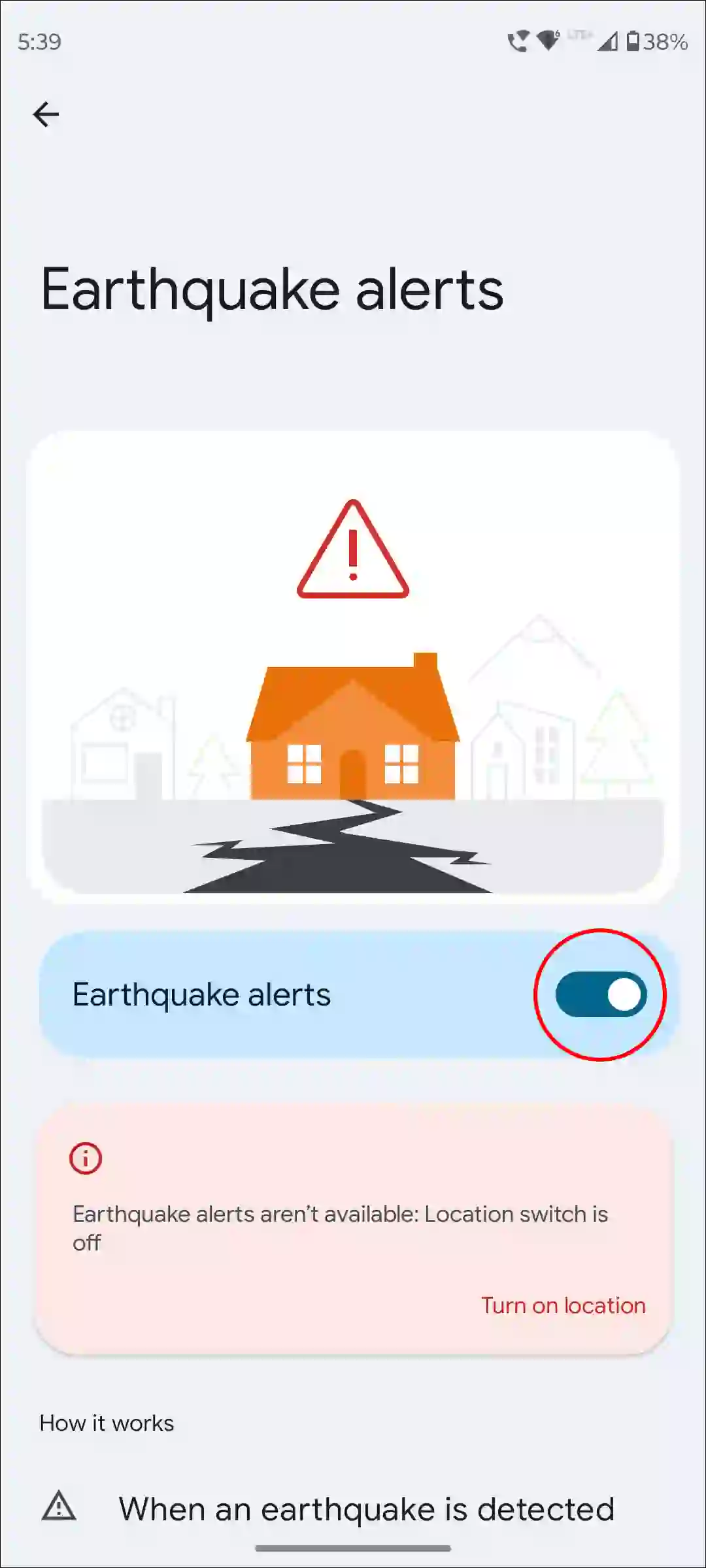
To get earthquake alerts on your Samsung galaxy phone:
1. Open Settings on Your Samsung Phone.
2. Tap on Safety & Emergency.
3. Tap on Earthquake Alerts.
4. Turn On Toggle Switch Next to Earthquake Alerts.
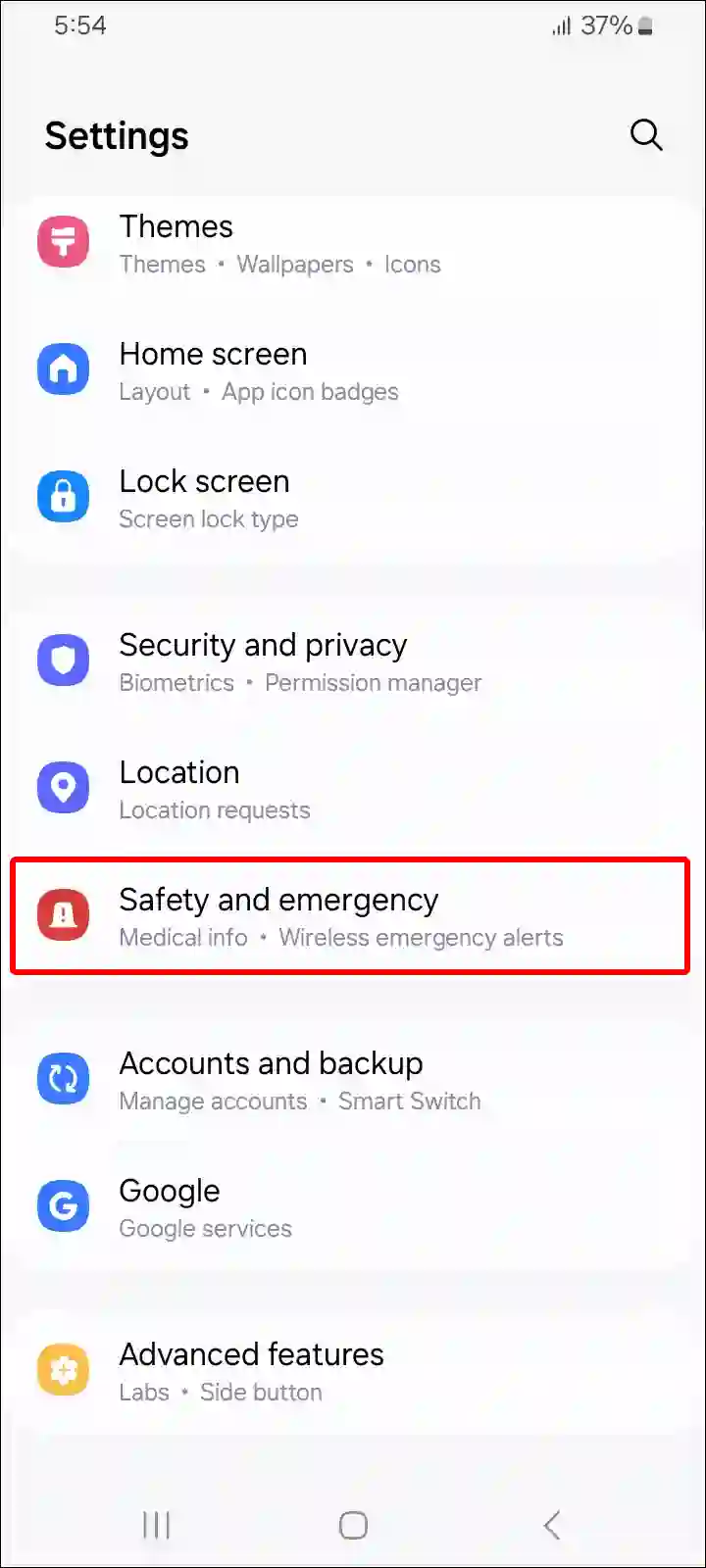
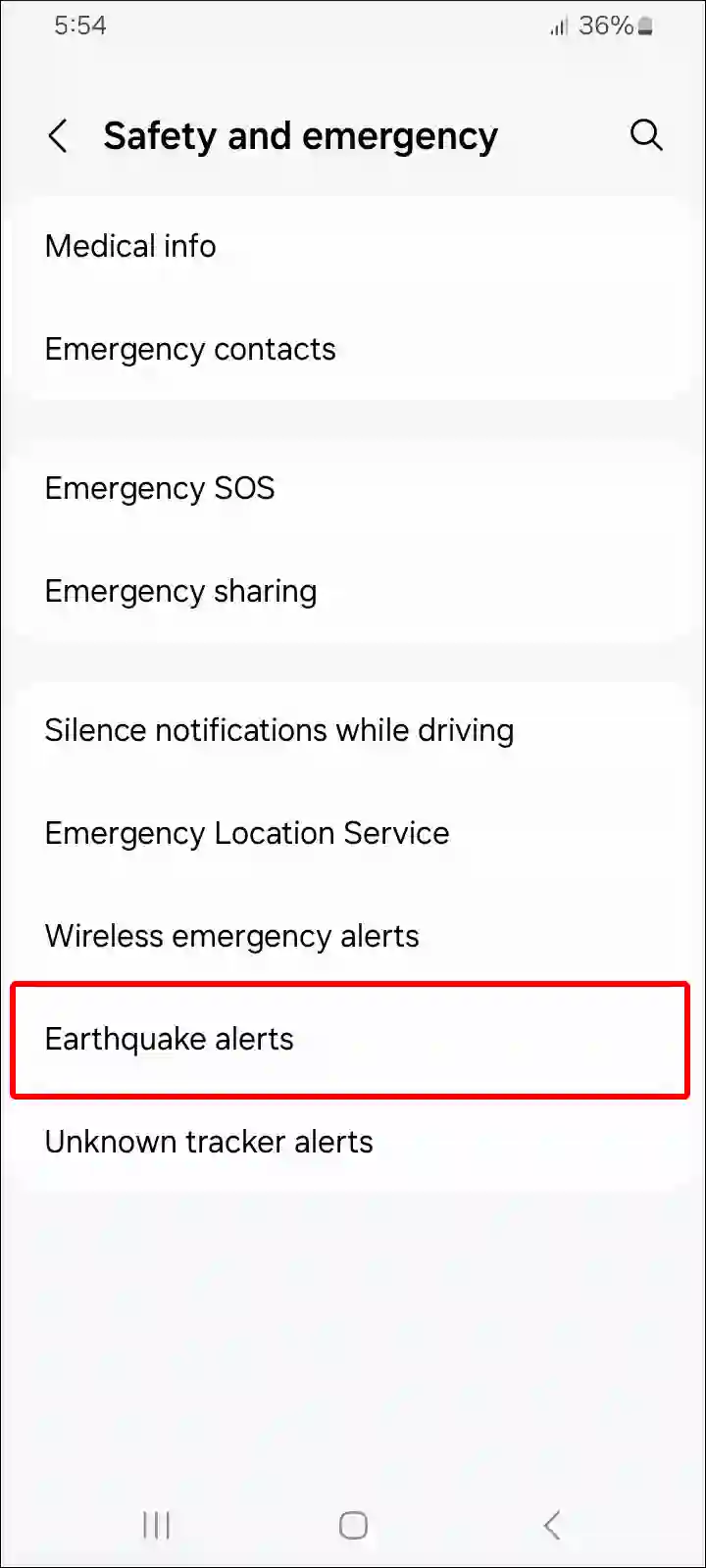
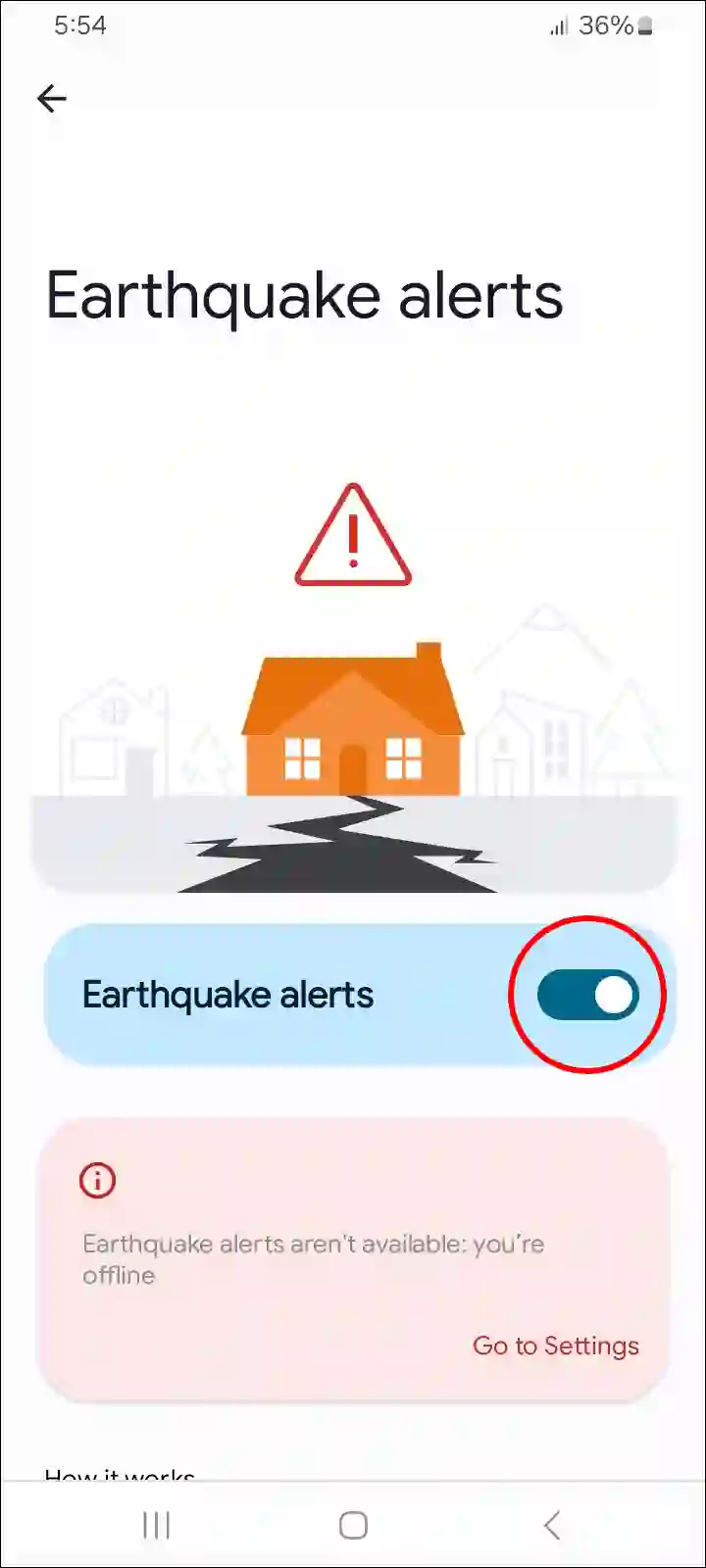
That’s it! The earthquake alerts feature is now enabled on your Android and Samsung phones. Keep in mind that your phone’s location should always be turned on. After this, whenever there is a possibility of an earthquake in your area, your phone will send you alerts.
How to Turn Off Earthquake Alerts on Android Phone
However, disabling earthquake alerts on the phone is not recommended because it is a security feature. But if you want to temporarily turn off earthquake alerts on your phone for any other reason, follow the steps below.
To disable earthquake alerts on your Android smartphone:
1. Open Settings App on Your Phone.
2. Tap on Safety & Emergency.
3. Tap on Earthquake Alerts.
4. Turn Off Toggle Switch Next to Earthquake Alerts.
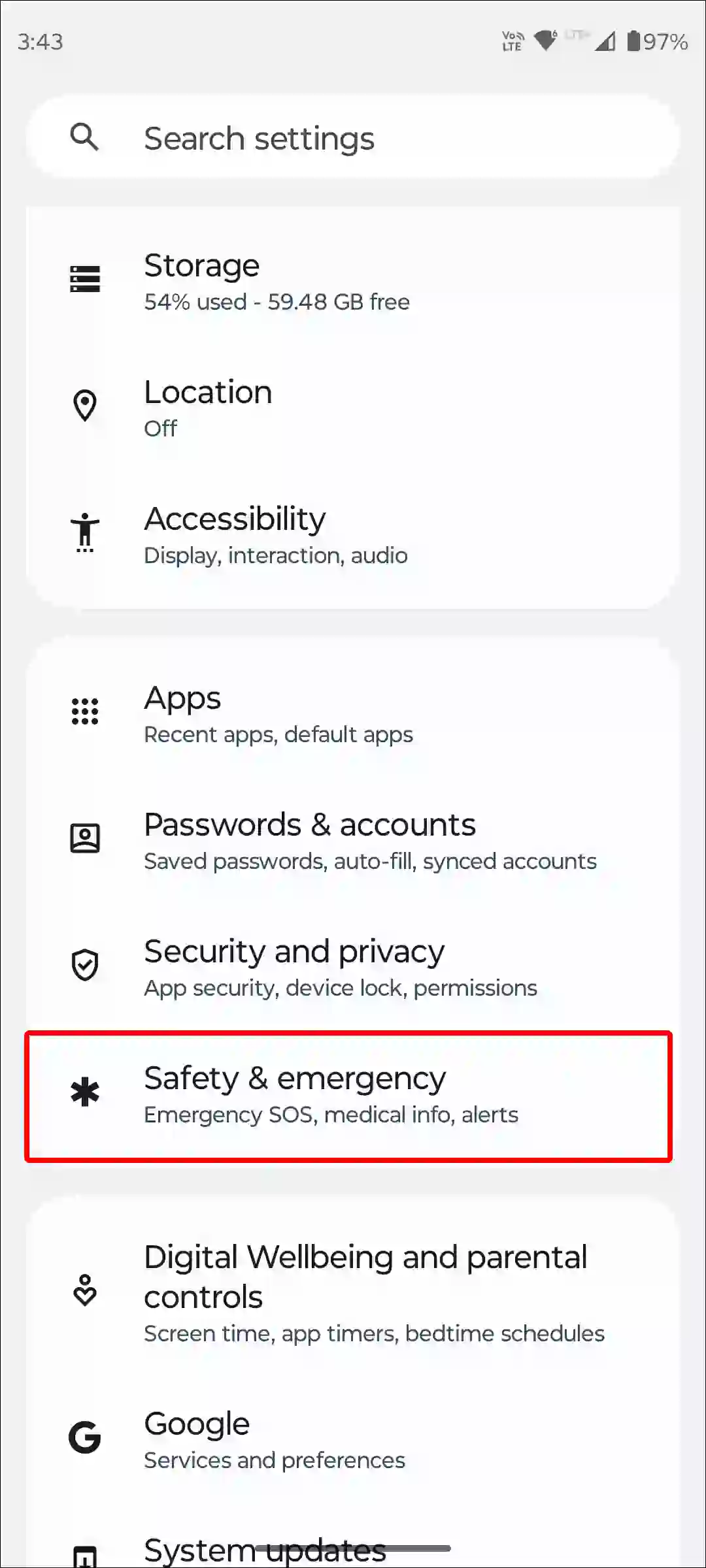
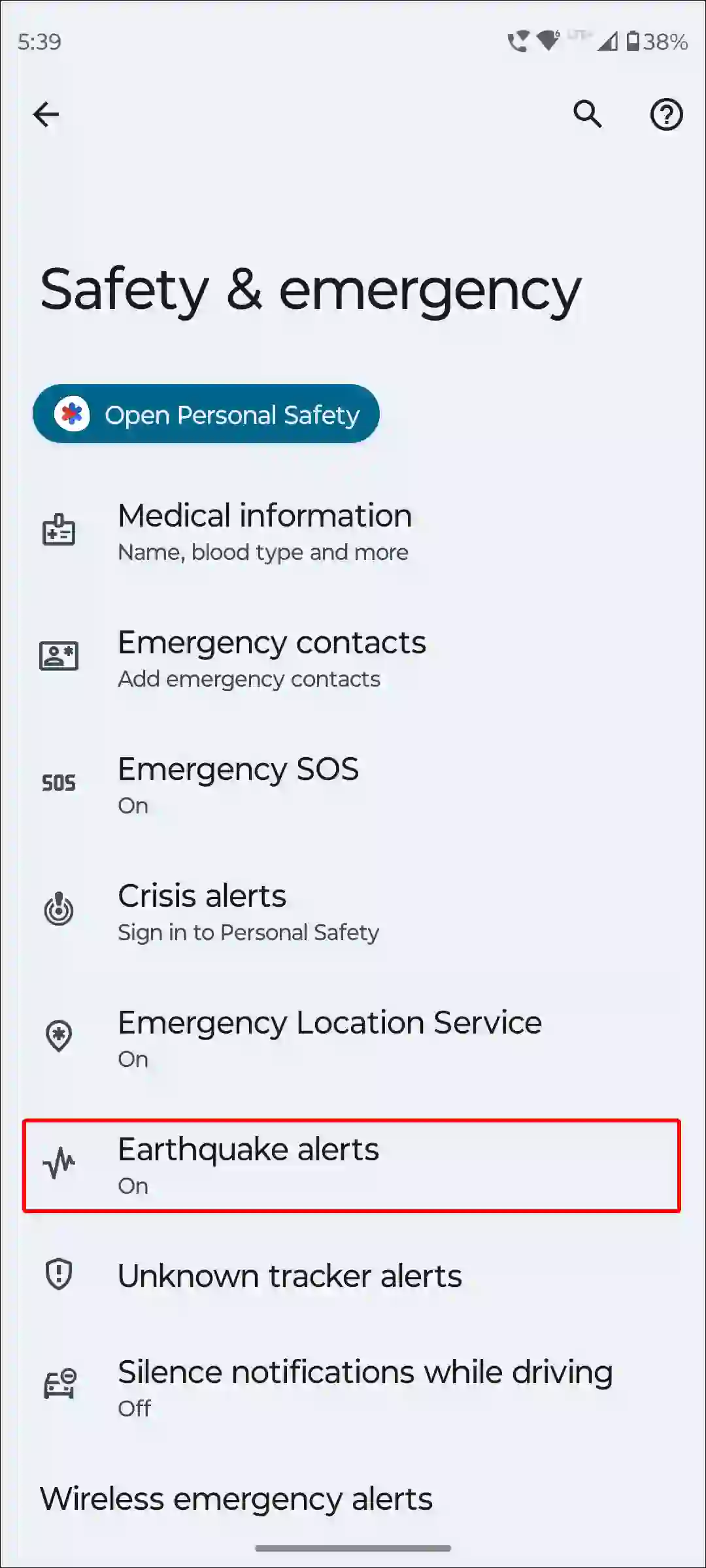
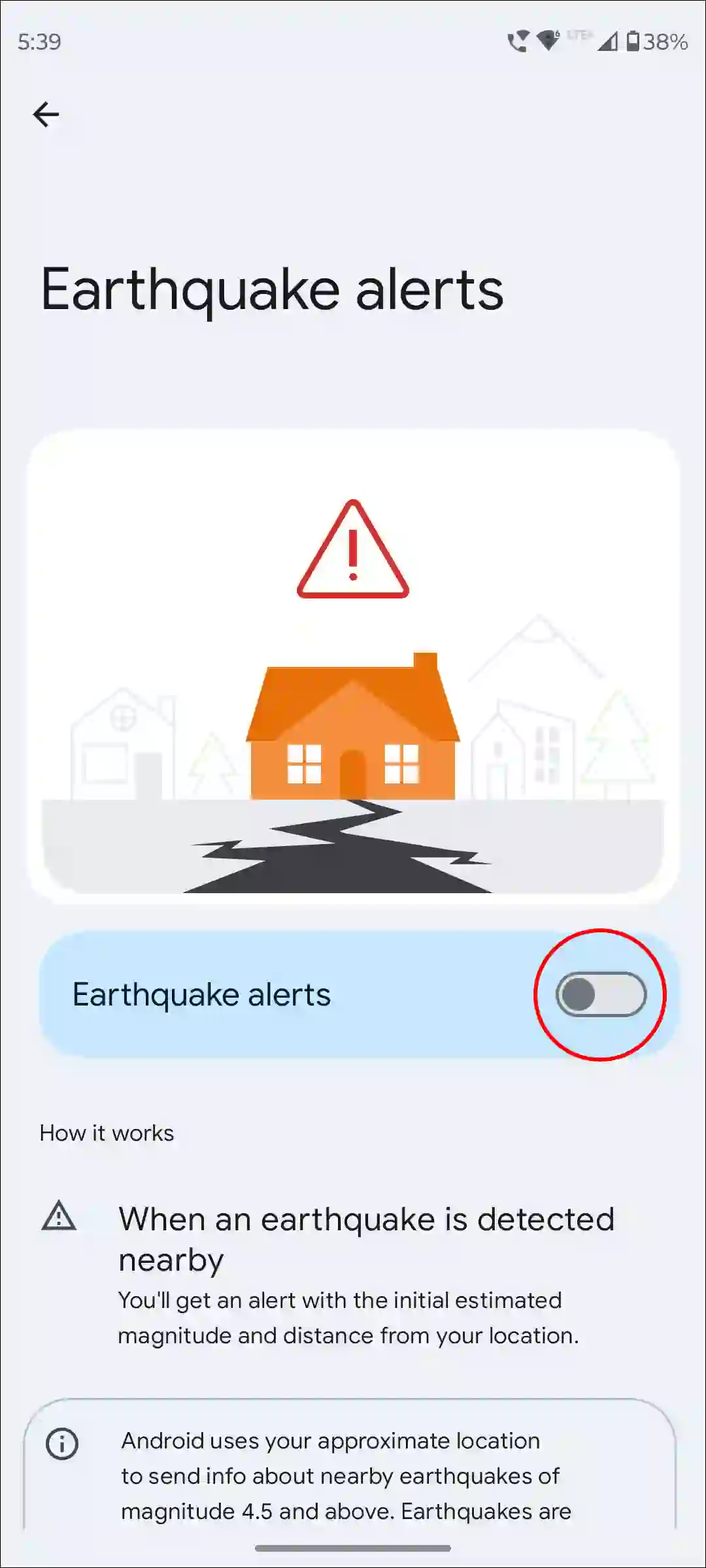
To disable earthquake alerts on your Samsung galaxy phone:
1. Open Settings on Your Samsung Phone.
2. Tap on Safety & Emergency.
3. Tap on Earthquake Alerts.
4. Turn Off Toggle Switch Next to Earthquake Alerts.
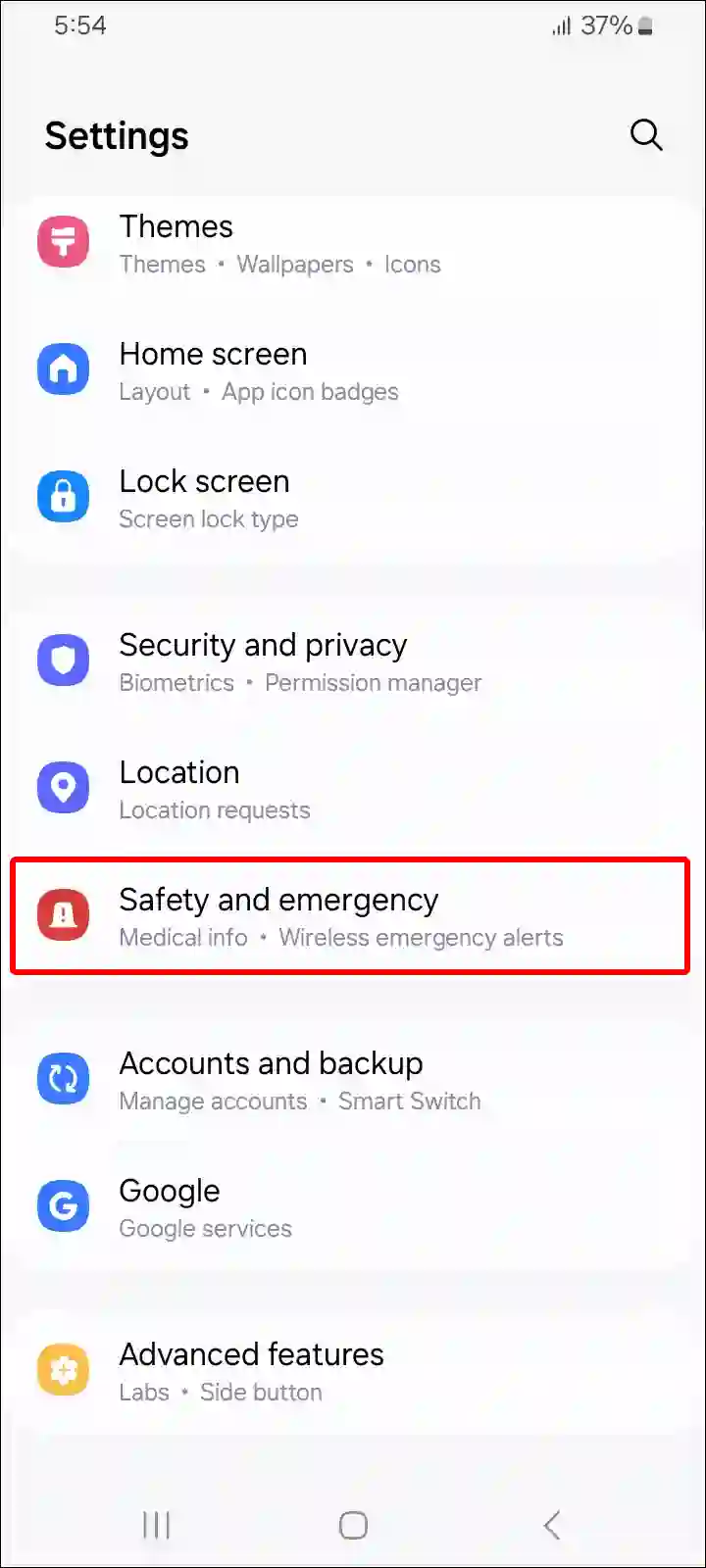
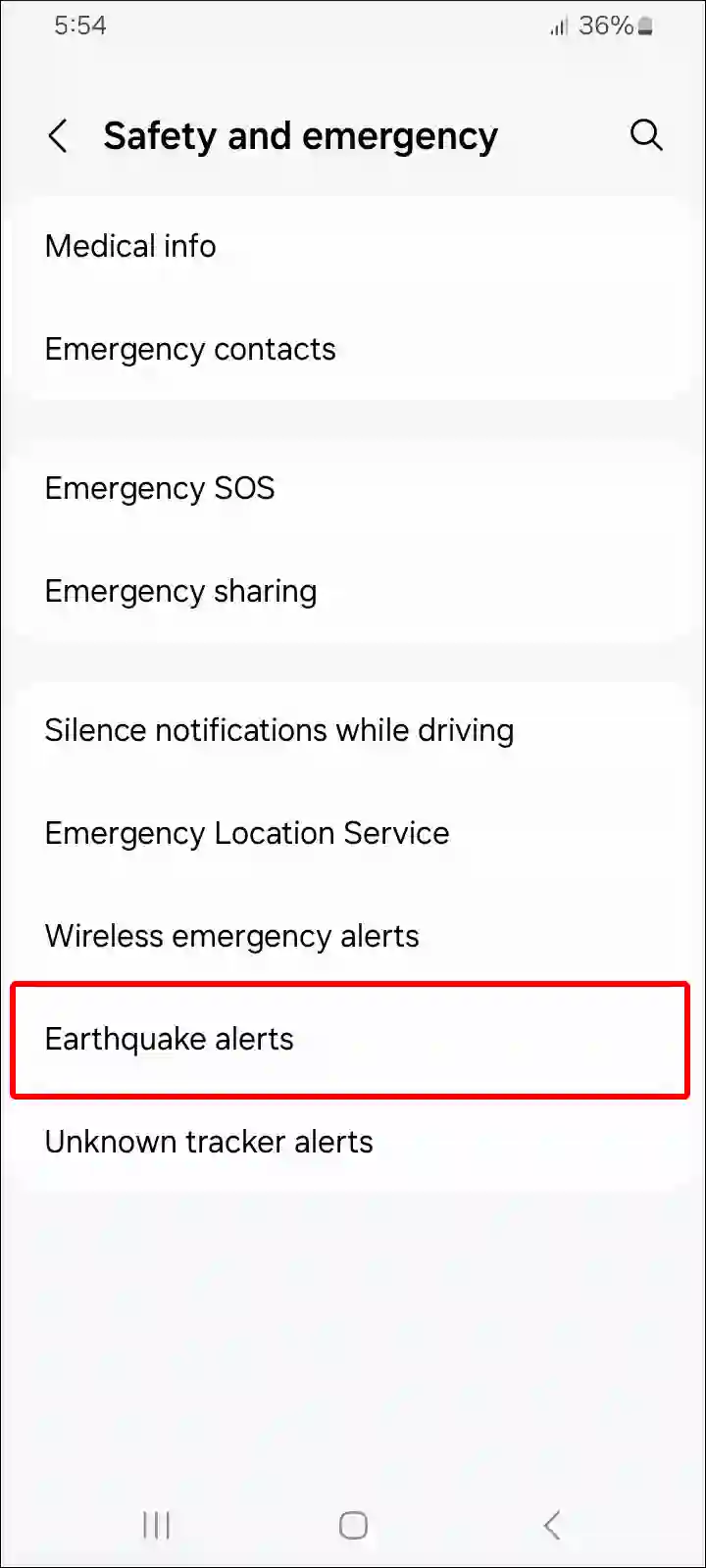

That’s it! Once you complete the above steps, earthquake alerts will be disabled on your Android and Samsung phones. You won’t receive any earthquake-related alerts.
You may also like:
- How to Turn On or Off NDRRMC Alert on Android
- How to Turn On or Off NFC on Android (Including Samsung)
- 3 Ways to Check Internet Speed on Android Phone
- How to Enable Speedometer on Google Maps for Android
- How to Schedule a Text Message on Android (Including Samsung)
FAQs
Q 1. What is the Earthquake Alerts System in Android?
Answer – The earthquake alerts system in Android is a feature that uses the accelerometer sensor present in your smartphone to detect earthquakes and send early alerts to users.
Q 2. Why didn’t I get an earthquake alert on my phone?
Answer – If you do not receive an earthquake alert on your phone during an earthquake, then there can be many reasons for this, such as alerts option is disabled, location is turned off, battery saving mode is enabled, etc. To get earthquake alerts on your phone, make sure that alert settings and location settings are turned on on your phone.
I hope you found this article very useful and learned how to turn earthquake alerts on and off on Android and Samsung phones. If you have any problems related to Android, then tell us by commenting below. Also share this article with your friends.