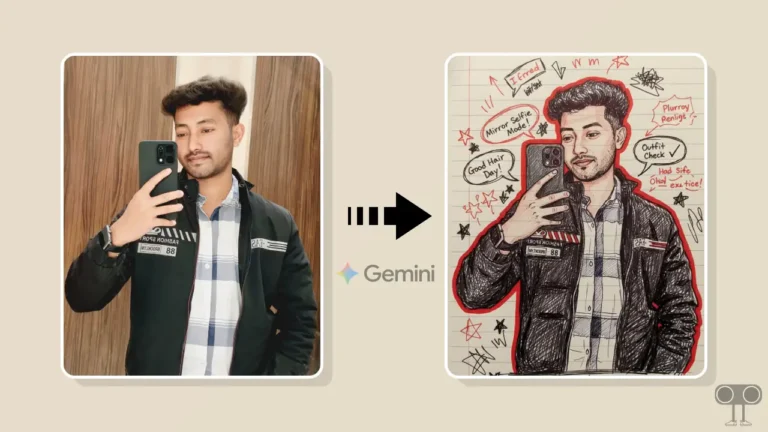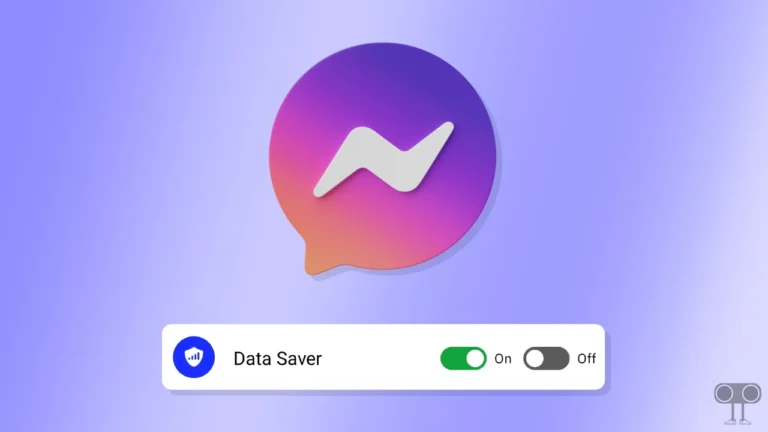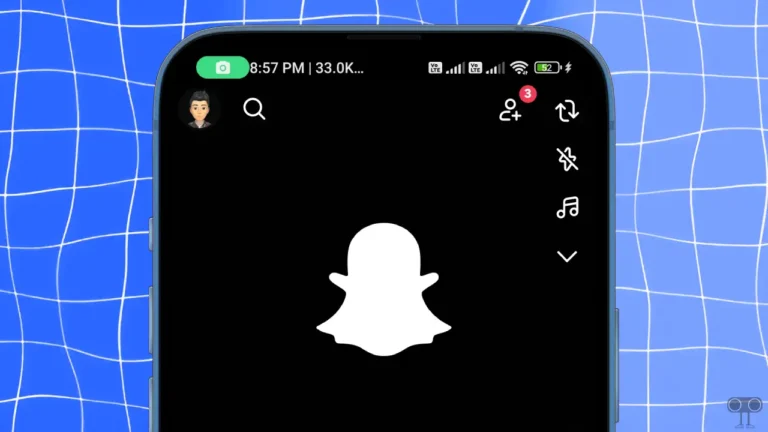How to Hide Reposts on TikTok from People
Repost is a feature on TikTok that lets you share someone else’s video on your own feed. The TikTok’s repost feature is quite popular, but many users do not want their reposts to be visible to other people or friends.
In this article, I have shared how you can hide reposts on TikTok from public. For this, you just have to adjust the TikTok settings. You can maintain and enhance your privacy by hiding reposts on TikTok.

Can I Hide My Reposts from Someone on TikTok?
No! Currently, there is no official option on TikTok to hide all reposts from people. However, there is a way to hide the contents of your profile from others. To do so, you have to switch your TikTok account from public to private.
How to Hide Reposts on TikTok from People
Currently, TikTok doesn’t offer a direct option to hide your reposts from people. But by making your account private, you can prevent other people from seeing reposts. For this, just follow the steps given below.
Steps to hide your reposts on TikTok from people by making the account private:
1. Update and Open TikTok App on Your Android or iPhone.
2. Go to Your Profile and Tap on Three Lines (☰) at Top Right Corner.
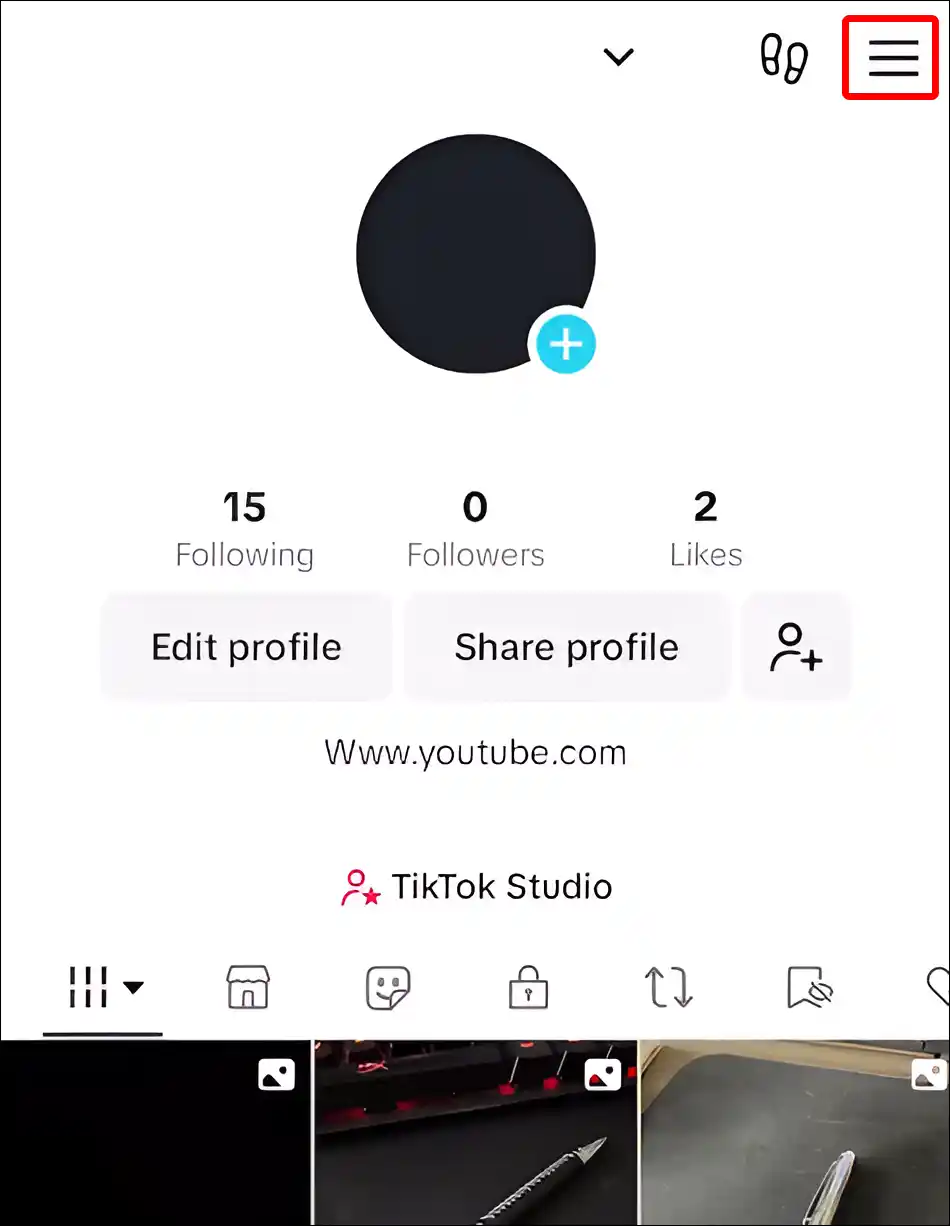
3. Tap on Settings and Privacy.
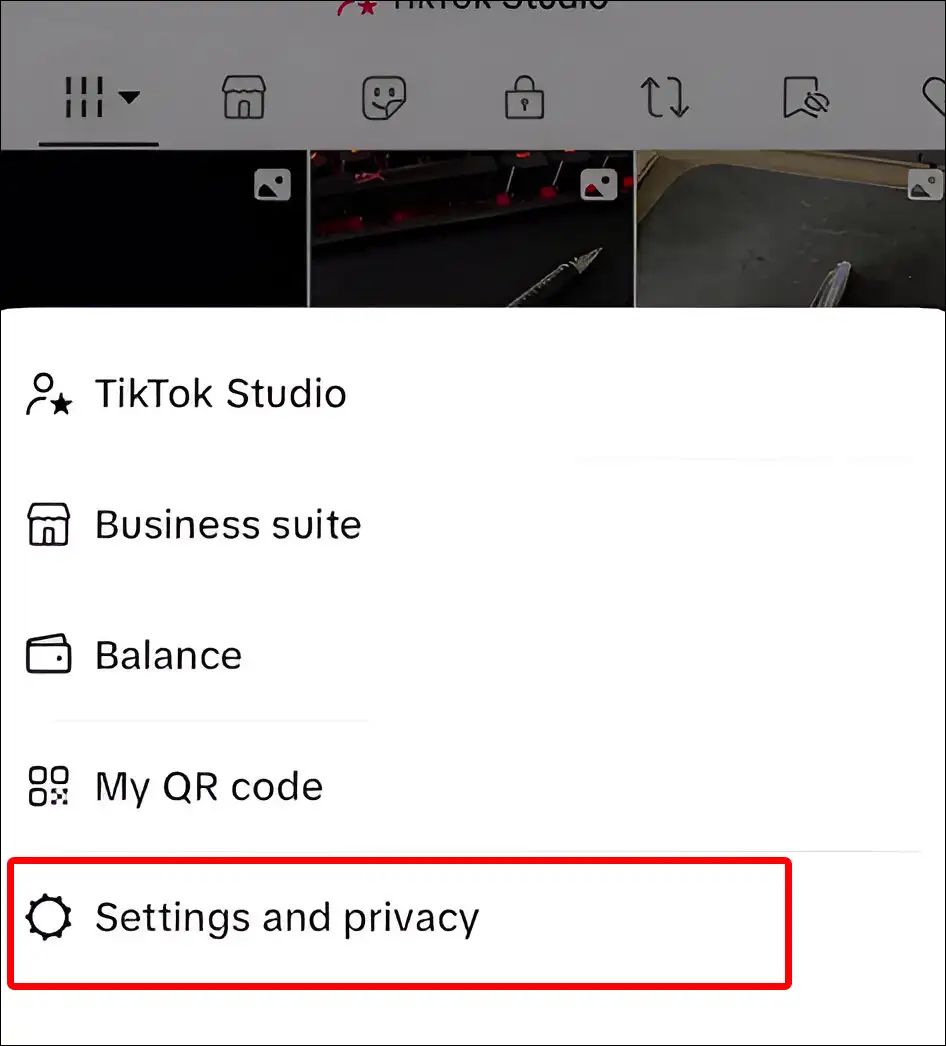
4. Tap on Privacy Under the Account Section.
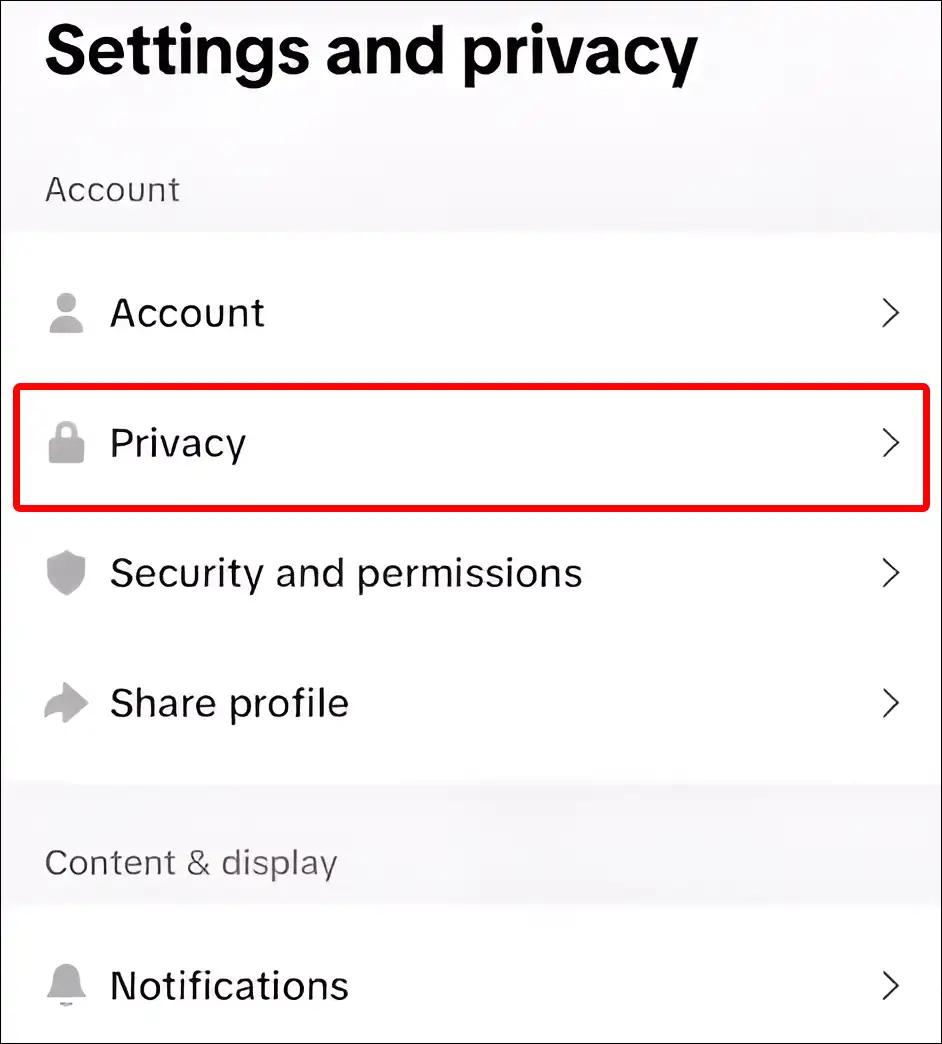
5. Turn On Toggle Switch Next to Private Account.
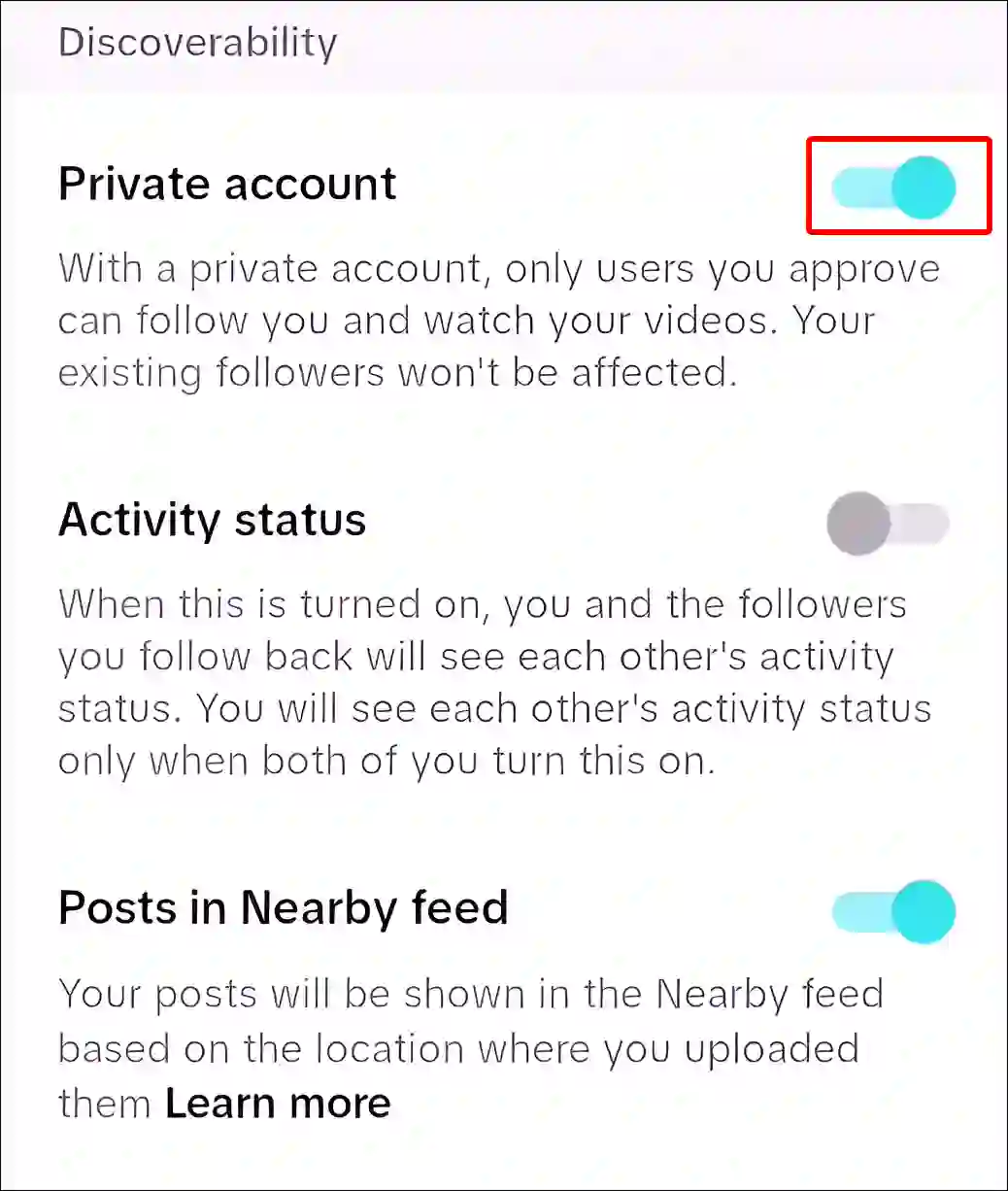
That is all! Now your account has become private, and other users except your followers will not be able to see reposts. However, if you want to hide your reposts from particular followers, you’ll need to block them.
How to Remove a Repost from Your TikTok Profile
If you have accidentally clicked the repost button of a video on TikTok, you can remove it from your profile. For this, TikTok offers you the Undo feature, which will do this work very easily.
To undo a repost on TikTok:
Step 1. Open TikTok App and Go to Repost Tab in Profile Section.
Step 2. Play The Reposted Video You Want to Undo.
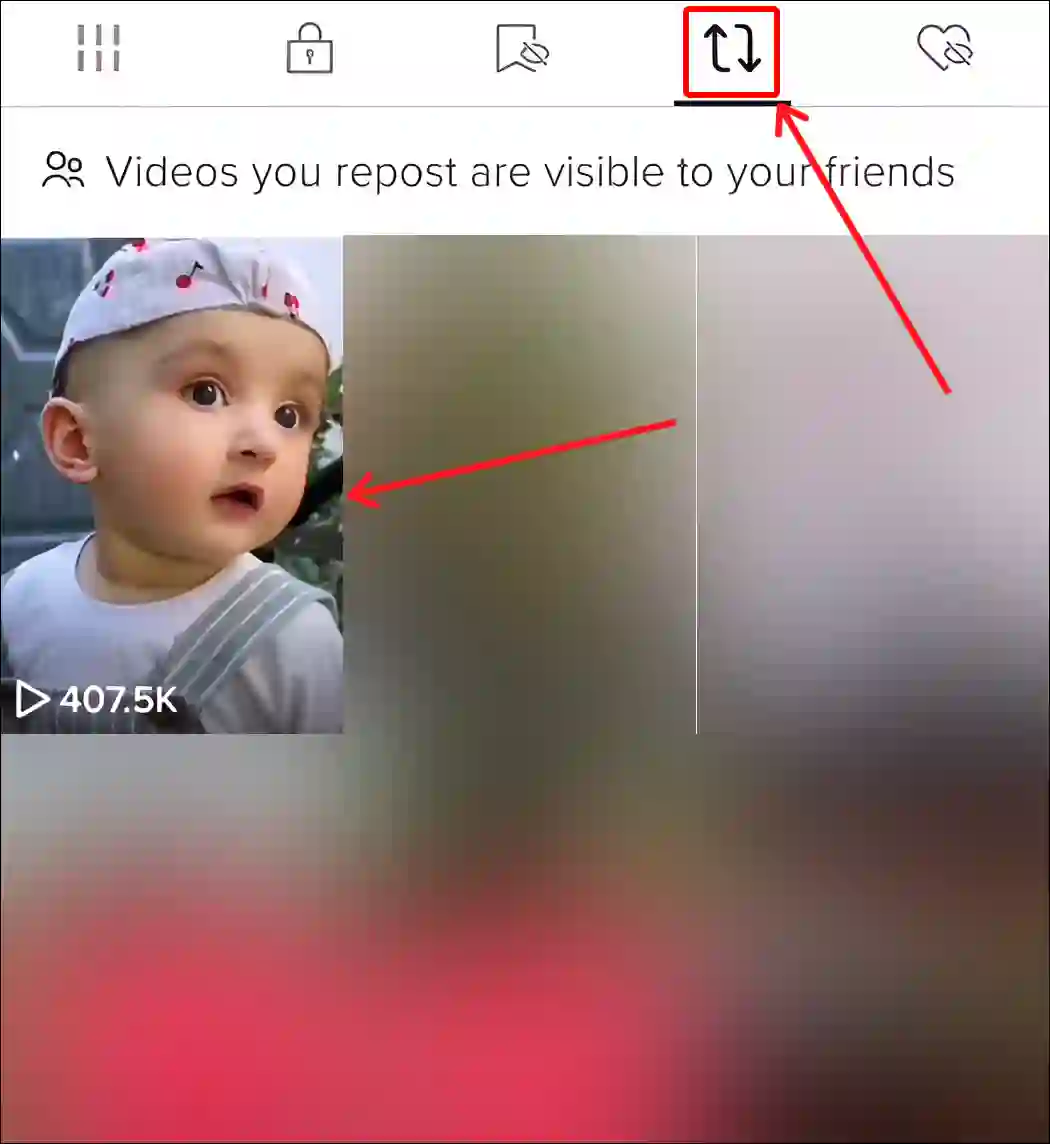
Step 3. Tap on Share Icon.
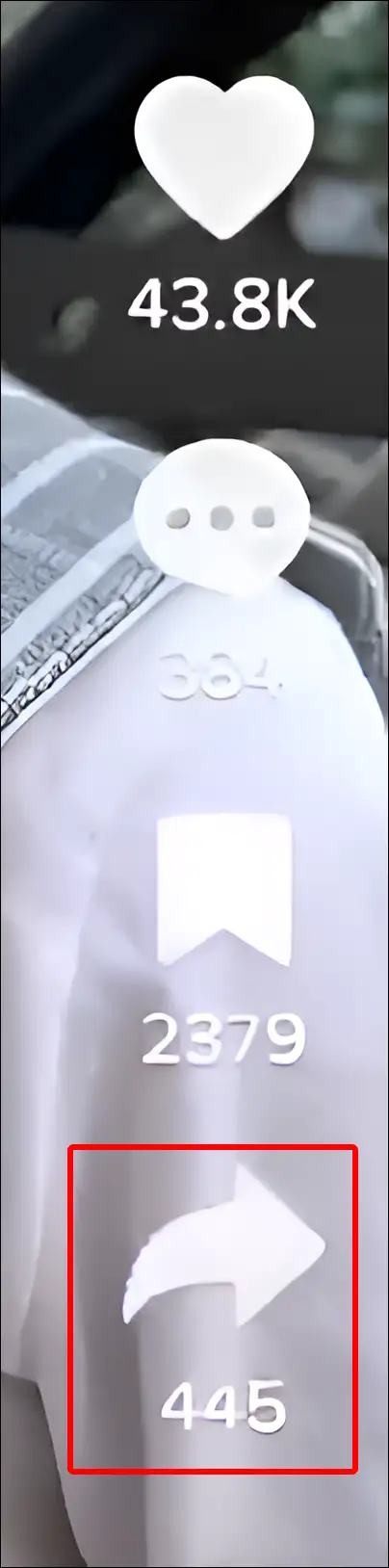
Step 4. Tap on Remove Repost Option and Confirm the Removal.
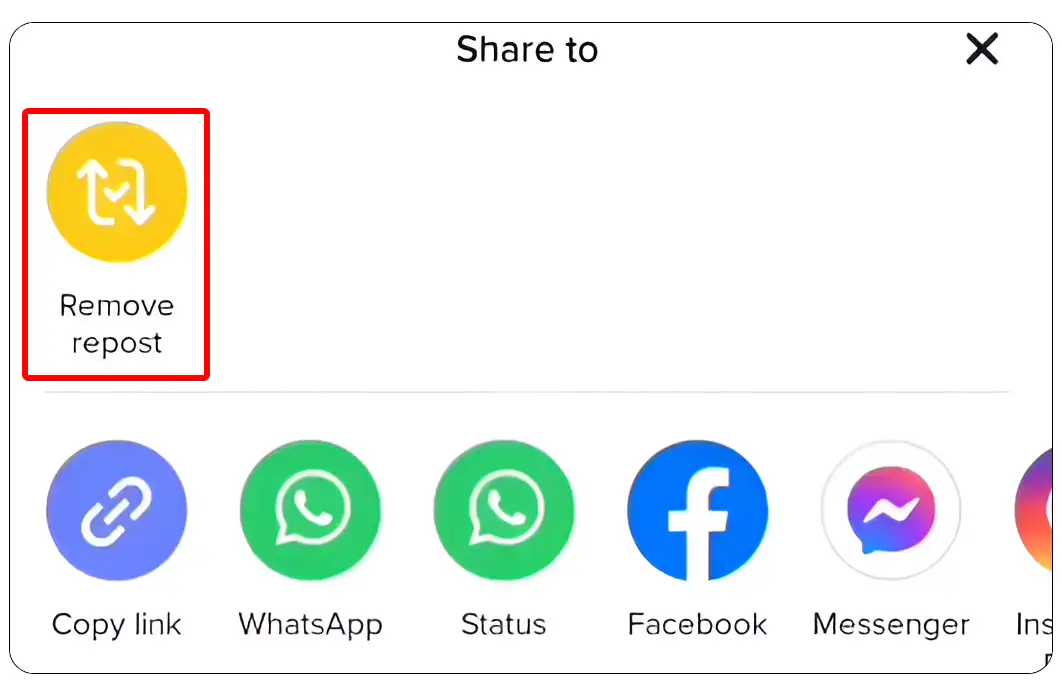
That’s it! The video you accidentally reposted is no longer available in your TikTok profile.
You may also like:
- How to Turn Off Restricted Mode on TikTok
- How to Turn on Auto Scroll on TikTok
- TikTok Live Option Not Showing? Here’s How to Get Back
- 7 Ways to Fix TikTok Slideshow Not Working
FAQs
Q 1. Can I hide my reposted videos from certain followers on TikTok?
Answer – No! Currently, TikTok doesn’t allow you to hide reposts from specific users. You can make your account private, block users, or limit who can view your content through your account privacy settings.
Q 2. Can someone see my reposts if my account is private?
Answer – If your account is private, only your approved followers can see your reposts. If someone isn’t following you, they won’t be able to see any of your content, including reposted videos.
I hope you found this article quite helpful and learned how to hide reposts from someone on TikTok. If you have any problems related to TikTok, then tell us by commenting below. Share this article with friends.