How to Post More Than 10 Photos on Instagram at Once
Have you also seen any Instagram user sharing more than 10 photos in one post? Don’t worry, this is now possible. Instagram now lets users add more than 10 pictures to a carousel post. Let’s know how you can post more than 10 photos on Instagram at once.
Adding multiple photos to a single Instagram post makes the post much more attractive and also increases the chances of visibility on Instagram. Although earlier users could add a maximum of 10 photos in a post, but after the new update this limit has been increased to 20 photos.

This update was released globally on August 8, 2024. The main purpose of increasing the limit of photos in IG posts is to promote “Photo dumps”. Not only photos, but you can also add videos in the post. Currently, this feature is available for both Android and iPhone users.
Now you can add up to 20 pics or videos to a photo dump ✨
— Instagram (@instagram) August 8, 2024
That means more space to share your summer highlights 🏖️
How to Post More Than 10 Photos on Instagram at Once
If you want to upload more than 10 photos in one post on your Instagram profile, you need to first update the Instagram app from the Google Play Store (for Android) or Apple App Store (for iPhone). Once the app is updated, follow the steps below.
To add more than 10 photos to Instagram carousel post at once:
1. Open the Instagram App on Your Android or iPhone.
2. Tap on “+” Icon at the Bottom Menu Bar.
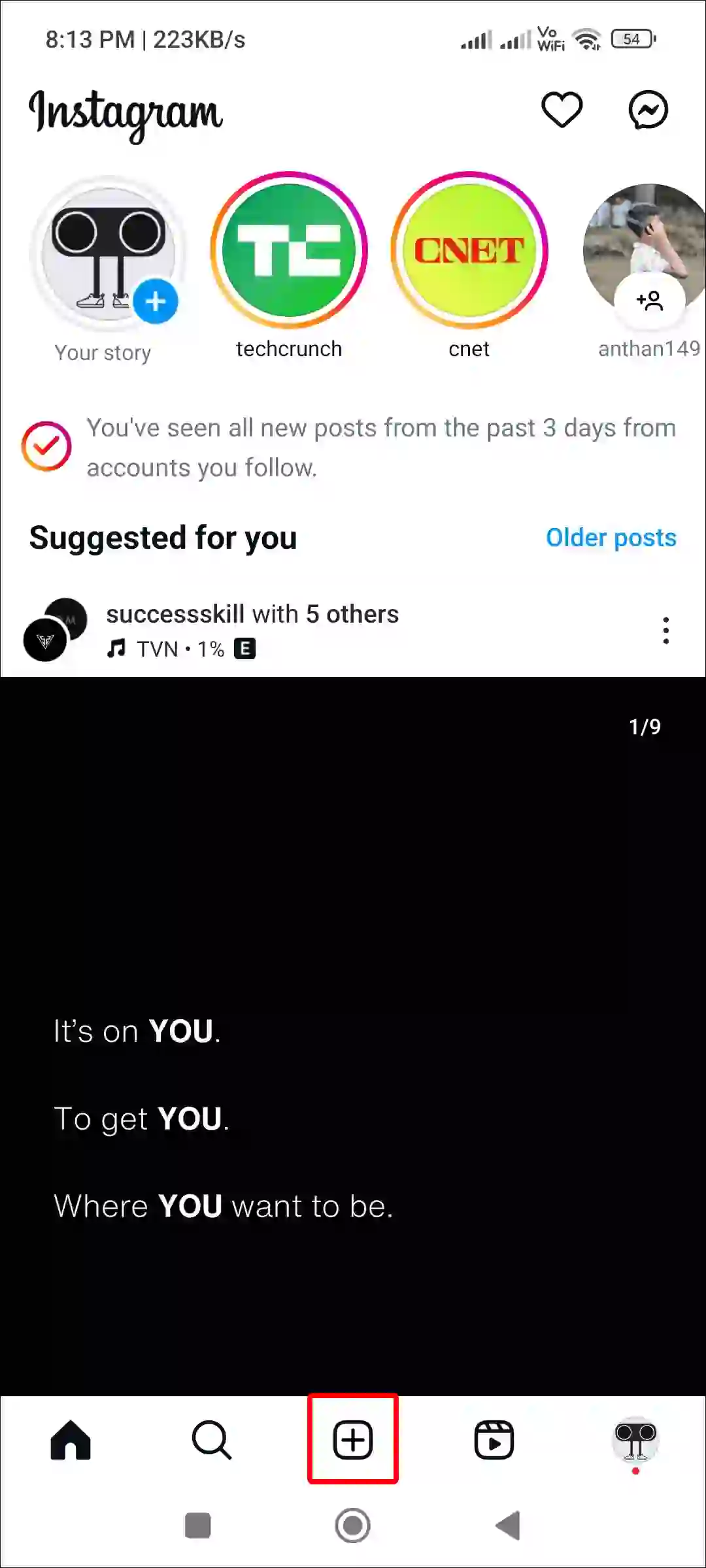
3. Select Post and Tap on Layer Icon Just before the Camera Icon.
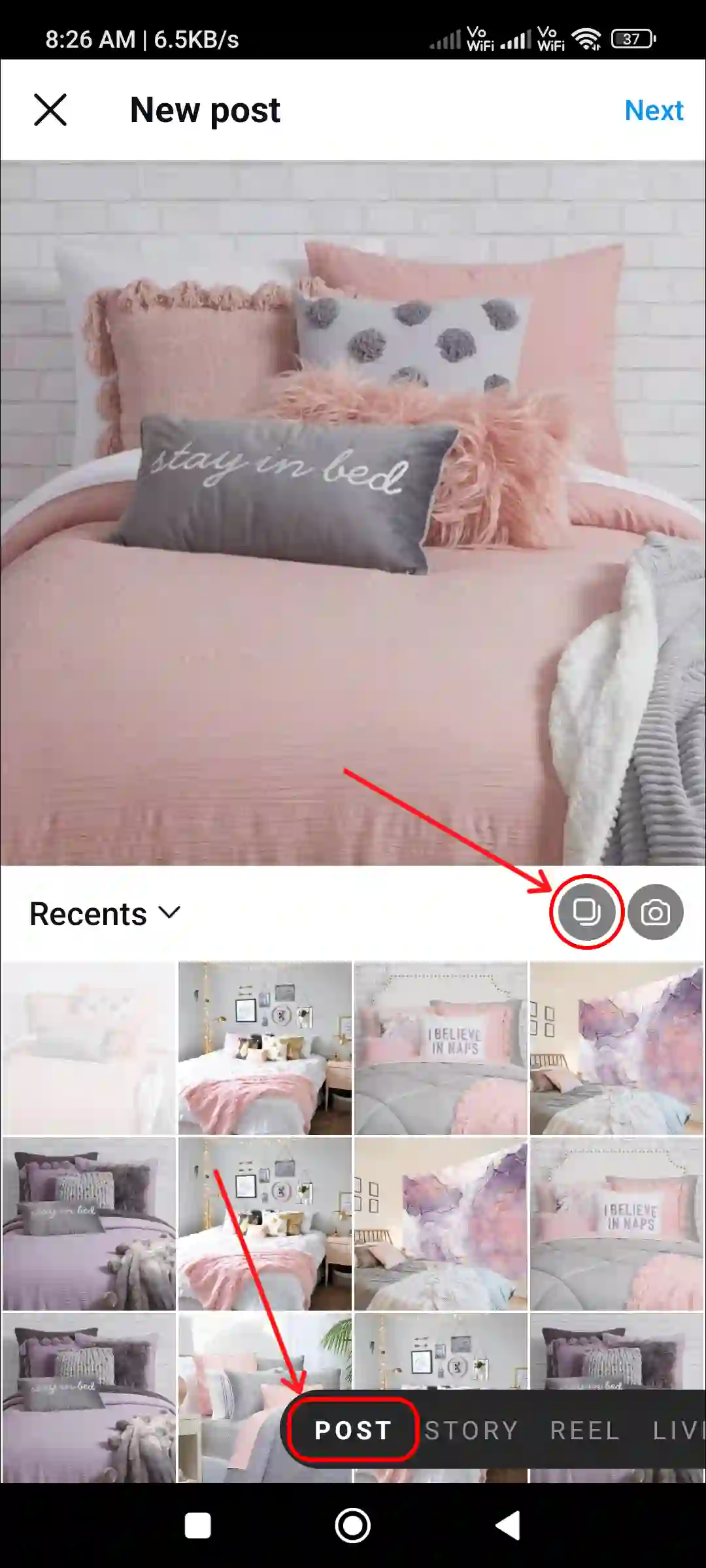
4. Now Select Multiple Pictures (More than 10 and up to 20) from Gallery.
5. Once You Select More then 10 Pics or Videos, Tap on Next at Top Right Corner.
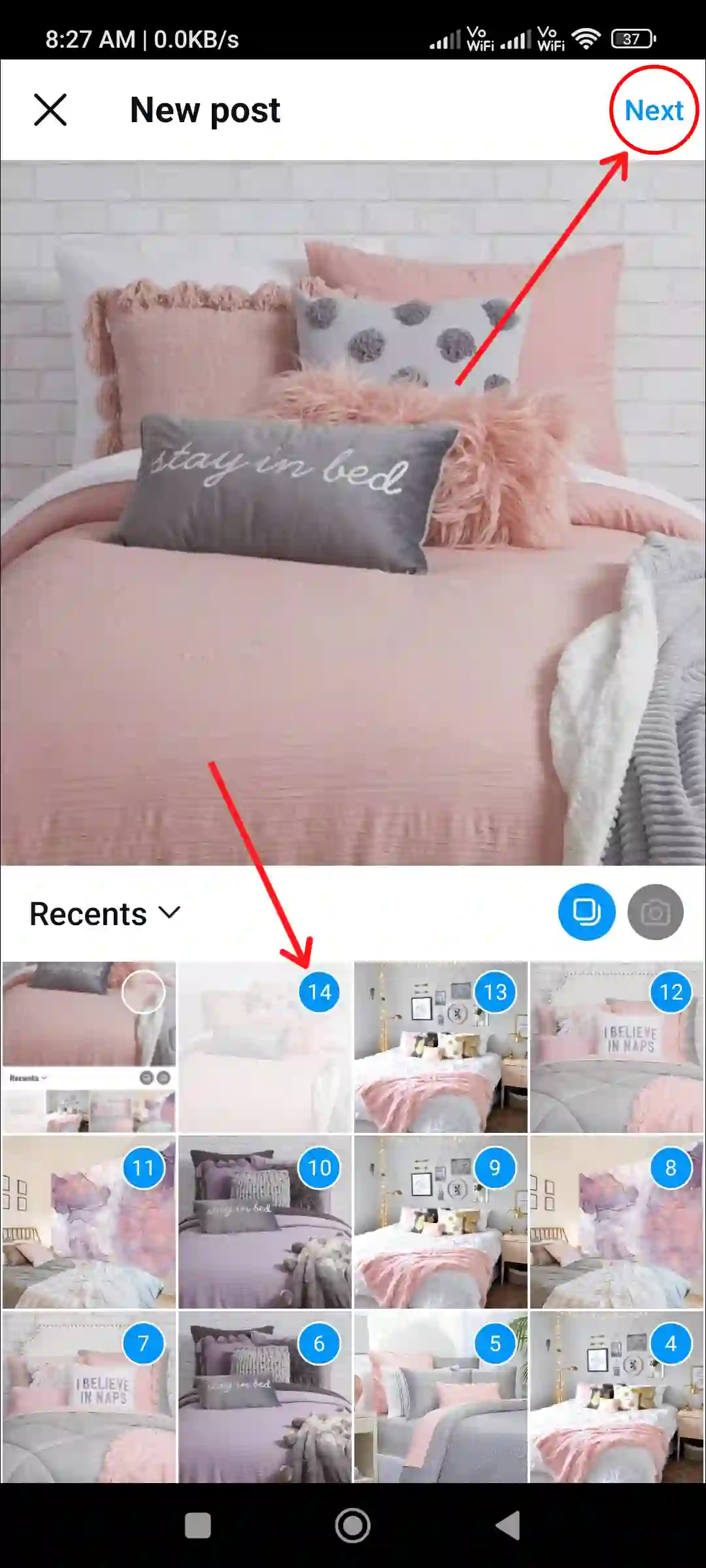
6. Here, You Can Add a Music; Otherwise, Tap on Next.
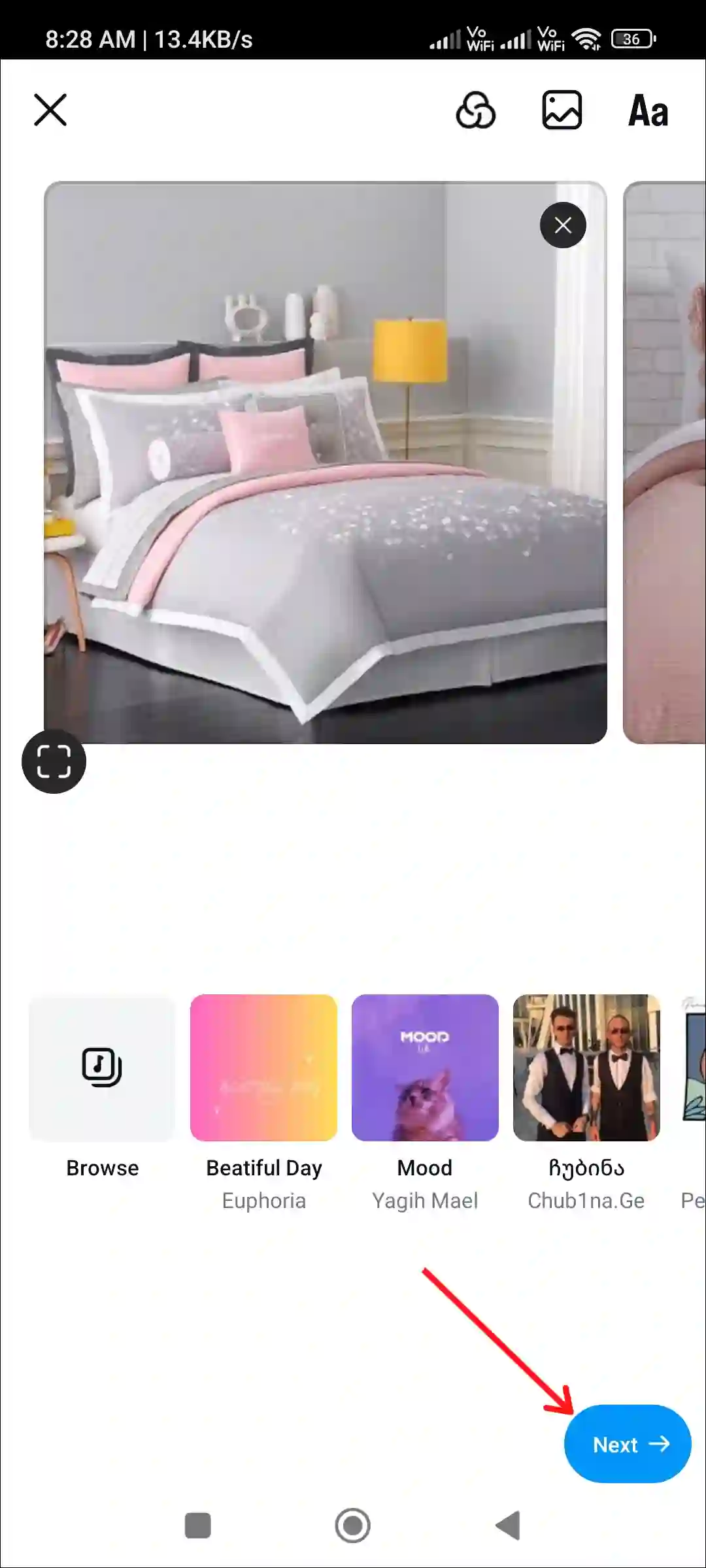
7. Write a Caption and Tap on Share.
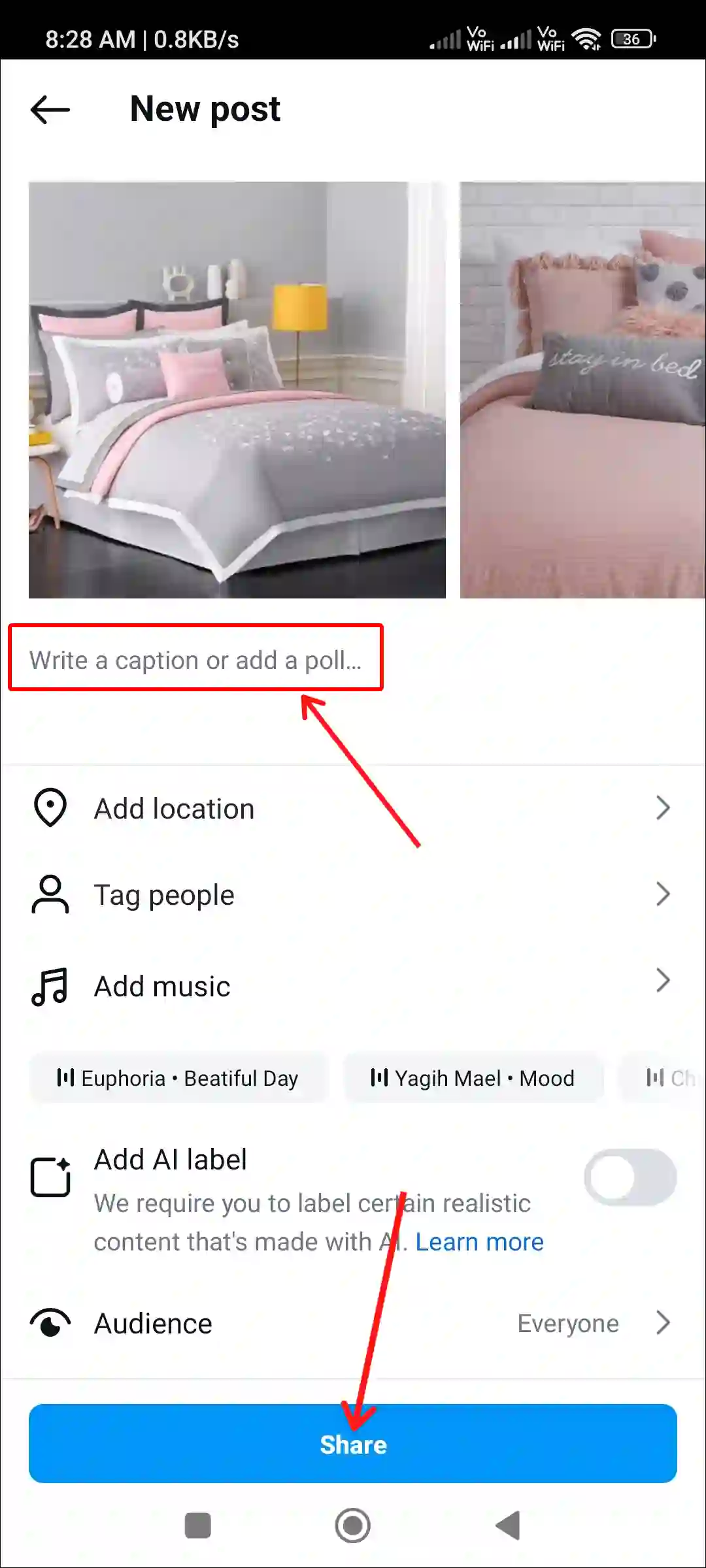
That’s it! Once you follow the above steps, you will have more than 10 photos uploaded to your Instagram post. Similarly, you can also create multiple posts with multiple photos and share them on your Instagram profile.
You may also like:
- How to Switch Your Instagram Account from Public to Private
- How to Add Song to Instagram Profile
- How to Change (or Remove) Song on Instagram Post After Posting
- How to Post Quietly on Instagram Without Notifying Followers
- 3 Ways to Block Someone from Seeing Your Story on Instagram
FAQs
Q 1. Why can’t I post more than 10 photos on Instagram?
Answer – If you’re unable to post more than 10 (i.e., 15 or 20) photos on Instagram, then there could be several reasons, such as an outdated Instagram app, you haven’t got this feature yet, a corrupt cache, etc. To resolve this, update the Instagram app and clear the cache. Apart from this, wait for the feature to be available for your account.
Q 2. How are people posting 15 pictures on Instagram app?
Answer – Currently, people can upload 15 photos on Instagram due to a new Carousel update. This update allows users to add up to 20 pictures in a single post.
I hope you found this article quite helpful and learned how to add more than 10 photos to an Instagram post. If you are facing any problems, then let us know by commenting below. Please share this article with other friends.

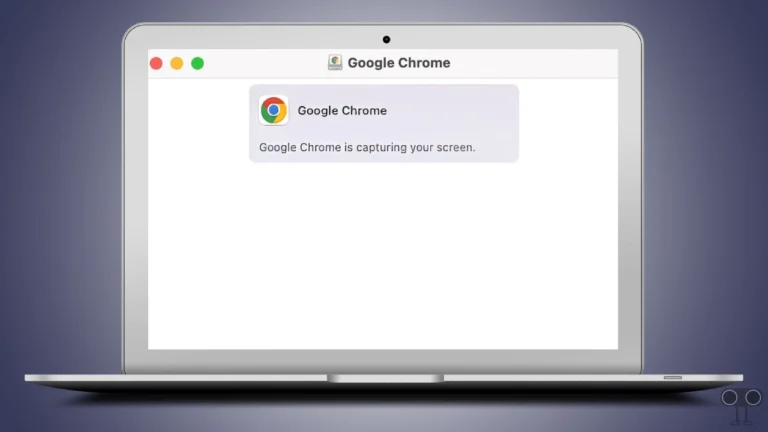


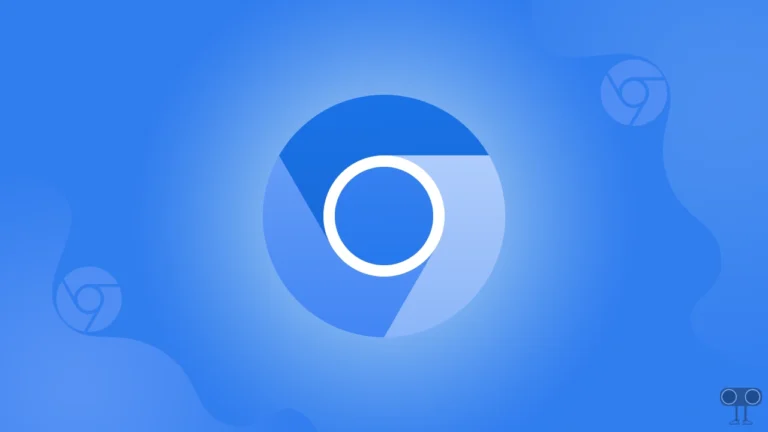
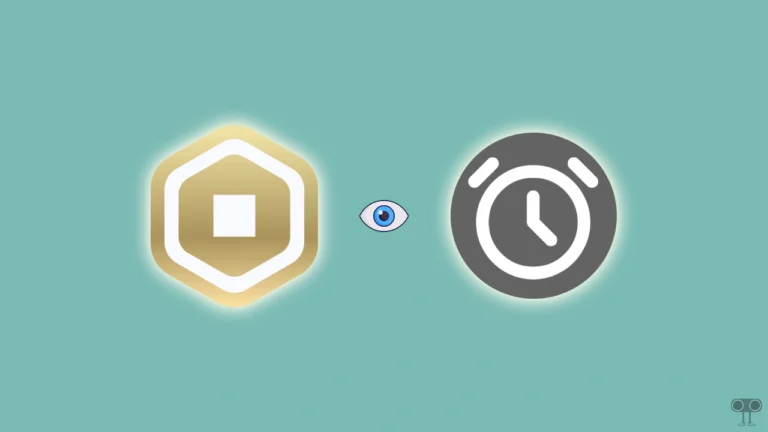
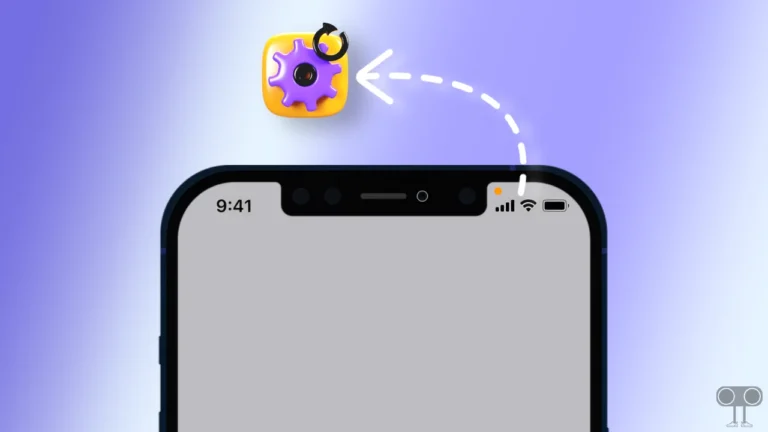
Thanks, this helped me.