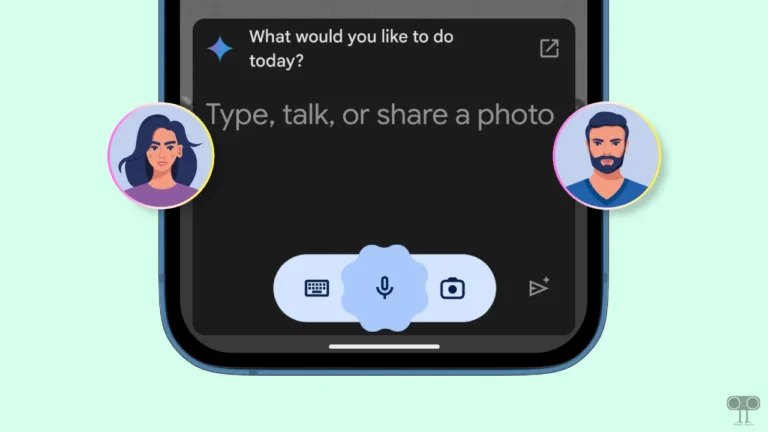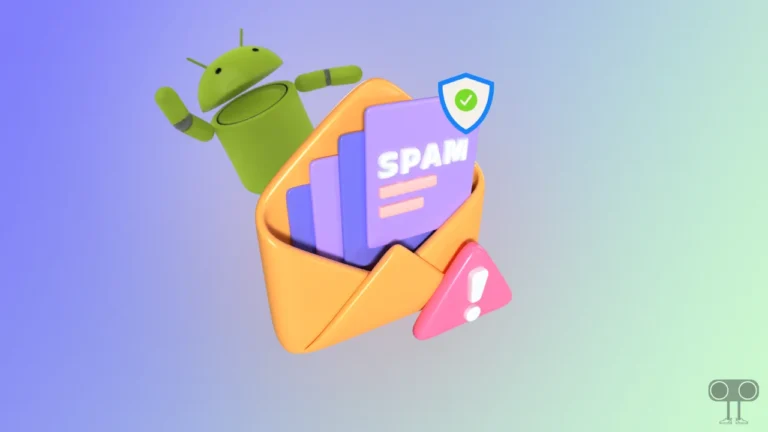2 Ways to Turn Off Messenger Auto-Update on Android
Messenger is a great way to interact with Facebook friends. But did you know that the Messenger app has a built-in auto-update feature that automatically downloads the latest version of the app update? This is enabled by default, and fortunately it can be disabled. Let’s know how you can turn off Messenger auto-update on Android.
However, Messenger auto-update is a great feature that keeps your Messenger app updated automatically. But sometimes auto-update downloads a version that crashes Messenger repeatedly and stops it from working properly.
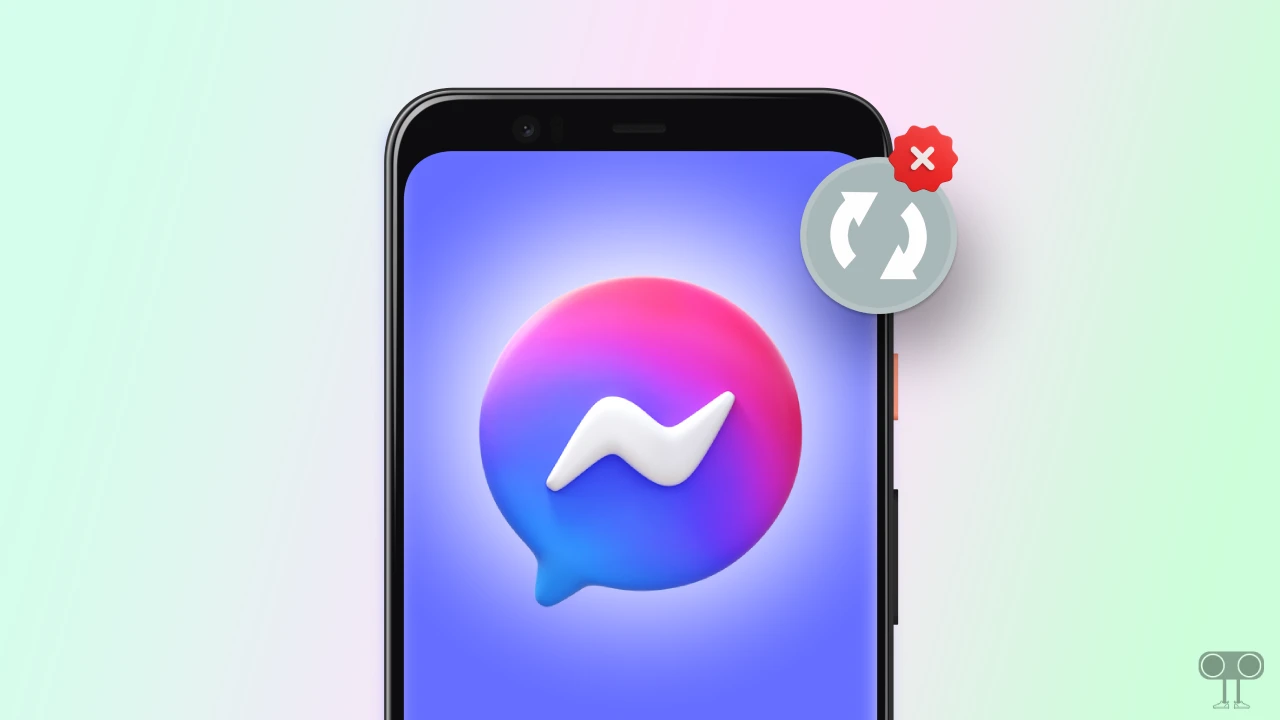
In such a situation, disabling the auto-update mode and updating manually is a good option. There are two different ways to turn off Messenger auto-update on Android phones, which are given below.
2 Ways to Turn Off Messenger Auto-Update on Android
#1. Disable Messenger Auto-Update from Messenger Settings
As I mentioned above, the Messenger app has a built-in auto-update feature that automatically updates your Messenger every time (when any update is available) without your permission. You can turn it off by going to Messenger settings.
To stop Facebook Messenger app from updating automatically:
1. Open Facebook Messenger and Tap on Three Lines (☰) at Top Left Corner.
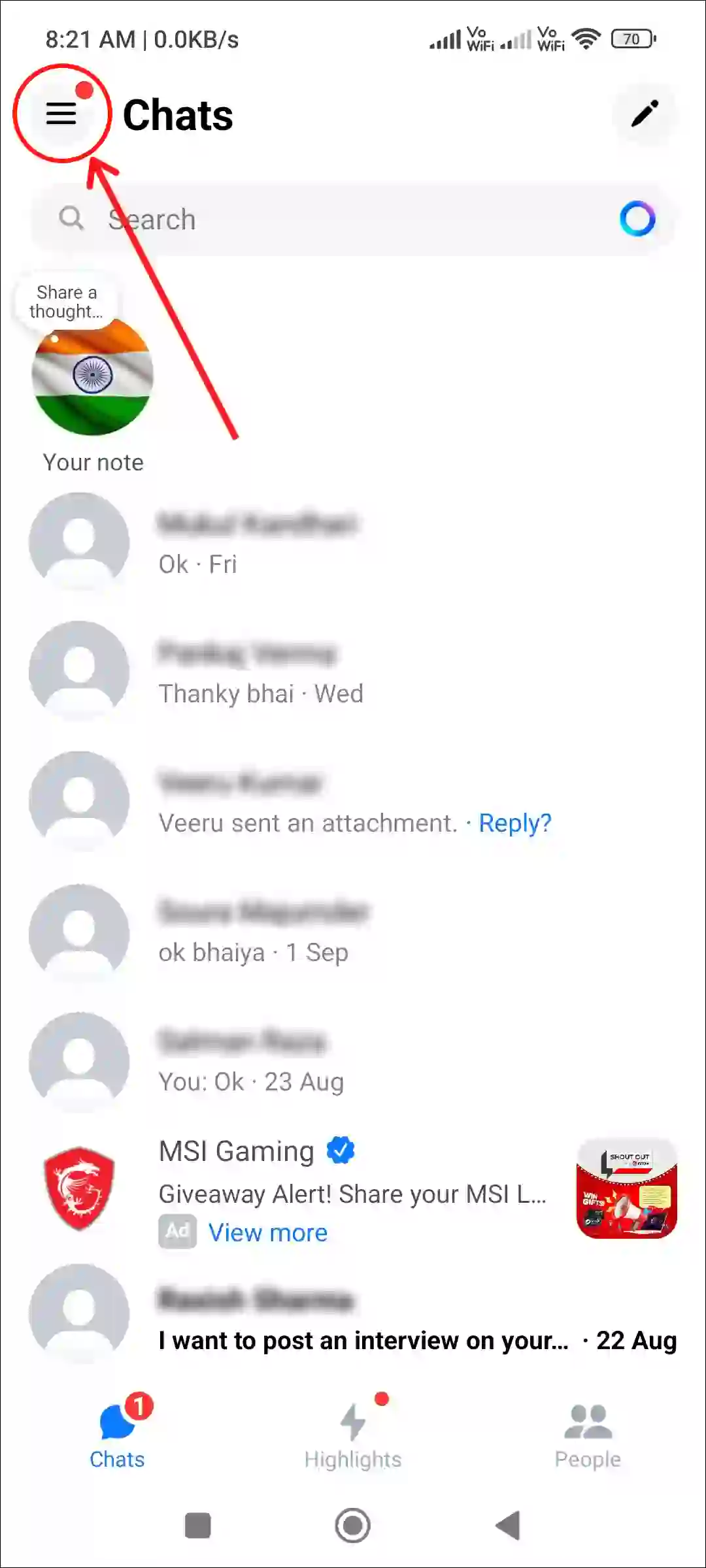
2. Tap on Settings (⚙️) Icon at Next to Your Profile Name.
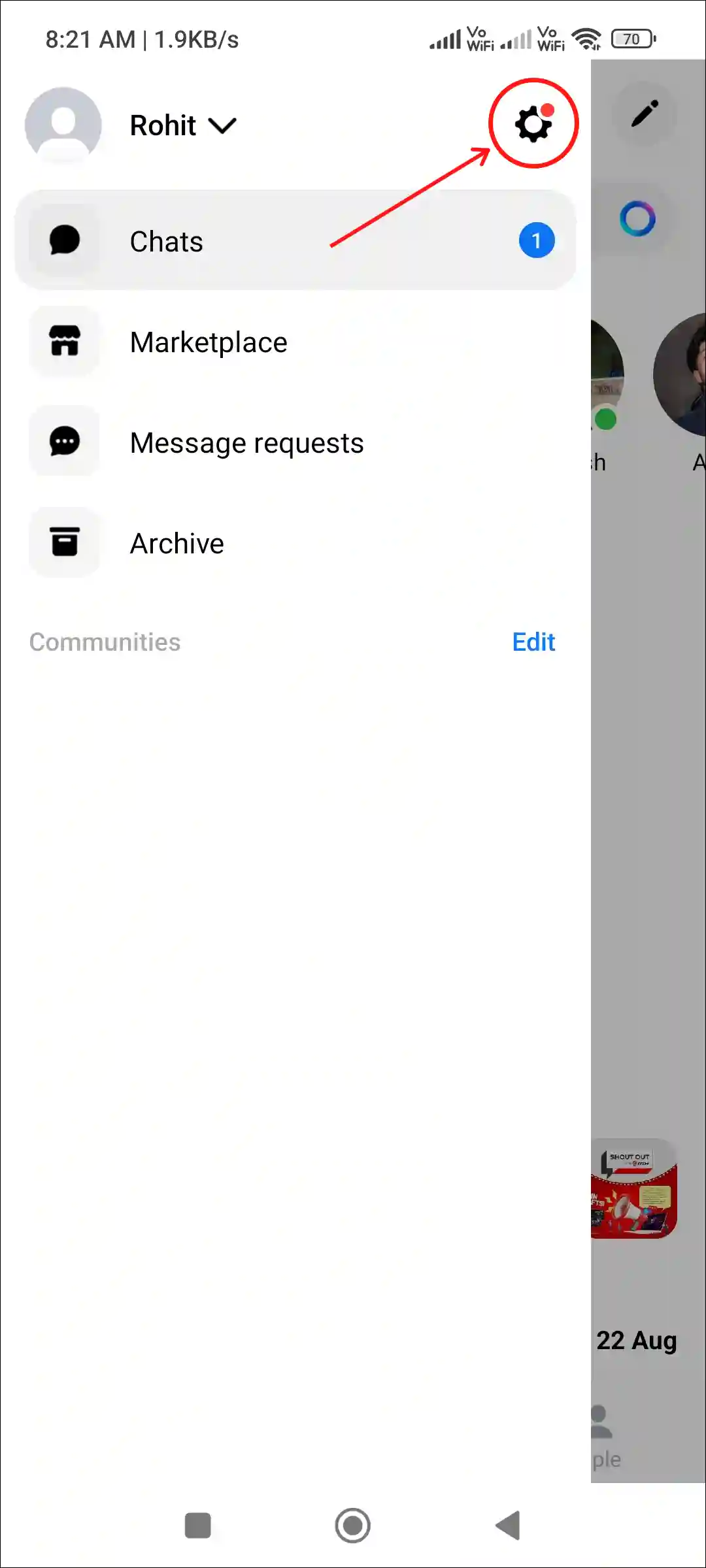
3. Scroll Down to the Bottom and Tap on App Updates.
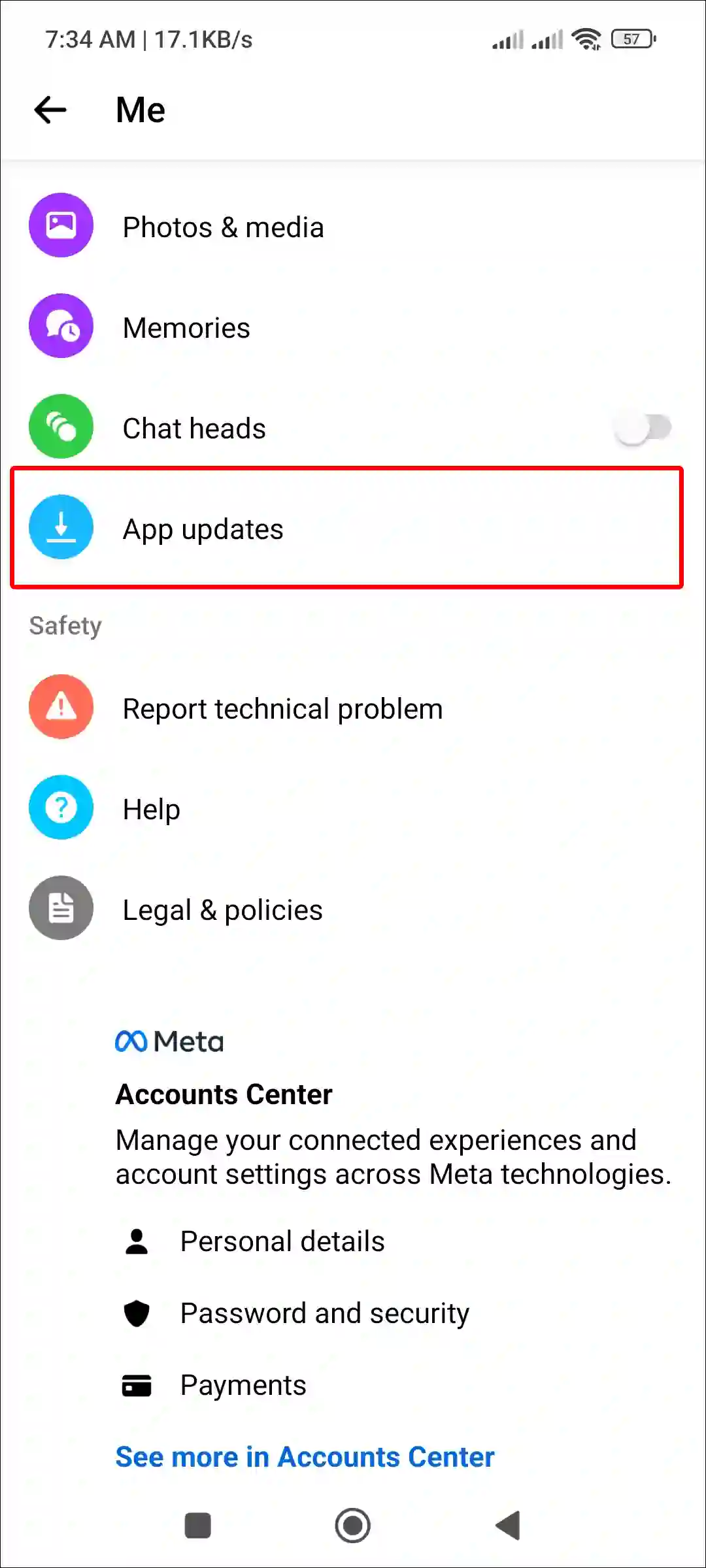
4. Tap on Toggle Switch Next to Auto-Update Messenger.
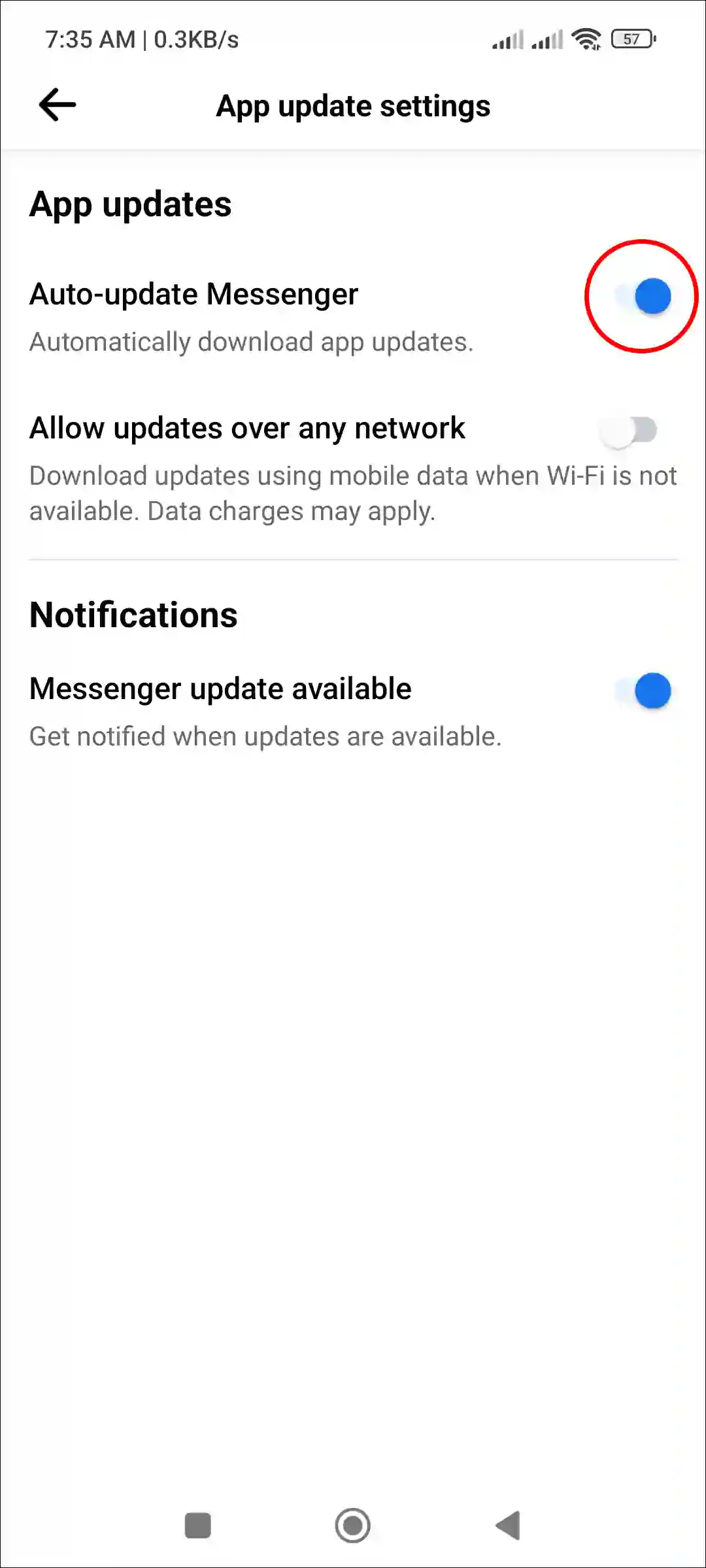
5. Tap on Turn Off to Confirm.
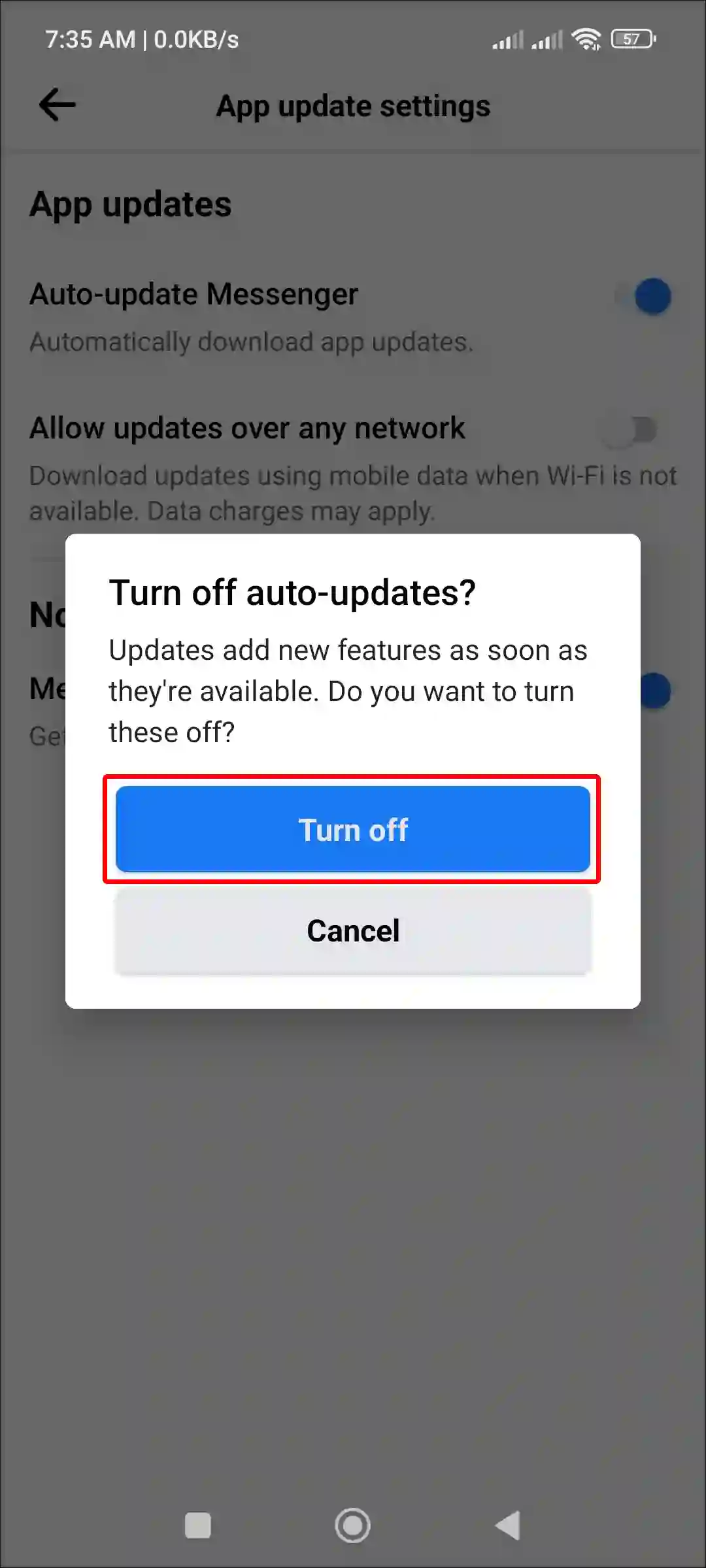
Also read: How to Turn Off End-to-End Encryption on Facebook Messenger
#2. Disable Messenger Auto-Update from Play Store
If the built-in auto-update feature in the Messenger app is turned off, but your Messenger app is still updating automatically, you can disable it from the Google Play Store on your Android phone. This is a very easy and effective method.
To stop Messenger app from updating automatically on Android:
Step 1: Open Google Play Store on Your Android Phone.
Step 2: Search for ‘Messenger’ App in the Search Bar.
Step 3. Tap on Three Dots (⋮) at To Right Corner and Uncheck the Box for Enable Auto-Update.
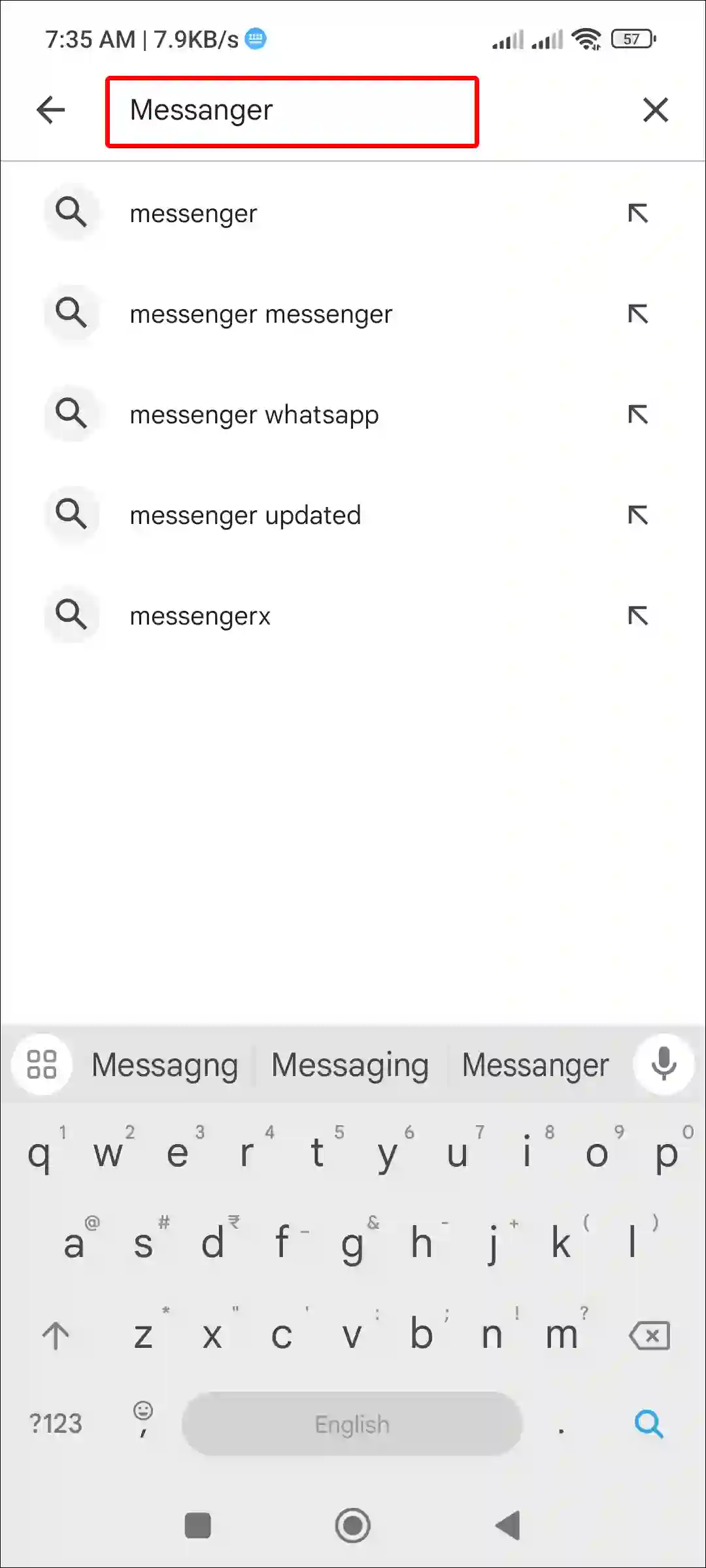
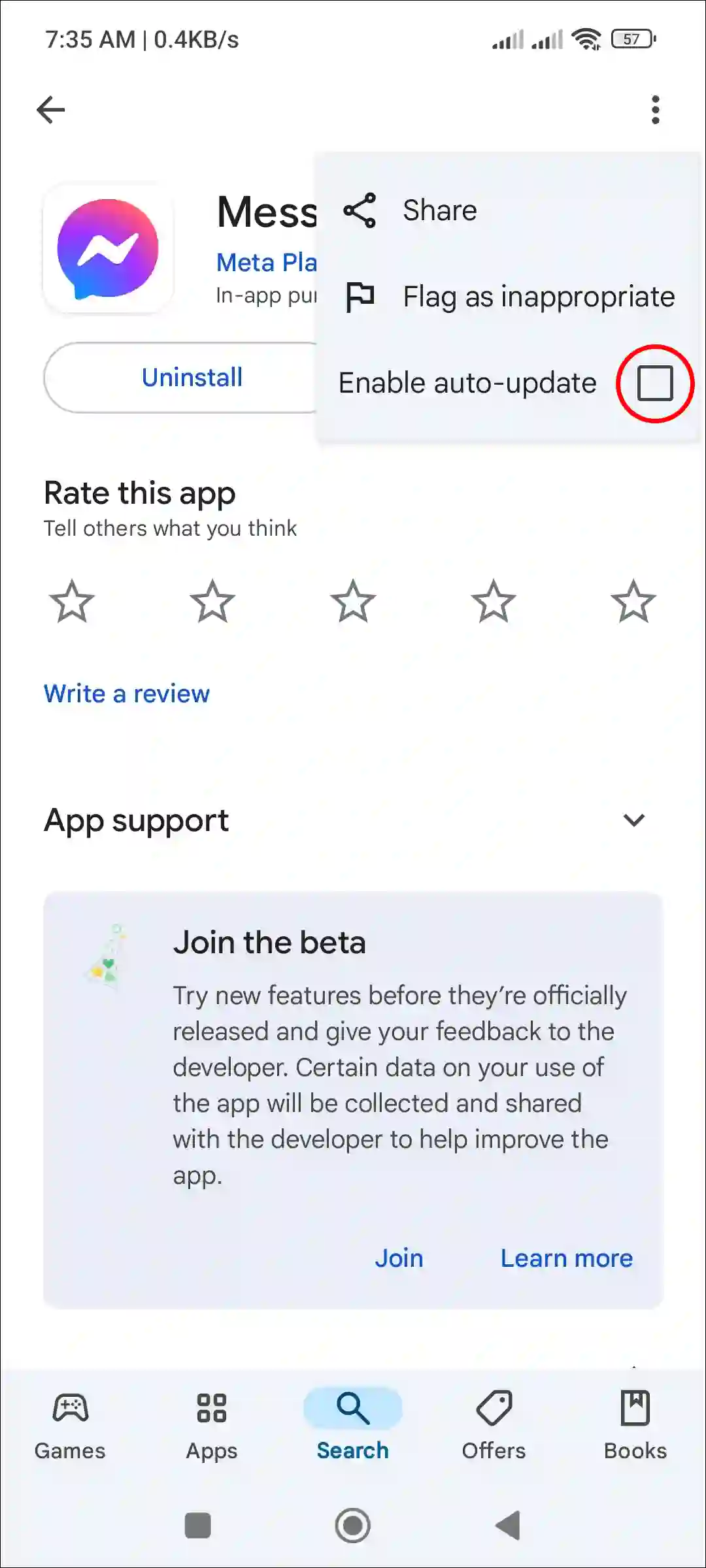
That’s all! Now the Messenger app will not update automatically on your Android phone. However, if you want to activate the auto-update mode again, you can do so by following the steps mentioned above.
Also read:
- Turn Off Read Receipts on Facebook Messenger
- Turn Off Message Requests on Facebook Messenger
- Add or Delete Notes on Facebook Messenger
- Enable or Disable Data Saver Mode in Messenger
FAQs
Q 1. why does my Messenger keep updating automatically?
Answer – Facebook Messenger has a built-in auto-update feature, and it is enabled by default. Due to this, your Messenger app keeps updating automatically on your phone. You can disable it permanently by going to Messenger settings.
Q 2. Why do I need to turn off Messenger’s auto-update?
Answer – Messenger’s auto-update feature keeps your app up to date, but sometimes it can use a lot of data or slow down your device. So if you want to stop your messenger from updating automatically, then you need to turn off the auto-update option.
Q 3. Does turning off auto-update affect my Messenger performance?
Answer – No! However, turning off Messenger’s auto-update may cause you to miss out on important bug fixes or new features.
I hope you found this article quite helpful and learned how to turn off Messenger auto-update on an Android phone. If you are facing any problem, then let us know by commenting below. Please share this article.